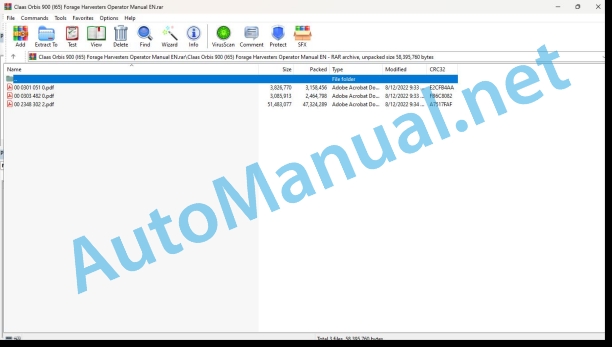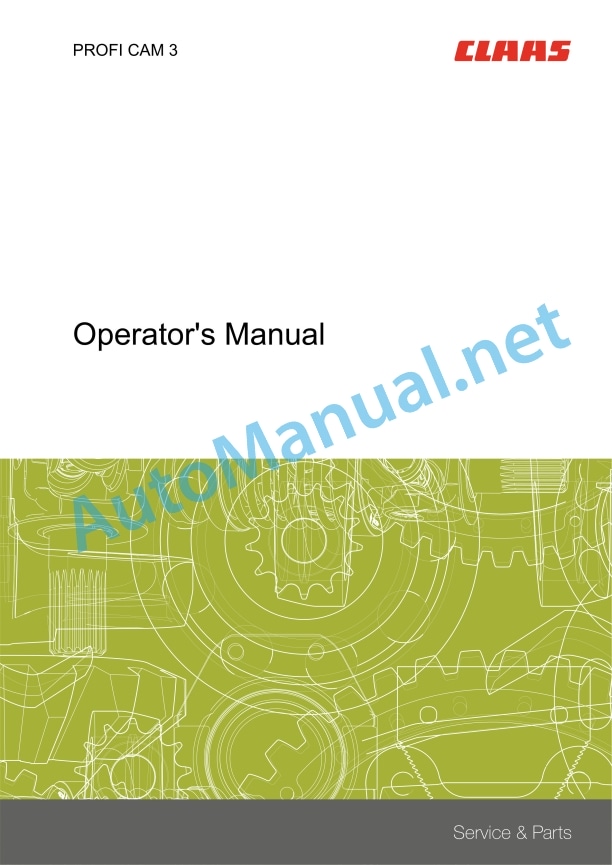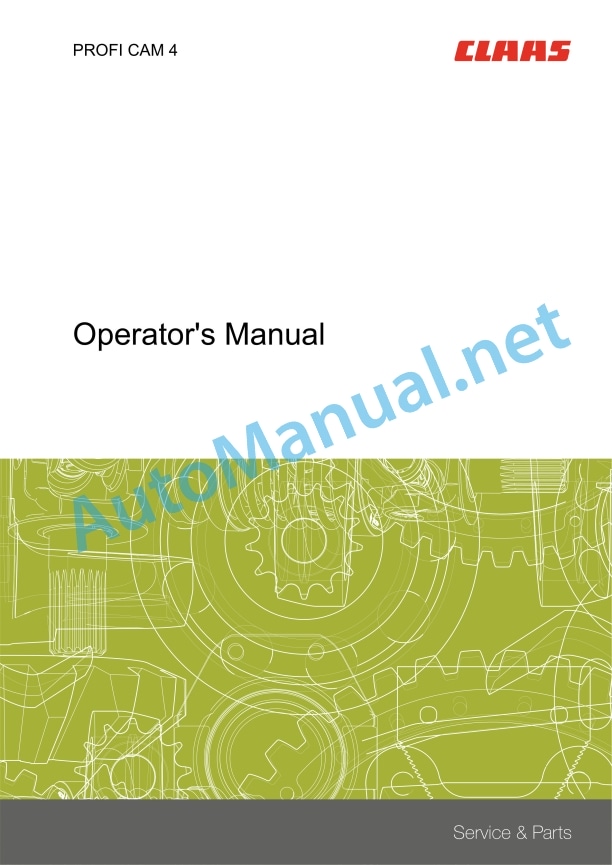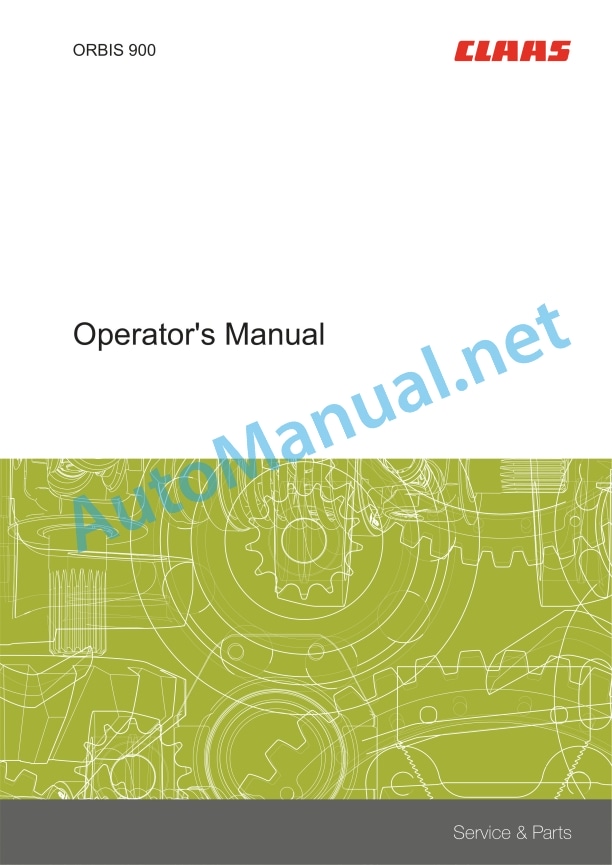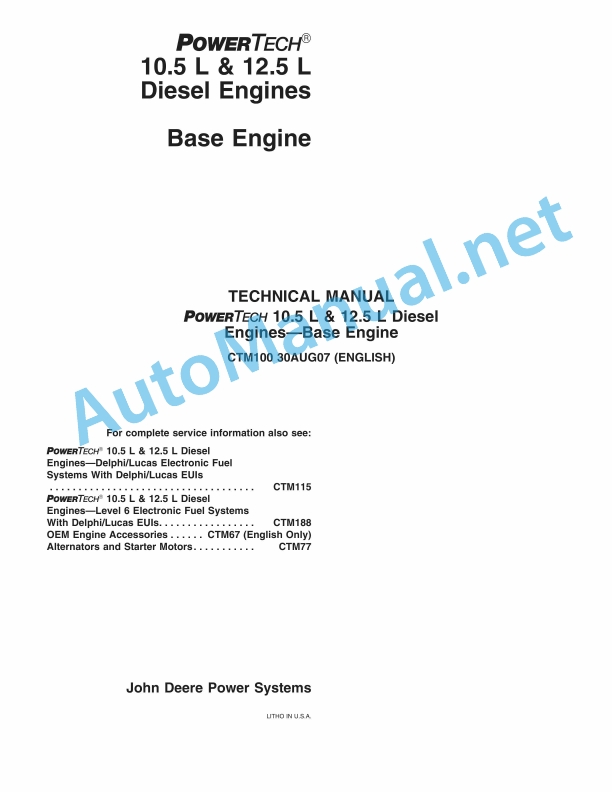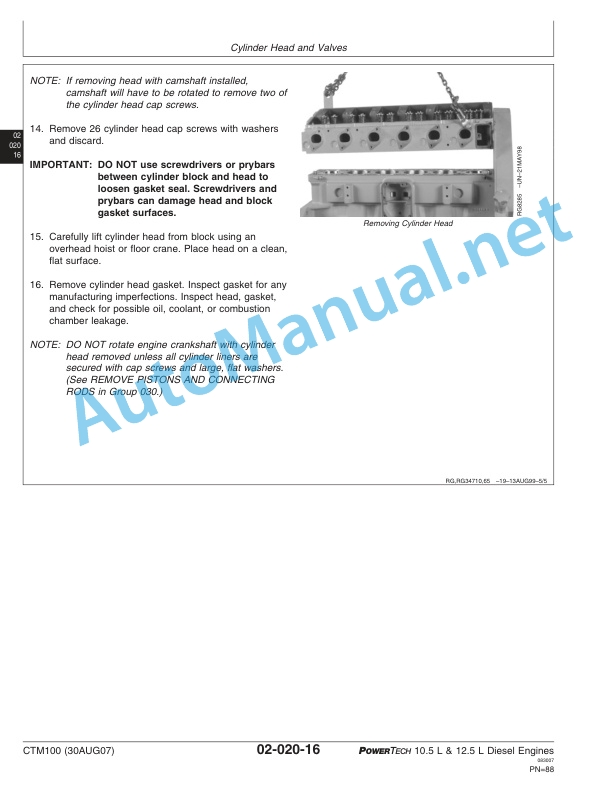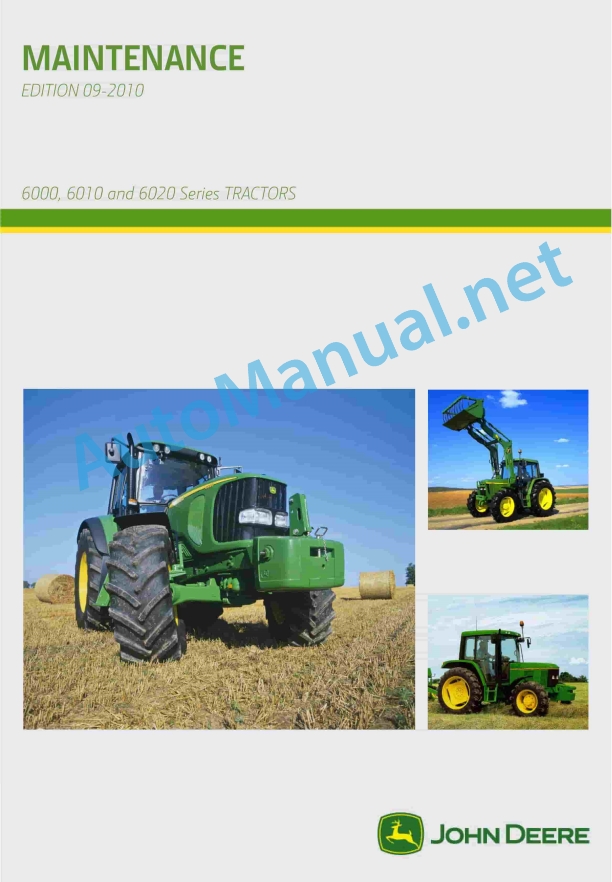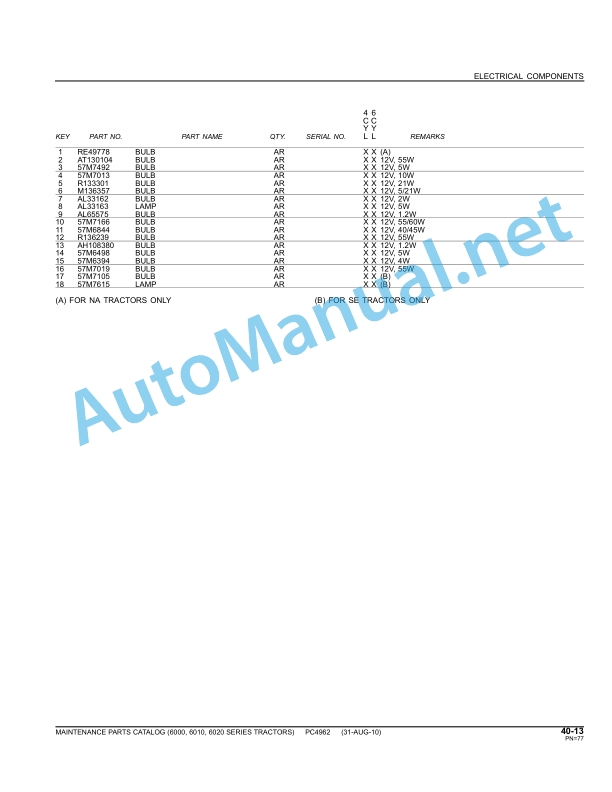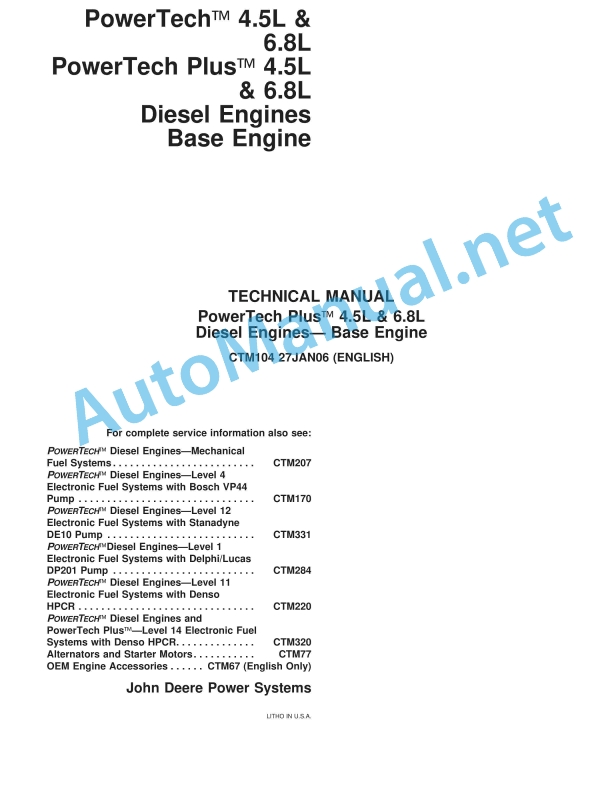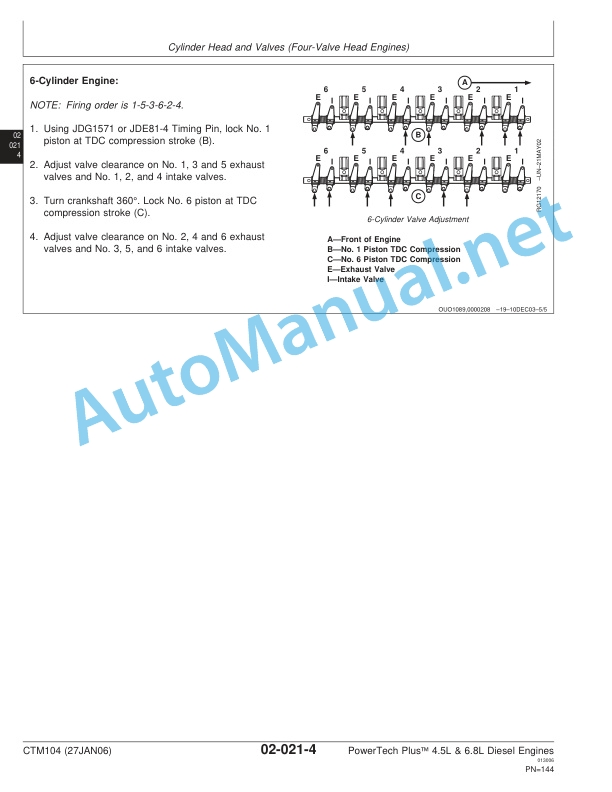Claas Orbis 900 (I65) Forage Harvesters Operator Manual EN
$50.00
- Model: Orbis 900 (I65) Forage Harvesters
- Type Of Manual: Operator Manual
- Language: EN
- Format: PDF(s)
- Size: 50.5 MB
File List:
00 0301 051 0.pdf
00 0303 482 0.pdf
00 2348 302 2.pdf
00 0301 051 0.pdf:
PROFI CAM 3
Table of contents
1 Introduction
1.1 Notes on the manual
1.1.1 Validity of manual
1.1.2 Information about this Operator’s Manual
1.1.3 Symbols and notes
1.1.4 Optional equipment
1.1.5 Qualified specialist workshop
1.1.6 Maintenance information
1.1.7 Warranty notes
1.1.8 Spare parts and technical questions
1.2 Intended use
1.2.1 Intended use
1.2.2 Reasonably foreseeable misuse
2 Safety
2.1 Identifying warnings
2.1.1 Hazard signs
2.1.2 Signal word
2.2 Safety rules
2.2.1 Meaning of Operator’s Manual
2.2.2 Observing safety decals and warnings
2.2.3 Optional equipment and spare parts
3 Product description
3.1 Overview and method of operation
3.1.1 How the PROFI CAM works
3.2 Identification plates and identification number
3.2.1 Position of identification plates
3.2.2 Explanation of PROFI CAM identification plate
3.3 Information on the product
3.3.1 CE marking
4 Operating and control elements
4.1 Camera system
4.1.1 Camera system monitor
4.2 Menu structure
4.2.1 Main menu
4.2.2
4.2.3
4.2.4
4.2.5
4.2.6
5 Technical specifications
5.1 PROFI CAM
5.1.1 Monitor
5.1.2 Camera
5.1.3 Switch box
5.1.4 Degree of protection against foreign bodies and water
6 Preparing the product
6.1 Shutting down and securing the machine
6.1.1 Switching off and securing the machine
6.2 Prior to operation
6.2.1 Carry out prior to operation
6.2.2 Installing the sun protection
6.2.3 Aligning the camera
6.2.4 Connecting the camera electrics
7 Operation
7.1 Monitor
7.1.1 Switching on the monitor
7.1.2 Calling up the menu
7.1.3 Setting a menu item
7.1.4 Setting the image orientation
7.1.5 Setting automatic screen darkening
7.1.6 Image mirroring
7.1.7 Setting the trigger view
7.1.8 Setting the follow-up time for trigger view
7.1.9 Setting the display mode
7.1.10 Activating/deactivating a display mode
8 Faults and remedies
8.1 Electrical and electronic system
8.1.1 Overview of problems on PROFI CAM camera system
8.1.2 Replacing the switch box fuse
9 Maintenance
9.1 Maintenance intervals
9.1.1 Every 10 operating hours or daily
9.2 Camera system
9.2.1 Checking the camera system for dirt
9.2.2 Cleaning the camera
9.2.3 Cleaning the switch box
9.2.4 Cleaning the monitor
10 Placing out of operation and disposal
10.1 General Information
10.1.1 Putting out of operation and disposal
11 Technical terms and abbreviations
11.1 Abbreviations
11.1.1 Units
11.1.2 Abbreviations
11.1.3 Technical terms
00 0303 482 0.pdf:
PROFI CAM 4
Table of contents
1 Introduction
1.1 Notes on the manual
1.1.1 Validity of manual
1.1.2 Information about this Operator’s Manual
1.1.3 Symbols and notes
1.1.4 Optional equipment
1.1.5 Qualified specialist workshop
1.1.6 Maintenance information
1.1.7 Notes on warranty
1.1.8 Spare parts and technical questions
1.2 Intended use
1.2.1 Intended use
1.2.2 Reasonably foreseeable misuse
2 Safety
2.1 Identifying warnings
2.1.1 Hazard signs
2.1.2 Signal word
2.2 Safety rules
2.2.1 Meaning of Operator’s Manual
2.2.2 Structural changes
2.2.3 Optional equipment and spare parts
2.2.4 Operation only following proper putting into operation
2.2.5 Technical status
2.2.6 Respecting technical limit values
Respecting technical limit values
2.2.7 Hazards when driving on roads and fields
3 Product description
3.1 Overview and method of operation
3.1.1 How the PROFI CAM works
3.2 Identification plates and identification number
3.2.1 Identification plates
3.3 Information on the product
3.3.1 CE marking
4 Operating and display elements
4.1 Camera system
4.1.1 Camera system monitor
4.1.2 CEBIS
4.2 Menu structure
4.2.1 Main menu
4.2.2
4.2.3
4.2.4
4.2.5
4.2.6
5 Technical specifications
5.1 PROFI CAM
5.1.1 Monitor
5.1.2 Camera
5.1.3 Switch box
6 Preparing the product
6.1 Switching off and securing the machine
6.1.1 Switching off and securing the machine
6.2 Prior to putting into operation
6.2.1 Carry out prior to operation
6.2.2 Installing the sun protection
6.2.3 Aligning the camera
7 Operation
7.1 Monitor
7.1.1 Switching on the monitor
7.1.2 Calling up the menu
7.1.3 Setting a menu item
7.1.4 Setting the image orientation
7.1.5 Setting automatic screen darkening
7.1.6 Image mirroring
7.1.7 Setting the trigger view
7.1.8 Setting the follow-up time for trigger view
7.1.9 Setting the display mode
7.1.10 Activating/deactivating a display mode
8 Faults and remedies
8.1 Electric and electronic system
8.1.1 Overview of problems on PROFI CAM camera system
9 Maintenance
9.1 Maintenance intervals
9.1.1 Every 10 operating hours or daily
9.2 Camera system
9.2.1 Checking the camera system for dirt
9.2.2 Cleaning the camera
9.2.3 Cleaning the switch box
9.2.4 Cleaning the monitor
10 Putting out of operation and disposal
10.1 General information
10.1.1 Putting out of operation and disposal
11 Technical terms and abbreviations
11.1 Abbreviations
11.1.1 Units
11.1.2 Abbreviations
11.1.3 Technical terms
00 2348 302 2.pdf:
ORBIS 900
Table of contents
1 Introduction
1.1 General information
1.1.1 Validity of the manual
1.1.2 Information about this Operator’s Manual
1.1.3 Symbols and notes
1.1.4 Optional equipment
1.1.5 Qualified specialist workshop
1.1.6 Warranty notes
1.1.7 Spare parts and technical questions
1.2 Intended use
1.2.1 Intended use
1.2.2 Reasonably foreseeable misuse
2 Safety
2.1 Identifying warnings
2.1.1 Hazard signs
2.1.2 Signal word
2.2 Safety rules
2.2.1 Importance of Operator’s Manual
2.2.2 Observing safety decals and warnings
2.2.3 Requirements for all persons working with the machine
2.2.4 Children in danger
2.2.5 Hazard areas
2.2.6 Standing between machine and front attachment
2.2.7 Coupling the machine to the front attachment
2.2.8 Danger of injury from rotating shafts
2.2.9 Structural alterations
2.2.10 Optional equipment and spare parts
2.2.11 Control of the machine while it is running
2.2.12 Only use once properly put into operation
2.2.13 Technical condition
2.2.14 Danger from damage to the machine
2.2.15 Complying with technical limit values
2.2.16 Danger from continued running of machine parts
2.2.17 Keeping safety devices functional
2.2.18 Personal protective equipment
2.2.19 Wearing suitable clothing
2.2.20 Removing dirt and loose objects
2.2.21 Preparing the machine for road travel
2.2.22 Hazards when driving on the road and on the field
2.2.23 Parking the machine safely
2.2.24 Unsuitable operating utilities
2.2.25 Safe handling of operating and auxiliary utilities
2.2.26 Environmental protection and disposal
2.2.27 Fire prevention
2.2.28 Electrocution by electrical system
2.2.29 Pressurised fluids
2.2.30 Hot surfaces
2.2.31 Working on machine only after shutting it down
2.2.32 Maintenance operations and repair work
2.2.33 Raised machine parts and loads
2.2.34 Danger from welding work
2.3 Safety marking
2.3.1 Structure of safety decals
2.3.2 Safety decals on the machine
3 Machine description
3.1 Overview and method of operation
3.1.1 Machine overview
3.1.2 Overview of the gearbox
3.1.3 Overview of clutches
3.1.4 Overview of sensors
3.1.5 Function of machine
3.2 Optional equipment
3.2.1 AUTO PILOT*
3.2.2 AUTO CONTOUR central sensor system*
3.2.3 Additional weights*
3.2.4 Adapter cable*
3.2.5 Tip extensions*
3.2.6 Down maize tip*
3.2.7 Down maize cones*
3.2.8 Deflector bar riser*
3.2.9 Automatic transport protection*
3.3 Identification plates and identification numbers
3.3.1 Machine identification plate
3.4 Information on the machine
3.4.1 Stickers on the machine
4 Operating and display elements
4.1 Controls
4.1.1 Gearbox
4.1.2 Pendulum frame
4.1.3 Down maize auger
5 Technical specifications
5.1 ORBIS 900
5.1.1 Approved machines
5.1.2 Dimensions
5.1.3 Weights
5.1.4 Tyre pressure
5.1.5 Lubricants
6 Machine preparation
6.1 Switching off and securing the machine
6.1.1 Switching off and securing the machine
6.1.2 Securing the raised front attachment
6.2 Adapting the forage harvester
6.2.1 Additional weights for forage harvester*
6.2.2 Additional drive lights*
6.2.3 Checking the restrictor in the coupling hydraulic cylinder
6.2.4 Adjusting the drop rate
6.2.5 Connecting the adapter cable*
6.2.6 Checking the forage harvester software version
6.2.7 Removing the CAM PILOT*
Fitting the CAM PILOT
6.3 Adjusting the front attachment
6.3.1 Adjusting the dog clutch
6.3.2 Adjusting the lock bearing
6.3.3 Adjusting the locking linkage
6.4 Mounting the front attachment
6.4.1 Opening the locking device
6.4.2 Fitting the front attachment
6.4.3 Closing the locking device
6.4.4 Connecting the hydraulic hose lines and the power supply
Connecting the hydraulic hose lines
Connecting the power supply
6.4.5 Raising the stands
6.4.6 Adjusting the additional drive lights*
6.4.7 Fitting the front attachment with transport system*
6.5 Removing the front attachment
6.5.1 Setting the front attachment down on stands
6.5.2 Setting the front attachment with transport system* down
6.5.3 Disconnecting the hydraulic hose lines and the power supply
Disconnecting the hydraulic hose lines
Disconnecting the power supply
6.5.4 Opening the locking device
6.5.5 Unhitching the front attachment
6.6 Prepare road travel
6.6.1 Fold front attachment into transport position,
6.6.2 Swinging up the AUTO PILOT*
6.6.3 Fitting safety bars and safety guards
6.7 Preparing fieldwork
6.7.1 Removing safety bars and safety guards
6.7.2 Folding down the AUTO PILOT*
6.7.3 Folding the front attachment into the working position
6.8 Loading the front attachment
6.8.1 Raising the front attachment
6.8.2 Lashing down the front attachment
7 Operation
7.1 Driving on the road
7.1.1 Driving on public roads
7.2 Settings for use
7.2.1 Adapting the outer points to the harvesting conditions
7.2.2 Adjusting the variable front attachment drive
Setting conditions on the ORBIS
Setting the operating mode
Speed adjustment (key pad)
Speed adjustment (Silhouette)
Speed adjustment (Menu)
7.2.3 Adjusting the length of cut
7.2.4 Adjusting the length of cut on the front attachment
7.2.5 Checking the cutting height
7.2.6 Adjusting the cutting angle
Setting the cutting angle steeper
Setting the cutting angle to standard position
7.2.7 Learning the AUTO CONTOUR* end stops
7.2.8 Switching AUTO CONTOUR* on and off
Switching AUTO CONTOUR on
Switching AUTO CONTOUR off
7.2.9 AUTO CONTOUR* cutting height control
7.2.10 Switching AUTO PILOT* on and off
Switching AUTO PILOT on
Switching AUTO PILOT off
7.2.11 Adjusting before down maize harvesting
Engaging the down maize auger
Disengaging the down maize auger
7.2.12 Harvesting of whole crop silage and maize with thick scrub
7.2.13 Harvesting single rows or short maize crops
7.3 Fieldwork
7.3.1 Folding to transport position
7.3.2 Folding to working position
7.3.3 Using the front attachment
7.3.4 Switching on the front attachment
7.3.5 Raising and lowering the front attachment
7.3.6 Extending and retracting the transport wheels* automatically
Extending the transport wheels automatically
Retract transport wheels when driving
Retracting the transport wheels while stationary
7.3.7 Extending and retracting the transport wheels* manually
Extending the transport wheels manually
Retracting the transport wheels manually
7.3.8 Reversing the front attachment
7.3.9 Disengaging the front attachment
7.3.10 Removing a blockage
7.3.11 Observe the following during field work
7.3.12 Recommendations for whole crop harvesting
8 Faults and remedies
8.1 Overview of problems
8.1.1 Overview of problems on the machine
8.1.2 Fault code table
8.2 Emergency operation
8.2.1 Operating the hydraulic valve manually
8.3 Clutches
8.3.1 Cut-out clutches are tripped
8.4 Electric and electronic system
8.4.1 Fuse is faulty
Replace the fuse
8.5 Chassis
8.5.1 Faults with the transport system*
8.6 Crop feeding
8.6.1 Overview of problems in the crop pick-up
8.7 Cutting discs
8.7.1 Overview of problems on the cutting discs
9 Maintenance
9.1 Maintenance interval overview
9.1.1 Before the harvest
9.1.2 After the first 50 operating hours
9.1.3 After the first 500 operating hours or after the first year
9.1.4 Every 8 operating hours or daily
9.1.5 Every 50 operating hours
9.1.6 Every 250 operating hours
9.1.7 Every 500 operating hours or annually
9.1.8 Every 1000 operating hours or every 2 years
9.1.9 After the harvest
9.2 Gearbox
9.2.1 Checking the gearbox for leaks
9.2.2 Check the oil level of main gearbox (E)
9.2.3 Change the oil in main gearbox (E)
9.2.4 Check the oil level in gearboxes of feeder drums (D) and (F)
9.2.5 Change the oil in gearboxes of feeder drums (D) and (F)
9.2.6 Checking the oil level of long impeller gearboxes (B) and (J)
9.2.7 Changing the oil of long impeller gearboxes (B) and (J)
9.2.8 Checking the oil level of short impeller gearboxes (C) and (H)
9.2.9 Changing the oil of short impeller gearboxes (C) and (H)
9.2.10 Check the oil level in the transfer gearbox (A)
9.2.11 Change the oil in the transfer gearbox (A)
9.2.12 Check the oil level of input gearbox (G)
9.2.13 Change the oil of input gearbox (G)
9.2.14 Checking the oil level of rotor gearboxes (K) and (M)
9.2.15 Changing the oil of rotor gearboxes (K) and (M)
9.2.16 Checking the oil level of rotor gearboxes (L) and (N)
9.2.17 Changing the oil of rotor gearboxes (L) and (N)
9.3 Clutches
9.3.1 Check the overload clutches
Cut-out clutch (A)
Over-run clutch (B)
Locking element clutch (C)
9.4 Universal drive shaft
9.4.1 Servicing the universal drive shafts
9.5 Chassis
9.5.1 Check the tyre pressure
9.5.2 Check the wheel nuts*
9.5.3 Check the wheel bearing of the transport wheel*
9.6 Hydraulic system
9.6.1 Checking the hydraulic hoses
9.6.2 Checking the accumulator
9.7 Divider tips
9.7.1 Adjust the central divider tip
9.7.2 Check the guide fingers
9.8 Down maize auger
9.8.1 Checking the oil level of down maize auger
9.8.2 Changing the oil of the down maize auger
9.8.3 Replacing the hydraulic tank* return filter
9.9 Cutting discs
9.9.1 Check the side arms’ scrapers
Check scraper (A)
Adjust scraper (A)
Check scrapers (B) and (D)
Adjust scraper (B) or (D).
Checking scraper (C)
Adjusting scraper (C)
Check scraper (E)
Adjusting scraper (E)
9.9.2 Checking the feeder area scraper
1. Clearance between scraper and feeder drum
Swivelling the pendulum frame
2. Clearance between cleaner and round bar
3. Clearance from console
4. Clearance between scraper and drum wall of large feeder disc
9.9.3 Check the knives
9.9.4 Replacing the knives
Bolting the cleaner down to the small cutting disc
9.9.5 Check the cleaners
9.9.6 Preserve the flexible conveyor cap
9.10 Frame
9.10.1 Check the compression spring length on the floating frame
9.10.2 Service the tensioning cable for the folding kinematics
9.11 Crop guard
9.11.1 Check the crop guard
9.11.2 Check the maize ear guide tube
9.11.3 Check the push bar hoses
9.12 Ground guidance
9.12.1 Service AUTO CONTOUR*
9.13 Assembly parts and machine body
9.13.1 Checking the floating frame supports
Upper floating frame supports
Lower floating frame supports
9.13.2 Checking the adjustment of lateral safety guards*
9.13.3 Check skids
9.13.4 Removing crop residues
9.13.5 Clean the machine
9.13.6 Preserve the machine
9.13.7 Check the fittings
9.14 Lubrication chart
9.14.1 Grease all grease points every 50 operating hours
9.14.2 Greasing points to be greased every 250 operating hours
10 Putting out of operation and disposal
10.1 General information
10.1.1 Decommissioning and disposal
11 EC declaration of conformity
11.1 ORBIS 900
11.1.1 UK declaration of conformity
11.1.2 EC Declaration of Conformity
12 Technical terms and abbreviations
12.1 Terms and explanations
12.1.1 Abbreviations
12.1.2 Technical terms
John Deere Repair Technical Manual PDF
John Deere Diesel Engines POWERTECH 2.9 L Component Technical Manual CTM126 Spanish
John Deere Repair Technical Manual PDF
John Deere Repair Technical Manual PDF
John Deere Application List Component Technical Manual CTM106819 24AUG20
John Deere Repair Technical Manual PDF
John Deere Repair Technical Manual PDF
John Deere Repair Technical Manual PDF
John Deere Repair Technical Manual PDF
John Deere Repair Technical Manual PDF
John Deere 18-Speed PST Repair Manual Component Technical Manual CTM168 10DEC07