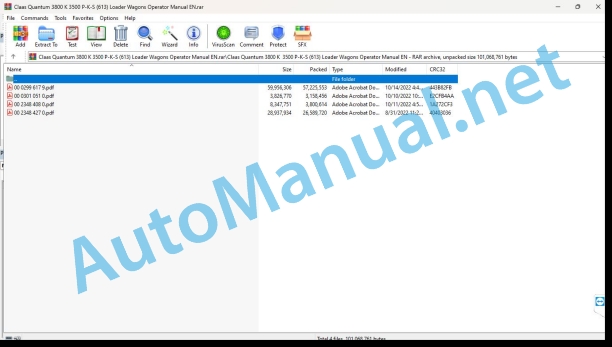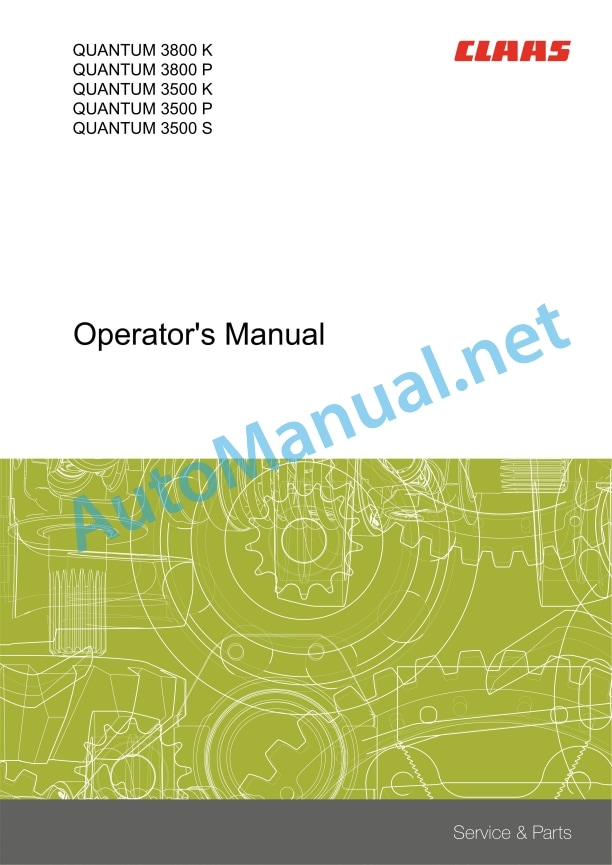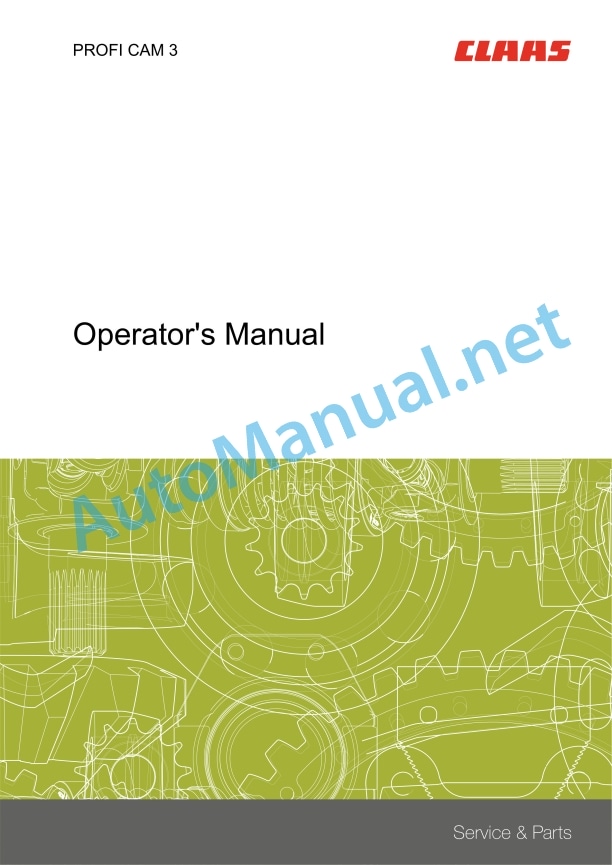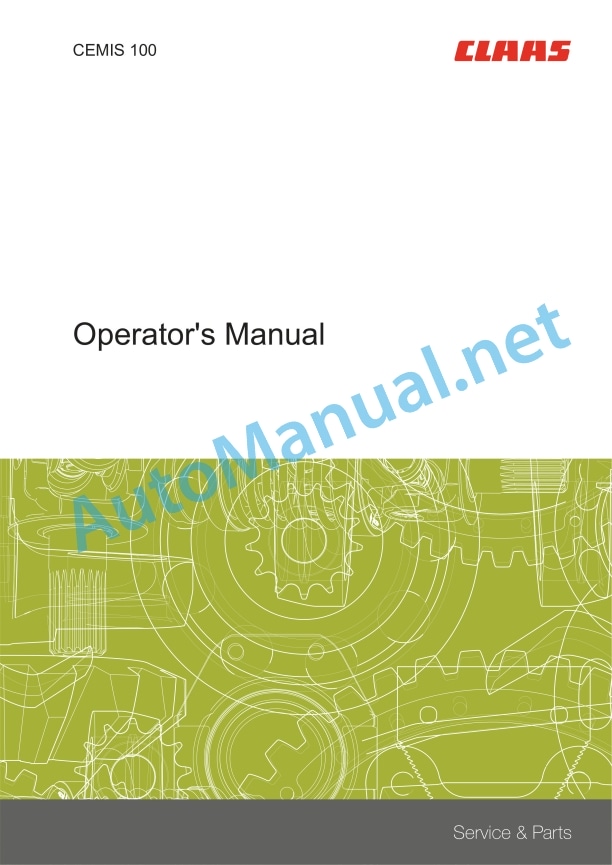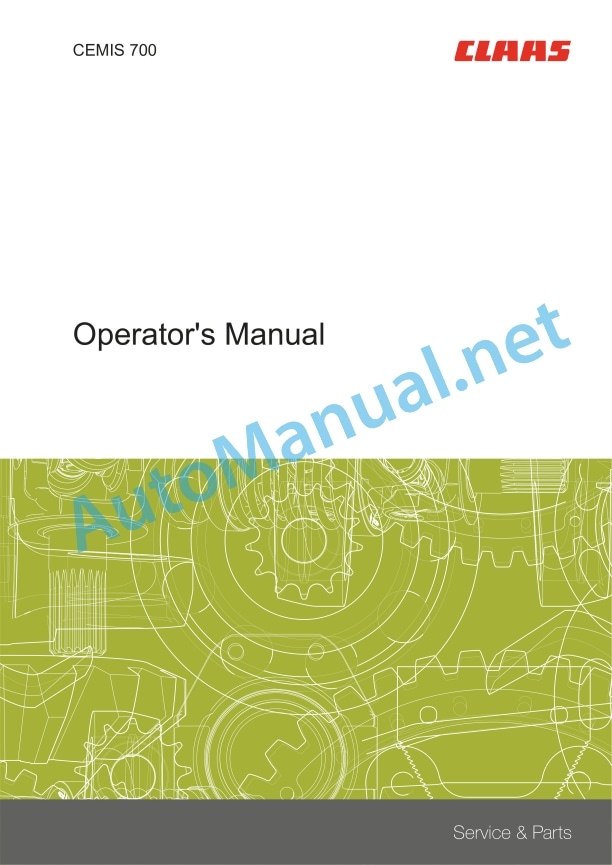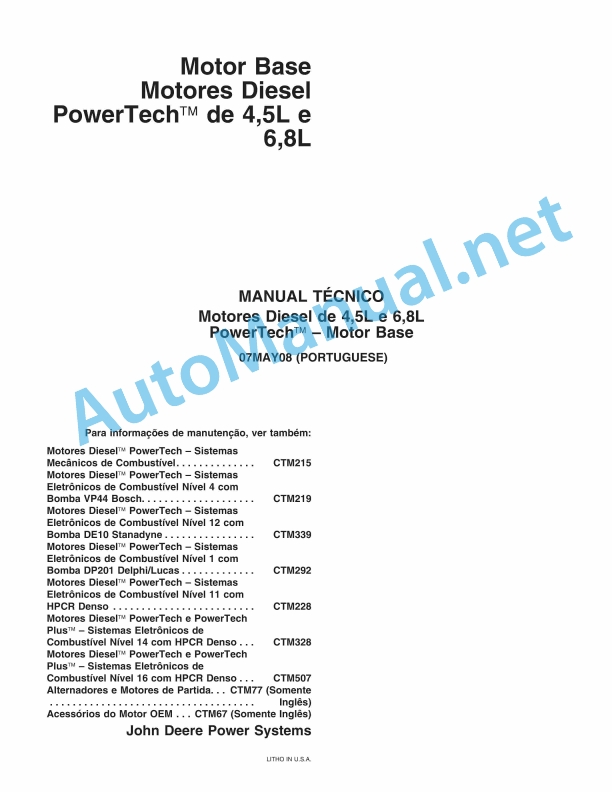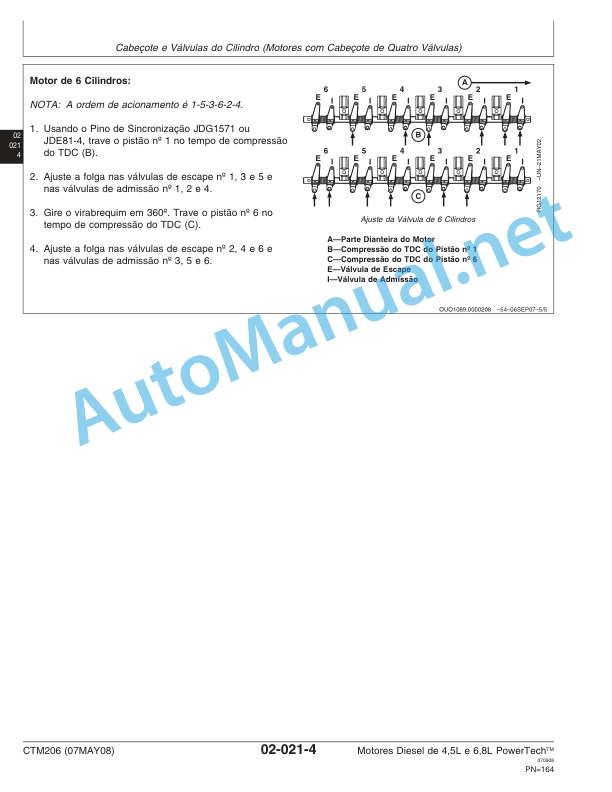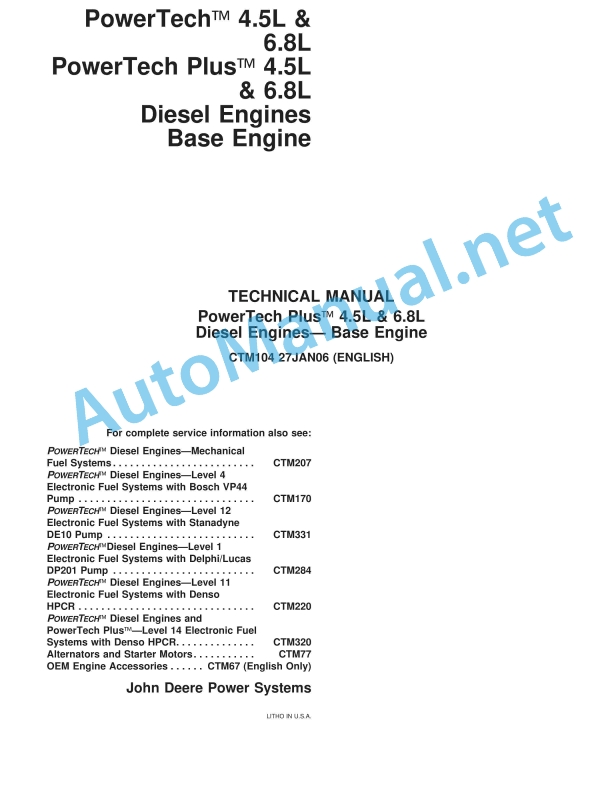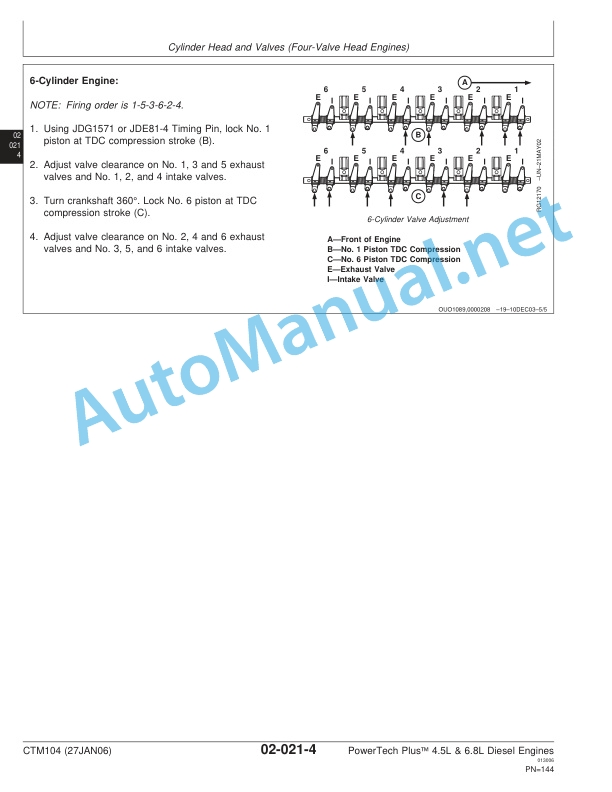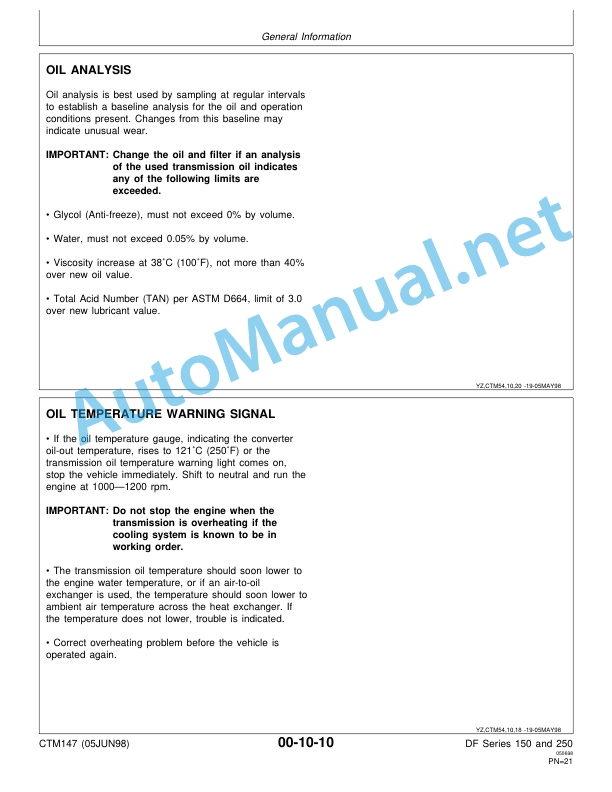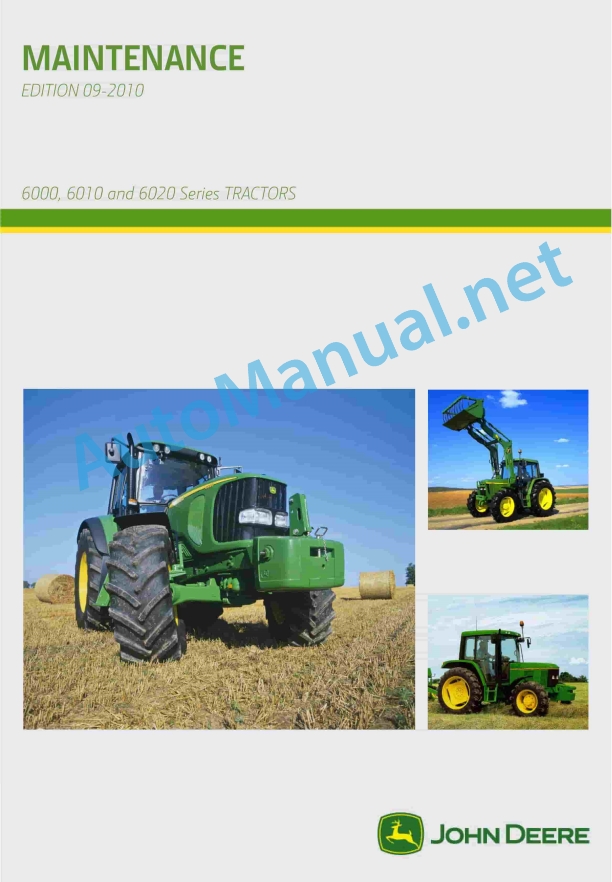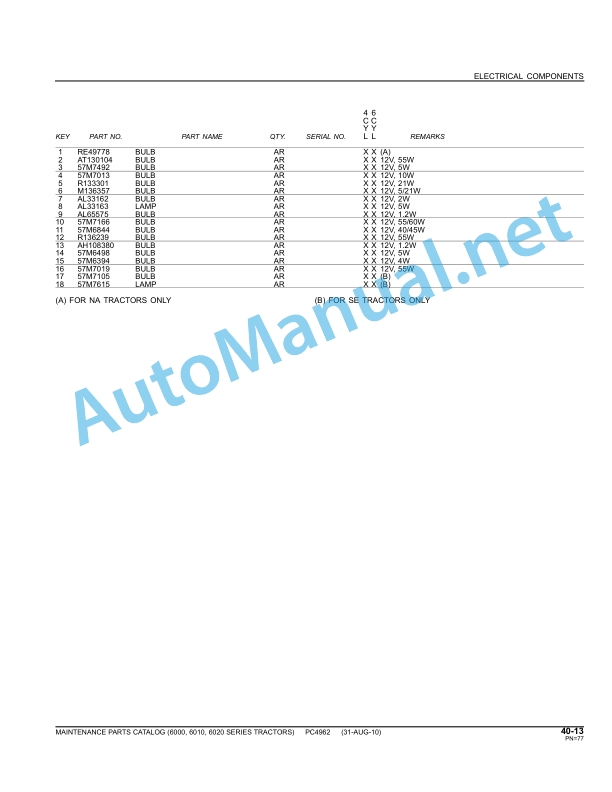Claas Quantum 3800 K 3500 P-K-S (613) Loader Wagons Operator Manual EN
$50.00
- Model: Quantum 3800 K 3500 P-K-S (613) Loader Wagons
- Type Of Manual: Operator Manual
- Language: EN
- Format: PDF(s)
- Size: 86.6 MB
File List:
00 0299 617 9.pdf
00 0301 051 0.pdf
00 2348 408 0.pdf
00 2348 427 0.pdf
00 0299 617 9.pdf:
QUANTUM 3800 KQUANTUM 3800 PQUANTUM 3500 KQUANTUM 3500 PQUANTUM 3500 S
Table of contents
1 Introduction
1.1 Notes on the manual
1.1.1 Validity of the manual
1.1.2 Information about this Operator’s Manual
1.1.3 Symbols and notes
1.1.4 Optional equipment
1.1.5 Qualified specialist workshop
1.1.6 Maintenance notes
1.1.7 Notes on warranty
1.1.8 Spare parts and technical questions
1.2 Intended use
1.2.1 Intended use
1.2.2 Reasonably foreseeable misuse
2 Safety
2.1 Identifying warnings
2.1.1 Hazard signs
2.1.2 Signal word
2.2 Safety rules
2.2.1 Operator’s Manual and other sources of information
Meaning of Operator’s Manual
2.2.2 Personnel qualification and organization
Requirements made on all persons working with the machine
2.2.3 Hazard for children
Children in danger
2.2.4 Coupling machines
Coupling the tractor to the machine
2.2.5 Modifications on the machine
Structural modifications
2.2.6 Additional equipment and spare parts
Additional equipment and spare parts
2.2.7 Workplaces and passengers
Controlling the machine when it is running
Carrying an instructor as a passenger while the machine is in use
2.2.8 Technically perfect condition
Operation only after a proper handover inspection
Operation only after the machine has been properly put into operation
Technically perfect condition of the machine
Danger resulting from damage to the machine
Complying with technical limit values
2.2.9 Hazard zones
Hazard zones
Presence between machine and tractor
Projected objects
Danger with drive engaged
Risk of injury at the PTO shaft
Risk of injury at the universal drive shaft
Danger from continued running of machine parts
2.2.10 Safety devices
Keeping the safety devices functional
2.2.11 Personal protective equipment
Personal protective equipment
Wearing suitable clothing
2.2.12 Safety markings
Keeping safety decals legible
2.2.13 Road safety
Dangers when driving on road and field
Danger of tipping
Preparing the machine for road transport
Parking the machine safely
Tractor and machine combination parked unattended
Keep the machine free of foreign objects
2.2.14 Operating utilities
Unsuitable operating utilities
Safe handling of operating and auxiliary utilities
Environmental protection and disposal
2.2.15 Hazard sources at the machine
Electric shock from electrical system
Vibrations could lead to ill health
Pressurised fluids
Compressed air
Hot surfaces
2.2.16 Hazard when climbing on and leaving the machine
Safe climbing on and leaving the machine
2.3 Safety marking
2.3.1 Layout of safety decals
2.3.2 Safety decals on the machine
3 Machine description
3.1 Overview and method of operation
3.1.1 Overview: QUANTUM 3800 K / 3500 K
3.1.2 Overview: QUANTUM 3500 S
3.1.3 Overview: QUANTUM 3800 P / 3500 P
3.1.4 Function of machine
Function of self-loading and silage wagon
3.2 Optional equipment
3.2.1 Battery cable*
3.2.2 Drawbar extension for hitch attachment*
3.2.3 Hydraulic connection for tractor, 3-way*
3.3 Identification plates and identification number
3.3.1 Machine identification plate
3.3.2 Identification plate of the drawbar
3.3.3 Identification plate of the hitch eye
4 Operating and display elements
4.1 Controls
4.1.1 Cutting trough
4.1.2 Parking brake
4.1.3 Compressed air brake
4.1.4 Knives
4.1.5 Control panel
5 Technical specifications
5.1 QUANTUM 3800 K
5.1.1 Dimensions
5.1.2 Weights
5.1.3 Pick-up
5.1.4 Cutterbar
5.1.5 Tyre pressure
5.1.6 Requirements of the tractor
5.1.7 Electric system
5.1.8 PTO shaft speed
5.1.9 Sound pressure level
5.1.10 Lubricants
5.2 QUANTUM 3800 P
5.2.1 Dimensions
5.2.2 Weights
5.2.3 Pick-up
5.2.4 Cutterbar
5.2.5 Tyre pressure
5.2.6 Requirements of the tractor
5.2.7 Electric system
5.2.8 PTO shaft speed
5.2.9 Sound pressure level
5.2.10 Lubricants
5.3 QUANTUM 3500 K
5.3.1 Dimensions
5.3.2 Weights
5.3.3 Pick-up
5.3.4 Cutterbar
5.3.5 Tyre pressure
5.3.6 Requirements of the tractor
5.3.7 Electric system
5.3.8 PTO shaft speed
5.3.9 Sound pressure level
5.3.10 Lubricants
5.4 QUANTUM 3500 P
5.4.1 Dimensions
5.4.2 Weights
5.4.3 Pick-up
5.4.4 Cutterbar
5.4.5 Tyre pressure
5.4.6 Requirements of the tractor
5.4.7 Electric system
5.4.8 PTO shaft speed
5.4.9 Sound pressure level
5.4.10 Lubricants
5.5 QUANTUM 3500 S
5.5.1 Dimensions
5.5.2 Weights
5.5.3 Pick-up
5.5.4 Cutterbar
5.5.5 Tyre pressure
5.5.6 Requirements of the tractor
5.5.7 Electric system
5.5.8 PTO shaft speed
5.5.9 Sound pressure level
5.5.10 Lubricants
6 Machine preparation
6.1 Switching off and securing the machine
6.1.1 Switching off and securing the tractor and machine
6.2 Assembling the machine
6.2.1 Overview of shipping package
6.2.2 Attach side wall extensions
6.2.3 Fitting the universal drive shaft to the machine
6.2.4 Fitting optional equipment
6.3 Accessing workplaces and maintenance spaces
6.3.1 Entering and leaving the loading bay
6.4 Adapting the tractor
6.4.1 Coupling device
6.4.2 Configuring the tractor air brake system
6.5 Adapting the machine
6.5.1 Adapting the hydraulics
Open hydraulic system (standard system)
Closed hydraulic system
6.5.2 Adjusting the hydraulic articulated drawbar
Hydraulic articulated drawbar – attachment using hitch eye
Adjusting the piston rod
Filling the articulated drawbar accumulator
6.6 Coupling the machine to the tractor
6.6.1 General instructions
6.6.2 Connecting the cable for the electrics
6.6.3 Connect control panel
6.6.4 Connecting the hydraulic hose lines
Hydraulic coupling
Connection to lock the steerable wheels on the steering axle*
6.6.5 Hitching up the drawbar using a hitch eye
6.6.6 Checking the universal drive shaft length
Shortest operating position of universal drive shaft
Longest operating position of universal drive shaft
6.6.7 Adapting the universal drive shaft length
6.6.8 Installing the universal drive shaft
6.6.9 Connecting the compressed air brake*
6.6.10 Connecting the hydraulic brake*
6.6.11 Raising the stand
6.6.12 Releasing the parking brake
6.6.13 Removing the wheel chocks
6.7 Unhitching the machine from the tractor
6.7.1 Information to be observed
6.7.2 Positioning the wheel chock at the wheel
6.7.3 Apply the parking brake
6.7.4 Extending the stand
6.7.5 Removing the universal drive shaft
6.7.6 Removing the cable for the electrics
6.7.7 Removing the control panel
6.7.8 Disconnecting the hydraulic hoses
6.7.9 Disconnecting the compressed-air operated brake
6.7.10 Disconnecting the hydraulic brake* from the tractor
6.8 Loading and lashing down the machine
6.8.1 Loading and lashing down the machine
7 Operation
7.1 Driving with the loader wagon
7.1.1 Checking before travel
7.1.2 Manoeuvring the machine with tractor without compressed-air system
7.2 Driving on the road
7.2.1 General instructions
7.2.2 Driving licence categories required for Germany
7.2.3 Documents to be carried on the machine
7.2.4 Modifications to the machine
7.2.5 Licence and registration requirements
7.2.6 Regular inspection according to § 29 StVZO (German Road Traffic Regulations)
7.2.7 Operating on public roads
7.2.8 Work lights
7.3 Adjusting before loading
7.3.1 Adjusting before loading
7.3.2 Setting the pick-up working height
7.3.3 Setting the baffle plate
7.4 Loading the wagon
7.4. illing the loading space evenly
7.4.2 Locking the standard steering axle*
Lock the standard steering axle:
Unlock the standard steering axle:
7.5 Unloading the wagon
7.5.1 Opening the tailgate
7.5.2 Sectioned tailgate
Open the upper and lower tailgates
Open the lower part of the tailgate
Fully opening the tailgate
7.6 Putting the wagon into operation
7.6.1 Putting the loader wagon into operation
7.7 Control panel control system
7.7.1 Control panel, general
7.7.2 Loading
Collapsible dry forage extension
7.7.3 Floor conveyor
7.7.4 Opening the cutting trough
7.7.5 Full display
7.7.6 Unloading
Emptying the loading bay
Opening the tailgate
Closing the tailgate
8 Faults and remedies
8.1 Emergency operation
8.1.1 Work steps prior to emergency operation
8.1.2 Operating hydraulic valves manually
8.2 Chassis
8.2.1 Changing the wheel
8.3 Electric system
8.3.1 Defective incandescent lamps
9 Maintenance
9.1 Service interval overview
9.1.1 Before the harvest
9.1.2 After the first 10 operating hours
9.1.3 Every 8 operating hours or daily
9.1.4 Every 20 operating hours
9.1.5 Every 100 operating hours
9.1.6 Every 250 operating hours
9.1.7 Every 500 operating hours or annually
9.1.8 Every 1000 operating hours or every 2 years
9.1.9 Every 5 years
9.1.10 After the harvest
9.2 Gearbox
9.2.1 Checking the gearbox for leaks
9.2.2 Checking the oil level in the main gearbox
9.2.3 Change the oil in the main gearbox
9.2.4 Checking the oil level in the proportioning roller gearbox*
Proportioning roller gearbox, rear
Proportioning roller gearbox, front
9.2.5 Changing the oil in the proportioning roller gearbox
9.2.6 Check the floor conveyor gearbox oil level
9.3 Clutch
9.3.1 Checking the overload clutch
9.3.2 Checking and adjusting the clutch of the main drive*
9.3.3 Checking and adjusting the clutch of the proportioning roller drive*
9.4 Universal drive shaft
9.4.1 Servicing the universal drive shaft*
9.4.2 Installing and removing the universal drive shaft guard
9.5 Chassis
9.5.1 Check the tyre pressure
9.5.2 Retightening the wheel nuts
9.5.3 Check the gas shock absorbers of the steered axle
9.6 Brake
9.6.1 Performing a visual check of the brake system
9.6.2 Carrying out a functional check of the brake system
9.6.3 Drain the compressed air reservoir*
9.6.4 Clean the pipe filter*
9.6.5 Check the piston stroke of brake cylinders*
9.6.6 Brake linings
9.7 Drives
9.7.1 Maintaining chains
9.7.2 Checking the drive chain
9.7.3 Tensioning the drive chain of the pick-up
9.7.4 Checking the main drive chain
9.7.5 Checking and tensioning the drive chains of proportioning rollers*
Tensioning the left drive chain
Tensioning the right drive chain
9.8 Hydraulic system
9.8.1 Reducing the pressure in the hydraulic system
9.8.2 Checking the hydraulic hoses
9.8.3 Checking the accumulator
9.8.4 Checking and adjusting the pressure limiting valve
9.9 Electric and electronic system
9.9.1 Check the lighting
9.9.2 Adjust reed switch
9.10 Pick-up
9.10.1 Checking the guide rollers
9.10.2 Checking the automatic chain lubrication
9.11 Cutter housing
9.11.1 Opening and closing the cutting trough
Opening the cutting trough
Closing the cutting trough
9.11.2 Check the knives
9.11.3 Removing the knives
9.11.4 Installing the knives
9.11.5 Adjusting the knife preload
9.11.6 Adjusting the cutting trough
9.11.7 Checking the cutting trough pressure spring
9.11.8 Adjusting the stripper housing
9.11.9 Clean the cutting trough
9.12 Floor conveyor
9.12.1 Check the conveyor slats
9.12.2 Tensioning the floor conveyor chains
9.13 Assembly parts and bodywork
9.13.1 Adjust tailgate
Adjusting hydraulic cylinders
Adjusting the support
9.13.2 Checking the tailgate pressure spring
9.13.3 Check the wheel chocks
9.13.4 Remove any crop residues
9.13.5 Check the fittings
9.13.6 Clean the machine
9.13.7 Preserve the machine
9.14 Lubrication plan
9.14.1 Greasing points to be greased every 8 operating hours
9.14.2 Lubricating the grease points every 20 operating hours
9.14.3 Lubricating grease points every 100 operating hours
10 Putting out of operation and disposal
10.1 General information
10.1.1 Putting out of operation and disposal
11 EC declaration of conformity
11.1 QUANTUM 3800 K / 3800 P / 3500 K / 3500 P / 3500 S
11.1.1 EC Declaration of Conformity
12 Technical terms and abbreviations
12.1 Terms and explanations
12.1.1 Abbreviations
12.1.2 Technical terms
00 0301 051 0.pdf:
PROFI CAM 3
Table of contents
1 Introduction
1.1 Notes on the manual
1.1.1 Validity of manual
1.1.2 Information about this Operator’s Manual
1.1.3 Symbols and notes
1.1.4 Optional equipment
1.1.5 Qualified specialist workshop
1.1.6 Maintenance information
1.1.7 Warranty notes
1.1.8 Spare parts and technical questions
1.2 Intended use
1.2.1 Intended use
1.2.2 Reasonably foreseeable misuse
2 Safety
2.1 Identifying warnings
2.1.1 Hazard signs
2.1.2 Signal word
2.2 Safety rules
2.2.1 Meaning of Operator’s Manual
2.2.2 Observing safety decals and warnings
2.2.3 Optional equipment and spare parts
3 Product description
3.1 Overview and method of operation
3.1.1 How the PROFI CAM works
3.2 Identification plates and identification number
3.2.1 Position of identification plates
3.2.2 Explanation of PROFI CAM identification plate
3.3 Information on the product
3.3.1 CE marking
4 Operating and control elements
4.1 Camera system
4.1.1 Camera system monitor
4.2 Menu structure
4.2.1 Main menu
4.2.2
4.2.3
4.2.4
4.2.5
4.2.6
5 Technical specifications
5.1 PROFI CAM
5.1.1 Monitor
5.1.2 Camera
5.1.3 Switch box
5.1.4 Degree of protection against foreign bodies and water
6 Preparing the product
6.1 Shutting down and securing the machine
6.1.1 Switching off and securing the machine
6.2 Prior to operation
6.2.1 Carry out prior to operation
6.2.2 Installing the sun protection
6.2.3 Aligning the camera
6.2.4 Connecting the camera electrics
7 Operation
7.1 Monitor
7.1.1 Switching on the monitor
7.1.2 Calling up the menu
7.1.3 Setting a menu item
7.1.4 Setting the image orientation
7.1.5 Setting automatic screen darkening
7.1.6 Image mirroring
7.1.7 Setting the trigger view
7.1.8 Setting the follow-up time for trigger view
7.1.9 Setting the display mode
7.1.10 Activating/deactivating a display mode
8 Faults and remedies
8.1 Electrical and electronic system
8.1.1 Overview of problems on PROFI CAM camera system
8.1.2 Replacing the switch box fuse
9 Maintenance
9.1 Maintenance intervals
9.1.1 Every 10 operating hours or daily
9.2 Camera system
9.2.1 Checking the camera system for dirt
9.2.2 Cleaning the camera
9.2.3 Cleaning the switch box
9.2.4 Cleaning the monitor
10 Placing out of operation and disposal
10.1 General Information
10.1.1 Putting out of operation and disposal
11 Technical terms and abbreviations
11.1 Abbreviations
11.1.1 Units
11.1.2 Abbreviations
11.1.3 Technical terms
00 2348 408 0.pdf:
CEMIS 100
Table of contents
1 Introduction
1.1 General information
1.1.1 Validity of the manual
1.1.2 Information about this Operator’s Manual
1.1.3 Symbols and notes
1.2 Intended use
1.2.1 Intended use
1.2.2 Reasonably foreseeable misuse
2 Safety
2.1 Safety rules
2.1.1 General safety and accident prevention regulations
2.1.2 Interaction between terminal and machine or tractor
2.1.3 Electrocution by electrical system
3 Product description
3.1 Overview and method of operation
3.1.1 Overview of CEMIS 100
3.1.2 Function principle of CEMIS 100
3.2 Identification plates and identification numbers
3.2.1 Spare parts and technical questions
3.2.2 Identification plate of CEMIS 100
4 Operating and display elements
4.1 CEMIS 100
4.1.1 User interface for LINER
4.1.2 User interface for ROLLANT
4.1.3 User interface for UNIWRAP
5 Technical specifications
5.1 CEMIS 100
5.1.1 Specification
6 Operation
6.1 CEMIS 100
6.1.1 Operating the CEMIS 100
6.1.2 Switching CEMIS 100 on
6.1.3 Switching CEMIS 100 off
7 Maintenance
7.1 CEMIS 100
7.1.1 Daily
8 Putting out of operation and disposal
8.1 General information
8.1.1 Removal from service and disposal
9 Technical terms and abbreviations
9.1 Terms and explanations
9.1.1 Technical words
9.1.2 Abbreviations
00 2348 427 0.pdf:
CEMIS 700
Table of contents
1 Introduction
1.1 General information
1.1.1 Validity of the manual
1.1.2 Information about this Operator’s Manual
1.1.3 Symbols and notes
1.2 Intended use
1.2.1 Intended use
1.2.2 Reasonably foreseeable misuse
2 Safety
2.1 Safety rules
2.1.1 General safety and accident prevention regulations
2.1.2 Interaction between terminal and machine or tractor
2.1.3 Electrocution by electrical system
3 Product description
3.1 Overview and method of operation
3.1.1 Overview of CEMIS 700
3.1.2 Function principle of CEMIS 700
3.2 Identification plates and identification numbers
3.2.1 Spare parts and technical questions
3.2.2 Identification plate of CEMIS 700
4 Information on the product
4.1 Software version
5 Operating and display elements
5.1 CEMIS 700
5.1.1 User interface
5.1.2 Terminal program
6 Technical specifications
6.1 CEMIS 700
6.1.1 Specification
7 Operation
7.1 CEMIS 700
7.1.1 Operating the CEMIS 700
7.1.2 Switching CEMIS 700 on
7.1.3 Switching CEMIS 700 off
7.2 Terminal settings
7.2.1 Making settings
Making settings with the rotary button
Making settings with the touch function
7.2.2 Setting the screen lighting
Daytime mode
Nighttime mode
Activating automatic key lighting
7.2.3 Setting the time and date
7.2.4 Displaying diagnosis information
On-board power supply voltage display
Display of CLAAS ISOBUS ECU address and name
7.2.5 Setting the language and display formats
Setting the language
Setting display formats
7.2.6 Setting the volume
7.2.7 Deleting an ISOBUS implement
8 Maintenance
8.1 Maintenance
8.1.1 Daily
9 Putting out of operation and disposal
9.1 General information
9.1.1 Removal from service and disposal
10 Technical terms and abbreviations
10.1 Terms and explanations
10.1.1 Technical words
10.1.2 Abbreviations
John Deere Repair Technical Manual PDF
John Deere Diesel Engines PowerTech 4.5L and 6.8L – Motor Base Technical Manual 07MAY08 Portuguese
John Deere Parts Catalog PDF
John Deere Harvesters 8500 and 8700 Parts Catalog CPCQ24910 Spanish
John Deere Repair Technical Manual PDF
John Deere 18-Speed PST Repair Manual Component Technical Manual CTM168 10DEC07
John Deere Repair Technical Manual PDF
John Deere Repair Technical Manual PDF
John Deere Repair Technical Manual PDF
John Deere DF Series 150 and 250 Transmissions (ANALOG) Component Technical Manual CTM147 05JUN98
John Deere Repair Technical Manual PDF
John Deere Application List Component Technical Manual CTM106819 24AUG20
John Deere Repair Technical Manual PDF
John Deere POWERTECH E 4.5 and 6.8 L Diesel Engines TECHNICAL MANUAL 25JAN08