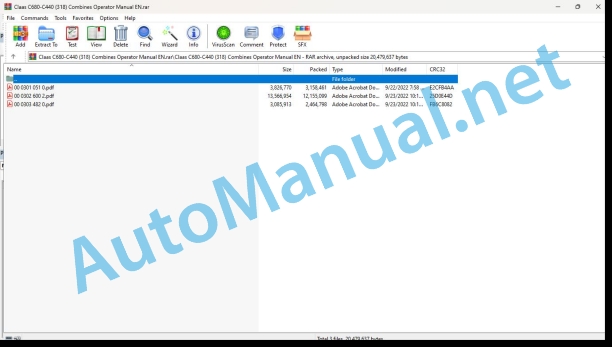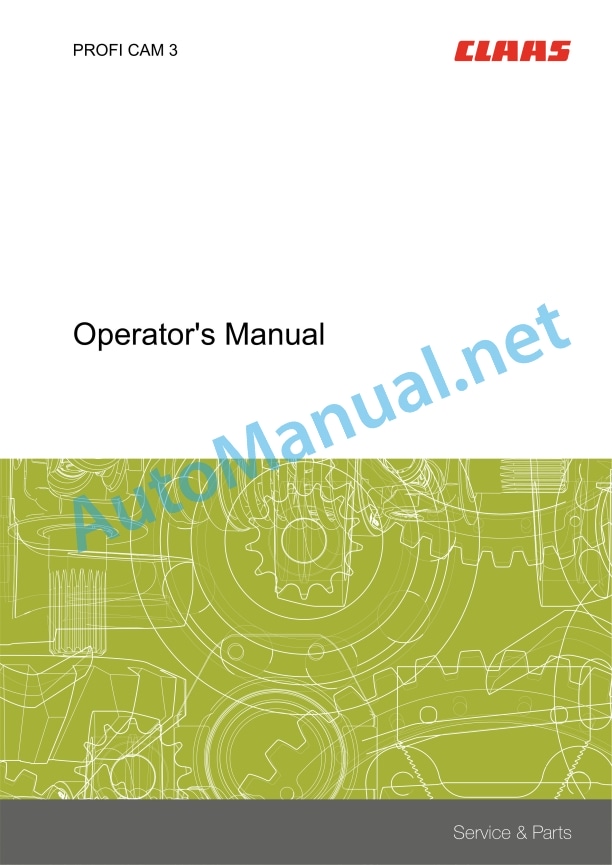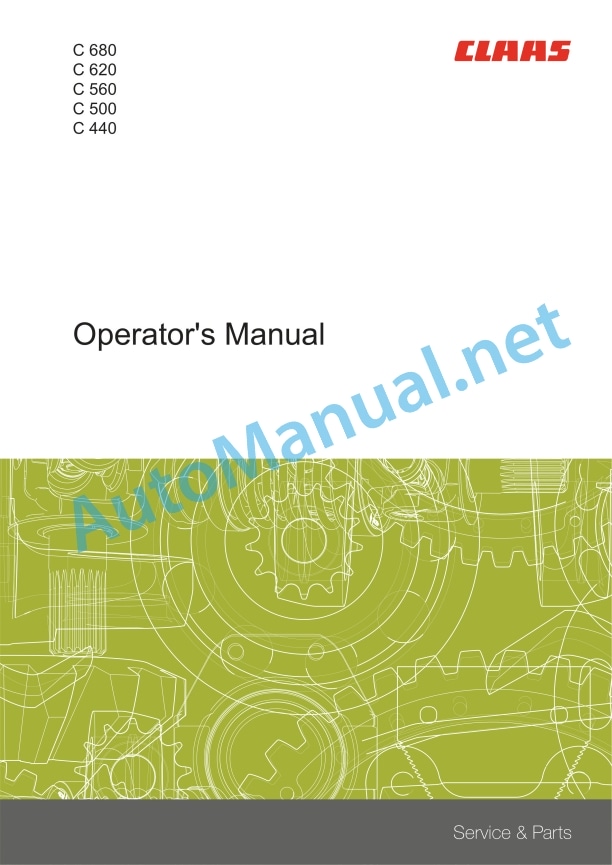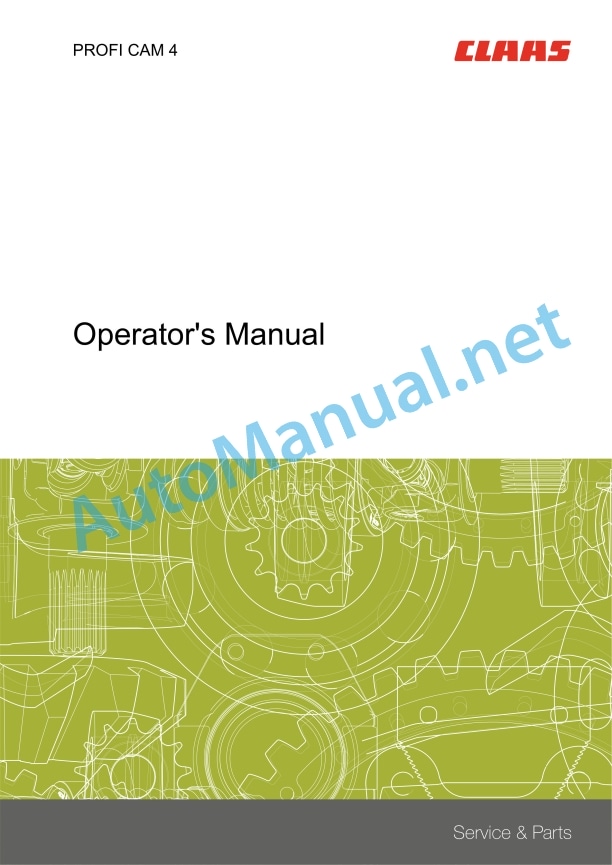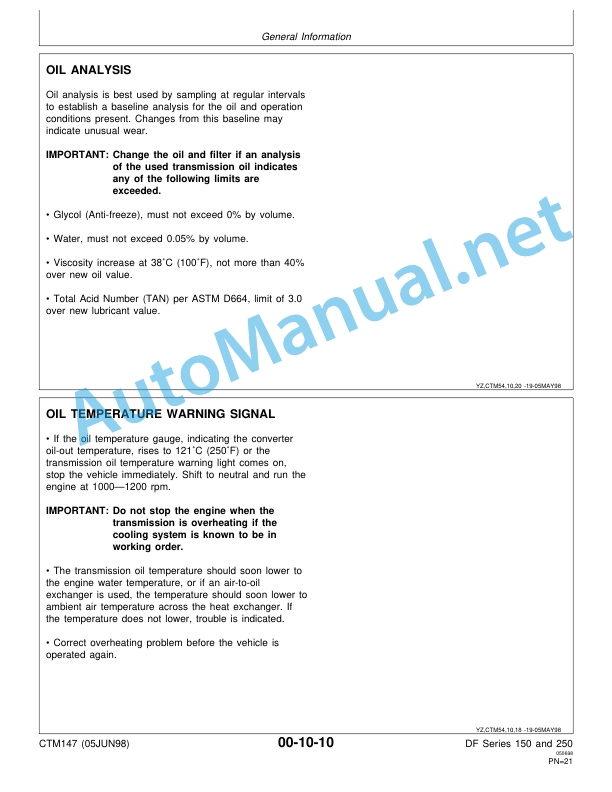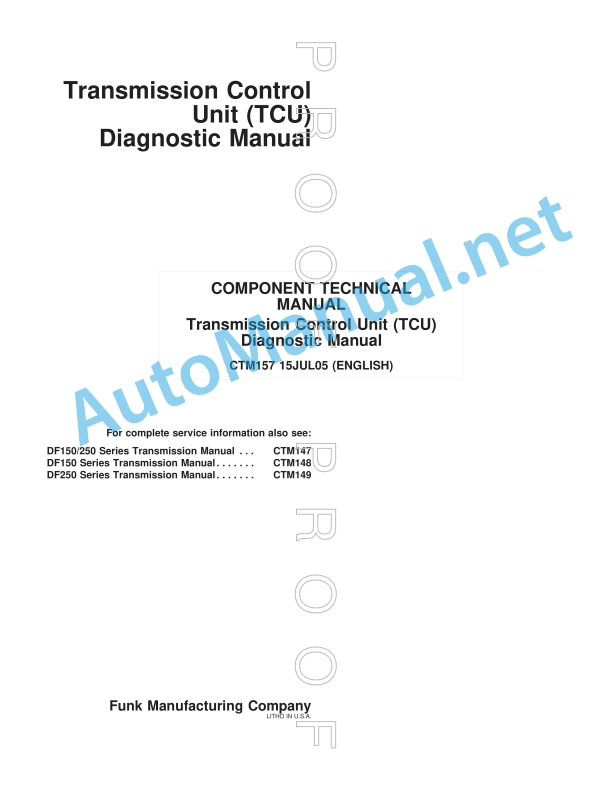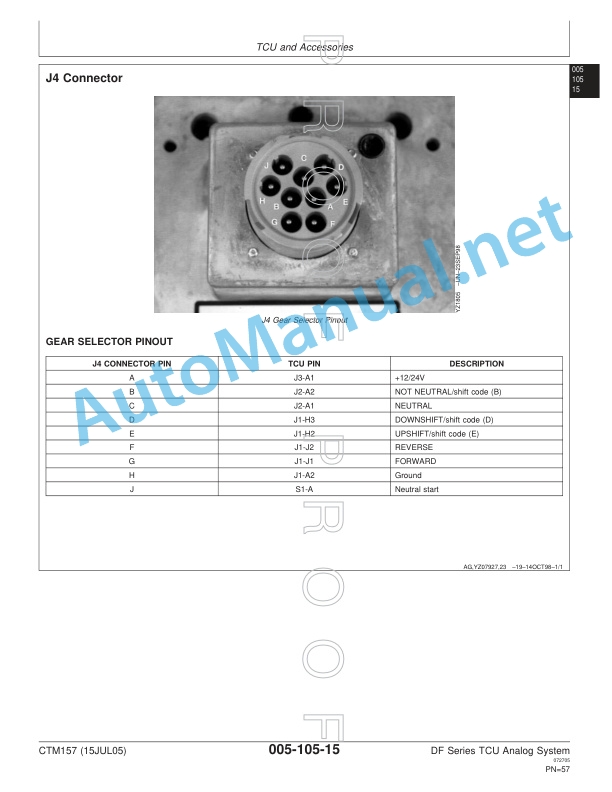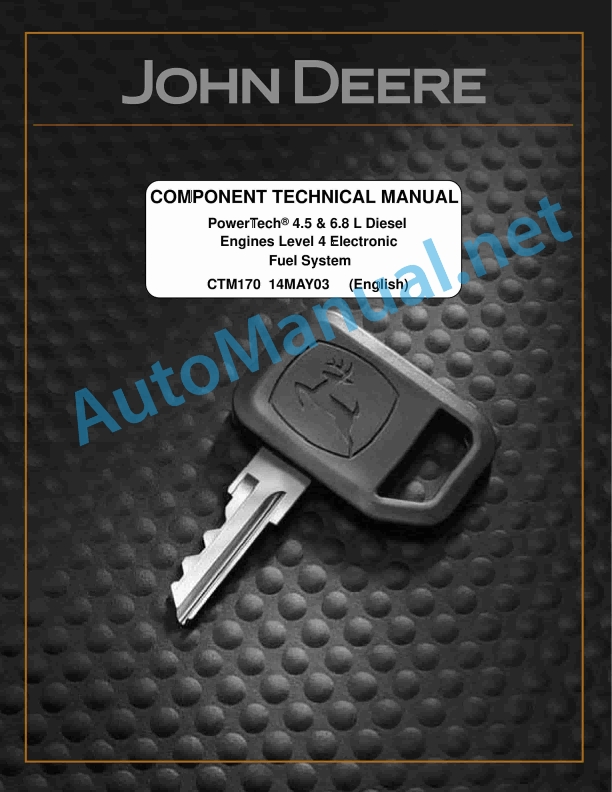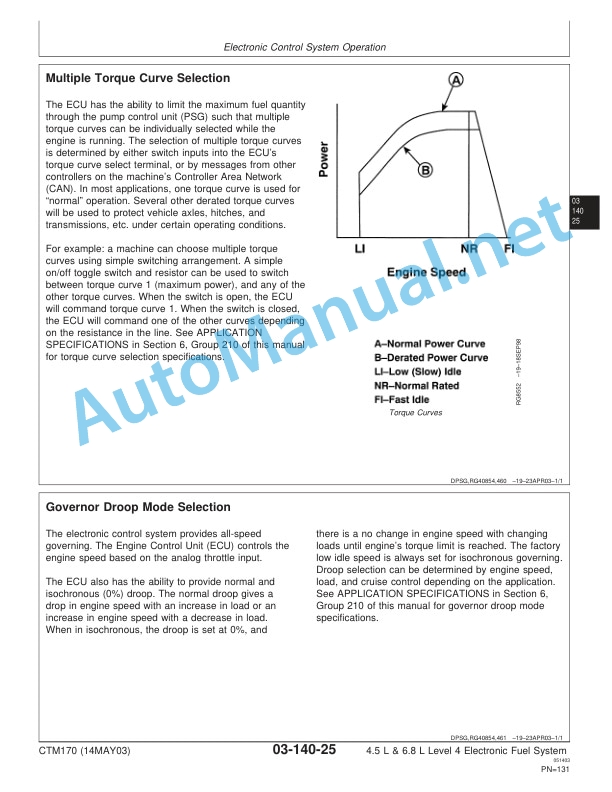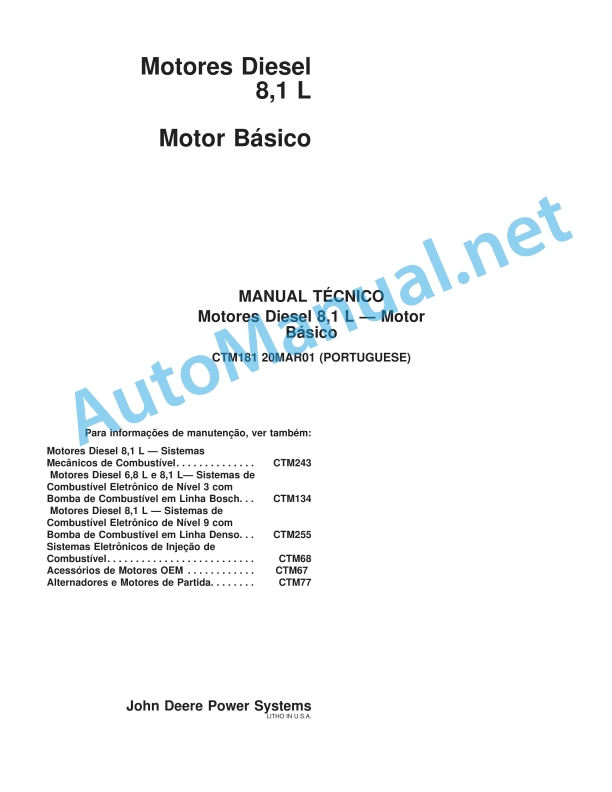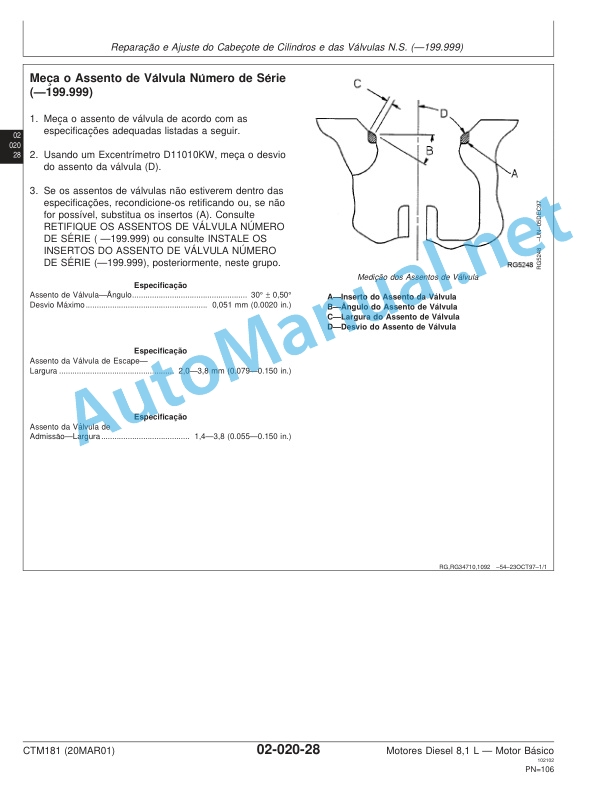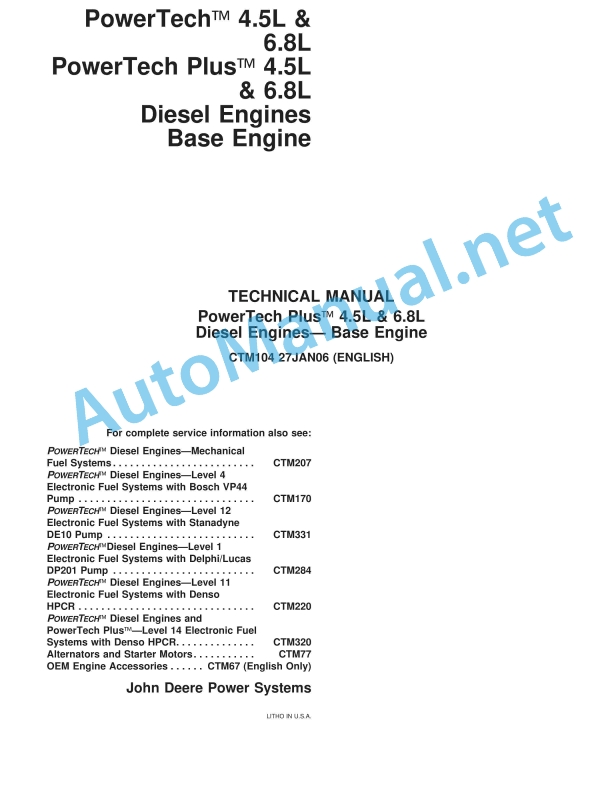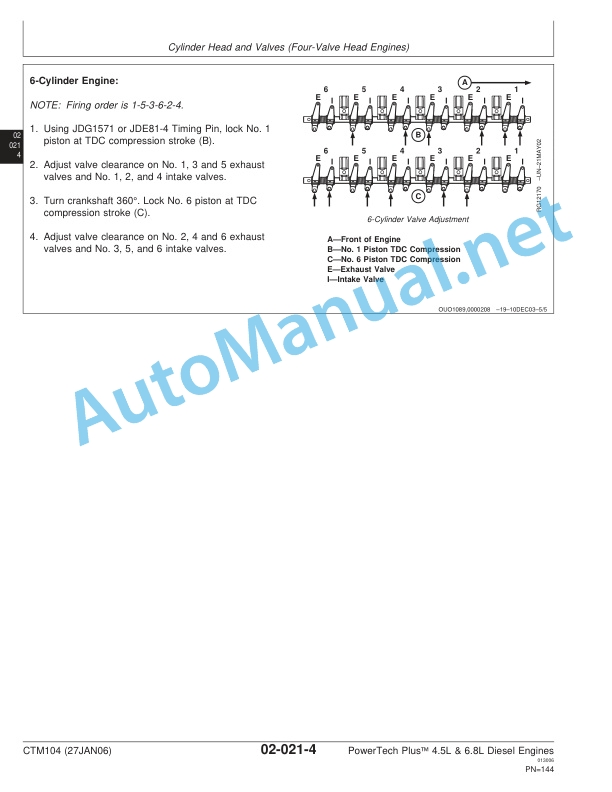Claas C680-C440 (318) Combines Operator Manual EN
$50.00
- Model: C680-C440 (318) Combines
- Type Of Manual: Operator Manual
- Language: EN
- Format: PDF(s)
- Size: 17.0 MB
File List:
00 0301 051 0.pdf
00 0302 600 2.pdf
00 0303 482 0.pdf
00 0301 051 0.pdf:
PROFI CAM 3
Table of contents
1 Introduction
1.1 Notes on the manual
1.1.1 Validity of manual
1.1.2 Information about this Operator’s Manual
1.1.3 Symbols and notes
1.1.4 Optional equipment
1.1.5 Qualified specialist workshop
1.1.6 Maintenance information
1.1.7 Warranty notes
1.1.8 Spare parts and technical questions
1.2 Intended use
1.2.1 Intended use
1.2.2 Reasonably foreseeable misuse
2 Safety
2.1 Identifying warnings
2.1.1 Hazard signs
2.1.2 Signal word
2.2 Safety rules
2.2.1 Meaning of Operator’s Manual
2.2.2 Observing safety decals and warnings
2.2.3 Optional equipment and spare parts
3 Product description
3.1 Overview and method of operation
3.1.1 How the PROFI CAM works
3.2 Identification plates and identification number
3.2.1 Position of identification plates
3.2.2 Explanation of PROFI CAM identification plate
3.3 Information on the product
3.3.1 CE marking
4 Operating and control elements
4.1 Camera system
4.1.1 Camera system monitor
4.2 Menu structure
4.2.1 Main menu
4.2.2
4.2.3
4.2.4
4.2.5
4.2.6
5 Technical specifications
5.1 PROFI CAM
5.1.1 Monitor
5.1.2 Camera
5.1.3 Switch box
5.1.4 Degree of protection against foreign bodies and water
6 Preparing the product
6.1 Shutting down and securing the machine
6.1.1 Switching off and securing the machine
6.2 Prior to operation
6.2.1 Carry out prior to operation
6.2.2 Installing the sun protection
6.2.3 Aligning the camera
6.2.4 Connecting the camera electrics
7 Operation
7.1 Monitor
7.1.1 Switching on the monitor
7.1.2 Calling up the menu
7.1.3 Setting a menu item
7.1.4 Setting the image orientation
7.1.5 Setting automatic screen darkening
7.1.6 Image mirroring
7.1.7 Setting the trigger view
7.1.8 Setting the follow-up time for trigger view
7.1.9 Setting the display mode
7.1.10 Activating/deactivating a display mode
8 Faults and remedies
8.1 Electrical and electronic system
8.1.1 Overview of problems on PROFI CAM camera system
8.1.2 Replacing the switch box fuse
9 Maintenance
9.1 Maintenance intervals
9.1.1 Every 10 operating hours or daily
9.2 Camera system
9.2.1 Checking the camera system for dirt
9.2.2 Cleaning the camera
9.2.3 Cleaning the switch box
9.2.4 Cleaning the monitor
10 Placing out of operation and disposal
10.1 General Information
10.1.1 Putting out of operation and disposal
11 Technical terms and abbreviations
11.1 Abbreviations
11.1.1 Units
11.1.2 Abbreviations
11.1.3 Technical terms
00 0302 600 2.pdf:
C 680C 620C 560C 500C 440
Table of contents
1 Introduction
1.1 General information
1.1.1 Validity of manual
1.1.2 Information about this Operator’s Manual
1.1.3 Symbols and notes
1.1.4 Optional equipment
1.1.5 Qualified specialist workshop
1.1.6 Maintenance notes
1.1.7 Warranty notes
1.1.8 Spare parts and technical questions
1.2 Intended use
1.2.1 Intended use
1.2.2 Reasonably foreseeable misuse
2 Safety
2.1 Identifying warnings
2.1.1 Hazard signs
2.1.2 Signal word
2.2 Safety rules
2.2.1 Importance of Operator’s Manual
2.2.2 Observing safety decals and warnings
2.2.3 Requirements for all persons working with the machine
2.2.4 Hazard areas
2.2.5 Standing between machine and front attachment
2.2.6 Fitting a front attachment or hitching a transport trailer to the machine
2.2.7 Danger of injury from rotating shafts
2.2.8 Structural changes
2.2.9 Optional equipment and spare parts
2.2.10 Operation only following proper putting into operation
2.2.11 Technical condition
2.2.12 Danger from damage to the machine
2.2.13 Keeping the safety devices functional
2.2.14 Personal protective equipment
2.2.15 Wearing suitable clothing
2.2.16 Removing dirt and loose objects
2.2.17 Preparing the machine for road travel
2.2.18 Unsuitable operating utilities
2.2.19 Safe handling of operating and auxiliary utilities
2.2.20 Environmental protection and disposal
2.2.21 Electrocution by electrical system
2.2.22 Pressurised fluids
2.2.23 Working on machine only after shutting it down
2.2.24 Maintenance operations and repair work
2.2.25 Raised machine parts and loads
2.2.26 Hazard from welding work
2.3 Safety marking
2.3.1 Layout of safety decals
2.3.2 Safety decals on the front attachment
3 Machine description
3.1 Overview and method of operation
3.1.1 Overview
3.1.2 Function
3.1.3 How the overload protection works
3.2 Identification plates and identification numbers
3.2.1 Identification plate of front attachment
3.3 Information on the machine
3.3.1 Decal
4 Technical specifications
4.1 Front attachment
4.1.1 Compatible machines
4.1.2 Dimensions
4.1.3 Weights
4.1.4 Cutting widths
4.1.5 Reel
4.1.6 Intake auger
4.2 Operating utilities
4.2.1 Lubricants
5 Machine preparation
5.1 Switching off and securing the machine
5.1.1 Switching off and securing the machine
5.2 Loading the front attachment
5.2.1 Loading and lashing down the front attachment
5.3 Mounting the front attachment
5.3.1 Installing the front attachment
5.3.2 Suspending the front attachment
5.3.3 Locking the front attachment
5.3.4 Installing the universal drive shaft
5.3.5 Fitting the universal drive shaft guard chain
Checking the chain length
5.3.6 Connecting electrical and hydraulic lines
5.3.7 Removing the stands
5.4 Removing the front attachment
5.4.1 Removing the front attachment
5.4.2 Fitting the stands
5.4.3 Disconnecting electrical and hydraulic lines
5.4.4 Removing the universal drive shaft
5.4.5 Locking the front attachment
5.4.6 Unhinging the front attachment
5.5 Crop feeding
5.5.1 Applying the reel safety lock
5.5.2 Unlocking the reel safety locks
5.6 Mower unit
5.6.1 Fitting the finger bar safety device
6 Operation
6.1 Driving the machine
6.1.1 Preparing road travel
6.1.2 Preparing fieldwork
6.2 Fieldwork
6.2.1 Prior to fieldwork
6.2.2 Checking the crop pick-up
6.3 Crop feeding
6.3.1 Adjusting the reel horizontally
6.3.2 Fitting the crop dividers
6.3.3 Removing the crop dividers
6.3.4 Adjusting the crop dividers
6.3.5 Adjusting the reel tines
6.4 Feeder unit
6.4.1 Adjusting the scraper profiles of the intake auger
6.4.2 Adjusting the intake auger position
6.4.3 Adjusting the intake auger fingers
6.4.4 Removing the auger plate extensions
6.5 Mower unit
6.5.1 Installing crop lifters
6.5.2 Removing the crop lifters
6.6 Ground guidance
6.6.1 Adjusting the skid plates
7 Faults and remedies
7.1 Overview of problems
7.1.1 Improving crop flow
7.1.2 Crop pick-up
7.1.3 Intake auger
7.1.4 Mower unit
7.1.5 Ground guidance
7.2 Hydraulic system
7.2.1 Bleeding the reel hydraulic cylinders
7.3 Crop feeding
7.3.1 Checking the reel height basic setting
7.3.2 Replacing the reel tines
7.4 Feeder unit
7.4.1 Changing the intake auger fingers
8 Maintenance
8.1 Maintenance intervals
8.1.1 Before the harvest
8.1.2 Every 10 operating hours or daily
8.1.3 After the first 100 operating hours
8.1.4 Every 100 operating hours
8.1.5 Every 250 operating hours
8.1.6 After the harvest
8.1.7 Preserving the front attachment
8.2 Lubrication plan
8.2.1 Greasing the grease points every 10 operating hours
8.2.2 Greasing the grease points every 100 operating hours
8.2.3 Greasing the grease points every 250 operating hours
8.3 Preparing maintenance
8.3.1 Opening and closing the side panel
Adjusting the lever
Removing the front cover
Fitting the front cover
Closing the side panel
8.4 Drives
8.4.1 Adjusting the drives
8.4.2 Adjusting belt (R01)
8.4.3 Adjusting chain (K01)
8.4.4 Removing chain (K01)
8.4.5 Installing chain (K01)
8.4.6 Adjusting the reel drive chain (K02)
8.4.7 Removing chain (K02)
8.4.8 Installing chain (K02)
8.5 Hydraulic system
8.5.1 Checking the hydraulic hoses
Marking of hydraulic hoses
8.6 Mower unit
8.6.1 Changing the knives
8.6.2 Checking the crop guards
Checking the low crop guards
Checking the wear plate
Checking the wear of high crop guard
Checking the high crop guard
8.6.3 Replacing the knife section
8.6.4 Replacing the double fingers
8.7 Ground guidance
8.7.1 Cleaning the skids
9 Putting out of operation and disposal
9.1 General information
9.1.1 Decommissioning and disposal
00 0303 482 0.pdf:
PROFI CAM 4
Table of contents
1 Introduction
1.1 Notes on the manual
1.1.1 Validity of manual
1.1.2 Information about this Operator’s Manual
1.1.3 Symbols and notes
1.1.4 Optional equipment
1.1.5 Qualified specialist workshop
1.1.6 Maintenance information
1.1.7 Notes on warranty
1.1.8 Spare parts and technical questions
1.2 Intended use
1.2.1 Intended use
1.2.2 Reasonably foreseeable misuse
2 Safety
2.1 Identifying warnings
2.1.1 Hazard signs
2.1.2 Signal word
2.2 Safety rules
2.2.1 Meaning of Operator’s Manual
2.2.2 Structural changes
2.2.3 Optional equipment and spare parts
2.2.4 Operation only following proper putting into operation
2.2.5 Technical status
2.2.6 Respecting technical limit values
Respecting technical limit values
2.2.7 Hazards when driving on roads and fields
3 Product description
3.1 Overview and method of operation
3.1.1 How the PROFI CAM works
3.2 Identification plates and identification number
3.2.1 Identification plates
3.3 Information on the product
3.3.1 CE marking
4 Operating and display elements
4.1 Camera system
4.1.1 Camera system monitor
4.1.2 CEBIS
4.2 Menu structure
4.2.1 Main menu
4.2.2
4.2.3
4.2.4
4.2.5
4.2.6
5 Technical specifications
5.1 PROFI CAM
5.1.1 Monitor
5.1.2 Camera
5.1.3 Switch box
6 Preparing the product
6.1 Switching off and securing the machine
6.1.1 Switching off and securing the machine
6.2 Prior to putting into operation
6.2.1 Carry out prior to operation
6.2.2 Installing the sun protection
6.2.3 Aligning the camera
7 Operation
7.1 Monitor
7.1.1 Switching on the monitor
7.1.2 Calling up the menu
7.1.3 Setting a menu item
7.1.4 Setting the image orientation
7.1.5 Setting automatic screen darkening
7.1.6 Image mirroring
7.1.7 Setting the trigger view
7.1.8 Setting the follow-up time for trigger view
7.1.9 Setting the display mode
7.1.10 Activating/deactivating a display mode
8 Faults and remedies
8.1 Electric and electronic system
8.1.1 Overview of problems on PROFI CAM camera system
9 Maintenance
9.1 Maintenance intervals
9.1.1 Every 10 operating hours or daily
9.2 Camera system
9.2.1 Checking the camera system for dirt
9.2.2 Cleaning the camera
9.2.3 Cleaning the switch box
9.2.4 Cleaning the monitor
10 Putting out of operation and disposal
10.1 General information
10.1.1 Putting out of operation and disposal
11 Technical terms and abbreviations
11.1 Abbreviations
11.1.1 Units
11.1.2 Abbreviations
11.1.3 Technical terms
John Deere Repair Technical Manual PDF
John Deere DF Series 150 and 250 Transmissions (ANALOG) Component Technical Manual CTM147 05JUN98
John Deere Repair Technical Manual PDF
John Deere Repair Technical Manual PDF
John Deere Repair Technical Manual PDF
John Deere Transmission Control Unit Component Technical Manual CTM157 15JUL05
John Deere Repair Technical Manual PDF
John Deere Repair Technical Manual PDF
John Deere Repair Technical Manual PDF
John Deere Repair Technical Manual PDF
John Deere Repair Technical Manual PDF
John Deere Diesel Engines POWERTECH 2.9 L Component Technical Manual CTM126 Spanish