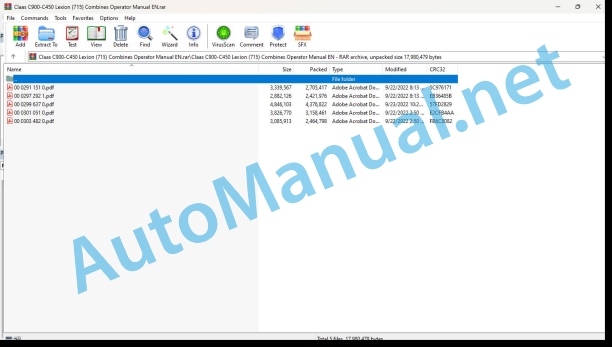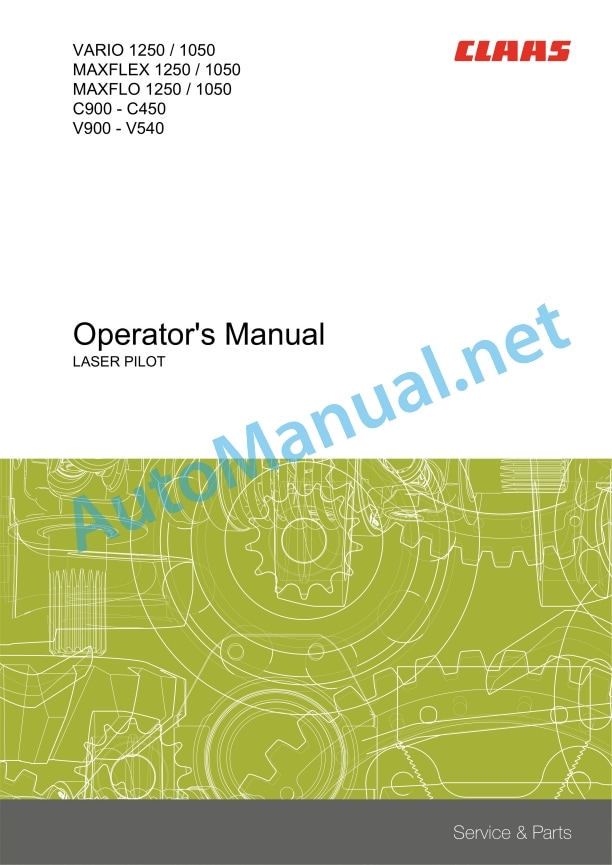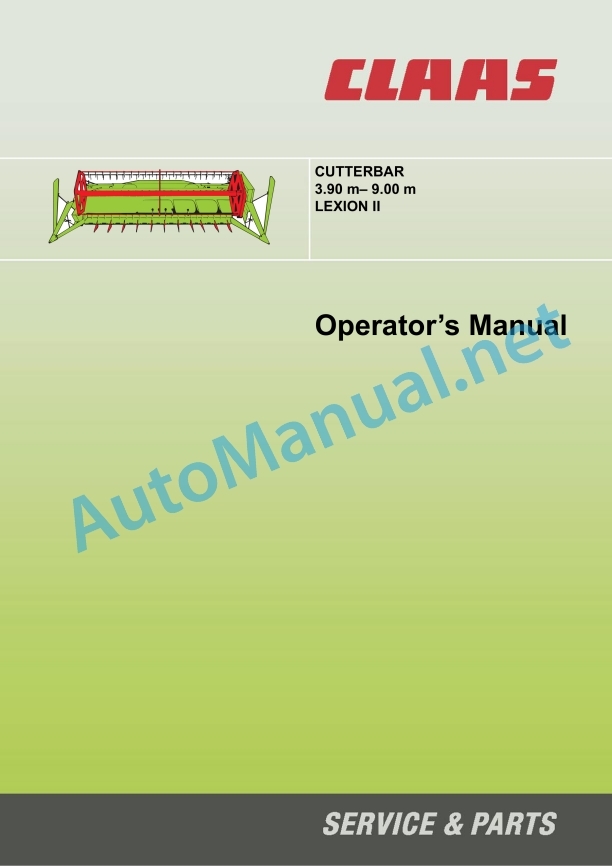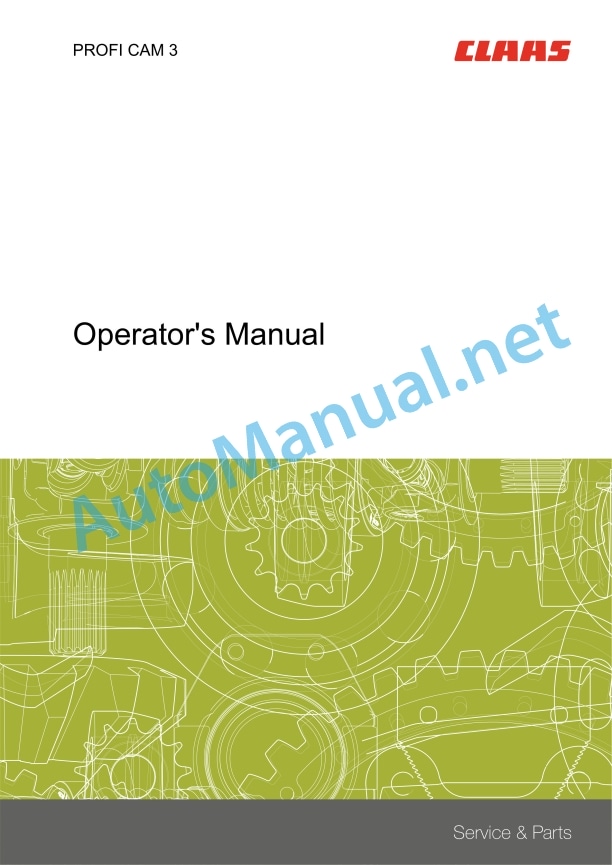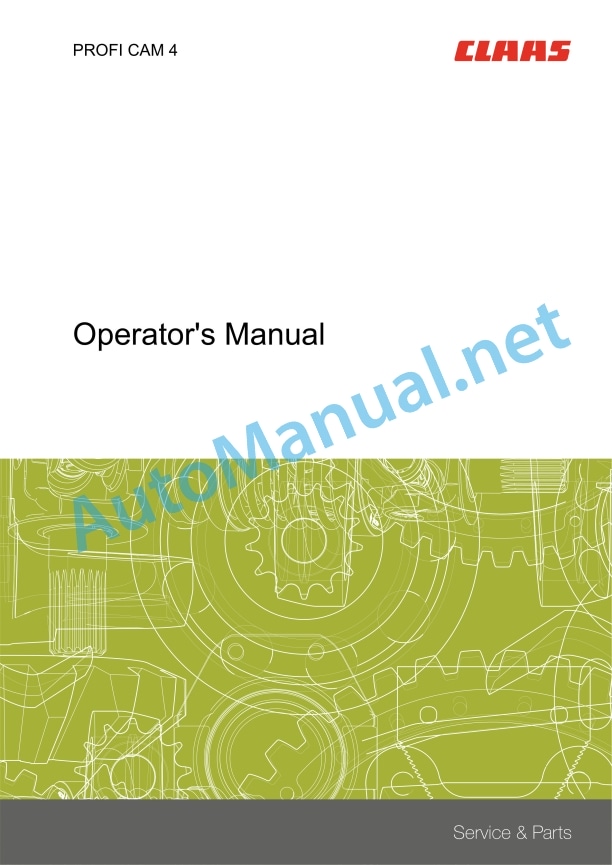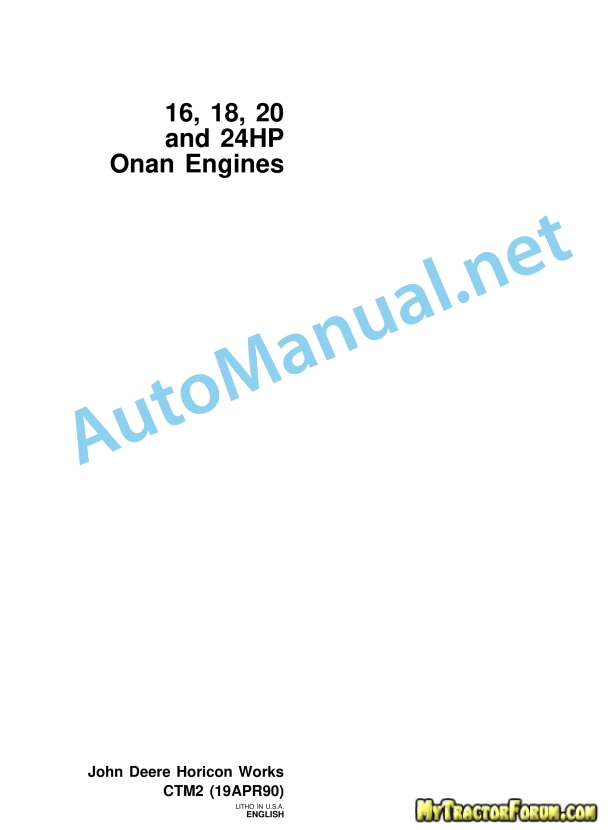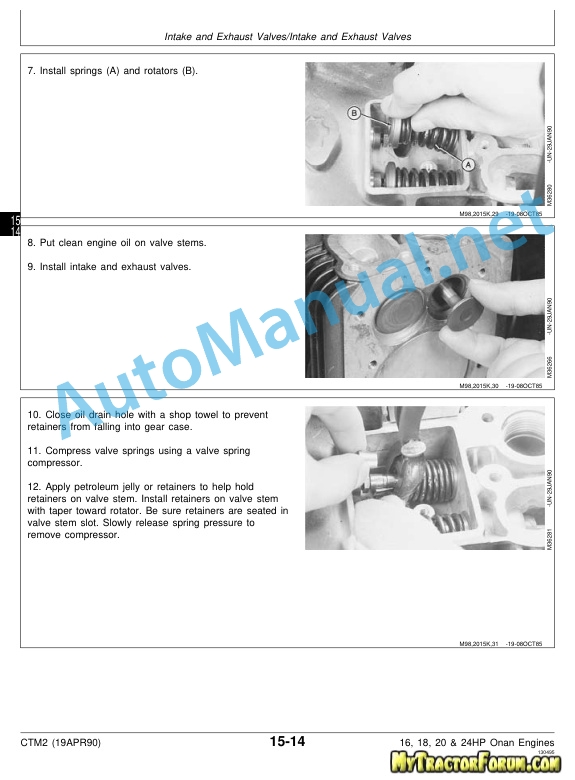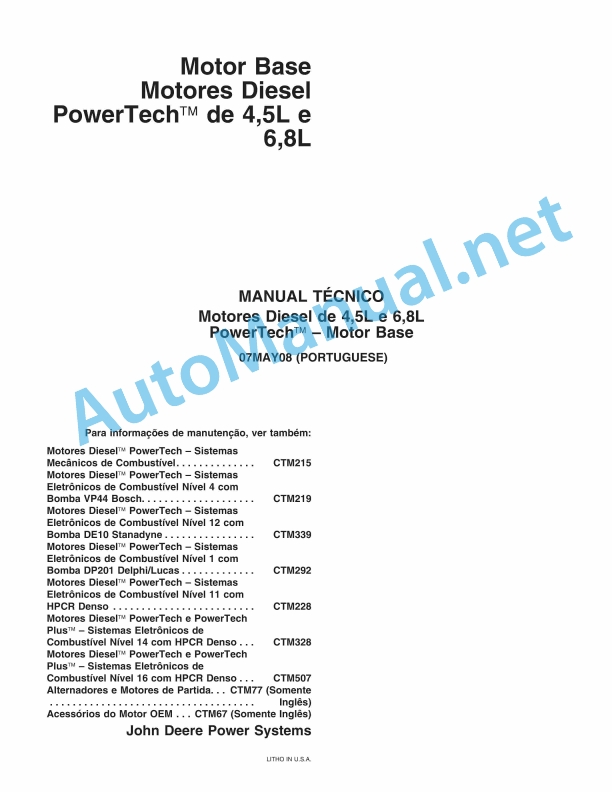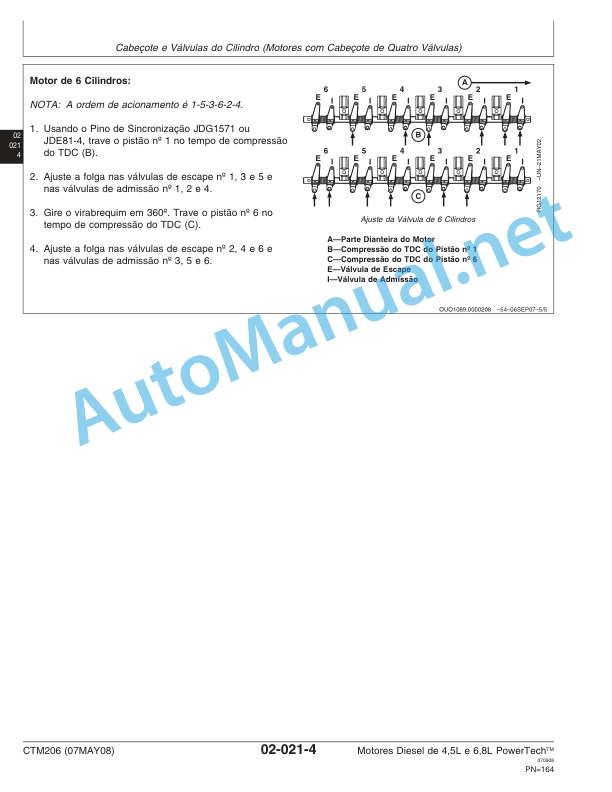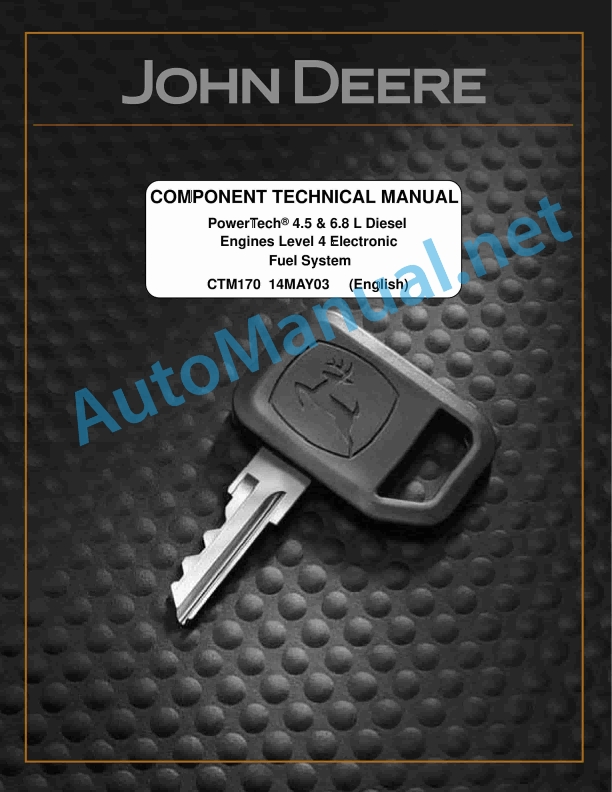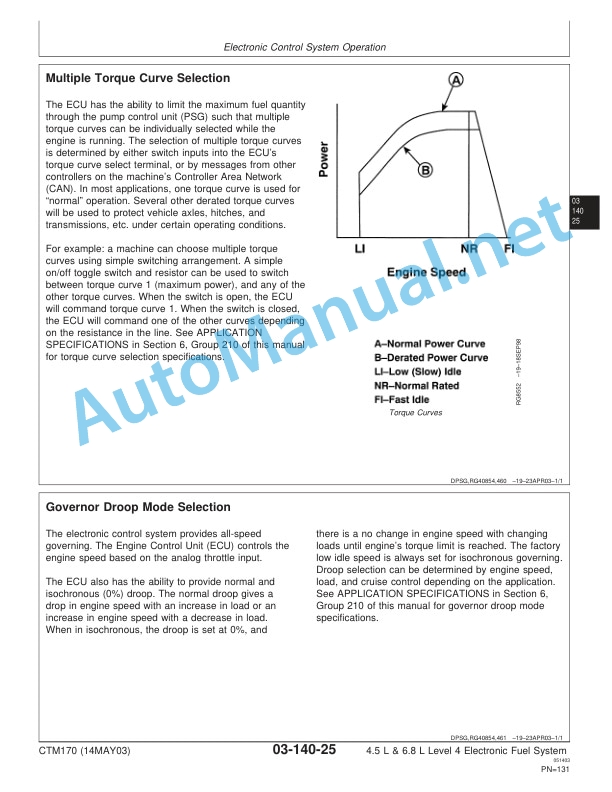Claas C900-C450 Lexion (715) Combines Operator Manual EN
$50.00
- Model: C900-C450 Lexion (715) Combines
- Type Of Manual: Operator Manual
- Language: EN
- Format: PDF(s)
- Size: 14.4 MB
File List:
00 0291 151 0.pdf
00 0297 292 1.pdf
00 0299 637 0.pdf
00 0301 051 0.pdf
00 0303 482 0.pdf
00 0291 151 0.pdf:
1 Einleitung
1.1 Allgemeine Hinweise
1.1.1 Handhabung der Anleitung
1.1.2 Gltigkeit der Anleitung
1.1.3 Technical Angaben
2 Sicherheit
2.1 Allgemeine Hinweise
2.1.1 Besonders zu beachten
2.1.2 Bestimmungsgeme Verwendung
2.2 Sicherheitshinweise
2.2.1 Kennzeichnung von Warn- und Gefahrenhinweisen
3 Lieferumfang
3.1 LASER PILOT
3.1.1 Nachrstsatz LASER PILOT links
3.1.2 Nachrstsatz LASER PILOT rechts (Zusatzausrstung)
4.1 Anbau vorbereiten
4.1.1 Maschine auer Betrieb setzen
4.1.2 Lieferumfang kontrollieren
4.2 Anbau
4.2.1 LASER PILOT anbauen
4.2.2 LASER PILOT rechts (Zusatzausrstung) Schalter einbauen
5 Einstellung Arbeitseinsatz
5.1 Lenkung
5.1.1 LASER PILOT ausklappen
5.1.2 LASER PILOT installations
1 Introduction
1.manual
1.1.2 Validity of manual
1.1.3 Specifications
2 Safety
2.1 General Information
2.1.1 Important information
2.1.2 Intended use
2.2 Safety rules
2.2.1 Identification of warning and danger signs
3 Package list
3.1 LASER PILOT
3.1.1 LASER PILOT left side retrofit kit
3.1.2 LASER PILOT right side retrofit kit (accessory)
4 Mounting
4.1 Preparing the installation
4.1.1 Putting the machine out of action
4.1.2 Checking the shipping package
4.2 Installation
4.2.1 Installing the LASER PILOT
4.2.2 Installing the switch of right LASER PILOT (accessory)
5 Fieldwork settings
5.1 Steering
5.1.1 Folding out the LASER PILOT
5.1.2 Adjusting the LASER PILOT
1 Introduction
1.1 General advice
1.1.1 Use of the notice
1.1.2 Validity of the notice
1.1.3 Technical indications
2 Security
2.1 General advice
2.1.1 Important
2.1.2 Conformity of use
2.2 Safety instructions
2.2.1 Markage of warnings and dangers
3 Pices furnies
3.1 LPILOT
3.1.1 Next assembly LASER PILOTE left side
3.1.2 Next assembly LASER PILOTE right side (supplementary equipment)
4 Montages
4.1 Prepare the pose
4.1.1 Eteindre la machine
4.1.2 Check the four pieces
4.2 Montage
4.2.1 Pose of LASER PILOT
4.2.2 LASER PILOTE ct droit (supplementary team) poser l’interrupteur
5 Rglage pour le travail
5.1 Direction
5.1.1 Details of the LASER PILOTS
5.1.2 Adjust the LASER PILOTS
1 Introduction
1.1 General indications
1.1.1 Using the instructions
1.1.2 Validity of the manual
1.1.3 Technical data
2 Safety Medications
2.1 General indications
2.1.1 Especially important
2.1.2 Intended use
2.2 Safety instructions
2.2.1 Reporting of warnings and warnings
3 Suminister Council
3.1 LASER PILOT
3.1.1 Playing the LASER PILOT rear equipment
3.1.2 Playing rear LASER PILOT equipment (additional equipment)
4 Assembly
4.1 Prepare the assembly
4.1.1 Place the machine out of service
4.1.2 Checcutive officer
4.2 Assembly
4.2.1 Mount the LASER PILOT
4.2.2 LASER PILOT behind (additional equipment) mount the interruptor
5 Adjustment in operational service
5.1 Management
5.1.1 Unplug the LASER PILOT
5.1.2 Adjust the LASER PILOT
1. Introduction
1.1 General indications
1.1.1 Application of the user manual
1.1.2 Validity of the user manual
1.1.3 Technical data
2 Safety
2.1 General indications
2.1.1 Important warnings
2.1.2 Specific use
2.2 Safety regulations
2.2.1 Warning and danger signs
3 Total supply
3.1 LASER PILOT
3.1.1 Left LASER PILOT upgrade kit
3.1.2 Right LASER PILOT upgrade kit (accessory equipment)
4 Assembly
4.1 Prepare for assembly
4.1.1 Put the machine out of operation
4.1.2 Check the delivery assembly
4.2 Assembly
4.2.1 Assembly of the LASER PILOT
4.2.2 Right LASER PILOT (accessory equipment) switch assembly
5 Adjustment for practical use in the field
5.1 Steering
5.1.1 Lift the LASER PILOT
5.1.2 Registering the LASER PILOT
2.1.2 gided use
3 Technical specifications
3.1 LASER PILOT
3.1.1 LASER PILOT
4 Operation
4.1 Steering
4.1.1 Folding out the LASER PILOT
4.1.2 Adjusting the LASER PILOT
Preparing the field
Adjusting the LASER PILOT to the crop
Adjusting the LASER PILOT to the crop
Preparing the adjusting procedure
Checking the LASER PILOT setting
Adjusting the LASER PILOT vertically
Checking the horizontal LASER PILOT pre-setting
Fine-adjusting the LASER PILOT horizontally
5 Faults and remedies
5.1 Overview of faults
5.1.1 LASER PILOT
00 0299 637 0.pdf:
Introduction
Introduction
Contents
Contents
General information
Important
Cutterbar identification plate
Safety rules
Safety rules
Identification of warning and danger signs
Intended use
General safety and accident prevention regulations
Safety support
Trunking ram supports
Reel safety support
Safety decals with pictorials
Specifications
Cutterbars
Safety features
Front attachments – weights and dimensions
Operation
Adjustments on the cutterbar
Crop divider
Standard crop divider
Outer crop dividers
Special crop dividers
Folding the crop divider tips
Grain lifters
Removing the knife
Installing the knife
Adjusting the height of the knife
Adjusting the knife clips
Spare knife
Cutterbar skids
Working in grass
Reel tines
Reel drive
Hydraulic fore and aft reel adjustment
Main table auger
Adjusting clearance to cutterbar bottom
Adjusting the stripper profiles on the cutterbar
Maintenance
Maintenance schedule and lubricants chart
Maintenance schedule
Lubricants chart
Hydraulic system
Bleeding the reel cylinders
Reel rams – Bleeding the fore and aft rams
Gearboxes
Gearboxes / knife drive
Checking the oil level / oil change
Drive belts / Drive chain
Removing and installing the knife drive belt (40)
Tensioning the main table auger drive chain (41)
Tensioning the reel drive chain (47)
Speed sensor for the reel drive
Winter storage instructions
Lubrication chart
Lubricants and lubrication instructions
00 0301 051 0.pdf:
PROFI CAM 3
Table of contents
1 Introduction
1.1 Notes on the manual
1.1.1 Validity of manual
1.1.2 Information about this Operator’s Manual
1.1.3 Symbols and notes
1.1.4 Optional equipment
1.1.5 Qualified specialist workshop
1.1.6 Maintenance information
1.1.7 Warranty notes
1.1.8 Spare parts and technical questions
1.2 Intended use
1.2.1 Intended use
1.2.2 Reasonably foreseeable misuse
2 Safety
2.1 Identifying warnings
2.1.1 Hazard signs
2.1.2 Signal word
2.2 Safety rules
2.2.1 Meaning of Operator’s Manual
2.2.2 Observing safety decals and warnings
2.2.3 Optional equipment and spare parts
3 Product description
3.1 Overview and method of operation
3.1.1 How the PROFI CAM works
3.2 Identification plates and identification number
3.2.1 Position of identification plates
3.2.2 Explanation of PROFI CAM identification plate
3.3 Information on the product
3.3.1 CE marking
4 Operating and control elements
4.1 Camera system
4.1.1 Camera system monitor
4.2 Menu structure
4.2.1 Main menu
4.2.2
4.2.3
4.2.4
4.2.5
4.2.6
5 Technical specifications
5.1 PROFI CAM
5.1.1 Monitor
5.1.2 Camera
5.1.3 Switch box
5.1.4 Degree of protection against foreign bodies and water
6 Preparing the product
6.1 Shutting down and securing the machine
6.1.1 Switching off and securing the machine
6.2 Prior to operation
6.2.1 Carry out prior to operation
6.2.2 Installing the sun protection
6.2.3 Aligning the camera
6.2.4 Connecting the camera electrics
7 Operation
7.1 Monitor
7.1.1 Switching on the monitor
7.1.2 Calling up the menu
7.1.3 Setting a menu item
7.1.4 Setting the image orientation
7.1.5 Setting automatic screen darkening
7.1.6 Image mirroring
7.1.7 Setting the trigger view
7.1.8 Setting the follow-up time for trigger view
7.1.9 Setting the display mode
7.1.10 Activating/deactivating a display mode
8 Faults and remedies
8.1 Electrical and electronic system
8.1.1 Overview of problems on PROFI CAM camera system
8.1.2 Replacing the switch box fuse
9 Maintenance
9.1 Maintenance intervals
9.1.1 Every 10 operating hours or daily
9.2 Camera system
9.2.1 Checking the camera system for dirt
9.2.2 Cleaning the camera
9.2.3 Cleaning the switch box
9.2.4 Cleaning the monitor
10 Placing out of operation and disposal
10.1 General Information
10.1.1 Putting out of operation and disposal
11 Technical terms and abbreviations
11.1 Abbreviations
11.1.1 Units
11.1.2 Abbreviations
11.1.3 Technical terms
00 0303 482 0.pdf:
PROFI CAM 4
Table of contents
1 Introduction
1.1 Notes on the manual
1.1.1 Validity of manual
1.1.2 Information about this Operator’s Manual
1.1.3 Symbols and notes
1.1.4 Optional equipment
1.1.5 Qualified specialist workshop
1.1.6 Maintenance information
1.1.7 Notes on warranty
1.1.8 Spare parts and technical questions
1.2 Intended use
1.2.1 Intended use
1.2.2 Reasonably foreseeable misuse
2 Safety
2.1 Identifying warnings
2.1.1 Hazard signs
2.1.2 Signal word
2.2 Safety rules
2.2.1 Meaning of Operator’s Manual
2.2.2 Structural changes
2.2.3 Optional equipment and spare parts
2.2.4 Operation only following proper putting into operation
2.2.5 Technical status
2.2.6 Respecting technical limit values
Respecting technical limit values
2.2.7 Hazards when driving on roads and fields
3 Product description
3.1 Overview and method of operation
3.1.1 How the PROFI CAM works
3.2 Identification plates and identification number
3.2.1 Identification plates
3.3 Information on the product
3.3.1 CE marking
4 Operating and display elements
4.1 Camera system
4.1.1 Camera system monitor
4.1.2 CEBIS
4.2 Menu structure
4.2.1 Main menu
4.2.2
4.2.3
4.2.4
4.2.5
4.2.6
5 Technical specifications
5.1 PROFI CAM
5.1.1 Monitor
5.1.2 Camera
5.1.3 Switch box
6 Preparing the product
6.1 Switching off and securing the machine
6.1.1 Switching off and securing the machine
6.2 Prior to putting into operation
6.2.1 Carry out prior to operation
6.2.2 Installing the sun protection
6.2.3 Aligning the camera
7 Operation
7.1 Monitor
7.1.1 Switching on the monitor
7.1.2 Calling up the menu
7.1.3 Setting a menu item
7.1.4 Setting the image orientation
7.1.5 Setting automatic screen darkening
7.1.6 Image mirroring
7.1.7 Setting the trigger view
7.1.8 Setting the follow-up time for trigger view
7.1.9 Setting the display mode
7.1.10 Activating/deactivating a display mode
8 Faults and remedies
8.1 Electric and electronic system
8.1.1 Overview of problems on PROFI CAM camera system
9 Maintenance
9.1 Maintenance intervals
9.1.1 Every 10 operating hours or daily
9.2 Camera system
9.2.1 Checking the camera system for dirt
9.2.2 Cleaning the camera
9.2.3 Cleaning the switch box
9.2.4 Cleaning the monitor
10 Putting out of operation and disposal
10.1 General information
10.1.1 Putting out of operation and disposal
11 Technical terms and abbreviations
11.1 Abbreviations
11.1.1 Units
11.1.2 Abbreviations
11.1.3 Technical terms
John Deere Repair Technical Manual PDF
John Deere Repair Technical Manual PDF
John Deere 16, 18, 20 and 24HP Onan Engines Component Technical Manual CTM2 (19APR90)
John Deere Repair Technical Manual PDF
John Deere Repair Technical Manual PDF
John Deere Diesel Engines PowerTech 4.5L and 6.8L – Motor Base Technical Manual 07MAY08 Portuguese
John Deere Repair Technical Manual PDF
John Deere Repair Technical Manual PDF
John Deere Diesel Engines POWERTECH 2.9 L Component Technical Manual CTM126 Spanish
John Deere Repair Technical Manual PDF
John Deere Application List Component Technical Manual CTM106819 24AUG20
John Deere Parts Catalog PDF
John Deere Tractors 6300, 6500, and 6600 Parts Catalog CQ26564 (29SET05) Portuguese
John Deere Repair Technical Manual PDF