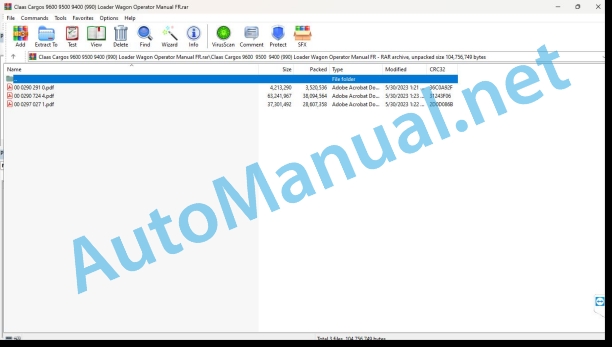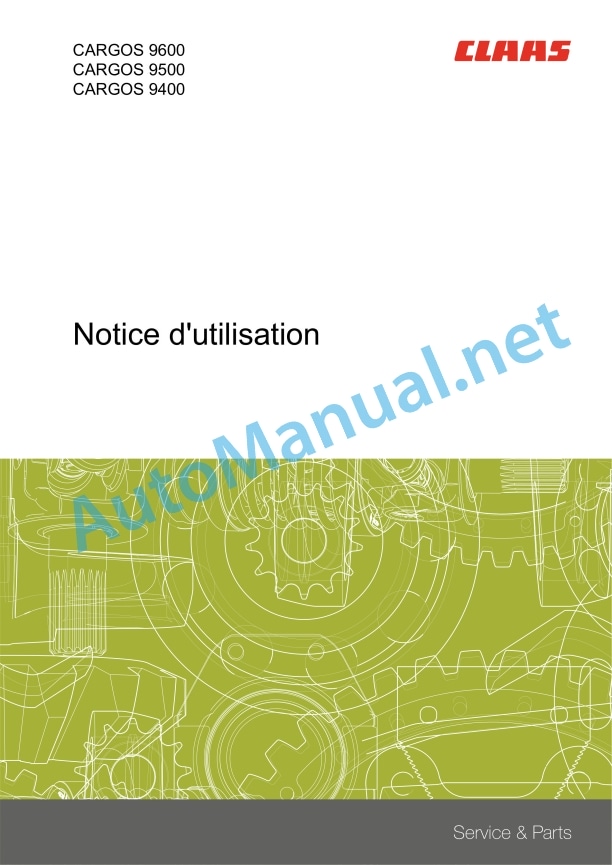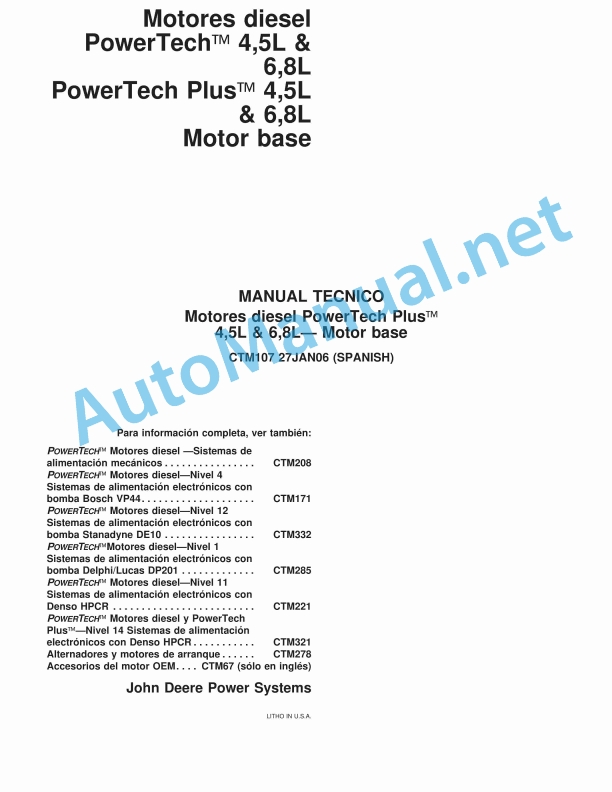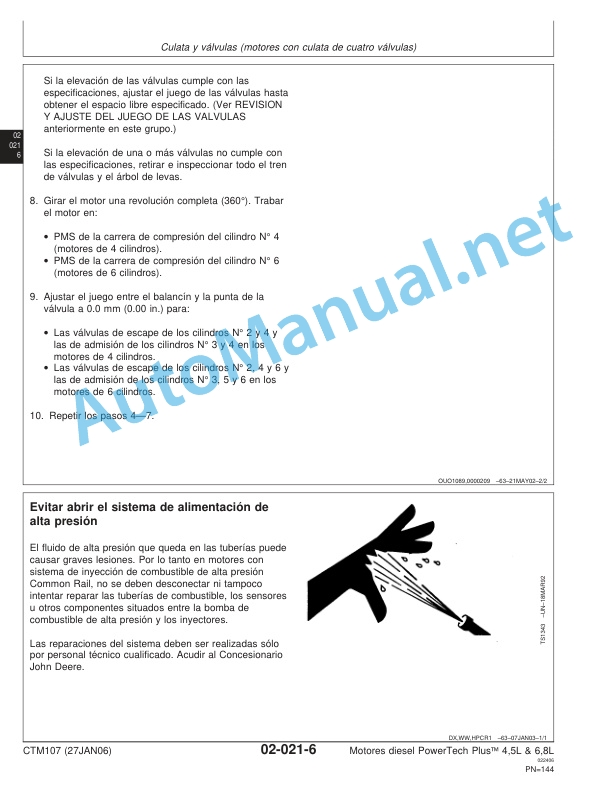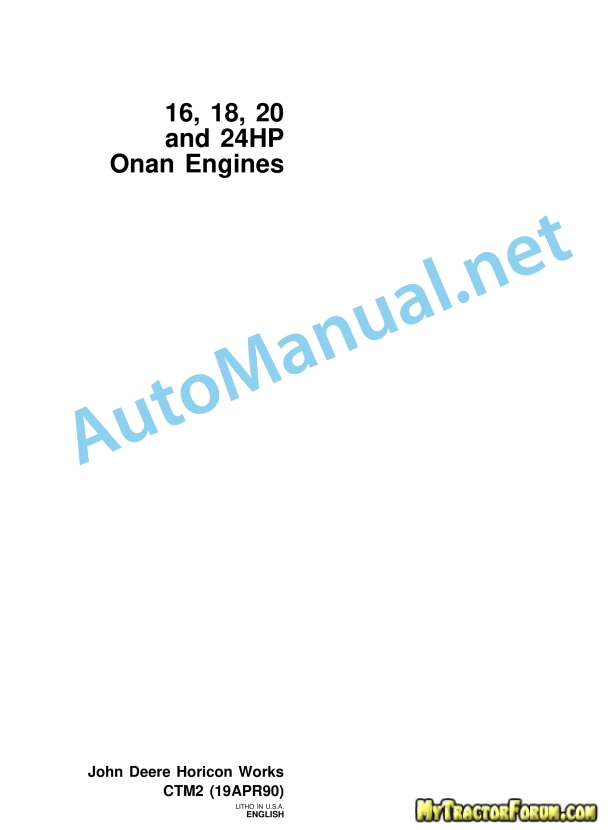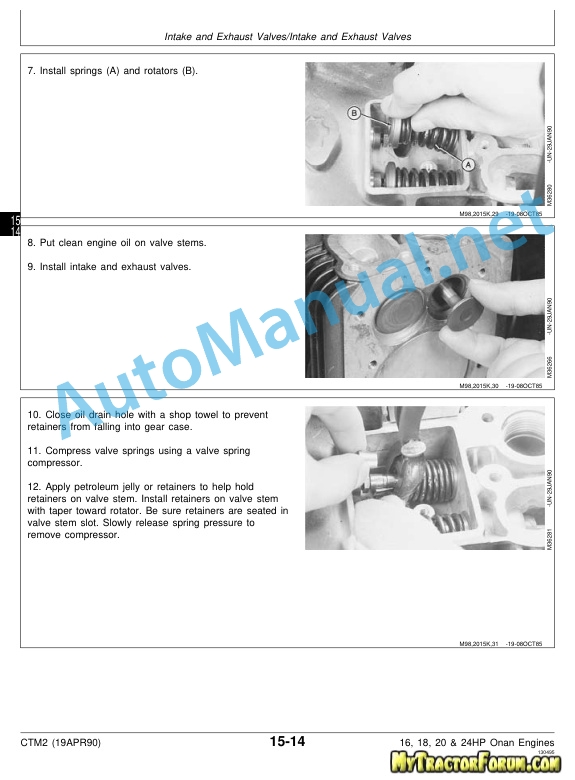Claas Cargos 9600 9500 9400 (990) Loader Wagon Operator Manual FR
$50.00
- Model: Cargos 9600 9500 9400 (990) Loader Wagon
- Type Of Manual: Operator Manual
- Language: FR
- Format: PDF(s)
- Size: 67.0 MB
File List:
00 0290 291 0.pdf
00 0290 724 4.pdf
00 0297 027 1.pdf
00 0290 724 4.pdf:
CARGOS 9600
CARGO 9500
CARGO 9400
Contents
1 About this user manual
1.1 Notes regarding the instructions
1.1.1 General advice
1.1.2 Validity of the notice
1.1.3 Technical characteristics
1.1.4 Symbols and instructions
1.1.5 Use of the instructions
Directions
2 Security
2.1 Safety tips
2.1.1 To be respected
2.1.2 Qualification of personnel who operate and perform maintenance on the front tool
2.1.3 Use in accordance with instructions
2.1.4 Reasonably foreseeable misuse
2.1.5 Safety and accident prevention instructions
2.1.6 First aid measures
2.1.7 Risks of injury from hydraulic fluid
2.2 Safety marking on the machine
2.2.1 Warning pictogram
2.2.2 Position of warning pictograms
3 Description of the machine
3.1 Overview and mode of operation
3.1.1 Combined trailer with Tridem axle unit
3.1.2 Combined trailer with Tandem axle group
3.1.3 Operating mode of the machine
Operating mode of the self-loading trailer and silage trailer
Mode of operation of the transport trailer
3.2 Access to the workstation and maintenance stations
3.2.1 Cargo space
3.3 Optional machine equipment
3.3.1 Hydraulic coupling ISO 16028
3.3.2 Coupling jaw
3.3.3 Rear part with distribution drums removed
3.3.4 Canal covering
3.3.5 Forage trailer modification kit
3.3.6 Pick-up: Additional support wheel
3.3.7 Central lubrication system
3.3.8 Filling level sensor
3.3.9 Set of fake knives
3.3.10 PROFI CAM 3
3.3.11 Work lighting
3.3.12 LED work lighting
3.3.13 Side marker lights
3.3.14 Battery cable
3.3.15 Site printer for ISOBUS
3.3.16 Display of the permitted load
3.3.17 Unloading with controlled torque
3.4 Nameplates and identification number
3.4.1 Spare parts and technical questions
3.4.2 Position of nameplates
3.4.3 Position of the identification number
3.4.4 Explanation of the machine nameplate
4 Controls and displays
4.1 External control panel
4.1.1 Articulated drawbar and cutting bucket
4.2 Display elements
4.2.1 Forced steering pressure gauge
4.2.2 Forced steering pressure gauge
4.2.3 Ball valve
4.2.4 Pick-up relief pressure gauge*
4.2.5 PROFI CAM 3 screen*
4.3 CLAAS COMMUNICATOR
4.3.1 Overview
4.4 ISOBUS control
4.4.1 Screen
4.4.2 Title bar
4.4.3 Menu bar
4.4.4 Data field
4.4.5 Status bar
4.4.6 Soft key
4.4.7 Softkey – overview
“Transport” menu
“Load” menu
“Load – automatic order” submenu
“Load – Manual control” submenu
“Unload” menu
“Unload – automatic control” submenu
“Unload – manual control” submenu
4.4.8 Program version
5 Technical characteristics
5.1 CARGOS 9600 – Type 990
5.1.1 Dimensions
5.1.2 Weight
5.1.3 Pick-up
5.1.4 Cutting deck
5.1.5 Tire pressure
5.1.6 T7 PTO shaft speed
5.1.9 Sound pressure level
5.1.10 Lubricants
5.2 CARGOS 9500 – Type 990
5.2.1 Dimensions
5.2.2 Weight
5.2.3 Pick-up
5.2.4 Cutting deck
5.2.5 Tire pressure
5.2.6 Tractor requirements
5.2.7 Electrical system
5.2.8 PTO shaft speed
5.2.9 Sound pressure level
5.2.10 Lubricants
5.3 CARGOS 9400 – Type 990
5.3.1 Dimensions
5.3.2 Weight
5.3.3 Pick-up
5.3.4 Cutting deck
5.3.5 Tire pressure
5.3.6 Tractor requirements
5.3.7 Electrical system
5.3.8 PTO shaft speed
5.3.9 Sound pressure level
5.3.10 Lubricants
6 Preparing the machine
6.1 Disconnect the machine and secure it
6.1.1 Disconnect the machine and secure it
6.2 Assemble the machine
6.2.1 Overview of supplied parts
6.2.2 Remove the various parts from the loading space
Open the access hatch
Close the access hatch
6.2.3 Put away the ladder
6.2.4 Storing the wedges
6.2.5 Mount the cardan shaft on the machine
6.2.6 Connect the ISOBUS cable
6.2.7 Install optional machine equipment
6.3 Enter work and maintenance stations
6.3.1 Getting into the cargo area
6.3.2 Leaving the cargo area
6.4 Adapt the tractor
6.4.1 Hitch for forced steering
6.4.2 Harmonize the tractor’s compressed air braking circuit
6.4.3 Install the support for the CLAAS COMMUNICATOR
6.4.4 Install the CLAAS COMMUNICATOR
6.5 Adapt the machine
6.5.1 Adjust forced steering
6.5.2 Use as a transport trailer
6.5.3 Remove the loading unit and cutting unit
Disconnect/connect the central lubrication system*
6.5.4 Remove the dosing drum unit
6.5.5 Install the set of false knives*
6.5.6 Coupling the hydraulic flexible lines
Closed hydraulic system (load call) with load call control line:
Open hydraulic system or closed hydraulic system without load call pilot line:
Couple the hydraulic flexible line (P1)
6.5.7 Adapt the hydraulic system
Closed hydraulic system (constant pressure or load demand)
Open hydraulic system (standard system)
6.5.8 Adjusting the hydraulic articulated drawbar
6.5.9 Adjusting the hydropneumatic undercarriage
6.5.10 Central lubrication system*: fill the lubricant tank
6.6 Hitching the machine to the tractor
6.6.1 General advice
6.6.2 Connecting the cable for driving lights
6.6.3 Lay the ISOBUS cable
6.6.4 Coupling the drawbar
6.6.5 Raise the stand
6.6.6 Attaching the forced steering
Basic setting
Adapt the tie rod
Hang the tie rod
Forced steering start-up protection
6.6.7 Forced steering: check hydraulic pressure
6.6.8 Cardan shaft: check the length
Cardan shaft – shortest operating position
Cardan shaft – longest operating position
6.6.9 Cardan shaft: adapt the length
6.6.10 Install the cardan shaft
6.6.11 Connecting the compressed air brake
6.6.12 Connect the hydraulic brake
6.6.13 Activate the parking brake
6.6.14 Remove the shims
6.7 Uncouple the machine from the tractor
6.7.1 Notes to follow
6.7.2 Install the wedges
6.7.3 Activate the parking brake
6.7.4 Disengage forced steering
6.7.5 Take out the stand
6.7.6 Uncoupling the drawbar
6.7.7 Remove the cardan shaft
6.7.8 Disconnect the electrical system
6.7.9 Remove the CLAAS COMMUNICATOR
6.7.10 Remove the ISOBUS cable
6.7.11 Uncouple the hydraulic flexible lines
6.7.12 Disconnect the compressed air brake
6.7.13 Disconnect the hydraulically operated brake
6.8 Loading the machine and securing it
6.8.1 Loading the machine and securing it
7.1 Driving with the combination trailer
7.1.1 To check before traveling
7.1.2 Scale: rotate the support inwards
7.1.3 Activate hydraulic drawbar suspension
7.1.4 Raising / lowering the Lift axle
7.1.5 Maneuvering the trailer combined with a tractor without a compressed air braking system
7.1.6 Lock the trailing steering axle
7.2 Traveling on the road
7.2.1 General advice
7.2.2 Driving license categories required for Germany
7.2.3 Documents to have with you
7.2.4 Modifications to the machine
7.2.5 Approval obligation and registration obligation
7.2.6 Regular checks according to Article 29 StVZO
7.2.7 Traffic on public roads
7.2.8 Work lights
7.3 To be adjusted before loading
7.3.1 To be adjusted before loading
7.3.2 Adjust the working height of the pick-up
7.3.3 Adjust the load shedding* of the pick-up
7.3.4 Adjust the baffle
7.3.5 Adjusting the cutting length
7.3.6 Adjusting the roof sheet
7.4 Loading the trailer
7.4.1 Fill the cargo space evenly
7.4.2 Loading process
7.5 Unload the trailer
7.5.1 Open the rear hatch
7.5.2 Activate the scraper plate
7.6 ISOBUS control
7.6.1 Description
7.6.2 General advice
7.6.3 Change menu
Note for automatic control
Go to main menu
Go to submenu
Exit submenus
7.7 Connect:disconnect the ISOBUS terminal
7.7.1 Connect the ISOBUS terminal
Error loading management program
7.7.2 Starting the management program
7.7.3 Disconnect the terminal
7.8 ISOBUS transport
7.8.1 Automatically activate transport position
7.8.2 Activate transport position manually
7.8.3 Adjust the articulated drawbar
7.8.4 Activate drawbar suspension
7.8.5 Raise/lower the axle
7.8.6 Locking and unlocking the self-steering steering axle*
7.8.7 Open/close the roof sheet
7.8.8 Connect/disconnect work lighting
7.9 ISOBUS charger – automatic control
7.9.1 Call up the “Load – automatic control” submenu
7.9.2 On the headland
“Field edge” position
Working position
7.9.3 Moving floor control* – load
Torque display (M)
Automatically connect/disconnect the moving floor drive
Adapt the threshold value
Increase pressing pressure
7.9.4 Briefly activate the moving floor
7.9.5 Raising/lowering the pickup
7.9.6 Feed Channel – Clear Jams
7.9.7 el display*
7.9.8 “Traimessage
7.9.9 Load – complete automatic order
7.9.10 Lighting automation
7.10 ISOBUS Charger – manual control
7.10.1 General advice
7.10.2 Manually load the machine
7.10.3 Call up the submenu “Load – manual control”
7.10.4 Open / close the cutting bucket
7.10.5 Increase/reduce moving floor speed
7.10.6 Connect/disconnect cargo area lighting/work light
7.10.7 Connect/disconnect the pickup
7.10.8 Reversing the moving floor drive
7.10.9 Load – end manual control
7.11 ISOBUS Unload – automatic control
7.11.1 Call up the “Unload – automatic control” submenu
7.11.2 Moving floor control* – Unload
Torque display (M)
Automatically connect/disconnect the moving floor drive
Adapt the threshold value
7.11.3 Connecting / disconnecting the moving floor drive
7.11.4 Emptying the remainder of the trailer (trailer with dosing drums only)
7.11.5 Increase/reduce moving floor speed
7.11.6 Movntrol* – Adjust unloading
7.11.7 Unlo automatic order
7.12 ISOBUS unloading – manual control
7.12.1 General advice
7.12.2 Manually unload the machine
7.12.3 Call up the “Unload – manual control” submenu
7.12.4 Open/close the rear hatch
7.12.5 Order the scraper plate
7.12.6 Connecting / disconnecting the dosing drum drive*
7.12.7 Unload – end manual control
7.13 ISOBUS site management
7.13.1 Calling up construction site data
7.13.2 Activate/deactivate the site
7.13.3 Exit the “Site management” submenu
7.13.4 Create a site
7.13.5 Data entry submenu
7.14 ISOBUS settings
7.14.1 General advice
7.14.2 Call up the “Settings” submenu
7.14.3 Data field – “Settings” submenu
7.14.4 Threshold value, change moving floor speed and opening angle
7.14.5 Change pressing pressure
7.14.6 Restore manufacturer settings
7.14.7 Memorize the articulated drawbar settings
7.14.8 Exit the “Articulated drawbar settings” eset maintenance counter
7.14.10 Connect/discve supply
7.14.11 Central lubrication system* – Set the lubrication interval
7.14.12 Exit the “Settings” submenu
7.15 ISOBUS information
7.15.1 General advice
7.15.2 Call up the Information submenu
7.15.3 Data field – “Information” submenu
Error message symbols
7.15.4 Sensor mounting position
7.16 ISOBUS “Auxiliary” function (AUX)
7.16.1 Available functions
7.16.2 Application example
7.17 ISOBUS basic setting (initialize)
7.17.1 General advice
7.17.2 Call up the Initialization submenu
7.17.3 Learn the end stops
7.17.4 Unloading with controlled torque*
7.18 ISOBUS control options – Fendt
7.18.1 Using the tractor terminal
7.18.2 Tractor terminal and Joystick
7.18.3 CLAAS Joystick and Communicator
7.19 CLAAS COMMUNICATOR*
7.19.1 Notes regarding this chapter
7.19.2 Advice for the most optimal use possible
7.20 Connect/disconnect the CLAAS COMMUNICAT0.1 Connect the CLAAS COMMUNICATOR*
7.20.2 Disconnect the CLAAS C
7.21 Using the CLAAS COMMUNICATOR*
7.21.1 “Selection menu” / Abort key (ESC)
7.21.2 Function keys
7.21.3 Selection wheel – data selection and data entry
7.21.4 Text entry menu
7.21.5 Navigating the data field
7.21.6 Programmable keys
7.21.7 Software maintenance
7.22 CLAAS COMMUNICATOR*, Service program
7.22.1 Scope of function
7.22.2 Calling the Service program
7.23 CLAAS COMMUNICATOR*, menu descriptions
7.23.1 Change menu
7.23.2 Information menu
7.23.3 Brightness / Contrast menu
7.23.4 Time and date menu
7.23.5 Memory management menu
7.23.6 Diagnostic submenu
7.23.7 Country settings menu
7.23.8 Auxiliary function menu (AUX-O)
7.23.9 Key allocation submenu
7.24 CLAAS COMMUNICATOR*, programmable keys
7.24.1 Introduction
7.24.2 Occupy the key with a function
7.24.3 Clear key allocation
7.24.4 Change key allocation
8 Incidents dies
8.1 Emergency response
8.1.1 Manually operate the hydraulic valves
8S error messages
8.2.1 Sensor error
8.2.2 Message “Power take-off connected!” »
8.2.3 Troubleshooting
8.2.4 General errors
8.2.5 Error code table
8.3 Central lubrication system
8.3.1 Central lubrication system problems and solutions*
9 Maintenance
9.1 Maintenance advice
9.1.1 General advice
9.1.2 Screw
9.1.3 Lubrication
9.1.4 Brakes
9.1.5 Wheels
9.1.6 Pipes, cables, pipes and hoses
9.1.7 Electrical system
9.1.8 Compressed air and water
9.1.9 Prevention of burns
9.1.10 Oil
9.1.11 Prevention of fires and explosions
9.1.12 Safety devices
9.1.13 Spare parts
9.2 Overview of maintenance frequencies
9.2.1 Relationship to maintenance intervals
9.2.2 Before the start of the harvest
9.2.3 After the first 10 hours of operation
9.2.4 After the first 50 hours of operation
9.2.5 Every 8 operating hours or every day
9.2.6 Everyperating hours
9.2.7 Every 40 hours of operation
9.2.8 Every 50 operating hours
2.9 Every 60 operating hours
9.2.10 Every 100 operating hours
9.2.11 Every 250 operating hours
9.2.12 Every 500 operating hours or every year
9.2.13 Every 1000 operating hours or every 2 years
9.2.14 If necessary
9.2.15 After harvest
9.3 General maintenance work
9.3.1 Cleaning the machine
9.3.2 Measures to preserve the machine
9.3.3 Check the fixing material
9.3.4 Dispose of leftover harvest
9.4 Gearbox
9.4.1 Check the tightness of the gearboxes
9.4.2 Main gearbox: check the oil level
9.4.3 Main gearbox: change the oil
9.4.4 Rotor gearbox: check oil level
9.4.5 Rotor gearbox: change oil
9.4.6 Rear metering drum gearbox: drain oil
9.4.7 Upper front metering drum gearbox: check oil level
9.4.8 Upper front metering drum gearbox: drain oil
9.4.9 Lower front metering drum gearbox: check oil level
9.4.10 Lower front metering drum gearbox: drain oil
9.4.11 Moving floor gearbox: check the oil level
9.4.12 Moving floor gearbox: drain the oil
9.5 Torque limiter, overload coupling
9.5.1 General advice
9.5.2 Pick-up: check the broken coupling
9.5.3 Check the torque limiter
9.5.4 Check the torque limiter
9.6 Cardan shaft
9.6.1 Maintenance of cardan shafts
9.6.2 Remove the cardan shaft protection
9.6.3 Install the cardan shaft protection
9.7 Chassis
9.7.1 Check tire pressure
9.7.2 Tighten the wheel nuts
9.7.3 Changing the wheel
9.7.4 Hydropneumatic undercarriage*: check the cylinder fixing
9.7.5 Steering axle: check gas shock absorber
9.8 Brake
9.8.1 Braking system: carry out a visual check
9.8.2 Braking system: carry out a function check
9.8.3 Drain the water from the compressed air tank*
9.8.4 Clean the air filter of the tubular line*
9.8.5 Compressed air brake system: check the stroke of the brake cylinder piston
9.9 Zwangslenkung
9.9.1 Setting forced steering
9.9.2 Adjust the steering cylinder
1st axle
If dimension X is less than 145 mm:
3rd axle
If dimension X is greater than 145 mm:
9.9.3 Adjust the steering cylinder
If dimension X is less than 145 mm:
If dimension X is greater than 145 mm:
9.9.4 Adjust the tie rod
9.9.5 Bleed the air from the forced steering
9.9.6 Prepare the air purge
9.9.7 Bleed the air from the upper chamber master cylinder
1st axle
3rd axle
9.9.8 Bleed air from upper chamber master cylinder
9.9.9 Bleed the air from the lower chamber master cylinder
1st axle
3rd axle
9.9.10 Bleed the air from the lower chamber master cylinder
9.9.11 Steering axle – Bleed air from hydraulic cylinder
1st axle
3rd axle
9.9.12 Steering axle – Bleed air from hydraulic cylinder
9.9.13 Complete the air purge
1st axle
3rd axle
9.9.14 Complete the air purge
9.9.15 Forced steering: check hydraulic pressure
9.10 Coupling device
9.10.1 Crutch: check the screws
9.11 Orders
9.11.1 Perform chain maintenance
9.11.2 Re-tensioning the drive chains
9.11.3 Pick-up: tensioning the drive chain
9.11.4 Dosing drums: check the chain tensioner
9.11.5 Dosing drums: adjust the chain tensioner setting
9.12 Hydraulic system
9.12.1 Maintenance of the hydraulic system
9.12.2 Check hydraulic flexible lines
9.12.3 Replace the hydraulic oil filter
9.13 Elektrik/Elektronik
9.13.1 Main drive: adjusting the speed controller
9.13.2 Dosing drums: adjust the speed sensor
9.13.3 Dosing drums: adjust detection sensor
9.13.4 Door lock: adjust the sensor
9.13.5 Trailer full indicator: adjust the sensor
9.13.6 Rear hatch: adjust the position sensor
9.13.7 Rear hatch: adjust the sensor
9.13.8 Check lighting
9.14 Pick-up
9.14.1 Check the wheels
9.15 Schneidmulde
9.15.1 Checking the knives
9.15.2 Remove the knives
9.15.3 Place the knives
Adjust the gap from the tip of the knives to the rotor wall
9.15.4 Adjusting the cutting bucket
Eliminate tension in the cutting bucket
Shift the cutting bucket to the right
Shift the cutting bucket to the left
Adjust guide screws left and right
9.15.5 Adjust the blade guide
Adjust the clearance between the knives and the eccentric shaft
9.15.6 Adjust the scraper box
9.15.7 Clean the cutting bucket
9.16 Kratzboden
9.16.1 Check conveyor bars
9.16.2 Tighten the moving floor chains
9.16.3 Removing the links
9.17 Centralized lubrication
9.17.1 Central lubrication system*
9.17.2 Check the central lubrication system*
9.17.3 Central lubrication system*: Fill the lubricant tank
9.17.4 Manually connect the central lubrication system*
9.17.5 Manually lubricate the central lubrication system*
9.18 Anbauteile
9.18.1 Headlights
9.18.2 Check the shims
9.18.3 Check scale
9.19 Protective casings
9.19.1 Open/close the fairings
Front protection
Side protections
Rear side protection
9.19.2 Protective casings: check the gas shock absorbers
9.20 Lubrication scheme – without central lubrication system*
9.20.1 Lubrication points – 8 h
9.20.2 Lubrication points – 8 p.m.
9.20.3 Lubrication points – 40 h
9.20.4 Lubrication points – 60 h
9.20.5 Lubrication points – 100 h
9.20.6 Lubrication points – 200 h
9.20.7 Places to be greased – 250 h
9.20.8 Lubrication points – 500 h
9.21 Lubrication scheme – with central lubrication system*
9.21.1 Lubrication points – 8 p.m.
9.21.2 Lubrication points – 40 h
9.21.3 Lubrication points – 60 h
9.21.4 Lubrication points – 100 h
9.21.5 Lubrication points – 200 h
9.21.6 Places to be greased – 250 h
9.21.7 Lubrication points – 500 h
10 Decommissioning and destruction
10.1 General information
10.1.1 Decommissioning and disposal
11 CE declaration of conformity
11.1 Declaration of conformity for CE
12 Technical terms and abbreviations
12.1 Terms and explanations
12.1.1 Technical terms
12.1.2 Abbreviations
00 0297 027 1.pdf:
CARGOS 9600CARGOS 9500CARGOS 9400
Contents
1 About this user manual
1.1 Notes regarding the instructions
1.1.1 General advice
1.1.2 Validity of the notice
1.1.3 Technical characteristics
1.1.4 Symbols and instructions
1.1.5 Use of the instructions
Directions
2 Security
2.1 Safety tips
2.1.1 Must be respected
2.1.2 Qualification of personnel who operate the machine and carry out its maintenance
2.1.3 Use in accordance with instructions
2.1.4 Reasonably foreseeable misuse
2.1.5 Safety and accident prevention instructions
2.1.6 First aid measures
2.1.7 Risks of injury from hydraulic fluid
2.2 Safety marking on the machine
2.2.1 Warning pictogram
2.2.2 Position of warning pictograms
3 Description of the machine
3.1 Overview and mode of operation
3.1.1 Combined trailer with Tridem axle unit
3.1.2 Combined trailer with Tandem axle group
3.1.3 Operating mode of the machine
Operating mode of the self-loading trailer and silage trailer
Mode of operation of the transport trailer
3.2 Access to the workstation and maintenance stations
3.2.1 Cargo space
3.3 Optional machine equipment
3.3.1 COMMUNICATOR II*
3.3.2 ISOBUS connection cable*
3.3.3 Hydraulic coupling ISO 16028
3.3.4 Coupling jaw*
3.3.5 Rear part with distribution drums removed
3.3.6 Canal covering
3.3.7 Forage trailer modification kit
3.3.8 Pick-up: Additional support wheel
3.3.9 Central lubrication system
3.3.10 Filling level sensor
3.3.11 Set of fake knives
3.3.12 Work lighting
3.3.13 LED work lighting
3.3.14 Side marker lights
3.3.15 PROFI CAM 3
3.3.16 Battery cable*
3.3.17 Site printer for ISOBUS
3.3.18 Display of the permitted load
3.3.19 External load weight display*
3.3.20 Unloading with controlled torque*
3.3.21 Automatic regulation of the articulated drawbar*
3.3.22 Steering axle lock*
3.3.23 Undercarriage level regulation
3.3.24 Forced steering*
3.4 Nameplates and identification number
3.4.1 Spare parts and technical questions
3.4.2 Position of nameplates
3.4.3 Position of the identification number
3.4.4 Explanation of the machine nameplate
3.5 Machine information
3.5.1 Machine stickers
4 Controls and displays
4.1 External control panel
4.1.1 Articulated drawbar and cutting bucket
4.2 Display elements
4.2.1 Forced steering pressure gauge*
4.2.2 Ball valve*
4.2.3 Pick-up relief pressure gauge*
4.2.4 PROFI CAM 3 screen*
4.3 ISOBUS terminal
4.3.1 Screen
4.3.2 Menu bar
4.3.3 Data field
4.3.4 Status bar
4.3.5 Soft key
4.3.6 Softkey – overview
Submenu
Submenu
Submenu
Submenu
Submenu
Menu
Submenu
Submenu
Menu
Submenu
Submenu
4.3.7 Program version
5 Technical characteristics
5.1 CARGOS 9600 – Type 990
5.1.1 Dimensions
5.1.2 Weight
5.1.3 Pick-up
5.1.4 Cutting deck
5.1.5 Tire pressure
5.1.6 Tractor requirements
5.1.7 Electrical system
5.1.8 PTO shaft speed
5.1.9 Sound pressure level
5.1.10 Lubricants
5.2 CARGOS 9500 – Type 990
5.2.1 Dimensions
5.2.2 Weight
5.2.3 Pick-up
5.2.4 Cutting deck
5.2.5 Tire pressure
5.2.6 Tractor requirements
5.2.7 Electrical system
5.2.8 PTO shaft speed
5.2.9 Sound pressure level
5.2.10 Lubricants
5.3 CARGOS 9400 – Type 990
5.3.1 Dimensions
5.3.2 Weight
5.3.3 Pick-up
5.3.4 Cutting deck
5.3.5 Tire pressure
5.3.6 Tractor requirements
5.3.7 Electrical system
5.3.8 PTO shaft speed
5.3.9 Sound pressure level
5.3.10 Lubricants
6 Preparing the machine
6.1 Stop and immobilize the machine
6.1.1 Disconnect the machine and secure it
6.2 Assemble the machine
6.2.1 Overview of supplied parts
6.2.2 Remove the various parts from the loading space
Open the access hatch
Close the access hatch
6.2.3 Put away the ladder
6.2.4 Storing the wedges
6.2.5 Mount the cardan shaft on the machine
6.2.6 Connect the ISOBUS cable
6.2.7 Install optional equipment
6.3 Enter work and maintenance stations
6.3.1 Getting into the cargo area
6.3.2 Leaving the cargo area
6.4 Adapt the tractor
6.4.1 Hitch for forced steering
6.4.2 Harmonize the tractor’s compressed air braking circuit
6.4.3 Install the COMMUNICATOR II*
6.5 Adapt the machine
6.5.1 Use as a transport trailer
6.5.2 Remove the loading unit and cutting unit
Coupling and uncoupling the central lubrication system*
6.5.3 Remove the timing drum unit
6.5.4 Install the set of false knives*
6.5.5 Coupling the hydraulic flexible lines
Closed hydraulic system (load call) with load call control line:
Open hydraulic system or closed hydraulic system without load call pilot line:
Couple the hydraulic flexible line (P1)
6.5.6 Adapt the hydraulic system
Closed hydraulic system (constant pressure or load demand)
Open hydraulic system (standard system)
6.5.7 Adjusting the hydraulic articulated drawbar
6.5.8 Adjust mechanical forced* steering
6.5.9 Adjust the hydropneumatic undercarriage*
Install the right side of the undercarriage
Install the left side of the undercarriage
Lower the right side of the undercarriage
Lower the left side of the undercarriage
6.5.10 Adjust the hydropneumatic undercarriage*
6.5.11 Central lubrication system*: fill the lubricant tank
6.6 Hitching the machine to the tractor
6.6.1 General advice
6.6.2 Connecting the cable for driving lights
6.6.3 Connect the COMMUNICATOR II*
On tractors without ISOBUS power socket
On tractors with ISOBUS socket
6.6.4 Coupling the drawbar
6.6.5 Raise the stand
6.6.6 Hooking up the mechanical forced steering*
Basic setting
Adapt the tie rod
Hang the tie rod
Forced steering start-up protection
6.6.7 Mechanical forced steering*: check the hydraulic pressure
6.6.8 Hooking up the electrohydraulic steering*
Basic setting
Adapt the tie rod
6.6.9 Cardan shaft: check the length
Cardan shaft – shortest operating position
Cardan shaft – longest operating position
6.6.10 Cardan shaft: adapt the length
6.6.11 Install the cardan shaft
6.6.12 Connect the compressed air brake*
6.6.13 Connect the hydraulic brake*
6.6.14 Activate the parking brake
6.6.15 Remove shims
6.7 Uncouple the machine from the tractor
6.7.1 Notes to follow
6.7.2 Install the wedges
6.7.3 Activate the parking brake
6.7.4 Unhook the mechanical forced steering*
6.7.5 Unhook the forced electronic steering*
6.7.6 Take out the stand
6.7.7 Uncoupling the drawbar
6.7.8 Remove the cardan shaft
6.7.9 Disconnect the electrical system
6.7.10 Unplug the COMMUNICATOR II*
On tractors without ISOBUS power socket
On tractors with ISOBUS socket
6.7.11 Uncouple the hydraulic flexible lines
6.7.12 Disconnect the compressed air brake
6.7.13 Disconnect the hydraulically operated brake
6.8 Loading the machine and securing it
6.8.1 Loading the machine and securing it
7.1 Driving with the combination trailer
7.1.1 To check before traveling
7.1.2 Scale: rotate the support inwards
7.1.3 Activate hydraulic drawbar suspension
7.1.4 Raising / lowering the Lift axle
7.1.5 Maneuvering the trailer combined with a tractor without a compressed air braking system
7.1.6 Lock the self-steering steering axle
7.2 Traveling on the road
7.2.1 General advice
7.2.2 Driving license categories required for Germany
7.2.3 Documents to have with you
7.2.4 Modifications to the machine
7.2.5 Approval obligation and registration obligation
7.2.6 Regular checks according to Article 29 StVZO
7.2.7 Traffic on public roads
7.2.8 Work lights
7.3 To be adjusted before loading
7.3.1 To be adjusted before loading
7.3.2 Adjust the working height of the pick-up
7.3.3 Adjust pickup load shedding*
7.3.4 Adjust the baffle
7.3.5 Adjusting the cutting length
7.3.6 Adjusting the roof sheet
7.4 Loading the trailer
7.4.1 Fill the cargo space evenly
7.4.2 Loading process
7.5 Unload the trailer
7.5.1 Open the rear hatch
7.5.2 Activate the scraper plate
7.6 ISOBUS control
7.6.1 Description
General instructions
7.6.2 Explanations regarding ISOBUS terminology
7.7 ISOBUS menu structure
7.7.1 Note on menu structure
7.7.2 Main menu
7.7.3 Menu
7.7.4 Menu
7.7.5 Menu
7.8 Connect:disconnect the ISOBUS terminal
7.8.1 Before connecting the terminal
7.8.2 Connect the terminal
7.8.3 Starting the management program
7.8.4 Disconnect the terminal
7.9 Calling up the ISOBUS menus
7.9.1 Switch to main menu
7.9.2 Switch to submenu
7.9.3 Exit submenu
7.10 ISOBUS transport
7.10.1 Activate transport position
7.10.2 Activate transport position
7.10.3 Raise and lower the articulated drawbar
7.10.4 Activate drawbar suspension
7.10.5 Locking and unlocking the guide axle
7.10.6 Raising and lowering the axle
7.10.7 Opening and closing the roof sheet
7.10.8 Connecting and disconnecting work lighting*
7.10.9 Connecting and disconnecting the external load weight display*
7.11 ISOBUS charger – automatic control
7.11.1 Select the submenu
7.11.2 Raise to headland position
7.11.3 Lower into working position
7.11.4 Automatic regulation of the articulated drawbar*
7.11.5 Moving floor control in the
Torque display (M)
Automatically connect and disconnect the moving floor drive
Adapt the threshold value
Increase pressing pressure
7.11.6 Briefly activate the moving floor
7.11.7 Getting on and off the pickup
7.11.8 Clear feed channel jams
7.11.9 Automatic jam clearing*
7.11.10 Filling level display*
7.11.11 Message
7.11.12 Close submenu
7.11.13 Lighting automation
7.12 ISOBUS Charger – manual control
7.12.1 General advice
7.12.2 Select the submenu
7.12.3 Manually load the machine
7.12.4 Opening and closing the cutting bucket
Open cutting bucket
Close the cutting bucket
7.12.5 Increasing and reducing the moving floor speed
7.12.6 Reversing the moving floor drive
7.12.7 Connecting and disconnecting the pickup drive
7.12.8 Close
7.13 ISOBUS Unload – automatic control
7.13.1 Select submenu
7.13.2 Moving floor control in the
Torque display (M)
Automatically connect and disconnect the moving floor drive
Adapt the threshold value
7.13.3 Connecting and disconnecting the moving floor drive
7.13.4 Emptying the remainder of the self-loading trailer
7.13.5 Increasing and reducing the moving floor speed
7.13.6 Close
7.14 ISOBUS unloading – manual control
7.14.1 General advice
7.14.2 Select submenu
7.14.3 Manually unload the machine
7.14.4 Opening and closing the rear hatch
Open the rear hatch
Close and lock the rear hatch
7.14.5 Activate the scraper plate
7.14.6 Connecting and disconnecting the distribution drum drive*
Connect training
Disconnect drive
7.14.7 Close
7.15 ISOBUS settings
John Deere Repair Technical Manual PDF
John Deere Repair Technical Manual PDF
John Deere Parts Catalog PDF
John Deere Harvesters 8500 and 8700 Parts Catalog CPCQ24910 Spanish
John Deere Repair Technical Manual PDF
John Deere Repair Technical Manual PDF
New Holland Service Manual PDF
John Deere Repair Technical Manual PDF
John Deere Repair Technical Manual PDF
John Deere Repair Technical Manual PDF
John Deere POWERTECH E 4.5 and 6.8 L Diesel Engines TECHNICAL MANUAL 25JAN08
John Deere Repair Technical Manual PDF
John Deere 16, 18, 20 and 24HP Onan Engines Component Technical Manual CTM2 (19APR90)