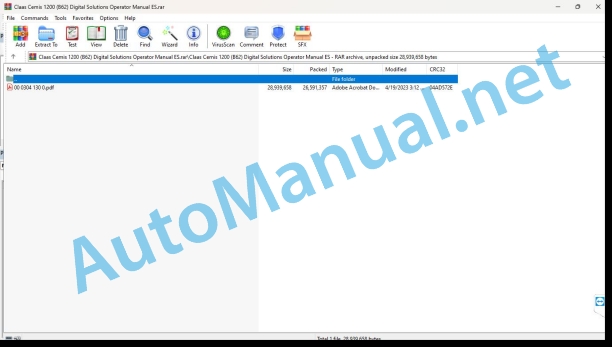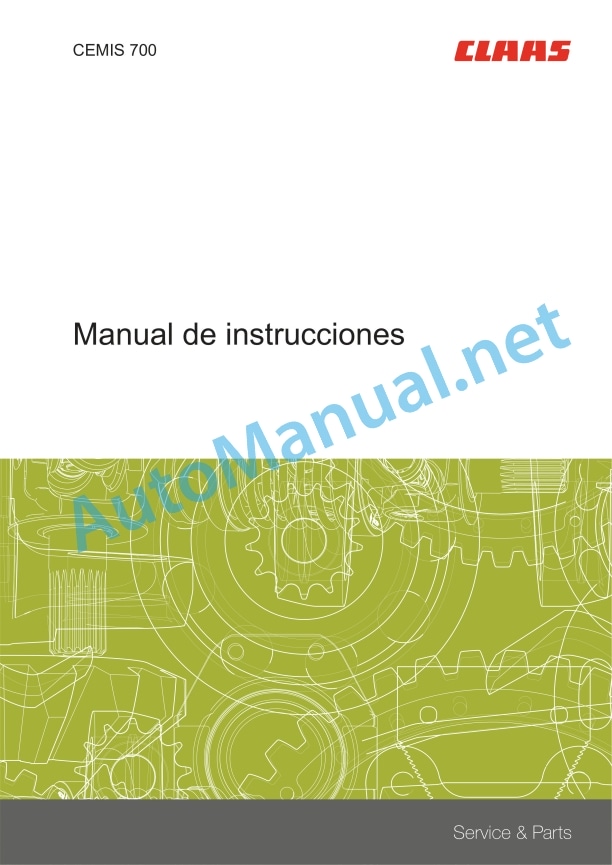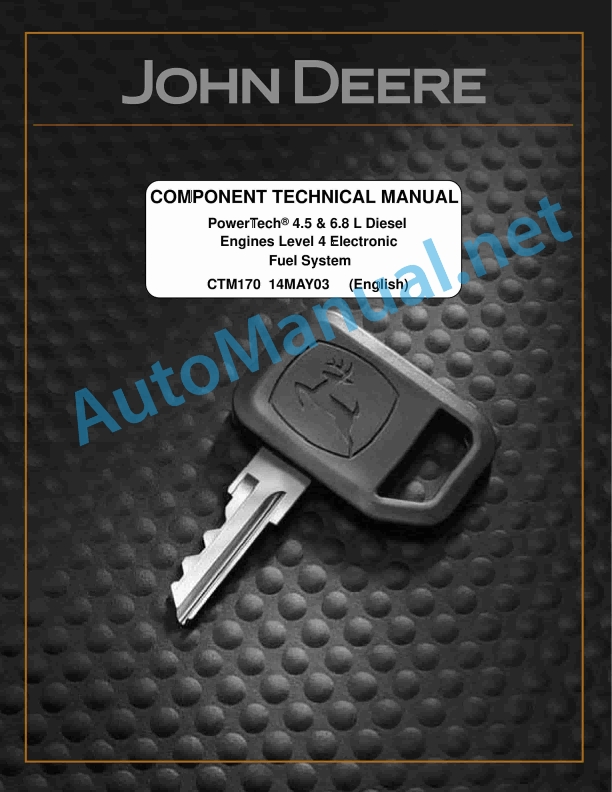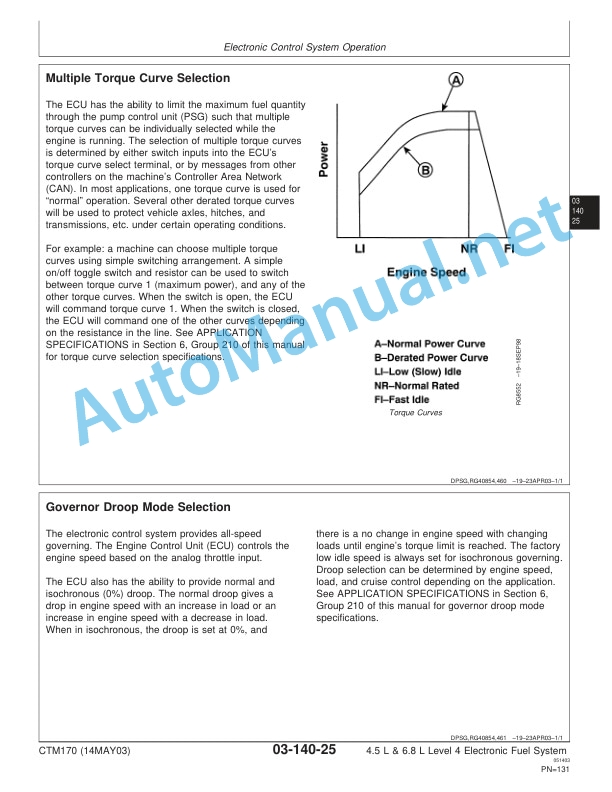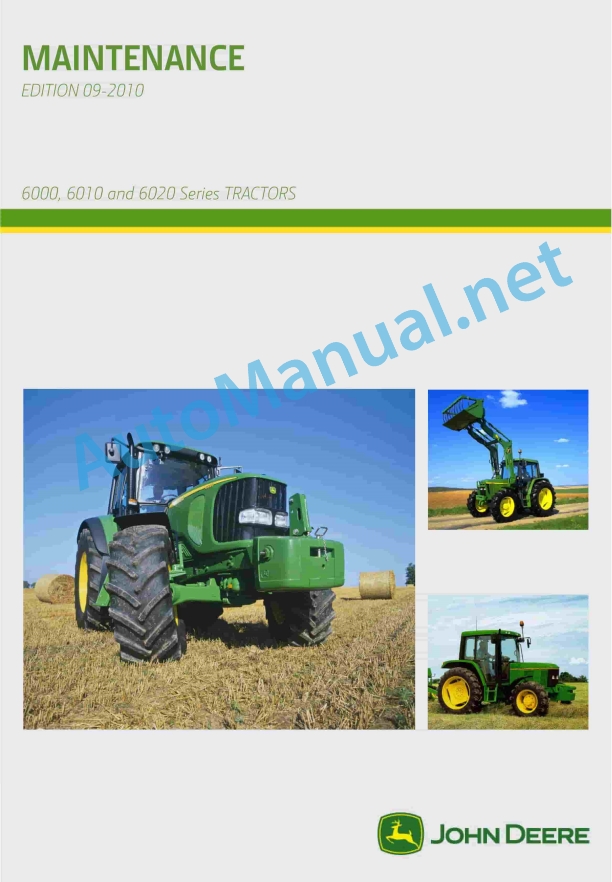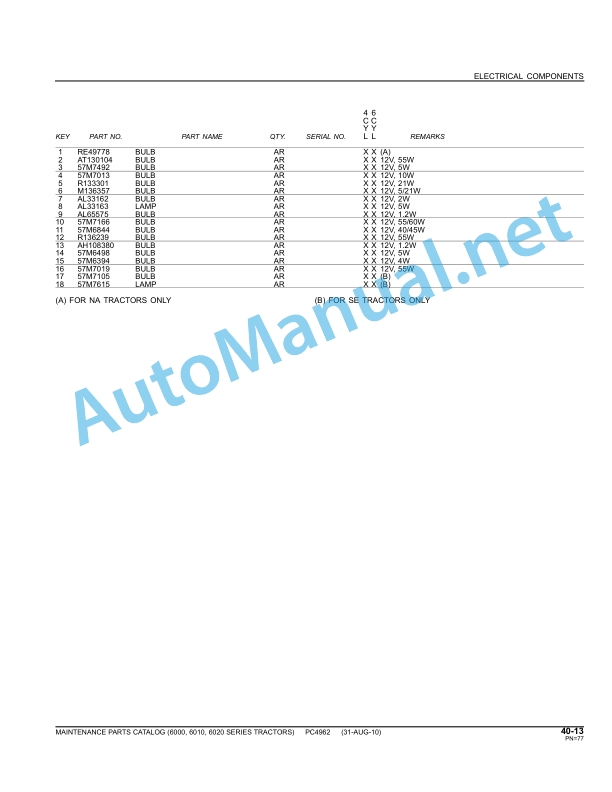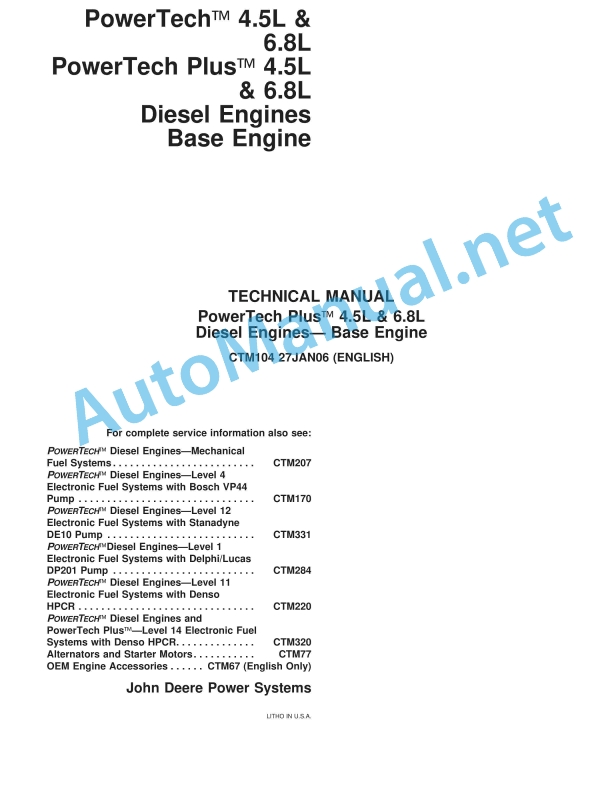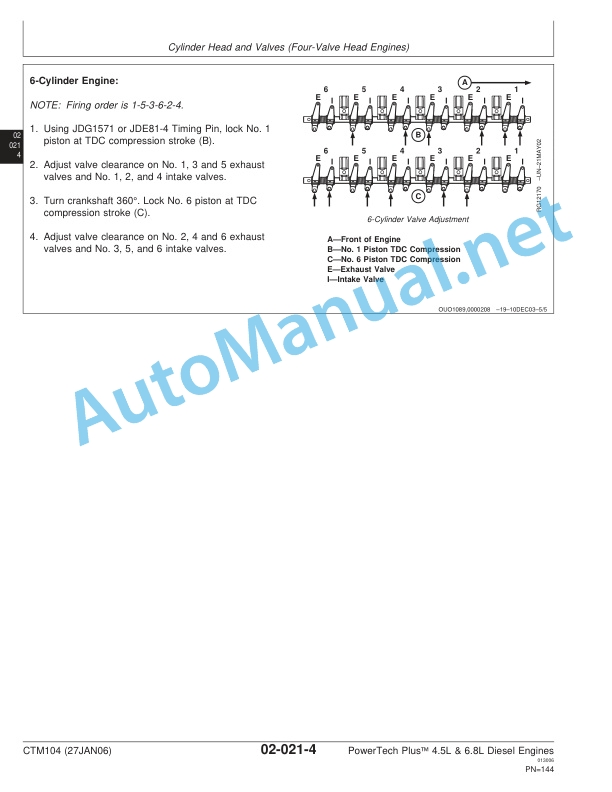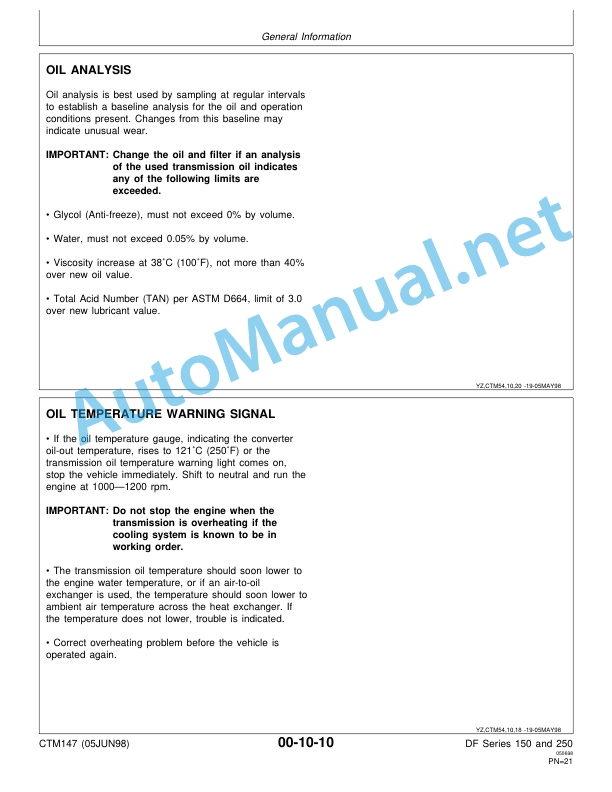Claas Cemis 1200 (B62) Digital Solutions Operator Manual ES
$50.00
- Model: Cemis 1200 (B62) Digital Solutions
- Type Of Manual: Operator Manual
- Language: ES
- Format: PDF(s)
- Size: 25.4 MB
File List:
00 0304 130 0.pdf
00 0304 130 0.pdf:
CEMIS 700
1. Introduction
1.1 General information
1.1.1 Validity of the manual
1.1.2 Information relating to this instruction manual
1.1.3 Symbols and indications
1.2 Proper application of the machine
1.2.1 Proper machine application
1.2.2 Logically foreseeable inappropriate application
2 Security
2.1 Safety instructions
2.1.1 General safety and accident prevention rules
2.1.2 Interaction between the terminal and the machine or tractor
2.1.3 Electrical shock from electrical equipment
3 Product Description
3.1 Summary and operation
3.1.1 Summary of CEMIS 700
3.1.2 CEMIS 700 operating mode
3.2 Identification plates and identification numbers
3.2.1 Spare parts and technical questions
3.2.2 CEMIS 700 identification plate
4 Information on the product
4.1 Software version
5 Control and display instruments
5.1 CEMIS 700
5.1.1 Control interface
5.1.2 Terminal program
6 Technical data
6.1 CEMIS 700
6.1.1 Specification
7 Management
7.1 CEMIS 700
7.1.1 Handle CEMIS 700
7.1.2 Turn on CEMIS 700
7.1.3 Turn off CEMIS 700
7.2 Terminal settings
7.2.1 Make settings
Make settings with the rotary switch
Make settings with the touch function
7.2.2 Adjust screen lighting
day mode
night mode
Activate automatic key lighting
7.2.3 Setting the time and date
7.2.4 Display diagnostic information
On-board power supply voltage indicator
CLAAS ISOBUS ECU address and name indication
7.2.5 Adjust the language and formats of the indicators
Set the language
Adjust indicator formats
7.2.6 Adjust volume
7.2.7 Delete ISOBUS coupled device
8 Maintenance
8.1 Maintenance
8.1.1 Daily
9 Decommissioning and waste disposal
9.1 General information
9.1.1 Decommissioning and waste disposal
10 Technical dictionary and abbreviations
10.1 Terms and explanations
10.1.1 Technicalities
10.1.2 Abbreviations
John Deere Repair Technical Manual PDF
John Deere Application List Component Technical Manual CTM106819 24AUG20
John Deere Repair Technical Manual PDF
John Deere Repair Technical Manual PDF
John Deere 18-Speed PST Repair Manual Component Technical Manual CTM168 10DEC07
John Deere Repair Technical Manual PDF
John Deere Diesel Engines POWERTECH 2.9 L Component Technical Manual CTM126 Spanish
John Deere Repair Technical Manual PDF
John Deere Repair Technical Manual PDF
John Deere Parts Catalog PDF
John Deere Tractors 7500 Parts Catalog CPCQ26568 30 Jan 02 Portuguese
John Deere Repair Technical Manual PDF
John Deere POWERTECH E 4.5 and 6.8 L Diesel Engines TECHNICAL MANUAL 25JAN08
John Deere Repair Technical Manual PDF
John Deere DF Series 150 and 250 Transmissions (ANALOG) Component Technical Manual CTM147 05JUN98