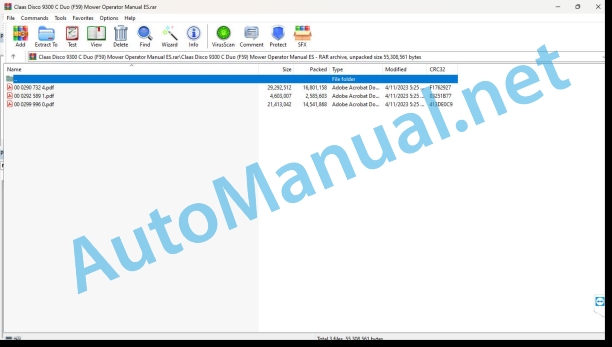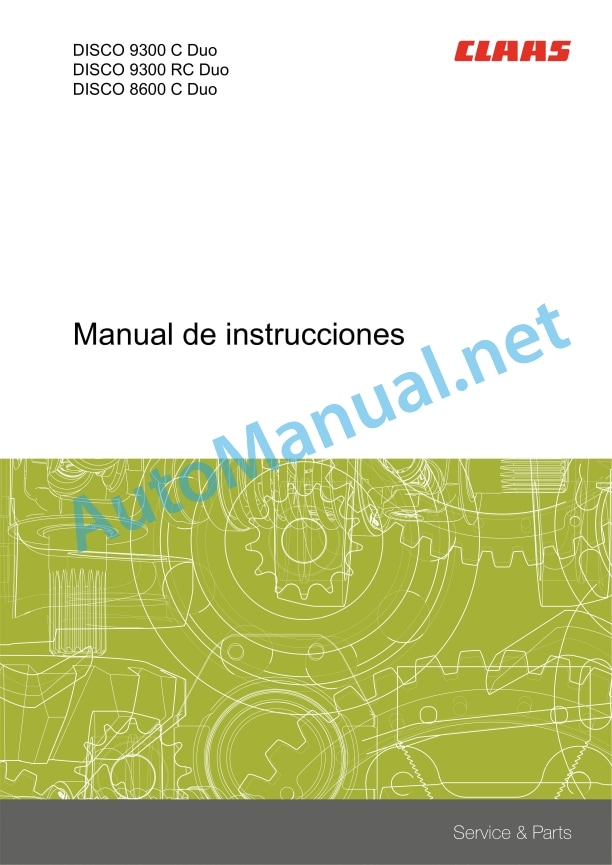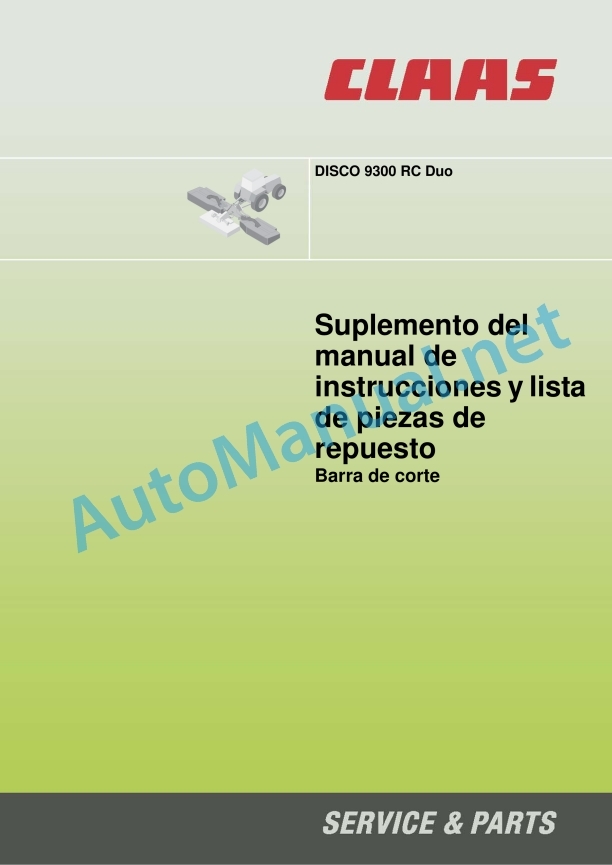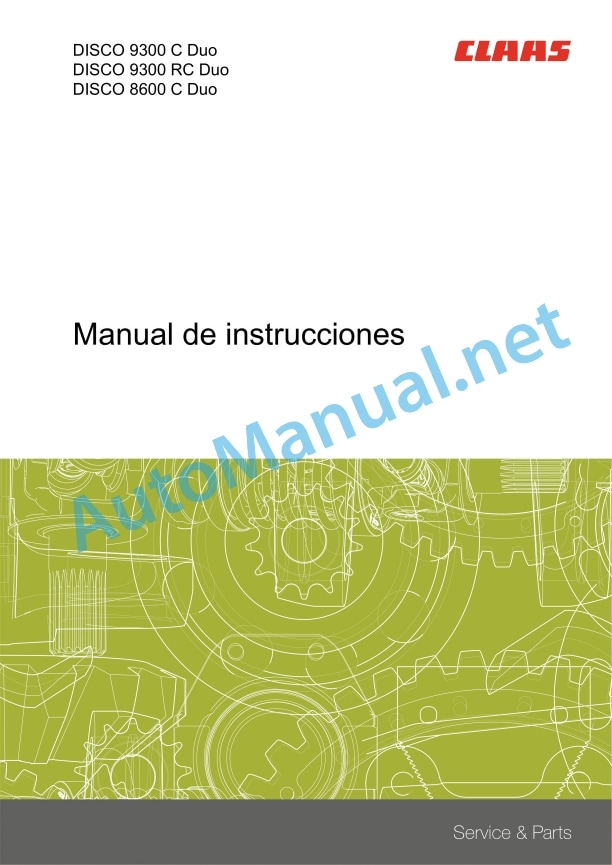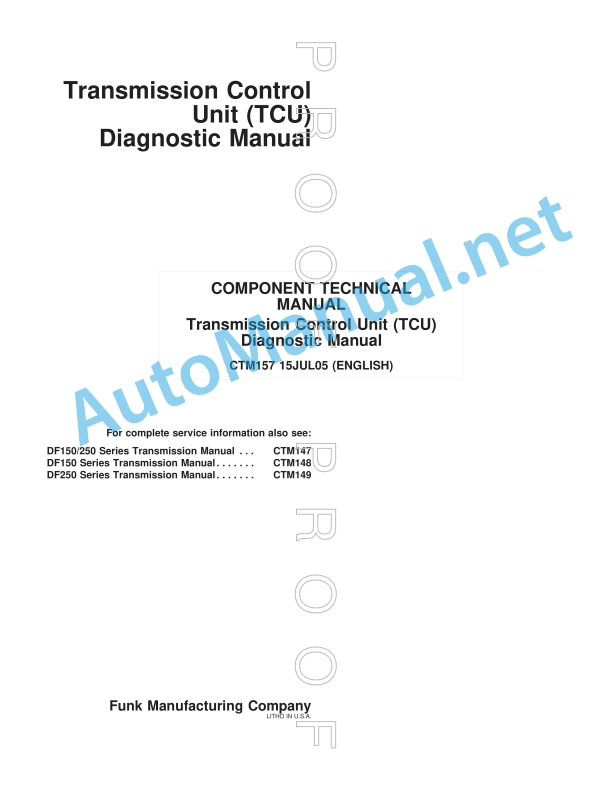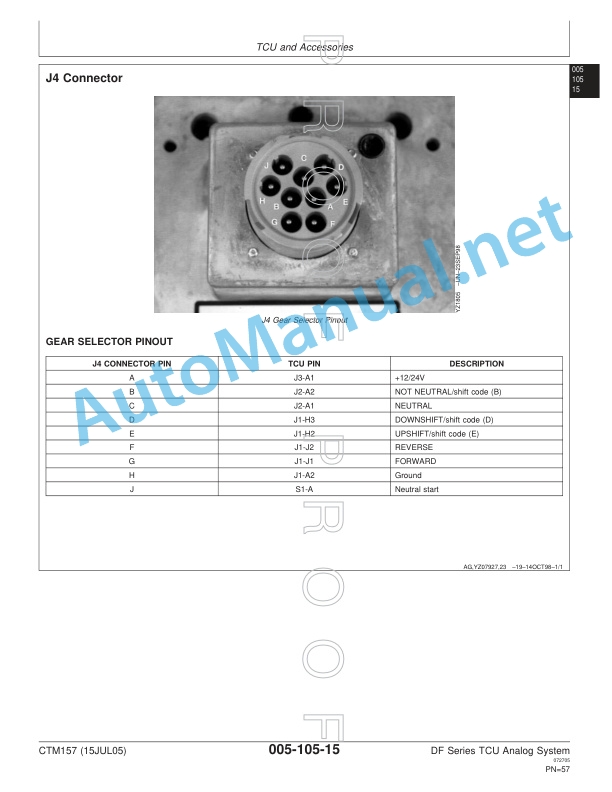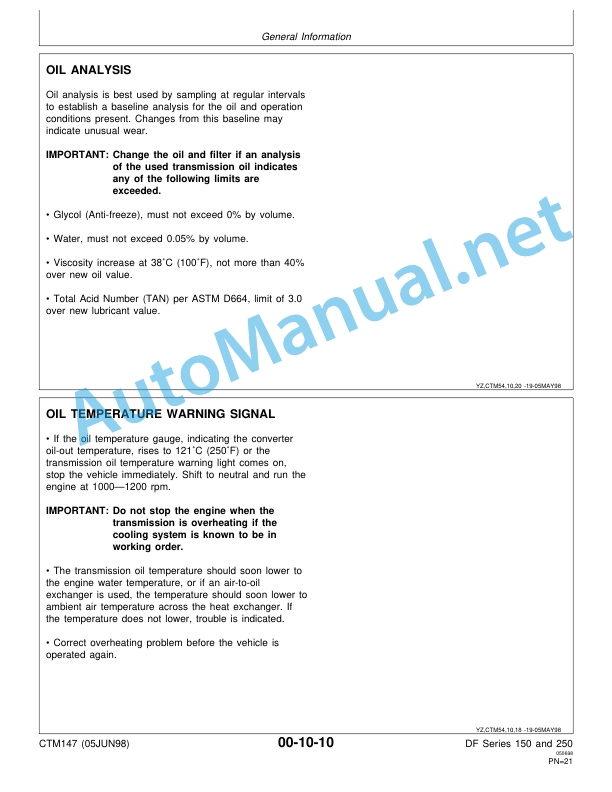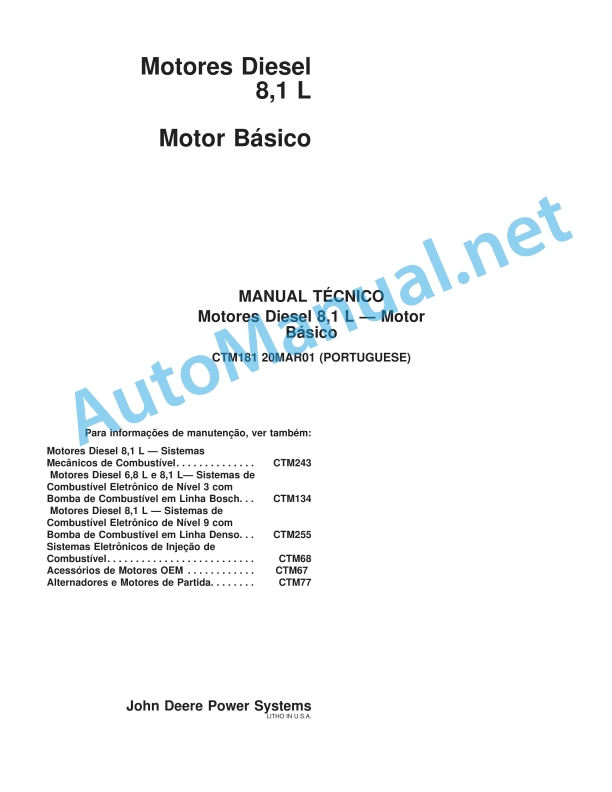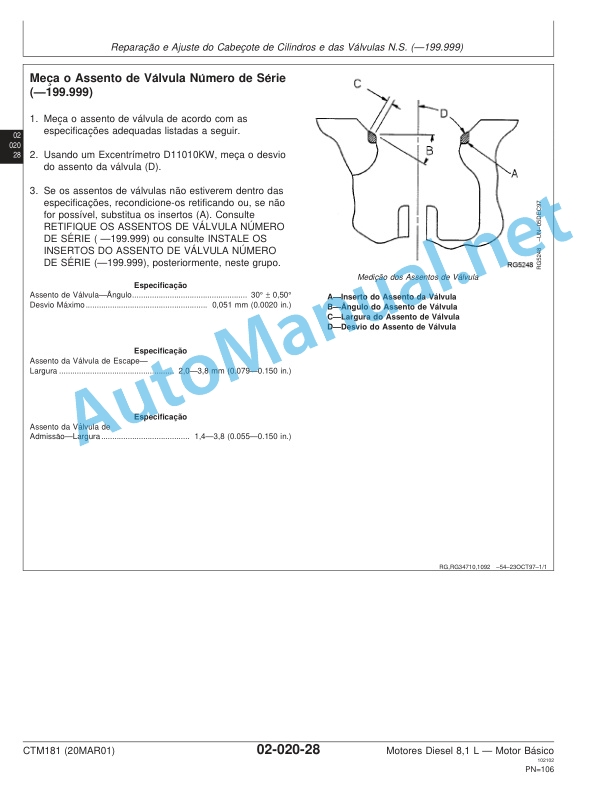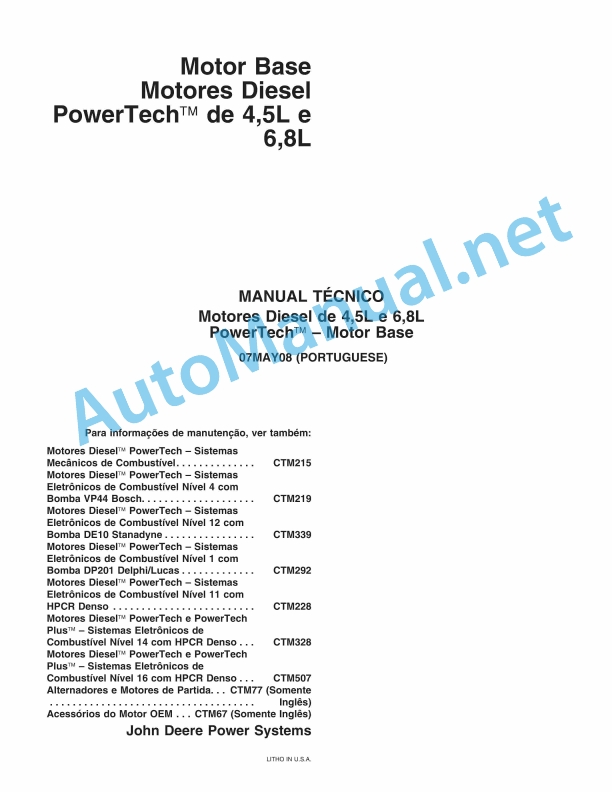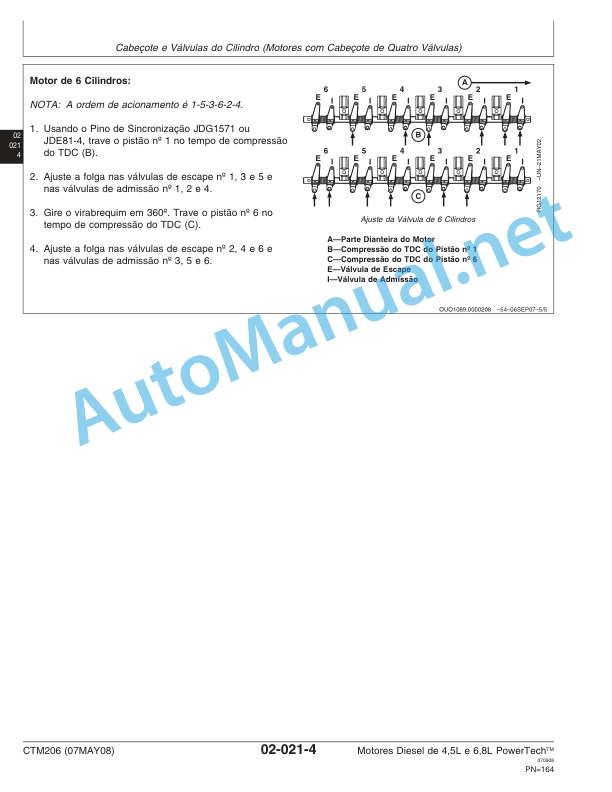Claas Disco 9300 C Duo (F59) Mower Operator Manual ES
$50.00
- Model: Disco 9300 C Duo (F59) Mower
- Type Of Manual: Operator Manual
- Language: ES
- Format: PDF(s)
- Size: 32.4 MB
File List:
00 0290 732 4.pdf
00 0292 589 1.pdf
00 0299 996 0.pdf
00 0290 732 4.pdf:
DISCO 9300 C DuoDISCO 9300 RC DuoDISCO 8600 C Duo
1 Regarding this instruction manual
1.1 Information regarding the instruction manual
1.1.1 General instructions
1.1.2 Manual handling
Direction signs
1.1.3 Validity of the manual
1.1.4 Symbols and indications
1.1.5 Technical instructions
2 Security
2.1 Safety instructions
2.1.1 To take special account
2.1.2 Qualification of piloting and maintenance personnel
2.1.3 Proper machine application
2.1.4 Logically foreseeable inappropriate application
2.1.5 Protection and safety standards at work
2.1.6 First aid measures
2.1.7 Risk of injury from hydraulic fluid
2.2 Safety instructions on the machine
2.2.1 Warning symbols
2.2.2 Position of warning symbols
3 Machine Description
3.1 Summary and operation
3.1.1 Use of the machine
3.1.2 DISCO 9300 C Duo / 8600 C Duo operating mode
3.1.3 DISCO 9300 RC Duo operating mode
3.2 Optional machine equipment
3.2.1 High cut skates
3.2.2 Screw-on wear pads
3.2.3 Protection of the alfalfa bar
3.2.4 Wide spreading device
3.2.5 Crash protection and crash bar
3.2.6 DISCO 3100 FC / 3100 FRC adapter and triangle
3.2.7 Hydraulically foldable protective breastplates
3.2.8 Cutting height indicator
3.2.9 Insertable fork for cardan shaft 8 components
3.2.10 Insertable fork for cardan shaft 21 components
3.2.11 Hydraulic connection parts 3 components
3.2.12 Hydraulic connection for XERION 3300
3.2.13 Hydraulic connection for XERION 3800 / 3300
3.2.14 CLAAS Standard Terminal
3.2.15 CLAAS COMMUNICATOR
3.2.16 CLAAS COMMUNICATOR with ISOBUS connection cable
3.2.17 ISOBUS connection cable 5 meters
3.2.18 ISOBUS connection cable 3 meters
3.2.19 Legal equipment France
3.2.20 Legal equipment France
3.2.21 Lighting adapter for USA
3.3 Identification plate and vehicle identification number
3.3.1 Spare parts and technical queries
3.3.2 Identification plate position
3.3.3 Identification number position
3.3.4 Machine identification plate explanation
4 Control and display instruments
4.1 Hydraulic installation
4.1.1 Hydraulic hose
4.2 Mower unit
4.2.1 Adjustment help
4.3 Conditioner
4.3.1 Lever
4.3.2 Cross handle
4.4 CLAAS STANDARD TERMINAL
4.4.1 Summary of keys
4.4.2 Summary of light-emitting diodes (LEDs)
4.5 ISOBUS terminal
4.5.1 Screen
4.5.2 Header bar
4.5.3 Menu bar
4.5.4 Data cell
4.5.5 Status bar
4.5.6 Softkey
4.5.7 Softkey summary
Transport menu
Manual operation submenu
Automatic operation submenu
Settings menu
Init submenu
Information menu
Sensors menu
4.5.8 Program version
4.6 CLAAS COMMUNICATOR
4.6.1 CLAAS COMMUNICATOR*
Terminal summary
4.6.2 Screen
4.6.3 Header bar
4.6.4 Menu bar
4.6.5 Data cell
4.6.6 Softkey
5 Technical data
5.1 DISC 9300 C Duo – type F59
5.1.1 Measurements
5.1.2 Weights
5.1.3 Requirements for the tractor
5.1.4 Model
5.1.5 Acoustic intensity level
5.1.6 Lubricants
5.2 DISCO 9300 RC Duo – type F59
5.2.1 Measurements
5.2.2 Weights
5.2.3 Requirements for the tractor
5.2.4 Model
5.2.5 Acoustic intensity level
5.2.6 Lubricants
5.3 DISC 8600 C Duo – type F58
5.3.1 Measurements
5.3.2 Weights
5.3.3 Requirements for the tractor
5.3.4 Model
5.3.5 Acoustic intensity level
5.3.6 Lubricants
6 Assemble/transform the machine
6.1 Assemble the machine
6.1.1 Assemble the front-rear combination
6.1.2 Assemble the pushed rear combination
6.2 Transform the machine
6.2.1 Transform to front-rear combination
6.2.2 Transform for pushed rear combination
7 Preparation of the machine
7.1 Prepare the tractor
7.1.1 Axle loads, minimum counterbalance, total weight
7.1.2 Calculate the minimum front counterbalance
7.1.3 Calculate the minimum rear counterweight
7.1.4 Calculate the actual front axle load
7.1.5 Calculate the actual total weight
7.1.6 Calculate the real rear axle load.
7.1.7 Calculation table
7.1.8 Adapt the power supply
7.1.9 Assembling the CLAAS Standard Terminal
7.1.10 Assemble CLAAS COMMUNICATOR*
7.1.11 Connecting the CLAAS COMMUNICATOR on tractors with an ISOBUS socket
7.1.12 Connecting the CLAAS COMMUNICATOR* on tractors without an ISOBUS socket
7.1.13 CLAAS Communicator on Fendt tractors
7.2 Turn off the machine and secure it
7.2.1 Turn off the machine and secure it
7.2.2 Secure the lifted machine
7.3 Adapt the machine
7.3.1 Cardan shaft – check the length
7.3.2 Cardan shaft – adapt the length
7.3.3 Mount the cardan shaft to the machine
7.3.4 Adapt the category of the lower drawbar / third point arm
7.3.5 Adapt the hydraulic installation
7.3.6 Adapt the crash protection
Pushed rear combination
Normal tires
wide tires
Check the distance
Front-rear combination
7.4 Hooking up the machine
7.4.1 Attach the coupling frame
7.4.2 Mount the cardan shaft
QS Closure
7.4.3 Connect the hydraulic pipes
7.4.4 Attaching the hydraulically foldable crash bars*
7.4.5 Connect the electrical installation
7.4.6 Compensate internal leaks
7.4.7 Raise the support legs
7.5 Unhook the machine
7.5.1 Park the machine safely
7.5.2 Remove the support legs
7.5.3 Unplug the electrical installation
7.5.4 Saving the control piece
7.5.5 Detaching the hydraulically foldable protections*
7.5.6 Dismantle the cardan shaft
7.5.7 Unhooking the coupling frame
7.6 Machine loading
7.6.1 Load/unload the machine
8 Management
8.1 General security measures
8.1.1 Take into account before handling
8.2 Driving on the road
8.2.1 Road traffic
8.3 Settings for use at work
8.3.1 Adjust the docking frame
8.3.2 Adjust the discharge of the mowers
8.3.3 Adjust cutting height
8.3.4 Adjust the tine conditioner
8.3.5 Adjust the roller conditioner
8.3.6 Adjust swath width
8.3.7 Setting the wide spreading device*
8.3.8 Fold the protective canvas
8.3.9 Mow without conditioning effect
8.3.10 Fixing the crash protection
8.3.11 Retension crash protection
8.4 CLAAS STANDARD TERMINAL
8.4.1 Description
General indications
Manual operation operating mode
Operating mode mowing operation
Logical position at plot ends
Central mower assembly
8.4.2 Functions
8.5 Connect/disconnect CLAAS STANDARD TERMINAL
8.5.1 Turn on the Terminal
8.5.2 Turn off the terminal
8.5.3 Terminal – automatic shutdown
8.6 Download CLAAS STANDARD TERMINAL
8.6.1 Adjust the discharge of the mowers
8.7 CLAAS STANDARD TERMINAL, transport position
8.7.1 Turning the mowers to the transport position
8.8 CLAAS STANDARD TERMINAL working position
8.8.1 Lowering the mowers from the transport position
8.9 CLAAS STANDARD TERMINAL operating mode mowing operation
8.9.1 Mowing operation operating mode
Work position
Position at the ends of the plot
Individual mower lift
8.10 CLAAS STANDARD TERMINAL operating mode tractor hydraulic system
8.10.1 Tractor hydraulic system operating mode
Requirements – operating mode hydraulic installation of the tractor
Activate the tractor hydraulic system operating mode
Raise/lower the mowers with the tractor’s hydraulic installation
Deactivate the tractor hydraulic system operating mode
8.11 CLAAS STANDARD TERMINAL manual operation
8.11.1 Manually raising/lowering mowers
8.11.2 Manually activate floating position
8.12 CLAAS STANDARD TERMINAL drive control
8.12.1 Indication
8.12.2 Drive control
8.13 CLAAS STANDARD TERMINAL sensor error
8.13.1 Sensor error
8.14 CLAAS STANDARD TERMINAL basic setting (initialize)
8.14.1 Learn end stops
8.15 ISOBUS control
8.15.1 Description
8.15.2 Explanation of ISOBUS terms
8.16 Turn on/off the ISOBUS terminal
8.16.1 Before turning on the terminal
8.16.2 Turn on the Terminal
8.16.3 Start the control program
8.16.4 Turn off the terminal
8.16.5 Control program – automatic shutdown
8.17 Open ISOBUS menus
8.17.1 Change menu
8.17.2 Transport menu
8.17.3 Work menu
8.17.4 Open the work menu – manual operation
8.17.5 Open the work menu – automatic operation
8.17.6 Settings menu
8.17.7 Information menu
8.17.8 Sensors menu
8.18 ISOBUS transport position
8.18.1 Lifting mowers to transport position
8.19 ISOBUS working position
8.19.1 Lowering the mowers to the working position
8.20 ISOBUS position for plot ends
8.20.1 Raise the mowers in automatic operation to the field end position
8.20.2 Lowering the mowers in automatic operation
8.20.3 Raising / lowering the mowers with the hydraulic system operating mode of the tractor
8.21 ISOBUS individual lift
8.21.1 Lifting individual mowers in automatic operation
8.22 ISOBUS manual operation
8.22.1 Manually raising/lowering mowers
8.22.2 Manually activate floating position
8.23 ISOBUS settings
8.23.1 Adjust the height of plot ends
8.23.2 Adjust the discharge of the mowers
8.23.3 Adjust the lifting delay
8.23.4 Overlapping in connecting paths
8.23.5 Activate the tractor hydraulic system operating mode (P2)
Preliminary requirements
8.23.6 Deactivate the tractor hydraulic system operating mode
8.23.7 Cutting height indicator*
8.23.8 Activate the reverse gear automation
8.23.9 Deactivate the reversing automation
8.24 ISOBUS drive control
8.24.1 Description
Drive overloaded
8.24.2 Setting the maximum speed difference
8.25 ISOBUS maintenance counter
8.25.1 Maintenance interval reached
8.25.2 Reset the maintenance counter
8.26 ISOBUS order processing
8.26.1 View order data
8.26.2 Activate / deactivate the order
8.26.3 Create an order
8.26.4 Data ymenu
8.27 ISOBUS error indications
8.27.1 Alarm screen
8.27.2 Sensor error
8.28 ISOBUS basic setting (initiation)
8.28.1 Learn end stops
8.29 ISOBUS auxiliary function (AUX-O)
8.29.1 Available functions
8.29.2 Example of use – joystick assignment
CLAAS XERION
CLAAS AXION
FENDT Vario
8.30 ISOBUS Drive options – Fendt
8.30.1 Use the tractor terminal
8.30.2 Terminal Tractor and Joystick
8.30.3 Joystick and CLAAS COMMUNICATOR
8.30.4 CLAAS COMMUNICATOR only
8.31 CLAAS COMMUNICATOR
8.31.1 Information regarding this chapter
8.31.2 Recommendations for the most optimal use possible
8.32 Switching CLAAS COMMUNICATOR on/off
8.32.1 Switching on the CLAAS COMMUNICATOR*
8.32.2 Turn off CLAAS COMMUNICATOR*
8.33 Operating the CLAAS COMMUNICATOR
8.33.1 Selection menu“ / cancel key (ESC)
8.33.2 Functional keys
8.33.3 Selection wheel – data selection and data entry
8.33.4 Text entry menu
8.33.5 Navigation in the data cl
.33.6 Programmable keys
8.33.7 Software Support
8.34 CLAAS COMMUNICATOR Service Program
8.34.1 Function set
8.34.2 Open the service program
8.35 Menu descriptions in the CLAAS COMMUNICATOR
8.35.1 Change the menu
8.35.2 Information menu
8.35.3 Brightness/contrast menu
8.35.4 Time and date menu
8.35.5 Memory management menu
8.35.6 Diagnostic submenu
8.35.7 Country settings menu
8.35.8 Additional function menu (AUX-O)
8.35.9 Key assignment submenu
8.36 CLAAS COMMUNICATOR programmable keys
8.36.1 Introduction
8.36.2 Assign the key with a function
8.36.3 Clear key assignment
8.36.4 Modify the key assignment
8.37 Use at work
8.37.1 Take into account during field trips
8.37.2 Lifting in transport position
8.37.3 Lowering to working position
8.37.4 Drive control
8.37.5 Adapt the power take-off speed
8.37.6 Mowing technique
8.37.7 Position at the ends of the plot
8.37.8 Working position
8.37.9 Instructions on mowing
8.37.10 Difficult harvest conditions
8.37.11 Recommendation regarding environmental protection
9 Incident and solution
9.1 causes and solution
9.1.1 Take into account to eliminate faults
9.1.2 General fault and solution
9.2 Emergency management
9.2.1 Indications for emergency management
9.2.2 Summary of hydraulic valves
9.2.3 Work steps before emergency handling
9.2.4 Manually operate hydraulic valves
9.2.5 Lifting mowers to transport position
9.2.6 Remove download
9.2.7 Lower the mowers
9.3 Sensor
9.3.1 Check the angle sensor
10 Maintenance
10.1 Maintenance instructions
10.1.1 General warning instructions
10.1.2 Electrical equipment
10.1.3 Protection devices
10.1.4 Spare parts
10.1.5 Imbalance
10.1.6 Pressurized air and water
10.1.7 Prevention against burns
10.1.8 Oil
10.1.9 Prevention against fires and explosions
10.1.10 Pipes, tubes and hoses
10.2 Summary of maintenance intervals
10.2.1 Behavior with maintenance intervals
10.2.2 Before starting the harvest
10.2.3 After the first 50 hours of service
10.2.4 Every 8 hours of service
10.2.5 Every 20 hours of service
10.2.6 Every 100 hours of service
10.2.7 Every 250 hours of service
10.2.8 Every 500 hours of service or annually
10.2.9 If necessary
10.2.10 After harvest
10.3 General maintenance work
10.3.1 Clean the machine
10.3.2 Maintain the machine
10.3.3 Fixing material
10.4 Gear maintenance operations
10.4.1 Check the tightness of the gear
10.4.2 Check the main gear oil level
10.4.3 Change main gear oil
10.4.4 Clean the main gear bleed valve
10.4.5 Check the bevel gear oil level
10.4.6 Check the bevel gear oil level
10.4.7 Change bevel gear oil
10.4.8 Change bevel gear oil
10.4.9 Clean the bevel gear bleed valve
10.5 Maintenance operations on the clutch
10.5.1 Adjust the friction clutch
10.5.2 Remove and install the friction clutch
10.5.3 Ventilate the friction clutch
10.5.4 Replacing the friction discs
10.6 Cardan shaft maintenance work
10.6.1 Maintain the cardan shafts
10.7 Hydraulic installation maintenance work
10.7.1 Carry out maintenance on the hydraulic installation
10.7.2 Perform maintenance on the hydraulic hoses
10.7.3 Pressure retainer
10.7.4 Dismantle hydraulic cylinders
10.7.5 Assemble discharge cylinder
10.7.6 Assemble valve cartridges
10.8 Maintenance work on the mowing device
10.8.1 Check the oil level in the cutter bar
10.8.2 Change the cutter bar oil
10.8.3 Remove the mower blade box
10.8.4 Take into account the direction of rotation of the mower blades
10.8.5 Remove the mounting lever
10.8.6 Check the mower blades
10.8.7 Change the blades
10.8.8 Check the blade support
10.8.9 Check the mower discs
10.8.10 Change the mower discs
10.8.11 Assembling the bevel pinion units
10.8.12 Setting the winding protection
10.8.13 Adjust the protection device
Protective canvas support, front
External protection breastplate support (DISCO 9300 C / 9300 RC)
10.9 Spike conditioning maintenance work
10.9.1 Tension the drive belt
10.9.2 Change the drive belt
10.9.3 Mount/dismount tines
10.10 Roller conditioning maintenance work
10.10.1 Tension the drive belt
10.10.2 Change the drive belt
10.10.3 Adjust the roller conditioner
Adjust the draft spring
Adjust synchronized gear
Adjust the distance of the rollers
10.11 Attached parts, machine housing
10.11.1 Marking of pressure gauge, adjustment aid, machine frame and arm
10.11.2 Assemble the arm
10.11.3 Assemble the arm
10.11.4 Grease outgoing arm bolt
Pushed rear combination
Front-rear combination
10.11.5 Install the shock absorber
10.11.6 Assembling the adjustment aid
10.12 Greasing scheme
10.12.1 Grease the lubrication points every 8 hours of service
10.12.2 Grease the lubrication points every 20 hours of service
10.12.3 Grease the lubrication points every 100 hours of service
10.12.4 Grease the lubrication points every 250 hours of service
10.12.5 Every 500 hours of service or annually
11 Decommissioning and waste disposal
11.1 General data
11.1.1 Decommissioning and waste disposal
12 EC declaration of conformity
12.1 DISCO 9300 C Duo / DISCO 9300 RC Duo / DISCO 8600 C Duo
12.1.1 EC declaration of conformity
13 Technical dictionary and abbreviations
13.1 Terms and explanations
13.1.1 Technical vocabulary
13.1.2 Abbreviations
00 0292 589 1.pdf:
DISCO 9300 RC Duo
1. Introduction
1.1 General data
1.1.1 Validity of the manual
2 Machine Description
2.1 Optional machine equipment
2.1.1 High cut skates
2.1.2 Wear pads
2.1.3 Protection of the alfalfa bar
3 Technical data
3.1 DISCO 9300 RC Duo – type F59
3.1.1 Inputs and filling quantities
4 Preparation of the machine
4.1 Adapt the machine
4.1.1 Assemble high cut skates*
4.1.2 Install the wear pads*
5 Maintenance
5.1 Summary of maintenance intervals
5.1.1 Before starting the harvest
5.1.2 Every 5 years
5.1.3 If necessary
5.2 Mowing device
5.2.1 Cutter bar: Check the oil level
5.2.2 Cutter bar: Change oil
5.2.3 Change the blades
5.2.4 Conveyor drum: Clean the drain hole
5.2.5 Conveyor drum: Check the wear strips
5.2.6 Conveyor drum: Check the cover
5.2.7 Conveyor drum: Install the sealing disc
5.2.8 Change the mower discs
5.2.9 Assembling the bevel pinion units
5.2.10 Replacing the intermediate parts
00 0299 996 0.pdf:
DISCO 9300 C DuoDISCO 9300 RC DuoDISCO 8600 C Duo
1 Regarding this instruction manual
1.1 Information regarding the instruction manual
1.1.1 General instructions
1.1.2 Validity of the manual
1.1.3hnical instructions
1.1.4 Symbols and indications
1.1.5 Handling of the manual
Direction signs
2 Security
2.1 Safety instrons
2.1.1 To take special account
2.1.2 Qualification of piloting and maintenance personnel
2.1.3 Proper machine application
2.1.4 Logically foreseeable inappropriate application
2.1.5 Protection and safety standards at work
2.1.6 First aid measures
2.1.7 Risk of injury from hydraulic fluids
2.2 Safety instructions on the machine
2.2.1 Warning symbols
2.2.2 Position of warning symbols
3 Machine Description
3.1 Summary and operation
3.1.1 Use of the machine
3.1.2 DISCO 9300 C Duo / 8600 C Duo operating mode
3.1.3 DISCO 9300 RC Duo operating mode
3.2 Optional equipment
3.2.1 Optional equipment
3.2.2 CLAAS STANDARD TERMINAL*
3.2.3 COMMUNICATOR II*
3.2.4 ISOBUS extension cable for COMMUNICATOR II*
3.2.5 ISOBUS connection cable*
3.2.6 Job printer for ISOBUS*
3.2.7 High cut skates*
3.2.8 Wear pads*
3.2.9 Bar protection*
3.2.10 Wide spreading device*
3.2.11 Shock protection*
3.2.12 Front mower adapter*
3.2.13 Hydraulically foldable protective breastplates*
3.2.14 Cutting height indicator*
3.2.15 Insertable fork for cardan shaft 8 components*
3.2.16 Insertable fork for cardan shaft 21 components*
3.2.17 Hydraulic connection parts 3 components*
3.2.18 Hydraulic connection for XERION 3300*
3.2.19 Hydraulic connection for XERION 3800 / 3300*
3.2.20 Legal equipment France*
3.2.21 Legal equipment France*
3.2.22 Lighting adapter for USA*
3.3 Identification plate and vehicle identification number
3.3.1 Spare parts and technical questions
3.3.2 Machine identification plate
3.3.3 Program version
4 Control and display instruments
4.1 Hydraulic installation
4.1.1 Hydraulic hose
4.2 Mower unit
4.2.1 Adjustment help
4.3 Conditioner
4.3.1 Lever
4.3.2 Cross handle
4.4 CLAAS STANDARD TERMINAL
4.4.1 Summary of keys
4.4.2 Summary of light-emitting diodes (LEDs)
4.5 ISOBUS screen
4.5.1 Representation variants
4.5.2 Screen summary
4.5.3 Menu bar
4.5.4 ISOBUS status bar
4.6 ISOBUS transport menu
4.6.1 Mowers in transport position
4.6.2 Mower in working position
4.7 ISOBUS work menu – automatic operation
4.7.1 Automatic operation – rear combination pushed
4.7.2 Automatic Operation – Front-Rear Combination
4.7.3 Automatic operation – other representations
4.8 ISOBUS work menu – manual operation
4.8.1 Manual operation – standard indication
4.8.2 Manual operation – other representations
4.9 ISOBUS settings menu
4.9.1 Settings summary
4.9.2 Settings – other representations
4.9.3 Basic setting (start)
4.10 ISOBUS information menu
4.10.1 Information summary
4.11 ISOBUS diagnostic menu
4.11.1 Summary diagnostic indications
5 Technical data
5.1 DISC 9300 C Duo – type F59
5.1.1 Measurements
5.1.2 Weights
5.1.3 Requirements for the tractor
5.1.4 Model
5.1.5 Acoustic intensity level
5.1.6 Lubricants
5.2 DISCO 9300 RC Duo – type F59
5.2.1 Measurements
5.2.2 Weights
5.2.3 Requirements for the tractor
5.2.4 Model
5.2.5 Acoustic intensity level
5.2.6 Lubricants
5.3 DISC 8600 C Duo – type F58
5.3.1 Measurements
5.3.2 Weights
5.3.3 Requirements for the tractor
5.3.4 Model
5.3.5 Acoustic intensity level
5.3.6 Lubricants
6 Assemble/transform the machine
6.1 Assemble the machine
6.1.1 Assemble the front-rear combination
6.1.2 Assemble the pushed rear combination
6.2 Transform the machine
6.2.1 Transform to front-rear combination
6.2.2 Transform for pushed rear combination
7 Preparation of the machine
7.1 Prepare the tractor
7.1.1 Axle loads, minimum counterbalance, total weight
7.1.2 Calculate the minimum front counterbalance
7.1.3 Calculate the minimum rear counterweight
7.1.4 Calculate the actual front axle load
7.1.5 Calculate the actual total weight
7.1.6 Calculate the real rear axle load.
7.1.7 Calculation table
7.1.8 Adapt the power supply
7.1.9 Assemble the CLAAS STANDARD TERMINAL*
7.1.10 Assemble COMMUNICATOR II*
7.1.11 Mounting COMMUNICATOR II* on Fendt tractors
7.2 Turn off the machine and secure it
7.2.1 Turn off the machine and secure it
7.2.2 Secure the lifted machine
7.3 Adapt the machine
7.3.1 Cardan shaft – check the length
7.3.2 Adapt the length of the cardan shaft
7.3.3 Mount the cardan shaft to the machine
7.3.4 Adapt the category of the lower drawbar / third point arm
7.3.5 Adapt the hydraulic installation
7.3.6 Adapt crash protection
Pushed rear combination
Normal tires
wide tires
Check the distance
Front-rear combination
7.4 Hooking up the machine
7.4.1 Attach the coupling frame
7.4.2 Mount the cardan shaft
QS Closure
7.4.3 Connect the hydraulic pipes
7.4.4 Attaching the hydraulically foldable crash bars*
7.4.5 Connect the power supply
7.4.6 Connect CLAAS STANDARD TERMINAL*
7.4.7 Connect COMMUNICATOR II*
On tractors without ISOBUS socket
On tractors with ISOBUS socket
7.4.8 Compensate internal leaks
7.4.9 Raise the support legs
7.5 Unhook the machine
7.5.1 Park the machine safely
7.5.2 Remove the support legs
7.5.3 Unplug the electrical installation
7.5.4 Saving the control piece
7.5.5 Detaching the hydraulically foldable protections*
7.5.6 Dismantle the cardan shaft
7.5.7 Unhooking the coupling frame
7.6 Machine loading
7.6.1 Load/unload the machine
8 Management
8.1 General security measures
8.1.1 Take into account before handling
8.2 Driving on the road
8.2.1 Road traffic
8.3 Settings for use at work
8.3.1 Adjust the docking frame
8.3.2 Adjust the discharge of the mowers
8.3.3 Adjust cutting height
8.3.4 Adjust the tine conditioner
8.3.5 Adjust the roller conditioner
8.3.6 Adjust swath width
8.3.7 Setting the wide spreading device*
8.3.8 Fold the protective canvas
8.3.9 Mow without conditioning effect
8.3.10 Fixing the crash protection
8.3.11 Retension crash protection
8.4 CLAAS STANDARD TERMINAL
8.4.1 Description
General indications
Manual operation operating mode
Operating mode mowing operation
Logical position at plot ends
Central mower assembly
8.4.2 Functions
8.5 Connect/disconnect CLAAS STANDARD TERMINAL
8.5.1 Turn on the Terminal
8.5.2 Turn off the terminal
8.5.3 Terminal – automatic shutdown
8.6 Download CLAAS STANDARD TERMINAL
8.6.1 Adjust the discharge of the mowers
8.7 CLAAS STANDARD TERMINAL, transport position
8.7.1 Turning the mowers to the transport position
8.8 CLAAS STANDARD TERMINAL working position
8.8.1 Lowering the mowers from the transport position
8.9 CLAAS STANDARD TERMINAL operating mode mowing operation
8.9.1 Mowing operation operating mode
Work position
Position at the ends of the plot
Individual mower lift
8.10 CLAAS STANDARD TERMINAL operating mode tractor hydraulic system
8.10.1 Tractor hydraulic system operating mode
Requirements – operating mode hydraulic installation of the tractor
Activate the tractor hydraulic system operating mode
Raise/lower the mowers with the tractor’s hydraulic installation
Deactivate the tractor hydraulic system operating mode
8.11 CLAAS STANDARD TERMINAL manual operation
8.11.1 Manually raising/lowering mowers
8.11.2 Manually activate floating position
8.12 CLAAS STANDARD TERMINAL drive control
8.12.1 Indication
8.12.2 Drive control
8.13 CLAAS STANDARD TERMINAL sensor error
8.13.1 Sensor error
8.14 CLAAS STANDARD TERMINAL basic setting (initialize)
8.14.1 Learn end stops
8.15 ISOBUS control
8.15.1 Description
General indications
Manual operation operating mode
Operating mode automatic operation
Tractor hydraulic system operating mode (P2)
Requirements – operating mode hydraulic installation of the tractor
Reversing automation
8.15.2 Explanation of ISOBUS terms
8.16 Turn on/off the ISOBUS terminal
8.16.1 Before turning on the terminal
8.16.2 Turn on the Terminal
8.16.3 Start the control program
8.16.4 Turn off the terminal
8.16.5 Automatically switch off the control program
8.17 Open ISOBUS menus
8.17.1 Change menu
8.17.2 Open the transport menu
8.17.3 Open the work menu – automatic operation
8.17.4 Open the work menu – manual operation
8.18 ISOBUS transport position
8.18.1 Lifting mowers to transport position
8.18.2 Lowering the mowers from the transport position
8.19 ISOBUS working position
8.19.1 Raise the mowers in automatic operation to the field end position
8.19.2 Lowering the mowers in automatic operation
8.19.3 Raising/lowering the mowers with the tractor’s hydraulic system
8.20 ISOBUS individual lift
8.20.1 Raise/lower the mowers individually
8.21 ISOBUS manual operation
8.21.1 Manually raising the mowers
8.21.2 Manually lower the mowers
8.22 ISOBUS settings
8.22.1 Adjust the height of plot ends
8.22.2 Adjust the discharge of the mowers
8.22.3 Adjust the lifting delay
8.22.4 Adjust overlap in connection paths
8.22.5 Activate the tractor hydraulic system operating mode (P2)
8.22.6 Deactivate the tractor hydraulic system operating mode (P2)
8.22.7 Cutting height indicator*
8.22.8 Activate the reverse gear automation
8.22.9 Deactivate the reversing automation
8.23 ISOBUS drive control
8.23.1 Description
Drive overloaded
8.23.2 Setting the maximum speed difference
8.24 ISOBUS maintenance counter
8.24.1 Clear maintenance alarm
8.25 ISOBUS order processing
8.25.1 Display job data
Job-Based Accountants
Independent Labor Accountants
Select job
Print the job
8.25.2 Create a job
8.25.3 Connect/disconnect data logging
8.25.4 Activate/deactivate the area counter for the front mower
8.26 ISOBUS error indications
8.26.1 Alarm screen
8.26.2 Sensor error
8.27 ISOBUS basic setting (initiation)
8.27.1 Learn end stops
8.28 ISOBUS auxiliary function (AUX-O)
8.28.1 Available functions
8.28.2 Example of use – joystick assignment
CLAAS XERION
CLAAS AXION
FENDT Vario
8.29 ISOBUS Drive options – Fendt
8.29.1 Use the tractor terminal
8.29.2 Terminal Tractor and Joystick
8.29.3 Use COMMUNICATOR II* and joystick
8.29.4 COMMUNICATOR II only
8.30 Use at work
8.30.1 Take into account during the field trip
8.30.2 Lifting in transport position
8.30.3 Lowering to working position
8.30.4 Drive control
8.30.5 Use the machine
Optimal power take-off speed
8.30.6 Mowing technique
8.30.7 Position at the ends of the plot
8.30.8 Working position
8.30.9 Instructions on mowing
8.30.10 Difficult harvest conditions
8.30.11 Recommendation regarding environmental protection
9 Incident and solution
9.1 Incident summary
9.1.1 Incidents on the machine
9.1.2 Error code table
9.2 Emergency management
9.2.1 Indications for emergency management
9.2.2 Summary of hydraulic valves
9.2.3 Work steps before emergency handling
9.2.4 Manually operate hydraulic valves
9.2.5 Lifting mowers to transport position
9.2.6 Remove download
9.2.7 Lower the mowers
9.3 Sensor
9.3.1 Check the angle sensor
10 Maintenance
10.1 Maintenance instructions
10.1.1 General warning instructions
10.1.2 Electrical equipment
10.1.3 Protection devices
10.1.4 Spare parts
10.1.5 Imbalance
10.1.6 Pressurized air and water
10.1.7 Prevention against burns
10.1.8 Oil
10.1.9 Prevention against fires and explosions
10.1.10 Pipes, tubes and hoses
10.2 Summary of maintenance intervals
10.2.1 Behavior with maintenance intervals
10.2.2 Before starting the harvest
10.2.3 After the first 50 hours of service
10.2.4 Every 8 hours of service
10.2.5 Every 20 hours of service
10.2.6 Every 100 hours of service
10.2.7 Every 250 hours of service
10.2.8 Every 500 hours of service or annually
10.2.9 If necessary
10.2.10 After harvest
10.3 General maintenance work
10.3.1 Clean the machine
10.3.2 Maintain the machine
10.3.3 Check the fixing material
10.4 Gear maintenance operations
10.4.1 Check the tightness of the gear
10.4.2 Check the main gear oil level
10.4.3 Change main gear oil
10.4.4 Clean the main gear bleed valve
10.4.5 Check the bevel gear oil level
10.4.6 Check the bevel gear oil level
10.4.7 Change bevel gear oil
10.4.8 Change bevel gear oil
10.4.9 Clean the bevel gear bleed valve
10.5 Maintenance operations on the clutch
10.5.1 Adjust the friction clutch
10.5.2 Remove and install the friction clutch
10.5.3 Ventilate the friction clutch
10.5.4 Check the friction discs
10.6 Cardan shaft maintenance work
10.6.1 Maintenance of cardan shafts
10.7 Hydraulic installation maintenance work
10.7.1 Carry out maintenance on the hydraulic installation
10.7.2 Check the hydraulic hoses
10.7.3 Pressure retainer
10.7.4 Dismantle hydraulic cylinders
10.7.5 Assemble discharge cylinder
10.7.6 Assemble valve cartridges
10.8 Electrical/electronic installation
10.8.1 Replacing light bulbs
10.9 Maintenance work on the mowing device
10.9.1 Check the oil level in the cutter bar
10.9.2 Change the cutter bar oil
10.9.3 Remove the mower blade box
10.9.4 Take into account the direction of rotation of the mower blades
10.9.5 Remove the mounting lever
10.9.6 Check the mower blades
10.9.7 Change the blades
10.9.8 Check the blade support
10.9.9 Check the mower discs
10.9.10 Change the mower discs
10.9.11 Assembling the bevel pinion units
10.9.12 Adjusting the winding protection
10.9.13 Adjust the protection device
Protective canvas support, front
John Deere Repair Technical Manual PDF
John Deere Transmission Control Unit Component Technical Manual CTM157 15JUL05
John Deere Repair Technical Manual PDF
John Deere Repair Technical Manual PDF
John Deere Diesel Engines POWERTECH 2.9 L Component Technical Manual CTM126 Spanish
John Deere Repair Technical Manual PDF
John Deere DF Series 150 and 250 Transmissions (ANALOG) Component Technical Manual CTM147 05JUN98
John Deere Parts Catalog PDF
John Deere Tractors 6300, 6500, and 6600 Parts Catalog CQ26564 (29SET05) Portuguese
John Deere Repair Technical Manual PDF
John Deere Repair Technical Manual PDF
John Deere Diesel Engines PowerTech 4.5L and 6.8L – Motor Base Technical Manual 07MAY08 Portuguese
John Deere Repair Technical Manual PDF
John Deere Application List Component Technical Manual CTM106819 24AUG20
John Deere Repair Technical Manual PDF