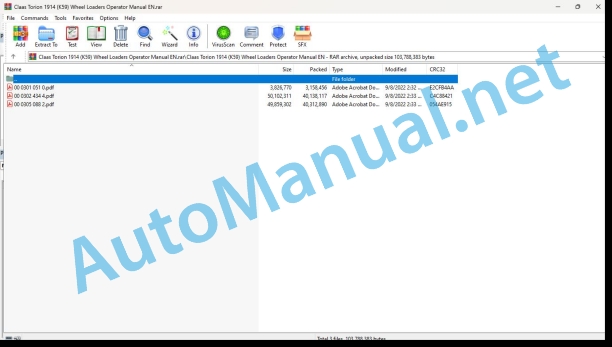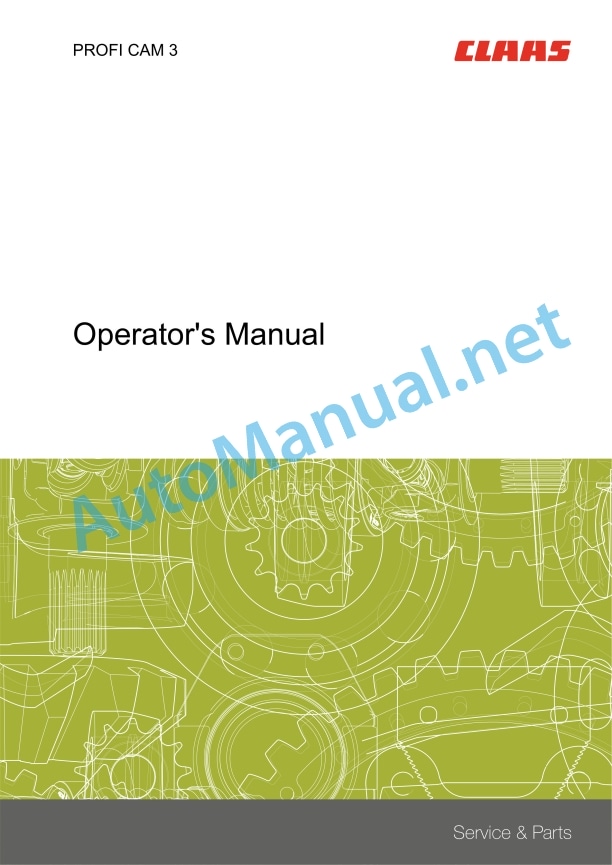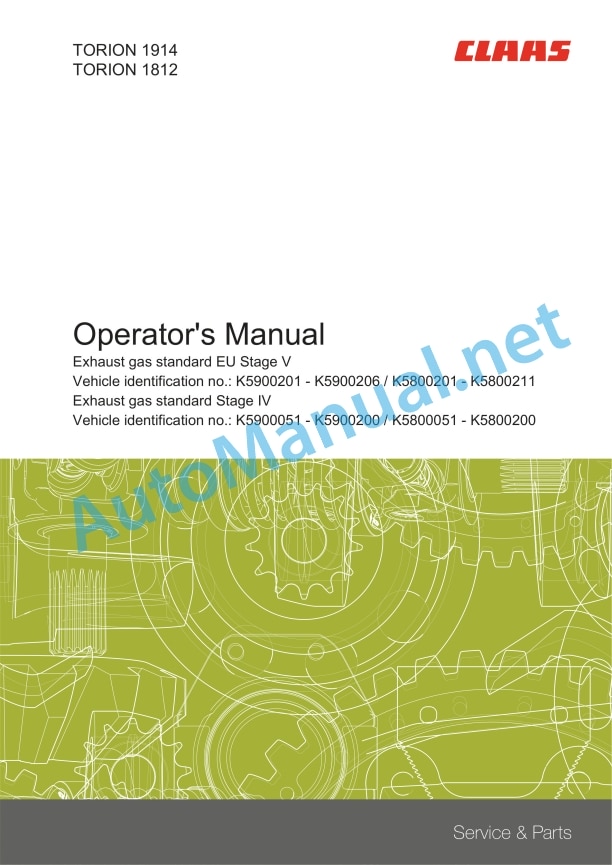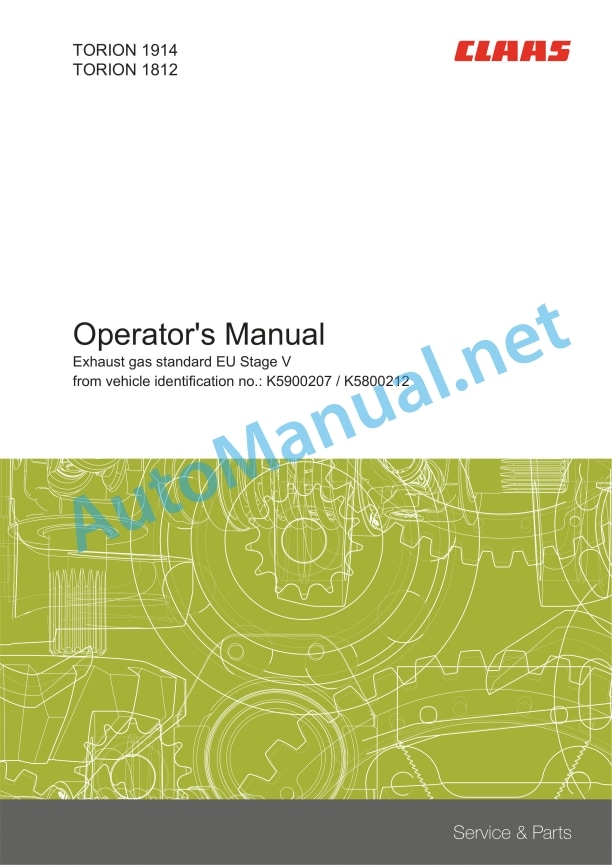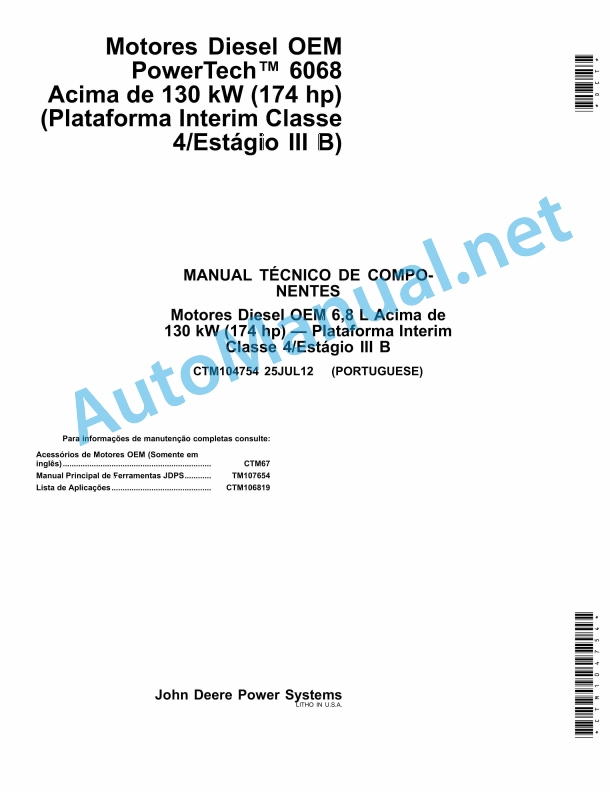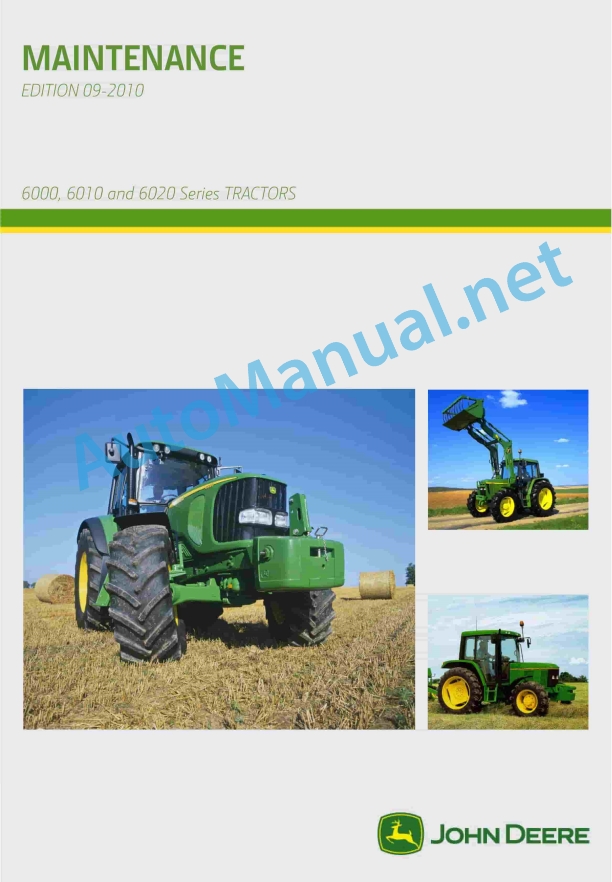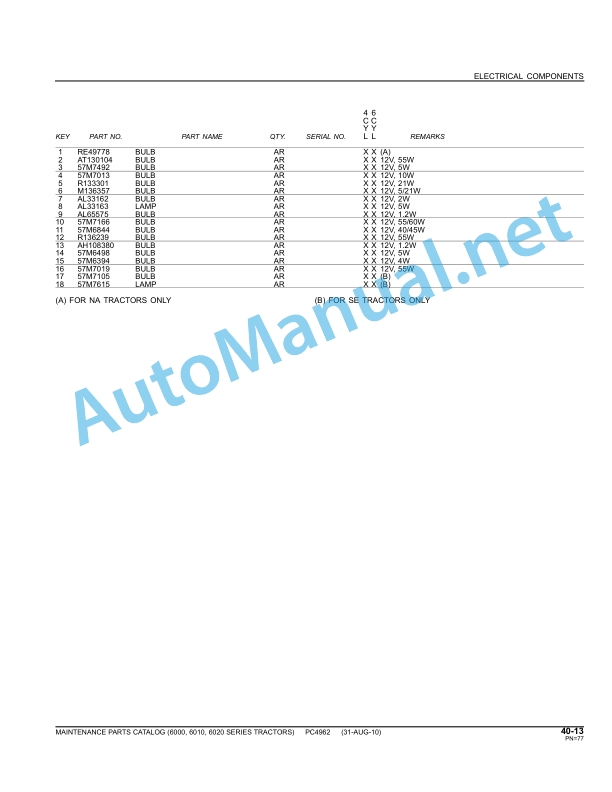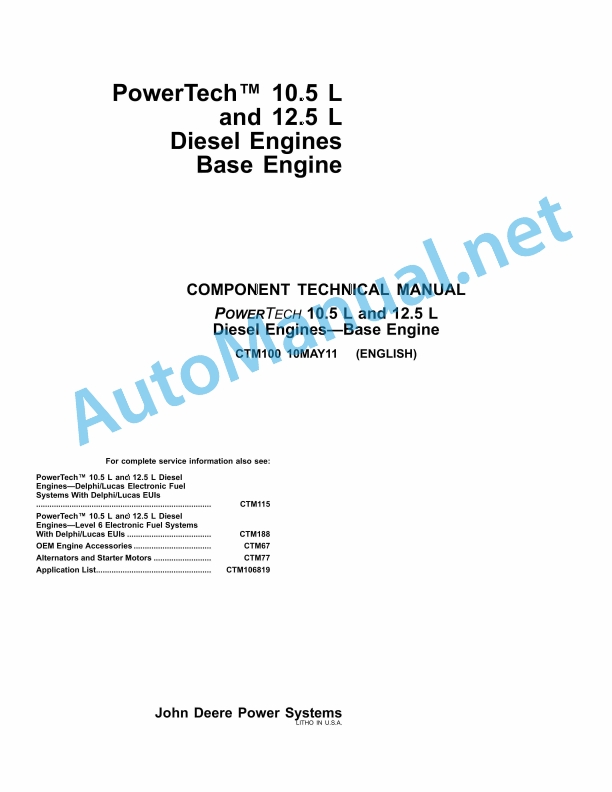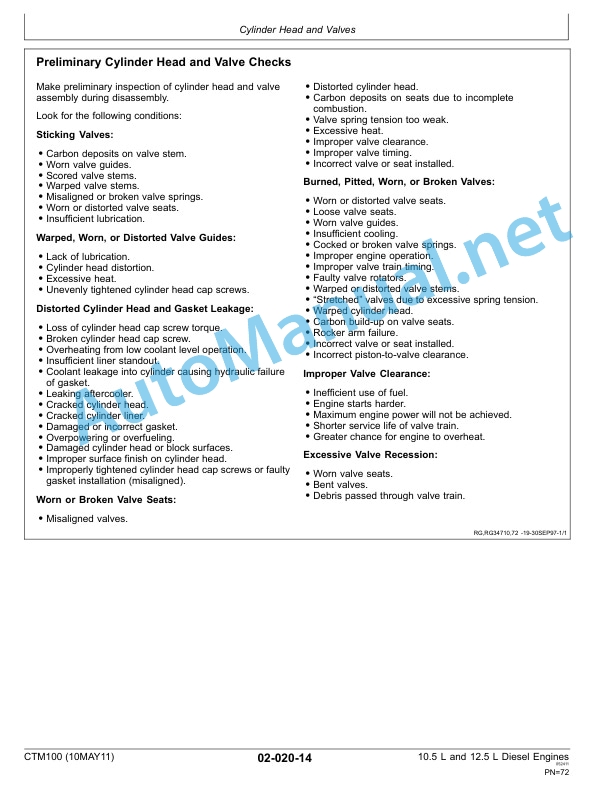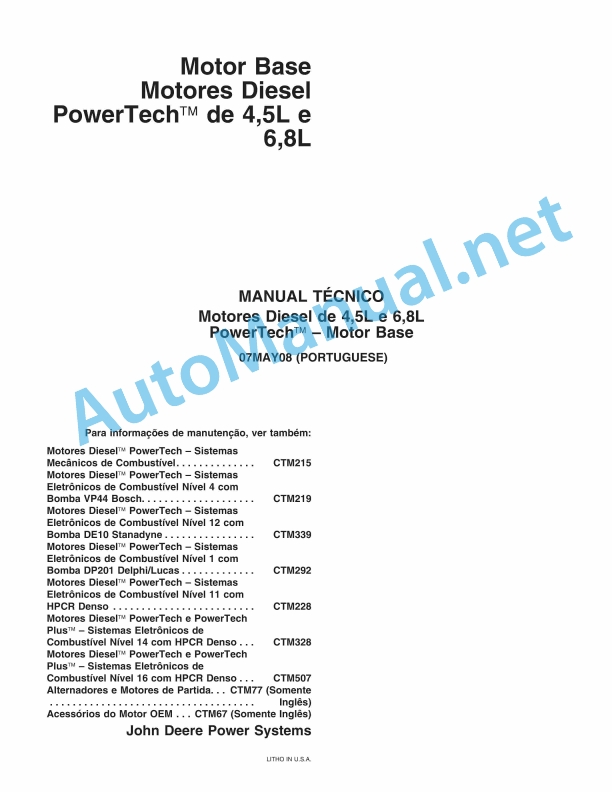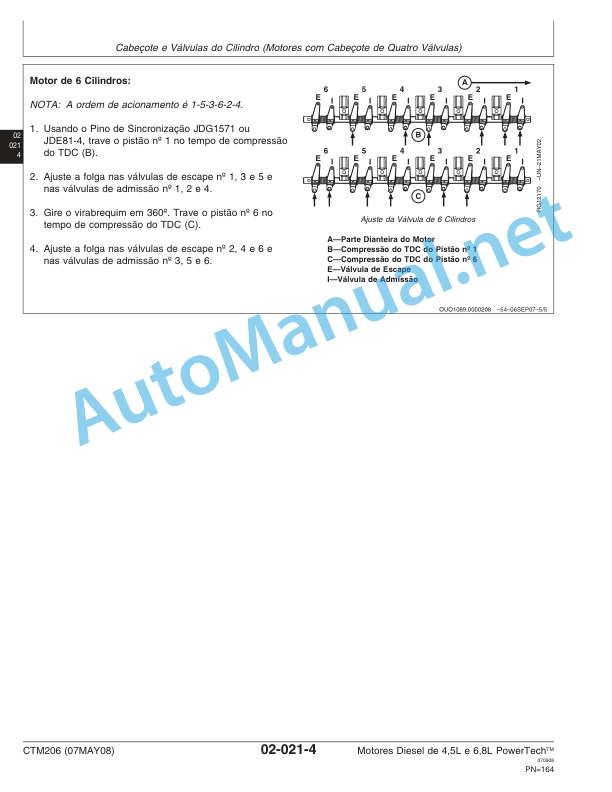Claas Torion 1914 (K59) Wheel Loaders Operator Manual EN
$50.00
- Model: Torion 1914 (K59) Wheel Loaders
- Type Of Manual: Operator Manual
- Language: EN
- Format: PDF(s)
- Size: 79.7 MB
File List:
00 0301 051 0.pdf
00 0302 434 4.pdf
00 0305 088 2.pdf
00 0301 051 0.pdf:
PROFI CAM 3
Table of contents
1 Introduction
1.1 Notes on the manual
1.1.1 Validity of manual
1.1.2 Information about this Operator’s Manual
1.1.3 Symbols and notes
1.1.4 Optional equipment
1.1.5 Qualified specialist workshop
1.1.6 Maintenance information
1.1.7 Warranty notes
1.1.8 Spare parts and technical questions
1.2 Intended use
1.2.1 Intended use
1.2.2 Reasonably foreseeable misuse
2 Safety
2.1 Identifying warnings
2.1.1 Hazard signs
2.1.2 Signal word
2.2 Safety rules
2.2.1 Meaning of Operator’s Manual
2.2.2 Observing safety decals and warnings
2.2.3 Optional equipment and spare parts
3 Product description
3.1 Overview and method of operation
3.1.1 How the PROFI CAM works
3.2 Identification plates and identification number
3.2.1 Position of identification plates
3.2.2 Explanation of PROFI CAM identification plate
3.3 Information on the product
3.3.1 CE marking
4 Operating and control elements
4.1 Camera system
4.1.1 Camera system monitor
4.2 Menu structure
4.2.1 Main menu
4.2.2
4.2.3
4.2.4
4.2.5
4.2.6
5 Technical specifications
5.1 PROFI CAM
5.1.1 Monitor
5.1.2 Camera
5.1.3 Switch box
5.1.4 Degree of protection against foreign bodies and water
6 Preparing the product
6.1 Shutting down and securing the machine
6.1.1 Switching off and securing the machine
6.2 Prior to operation
6.2.1 Carry out prior to operation
6.2.2 Installing the sun protection
6.2.3 Aligning the camera
6.2.4 Connecting the camera electrics
7 Operation
7.1 Monitor
7.1.1 Switching on the monitor
7.1.2 Calling up the menu
7.1.3 Setting a menu item
7.1.4 Setting the image orientation
7.1.5 Setting automatic screen darkening
7.1.6 Image mirroring
7.1.7 Setting the trigger view
7.1.8 Setting the follow-up time for trigger view
7.1.9 Setting the display mode
7.1.10 Activating/deactivating a display mode
8 Faults and remedies
8.1 Electrical and electronic system
8.1.1 Overview of problems on PROFI CAM camera system
8.1.2 Replacing the switch box fuse
9 Maintenance
9.1 Maintenance intervals
9.1.1 Every 10 operating hours or daily
9.2 Camera system
9.2.1 Checking the camera system for dirt
9.2.2 Cleaning the camera
9.2.3 Cleaning the switch box
9.2.4 Cleaning the monitor
10 Placing out of operation and disposal
10.1 General Information
10.1.1 Putting out of operation and disposal
11 Technical terms and abbreviations
11.1 Abbreviations
11.1.1 Units
11.1.2 Abbreviations
11.1.3 Technical terms
00 0302 434 4.pdf:
TORION 1914TORION 1812
Table of contents
1 Introduction
1.1 General information
1.1.1 Validity of manual
1.1.2 Information about this Operator’s Manual
1.1.3 Symbols and notes
1.1.4 Optional equipment
1.1.5 Qualified specialist workshop
1.1.6 Maintenance notes
1.1.7 Notes on warranty
1.1.8 Spare parts and technical questions
1.2 Intended use
1.2.1 Intended use
1.2.2 Reasonably foreseeable misuse
2 Safety
2.1 Identifying warnings
2.1.1 Hazard signs
2.1.2 Signal word
2.2 Safety rules
2.2.1 Importance of Operator’s Manual
2.2.2 Observing safety decals and warnings
2.2.3 Requirements for all persons working with the machine
2.2.4 Children in danger
2.2.5 Hazard areas
2.2.6 Persons riding on the machine
2.2.7 Hitching of machine to a trailer
2.2.8 Structural changes
2.2.9 Optional equipment and spare parts
2.2.10 Roll-over protective structure and falling object protective structure
2.2.11 Control of the machine while it is running
2.2.12 Operation only following proper putting into operation
2.2.13 Technical condition
2.2.14 Danger from damage to the machine
2.2.15 Respecting technical limit values
2.2.16 Keeping the safety devices functional
2.2.17 Personal protective equipment
2.2.18 Wearing suitable clothing
2.2.19 Removing dirt and loose objects
2.2.20 Field of view and viewing aids
2.2.21 Preparing the machine for road travel
2.2.22 Hazards when driving on the road and on the field
2.2.23 Parking the machine safely
2.2.24 Unsuitable operating utilities
2.2.25 Safe handling of operating and auxiliary utilities
2.2.26 Fuel is harmful to your health
2.2.27 Refrigerant is harmful to your health
2.2.28 Environmental protection and disposal
2.2.29 Keeping the cab free of chemicals
2.2.30 Fire hazard
2.2.31 Potentially fatal electric shock from electric overhead lines
2.2.32 Behaviour in case of voltage flashover from overhead lines and of lightning strikes
2.2.33 Electrocution by electrical system
2.2.34 Oscillations may damage your health
2.2.35 Pressurised fluids
2.2.36 Toxic exhaust gas
2.2.37 Hot surfaces
2.2.38 Accessing and leaving the machine safely
2.2.39 Working on machine only after shutting it down
2.2.40 Maintenance operations and repair work
2.2.41 Lifted loads
2.2.42 Danger from welding work
2.2.43 Checking and charging the battery
2.2.44 Auxiliary heater
2.3 Safety marking
2.3.1 Layout of safety decals
2.3.2 Warning signs on the machine
Safety decal
Safety decal
Safety decal
Safety decal
Safety decal
Safety decal
3 Machine description
3.1 Overview and method of operation
3.1.1 Overview of the wheel loader
3.1.2 Overview of the work lighting and headlights
3.2 Optional equipment
3.2.1 Coolant pre-heating*
3.2.2 Auxiliary heater* with engine pre-heater
3.2.3 Jump starting auxiliary unit*
3.2.4 Weighing system*
3.2.5 Crane arm*
3.3 Identification plates and identification numbers
3.3.1 Position of the identification plate
3.3.2 Details provided on the identification plate
3.3.3 Identification plate for the auxiliary heater*
3.4 Information on the machine
3.4.1 Position of decals
3.4.2 Decals
Windscreen washer liquid (1)
Lubrication chart (2)
Fire extinguisher (3)
Sound power level (4)
Working hydraulics (5)
Working hydraulics (5)
Cooling system (7)
Hydraulic oil level (8)
Coolant (9)
Refrigerant* (10)
Sling point, lifting point (11)
Lashing point (12)
Ground speed (13)
Hydraulic oil (14)
Emergency exit (15)
Load-bearing capacity table for pallet fork operation* (16)
Dynamic steering* (17)
Check the fastening of wheels (18)
Joystick steering* (19)
Safety belt (20)
Diesel fuel (21)
Urea solution (22)
4 Operating and display elements
4.1 Cab and operator’s platform
4.1.1 Operator’s platform
4.1.2 Control unit
4.1.3 Control unit
4.1.4 Keypad
4.1.5 Multifunction handle
4.1.6 Multifunction handle
4.1.7 Multi-lever control*
4.1.8 Multi-lever control*
4.1.9 Ignition lock
4.1.10 Steering column switch
4.2 On-board information system
4.2.1 Display
4.2.2 Overview of symbols
4.2.3 Main menu
4.2.4
Visualisation of working attachment position
4.2.5
4.2.6
4.2.7
4.2.8
4.2.9
4.2.10
4.2.11
4.2.12
5 Technical specifications
5.1 TORION
5.1.1 Dimensions with bucket
5.1.2 Dimensions with bucket
5.1.3 Dimensions with light material bucket
5.1.4 Dimensions with high dump bucket
5.1.5 Dimensions with pallet fork
5.1.6 Dimensions with timber grabber
5.1.7 Dimensions with bucket
5.1.8 Dimensions with bucket
5.1.9 Dimensions with light material bucket
5.1.10 Dimensions with high dump bucket
5.1.11 Dimensions with pallet fork
5.1.12 Dimensions with timber grabber
5.1.13 Vibrations
Hand/arm vibrations
Whole-body vibrations
5.1.14 Sound pressure level and sound power level
5.1.15 Temperature of use
5.1.16 Diesel engine D944 A7
CO2 emissons
EU Stage V
Stage IV
5.1.17 Diesel engine D934 A7
CO2 emissons
EU Stage V
Stage IV
5.1.18 Chassis
Ground drive
Ground speed
5.1.19 Axles
Front axle
Rear axle
5.1.20 Tyres and tyre pressure
5.1.21 Tyres and tyre pressure
5.1.22 Snow chains* or guard chains*
5.1.23 Foam-filled tyres*
5.1.24 Brake
5.1.25 Steering
5.1.26 Lift arms
Working cycle time at rated load capacity with Z linkage
Working cycle time at rated load capacity with agricultural linkage
5.1.27 Load-bearing capacity table for telescoping crane arm
5.1.28 Tow hitch
5.1.29 Hydraulic system
5.1.30 Electric system
5.1.31 Cab
Driver’s seat
Heating, ventilation
Air conditioner
5.1.32 Ballast
5.2 Operating utilities
5.2.1 Lubricants
5.2.2 Hydraulic oil
5.2.3 Coolant
5.2.4 Fuels
5.2.5 Refrigerant
6 Machine preparation
6.1 Switching off and securing the machine
6.1.1 Switching off and securing the machine
6.1.2 Lowering the working attachment to the ground
6.1.3 Switching the battery isolating switch on and off
6.1.4 Switching the battery isolating switch on and off
6.1.5 Securing the machine against rolling away
Leaving the machine when the diesel engine is switched off
Leaving the machine when the diesel engine is switched on
6.1.6 Folding open and folding up the folding wheel chocks*
6.2 Accessing workplaces and maintenance spaces
6.2.1 Accessing the workplace in the cab
6.3 Diesel engine
6.3.1 Observing the fuel specification
6.3.2 Observing the fuel specification
6.3.3 Observing the urea specification
Use of the urea solution
Purity and standard of urea solution
Storage of urea solution in tanks and containers
Properties of urea solution at high and low outside temperatures
6.3.4 Selecting a permissible fuel and urea solution
6.3.5 Refuelling the machine
Refuelling fuel
Filling up urea solution
6.4 Lift arms and working attachment
6.4.1 Removing the transport safety retainer for the lift arms
6.4.2 Removing the working attachment
6.4.3 Relieving the hydraulic pressures of the lift arms
Operation with the multifunction handle
Operation with the mini joystick
Operation with the multi-lever control unit
6.4.4 Disconnecting the hydraulic lines
6.4.5 Unlocking and disconnecting the working attachment
6.4.6 Installing the working attachment
6.4.7 Coupling and locking the working attachment
6.4.8 Connecting the hydraulic lines
Connecting the hydraulic lines
6.4.9 Checking the working attachment lock
Visual inspection
Mechanical check
6.4.10 Calibrating the working attachment
6.5 Loading the machine
6.5.1 Preparing the machine for loading with a crane
6.5.2 Loading the machine with a crane
6.5.3 Preparing the machine for lorry or railway transport
6.5.4 Driving the machine on a loading space
6.5.5 Driving the machine from a loading space
6.5.6 Lashing down the machine
Machine-specific lashing instructions
Centre of gravity of machine
Interface parameters
Lashing material capacities
Securing the machine
6.5.7 Articulation lock
Engaging the articulation lock
Releasing the articulation lock
6.6 Electric and electronic system
6.6.1 Setting the time and date
6.6.2 Setting the system of units
6.6.3 Setting the system language
6.6.4 Setting the display brightness and volume
6.6.5 Resetting the daily operating hours
7 Operation
7.1 Driving and transportation
7.1.1 Preparing for driving operation
7.1.2 Preparing road travel
7.1.3 Carrying out a function check
7.1.4 Switching the road travel switch
7.1.5 Driving
Starting off the machine
7.1.6 Driving downhill with the engine brake
7.1.7 Transporting the load on a slope
7.1.8 Driving on sloping ground
7.1.9 Picking up material
7.1.10 Transporting and transferring material
7.1.11 Emptying the working attachment
7.1.12 Handling materials with high dump buckets
7.1.13 Loading with a clamp bucket
7.1.14 Levelling
Forward levelling
Backwards levelling
7.1.15 Removing material
Removing material from the slope
Removing material from the wall
7.1.16 Loading a transport vehicle
Transport routes
Loading process
7.1.17 Working near electric overhead lines
7.1.18 Loading large rocks
7.1.19 Reversing the machine
7.1.20 Excavating material
Excavating foundations
7.1.21 Towing the machine from the hazard area
Towing with the diesel engine running
After towing
Towing with the diesel engine switched off
7.2 Diesel engine
7.2.1 Pre-heating the coolant in the diesel engine*
7.2.2 Operating the auxiliary heater*
Bringing the drive hydraulics and working hydraulics to operating temperature
7.2.3 Starting the diesel engine
Speed increase for improving the charging capacity
7.2.4 Warming up the machine
Stationary warming-up phase
Warming-up phase while driving
7.2.5 Switching off the diesel engine
7.2.6 Delayed automatic shut-off*
Activating delayed automatic shut-off
Deactivating delayed automatic shut-off
7.2.7 Setting the automatic diesel engine shutdown*
7.2.8 Fuel consumption indicator
7.3 Chassis
7.3.1 Tachometer*
7.3.2 Selecting the travel direction switch
7.3.3 Selecting the direction of travel
7.3.4 Selecting travel ranges
7.3.5 Setting the travel speeds of the drive ranges
7.3.6 Driving with kick-down feature
7.3.7 Driving with speed limitation
7.3.8 Driving with adapted tractive force
Tractive force adaptation active
Tractive force adaptation inactive
Tractive force adaptation deactivated
7.3.9 Switching vibration damping* on and off
7.3.10 Setting vibration dampening*
7.3.11 Setting vibration dampening*
7.4 Brake
7.4.1 Braking the machine
7.4.2 Applying and releasing the parking brake
7.4.3 Releasing the parking brake mechanically
7.5 Steering
7.5.1 Dynamic steering*
7.5.2 Joystick steering*
Activating joystick steering
Joystick steering cannot be activated:
Operating joystick steering
Deactivating joystick steering
7.5.3 Programming the key assignment on the joystick
7.5.4 Setting the reaction speed of joystick steering
7.5.5 Activating the emergency steering function
Automatic emergency steering
Activating the emergency steering function manually
7.6 Lift arms and working attachment
7.6.1 Blocking and releasing the working hydraulics
7.6.2 Moving the lift arms and working attachment
7.6.3 Moving the lift arms and the working attachment with the multi-lever control unit*
7.6.4 Activating and deactivating the float position
7.6.5 Setting the lifting height limitation
Activating lifting height limitation
Defining the working attachment
7.6.6 Setting the lowering depth limitation
Activating lowering depth limitation
Saving the shutdown height
7.6.7 Setting automatic bucket return-to-dig
Activating bucket return
Saving the bucket position
7.6.8 Operating a working attachment with its own hydraulic oil supply with the multi-lever control unit*
7.6.9 Setting the multi-lever control unit*
7.6.10 Activating automatic bucket return (1st additional function)*
7.6.11 Calling up the setting for the working attachment
7.6.12 Changing the control direction of the working attachment
7.6.13 Changing the speed of movement
7.6.14 Setting continuous operation*
7.6.15 Restoring the factory settings
7.6.16 Operating a working attachment with its own hydraulic oil supply with the mini joystick*
7.6.17 Operating the mini joystick
Controlling the hydraulic working attachment
7.6.18 Setting the mini joystick
7.6.19 Activating automatic bucket return (1st additional function)*
7.6.20 Calling up the setting for the working attachment
7.6.21 Changing the control direction of the working attachment
7.6.22 Changing the speed of movement
7.6.23 Setting continuous operation*
7.6.24 Restoring the factory settings
7.6.25 Setting the tilt speed
7.6.26 Operating the pallet fork*
Adjusting the fork arms on the fork carrier
Working with the pallet fork
7.6.27 Setting end-of-stroke damping*
7.6.28 Calibrating end-of-stroke dampening*
7.6.29 Operating the crane arm*
Adjusting the crane arm
Working with the crane arm
7.6.30 Emergency operation of the lift arms
7.7 Hitch
7.7.1 Operating the automatic trailer hitch*
Hitching the trailer
Unhitching the trailer
7.8 Electric and electronic system
7.8.1 Engaging the parking position
7.8.2 Switching the lighting on and off
Switching the dipped beam on and off
Switching the main beam on and off
Switching the work lights on and off
Switching the warning beacon* on and off
7.8.3 Adjusting the illuminance of work lights*
7.8.4 Switching the reversing warning systems* on and off
7.8.5 Adjusting the tyre pressure monitoring system*
Displaying the tyre pressure
Displaying the tyre air temperature
Setting the tyre pressure warning threshold
7.8.6 Adjusting the rear camera
7.9 Cab and operator’s platform
7.9.1 Adjusting the driver’s seat
Adjusting the air-sprung driver’s seat with low-frequency suspension*
To set the operating mode
Adjusting the air-sprung driver’s seat with low-frequency suspension and seat climate control*
Adjusting the left and right armrest
7.9.2 Applying the seat belt
7.9.3 Adjusting the steering column
7.9.4 Adjusting the internal and external mirrors
7.9.5 Adjusting the heating and air conditioning system
Automatic mode*
Air conditioning mode*
Recirculated air mode
Defrost mode
Regulating the temperature
Adjusting the blower
Adjusting the air distribution
7.9.6 Switching the cab interior lighting on and off
7.9.7 Adjusting the roll-up sun screen
7.9.8 Opening and closing the cab window
7.9.9 Opening the emergency exit
7.9.10 Switching the rear window heating and exterior mirror heating on and off
7.9.11 Actuating the windscreen washer system
7.10 Central lubrication system
7.10.1 Central lubrication system*
Lubrication procedure
Low grease reservoir level
Cycle error
7.11 Weighing system
7.11.1 Weighing functions
7.11.2 Keys and symbols
Colour symbols of display
Status messages
7.11.3 Fault messages of weighing system
7.11.4 Acoustic signals
7.11.5 Key assignment on the multifunction handle*
7.11.6 Calling up the weighing system
7.11.7 Weighing process
7.11.8 Weighing the bucket contents
7.11.9 Reweigh
7.11.10 Cancel
7.11.11 Operation from the start page
Finishing the weighing process
Interrupting the weighing process
7.11.12 Setting weighing system to zero
Selection of working attachment*
7.11.13 Bringing the working hydraulics up to operating temperature
7.11.14 Total weighing
7.11.15 Target weight weighing
Entering a target weight
Weighing process
7.11.16 Trailer weighing
Entering a target weight
7.11.17 Statistics
7.11.18 Weighing range
7.11.19 Calibration
Heating up the hydraulic oil
Selecting the calibration mode
Calibrating with bulk weight
Calibrating with a reference weight
Entering the lower and upper reference weight
Fault message
8 Faults and remedies
8.1 Overview
8.1.1 Warnings and fault messages
8.1.2 Overview of fault codes
8.1.3 Overview of fault codes
8.1.4 Overview of warning symbols
Warning symbols for the SCR system
8.2 Diesel engine
8.2.1 Overview of diesel engine faults
8.3 Electric and electronic system
8.3.1 Assist-starting 24 V
Charging the batteries
8.3.2 Operating the jump starting auxiliary unit*
8.3.3 Replacing fuses
Fuse board A4
Fuse board A4a
Fuse board A4b
8.3.4 Replacing fuses
Fuse board A4
Fuse board A4a
Fuse board A4b
8.3.5 Changing and programming the tyre pressure monitoring system pressure sensor*
Programming the pressure sensor
Changing the pressure sensor
8.4 Central lubrication system
8.4.1 Overview of faults on the central lubrication system
9 Maintenance
9.1 Maintenance intervals
9.1.1 Carrying out maintenance
9.1.2 Every 10 operating hours or daily
9.1.3 Every 50 operating hours
9.1.4 Every 500 operating hours
9.1.5 After the first 1000 operating hours
9.1.6 Every 1000 operating hours
9.1.7 After the first 2000 operating hours
9.1.8 Every 2000 operating hours
9.1.9 Every 2 years
9.1.10 Every 3000 operating hours
9.1.11 Every 4000 operating hours
9.1.12 Every 5000 operating hours
9.1.13 Every 6000 operating hours
9.1.14 Every 8000 operating hours
9.1.15 Every 10000 operating hours
9.2 Lubrication plan
9.2.1 Lubricating lubrication points every 10 working hours
9.2.2 Lubricating lubrication points every 50 operating hours
9.2.3 Lubricating lubrication points every 500 working hours
9.3 Preparing maintenance
9.3.1 Moving the machine to the maintenance position
Maintenance position I
Maintenance position II
9.3.2 Opening the service hatches
9.4 Diesel engine
9.4.1 Cleaning the diesel engine
9.4.2 Checking the diesel engine oil level
Checking the oil level on the display
Checking the oil level on the dipstick
Topping up oil
9.4.3 Checking the diesel engine belt
9.4.4 Draining condensed water from the fuel tank
9.4.5 Draining condensed water from the fuel sediment filter
9.4.6 Checking the coolant level
Topping up coolant
9.4.7 Checking the anti-freeze protection of coolant
Use of ready-mixed coolant
Use of concentrated anti-corrosion/antifreeze agent
9.4.8 Reversing the fan*
9.4.9 Cleaning the cooling system
9.4.10 Cleaning the air filter
9.4.11 Cleaning the air filter main element
Removing the filter element
Cleaning the filter element
Cleaning the filter housing and the cover
Installing the filter element
9.4.12 Replacing the air filter safety cartridge
9.4.13 Checking the intake system
9.4.14 Checking the exhaust system
9.4.15 Regenerating the diesel particulate filter
Setting regeneration mode
Starting regeneration automatically
Suppressing regeneration
Suppressing regeneration permanently
Starting regeneration manually
9.4.16 Regenerating the diesel particulate filter
Setting regeneration mode
Starting regeneration automatically
Suppressing regeneration
Suppressing regeneration permanently
Starting regeneration manually
9.5 Transmission, clutch and driveshaft
9.5.1 Checking the pump transfer gearbox oil level
9.6 Chassis
9.6.1 Checking the gearbox oil level
Checking the oil level while the gearbox oil is cold
Checking the oil level while the gearbox oil is at operating temperature
9.6.2 Checking the wheels, tyres and the tyre pressure
9.6.3 Checking the tyre pressure
9.6.4 Correcting the tyre pressure when tyre pressure monitoring is fitted
9.6.5 Checking the tightening torque of wheel nuts
9.7 Brake
9.7.1 Checking the function and effect of the service brake
9.7.2 Checking the emergency operation seal of the parking brake
9.8 Steering
9.8.1 Checking the steering system function
9.9 Lift arms and working attachment
9.9.1 Checking the bucket bearing seals
9.9.2 Checking the function of the tool carrier
9.9.3 Replacing the teeth or undercut blade
Replacing the teeth
Changing the undercut blade
9.10 Hydraulic system
9.10.1 Checking the hydraulic oil level
Checking the filling level
Topping up hydraulic oil
9.10.2 Checking the hydraulic hoses
Marking of hydraulic hoses
9.11 Electric and electronic system
9.11.1 Checking the lights and horn
9.12 Cab and operator’s platform
9.12.1 Cleaning the cab
Cleaning inside the cab
Cleaning the front windscreen
9.12.2 Cleaning or replacing the cab air filter
9.12.3 Checking the condition and function of the seat belt
9.12.4 Checking the function of the windscreen washer system
9.12.5 Topping up windscreen washer
9.12.6 Cleaning and maintaining the cab seals
9.12.7 Checking the heater and air conditioning system
9.13 Central lubrication system
9.13.1 Filling the central lubrication system* lubricant reservoir
9.13.2 Checking the tightness and function of the central lubrication system*
9.14 Assembled parts/Machine housing
9.14.1 Checking the fire extinguishers
9.14.2 Checking the proper condition of the machine
9.14.3 Removing loose parts and pollution from the machine
9.14.4 Cleaning the machine
Prior to cleaning
Cleaning
After cleaning
9.14.5 Cleaning and maintaining the seals of the service hatches
9.14.6 Storing the machine
10 Putting out of operation and disposal
10.1 General information
10.1.1 Removal from service and disposal
11 EC declaration of conformity
11.1 TORION
11.1.1 EC declaration of conformity (sample)
11.1.2 EC declaration of conformity (sample)
00 0305 088 2.pdf:
TORION 1914TORION 1812
Table of contents
1 Introduction
1.1 General information
1.1.1 Validity of manual
1.1.2 Information about this Operator’s Manual
1.1.3 Symbols and notes
1.1.4 Optional equipment
1.1.5 Qualified specialist workshop
1.1.6 Maintenance notes
1.1.7 Notes on warranty
1.1.8 Spare parts and technical questions
1.2 Intended use
1.2.1 Intended use
1.2.2 Reasonably foreseeable misuse
2 Safety
2.1 Identifying warnings
2.1.1 Hazard signs
2.1.2 Signal word
2.2 Safety rules
2.2.1 Importance of Operator’s Manual
2.2.2 Observing safety decals and warnings
2.2.3 Requirements for all persons working with the machine
2.2.4 Children in danger
2.2.5 Hazard areas
2.2.6 Persons riding on the machine
2.2.7 Hitching the machine to the working attachment
2.2.8 Hitching of machine to a trailer
2.2.9 Structural alterations
2.2.10 Optional equipment and spare parts
2.2.11 Roll-over protective structure and falling object protective structure
2.2.12 Control of the machine while it is running
2.2.13 Operation only following proper putting into operation
2.2.14 Technical condition
2.2.15 Danger from damage to the machine
2.2.16 Respecting technical limit values
2.2.17 Keeping safety devices functional
2.2.18 Personal protective equipment
2.2.19 Wearing suitable clothing
2.2.20 Removing dirt and loose objects
2.2.21 Field of view and viewing aids
2.2.22 Preparing the machine for road travel
2.2.23 Hazards when driving on the road and on the field
2.2.24 Parking the machine safely
2.2.25 Towing or salvaging the machine
2.2.26 Unsuitable operating utilities
2.2.27 Safe handling of operating and auxiliary utilities
2.2.28 Fuel is harmful to your health
2.2.29 Refrigerant is harmful to your health
2.2.30 Environmental protection and disposal
2.2.31 Keeping the cab free of chemicals
2.2.32 Avoiding fires
2.2.33 Potentially fatal electric shock from electric overhead lines
2.2.34 Behaviour in case of voltage flashover from overhead lines and of lightning strikes
2.2.35 Electrocution by electrical system
2.2.36 Oscillations may damage your health
2.2.37 Pressurised fluids
2.2.38 Toxic exhaust gas
2.2.39 Auxiliary heater
2.2.40 Hot surfaces
2.2.41 Accessing and leaving the machine safely
2.2.42 Working on machine only after shutting it down
2.2.43 Maintenance operations and repair work
2.2.44 Lifted loads
2.2.45 Danger from welding work
2.2.46 Checking and charging the battery
2.2.47 Auxiliary heater
2.3 Safety marking
2.3.1 Layout of safety decals
2.3.2 Warning signs on the machine
Safety decal
Safety decal
Safety decal
Safety decal
Safety decal
Safety decal
3 Machine description
3.1 Overview and method of operation
3.1.1 Overview of the wheel loader
3.1.2 Overview of the work lighting and headlights
3.2 Optional equipment
3.2.1 Coolant pre-heating*
3.2.2 Auxiliary heater* with engine pre-heater
3.2.3 Jump starting auxiliary unit*
3.2.4 Reversible fan drive*
3.2.5 Weighing system*
3.2.6 Crane arm*
3.2.7 Reversing obstacle detector*
3.3 Identification plates and identification numbers
3.3.1 Position of the identification plate
3.3.2 Details provided on the identification plate
3.3.3 Identification plate for the auxiliary heater*
3.4 Information on the machine
3.4.1 Position of decals
3.4.2 Decals
Windscreen washer liquid (1)
Lubrication chart (2)
Fire extinguisher (3)
Sound power level (4)
Working hydraulics (5)
Working hydraulics (5)
Cooling system (7)
Hydraulic oil level (8)
Coolant (9)
Refrigerant* (10)
Sling point, lifting point (11)
Lashing point (12)
Ground speed (13)
Hydraulic oil (14)
Emergency exit (15)
Load-bearing capacity table for pallet fork operation* (16)
Dynamic steering* (17)
Joystick steering* (18)
Safety belt (19)
Diesel fuel (20)
Urea solution (21)
4 Operating and display elements
4.1 Cab and operator’s platform
4.1.1 Operator’s platform
4.1.2 Control unit
4.1.3 Switches and keys
4.1.4 Multifunction handle
4.1.5 Joystick steering*
4.1.6 Multi-lever control*
4.1.7 Ignition lock
4.1.8 Steering column switch
4.2 On-board information system
4.2.1 Display
4.2.2 Overview of symbols
4.2.3 Main menu
4.2.4
Daily operating hours counter
Fuel consumption and urea consumption
Current fuel consumption and urea consumption
Trip recorder*
Tyre pressure and tyre air temperature*
Visualisation of equipment position
4.2.5
Fault codes
Warning tone
4.2.6
4.2.7
4.2.8
John Deere Repair Technical Manual PDF
John Deere Repair Technical Manual PDF
John Deere Repair Technical Manual PDF
John Deere Repair Technical Manual PDF
John Deere Repair Technical Manual PDF
John Deere PowerTech M 10.5 L and 12.5 L Diesel Engines COMPONENT TECHNICAL MANUAL CTM100 10MAY11
John Deere Repair Technical Manual PDF
John Deere Diesel Engines POWERTECH 2.9 L Component Technical Manual CTM126 Spanish
John Deere Repair Technical Manual PDF
John Deere Repair Technical Manual PDF
John Deere Diesel Engines PowerTech 4.5L and 6.8L – Motor Base Technical Manual 07MAY08 Portuguese