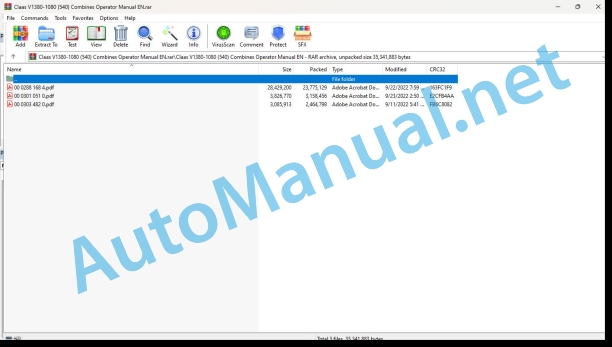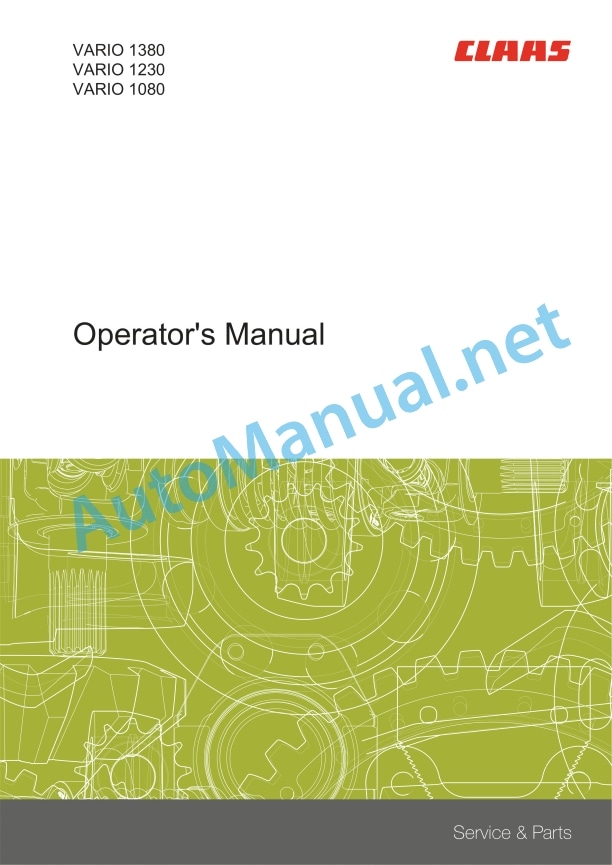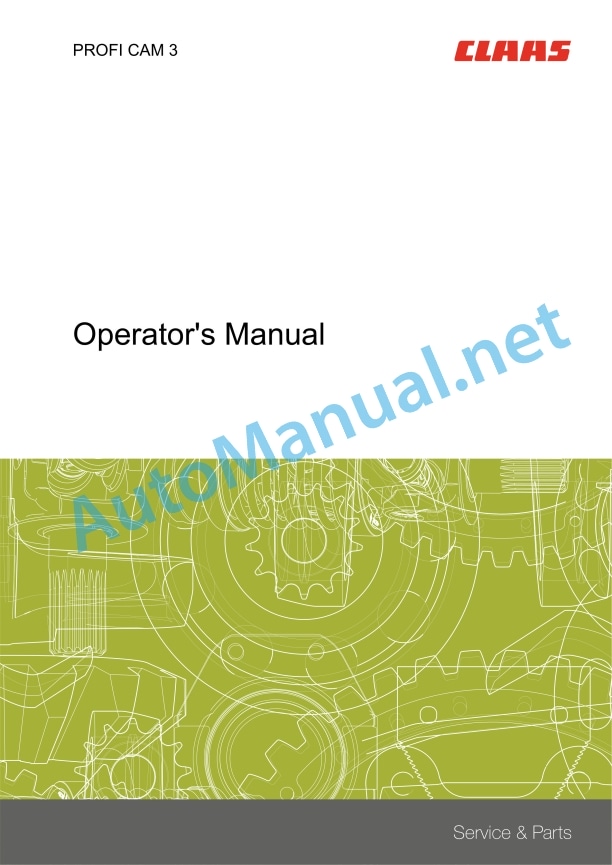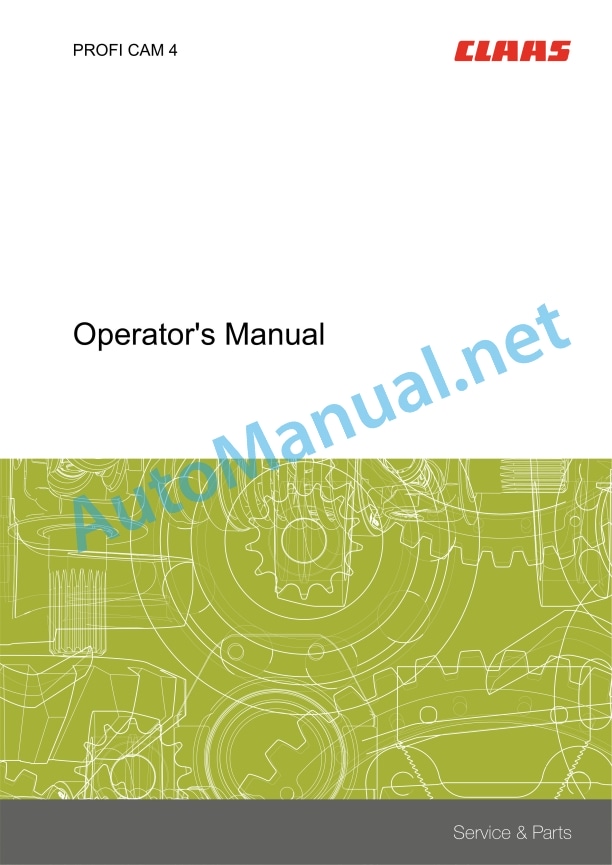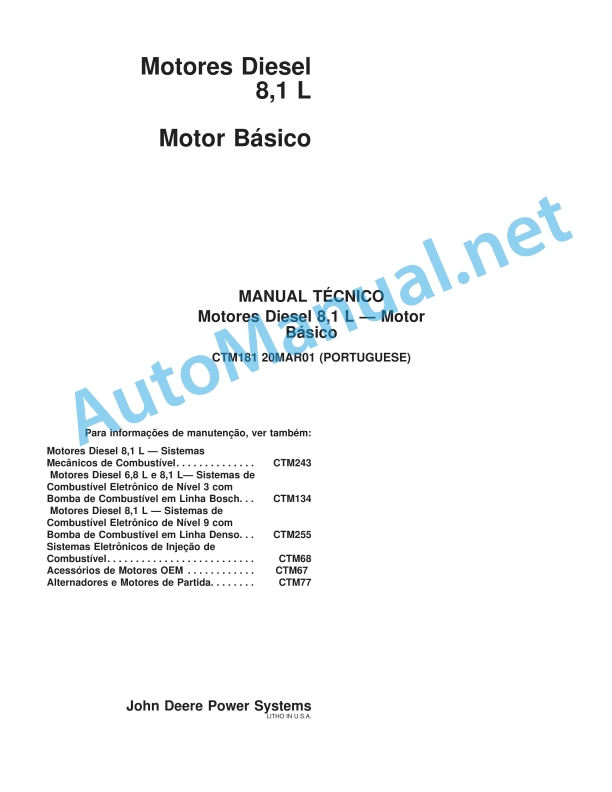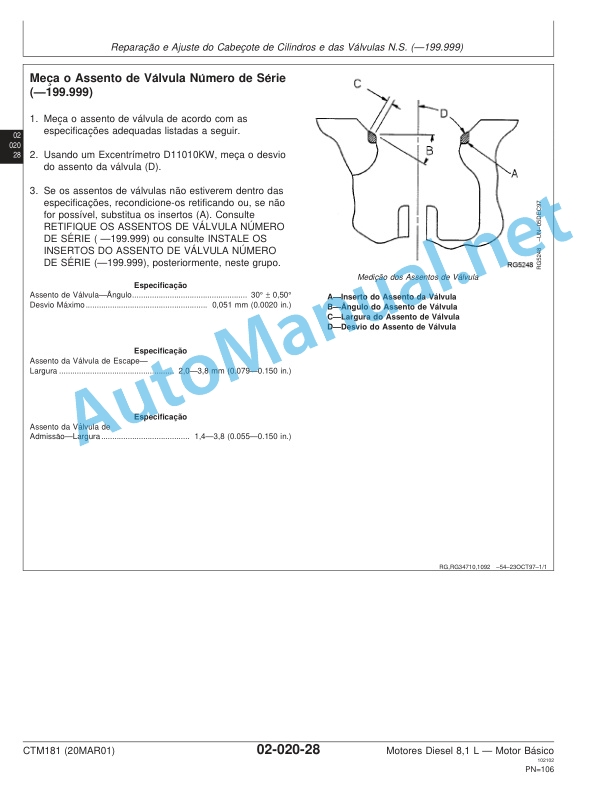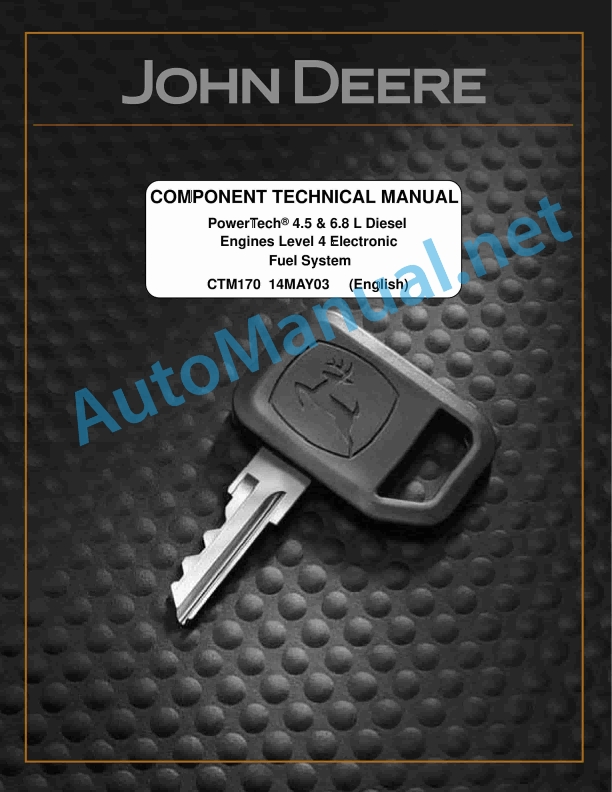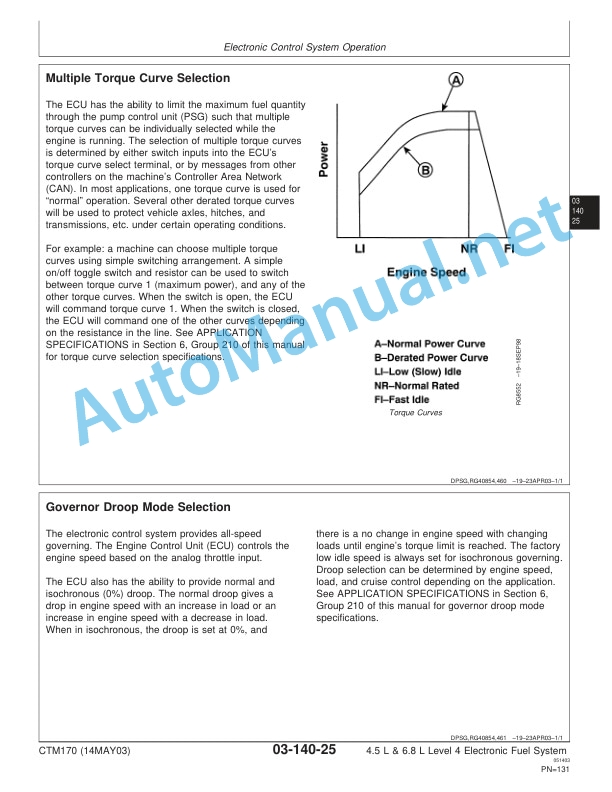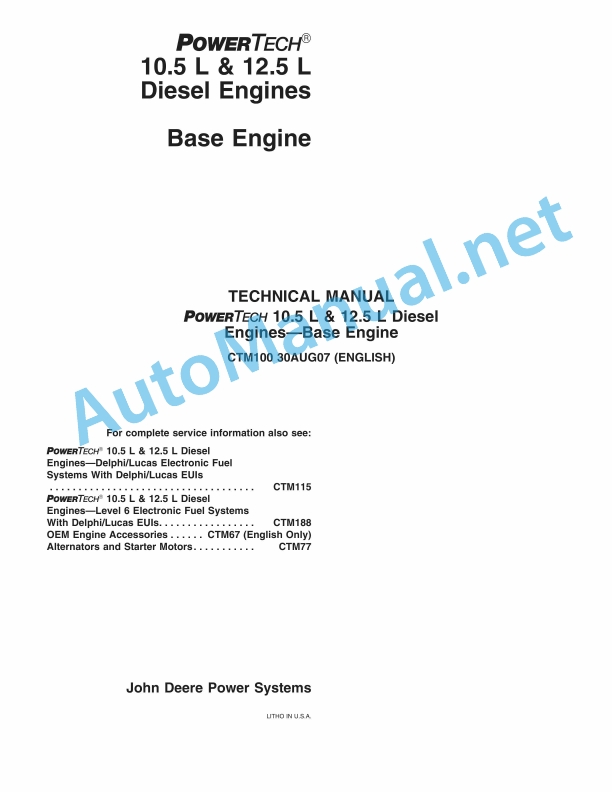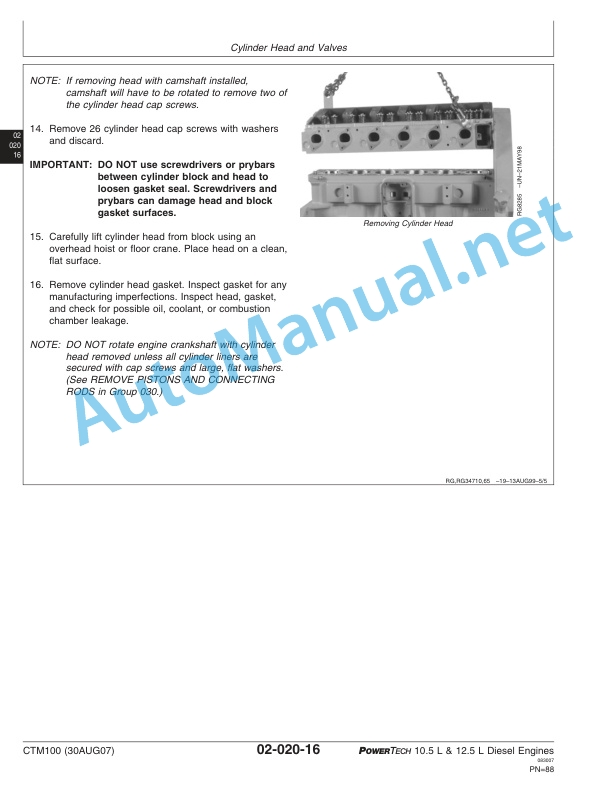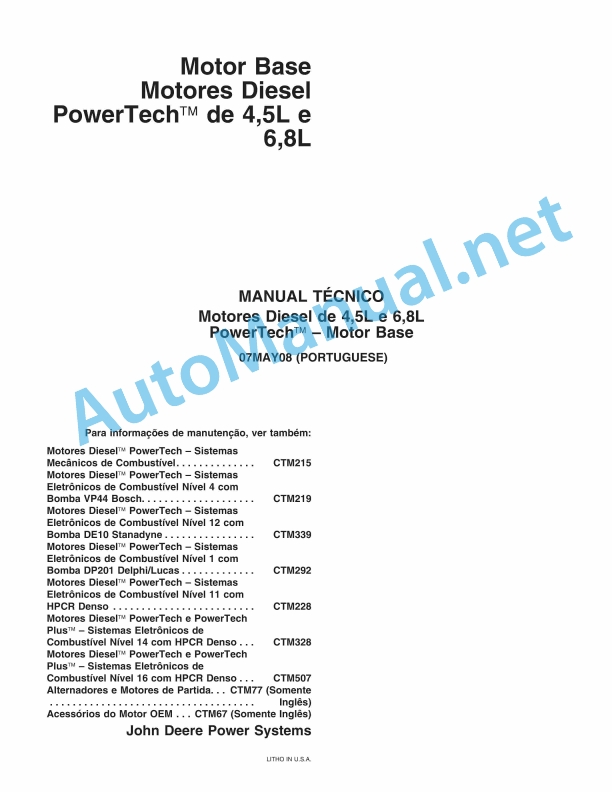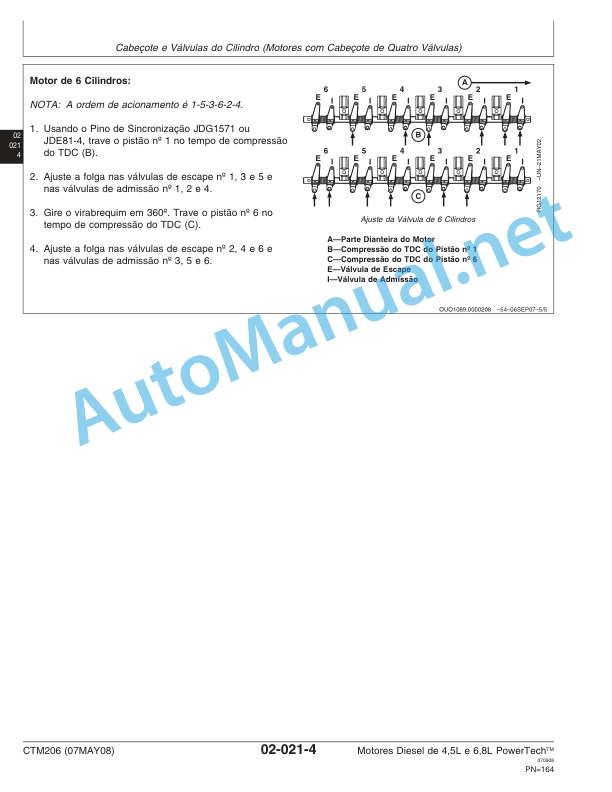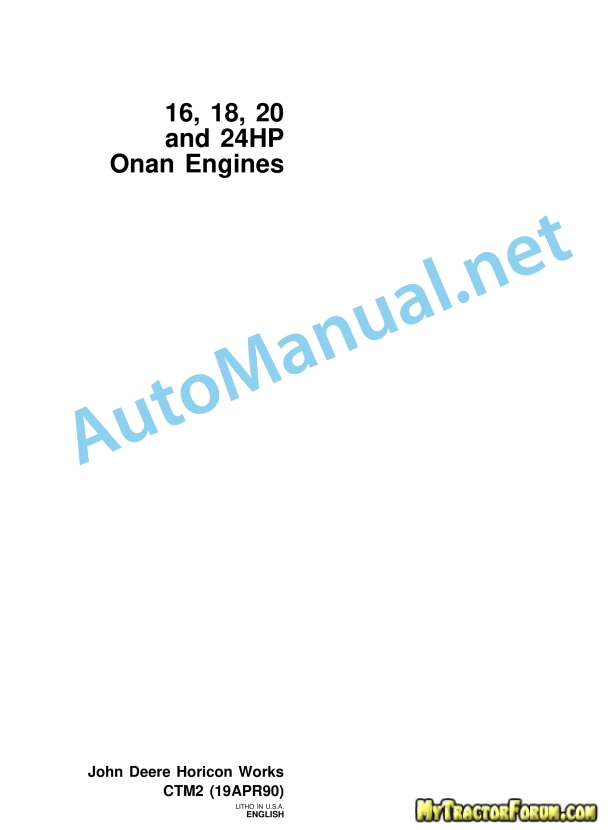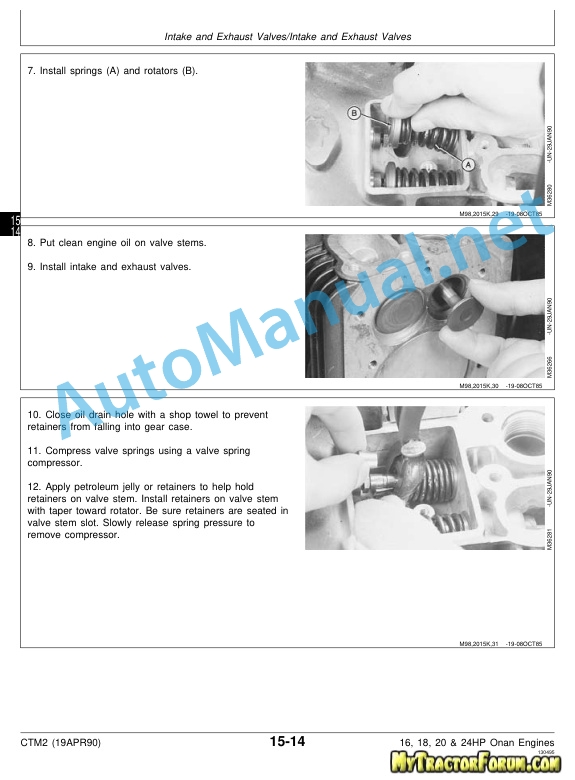Claas V1380-1080 (540) Combines Operator Manual EN
$50.00
- Model: V1380-1080 (540) Combines
- Type Of Manual: Operator Manual
- Language: EN
- Format: PDF(s)
- Size: 28.0 MB
File List:
00 0288 168 4.pdf
00 0301 051 0.pdf
00 0303 482 0.pdf
00 0288 168 4.pdf:
VARIO 1380VARIO 1230VARIO 1080
Table of contents
1 Introduction
1.1 General information
1.1.1 Validity of manual
1.1.2 Information about this Operator’s Manual
1.1.3 Symbols and notes
1.1.4 Optional equipment
1.1.5 Qualified specialist workshop
1.1.6 Maintenance notes
1.1.7 Warranty notes
1.1.8 Spare parts and technical questions
1.2 Intended use
1.2.1 Intended use
1.2.2 Reasonably foreseeable misuse
2 Safety
2.1 Identifying warnings
2.1.1 Hazard signs
2.1.2 Signal word
2.2 Safety rules
2.2.1 Importance of Operator’s Manual
2.2.2 Observing safety decals and warnings
2.2.3 Requirements for all persons working with the machine
2.2.4 Hazard areas
2.2.5 Standing between machine and front attachment
2.2.6 Persons riding on the machine
2.2.7 Fitting a front attachment or hitching a transport trailer to the machine
2.2.8 Danger of injury from rotating shafts
2.2.9 Structural changes
2.2.10 Optional equipment and spare parts
2.2.11 Operation only following proper putting into operation
2.2.12 Technical condition
2.2.13 Danger resulting from damage to the machine
2.2.14 Keeping the safety devices functional
2.2.15 Personal protective equipment
2.2.16 Wearing suitable clothing
2.2.17 Removing dirt and loose objects
2.2.18 Preparing the machine for road travel
2.2.19 Unsuitable operating utilities
2.2.20 Safe handling of operating materials and auxiliary materials
2.2.21 Environmental protection and disposal
2.2.22 Electrocution by electrical system
2.2.23 Pressurised fluids
2.2.24 Only carry out work on the machine when it is stopped
2.2.25 Maintenance operations and repair work
2.2.26 Raised machine parts and loads
2.2.27 Hazard from welding work
2.3 Safety marking
2.3.1 Layout of safety decals
2.3.2 Safety decals on the front attachment
3 Machine description
3.1 Overview and method of operation
3.1.1 Overview of machine
3.1.2 Storing the Operator’s Manual
3.1.3 Function of VARIO
3.1.4 Functions of the overload protection features
3.2 Optional machine equipment
3.2.1 Outer reel tines
3.2.2 Anti-wrap guard
3.2.3 Extension of outer deflectors
3.2.4 Stone trap front plate
3.2.5 Scraper
3.2.6 Chain pinion set
3.2.7 Stabiliser wheels
3.2.8 Rapeseed separating knife
3.2.9 Rape cutting equipment transport box
3.2.10 Lighting
3.3 Identification plates and identification numbers
3.3.1 Identification plate of front attachment
3.4 Information on the machine
3.4.1 Decal
4 Operating and display elements
4.1 Cab and operator’s platform
4.1.1 Control terminal
4.2 Front attachment
4.2.1 Controls
5 Technical specifications
5.1 VARIO
5.1.1 Compatible machines
5.1.2 Dimensions
5.1.3 Weights
5.1.4 Reel
5.1.5 Intake auger
5.1.6 Cutting widths
5.1.7 Tyre pressure
5.2 Operating utilities
5.2.1 Lubricants
5.2.2 Hydraulic oil
6 Machine preparation
6.1 Switching off and securing the machine
6.1.1 Switching off and securing the machine
6.2 Loading the front attachment
6.2.1 Loading and lashing down the front attachment
6.3 Mounting the front attachment
6.3.1 Installing the front attachment
6.3.2 Preparing the locking
6.3.3 Suspending the front attachment
6.3.4 Locking the front attachment
6.3.5 Installing the universal drive shaft
6.3.6 Fitting the universal drive shaft guard chain
6.3.7 Mounting the multi-coupler
6.3.8 Removing the stands
6.3.9 Adjusting the stabiliser wheels
6.3.10 Setting the front attachment in the on-board information system of the combine harvester
6.4 Removing the front attachment
6.4.1 Removing the front attachment
6.4.2 Fitting the stands
6.4.3 Removing the multi-coupler
6.4.4 Removing the universal drive shaft
6.4.5 Unlocking the front attachment
6.4.6 Unhinging the front attachment
6.5 Crop feeding
6.5.1 Fitting the reel safety lock
6.5.2 Unlocking the reel safety locks
6.6 Intake auger
6.6.1 Adapting the scraper profiles to the feeder housing
6.7 Mower unit
6.7.1 Fitting the finger bar safety device
7 Operation
7.1 Driving the machine
7.1.1 Preparing road travel
7.1.2 Adjusting the parking position
7.1.3 Adjusting the parking position manually
7.2 Fieldwork
7.2.1 Preparing fieldwork
7.2.2 Adjusting the working position
7.2.3 Prior to fieldwork
7.2.4 Checking the crop pick-up
7.3 Rape harvest
7.3.1 Installing the rape cutting equipment*
7.3.2 Fitting the rape seed separating knife*
7.3.3 Connecting the rape cutting equipment* to the hydraulic system
7.4 Grain harvest
7.4.1 Fitting the grain equipment
7.4.2 Disconnecting the rape cutting equipment* from the hydraulic system
7.4.3 Removing the rape seed separating knife*
7.5 Electric and electronic system
7.5.1 Switching the lighting equipment* on and off
Controlling the lighting equipment on the front attachment
Controlling the lighting equipment from the cab
7.6 Steering
7.6.1 Folding out the LASER PILOT*
7.6.2 Folding in the LASER PILOT*
7.7 Crop feeding
7.7.1 Fitting the crop dividers
7.7.2 Removing the crop dividers
7.7.3 Adjusting the long crop divider
7.7.4 Folding out the long crop divider
7.7.5 Folding in the long crop divider
7.7.6 Installing the outer deflector
7.7.7 Removing the outer deflector
7.7.8 Fitting the feed plate
7.7.9 Removing the feed plate
7.7.10 Adjusting the short crop divider
7.7.11 Folding out the short crop divider
7.7.12 Folding in the short crop divider
7.7.13 Adjusting the cutterbar table position from the cab
7.7.14 Adjusting the cutterbar table position on the front attachment
7.7.15 Adjusting the reel tines
7.7.16 Closing the cleaning aperture
7.8 Intake auger
7.8.1 Adjusting the scraper profiles of the intake auger
7.8.2 Adjusting the intake auger position
7.8.3 Adjusting the intake auger fingers
7.8.4 Removing the auger plate extensions
7.8.5 Installing the auger plate extensions
7.8.6 Change the speed of the intake auger
7.9 Mower unit
7.9.1 Activating the rape cutting knives*
7.9.2 Installing and removing the crop lifter with quick-release coupling
Installing crop lifters
Removing the crop lifter
7.9.3 Fitting and removing the crop lifters
7.10 Ground guidance
7.10.1 Adjusting the skids
7.10.2 Adjusting the skid plates with the quick adjustment mechanism*
8 Faults and remedies
8.1 Front attachment
8.1.1 Improving crop flow
8.1.2 Crop pick-up
8.1.3 Intake auger
8.1.4 Mower unit
8.1.5 Ground guidance
8.2 Hydraulic system
8.2.1 Compensating the reel hydraulic cylinders
Compensating automatically
Compensating manually
8.2.2 Bleeding the cutterbar table adjustment hydraulic cylinders
8.3 Electric and electronic system
8.3.1 Preparing welding work
8.4 Crop feeding
8.4.1 Making the basic reel height setting
8.4.2 Replacing the reel tines
8.5 Intake auger
8.5.1 Changing the intake auger fingers with quick-release coupling
8.5.2 Changing the intake auger fingers
8.5.3 Removing the dust shield plate
9 Maintenance
9.1 Maintenance intervals
9.1.1 Before the harvest
9.1.2 After the first 100 operating hours
9.1.3 Every 10 operating hours or daily
9.1.4 Every 50 operating hours
9.1.5 Every 100 operating hours
9.1.6 Every 250 operating hours
9.1.7 Every 500 operating hours or annually
9.1.8 After the harvest
9.1.9 Preserving the front attachment
9.2 Lubrication plan
9.2.1 Grease the grease points every 10 operating hours
9.2.2 Grease points, grease every 100 working hours
9.2.3 Grease the grease points every 250 operating hours
9.3 Transmission, clutch and driveshaft
9.3.1 Check the cylindrical angular gear oil level
9.3.2 Changing the oil of the angle spur gearbox
Draining the oil
Topping up oil
9.4 Chassis
9.4.1 Checking the wheel hub bearing play
9.4.2 Adjusting the wheel hub bearing play
9.4.3 Checking the tightening torque of wheel nuts
9.5 Drives
9.5.1 Adjusting the drives
9.5.2 Removing chain (K01)
9.5.3 Installing chain (K01)
9.5.4 Removing chain (K01)
9.5.5 Installing chain (K01)
9.5.6 Adjusting chain (K01)
9.5.7 Removing chain (K03)
9.5.8 Installing chain (K03)
9.5.9 Adjusting chain (K03)
9.5.10 Adjusting chain (K02)
9.6 Hydraulic system
9.6.1 Identifying the hydraulic oil
9.6.2 Checking the hydraulic oil level
9.6.3 Draining the hydraulic oil
9.6.4 Replacing the hydraulic system return-line filter
9.6.5 Topping up hydraulic oil
9.6.6 Checking the hydraulic hoses
9.7 Crop feeding
9.7.1 Checking the slide bars
9.7.2 Adjusting the slide bars
9.7.3 Cleaning the slide bars
9.7.4 Cleaning the skids
9.7.5 Cleaning the cutterbar table
9.7.6 Cleaning the cover plates
9.7.7 Checking the gas struts
9.8 Mower unit
9.8.1 Changing the knives
9.8.2 Changing the segmented knife
Installing the knife connection
Assembling cutterbar sections (A) with reinforcing plate
Assembling cutterbar sections (B) without reinforcing plate
Fitting the overlapping segment
9.8.3 Checking the hold-down clips
Checking the low hold-down clips
Checking the wear plate
Check wear of high hold-down clip
Checking the high hold-down clip
9.8.4 Replacing the knife section
9.8.5 Replacing the double fingers
9.8.6 Aligning the double fingers
9.8.7 Changing the knives of the rapeseed separating knives*
Removing the knives
Installing the knives
9.8.8 Cleaning the guide straps of the rapeseed separating knives*
10 Putting out of operation and disposal
10.1 General information
10.1.1 Decommissioning and disposal
11 Declaration of Conformity
11.1 VARIO
11.1.1 EC declaration of conformity
11.1.2 UK Declaration of Conformity
00 0301 051 0.pdf:
PROFI CAM 3
Table of contents
1 Introduction
1.1 Notes on the manual
1.1.1 Validity of manual
1.1.2 Information about this Operator’s Manual
1.1.3 Symbols and notes
1.1.4 Optional equipment
1.1.5 Qualified specialist workshop
1.1.6 Maintenance information
1.1.7 Warranty notes
1.1.8 Spare parts and technical questions
1.2 Intended use
1.2.1 Intended use
1.2.2 Reasonably foreseeable misuse
2 Safety
2.1 Identifying warnings
2.1.1 Hazard signs
2.1.2 Signal word
2.2 Safety rules
2.2.1 Meaning of Operator’s Manual
2.2.2 Observing safety decals and warnings
2.2.3 Optional equipment and spare parts
3 Product description
3.1 Overview and method of operation
3.1.1 How the PROFI CAM works
3.2 Identification plates and identification number
3.2.1 Position of identification plates
3.2.2 Explanation of PROFI CAM identification plate
3.3 Information on the product
3.3.1 CE marking
4 Operating and control elements
4.1 Camera system
4.1.1 Camera system monitor
4.2 Menu structure
4.2.1 Main menu
4.2.2
4.2.3
4.2.4
4.2.5
4.2.6
5 Technical specifications
5.1 PROFI CAM
5.1.1 Monitor
5.1.2 Camera
5.1.3 Switch box
5.1.4 Degree of protection against foreign bodies and water
6 Preparing the product
6.1 Shutting down and securing the machine
6.1.1 Switching off and securing the machine
6.2 Prior to operation
6.2.1 Carry out prior to operation
6.2.2 Installing the sun protection
6.2.3 Aligning the camera
6.2.4 Connecting the camera electrics
7 Operation
7.1 Monitor
7.1.1 Switching on the monitor
7.1.2 Calling up the menu
7.1.3 Setting a menu item
7.1.4 Setting the image orientation
7.1.5 Setting automatic screen darkening
7.1.6 Image mirroring
7.1.7 Setting the trigger view
7.1.8 Setting the follow-up time for trigger view
7.1.9 Setting the display mode
7.1.10 Activating/deactivating a display mode
8 Faults and remedies
8.1 Electrical and electronic system
8.1.1 Overview of problems on PROFI CAM camera system
8.1.2 Replacing the switch box fuse
9 Maintenance
9.1 Maintenance intervals
9.1.1 Every 10 operating hours or daily
9.2 Camera system
9.2.1 Checking the camera system for dirt
9.2.2 Cleaning the camera
9.2.3 Cleaning the switch box
9.2.4 Cleaning the monitor
10 Placing out of operation and disposal
10.1 General Information
10.1.1 Putting out of operation and disposal
11 Technical terms and abbreviations
11.1 Abbreviations
11.1.1 Units
11.1.2 Abbreviations
11.1.3 Technical terms
00 0303 482 0.pdf:
PROFI CAM 4
Table of contents
1 Introduction
1.1 Notes on the manual
1.1.1 Validity of manual
1.1.2 Information about this Operator’s Manual
1.1.3 Symbols and notes
1.1.4 Optional equipment
1.1.5 Qualified specialist workshop
1.1.6 Maintenance information
1.1.7 Notes on warranty
1.1.8 Spare parts and technical questions
1.2 Intended use
1.2.1 Intended use
1.2.2 Reasonably foreseeable misuse
2 Safety
2.1 Identifying warnings
2.1.1 Hazard signs
2.1.2 Signal word
2.2 Safety rules
2.2.1 Meaning of Operator’s Manual
2.2.2 Structural changes
2.2.3 Optional equipment and spare parts
2.2.4 Operation only following proper putting into operation
2.2.5 Technical status
2.2.6 Respecting technical limit values
Respecting technical limit values
2.2.7 Hazards when driving on roads and fields
3 Product description
3.1 Overview and method of operation
3.1.1 How the PROFI CAM works
3.2 Identification plates and identification number
3.2.1 Identification plates
3.3 Information on the product
3.3.1 CE marking
4 Operating and display elements
4.1 Camera system
4.1.1 Camera system monitor
4.1.2 CEBIS
4.2 Menu structure
4.2.1 Main menu
4.2.2
4.2.3
4.2.4
4.2.5
4.2.6
5 Technical specifications
5.1 PROFI CAM
5.1.1 Monitor
5.1.2 Camera
5.1.3 Switch box
6 Preparing the product
6.1 Switching off and securing the machine
6.1.1 Switching off and securing the machine
6.2 Prior to putting into operation
6.2.1 Carry out prior to operation
6.2.2 Installing the sun protection
6.2.3 Aligning the camera
7 Operation
7.1 Monitor
7.1.1 Switching on the monitor
7.1.2 Calling up the menu
7.1.3 Setting a menu item
7.1.4 Setting the image orientation
7.1.5 Setting automatic screen darkening
7.1.6 Image mirroring
7.1.7 Setting the trigger view
7.1.8 Setting the follow-up time for trigger view
7.1.9 Setting the display mode
7.1.10 Activating/deactivating a display mode
8 Faults and remedies
8.1 Electric and electronic system
8.1.1 Overview of problems on PROFI CAM camera system
9 Maintenance
9.1 Maintenance intervals
9.1.1 Every 10 operating hours or daily
9.2 Camera system
9.2.1 Checking the camera system for dirt
9.2.2 Cleaning the camera
9.2.3 Cleaning the switch box
9.2.4 Cleaning the monitor
10 Putting out of operation and disposal
10.1 General information
10.1.1 Putting out of operation and disposal
11 Technical terms and abbreviations
11.1 Abbreviations
11.1.1 Units
11.1.2 Abbreviations
11.1.3 Technical terms
John Deere Repair Technical Manual PDF
John Deere Diesel Engines POWERTECH 2.9 L Component Technical Manual CTM126 Spanish
John Deere Repair Technical Manual PDF
John Deere Repair Technical Manual PDF
John Deere Repair Technical Manual PDF
John Deere Repair Technical Manual PDF
John Deere Repair Technical Manual PDF
John Deere Repair Technical Manual PDF
John Deere Diesel Engines PowerTech 4.5L and 6.8L – Motor Base Technical Manual 07MAY08 Portuguese
John Deere Repair Technical Manual PDF
John Deere POWERTECH E 4.5 and 6.8 L Diesel Engines TECHNICAL MANUAL 25JAN08
John Deere Parts Catalog PDF
John Deere Harvesters 8500 and 8700 Parts Catalog CPCQ24910 Spanish
John Deere Repair Technical Manual PDF
John Deere 16, 18, 20 and 24HP Onan Engines Component Technical Manual CTM2 (19APR90)