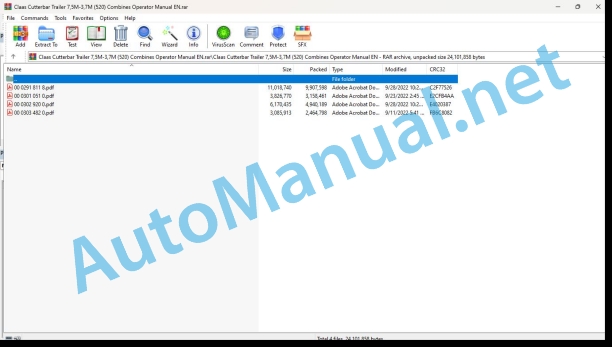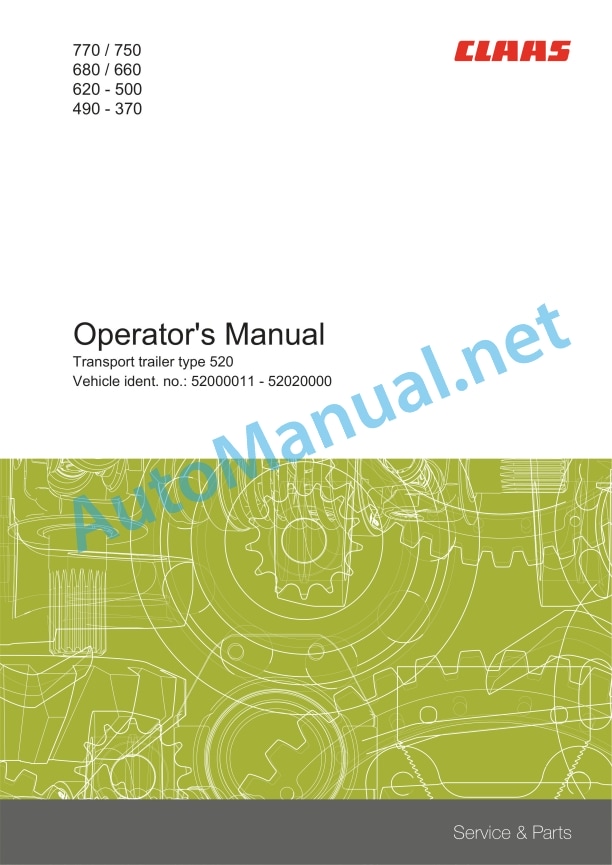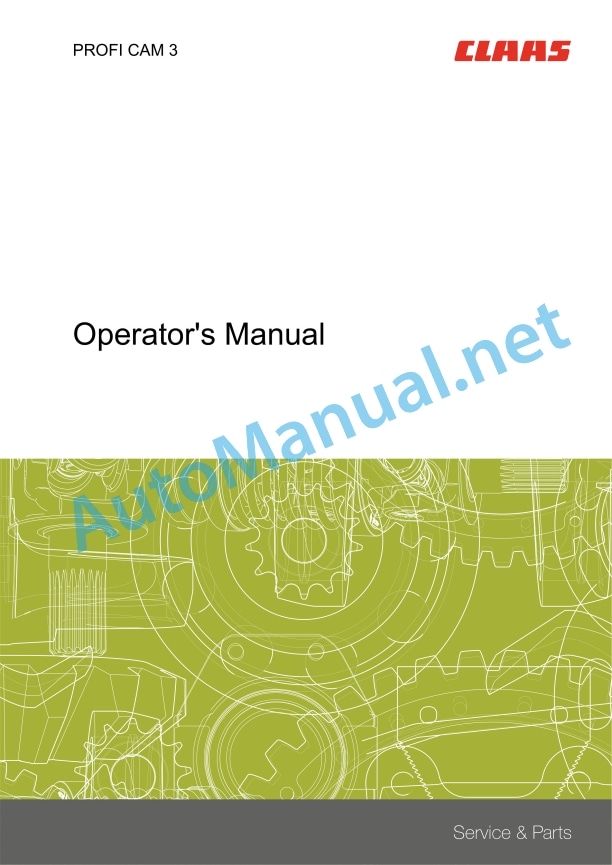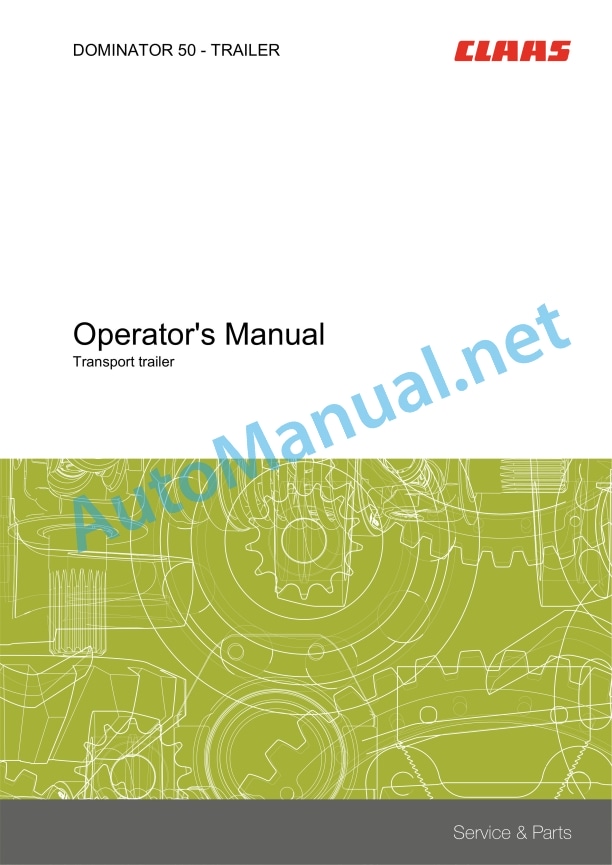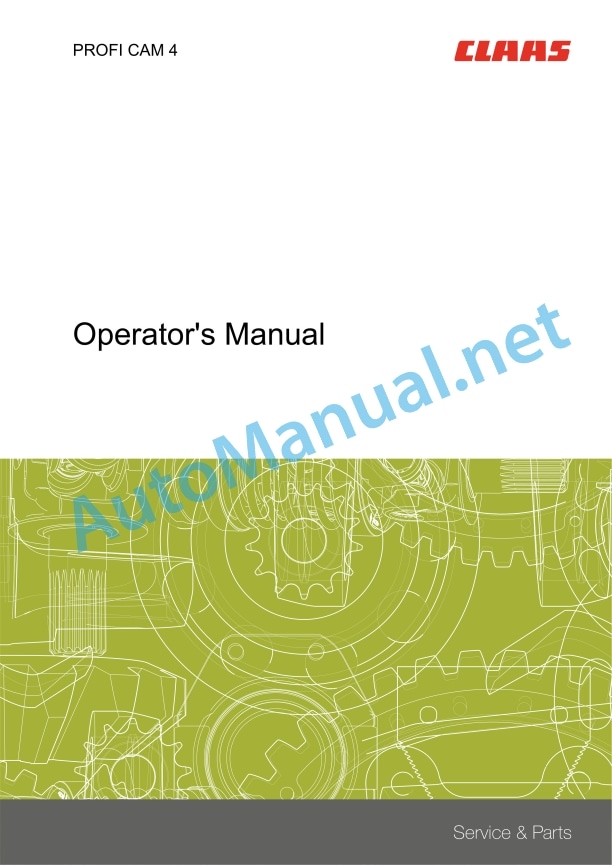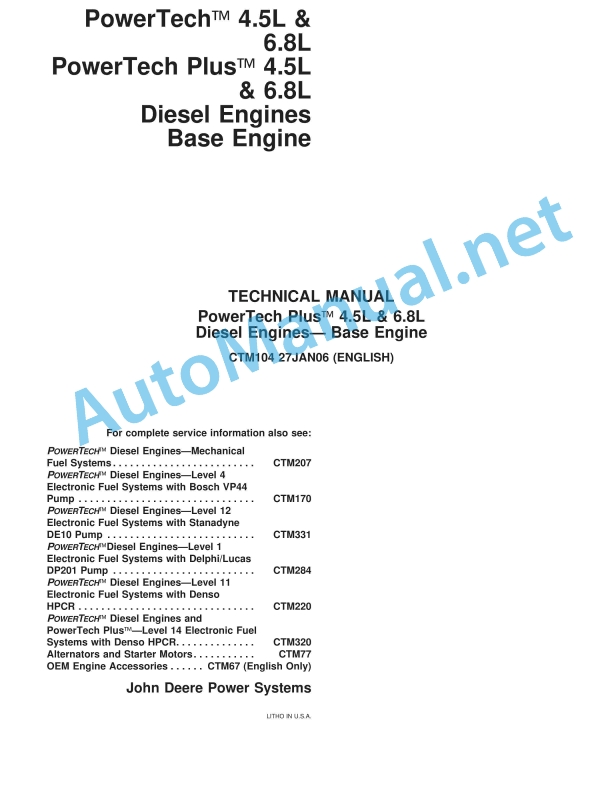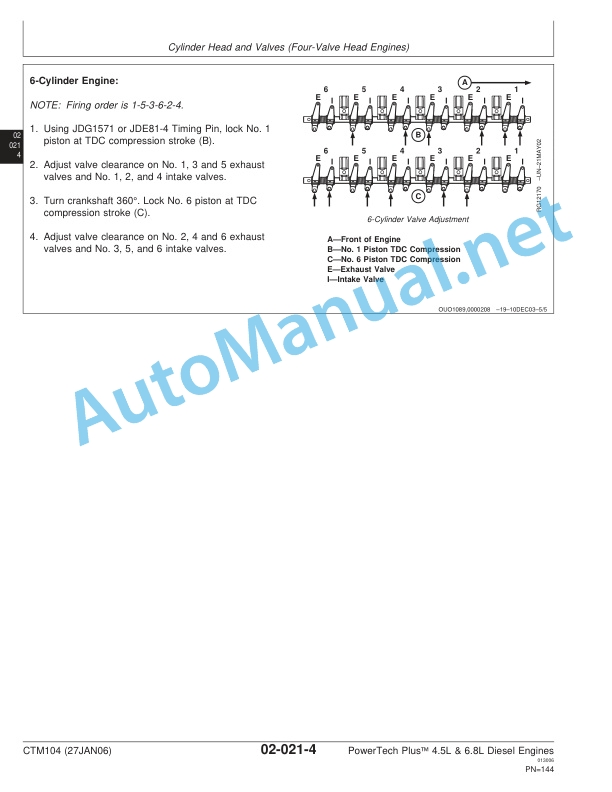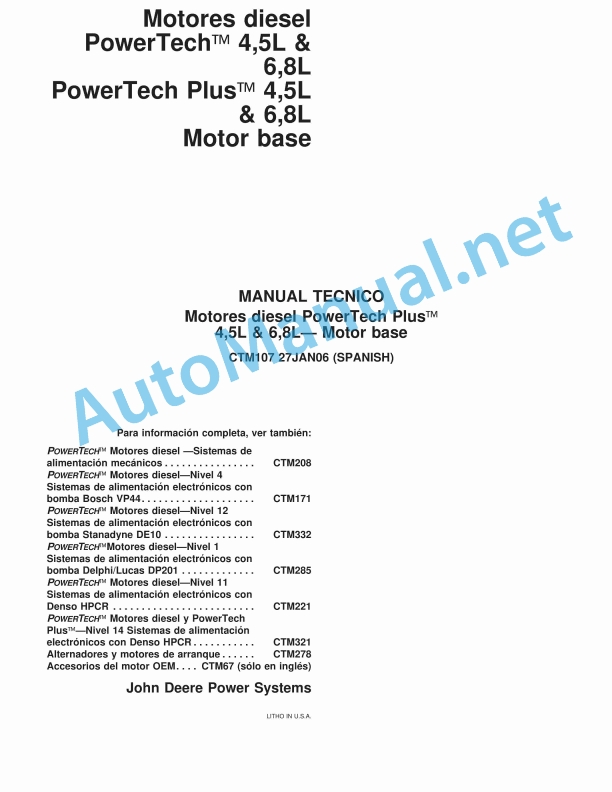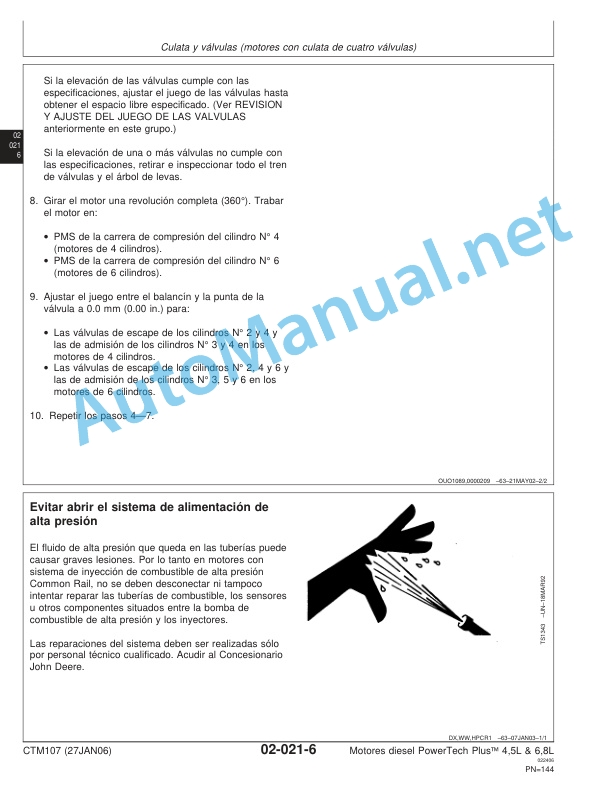- Claas
- Grove
- New Holland
- Komatsu
- Kubota
- John Deere
- Linde
- Bomag
- CASE
- Clark
- JCB
- Jungheinrich
- Linde
- Yale
- Yanmar
- Manitou
- Manitowoc
- CNH
- Doosan
- Fiatagri
- Fiatallis
- Fiatallis Other Manual PDF
- Flexi Coil
- Ford New Holland
- Ford New Holland Other Manual PDF
- Huyndai
- Hypac
- Hyster
- Hyster Service Manual PDF
- Isuzu
- Kobelco
- Kohler
- Krupp
- Lombardini
- Mahindra
- Nuvera
- Perkins
- Sperry New Holland
- Utilev
- Versatile
- ZF
Claas Cutterbar Trailer 7,5M-3,7M (520) Combines Operator Manual EN
$50.00
- Model: Cutterbar Trailer 7,5M-3,7M (520) Combines
- Type Of Manual: Operator Manual
- Language: EN
- Format: PDF(s)
- Size: 19.5 MB
File List:
00 0291 811 8.pdf
00 0301 051 0.pdf
00 0302 920 0.pdf
00 0303 482 0.pdf
00 0291 811 8.pdf:
770 / 750680 / 660620 – 500490 – 370
Table of contents
1 Introduction
1.1 Notes on the manual
1.1.1 Validity of manual
1.1.2 Information about this Operator’s Manual
1.1.3 Symbols and notes
1.1.4 Qualified specialist workshop
1.1.5 Maintenance notes
1.1.6 Warranty notes
1.1.7 Spare parts and technical questions
1.2 Intended use
1.2.1 Intended use
1.2.2 Reasonably foreseeable misuse
2 Safety
2.1 Identifying warnings
2.1.1 Hazard signs
2.1.2 Signal word
2.2 Safety rules
2.2.1 Importance of Operator’s Manual
2.2.2 Requirements for all persons working with the machine
2.2.3 Children in danger
2.2.4 Hazard areas
2.2.5 Persons riding on the machine
2.2.6 Fitting a front attachment or hitching a transport trailer to the machine
2.2.7 Structural alterations
2.2.8 Optional equipment and spare parts
2.2.9 Operation only following proper putting into operation
2.2.10 Technical condition
2.2.11 Danger from damage to the machine
2.2.12 Respecting technical limit values
2.2.13 Keeping safety devices functional
2.2.14 Personal protective equipment
2.2.15 Wearing suitable clothing
2.2.16 Removing dirt and loose objects
2.2.17 Preparing the machine for road travel
2.2.18 Hazards when driving on the road and on the field
2.2.19 Parking the transport trailer safely
2.2.20 Unsuitable operating utilities
2.2.21 Safe handling of operating and auxiliary utilities
2.2.22 Environmental protection and disposal
2.2.23 Hot surfaces
2.2.24 Working on machine only after shutting it down
2.2.25 Maintenance operations and repair work
2.2.26 Raised machine parts and loads
2.2.27 Danger from welding work
2.2.28 Notes on drawbar use
2.3 Safety decals on the machine
2.3.1 Official licence plate
3 Machine description
3.1 Overview and method of operation
3.1.1 Overview of transport trailer
3.1.2 Function of transport trailer
3.2 Optional machine equipment
3.2.1 C kit
3.2.2 MAXFLEX / VARIO / CERIO kit
3.2.3 CONSPEED / CORIO kit
3.2.4 SUNSPEED kit (hydraulic supports)
3.2.5 SUNSPEED kit (mechanical supports)
3.2.6 Drawbar (UK)
3.3 Identification plates and identification numbers
3.3.1 Transport trailer identification plate
3.3.2 Automatic overrun brakes identification plate
3.4 Information on the machine
3.4.1 Decal on the transport trailer
4 Technical specifications
4.1 Transport trailer
4.1.1 Dimensions
4.1.2 Weights
4.1.3 Tyre pressure
4.1.4 Lubricants
5 Machine preparation
5.1 Unhitching and securing the transport trailer
5.1.1 Unhitching and securing the transport trailer
5.1.2 Arresting the transport trailer with a wheel chock
5.1.3 Fitting the wheel chocks on the transport trailer
5.2 Assembling the transport trailer
5.2.1 Prior to initial operation
5.2.2 Notes and requirements for fitting the drawbar
5.2.3 Assembling the transport trailer
5.2.4 Adjusting the lighting bracket
5.2.5 Fitting the lateral marking lights*
5.2.6 Installing the mud guards
5.3 Adapting the transport trailer
5.3.1 Identifying the supports for the front attachment
5.3.2 Installing the type A supports
Position of supports
Installing the swivelling supports
5.3.3 Installing the type B supports
Position of supports
Preparing the support profile
Installing the support profile
Installing the swivelling supports
5.3.4 Installing type C supports
Position of supports
Installing the swivelling supports
5.3.5 Installing hydraulic type D supports
Position of supports
Installing the swivelling supports
Laying cables
Checking the Bowden cable
Adjusting the Bowden cable
5.3.6 Installing mechanical type D supports
Position of supports
Preparing the support profile
Installing the swivelling supports
5.3.7 Installing the swivelling support extensions
Installing the swivelling support extensions
Adjusting the swivelling support extension
5.4 Loading the transport trailer
5.4.1 Loading and tying-down of transport trailer
6 Operation
6.1 Transporting the front attachment
6.1.1 Starting the transport
6.1.2 Ending the transport
6.1.3 Moving the gauge wheel out
6.1.4 Moving the gauge wheel in
6.1.5 Adjusting the gauge wheel
6.1.6 Adjusting the support angle
6.1.7 Adjusting the swivelling support of the type A supports
Adjust the swivelling support to the combine harvester
Adjust the position of the swivelling support
6.1.8 Adjusting the swivelling support of the type B supports
Adjust the swivelling support to the combine harvester
Adjust the position of the swivelling support
6.1.9 Adjusting the swivelling support of the hydraulic type D supports
Preparing the pump
Adjust the position of the swivelling support
After pumping
6.1.10 Adjusting the swivelling support of the mechanical type D supports
Adjust the swivelling support to the combine harvester
Adjust the position of the swivelling support
6.1.11 Placing the front attachment on the transport trailer
6.1.12 Lift the front attachment off of the transport trailer
6.2 Brake
6.2.1 Applying the parking brake
6.2.2 Releasing the parking brake
6.3 Hitch
6.3.1 Hitching the trailer to the towing vehicle
6.3.2 Unhitching the trailer from the towing vehicle
6.3.3 Adjusting the hitching device to the tractor
6.3.4 Adjusting the hitching device to the tractor
6.4 Electric system
6.4.1 Folding out the lighting bracket
6.4.2 Folding in the lighting bracket
7 Faults and remedies
7.1 Transport trailer
7.1.1 Overview of faults on the transport trailer
8 Maintenance
8.1 Maintenance interval overview
8.1.1 After the first 10 operating hours
8.1.2 Every 100 operating hours
8.1.3 Every 250 operating hours or annually
8.1.4 Every 500 operating hours
8.1.5 Preserving the transport trailer
8.2 Lubrication chart
8.2.1 Grease the grease points every 100 operating hours
8.3 Chassis
8.3.1 Checking the wheel hub bearing play
8.3.2 Adjusting the wheel hub bearing play
8.3.3 Checking the tightening torque of wheel nuts
8.4 Brake
8.4.1 Checking the adjustment of the wheel brake
8.4.2 Checking the parking brake adjustment
8.4.3 Adjusting the parking brake
8.4.4 Carrying out a visual inspection of the brake
8.5 Hydraulic system
8.5.1 Checking the hydraulic oil level of SUNSPEED supports
9 Putting out of operation and disposal
9.1 Putting out of operation and disposal
9.1.1 Removal from service and disposal
00 0301 051 0.pdf:
PROFI CAM 3
Table of contents
1 Introduction
1.1 Notes on the manual
1.1.1 Validity of manual
1.1.2 Information about this Operator’s Manual
1.1.3 Symbols and notes
1.1.4 Optional equipment
1.1.5 Qualified specialist workshop
1.1.6 Maintenance information
1.1.7 Warranty notes
1.1.8 Spare parts and technical questions
1.2 Intended use
1.2.1 Intended use
1.2.2 Reasonably foreseeable misuse
2 Safety
2.1 Identifying warnings
2.1.1 Hazard signs
2.1.2 Signal word
2.2 Safety rules
2.2.1 Meaning of Operator’s Manual
2.2.2 Observing safety decals and warnings
2.2.3 Optional equipment and spare parts
3 Product description
3.1 Overview and method of operation
3.1.1 How the PROFI CAM works
3.2 Identification plates and identification number
3.2.1 Position of identification plates
3.2.2 Explanation of PROFI CAM identification plate
3.3 Information on the product
3.3.1 CE marking
4 Operating and control elements
4.1 Camera system
4.1.1 Camera system monitor
4.2 Menu structure
4.2.1 Main menu
4.2.2
4.2.3
4.2.4
4.2.5
4.2.6
5 Technical specifications
5.1 PROFI CAM
5.1.1 Monitor
5.1.2 Camera
5.1.3 Switch box
5.1.4 Degree of protection against foreign bodies and water
6 Preparing the product
6.1 Shutting down and securing the machine
6.1.1 Switching off and securing the machine
6.2 Prior to operation
6.2.1 Carry out prior to operation
6.2.2 Installing the sun protection
6.2.3 Aligning the camera
6.2.4 Connecting the camera electrics
7 Operation
7.1 Monitor
7.1.1 Switching on the monitor
7.1.2 Calling up the menu
7.1.3 Setting a menu item
7.1.4 Setting the image orientation
7.1.5 Setting automatic screen darkening
7.1.6 Image mirroring
7.1.7 Setting the trigger view
7.1.8 Setting the follow-up time for trigger view
7.1.9 Setting the display mode
7.1.10 Activating/deactivating a display mode
8 Faults and remedies
8.1 Electrical and electronic system
8.1.1 Overview of problems on PROFI CAM camera system
8.1.2 Replacing the switch box fuse
9 Maintenance
9.1 Maintenance intervals
9.1.1 Every 10 operating hours or daily
9.2 Camera system
9.2.1 Checking the camera system for dirt
9.2.2 Cleaning the camera
9.2.3 Cleaning the switch box
9.2.4 Cleaning the monitor
10 Placing out of operation and disposal
10.1 General Information
10.1.1 Putting out of operation and disposal
11 Technical terms and abbreviations
11.1 Abbreviations
11.1.1 Units
11.1.2 Abbreviations
11.1.3 Technical terms
00 0302 920 0.pdf:
DOMINATOR 50 – TRAILER
Table of contents
1 Introduction
1.1 Notes on the manual
1.1.1 Validity of manual
1.1.2 Information about this Operator’s Manual
1.1.3 Symbols and notices
1.1.4 Qualified specialist workshop
1.1.5 Notes on maintenance
1.1.6 Notes on warranty
1.1.7 Spare parts and technical questions
1.2 Intended use
1.2.1 Intended use
1.2.2 Reasonably foreseeable misuse
2 Safety
2.1 Identifying warnings
2.1.1 Hazard signs
2.1.2 Signal word
2.2 Safety rules
2.2.1 Importance of Operator’s Manual
2.2.2 Requirements for all persons working with the machine
2.2.3 Coupling of machine with front attachment or transport trailer
2.2.4 Optional equipment and spare parts
2.2.5 Operation only following proper putting into operation
2.2.6 Parking the transport trailer safely
2.2.7 Notes on drawbar use
2.3 Safety decals on the machine
2.3.1 Official licence plate
3 Machine description
3.1 Overview and method of operation
3.1.1 Overview of transport trailer
3.1.2 Function of transport trailer
4 Technical specifications
4.1 Transport trailer
4.1.1 Tyre pressure
4.1.2 Weights
4.1.3 Dimensions
5 Machine preparation
5.1 Unhitching and securing the transport trailer
5.1.1 Unhitching and securing the transport trailer
5.1.2 Arresting the transport trailer with a wheel chock
5.2 Assembling the transport trailer
5.2.1 Notes and requirements for fitting the drawbar
5.3 Adapting the transport trailer
5.3.1 Identifying the supports for the front attachment
5.3.2 Installing the type A supports
5.4 Loading the transport trailer
5.4.1 Loading and tying-down the transport trailer
6 Operation
6.1 Transporting the front attachment
6.1.1 Starting the transport
6.1.2 Ending the transport
6.1.3 Moving the gauge wheel out
6.1.4 Moving the gauge wheel in
6.1.5 Place the front attachment on the transport trailer
6.2 Hitch
6.2.1 Hitching a trailer
6.2.2 Unhitching the trailer
6.3 Electric system
6.3.1 Folding out the lighting bracket
6.3.2 Folding in the lighting bracket
7 Faults and remedies
7.1 Transport trailer
7.1.1 Overview of faults on the transport trailer
8 Maintenance
8.1 Chassis
8.1.1 Checking the wheel hub bearing play
8.1.2 Adjusting the wheel hub bearing play
8.1.3 Check tightening torque of wheel nuts
9 Putting out of operation and disposal
9.1 General information
9.1.1 Placing out of operation and disposal
00 0303 482 0.pdf:
PROFI CAM 4
Table of contents
1 Introduction
1.1 Notes on the manual
1.1.1 Validity of manual
1.1.2 Information about this Operator’s Manual
1.1.3 Symbols and notes
1.1.4 Optional equipment
1.1.5 Qualified specialist workshop
1.1.6 Maintenance information
1.1.7 Notes on warranty
1.1.8 Spare parts and technical questions
1.2 Intended use
1.2.1 Intended use
1.2.2 Reasonably foreseeable misuse
2 Safety
2.1 Identifying warnings
2.1.1 Hazard signs
2.1.2 Signal word
2.2 Safety rules
2.2.1 Meaning of Operator’s Manual
2.2.2 Structural changes
2.2.3 Optional equipment and spare parts
2.2.4 Operation only following proper putting into operation
2.2.5 Technical status
2.2.6 Respecting technical limit values
Respecting technical limit values
2.2.7 Hazards when driving on roads and fields
3 Product description
3.1 Overview and method of operation
3.1.1 How the PROFI CAM works
3.2 Identification plates and identification number
3.2.1 Identification plates
3.3 Information on the product
3.3.1 CE marking
4 Operating and display elements
4.1 Camera system
4.1.1 Camera system monitor
4.1.2 CEBIS
4.2 Menu structure
4.2.1 Main menu
4.2.2
4.2.3
4.2.4
4.2.5
4.2.6
5 Technical specifications
5.1 PROFI CAM
5.1.1 Monitor
5.1.2 Camera
5.1.3 Switch box
6 Preparing the product
6.1 Switching off and securing the machine
6.1.1 Switching off and securing the machine
6.2 Prior to putting into operation
6.2.1 Carry out prior to operation
6.2.2 Installing the sun protection
6.2.3 Aligning the camera
7 Operation
7.1 Monitor
7.1.1 Switching on the monitor
7.1.2 Calling up the menu
7.1.3 Setting a menu item
7.1.4 Setting the image orientation
7.1.5 Setting automatic screen darkening
7.1.6 Image mirroring
7.1.7 Setting the trigger view
7.1.8 Setting the follow-up time for trigger view
7.1.9 Setting the display mode
7.1.10 Activating/deactivating a display mode
8 Faults and remedies
8.1 Electric and electronic system
8.1.1 Overview of problems on PROFI CAM camera system
9 Maintenance
9.1 Maintenance intervals
9.1.1 Every 10 operating hours or daily
9.2 Camera system
9.2.1 Checking the camera system for dirt
9.2.2 Cleaning the camera
9.2.3 Cleaning the switch box
9.2.4 Cleaning the monitor
10 Putting out of operation and disposal
10.1 General information
10.1.1 Putting out of operation and disposal
11 Technical terms and abbreviations
11.1 Abbreviations
11.1.1 Units
11.1.2 Abbreviations
11.1.3 Technical terms
John Deere Parts Catalog PDF
John Deere Harvesters 8500 and 8700 Parts Catalog CPCQ24910 Spanish
John Deere Repair Technical Manual PDF
John Deere Repair Technical Manual PDF
John Deere Application List Component Technical Manual CTM106819 24AUG20
John Deere Repair Technical Manual PDF
John Deere Repair Technical Manual PDF
John Deere 18-Speed PST Repair Manual Component Technical Manual CTM168 10DEC07
John Deere Repair Technical Manual PDF
New Holland Service Manual PDF
John Deere Repair Technical Manual PDF
John Deere Repair Technical Manual PDF
John Deere Repair Technical Manual PDF
John Deere Diesel Engines POWERTECH 2.9 L Component Technical Manual CTM126 Spanish
- Claas
- Grove
- New Holland
- Komatsu
- Kubota
- John Deere
- Linde
- Bomag
- CASE
- Clark
- JCB
- Jungheinrich
- Linde
- Yale
- Yanmar
- Manitou
- Manitowoc
- CNH
- Doosan
- Fiatagri
- Fiatallis
- Fiatallis Other Manual PDF
- Flexi Coil
- Ford New Holland
- Ford New Holland Other Manual PDF
- Huyndai
- Hypac
- Hyster
- Hyster Service Manual PDF
- Isuzu
- Kobelco
- Kohler
- Krupp
- Lombardini
- Mahindra
- Nuvera
- Perkins
- Sperry New Holland
- Utilev
- Versatile
- ZF