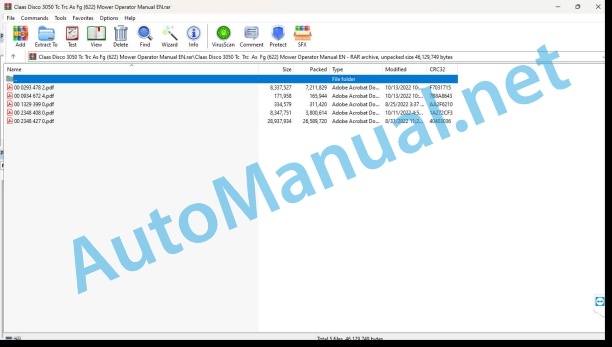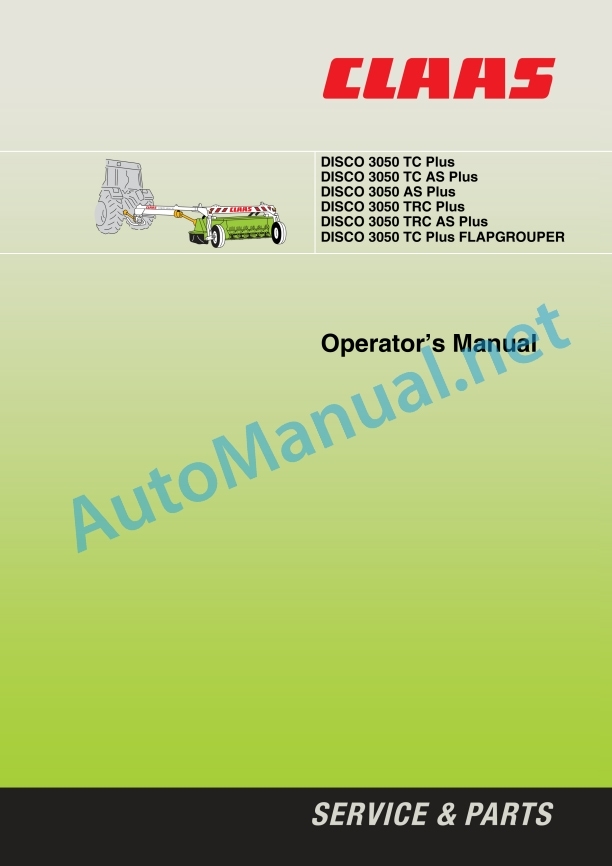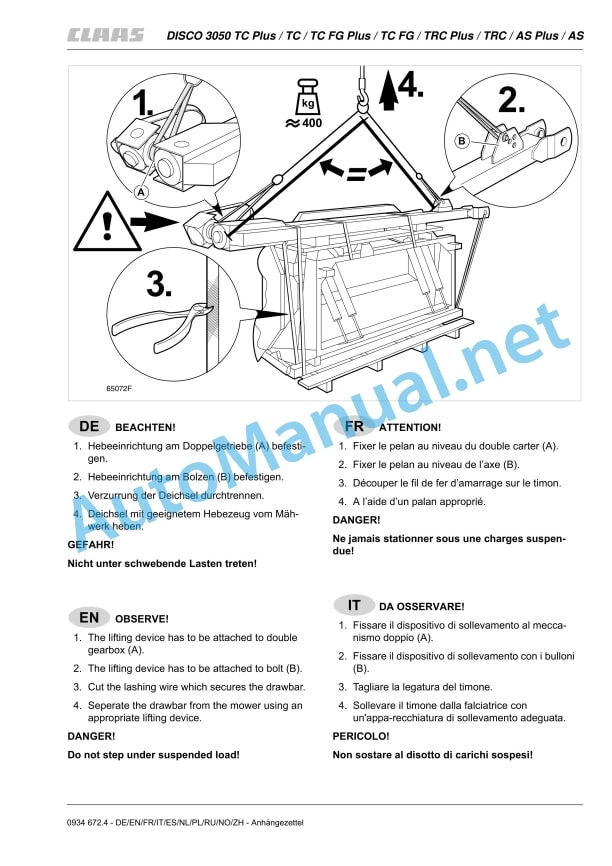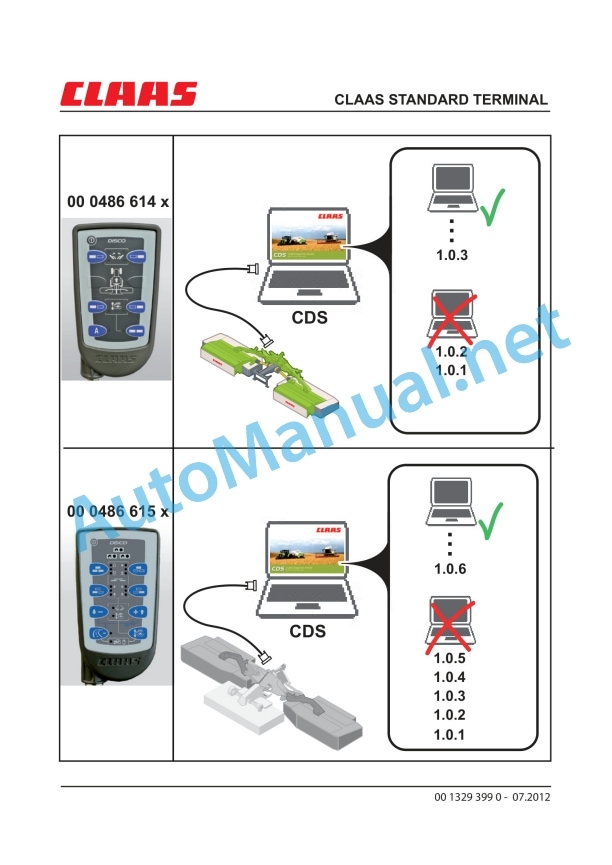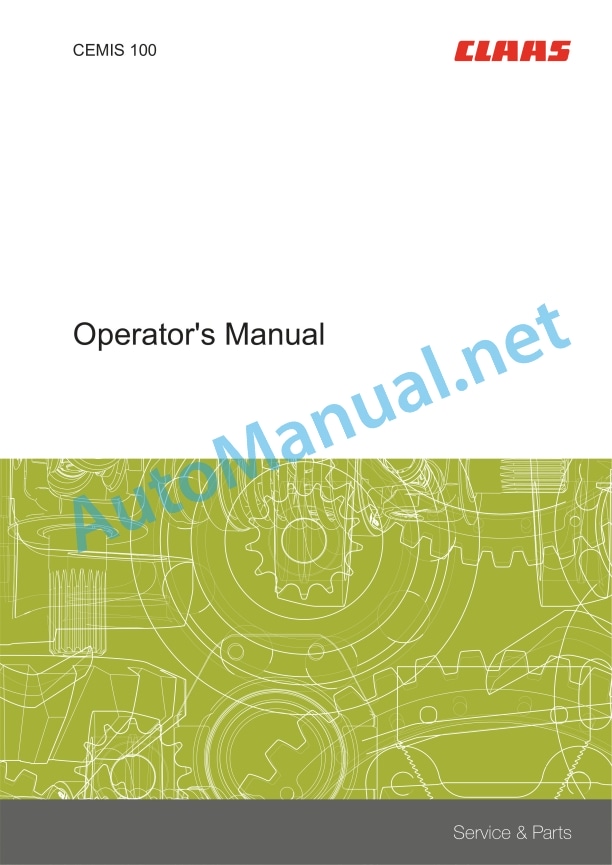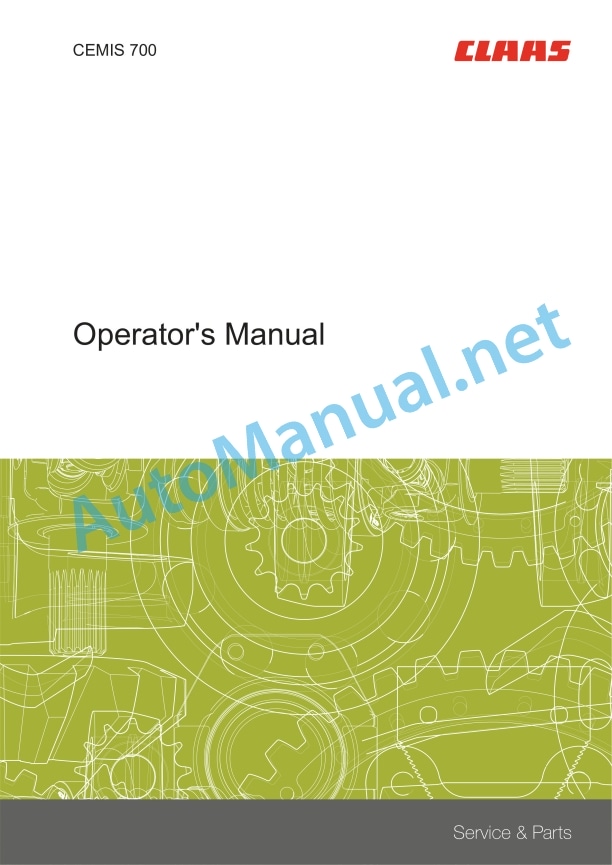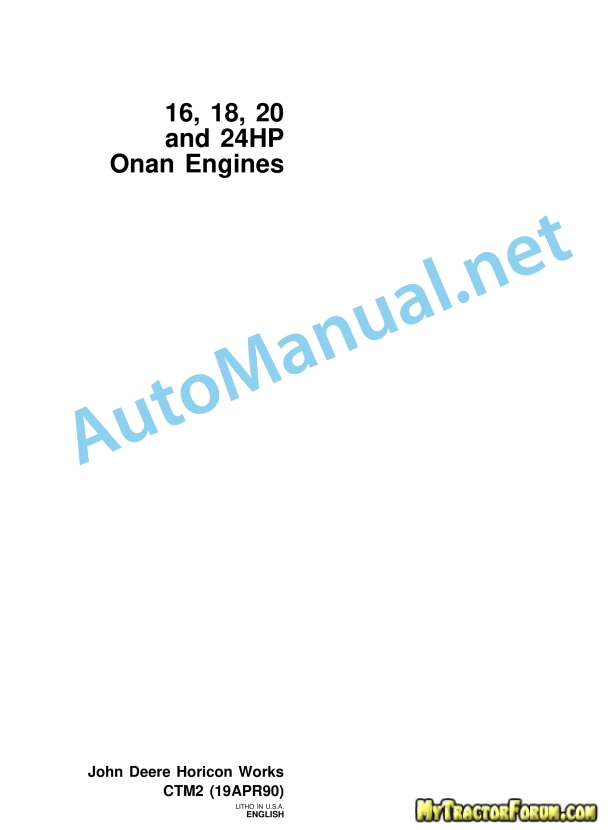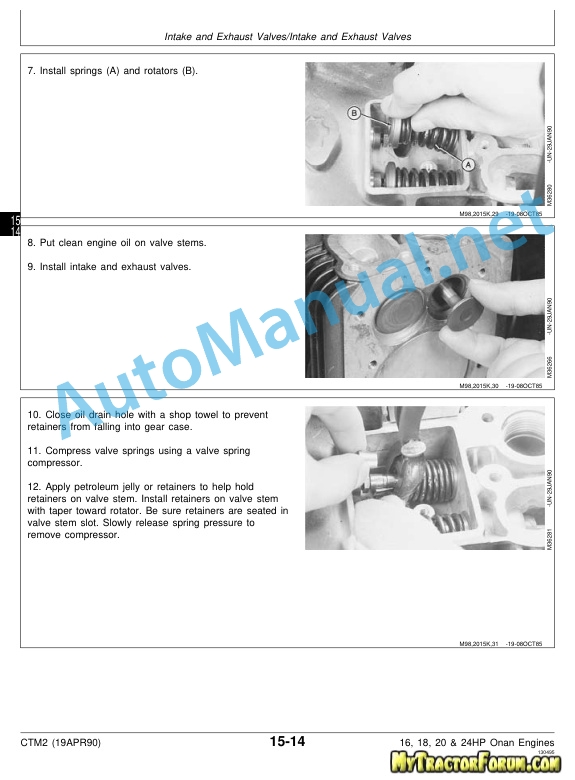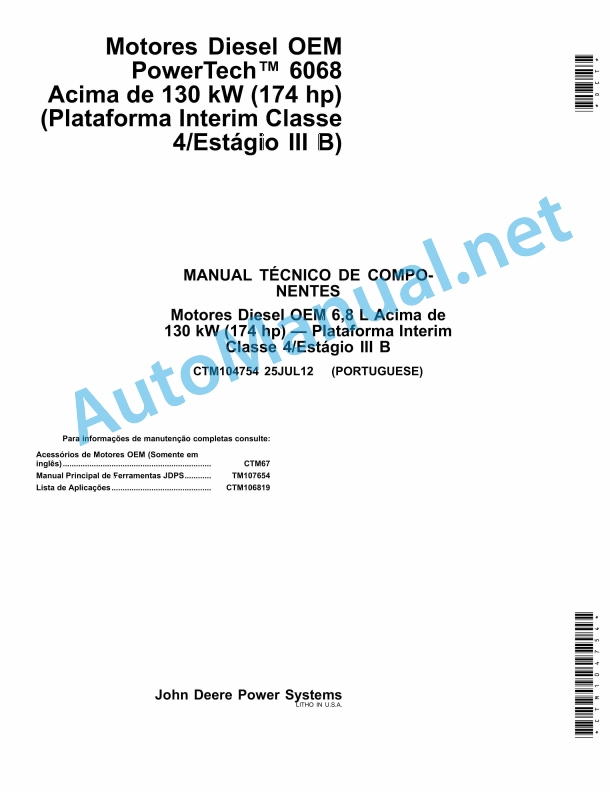Claas Disco 3050 Tc Trc As Fg (622) Mower Operator Manual EN
$50.00
- Model: Disco 3050 Tc Trc As Fg (622) Mower
- Type Of Manual: Operator Manual
- Language: EN
- Format: PDF(s)
- Size: 36.3 MB
File List:
00 0293 478 2.pdf
00 0934 672 4.pdf
00 1329 399 0.pdf
00 2348 408 0.pdf
00 2348 427 0.pdf
00 0293 478 2.pdf:
1 Machine description
Machine description
2 Introduction
Introduction
Validity
3 Table of contents
4 Preface
Important information
Identification plate
5 Safety rules
Intended use
Identification of warning and danger signs
General safety and accident prevention regulations
Attached machines
Trailed machines
PTO operation
Hydraulic system
Maintenance
Noise pressure level
Safety decals with pictorials
6 Specifications
Specifications
Noise pressure level
Measuring system
7 Prior to operation
Loading and unloading machine
Initial assambly of machine
Check and observe the following before putting into operation!
Attachment to the tractor
Changing PTO speed
Adjusting drawbar radius
Hitch pins
Universal drive shaft
Check profile overlap
Shortening universal drive shaft
Mounting universal drive shaft on machine side
Connecting universal drive shaft on tractor side
Wide angle-synchronising joint
Hydraulic connection
Chassis stop valves
Drawbar stop valve
Stop valve DISCO 3050 TC Plus FLAPGROUPER
Electric connection
Filling tyres (only DISCO 3050 TC Plus / TRC Plus)
Propstand
Pullrope (only DISCO 3050 TC Plus FLAPGROUPER)
Lowering the machine
Prior to transportation
Driving on public roads
8 Operation
Field operation
Working position
Adjusting cutting height
Setting mower unit discharge
Adjusting lifting height
Adjusting the conditioner DISCO 3050 TC Plus / TC AS Plus / AS Plus / TC Plus FLAPGROUPER
Adjusting the conditioner speed DISCO 3050 TC Plus / TC AS Plus / AS Plus / TC Plus FLAPGROUPER
Adjusting the swath width DISCO 3050 TC Plus / TC AS Plus / AS Plus / TRC AS Plus
Adjusting the swath boards DISCO 3050 TC Plus FLAPGROUPER
Tightening the swath boards manually DISCO 3050 TC Plus FLAPGROUPER
Adjusting the cross conveyor DISCO 3050 TC AS Plus / AS Plus / TRC AS Plus
Adjust flap
Cross conveyor – set cast
Operating mower unit
Instructions for mowing
Recommendations for environmental protection
Mowing with cross conveyor DISCO 3050 TC AS Plus / AS Plus / TRC AS Plus
Mowing with cross conveyor and front mower unit DISCO 3050 TC AS Plus / AS Plus / TRC AS Plus
Mowing without cross conveyor DISCO 3050 TC AS Plus / AS Plus / TRC AS Plus
Mowing with the Flapgrouper DISCO 3050 TC Plus FLAPGROUPER
Difficult operating conditions
Transport position
Additional equipment
High-cutting runners
Reinforcement runners
Slip-on yoke kit
Hydraulic connections for tractors
Width distribution hood
Electrical raising mechanism
USA light adapter
9 Maintenance
Important maintenance instructions
Wheels / Tyres
Hydraulic system
Lubrication
Safety devices (safety guards)
Main gearbox
Angle drive
Mower head
Drive mechanism
Check V-belts
Tighten V-belts of conditioner
Tightening V-belts of hydraulic unit
Universal drive shaft
General information for universal drive shafts
Mounting/dismounting universal drive shaft guard
Clutches
Maintenance of friction-freewheel clutch
Renew friction discs
Mower blades
Mower knife box
Replacing mower blades
Mower blade quick-change system
Mower knife bracket (mower blade quick-change system)
Cutting discs
Replacing cutting discs
Cutting disc attachment
Cleaning drain hole
Check anti-wear bars
Fitting rack and pinion units
Conditioner tines
Fitting / removing the tines
Adjusting the conditioner DISCO 3050 TRC Plus / TRC AS Plus
Setting roller spacing
Setting roller tension
Cross conveyor DISCO 3050 TC AS Plus / AS Plus / TRC AS Plus
Cross conveyor tension
Clean belt scraper
Hydraulics
Refilling with hydraulic oil
Hydraulic hose connections
Safety devices
Side panel
Anti-wrapping device
Bolt fasteners
Fasteners
Cleaning and care
Winter storage
Malfunctions
10 Lubrication chart
Safety rules
Lubricants
Lubrication
00 2348 408 0.pdf:
CEMIS 100
Table of contents
1 Introduction
1.1 General information
1.1.1 Validity of the manual
1.1.2 Information about this Operator’s Manual
1.1.3 Symbols and notes
1.2 Intended use
1.2.1 Intended use
1.2.2 Reasonably foreseeable misuse
2 Safety
2.1 Safety rules
2.1.1 General safety and accident prevention regulations
2.1.2 Interaction between terminal and machine or tractor
2.1.3 Electrocution by electrical system
3 Product description
3.1 Overview and method of operation
3.1.1 Overview of CEMIS 100
3.1.2 Function principle of CEMIS 100
3.2 Identification plates and identification numbers
3.2.1 Spare parts and technical questions
3.2.2 Identification plate of CEMIS 100
4 Operating and display elements
4.1 CEMIS 100
4.1.1 User interface for LINER
4.1.2 User interface for ROLLANT
4.1.3 User interface for UNIWRAP
5 Technical specifications
5.1 CEMIS 100
5.1.1 Specification
6 Operation
6.1 CEMIS 100
6.1.1 Operating the CEMIS 100
6.1.2 Switching CEMIS 100 on
6.1.3 Switching CEMIS 100 off
7 Maintenance
7.1 CEMIS 100
7.1.1 Daily
8 Putting out of operation and disposal
8.1 General information
8.1.1 Removal from service and disposal
9 Technical terms and abbreviations
9.1 Terms and explanations
9.1.1 Technical words
9.1.2 Abbreviations
00 2348 427 0.pdf:
CEMIS 700
Table of contents
1 Introduction
1.1 General information
1.1.1 Validity of the manual
1.1.2 Information about this Operator’s Manual
1.1.3 Symbols and notes
1.2 Intended use
1.2.1 Intended use
1.2.2 Reasonably foreseeable misuse
2 Safety
2.1 Safety rules
2.1.1 General safety and accident prevention regulations
2.1.2 Interaction between terminal and machine or tractor
2.1.3 Electrocution by electrical system
3 Product description
3.1 Overview and method of operation
3.1.1 Overview of CEMIS 700
3.1.2 Function principle of CEMIS 700
3.2 Identification plates and identification numbers
3.2.1 Spare parts and technical questions
3.2.2 Identification plate of CEMIS 700
4 Information on the product
4.1 Software version
5 Operating and display elements
5.1 CEMIS 700
5.1.1 User interface
5.1.2 Terminal program
6 Technical specifications
6.1 CEMIS 700
6.1.1 Specification
7 Operation
7.1 CEMIS 700
7.1.1 Operating the CEMIS 700
7.1.2 Switching CEMIS 700 on
7.1.3 Switching CEMIS 700 off
7.2 Terminal settings
7.2.1 Making settings
Making settings with the rotary button
Making settings with the touch function
7.2.2 Setting the screen lighting
Daytime mode
Nighttime mode
Activating automatic key lighting
7.2.3 Setting the time and date
7.2.4 Displaying diagnosis information
On-board power supply voltage display
Display of CLAAS ISOBUS ECU address and name
7.2.5 Setting the language and display formats
Setting the language
Setting display formats
7.2.6 Setting the volume
7.2.7 Deleting an ISOBUS implement
8 Maintenance
8.1 Maintenance
8.1.1 Daily
9 Putting out of operation and disposal
9.1 General information
9.1.1 Removal from service and disposal
10 Technical terms and abbreviations
10.1 Terms and explanations
10.1.1 Technical words
10.1.2 Abbreviations
John Deere Parts Catalog PDF
John Deere Tractors 7500 Parts Catalog CPCQ26568 30 Jan 02 Portuguese
John Deere Repair Technical Manual PDF
John Deere Repair Technical Manual PDF
John Deere Diesel Engines POWERTECH 2.9 L Component Technical Manual CTM126 Spanish
John Deere Repair Technical Manual PDF
John Deere 16, 18, 20 and 24HP Onan Engines Component Technical Manual CTM2 (19APR90)
John Deere Repair Technical Manual PDF
John Deere Repair Technical Manual PDF
John Deere Parts Catalog PDF
John Deere Harvesters 8500 and 8700 Parts Catalog CPCQ24910 Spanish
John Deere Repair Technical Manual PDF
John Deere Repair Technical Manual PDF
John Deere POWERTECH E 4.5 and 6.8 L Diesel Engines TECHNICAL MANUAL 25JAN08
John Deere Repair Technical Manual PDF