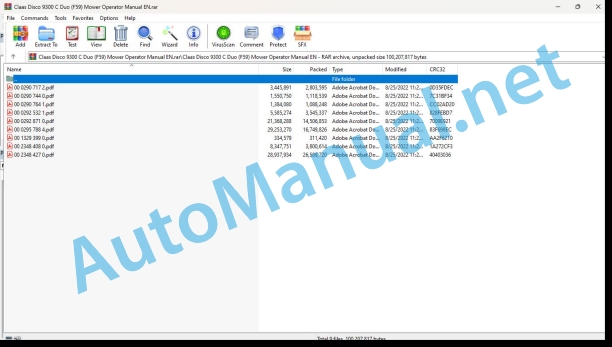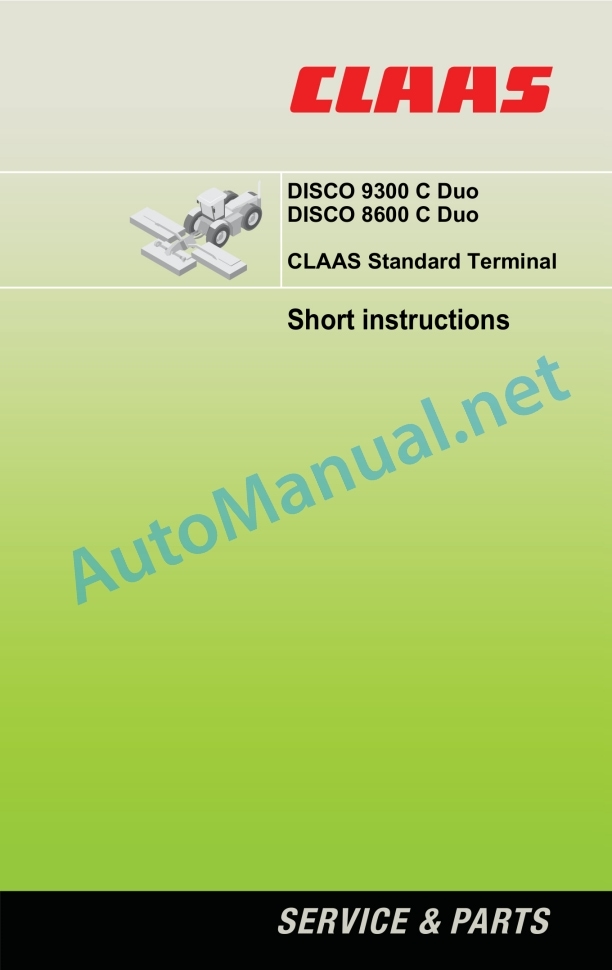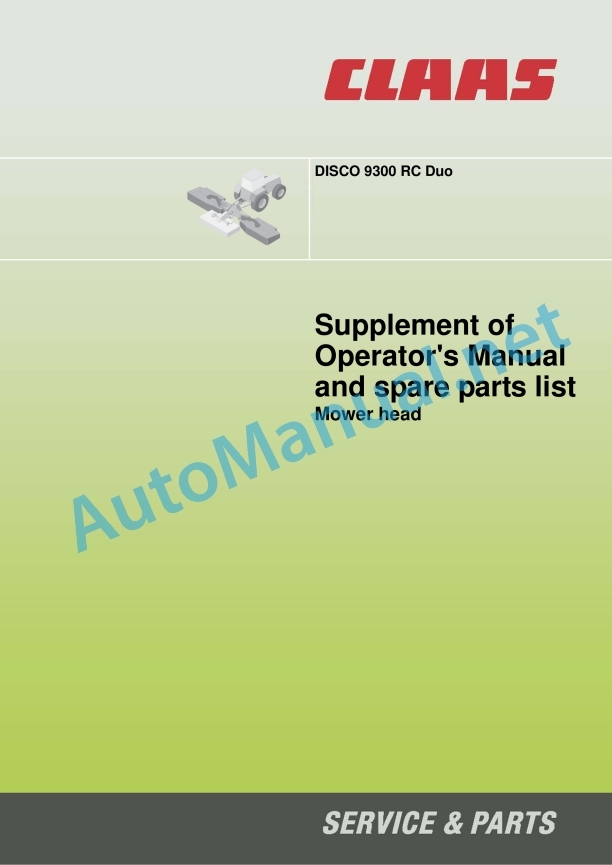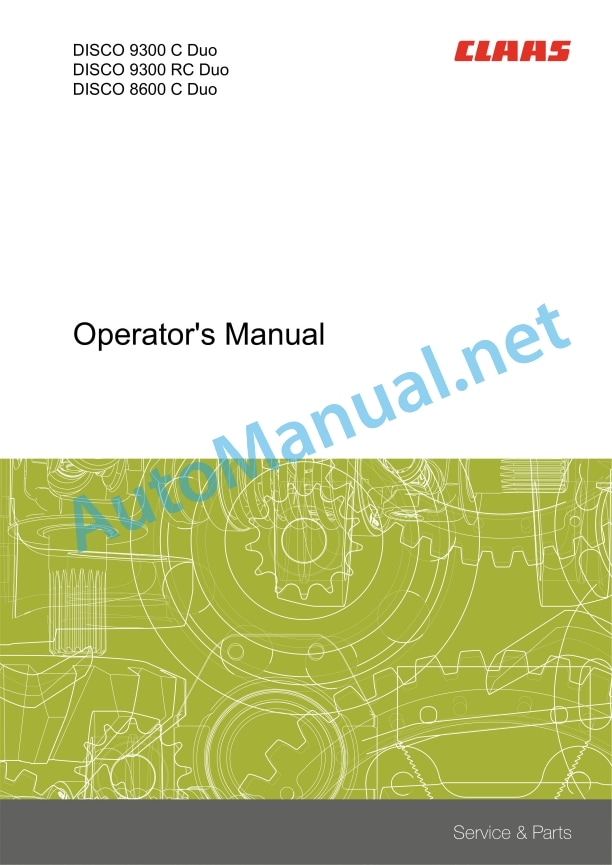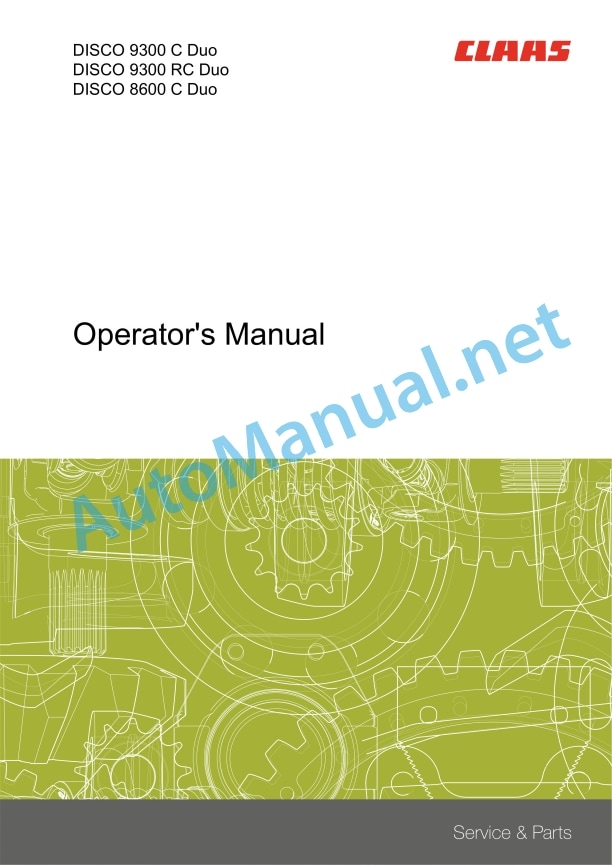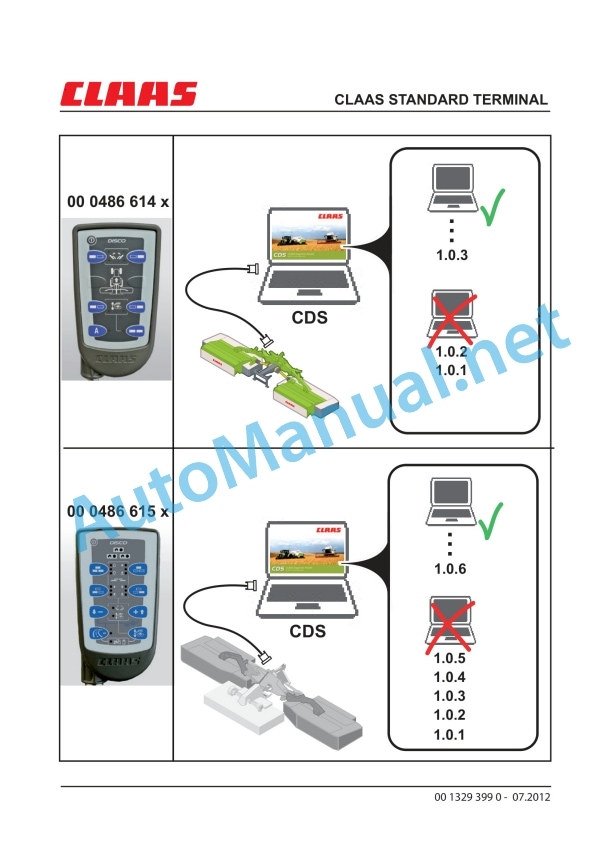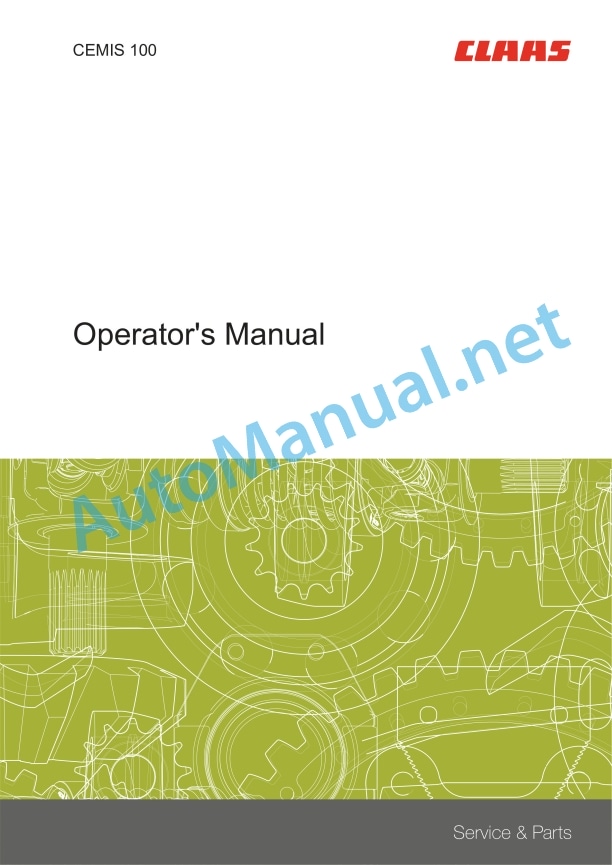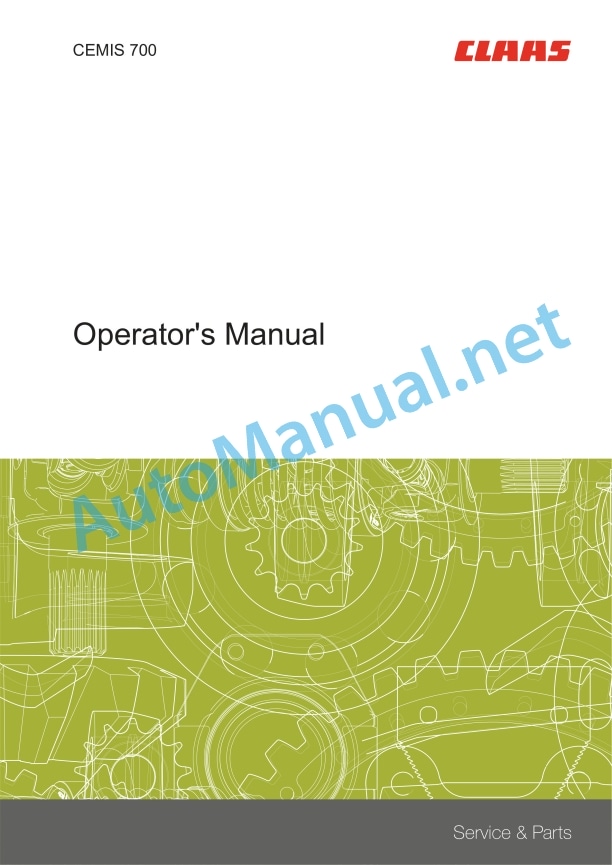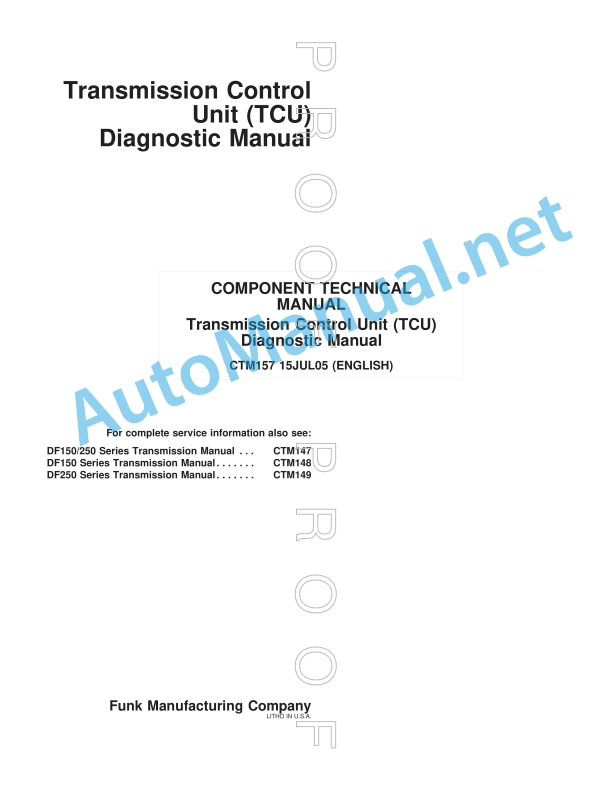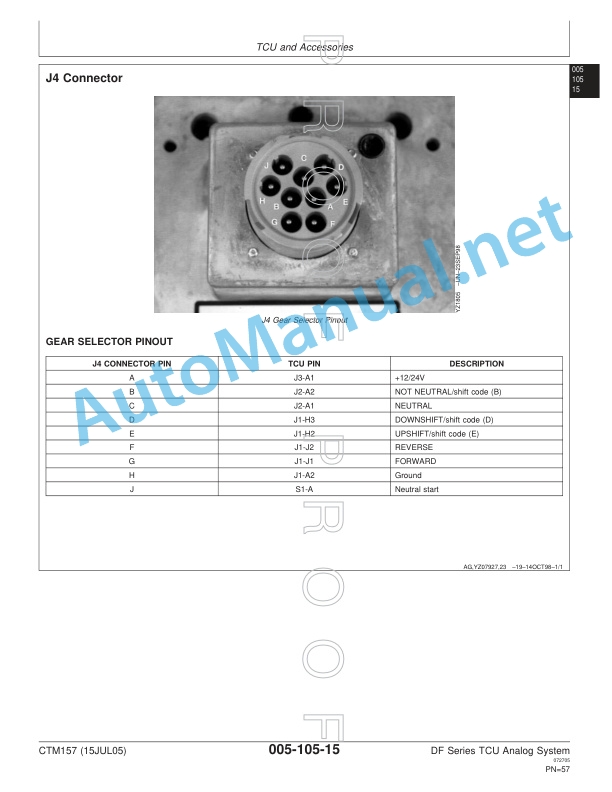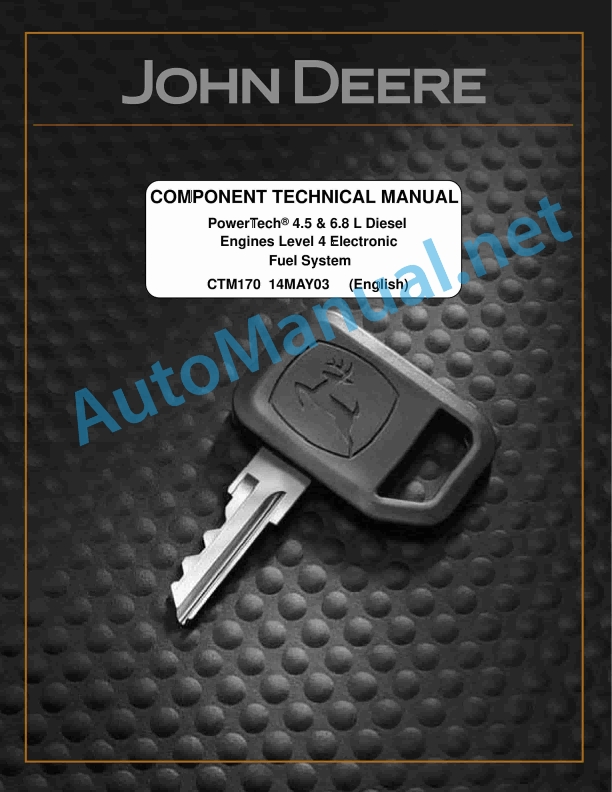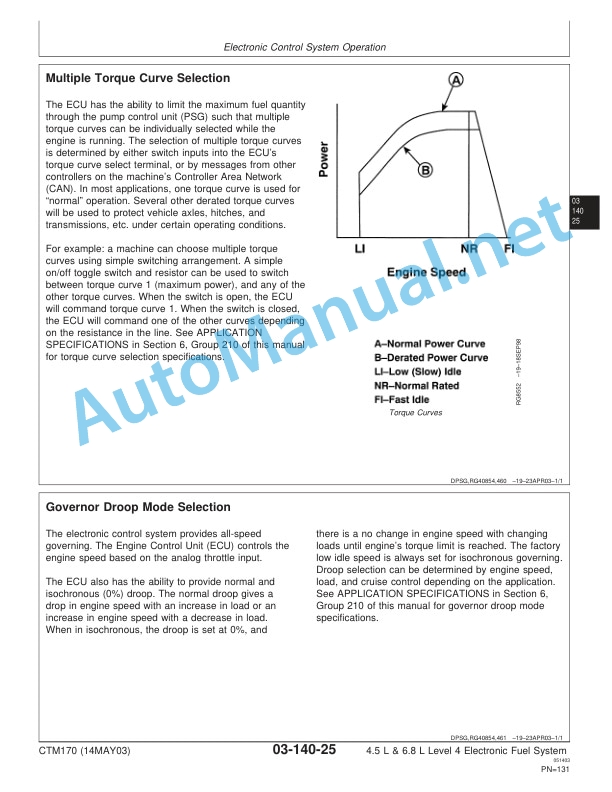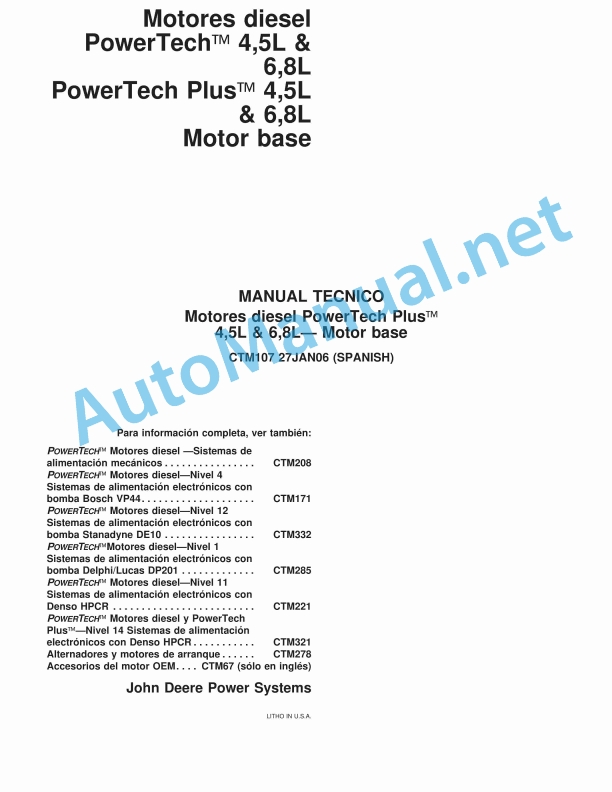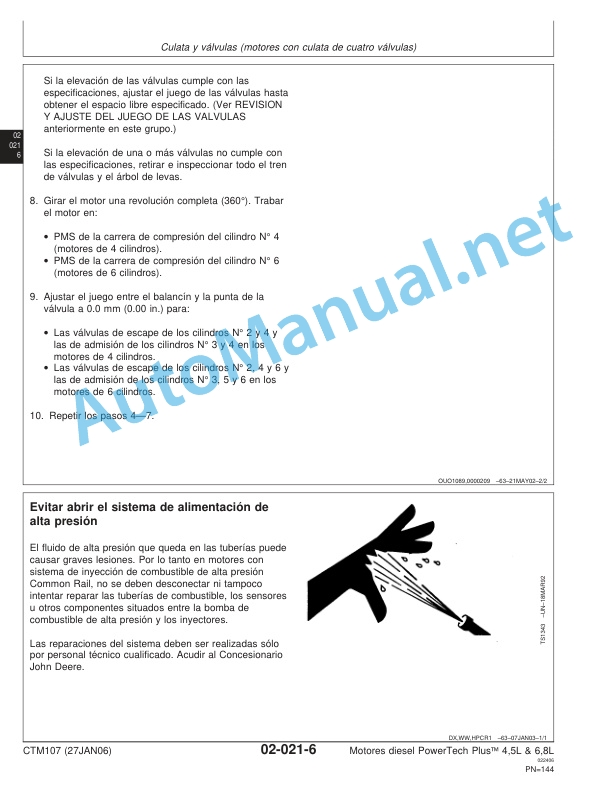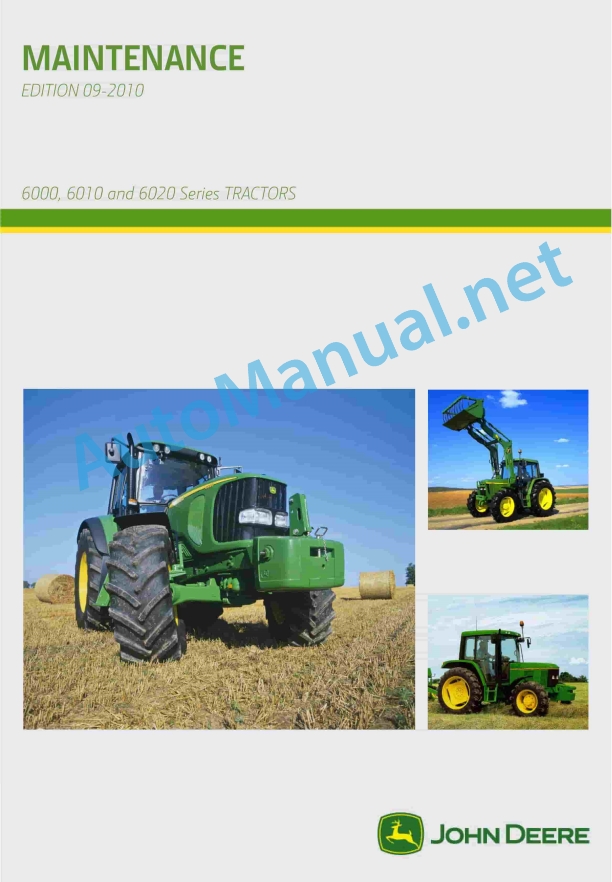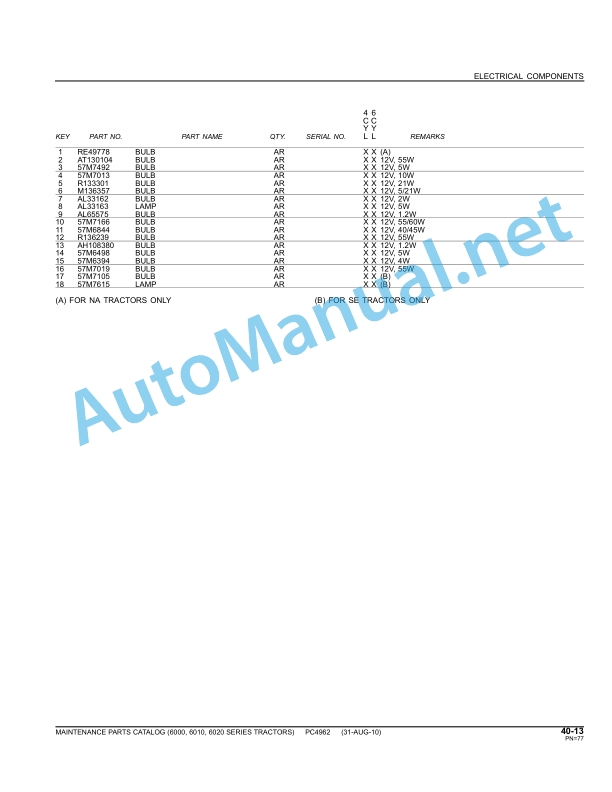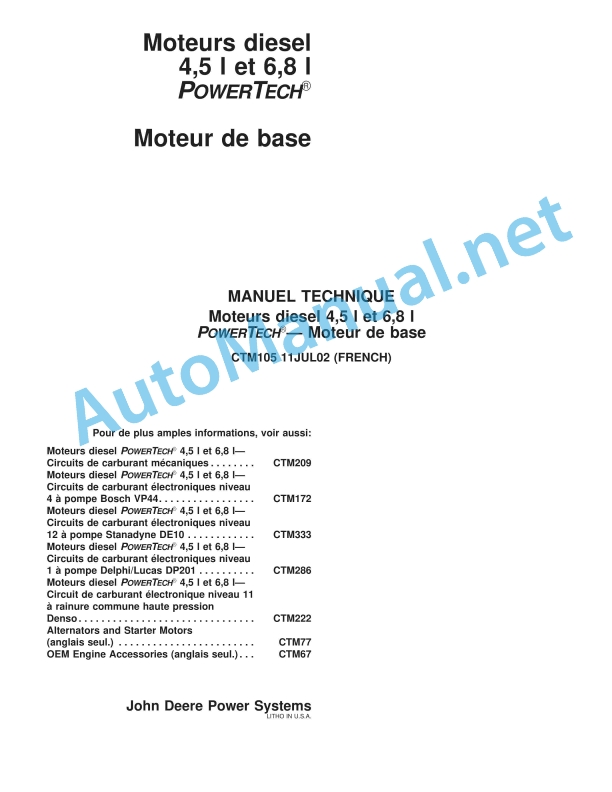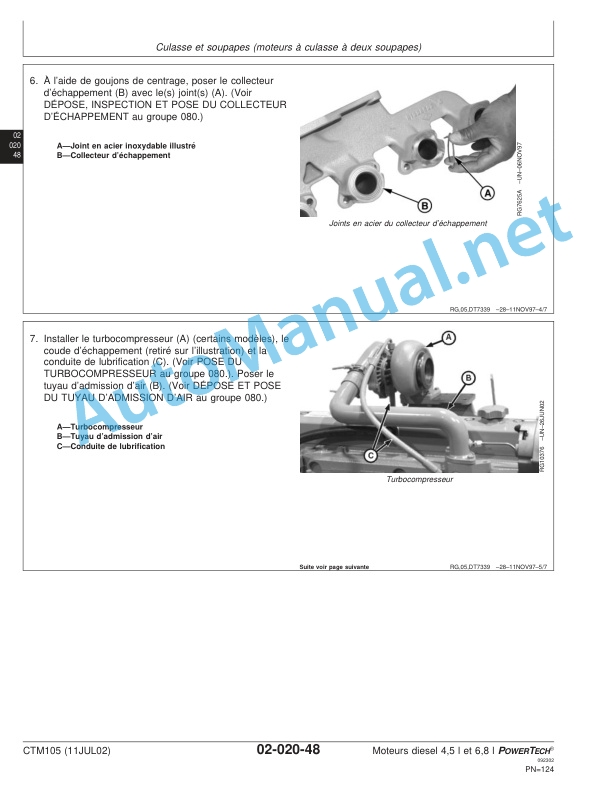Claas Disco 9300 C Duo (F59) Mower Operator Manual EN
$50.00
- Model: Disco 9300 C Duo (F59) Mower
- Type Of Manual: Operator Manual
- Language: EN
- Format: PDF(s)
- Size: 67.2 MB
File List:
00 0290 717 2.pdf
00 0290 744 0.pdf
00 0290 764 1.pdf
00 0292 532 1.pdf
00 0292 871 0.pdf
00 0295 788 4.pdf
00 1329 399 0.pdf
00 2348 408 0.pdf
00 2348 427 0.pdf
00 0292 532 1.pdf:
DISCO 9300 RC Duo
Table of contents
2 Machine description
2.1 Optional machine equipment
2.1.1 High-cut skids
2.1.2 Wear skids
2.1.3 Lucerne bar protection
1 Introduction
1.1 General Information
1.1.1 Validity of manual
2 Technical specifications
2.1 DISCO 9300 RC Duo – type F59
2.1.1 Operating utilities and filling quantities
3 Machine preparation
3.1 Adapting the machine
3.1.1 Installing the high-cut skids*
3.1.2 Installing wear skids*
4 Maintenance
4.1 Overview maintenance intervalls
4.1.1 before the harvest
4.1.2 Every 5 years
4.1.3 As needed
4.2 Mower unit
4.2.1 Mower head: Checking the oil level
4.2.2 Mower head: Changing the oil
4.2.3 Replacing the knives
4.2.4 Feed cylinder: Cleaning the drain opening
4.2.5 Feed cylinder: Checking the wear bars
4.2.6 Feed cylinder: Checking the lid
4.2.7 Feed drum: Installing the sealing washer
4.2.8 Replacing the cutting discs
4.2.9 Installing the pinion units
4.2.10 Replacing adapters
00 0292 871 0.pdf:
DISCO 9300 C DuoDISCO 9300 RC DuoDISCO 8600 C Duo
Table of contents
1 To this Operator’s Manual
1.1 Notes on the manual
1.1.1 General instructions
1.1.2 Validity of manual
1.1.3 Technical specifications
1.1.4 Symbols and notes
1.1.5 Using the manual
Directions
2 Safety
2.1 Safety rules
2.1.1 Particularly important
2.1.2 Qualification of drivers and maintenance personnel
2.1.3 Intended use
2.1.4 Reasonably foreseeable misuse
2.1.5 Safety and accident prevention regulations
2.1.6 First aid measures
2.1.7 Danger of injury from hydraulic liquid
2.2 Safety decals on the machine
2.2.1 Safety decals
2.2.2 Position of hazard warning signs
3 Machine description
3.1 Overview and method of operation
3.1.1 Using the machine
3.1.2 Functions of DISCO 9300 C Duo / 8600 C Duo
3.1.3 Functions of DISCO 9300 RC Duo
3.2 Optional equipment
3.2.1 Optional equipment
3.2.2 CLAAS STANDARD TERMINAL*
3.2.3 COMMUNICATOR II*
3.2.4 ISOBUS extension cable for COMMUNICATOR II*
3.2.5 ISOBUS connecting cable*
3.2.6 Job printer for ISOBUS*
3.2.7 High-cut skids*
3.2.8 Wear skids*
3.2.9 Bar protection*
3.2.10 Crop spreader*
3.2.11 Collision protection*
3.2.12 Adapter for front mower unit*
3.2.13 Hydraulically folding safety guards*
3.2.14 Cutting height indicator*
3.2.15 Slip-on yoke for 8-piece universal drive shaft*
3.2.16 Slip-on yoke for 21-piece universal drive shaft*
3.2.17 Hydraulic system connectors, 3-fold*
3.2.18 Hydraulic connection for XERION 3300*
3.2.19 Hydraulic connection for XERION 3800 / 3300*
3.2.20 Legal equipment for France*
3.2.21 Legal equipment for France*
3.2.22 Lighting adapter for USA*
3.3 Identification plate and vehicle identification number
3.3.1 Spare parts and technical questions
3.3.2 Machine identification plate
3.3.3 Program version
4 Operating and control elements
4.1 Hydraulic system
4.1.1 Hydraulic hose
4.2 Mower unit
4.2.1 Adjusting aid
4.3 Conditioner
4.3.1 Lever
4.3.2 Star handle
4.4 CLAAS STANDARD TERMINAL
4.4.1 Overview of keys
4.4.2 Overview of LEDs
4.5 ISOBUS monitor
4.5.1 Display variants
4.5.2 Overview of monitor
4.5.3 Menu bar
4.5.4 ISOBUS status bar
4.6 ISOBUS Transport menu
4.6.1 Mower units in transport position
4.6.2 Mower unit in working position
4.7 ISOBUS working menu – Automatic mode
4.7.1 Automatic mode – Pushed rear-mounted combination
4.7.2 Automatic mode – Front/rear-mounted combination
4.7.3 Automatic mode – further displays
4.8 ISOBUS fieldwork menu – Manual operation
4.8.1 Manual operation – standard display
4.8.2 Manual operation – further displays
4.9 ISOBUS menu settings
4.9.1 Overview of settings
4.9.2 Settings – further displays
4.9.3 Basic adjustment (initialising)
4.10 ISOBUS Information menu
4.10.1 Information overview
4.11 ISOBUS Diagnosis menu
4.11.1 Overview of diagnosis displays
5 Technical specifications
5.1 DISCO 9300 C Duo – type F59
5.1.1 Dimensions
5.1.2 Weights
5.1.3 Requirements on the tractor
5.1.4 Version
5.1.5 Sound pressure level
5.1.6 Lubricants
5.2 DISCO 9300 RC Duo – type F59
5.2.1 Dimensions
5.2.2 Weights
5.2.3 Requirements on the tractor
5.2.4 Version
5.2.5 Sound pressure level
5.2.6 Lubricants
5.3 DISCO 8600 C Duo – type F58
5.3.1 Dimensions
5.3.2 Weights
5.3.3 Requirements on the tractor
5.3.4 Version
5.3.5 Sound pressure level
5.3.6 Lubricants
6 Assembling / converting the machine
6.1 Assembling the machine
6.1.1 Assembling the front/rear combination
6.1.2 Assembling the pushed rear-mounted combination
6.2 Converting the machine
6.2.1 Converting into a front/rear combination
6.2.2 Converting into a pushed rear-mounted combination
7 Machine preparation
7.1 Tractor preparation
7.1.1 Axle loads, minimum ballast, total weight
7.1.2 Calculating the minimum front ballast
7.1.3 Calculating the minimum rear ballast
7.1.4 Calculating the actual front axle load
7.1.5 Calculating the actual total weight
7.1.6 Calculating the actual rear axle load
7.1.7 Calculation table
7.1.8 Adjusting the power supply
7.1.9 Installing the CLAAS STANDARD TERMINAL*
7.1.10 Installing the COMMUNICATOR II*
7.1.11 Installing the COMMUNICATOR II* on Fendt tractors
7.2 Shutting down and securing the machine
7.2.1 Switching off and securing the machine
7.2.2 Securing the raised machine
7.3 Adapting the machine
7.3.1 Universal drive shaft – Checking the length
7.3.2 Adapting the universal drive shaft length
7.3.3 Fitting the universal drive shaft to the machine
7.3.4 Adapting the lower link / upper link category
7.3.5 Adapting the hydraulics
7.3.6 Adapting the collision protection
Pushed rear-mounted combination
Normal tyres
Wide tyres
Checking the distance
Front/rear combination
7.4 Hitching the machine
7.4.1 Hitching up the attachable frame
7.4.2 Installing the universal drive shaft
7.4.3 Connecting the hydraulic hoses
7.4.4 Connecting the hydraulically folding safety frames*
7.4.5 Connecting the power supply
7.4.6 Connecting the CLAAS STANDARD TERMINAL*
7.4.7 Connecting the COMMUNICATOR II*
On tractors without ISOBUS socket
For tractors with ISOBUS socket
7.4.8 Compensating for internal leakage
7.4.9 Raising the stands
7.5 Unhitching the machine
7.5.1 Parking the machine safely
7.5.2 Lowering the stands
7.5.3 Disconnecting the electric system
7.5.4 Storing the control terminal
7.5.5 Disconnecting the hydraulically folding safety frames*
7.5.6 Removing the universal drive shaft
7.5.7 Unhitching the attachable frame
7.6 Loading the machine
7.6.1 Loading / unloading the machine
8 Operation
8.1 General safety precautions
8.1.1 Prior to operation
8.2 Driving on the road
8.2.1 Road travel
8.3 Fieldwork settings
8.3.1 Adjusting the attachable frame
8.3.2 Adjusting the load relief of the mower units
8.3.3 Adjusting the cutting height
8.3.4 Adjusting the tine conditioner
8.3.5 Adjusting the roller conditioner
8.3.6 Setting the swath width
8.3.7 Adjusting the crop spreader*
8.3.8 Folding up the safety guard
8.3.9 Mowing without conditioner effect
8.3.10 Engaging the bump safeguard
8.3.11 Retensioning the bump safeguard
8.4 CLAAS STANDARD TERMINAL
8.4.1 Description
General instructions
Manual operating mode
Mowing operating mode
Logical turning area position
Installation of centre mower unit
8.4.2 Functions
8.5 Switching the CLAAS STANDARD TERMINAL on/off
8.5.1 Switching on the terminal
8.5.2 Switching off the terminal
8.5.3 Terminal – automatic shutdown
8.6 CLAAS STANDARD TERMINAL load relief
8.6.1 Adjusting the load relief of the mower units
8.7 CLAAS STANDARD TERMINAL transport position
8.7.1 Moving the mower units to transport position
8.8 CLAAS STANDARD TERMINAL working position
8.8.1 Lowering the mower units from the transport position
8.9 CLAAS Standard Terminal Mowing operating mode
8.9.1 Mowing operating mode
Working position
Turning area position
Mower unit individual lifting function
8.10 CLAAS Standard Terminal Tractor hydraulics operating mode
8.10.1 Tractor hydraulics operating mode
Prerequisites – Tractor hydraulics operating mode
Activating the tractor hydraulics operating mode
Lifting / lowering mower units by using the tractor hydraulics
Deactivating the tractor hydraulics operating mode
8.11 CLAAS Standard Terminal manual operation
8.11.1 Manual lifting / lowering of mower units
8.11.2 Manual activating of float position
8.12 CLAAS Standard Terminal drive monitoring
8.12.1 Display
8.12.2 Drive monitoring
8.13 CLAAS Standard Terminal sensor fault
8.13.1 Sensor fault
8.14 CLAAS Standard Terminal basic adjustment (initialisation)
8.14.1 Learning the end stop
8.15 ISOBUS control unit
8.15.1 Description
General instructions
Manual operating mode
Automatic operation mode
Tractor hydraulics operating mode (P2)
Prerequisites – Tractor hydraulics operating mode
Automatic reverser brake lock
8.15.2 Explanations of ISOBUS terminology
8.16 Switching the ISOBUS terminal on/off
8.16.1 Before switching on the terminals
8.16.2 Switching on the terminal
8.16.3 Starting the control program
8.16.4 Switching off the terminal
8.16.5 Switching off the control program automatically
8.17 Calling up ISOBUS menus
8.17.1 Changing the menu
8.17.2 Calling up the transport menu
8.17.3 Calling up the Fieldwork automatic operation menu
8.17.4 Calling up the Fieldwork hand operation menu
8.18 ISOBUS transport position
8.18.1 Lifting the mower units into the transport position
8.18.2 Lowering the mower units from the transport position
8.19 ISOBUS working position
8.19.1 Lifting the mower units to in turning area position in automatic mode
8.19.2 Lowering the mower units in automatic mode
8.19.3 Lifting / lowering mower units by using the tractor hydraulics
8.20 ISOBUS individual lifting
8.20.1 Lifting / lowering mower units individually
8.21 ISOBUS manual operation
8.21.1 Lifting mower units manually
8.21.2 Lowering mower units manually
8.22 ISOBUS settings
8.22.1 Adjusting the turning height
8.22.2 Adjusting the load relief of the mower units
8.22.3 Setting the lifting delay
8.22.4 Adjusting the overlap when driving along a crop edge
8.22.5 Activating the tractor hydraulics mode (P2)
8.22.6 Deactivating the tractor hydraulics mode (P2)
8.22.7 Cutting height indicator*
8.22.8 Activating the automatic reverser brake lock
8.22.9 Deactivating the automatic reverser brake lock
8.23 ISOBUS drive monitoring
8.23.1 Description
Drive overloaded
8.23.2 Setting the maximum speed difference
8.24 ISOBUS maintenance counter
8.24.1 Deleting the maintenance alarm
8.25 ISOBUS work record management
8.25.1 Displaying job data
Job-dependent counters
Job-independent counters
Selecting a job
Printing a job
8.25.2 Creating a job
8.25.3 Activating / deactivating data acquisition
8.25.4 Activating / deactivating the area counter for the front mower unit
8.26 ISOBUS fault messages
8.26.1 Alarm screen
8.26.2 Sensor fault
8.27 ISOBUS basic setting (initialisation)
8.27.1 Learning the end stop
8.28 ISOBUS Auxiliary function (AUX-O)
8.28.1 Available functions
8.28.2 Application example – Joystick configuration
CLAAS XERION
CLAAS AXION
FENDT Vario
8.29 ISOBUS operation option – Fendt
8.29.1 Using the tractor terminal
8.29.2 Tractor terminal and joystick
8.29.3 Using the COMMUNICATOR II* and joystick
8.29.4 Only COMMUNICATOR II
8.30 Fieldwork
8.30.1 Fieldwork
8.30.2 Raising into transport position
8.30.3 Lowering into the working position
8.30.4 Drive monitoring
8.30.5 Machine use
Optimum PTO speed
8.30.6 Mowing methods
8.30.7 Turning area position
8.30.8 Working position
8.30.9 Instructions for mowing
8.30.10 Difficult conditions of use
8.30.11 Recommendation for environmental protection
9 Faults and remedies
9.1 Overview of faults
9.1.1 Machine problems
9.1.2 Fault code table
9.2 Emergency operation
9.2.1 Notes on emergency operation
9.2.2 Overview of hydraulic valves
9.2.3 Procedures prior to emergency operation
9.2.4 Actuating hydraulic valves manually
9.2.5 Lifting the mower units into the transport position
9.2.6 Cancelling load relief
9.2.7 Lowering mower units
9.3 Sensor
9.3.1 Checking the angular sensor
10 Maintenance
10.1 Maintenance Information
10.1.1 General warnings
10.1.2 Electrical system
10.1.3 Protective guards
10.1.4 Spare parts
10.1.5 Unbalance
10.1.6 Compressed air and water
10.1.7 Burn prevention
10.1.8 Oils
10.1.9 Fire prevention and explosion prevention
10.1.10 Lines, tubes and hoses
10.2 Overview maintenance intervals
10.2.1 Dealing with maintenance intervals
10.2.2 Before the harvest
10.2.3 After the first 50 operating hours
10.2.4 Every 8 operating hours
10.2.5 Every 20 operating hours
10.2.6 Every 100 operating hours
10.2.7 Every 250 operating hours
10.2.8 Every 500 operating hours or annually
10.2.9 As needed
10.2.10 After the harvest
10.3 Maintenance operations in general
10.3.1 Clean machine
10.3.2 Preserve the machine
10.3.3 Checking the fittings
10.4 Maintenance operations gearbox
10.4.1 Check gearbox tightness
10.4.2 Check the main gearbox oil level
10.4.3 Changing the main gearbox oil
10.4.4 Cleaning the main transmission breather valve
10.4.5 Checking the angle drive oil level
10.4.6 Checking the angle drive oil level
10.4.7 Changing the angle drive oil
10.4.8 Changing the angle drive oil
10.4.9 Cleaning the angle drive breather valve
10.5 Maintenance operations clutch
10.5.1 Adjusting the friction clutch
10.5.2 Removing and installing the friction clutch
10.5.3 Venting the friction clutch
10.5.4 Checking the friction discs
10.6 Maintenance operations drive shaft
10.6.1 Universal drive shaft maintenance
10.7 Maintenance operations hydraulic
10.7.1 Hydraulic system maintenance
10.7.2 Checking the hydraulic hoses
10.7.3 Accumulator
10.7.4 Removing hydraulic cylinders
10.7.5 Fitting the load relief cylinders
10.7.6 Installing valve cartridges
10.8 Electrical / Electronic equipment
10.8.1 Replacing lamps
10.9 Mower unit maintenance work
10.9.1 Checking the mower head oil level
10.9.2 Changing the mower head oil
10.9.3 Removing the mower knife box
10.9.4 Observing the direction of rotation of cutting discs
10.9.5 Removing the fixing lever
10.9.6 Checking the mower knives
10.9.7 Replacing the knives
10.9.8 Checking the mower knife holder
10.9.9 Checking the cutting discs
10.9.10 Replacing the cutting discs
10.9.11 Installing the pinion units
10.9.12 Adjusting the anti-wrap guard
10.9.13 Adjusting the safety device
Front safety guard holder
Outer safety guard holder (DISCO 9300 C / 9300 RC)
10.10 Tine conditioner maintenance work
10.10.1 Tensioning the drive belt
10.10.2 Changing the drive belts
10.10.3 Attaching/removing the tines
10.11 Roller conditioner maintenance work
10.11.1 Tensioning the drive belt
10.11.2 Changing the drive belts
10.11.3 Adjusting the roller conditioner
Adjusting the tension spring
Adjusting synchronous running
Adjusting the roller clearance
10.12 Various components / Machine body
10.12.1 Marking of pressure gauge, setting aid, machine frame and arm
10.12.2 Installing the arm
10.12.3 Installing the arm
10.12.4 Greasing the arm pins
Pushed rear-mounted combination
Front/rear combination
10.12.5 Fitting the shock absorbers
10.12.6 Installing the adjusting aid
10.13 Lubrication chart
10.13.1 Grease points to be greased every 8 operating hours
10.13.2 Grease points to be greased every 20 operating hours
10.13.3 Grease points to be greased every 100 operating hours
10.13.4 Grease points to be greased every 250 operating hours
10.13.5 Greasing points to be greased every 500 operating hours or once a year
11 Placing out of operation and disposal
11.1 General Information
11.1.1 Putting out of operation and disposal
12 EC declaration of conformity
12.1 DISCO 9300 C Duo / DISCO 9300 RC Duo / DISCO 8600 C Duo
12.1.1 EC Declaration of Conformity
13 Technical terms and abbreviations
13.1 Terms and explanations
13.1.1 Technical terms
13.1.2 Abbreviations
00 0295 788 4.pdf:
DISCO 9300 C DuoDISCO 9300 RC DuoDISCO 8600 C Duo
Table of contents
1 To this Operator’s Manual
1.1 Notes on the manual
1.1.1 General instructions
1.1.2 Using the manual
Directions
1.1.3 Validity of manual
1.1.4 Symbols and notes
1.1.5 Technical specifications
2 Safety
2.1 Safety rules
2.1.1 Particularly important
2.1.2 Qualification of drivers and maintenance personnel
2.1.3 Intended use
2.1.4 Reasonably foreseeable misuse
2.1.5 Safety and accident prevention regulations
2.1.6 First aid measures
2.1.7 Danger of injury from hydraulic liquid
2.2 Safety decals on the machine
2.2.1 Safety decals
2.2.2 Position of hazard warning signs
3 Machine description
3.1 Overview and method of operation
3.1.1 Using the machine
3.1.2 Functions of DISCO 9300 C Duo / 8600 C Duo
3.1.3 Functions of DISCO 9300 RC Duo
3.2 Optional machine equipment
3.2.1 High-cut skids
3.2.2 Bolted wear skids
3.2.3 Lucerne bar protection
3.2.4 Crop spreader
3.2.5 Collision protection and safety frame
3.2.6 Adapter and triangle DISCO 3100 FC / 3100 FRC
3.2.7 Hydraulically folding safety guards
3.2.8 Cutting height indicator
3.2.9 Slip-on yoke for 8-piece universal drive shaft
3.2.10 Slip-on yoke for 21-piece universal drive shaft
3.2.11 Hydraulic system connectors, 3-fold
3.2.12 Hydraulic connection for XERION 3300
3.2.13 Hydraulic connection for XERION 3800 / 3300
3.2.14 CLAAS Standard Terminal
3.2.15 CLAAS COMMUNICATOR
3.2.16 CLAAS COMMUNICATOR with ISOBUS connecting cable
3.2.17 5 metre ISOBUS connecting cable
3.2.18 3 metre ISOBUS connecting cable
3.2.19 Legal equipment for France
3.2.20 Legal equipment for France
3.2.21 Lighting adapter for USA
3.3 Identification plate and vehicle identification number
3.3.1 Spare parts and technical questions
3.3.2 Position of identification plate
3.3.3 Position of identification no.
3.3.4 Explanation of machine identification plate
4 Operating and control elements
4.1 Hydraulic system
4.1.1 Hydraulic hose
4.2 Mower unit
4.2.1 Adjusting aid
4.3 Conditioner
4.3.1 Lever
4.3.2 Star handle
4.4 CLAAS STANDARD TERMINAL
4.4.1 Overview of keys
4.4.2 Overview of LEDs
4.5 ISOBUS terminal
4.5.1 Monitor
4.5.2 Title bar
4.5.3 Menu bar
4.5.4 Data field
4.5.5 Status bar
4.5.6 Softkey
4.5.7 Softkey overview
Transport menu
Hand operation sub-menu:
Automatic mode sub-menu
Settings menu
Init (Initialisation) sub-menu
Information menu
Sensors menu
4.5.8 Program version
4.6 CLAAS COMMUNICATOR
4.6.1 CLAAS COMMUNICATOR*
Terminal overview
4.6.2 Monitor
4.6.3 Title bar
4.6.4 Menu bar
4.6.5 Data field
4.6.6 Softkey
5 Technical specifications
5.1 DISCO 9300 C Duo – type F59
5.1.1 Dimensions
5.1.2 Weights
5.1.3 Requirements for the tractor
5.1.4 Version
5.1.5 Sound pressure level
5.1.6 Lubricants
5.2 DISCO 9300 RC Duo – type F59
5.2.1 Dimensions
5.2.2 Weights
5.2.3 Requirements for the tractor
5.2.4 Version
5.2.5 Sound pressure level
5.2.6 Lubricants
5.3 DISCO 8600 C Duo – type F58
5.3.1 Dimensions
5.3.2 Weights
5.3.3 Requirements for the tractor
5.3.4 Version
5.3.5 Sound pressure level
5.3.6 Lubricants
6 Assembling / converting the machine
6.1 Assembling the machine
6.1.1 Assembling the front/rear combination
6.1.2 Assembling the pushed rear-mounted combination
6.2 Converting the machine
6.2.1 Converting into a front/rear combination
6.2.2 Converting into a pushed rear-mounted combination
7 Machine preparation
7.1 Tractor preparation
7.1.1 Axle loads, minimum ballast, total weight
7.1.2 Calculating the minimum front ballast
7.1.3 Calculating the minimum rear ballast
7.1.4 Calculating the actual front axle load
7.1.5 Calculating the actual total weight
7.1.6 Calculating the actual rear axle load
7.1.7 Calculation table
7.1.8 Adjusting the power supply
7.1.9 Installing the CLAAS Standard Terminal
7.1.10 Installing the CLAAS COMMUNICATOR*
7.1.11 Connecting the CLAAS COMMUNICATOR on tractors with ISOBUS socket
7.1.12 Connecting the CLAAS COMMUNICATOR* on tractors without ISOBUS socket
7.1.13 CLAAS COMMUNICATOR in Fendt tractors
7.2 Shutting down and securing the machine
7.2.1 Switching off and securing the machine
7.2.2 Securing the raised machine
7.3 Adapting the machine
7.3.1 Universal drive shaft – Checking the length
7.3.2 Universal drive shaft – Adapting the length
7.3.3 Fitting the universal drive shaft to the machine
7.3.4 Adapting the lower link / upper link category
7.3.5 Adapting the hydraulics
7.3.6 Adapting the collision protection
Pushed rear-mounted combination
Normal tyres
Wide tyres
Checking the distance
Front/rear combination
7.4 Hitching the machine
7.4.1 Hitching up the attachable frame
7.4.2 Installing the universal drive shaft
7.4.3 Connecting the hydraulic hoses
7.4.4 Connecting the hydraulically folding safety frames*
7.4.5 Connecting the electric system
7.4.6 Compensating for internal leakage
7.4.7 Raising the stands
7.5 Unhitching the machine
7.5.1 Parking the machine safely
7.5.2 Lowering the stands
7.5.3 Disconnecting the electric system
7.5.4 Storing the control terminal
7.5.5 Disconnecting the hydraulically folding safety frames*
7.5.6 Removing the universal drive shaft
7.5.7 Unhitching the attachable frame
7.6 Loading the machine
7.6.1 Loading / unloading the machine
8 Operation
8.1 General safety precautions
8.1.1 Prior to operation
8.2 Driving on the road
8.2.1 Road travel
8.3 Fieldwork settings
8.3.1 Adjusting the attachable frame
8.3.2 Adjusting the load relief of the mower units
8.3.3 Adjusting the cutting height
8.3.4 Adjusting the tine conditioner
8.3.5 Adjusting the roller conditioner
8.3.6 Setting the swath width
8.3.7 Adjusting the crop spreader*
8.3.8 Folding up the safety guard
8.3.9 Mowing without conditioner effect
8.3.10 Engaging the bump safeguard
8.3.11 Retensioning the bump safeguard
8.4 CLAAS STANDARD TERMINAL
8.4.1 Description
General instructions
Manual operating mode
Mowing operating mode
Logical turning area position
Installation of centre mower unit
8.4.2 Functions
8.5 Switching the CLAAS STANDARD TERMINAL on/off
8.5.1 Switching on the terminal
8.5.2 Switching off the terminal
8.5.3 Terminal – automatic shutdown
8.6 CLAAS STANDARD TERMINAL load relief
8.6.1 Adjusting the load relief of the mower units
8.7 CLAAS STANDARD TERMINAL transport position
8.7.1 Moving the mower units to transport position
8.8 CLAAS STANDARD TERMINAL working position
8.8.1 Lowering the mower units from the transport position
8.9 CLAAS Standard Terminal Mowing operating mode
8.9.1 Mowing operating mode
Working position
Turning area position
Mower unit individual lifting function
8.10 CLAAS Standard Terminal Tractor hydraulics operating mode
8.10.1 Tractor hydraulics operating mode
Prerequisites – Tractor hydraulics operating mode
Activating the tractor hydraulics operating mode
Lifting / lowering mower units by using the tractor hydraulics
Deactivating the tractor hydraulics operating mode
8.11 CLAAS Standard Terminal manual operation
8.11.1 Manual lifting / lowering of mower units
8.11.2 Manual activating of float position
8.12 CLAAS Standard Terminal drive monitoring
8.12.1 Display
8.12.2 Drive monitoring
8.13 CLAAS Standard Terminal sensor fault
8.13.1 Sensor fault
8.14 CLAAS Standard Terminal basic adjustment (initialisation)
8.14.1 Learning the end stop
8.15 ISOBUS control unit
8.15.1 Description
8.15.2 Explanations regarding the ISOBUS terms
8.16 Switching the ISOBUS terminal on/off
8.16.1 Before switching on the terminals
8.16.2 Switching on the terminal
8.16.3 Starting the control program
8.16.4 Switching off the terminal
8.16.5 Control program – automatic shut-down
8.17 Calling up ISOBUS menus
8.17.1 Changing the menu
8.17.2 Transport menu
8.17.3 Work menu
8.17.4 Calling up the Fieldwork hand operation menu
8.17.5 Calling up the Fieldwork automatic operation menu
8.17.6 Settings menu
8.17.7 Information menu
8.17.8 Sensors menu
8.18 ISOBUS transport position
8.18.1 Lifting mower units into the transport position
8.19 ISOBUS working position
8.19.1 Lowering the mower units to working position
8.20 ISOBUS turning area position
8.20.1 Lifting the mower units to in turning area position in automatic mode
8.20.2 Lowering the mower units in automatic mode
8.20.3 Lift / lower the mower units, using the tractor hydraulics mode
8.21 ISOBUS individual lifting
8.21.1 Individual mower unit lifting in automatic mode
8.22 ISOBUS manual operation
8.22.1 Manual lifting / lowering of mower units
8.22.2 Manual activating of float position
8.23 ISOBUS settings
8.23.1 Adjusting the turning height
8.23.2 Adjusting the load relief of the mower units
8.23.3 Setting the lifting delay
8.23.4 Overlap when driving along a crop edge
8.23.5 Activating the tractor hydraulics mode (P2)
Preconditions
8.23.6 Deactivating the tractor hydraulics operating mode
8.23.7 Cutting height indicator*
8.23.8 Activating the automatic reverser brake lock
8.23.9 Deactivating the automatic reverser brake lock
8.24 ISOBUS drive monitoring
8.24.1 Description
Drive overloaded
8.24.2 Setting the maximum speed difference
8.25 ISOBUS maintenance counter
8.25.1 Maintenance interval reached
8.25.2 Resetting the maintenance counter
8.26 ISOBUS work record management
8.26.1 Displaying job data
8.26.2 Activating / Deactivating a job
8.26.3 Creating a job
8.26.4 Data Input submenu
8.27 ISOBUS fault messages
8.27.1 Alarm screen
8.27.2 Sensor faults
8.28 ISOBUS basic setting (initialisation)
8.28.1 Learning the end stop
8.29 ISOBUS Auxiliary function (AUX-O)
8.29.1 Available functions
8.29.2 Application example – joystick assignment
CLAAS XERION
CLAAS AXION
FENDT Vario
8.30 ISOBUS operation option – Fendt
8.30.1 Using the tractor terminal
8.30.2 Tractor terminal and joystick
8.30.3 Joystick and CLAAS COMMUNICATOR
8.30.4 Only CLAAS COMMUNICATOR
8.31 CLAAS COMMUNICATOR
8.31.1 Notes relating to this chapter
8.31.2 Recommendations for optimum use
8.32 Switching the CLAAS COMMUNICATOR on/off
8.32.1 Switching on the CLAAS COMMUNICATOR*
8.32.2 Switching the CLAAS COMMUNICATOR* off
8.33 Operating the CLAAS COMMUNICATOR
8.33.1 Select menu“ / cancel key (ESC)
8.33.2 Function keys
8.33.3 Select wheel – data selection and data input
8.33.4 Text input menu
8.33.5 Navigation in the data field
8.33.6 Programmable keys
8.33.7 Software maintenance
8.34 CLAAS COMMUNICATOR service program
8.34.1 Scope of functions
8.34.2 Calling up the service program
8.35 CLAAS COMMUNICATOR menu descriptions
8.35.1 Changing the menu
8.35.2 Information menu
8.35.3 Brightness / contrast menu
8.35.4 Time and date menu
8.35.5 Memory management menu
8.35.6 Diagnosis sub-menu
8.35.7 Country settings menu
8.35.8 Auxiliary function (AUX-O) menu
8.35.9 Key assignment sub-menu
8.36 CLAAS Communicator programmable keys
8.36.1 Introduction
8.36.2 Assigning a function to a key
8.36.3 Deleting a key assignme
8.36.4 Changing key assignment
8.37 Fieldwork
8.37.1 Fieldwork
8.37.2 Raising into the transport position
8.37.3 Lowerininto the working position
8.37.4 Drive monitoring
8.37.5 Adapting the PTO speed
8.37.6 Mowing methods
8.37.7 Turning area position
8.37.8 Working position
8.37.9 Instructions for mowing
8.37.10 Difficult conditions of use
8.37.11 Recommendation for environmental protection
9 Faults and remedies
9.1 Causes and remedies
9.1.1 Observe for troubleshooting
9.1.2 General trouble and remedy
9.2 Emergency operation
9.2.1 Notes on emergency operation
9.2.2 Overview of hydraulic valves
9.2.3 Procedures prior to emergency operation
9.2.4 Actuating hydraulic valves manually
9.2.5 Lifting mower units into the transport position
9.2.6 Cancelling load relief
9.2.7 Lowering mower units
9.3 Sensor
9.3.1 Checking the angular sensor
10 Maintenance
10.1 Maintenance Information
10.1.1 General warnings
10.1.2 Electrical system
10.1.3 Protective guards
10.1.4 Spare parts
10.1.5 Unbalance
10.1.6 Compressed air and water
10.1.7 Burn prevention
10.1.8 Oils
10.1.9 Fire prevention and explosion prevention
10.1.10 Lines, tubes and hoses
10.2 Overview maintenance intervals
10.2.1 Dealing with maintenance intervals
10.2.2 Before the harvest
10.2.3 After the first 50 operating hours
10.2.4 Every 8 operating hours
10.2.5 Every 20 operating hours
10.2.6 Every 100 operating hours
10.2.7 Every 250 operating hours
10.2.8 Every 500 operating hours or annually
10.2.9 As needed
10.2.10 After the harvest
10.3 Maintenance operations in general
10.3.1 Clean machine
10.3.2 Preserve the machine
10.3.3 Fastening material
10.4 Maintenance operations gearbox
10.4.1 Check gearbox tightness
10.4.2 Check the main gearbox oil level
10.4.3 Changing the main gearbox oil
10.4.4 Cleaning the main transmission breather valve
10.4.5 Checking the angle drive oil level
10.4.6 Checking the angle drive oil level
10.4.7 Changing the angle drive oil
10.4.8 Changing the angle drive oil
10.4.9 Cleaning the angle drive breather valve
10.5 Maintenance operations clutch
10.5.1 Adjusting the friction clutch
10.5.2 Removing and installing the friction clutch
10.5.3 Venting the friction clutch
10.5.4 Replacing the friction discs
10.6 Maintenance operations drive shaft
10.6.1 Maintaining drive shafts
10.7 Maintenance operations hydraulic
10.7.1 Hydraulic system maintenance
10.7.2 Maintaining hydraulic hoses
10.7.3 Accumulator
10.7.4 Removing hydraulic cylinders
10.7.5 Fitting the load relief cylinders
10.7.6 Installing valve cartridges
10.8 Mower unit maintenance work
10.8.1 Checking the mower head oil level
10.8.2 Changing the mower head oil
10.8.3 Removing the mower knife
John Deere Repair Technical Manual PDF
John Deere Transmission Control Unit Component Technical Manual CTM157 15JUL05
John Deere Repair Technical Manual PDF
John Deere Repair Technical Manual PDF
John Deere Repair Technical Manual PDF
John Deere Repair Technical Manual PDF
John Deere Parts Catalog PDF
John Deere Tractors 7500 Parts Catalog CPCQ26568 30 Jan 02 Portuguese
John Deere Repair Technical Manual PDF
John Deere Repair Technical Manual PDF
John Deere Repair Technical Manual PDF
John Deere POWERTECH E 4.5 and 6.8 L Diesel Engines TECHNICAL MANUAL 25JAN08