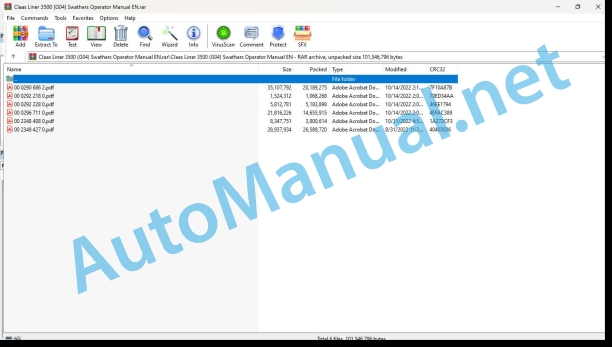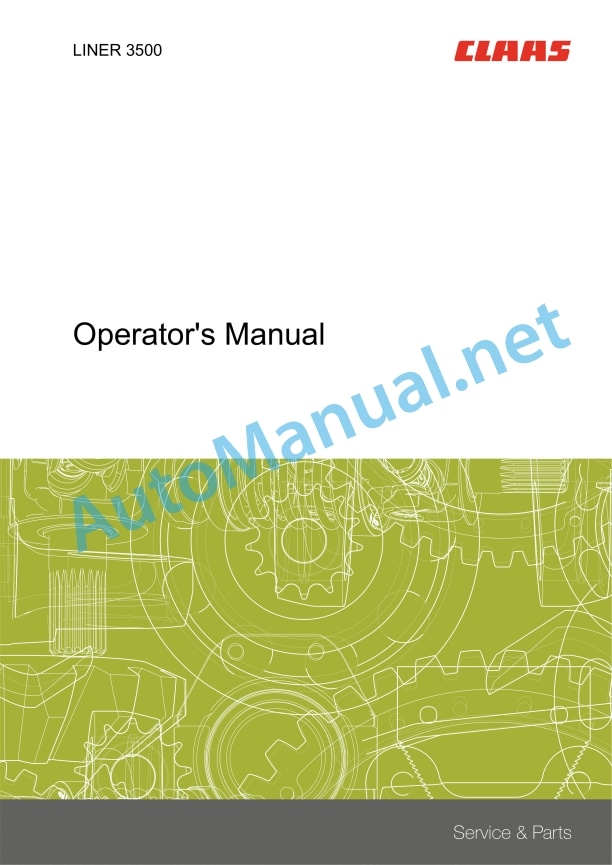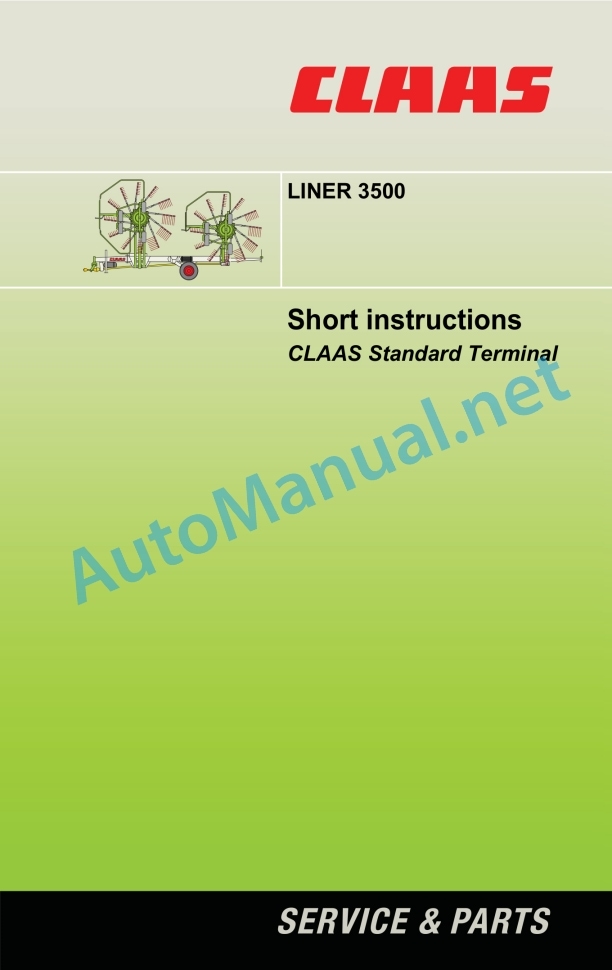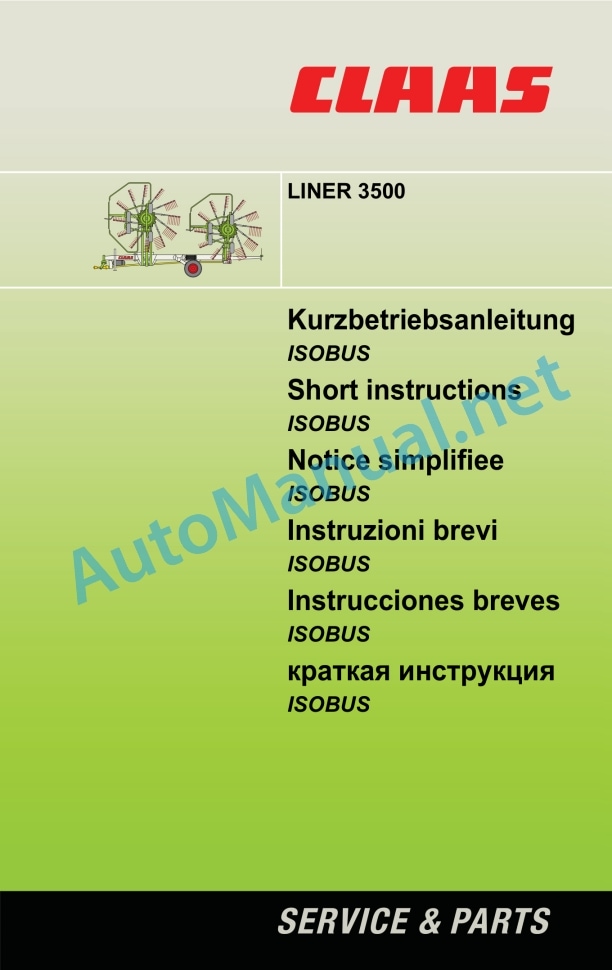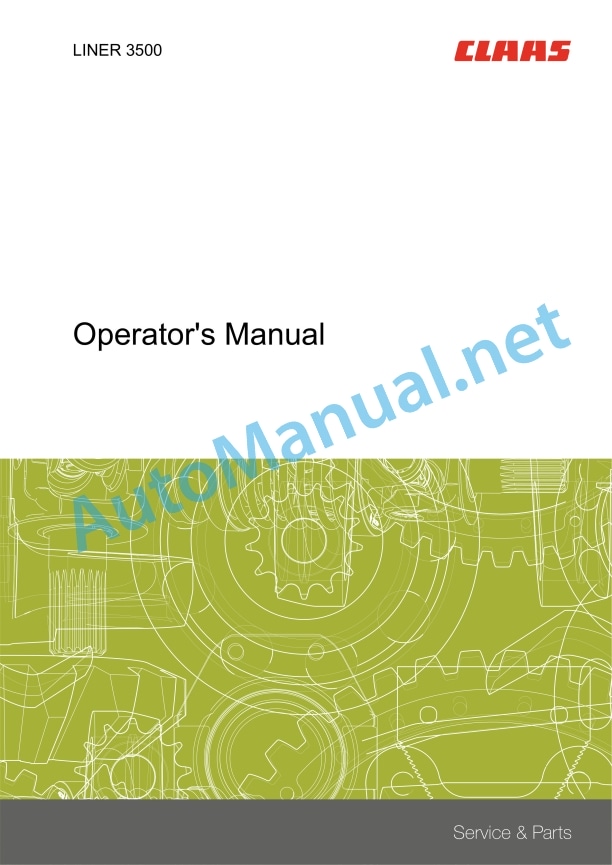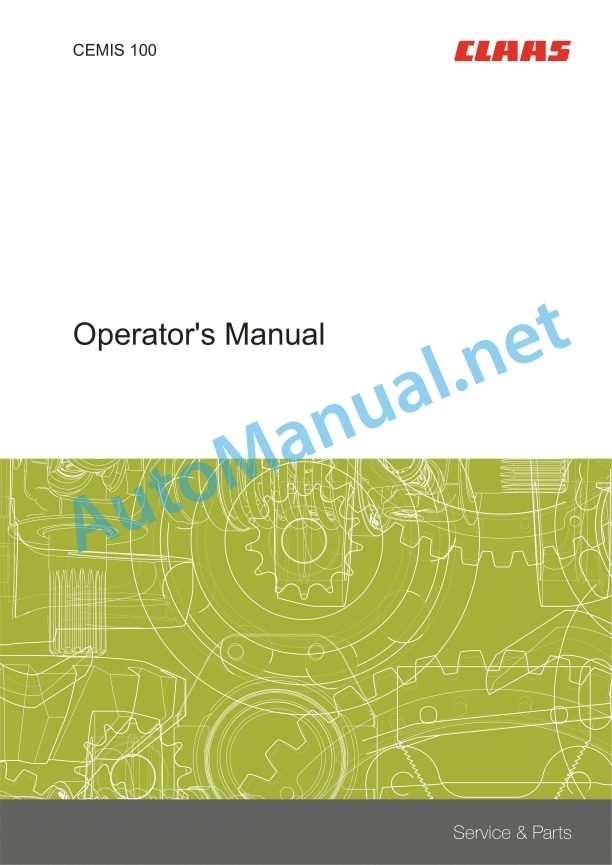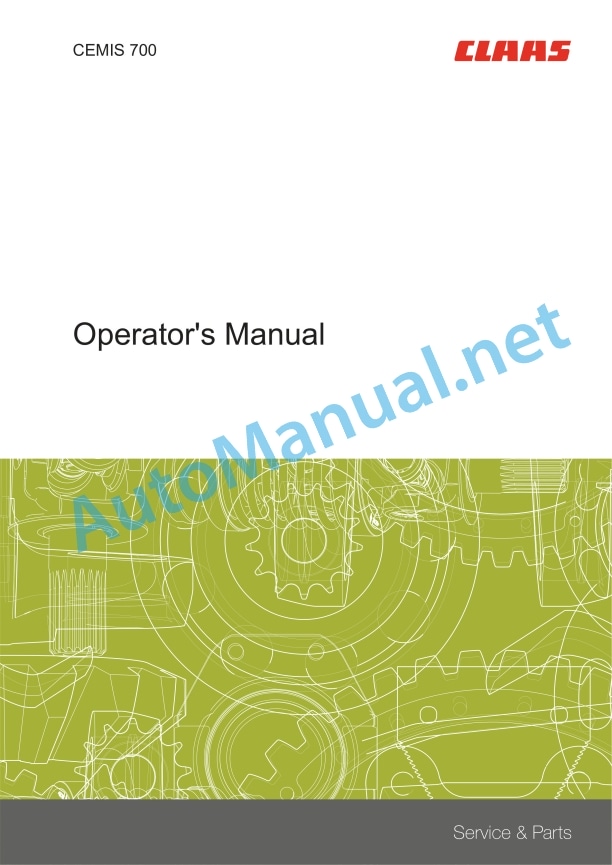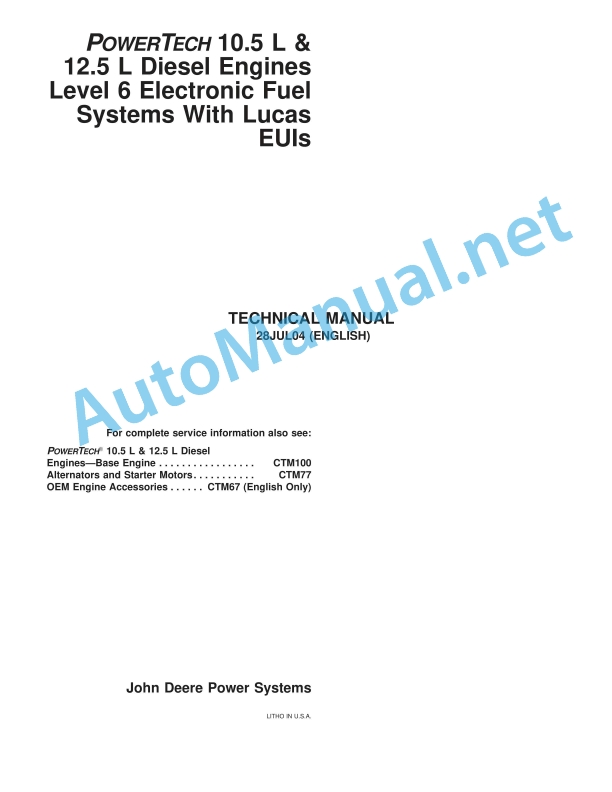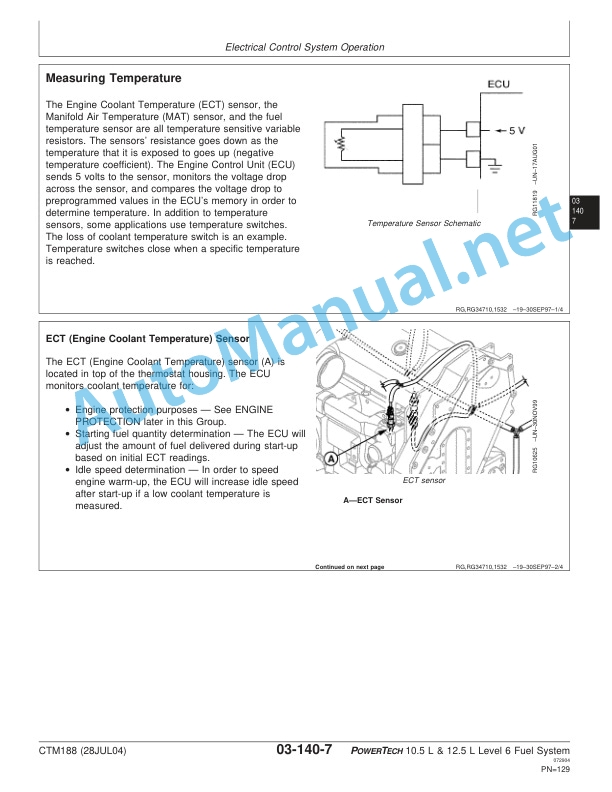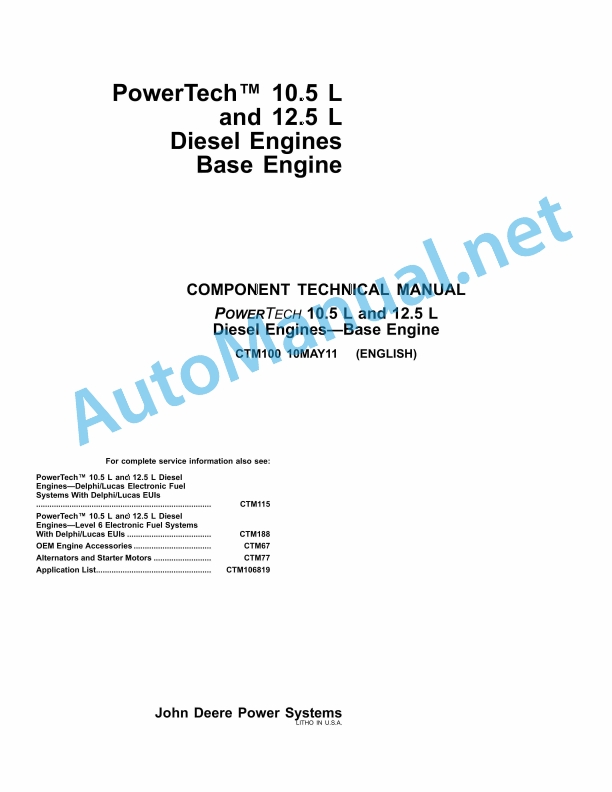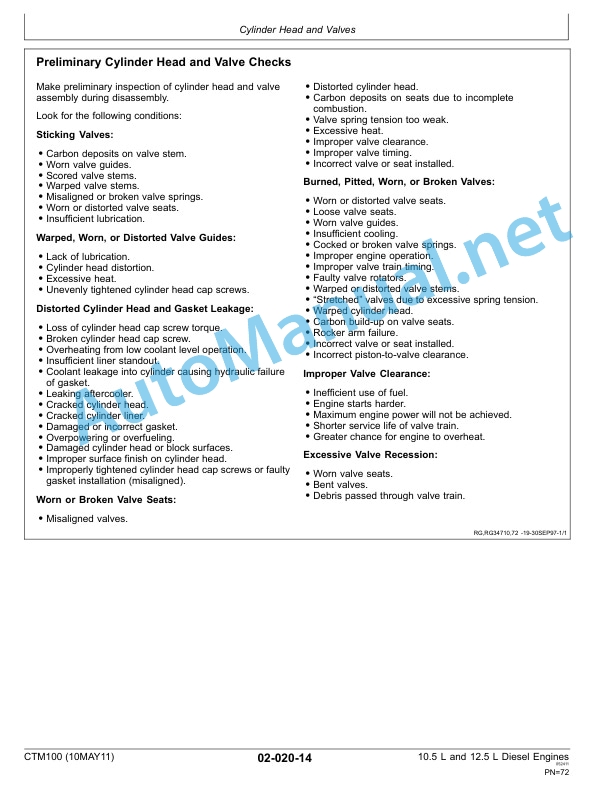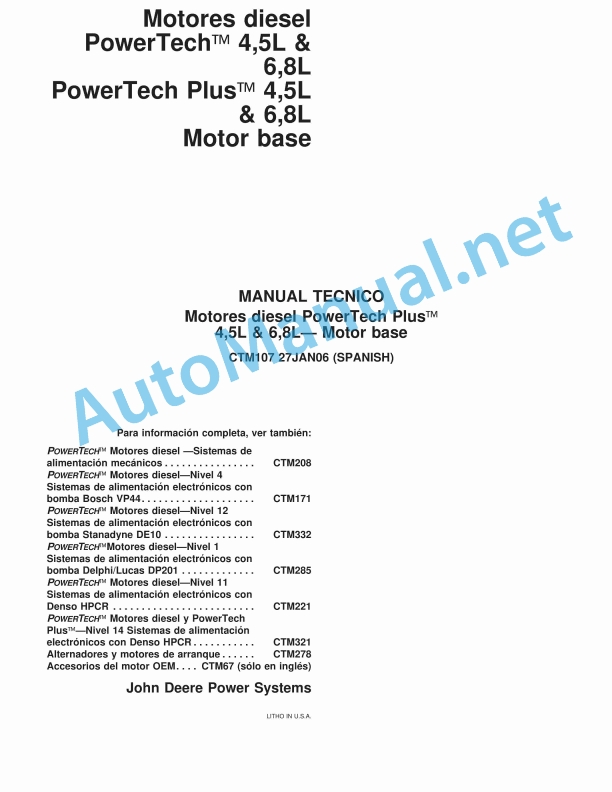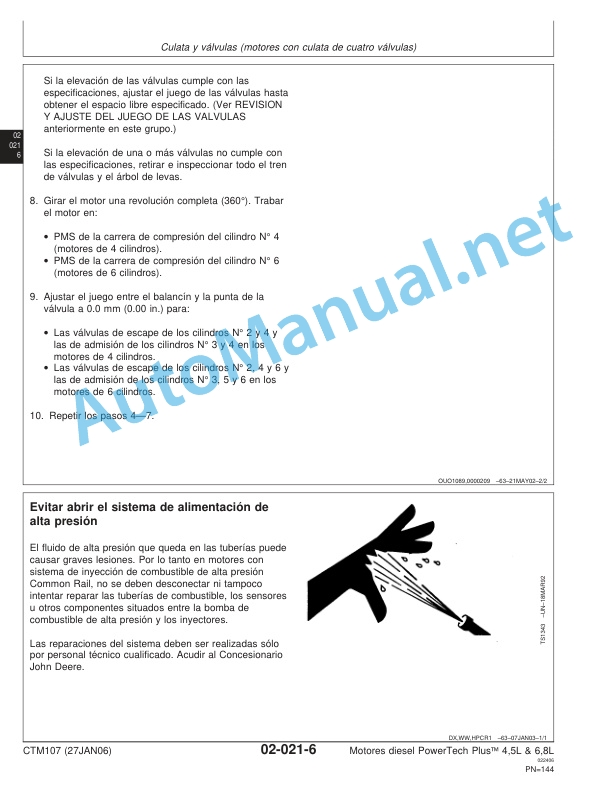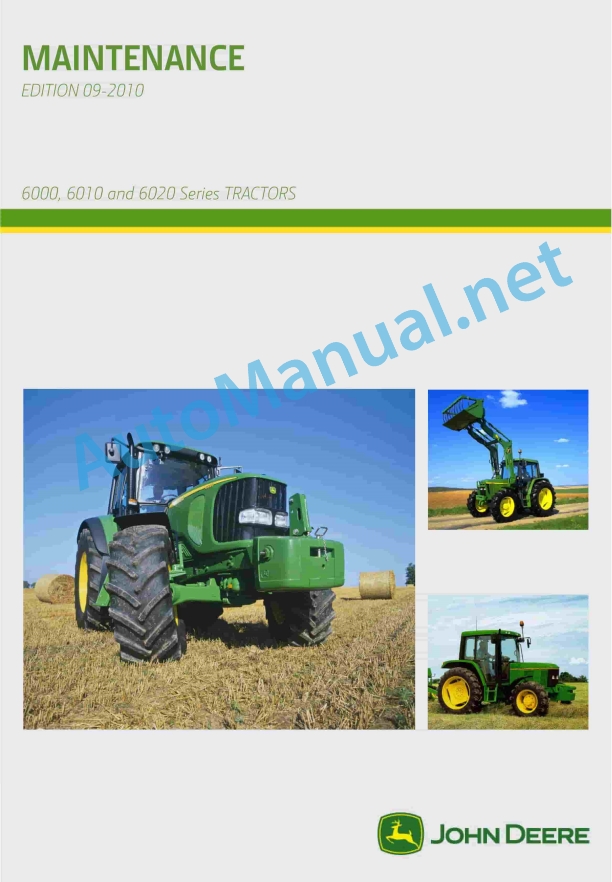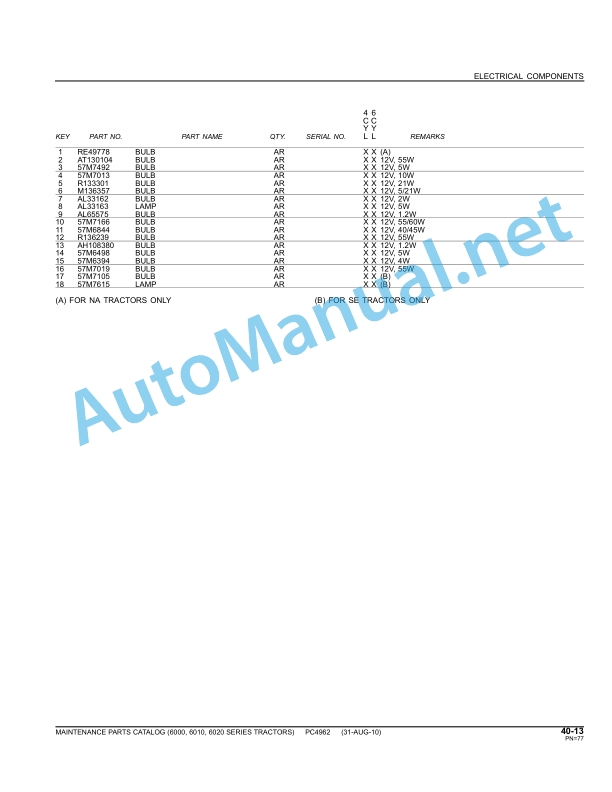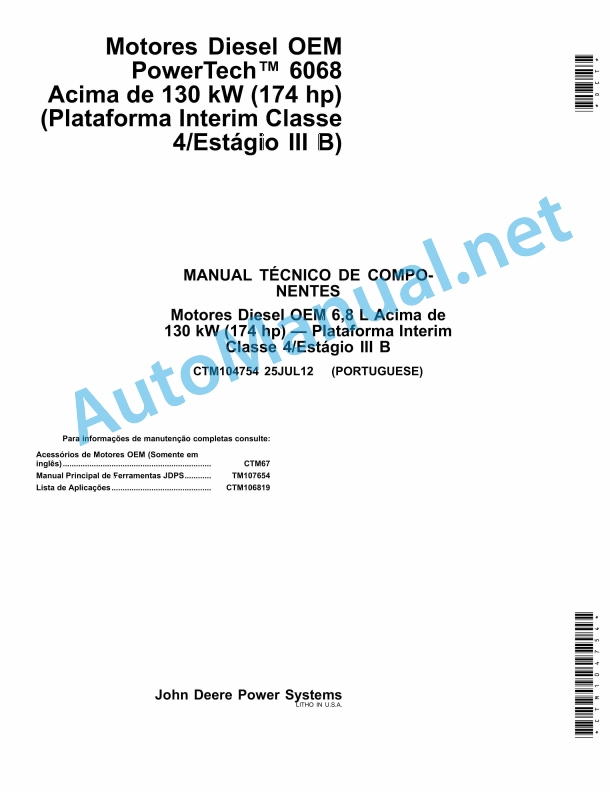Claas Liner 3500 (G04) Swathers Operator Manual EN
$50.00
- Model: Liner 3500 (G04) Swathers
- Type Of Manual: Operator Manual
- Language: EN
- Format: PDF(s)
- Size: 68.2 MB
File List:
00 0290 686 2.pdf
00 0292 218 0.pdf
00 0292 228 0.pdf
00 0296 711 0.pdf
00 2348 408 0.pdf
00 2348 427 0.pdf
00 0290 686 2.pdf:
LINER 3500
Table of contents
1 To this Operator’s Manual
1.1 Notes on the manual
1.1.1 General instructions
1.1.2 Validity of manual
1.1.3 Technical specifications
1.1.4 Symbols and notes
1.1.5 Using the manual
Directions
2 Safety
2.1 Safety rules
2.1.1 Particularly important
2.1.2 Qualification of drivers and maintenance personnel
2.1.3 Intended use
2.1.4 Reasonably foreseeable misuse
2.1.5 Safety and accident prevention regulations
2.1.6 First aid measures
2.1.7 Danger of injury from hydraulic liquid
2.2 Safety decals on the machine
2.2.1 Safety decals
2.2.2 Positioning on the machine
3 Machine description
3.1 Overview and method of operation
3.1.1 Overview of Liner 3500
3.1.2 Function of machine
3.2 Optional machine equipment
3.2.1 CLAAS Standard Terminal
3.2.2 CLAAS COMMUNICATOR
3.2.3 Extension cable for CLAAS COMMUNICATOR*
3.2.4 ISOBUS connecting cable
3.2.5 Order printer for ISOBUS
3.2.6 Load sensing control line
3.2.7 Hydraulic connectors, 2-part
3.2.8 Hydraulic rotor height adjustment
3.2.9 8-piece joint fork
3.2.10 Spare wheel, 16×6.50-8
3.2.11 Contour lighting
3.2.12 Worklights
3.2.13 Lighting adapter for USA
3.3 Identification plates and identification numbers
3.3.1 Spare parts and technical questions
3.3.2 Position of identification plate
3.3.3 Position of identification number
3.3.4 Explanation of machine identification plate
4 Operating and display elements
4.1 Parking brake
4.1.1 Crank
4.2 Hydraulic hose line
4.2.1 Shut-off tap
4.3 Rotor
4.3.1 Raking height crank
4.4 CLAAS COMMUNICATOR*
4.4.1 Overview
4.4.2 Monitor
4.4.3 Title bar
4.4.4 Menu bar
4.4.5 Data field
4.4.6 Softkey
4.5 CLAAS Standard Terminal*
4.5.1 Overview of keys
4.5.2 Overview of LEDs
Menu display
PTO shaft drive, chassis, sensor fault
Front left rotor
Rear left rotor
Front right rotor
Rear right rotor
4.6 ISOBUS terminal
4.6.1 Monitor
4.6.2 Title bar
4.6.3 Menu bar
4.6.4 Data field
4.6.5 Status bar
4.6.6 Softkey
4.6.7 Softkeys – overview
Message Check swathing rotor position“
Transport menu
Move machine to turning area position sub-menu
Move machine to transport position sub-menu
Fieldwork menu
Fieldwork – automatic operation 1 sub-menu
Fieldwork – automatic operation 2 sub-menu
Fieldwork – working width“ sub-menu
Fieldwork – raking height* sub-menu
Order management sub-menu
Set turning area height/overlap sub-menu
Setting the delay times“ sub-menu
Raking height setting* sub-menu
Service menu
Information- Settings sub-menu
Information – Sensor values sub-menu
Information – Sensormenu
Init – Rotor raise“ sub-menu
Init – Chassis“ sub-menu
Init – Raking height sub-menu
Maintenance sub-menu
Sub-menus – manual operation
Fieldwork – manual operation – Chassis sub-menu
Fieldwork – manual operation – Rotor raising sub-menu
Fieldwork – manual operation – working width“ sub-menu
Manual operation – Raking height* sub-menu
4.6.8 Program version
5 Technical specifications
5.1 LINER 3500
5.1.1 Dimensions
5.1.2 Weights
5.1.3 Requirements for the tractor
5.1.4 Design
5.1.5 Tyre pressure
5.1.6 Noise level
5.1.7 Lubricants
6 Machine preparation
6.1 Adapting the tractor
6.1.1 Adjusting the power supply
6.1.2 Front axle ballast
6.1.3 Installing the CLAAS Standard terminal*
6.1.4 Installing the CLAAS COMMUNICATOR*
6.2 Adapting the machine
6.2.1 Check list for commissioning
6.2.2 Universal drive shaft – Checking the length
6.2.3 Universal drive shaft – Adapting the length
4 Fitti universal drive shaft to the machine
6.2.5 Adapting the hydraulic system
6.3 Hitching the machine
6.3.1 Connecting the hitch bracket
6.3.2 Installing the universal drive shaft
6.3.3 Connecting the hydraulic hose
6.3.4 Connecting the compressed-air brake
6.3.5 Connecting the drive lights cable
6.3.6 Connecting the CLAAS Standard Terminal*
6.3.7 Connecting the CLAAS COMMUNICATOR* on tractors with ISOBUS socket
6.3.8 Connecting the CLAAS COMMUNICATOR* on tractors without ISOBUS socket
6.3.9 Raising the stand
6.3.10 Releasing the parking brake
6.3.11 Remove the wheel chocks
6.3.12 Fold in the lighting bracket
6.4 Unhitching the machine
6.4.1 Positioning the wheel chock at the wheel
6.4.2 Apply the parking brake.
6.4.3 Lower the stand down
6.4.4 Disconnecting the drive lights cable
6.4.5 Disconnecting the CLAAS Standard Terminal*
6.4.6 Disconnecting the CLAAS COMMUNICATOR*
6.4.7 Disconnecting the compressed-air brake
6.4.8 Disconnecting the hydraulic hoses
6.4.9 Removing the universal drive shaft
6.4.10 Unhitching the hitch bracket
6.5 Prepare road travel
6.5.1 General safety precautions
6.5.2 Transport height
6.5.3 Folding up the guard frame
6.5.4 Removing the tine arms
6.5.5 Folding to transport position
6.5.6 Arresting the wheels
6.5.7 Fitting the protection strips
6.5.8 Folding out the lighting bracket
6.5.9 Closing the shut-off tap
6.6 Loading the machine
6.6.1 Manoeuvring the machine
Manoeuvering with tractors without a compressed-air system
6.6.2 Lifting the machine
7 Operation
7.1 General safety precautions
7.1.1 Prior to operation
7.2 Driving on the road
7.2.1 Road travel
7.3 Fieldwork settings
7.3.1 Removing protection strips
7.3.2 Unlocking the wheels
7.3.3 Folding out from transport position
7.3.4 Fitting the tine arms
7.3.5 Folding out the guard frames
7.3.6 Adjusting the swathing rotors
7.4 Fieldwork
7.4.1 Fieldwork
7.4.2 Fieldwork
7.4.3 Handling
7.4.4 General instructions
7.4.5 Setting the working height
For machines without hydraulic rotor height adjustment*
For machines with hydraulic rotor height adjustment*
7.4.6 Setting the swath width
7.4.7 Setting the working width
7.4.8 Swathing
7.4.9 Turning area position
7.4.10 Individual rotor lift
7.5 CLAAS Standard Terminal*
7.5.1 Notes on this chapter
7.6 Switching the CLAAS Standard Terminal* on/off
7.6.1 General warnings
7.6.2 Switching on the terminal
7.6.3 Switching off the terminal
7.6.4 Terminal – automatic shutdown
7.7 CLAAS Standard Terminal* transport position
7.7.1 Folding to transport position
7.7.2 Folding out from transport position
7.8 CLAAS Standard Terminal* working position
7.8.1 Lower all rotors (automatic turning area mode)
7.8.2 Lift all rotors (automatic turning area mode)
7.8.3 Lifting / lowering individual rotors (individual rotor lift)
7.8.4 Removing rotors from automatic turning area operation / individual rotor lift and integrating them again
7.8.5 Changing over the in pairs / individually“ pre-selection
7.9 CLAAS Standard Terminal* working width
7.9.1 Increasing / reducing the working width
7.10 CLAAS Standard Terminal* raking height
7.10.1 Increasing / reducing* the raking height
7.11 CLAAS Standard Terminal* chassis
7.11.1 Raising / lowering the chassis
7.12 CLAAS Standard Terminal* settings
7.12.1 Setting (programming) the turning area height
7.12.2 Setting the delay times
7.13 CLAAS Standard Terminal* basic settings (initializing)
7.13.1 General instructions
7.13.2 End stops of rotors
7.13.3 Chassis end stops
7.13.4 Raking height* end stops
7.14 ISOBUS control unit
7.14.1 Description
7.14.2 Notes on this chapter
7.14.3 General warnings
7.15 ISOBUS menu structure
7.15.1 Notes on the menu structure
7.15.2 Main menu
7.15.3 Transport menu
7.15.4 Fieldwo menu
7.15 Service menu
7.16 Switching the ISOBUS terminal on/off
7.16.1 Before switching the terminal on
7.16.2 Switching on the terminal
7.16.3 Starting the control program
7.16.4 Switching off the terminal
7.17 Calling up ISOBUS menus
7.17.1 Changing the main menu
7.17.2 Changing the sub-menu
7.17.3 Exit the sub-menu
7.18 ISOBUS transport position
7.18.1 Folding to transport position
Possible faults when folding in
7.18.2 Setting the ground clearance / transport height
7.18.3 Folding out from transport position
Possible faults when folding out
7.18.4 Switching worklights* on/off
7.19 ISOBUS manual operation – transport position
7.19.1 Information on manual operation
Work steps for moving the machine to transport position manually
Work steps for moving the machine to turning area position manually
7.19.2 Transport – manual operation sub-menu
7.19.3 Lowering / raising the rotors
Locking the rear swathing rotor
7.19.4 Opens the lock
7.19.5 Raising / lowering the chassis
7.19.6 Increasing / reducing the working width
7.19.7 Increasing / reducing* raking height
7.20 ISOBUS working position
7.20.1 Information – automatic operation
Fieldwork – automatic operation 1 sub-menu
Fieldwork – automatic operation 2 sub-menu
7.20.2 Selecting the Fieldwork – automatic operation sub-menu
Select automatic operation
7.20.3 Lowering to working position
7.20.4 Raising to the turning area position
7.20.5 Individual rotor lift
7.20.6 Removing rotors from automatic operation and incorporating them again
7.21 ISOBUS working width
7.21.1 Increasing / reducing the working width
7.22 ISOBUS raking height*
7.22.1 Increasing / reducing* raking height
7.22.2 Selecting the raking height*
7.23 ISOBUS manual operation – working position
7.23.1 Information on manual operation
7.23.2 Fieldwork – manual operation sub-menu
7.23.3 Lowering / raising the rotors
7.23.4 Raising / lowering the chassis
7.23.5 Increasing / reducing the working width
7.23.6 Increasing / reducing* raking height
7.24 ISOBUS settings
7.24.1 Setting (programming) the turning area height
7.24.2 Setting the overlap when driving along a crop edge
7.24.3 Setting the delay times
Setting the delay times by data selection and data input
Setting the delay times using the function keys
7.24.4 Adjusting the raking height*
Raking height setting sub-menu
Saving the raking height as set value
Setting the raking height to set values
7.24.5 Restores factory settings
Factory settings
7.25 ISOBUS maintenance counter
7.25.1 Maintenance sub-menu
7.25.2 Clearing the maintenance alarm
Display the due maintenance interval and clear maintenance alarm
7.26 ISOBUS work record management
7.26.1 Displaying order data
Order-dependent counters
Non-order-dependent counter
Selecting an order
Printing an order
7.26.2 Switching data entry on/off
7.26.3 Creating an order
Enter designation for the order
7.27 ISOBUS information
7.27.1 Information sub-menu
7.27.2 Overview of settings
7.27.3 Overview of sensor values
7.27.4 Overview of sensor faults
7.28 ISOBUS service
7.28.1 Information on manual operation
7.28.2 Manual service operation sub-menu
7.28.3 Raising / lowering the chassis
7.28.4 Lowering / raising the rotors
7.28.5 Opens the lock
7.28.6 Increasing / reducing the working width
7.28.7 Increasing / reducing* raking height
7.29 ISOBUS Auxiliary“ function (AUX)
7.29.1 Available functions
7.29.2 Application example – Joystick configuration
CLAAS AXION 800 series
Fendt Vario
7.30 ISOBUS operation option – Fendt
7.30.1 Using the tractor terminal
7.30.2 Using the tractor terminal and joystick
7.30.3 Using the CLAAS COMMUNICATOR* and joystick
7.31 ISOBUS basic settings (initialisation)
7.31.1 General instructions
7.31.2 Voltageange for plausibility check
7.31.3 Initialisation sub-menu
7.31.4 End stops of rotors
7.31.5 Chassis end stops
7.31.6 Raking height* end stops
7.32 CLAAS COMMUNICATOR*
7.32.1 Notes relating to this chapter
7.32.2 Recommendations for optimum use
7.33 Switching the CLAAS COMMUNICATOR* on/off
7.33.1 Switching on the CLAAS COMMUNICATOR*
7.33.2 Switching the CLAAS COMMUNICATOR* off
7.34 Operating the CLAAS COMMUNICATOR*
7.34.1 Select menu“ / cancel key (ESC)
7.34.2 Function keys
7.34.3 Select wheel – data selection and data input
7.34.4 Text input menu
7.34.5 Navigation in the data field
7.34.6 Programmable keys
7.34.7 Software maintenance
7.35 CLAAS COMMUNICATOR* service program
7.35.1 Scope of functions
7.35.2 Calling up the service program
7.36 CLAAS COMMUNICATOR* menu descriptions
7.36.1 Changing the menu
7.36.2 Information menu
7.36.3 Brightness / contrast menu
7.36.4 Time and date menu
7.36.5 mory management mu
7.36.6 Diagnosis sub-menu
7.36.7 Country settings menu
7.36.8 Auxiliary function (AUX-O) menu
7.36.9 Key assignment sub-menu
7.37 CLAAS COMMUNICATOR* programmable keys
7.37.1 Introduction
7.37.2 Assigning a function to a key
7.37.3 Deleting a key assignment
7.37.4 Changing key assignment
8 Faults and remedies
8.1 Overview of faults
8.1.1 Machine defects
8.2 Emergency operation
8.2.1 Information about emergency operation
8.2.2 Overview of hydraulic valves
Right side
Left side
8.2.3 Work steps prior to emergency operation
8.2.4 Operating hydraulic valves manually
8.3 ISOBUS fault messages
8.3.1 Alarm messages
8.3.2 System messages
8.3.3 Sensor fault
8.3.4 Fault code table
9 Maintenance
9.1 Maintenance Information
9.1.1 General maintenance warnings
9.1.2 Bolts
9.1.3 Lubrication
9.1.4 Brakes
9.1.5 Wheels
9.1.6 Hydraulic system
9.1.7 Electrical system
9.1.8 Protective guards
9.1.9 Spare parts
9.1.10 Unbalance
9.1.11 Compressed air and water
9.1.12 Burn prevention
9.1.13 Oils
9.1.14 Fire prevention and explosion prevention
9.1.15 Lines, tubes and hoses
9.2 Overview maintenance intervals
9.2.1 Dealing with maintenance intervals
9.2.2 Before the harvest
9.2.3 After the first 10 operating hours
9.2.4 After the first 50 operating hours
9.2.5 Every 8 operating hours or daily
9.2.6 Every 50 operating hours
9.2.7 Every 100 operating hours
9.2.8 Every 250 operating hours or annually
9.2.9 Every 500 operating hours or annually
9.2.10 As needed
9.2.11 After the harvest
9.3 Maintenance operations in general
9.3.1 Clean the machine
9.3.2 Preserve the machine
9.3.3 Preventing frost damage
9.3.4 Checking the fittings
9.4 Gearbox
9.4.1 Check gearbox tightness
9.4.2 Front angle drive: Check the oil level
9.4.3 Front angle drive: Changing the oil
9.4.4 Rear angle drive: Check the oil level
9.4.5 Rear angle drive: Changing the oil
9.4.6 Swathing gearbox: Checking the oil level
9.4.7 Swathing gearbox: Changing the oil
9.4.8 Swathing gearbox: Tightening bolts
9.5 Universal drive shaft
9.5.1 Maintaining drive shafts
9.5.2 Removing the power take-off shaft guard
9.5.3 Fitting the power take-off shaft guard
9.6 Chassis
9.6.1 Checking the tyre air pressure
9.6.2 Changing the wheel
9.6.3 Checking the wheel axle fastenings
9.6.4 Checking the toe-in
9.6.5 Adjusting the toe-in
9.7 Brake
9.7.1 Checking the brake system
9.7.2 Draining the compressed air reservoir*
9.7.3 Cleaning the pipe filter*
9.7.4 Check the brake cylinder* piston stroke
9.7.5 Brake cylinder*: checking the drilled holes
9.8 Hydraulic system
9.8.1 Hydraulic system maintenance
9.8.2 Replacing the hydraulic oil filter
9.8.3 Check the hydraulic hoses
9.9 Electrical / Electronic equipment
9.9.1 Overview of sensors
9.9.2 Voltage range for sensors
9.9.3 PTO speed sensor (B009)
9.9.4 Chassis sensor (B284)
9.9.5 Front left rotor raise sensor (B285)
9.9.6 Front right rotor raise sensor (B286)
9.9.7 Rear left rotor raise sensor (B287)
9.9.8 Rear right rotor raise sensor (B288)
9.9.9 Front left (B311) / front right (B312) / rear left (B314) / rear right (B313) rotor raking height sensor
9.10 Tine carrier
9.10.1 Check spring tines
9.11 Various components / Machine body
9.11.1 Checking the floatation springs
Front arm floatation springs
Swathing rotor floatation springs
9.11.2 Frame: checking the screwed connection
9.11.3 Swathing rotor: checking the screwed connection
9.12 Lubrication plan
9.12.1 Lubricating grease points every 50 operating hours
9.12.2 Lubricating grease points every 100 operating hours
9.12.3 Lubricating grease points every 250 operating hours
10 Putting out of operation and disposal
10.1 General information
10.1.1 Putting out of operation and disposal
11 EC declaration of conformity
11.1 EC Declaration of Conformity
12 Technical terms and abbreviations
12.1 Terms and explanations
12.1.1 Technical terms
12.1.2 Abbreviations
00 0296 711 0.pdf:
LINER 3500
Table of contents
1 To this Operator’s Manual
1.1 Notes on the manual
1.1.1 General instructions
1.1.2 Validity of manual
1.1.3 Technical specifications
1.1.4 Symbols and notes
1.1.5 Using the manual
Directions
2 Safety
2.1 Safety rules
2.1.1 Particularly important
2.1.2 Qualification of drivers and maintenance personnel
2.1.3 Intended use
2.1.4 Reasonably foreseeable misuse
2.1.5 Safety and accident prevention regulations
2.1.6 First aid measures
2.1.7 Danger of injury from hydraulic liquid
2.2 Safety decals on the machine
2.2.1 Safety decals
2.2.2 Positioning on the machine
3 Machine description
3.1 Overview and method of operation
3.1.1 Overview of Liner 3500
3.1.2 Function of machine
3.2 Optional machine equipment
3.2.1 CLAAS Standard Terminal
3.2.2 COMMUNICATOR II
3.2.3 ISOBUS extension cable for COMMUNICATOR II*
3.2.4 Speed signal cable for COMMUNICATOR II*
3.2.5 ISOBUS connecting cable
3.2.6 Order printer for ISOBUS
3.2.7 Load sensing control line
3.2.8 Hydraulic connectors, 2-part
3.2.9 Hydraulic rotor height adjustment
3.2.10 8-piece joint fork
3.2.11 Spare wheel, 16×6.50-8
3.2.12 Contour lighting
3.2.13 Worklights
3.2.14 Lighting adapter for USA
3.3 Identification plates and identification numbers
3.3.1 Spare parts and technical questions
3.3.2 Position of identification plate
3.3.3 Position of identification number
3.3.4 Explanation of machine identification plate
4 Operating and display elements
4.1 Parking brake
4.1.1 Crank
4.2 Hydraulic hose line
4.2.1 Shut-off tap
4.3 Rotor
4.3.1 Raking height crank
4.4 CLAAS Standard Terminal*
4.4.1 Overview of keys
4.4.2 Overview of LEDs
Menu display
PTO shaft drive, chassis, sensor fault
Front left rotor
Rear left rotor
Front right rotor
Rear right rotor
4.5 ISOBUS terminal
4.5.1 Monitor
4.5.2 Menu bar
4.5.3 Data field
4.5.4 Status bar
4.5.5 Softkey
4.5.6 Softkeys – overview
Message Check swathing rotor position
Transport menu
Move machine to turning area position sub-menu
Move machine to transport position sub-menu
Fieldwork menu
Fieldwork – automatic operation 1 sub-menu
Fieldwork – automatic operation 2 sub-menu
Fieldwork – working width sub-menu
Fieldwork – raking height* sub-menu
Order management sub-menu
Set turning area height/overlap sub-menu
Setting the delay times sub-menu
Raking height setting* sub-menu
Service menu
Information- Settings sub-menu
Information – Sensor values sub-menu
Information – Sensor errors sub-menu
Init – Rotor raise sub-menu
Init – Chassis sub-menu
Init – Raking height sub-menu
Maintenance sub-menu
Sub-menus – manual operation
Fieldwork – manual operation – Chassis sub-menu
Fieldwork – manual operation – Rotor raising sub-menu
Fieldwork – manual operation – working width sub-menu
Manual operation – Raking height* sub-menu
4.5.7 Program version
5 Technical specifications
5.1 LINER 3500
5.1.1 Dimensions
5.1.2 Weights
5.1.3 Requirements for the tractor
5.1.4 Design
5.1.5 Tyre pressure
5.1.6 Noise level
5.1.7 Lubricants
6 Machine preparation
6.1 Adapting the tractor
6.1.1 Adjusting the power supply
6.1.2 Front axle ballast
6.1.3 Installing the CLAAS Standard terminal*
6.1.4 Installing the COMMUNICATOR II*
6.2 Adapting the machine
6.2.1 Check list for commissioning
6.2.2 Universal drive shaft – Checking the length
6.2.3 Universal drive shaft – Adapting the length
6.2.4 Fitting the universal drive shaft to the machine
6.2.5 Adapting the hydraulic system
6.3 Hitching the machine
6.3.1 Connecting the hitch bracket
6.3.2 Installing the universal drive shaft
6.3.3 Connecting the hydraulic hose
6.3.4 Connecting the compressed-air brake
6.3.5 Connecting the drive lights cable
6.3.6 Connecting the CLAAS Standard Terminal*
6.3.7 Connecting COMMUNICATOR II*
On tractors without ISOBUS socket
On tractors with ISOBUS socket
6.3.8 Raising the stand
6.3.9 Releasing the parking brake
6.3.10 Remove the wheel chocks
6.3.11 Fold in the lighting bracket
6.4 Unhitching the machine
6.4.1 Positioning the wheel chock at the wheel
6.4.2 Apply the parking brake.
6.4.3 Lower the stand down
6.4.4 Disconnecting the drive lights cable
6.4.5 Disconnecting the CLAAS Standard Terminal*
6.4.6 Disconnecting the COMMUNICATOR II*
On tractors without ISOBUS socket
On tractors with ISOBUS socket
6.4.7 Disconnecting the compressed-air brake
6.4.8 Disconnecting the hydraulic hoses
6.4.9 Removing the universal drive shaft
6.4.10 Unhitching the hitch bracket
6.5 Prepare road travel
6.5.1 General safety precautions
6.5.2 Transport height
6.5.3 Folding up the guard frame
6.5.4 Removing the tine arms
6.5.5 Folding to transport position
6.5.6 Arresting the wheels
6.5.7 Fitting the protection strips
6.5.8 Folding out the lighting bracket
6.5.9 Closing the shut-off tap
6.6 Loading the machine
6.6.1 Manoeuvring the machine
Manoeuvering with tractors without a compressed-air system
6.6.2 Lifting the machine
7 Operation
7.1 General safety precautions
7.1.1 Prior to operation
7.2 Driving on the road
7.2.1 Road travel
7.3 Fieldwork settings
7.3.1 Removing protection strips
7.3.2 Unlocking the wheels
7.3.3 Folding out from transport position
7.3.4 Fitting the tine arms
7.3.5 Folding out the guard frames
7.3.6 Adjusting the swathing rotors
7.4 Fieldwork
7.4.1 Fieldwork
7.4.2 Fieldwork
7.4.3 Handling
7.4.4 General instructions
7.4.5 Setting the working height
For machines without hydraulic rotor height adjustment*
For machines with hydraulic rotor height adjustment*
7.4.6 Setting the swath width
7.4.7 Setting the working width
7.4.8 Swathing
7.4.9 Turning area position
7.4.10 Individual rotor lift
7.5 CLAAS Standard Terminal*
7.5.1 Notes on this chapter
7.6 Switching the CLAAS Standard Terminal* on/off
7.6.1 General warnings
7.6.2 Switching on the terminal
7.6.3 Switching off the terminal
7.6.4 Terminal – automatic shutdown
7.7 CLAAS Standard Terminal* transport position
7.7.1 Folding to transport position
7.7.2 Folding out from transport position
7.8 CLAAS Standard Terminal* working position
7.8.1 Lower all rotors (automatic turning area mode)
7.8.2 Lift all rotors (automatic turning area mode)
7.8.3 Lifting / lowering individual rotors (individual rotor lift)
7.8.4 Removing rotors from automatic turning area operation / individual rotor lift and integrating them again
7.8.5 Changing over the in pairs / individually“ pre-selection
7.9 CLAAS Standard Terminal* working width
7.9.1 Increasing / reducing the working width
7.10 CLAAS Standard Terminal* raking height
7.10.1 Increasing / reducing* the raking height
7.11 CLAAS Standard Terminal* chassis
7.11.1 Raising / lowering the chassis
7.12 CLAAS Standard Terminal* settings
7.12.1 Setting (programming) the turning area height
7.12.2 Setting the delay times
7.13 CLAAS Standard Terminal* basic settings (initializing)
7.13.1 General instructions
7.13.2 End stops of rotors
7.13.3 Chassis end stops
7.13.4 Raking height* end stops
7.14 ISOBUS control unit
7.14.1 Description
General instructions
7.14.2 Explanations of ISOBUS terminology
7.15 ISOBUS menu structure
7.15.1 Notes on the menu structure
7.12 Main menu
7.15.3 Transport menu
7.15.4 Fieldwork menu
7.15.5 Service menu
7.16 Switching theSOBUS terminal on/off
7.16.1 Before switching the terminal on
7.16.2 Switching on the terminal
7.16.3 Starting the control program
7.16.4 Switching off the terminal
7.17 Calling up ISOBUS menus
7.17.1 Changing the main menu
7.17.2 Changing the sub-menu
7.17.3 Exit the sub-menu
7.18 ISOBUS transport position
7.18.1 Folding to transport position
Possible faults when folding in
7.18.2 Setting the ground clearance / transport height
7.18.3 Folding out from transport position
Possible faults when folding out
7.18.4 Switching the worklights* on/off
7.19 ISOBUS manual operation – transport position
7.19.1 Information on manual operation
Work steps for moving the machine to transport position manually
Work steps for moving the machine to turning area position manually
7.19.2 Transport – manual operation sub-menu
7.19.3 Lowering / raising the rotors
Locking the rear swathing rotor
7.19.4 Opens the lock
7.19.5 Raising / lowering the chassis
7.19.6 Increasing / reducing the working width
7.19.7 Increasing / reducing* the raking height
7.20 ISOBUS working position
7.20.1 Information – automatic operation
Fieldwork – automatic operation 1 sub-menu
Fieldwork – automatic operation 2 sub-menu
7.20.2 Selecting the Fieldwork – automatic operation sub-menu
Select automatic operation
7.20.3 Lowering to working position
7.20.4 Raising to the turning area position
7.20.5 Individual rotor lift
7.20.6 Removing rotors from automatic operation and incorporating them again
7.21 ISOBUS working width
7.21.1 Increasing / reducing the working width
7.22 ISOBUS raking height*
7.22.1 Increasing / reducing* the raking height
7.22.2 Selecting the raking height*
7.23 ISOBUS manual operation – working position
7.23.1 Information on manual operation
7.23.2 Fieldwork – manual operation sub-menu
7.23.3 Lowering / raising the rotors
7.23.4 Raising / lowering the chassis
7.23.5 Increasing / reducing the working width
7.23.6 Increasing / reducing* the raking height
7.24 ISOBUS settings
7.24.1 Setting (programming) the turning area height
7.24.2 Setting the overlap when driving along a crop edge
7.24.3 Setting the delay times
Setting the delay times by data selection and data input
Setting the delay times using the function keys
7.24.4 Adjusting the raking height*
Raking height setting sub-menu
Saving the raking height as set value
Setting the raking height to set values
7.24.5 Restoring the factory settings
Factory settings
7.25 ISOBUS maintenance counter
7.25.1 Maintenance sub-menu
7.25.2 Clearing the maintenance alarm
Display the due maintenance interval and clear maintenance alarm
7.26 ISOBUS work record management
7.26.1 Displaying order data
Order-dependent counters
Non-order-dependent counter
Selecting an order
Printing an order
7.26.2 Switching data entry on/off
7.26.3 Creating an order
Enter designation for the order
7.27 ISOBUS information
7.27.1 Information sub-menu
7.27.2 Overview of settings
7.27.3 Overview of sensor values
7.27.4 Overview of sensor faults
7.28 ISOBUS service
7.28.1 Information on manual operation
7.28.2 Manual service operation sub-menu
7.28.3 Raising / lowering the chassis
7.28.4 Lowering / raising the rotors
7.28.5 Opens the lock
7.28.6 Increasing / reducing the working width
7.28.7 Increasing / reducing* the raking height
7.29 ISOBUS Auxiliary“ function (AUX)
7.29.1 Available functions
7.29.2 Application example – Joystick configuration
CLAAS AXION 800 series
Fendt Vario
7.30 ISOBUS operation option – Fendt
7.30.1 Using the tractor terminal
7.30.2 Using the tractor terminal and joystick
7.30.3 Using the COMMUNICATOR II* and a joysti
7.31 ISOBUS basic settings (initialisation)
7.31.1 General instructions
7.31.2 Voltage range for plsibility check
7.31.3 Initialisation sub-menu
7.31.4 End stops of swathing rotors
7.31.5 Chassis end stops
7.31.6 Raking height* end stops
8 Faults and remedies
8.1 Overview of faults
8.1.1 Machine defects
8.2 Emergency operation
8.2.1 Information about emergency operation
8.2.2 Overview of hydraulic valves
Right side
Left side
8.2.3 Work steps prior to emergency operation
8.2.4 Operating hydraulic valves manually
8.3 ISOBUS fault messages
8.3.1 Alarm messages
8.3.2 System messages
8.3.3 Sensor fault
8.3.4 Fault code table
9 Maintenance
9.1 Maintenance Information
9.1.1 General maintenance warnings
9.1.2 Bolts
9.1.3 Lubrication
9.1.4 Brakes
9.1.5 Wheels
9.1.6 Hydraulic system
9.1.7 Electrical system
9.1.8 Protective guards
9.1.9 Spare parts
9.1.10 Unbalance
9.1.11 Compressed air and water
9.1.12 Burn prevention
9.1.13 Oils
9.1.14 Fire prevention and explosion prevention
9.1.15 Lines, tubes and hoses
9.2 Overview maintenance intervals
9.2.1 Dealing with maintenance intervals
9.2.2 Before the harvest
9.2.3 After the first 10 operating hours
9.2.4 After the first 50 operating hours
9.2.5 Every 8 operating hours or daily
9.2.6 Every 50 operating hours
9.2.7 Every 100 operating hours
9.2.8 Every 250 operating hours or annually
9.2.9 Every 500 operating hours or annually
9.2.10 As needed
9.2.11 After the harvest
9.3 Maintenance operations in general
9.3.1 Clean the machine
9.3.2 Preserve the machine
9.3.3 Preventing frost damage
9.3.4 Checking the fittings
9.4 Gearbox
9.4.1 Check gearbox tightness
9.4.2 Front angle drive: Check the oil level
9.4.3 Front angle drive: Changing the oil
9.4.4 Rear angle drive: Check the oil level
9.4.5 Rear angle drive: Changing the oil
9.4.6 Swathing gearbox: Checking the oil level
9.4.7 Swathing gearbox: Changing the oil
9.4.8 Swathing gearbox: Tightening bolts
9.5 Universal drive shaft
9.5.1 Maintaining drive shafts
9.5.2 Removing the power take-off shaft guard
9.5.3 Fitting the power take-off shaft guard
9.6 Chassis
9.6.1 Checking the tyre air pressure
9.6.2 Changing the wheel
9.6.3 Retightening the wheel axle fastenings
9.6.4 Checking the toe-in
9.6.5 Adjusting the toe-in
9.7 Brake
9.7.1 Checking the brake system
9.7.2 Draining the compressed air reservoir*
9.7.3 Cleaning the pipe filter*
9.7.4 Check the brake cylinder* piston stroke
9.7.5 Brake cylinder*: checking the drilled holes
9.8 Hydraulic system
9.8.1 Hydraulic system maintenance
9.8.2 Replacing the hydraulic oil filter
9.8.3 Check the hydraulic hoses
9.9 Electrical / Electro
John Deere Repair Technical Manual PDF
John Deere Repair Technical Manual PDF
John Deere PowerTech M 10.5 L and 12.5 L Diesel Engines COMPONENT TECHNICAL MANUAL CTM100 10MAY11
John Deere Repair Technical Manual PDF
John Deere Repair Technical Manual PDF
John Deere Repair Technical Manual PDF
John Deere Repair Technical Manual PDF
John Deere Repair Technical Manual PDF
John Deere Parts Catalog PDF
John Deere Tractors 6300, 6500, and 6600 Parts Catalog CQ26564 (29SET05) Portuguese