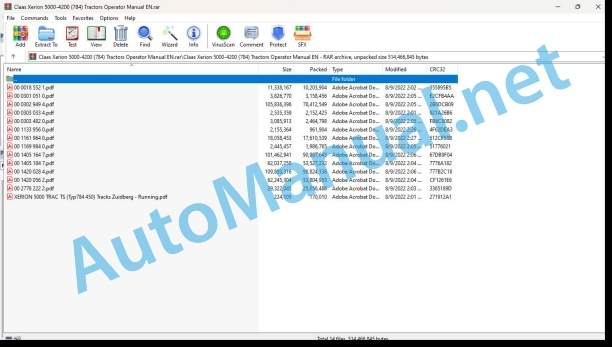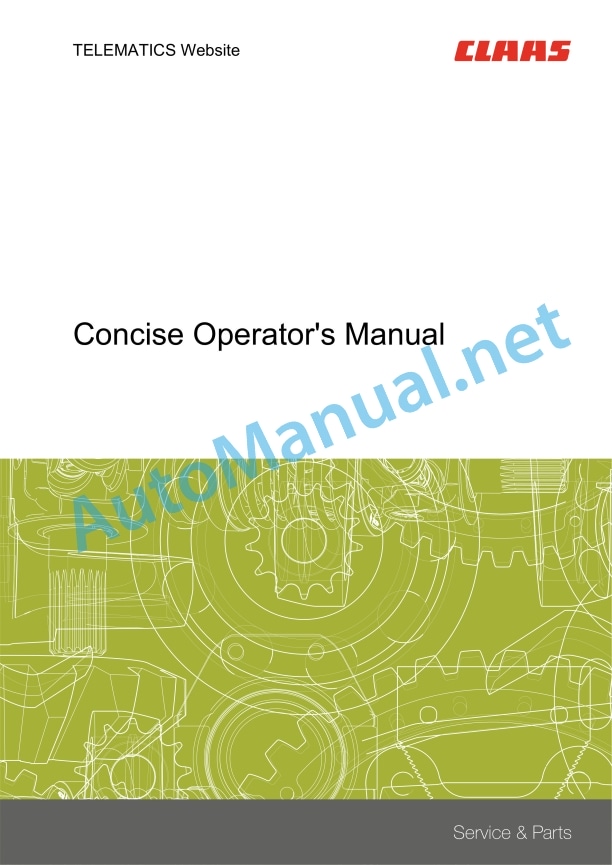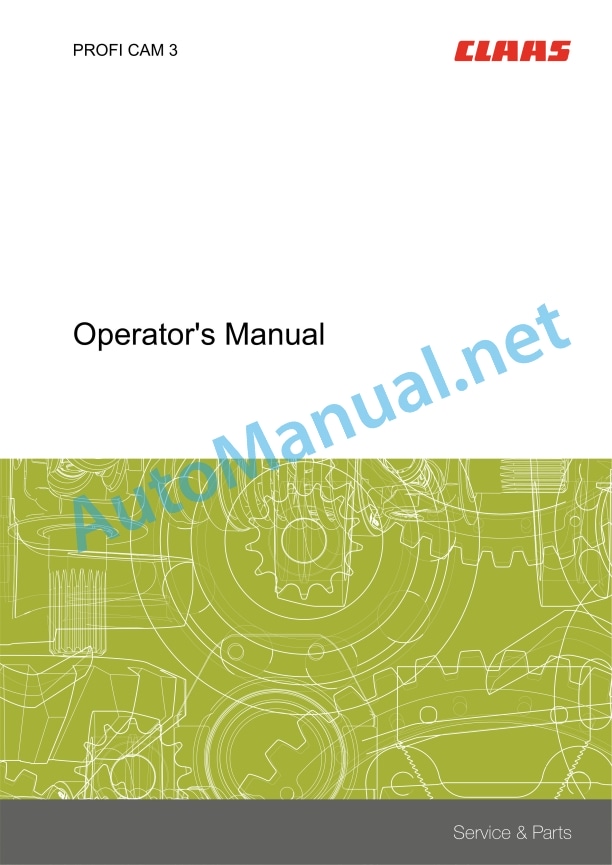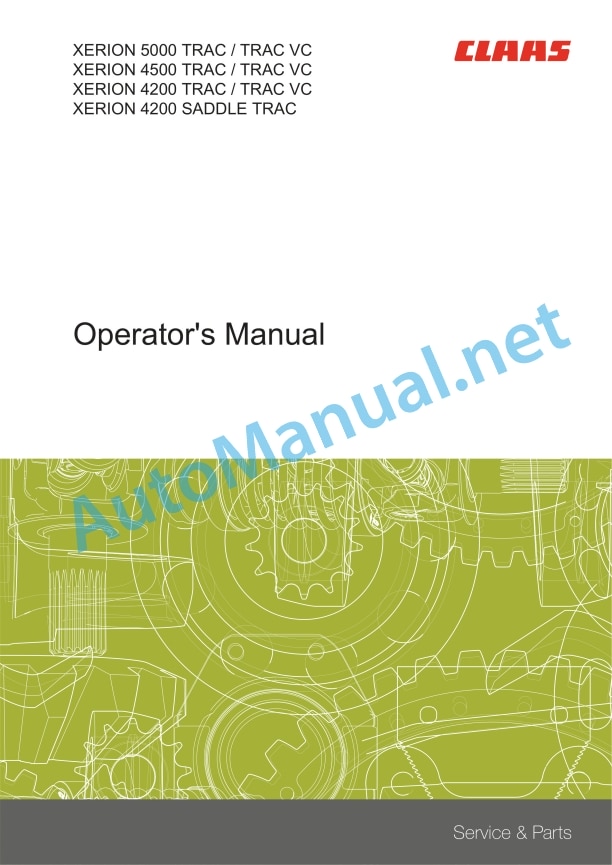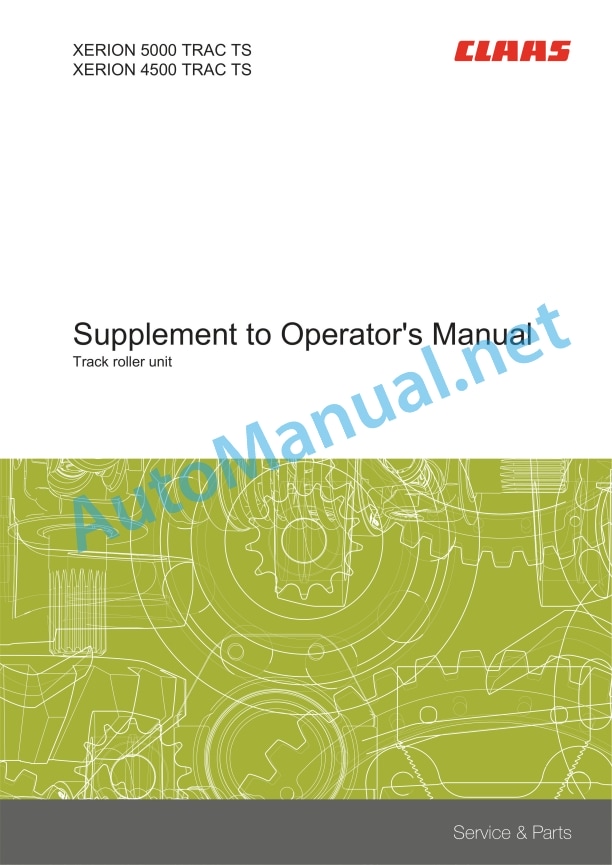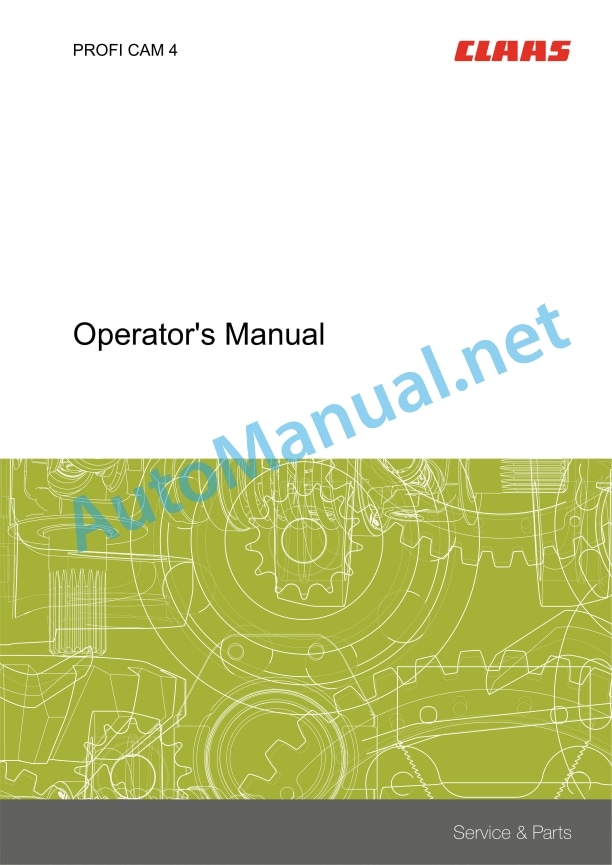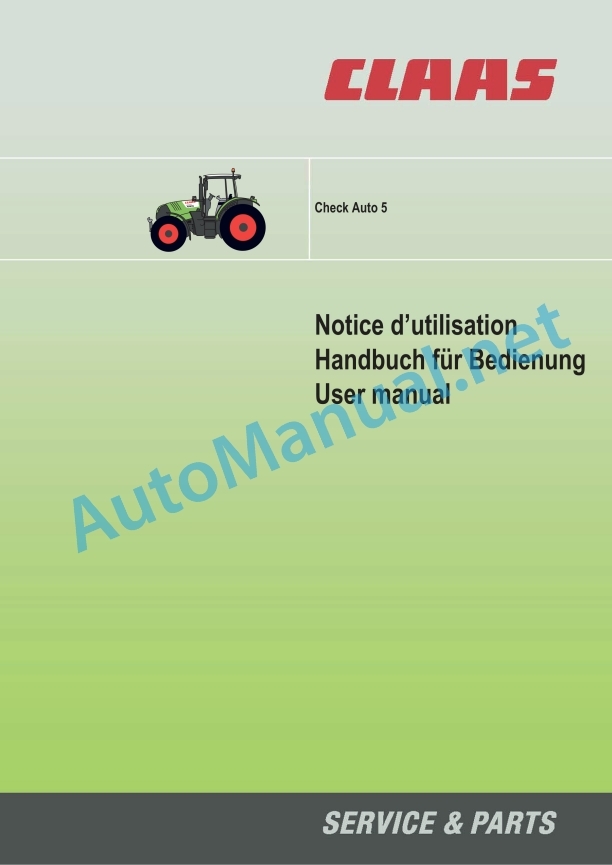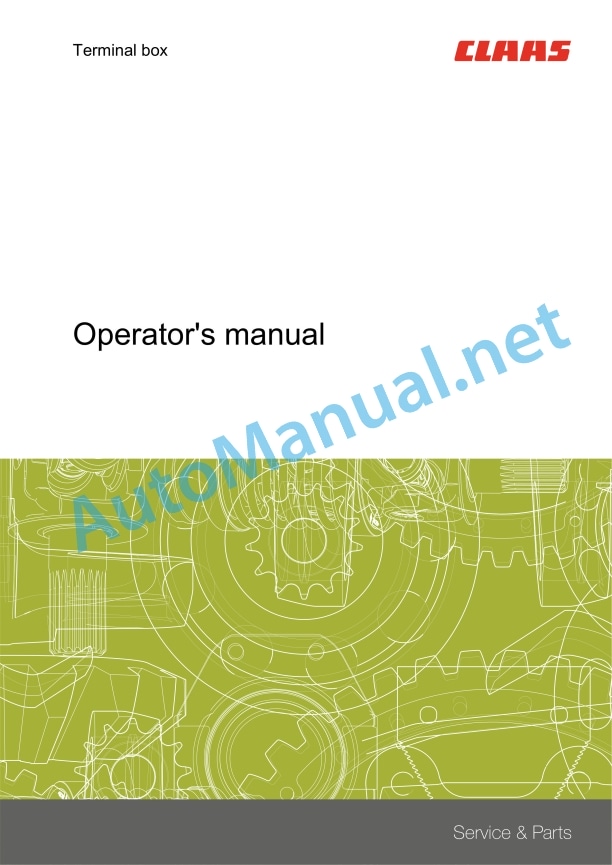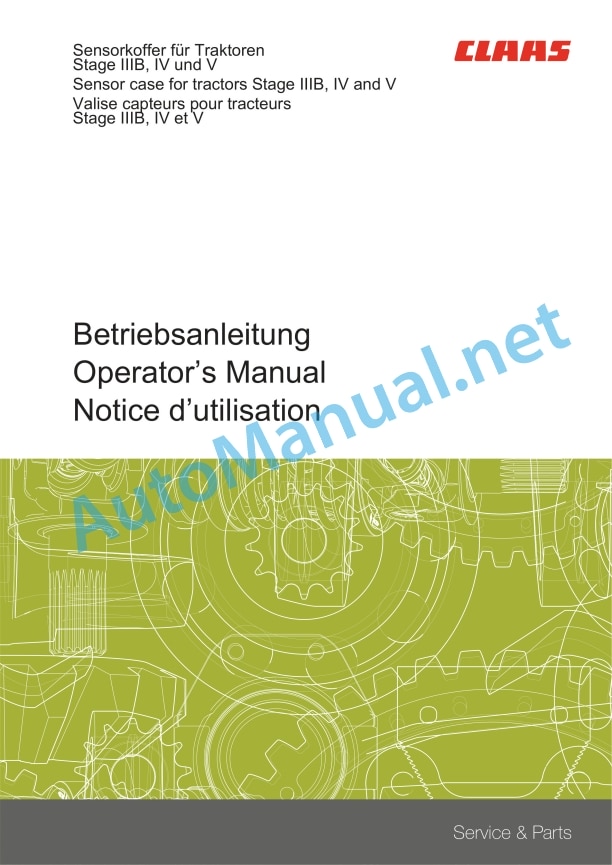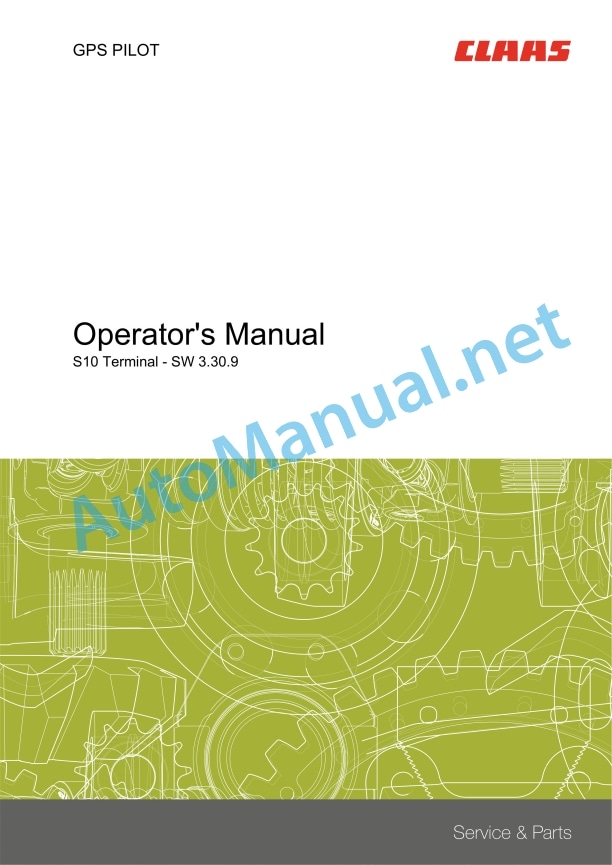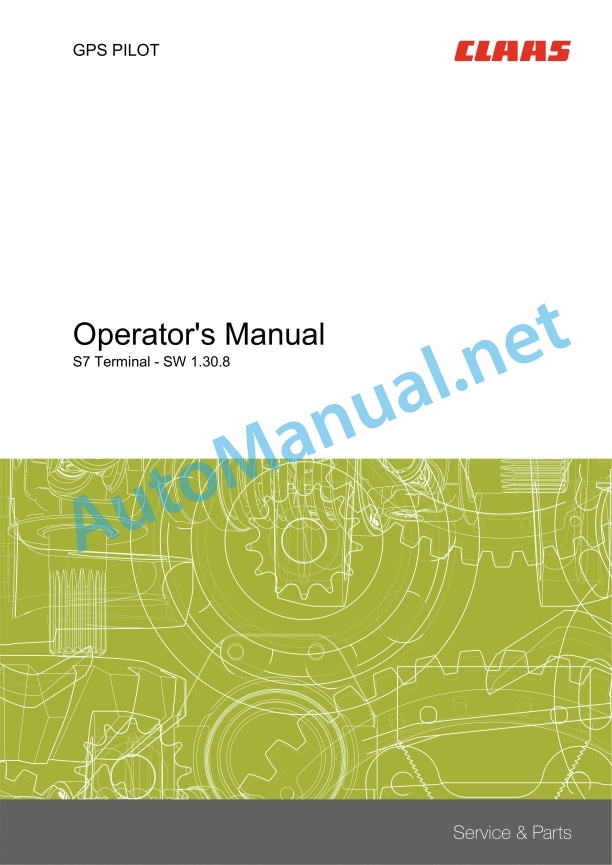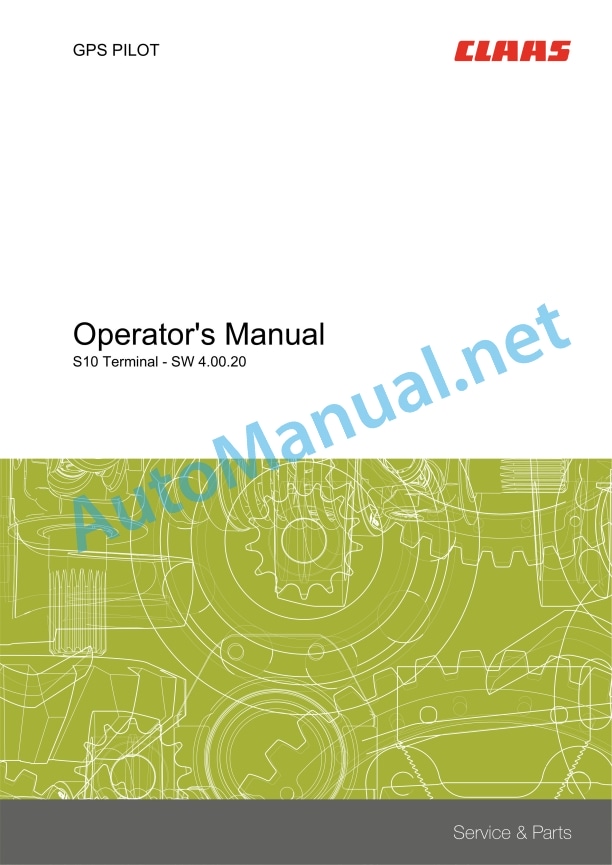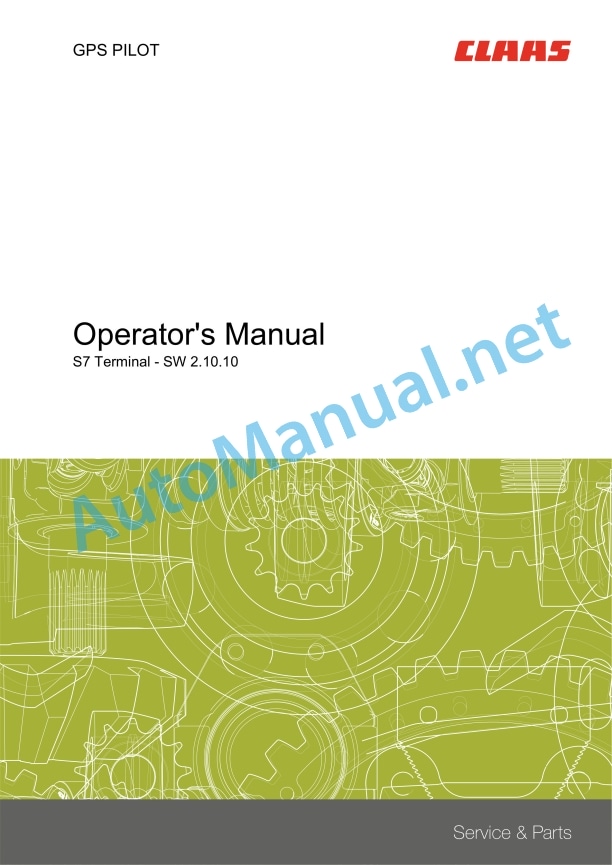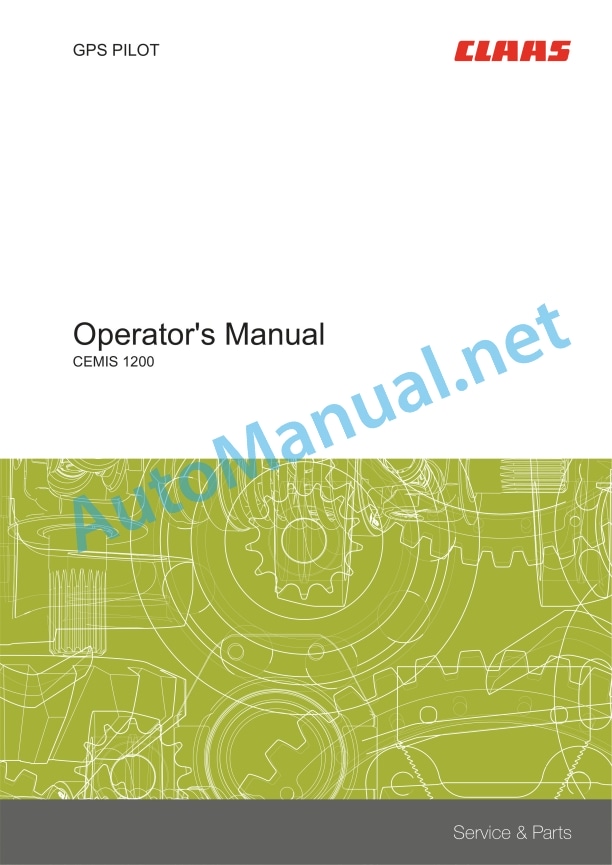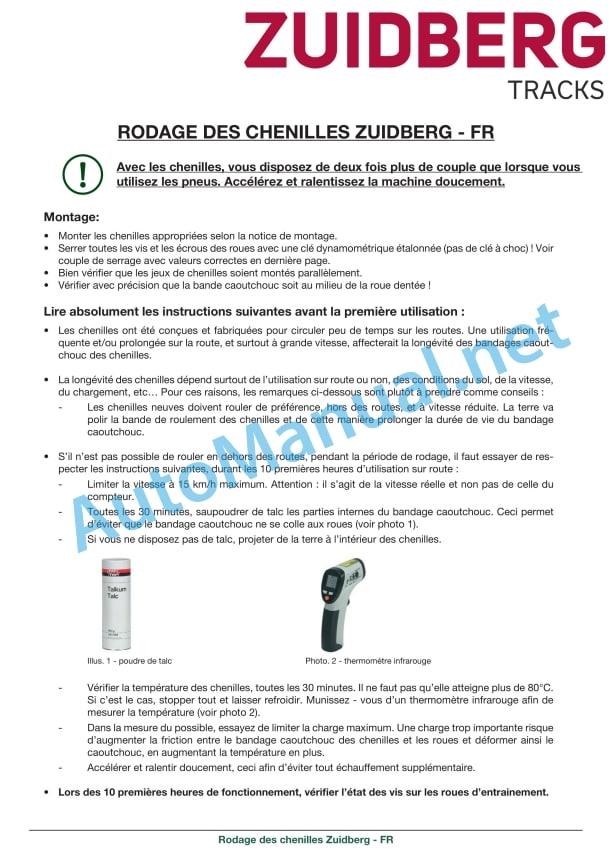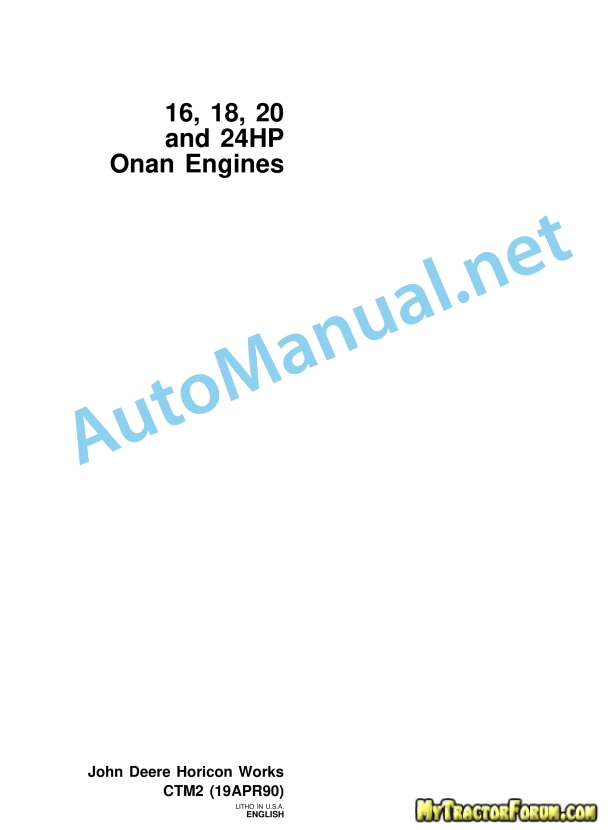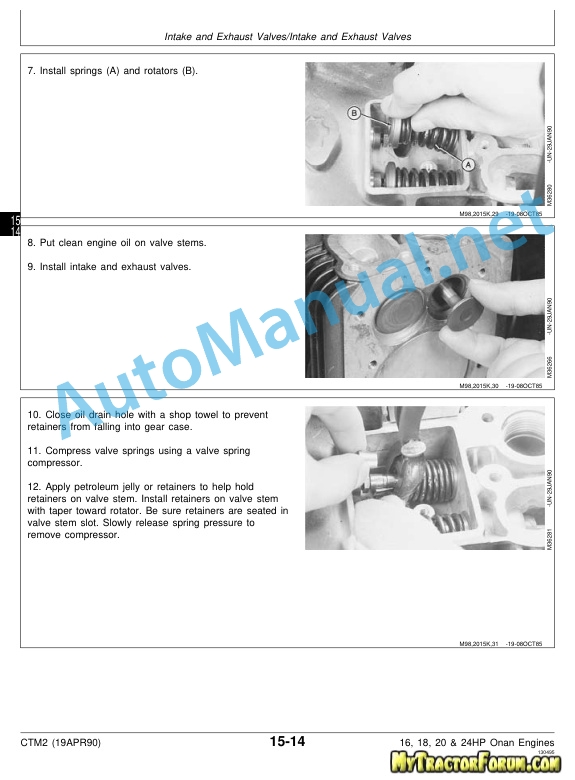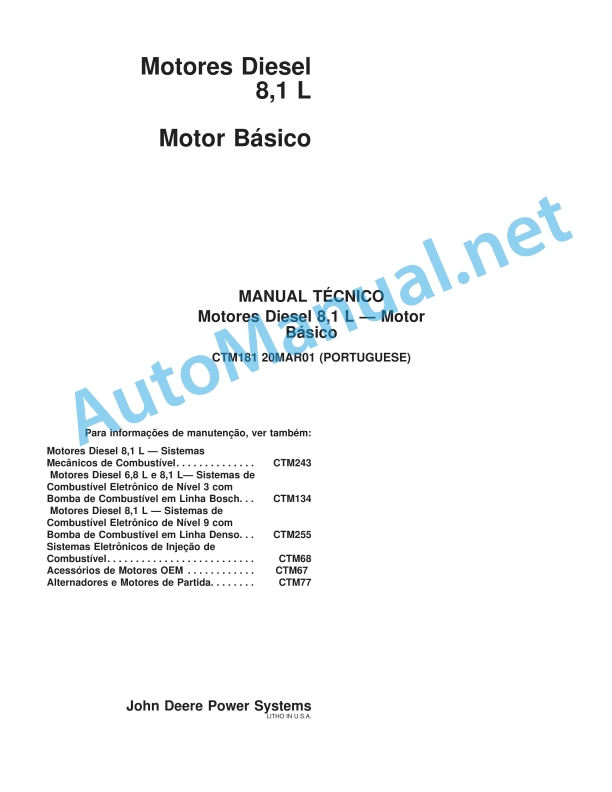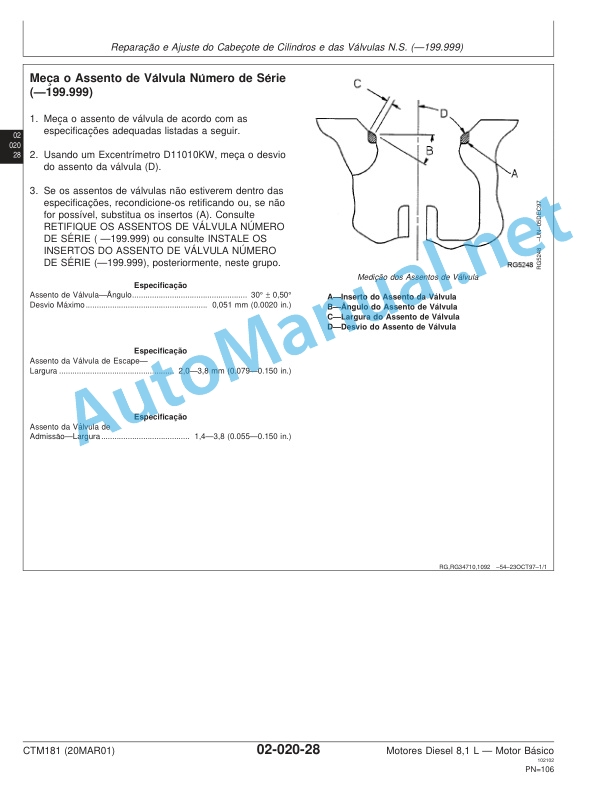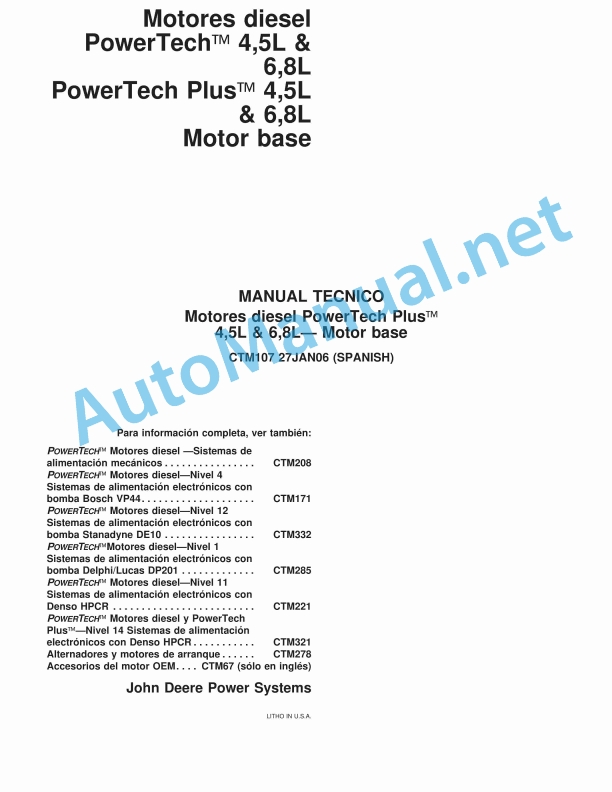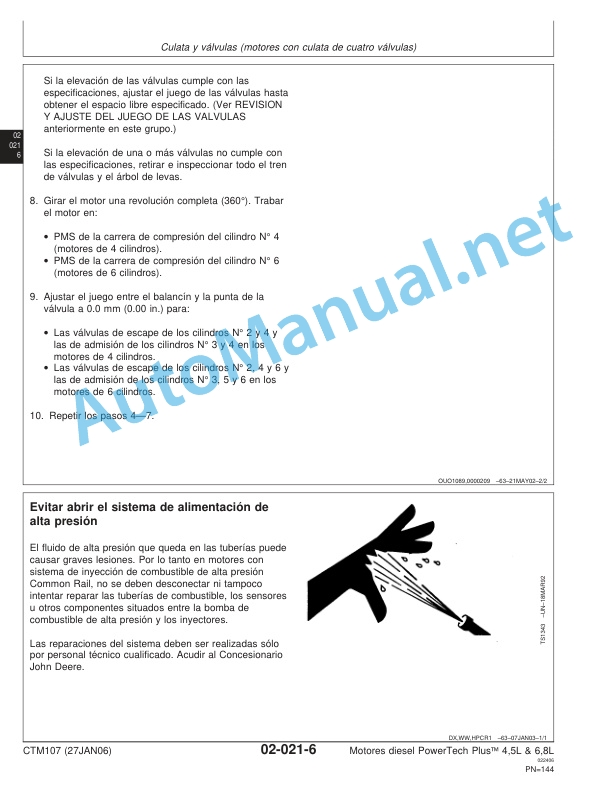Claas Xerion 5000-4200 (784) Tractors Operator Manual EN
$50.00
- Model: Xerion 5000-4200 (784) Tractors
- Type Of Manual: Operator Manual
- Language: EN
- Format: PDF(s)
- Size: 419 MB
File List:
00 0018 552 1.pdf
00 0301 051 0.pdf
00 0302 949 4.pdf
00 0303 033 4.pdf
00 0303 482 0.pdf
00 1133 956 0.pdf
00 1161 964 0.pdf
00 1169 984 0.pdf
00 1405 164 7.pdf
00 1405 184 7.pdf
00 1420 028 4.pdf
00 1420 056 2.pdf
00 2776 222 2.pdf
XERION 5000 TRAC TS (Typ784 450) Tracks Zuidberg – Running.pdf
00 0018 552 1.pdf:
TELEMATICS Website
Table of contents
1 About this Concise Operator’s Manual
1.1 Notes on the manual
1.1.1 Validity of manual
1.1.2 Notes regarding the Concise Operator’s Manual
1.1.3 Notes on warranty
2 Safety
2.1 Intended use
2.1.1 Proper use
3 Product description
3.1 Overview and method of operation
3.1.1 TELEMATICS product variants
3.1.2 TONI (TELEMATICS on implements)
3.1.3 Fleet View
3.1.4 TELEMATICS basic
3.1.5 TELEMATICS advanced
3.1.6 TELEMATICS professional
3.1.7 TELEMATICS app
4 Operating and control elements
4.1 TELEMATICS overview
4.1.1 Illustration conventions of buttons and navigation elements
4.1.2 Symbols and colours
4.2 Menu structure
4.2.1 Start screen
4.2.2 TELEMATICS website site map
4.2.3 Main menu overview
4.2.4
4.2.5
4.2.6
00 0301 051 0.pdf:
PROFI CAM 3
Table of contents
1 Introduction
1.1 Notes on the manual
1.1.1 Validity of manual
1.1.2 Information about this Operator’s Manual
1.1.3 Symbols and notes
1.1.4 Optional equipment
1.1.5 Qualified specialist workshop
1.1.6 Maintenance information
1.1.7 Warranty notes
1.1.8 Spare parts and technical questions
1.2 Intended use
1.2.1 Intended use
1.2.2 Reasonably foreseeable misuse
2 Safety
2.1 Identifying warnings
2.1.1 Hazard signs
2.1.2 Signal word
2.2 Safety rules
2.2.1 Meaning of Operator’s Manual
2.2.2 Observing safety decals and warnings
2.2.3 Optional equipment and spare parts
3 Product description
3.1 Overview and method of operation
3.1.1 How the PROFI CAM works
3.2 Identification plates and identification number
3.2.1 Position of identification plates
3.2.2 Explanation of PROFI CAM identification plate
3.3 Information on the product
3.3.1 CE marking
4 Operating and control elements
4.1 Camera system
4.1.1 Camera system monitor
4.2 Menu structure
4.2.1 Main menu
4.2.2
4.2.3
4.2.4
4.2.5
4.2.6
5 Technical specifications
5.1 PROFI CAM
5.1.1 Monitor
5.1.2 Camera
5.1.3 Switch box
5.1.4 Degree of protection against foreign bodies and water
6 Preparing the product
6.1 Shutting down and securing the machine
6.1.1 Switching off and securing the machine
6.2 Prior to operation
6.2.1 Carry out prior to operation
6.2.2 Installing the sun protection
6.2.3 Aligning the camera
6.2.4 Connecting the camera electrics
7 Operation
7.1 Monitor
7.1.1 Switching on the monitor
7.1.2 Calling up the menu
7.1.3 Setting a menu item
7.1.4 Setting the image orientation
7.1.5 Setting automatic screen darkening
7.1.6 Image mirroring
7.1.7 Setting the trigger view
7.1.8 Setting the follow-up time for trigger view
7.1.9 Setting the display mode
7.1.10 Activating/deactivating a display mode
8 Faults and remedies
8.1 Electrical and electronic system
8.1.1 Overview of problems on PROFI CAM camera system
8.1.2 Replacing the switch box fuse
9 Maintenance
9.1 Maintenance intervals
9.1.1 Every 10 operating hours or daily
9.2 Camera system
9.2.1 Checking the camera system for dirt
9.2.2 Cleaning the camera
9.2.3 Cleaning the switch box
9.2.4 Cleaning the monitor
10 Placing out of operation and disposal
10.1 General Information
10.1.1 Putting out of operation and disposal
11 Technical terms and abbreviations
11.1 Abbreviations
11.1.1 Units
11.1.2 Abbreviations
11.1.3 Technical terms
00 0302 949 4.pdf:
XERION 5000 TRAC / TRAC VCXERION 4500 TRAC / TRAC VCXERION 4200 TRAC / TRAC VCXERION 4200 SADDLE TRAC
Table of contents
1 Introduction
1.1 Notes on the manual
1.1.1 Validity of manual
1.1.2 Information about this Operator’s Manual
1.1.3 Symbols and notes
1.1.4 Optional equipment
1.1.5 Qualified specialist workshop
1.1.6 Notes on maintenance
1.1.7 Notes on warranty
1.1.8 Spare parts and technical questions
1.1.9 Use of open source licences
Apache-2.0 (Apache Licence (v 2.0))
1.2 Intended use
1.2.1 Intended use
1.2.2 Reasonably foreseeable misuse
2 Safety
2.1 Identifying warnings
2.1.1 Hazard signs
2.1.2 Signal word
2.2 Safety rules
2.2.1 Importance of the Operator’s Manual
2.2.2 Observing safety decals and warnings
2.2.3 Requirements made on all persons working with the tractor
2.2.4 Children in danger
2.2.5 Hazard areas
2.2.6 Presence between tractor and machine
2.2.7 Passengers
2.2.8 Hitching an implement or trailer to the tractor
2.2.9 Risk of injury on the PTO shaft
2.2.10 Danger of injury on the universal drive shaft
2.2.11 Do not attach a frontloader
2.2.12 Structural changes
2.2.13 Optional equipment and spare parts
2.2.14 Roll over protective structure (ROPS)
2.2.15 Forestry work
2.2.16 Controlling the tractor when it is running
2.2.17 Operation only after commissioning has been properly performed
2.2.18 Technical condition
2.2.19 Danger from damage on the tractor
2.2.20 Respecting technical limit values
2.2.21 Danger from machine parts running on
2.2.22 Keeping the safety devices functional
2.2.23 Personal protective equipment
2.2.24 Wearing suitable clothing
2.2.25 Removing dirt and loose objects
2.2.26 Preparing the tractor for road travel
2.2.27 Hazards when driving on the road and on the field
2.2.28 Parking the tractor securely
2.2.29 Unsuitable operating utilities
2.2.30 Safe handling of operating and auxiliary utilities
2.2.31 Fuel is harmful to your health
2.2.32 Refrigerant is harmful to your health
2.2.33 Environmental protection and disposal
2.2.34 Keep the cab free of chemicals
2.2.35 Handling of crop protection agents and fertilisers
2.2.36 Fire hazard
2.2.37 Lethal electrocution from overhead lines
2.2.38 Behaviour in case of voltage flash-over from overhead lines and when lightning strikes
2.2.39 Electrocution by electrical system
2.2.40 Vibrations may cause health problems
2.2.41 Pressurised fluids
2.2.42 Compressed air
2.2.43 Toxic exhaust gas
2.2.44 Hot surfaces
2.2.45 Accessing and leaving the machine safely
2.2.46 Working on the tractor only when shut down
2.2.47 Maintenance operations and repair work
2.2.48 Raised tractor parts and loads
2.2.49 Hazard posed by welding work
2.2.50 Checking and charging the battery
2.3 Safety marking
2.3.1 Layout of safety decals
2.3.2 Engine safety decals
2.3.3 Power lift safety decals
2.3.4 Rear PTO shaft safety decals
2.3.5 Hydraulic and electric system safety decals
2.3.6 Cab safety decals
2.3.7 Safety decals of frame and of attachment parts
3 Tractor description
3.1 Overview and method of operation
3.1.1 Overview of tractor
3.1.2 Overview of work lights and drive lights
3.1.3 Overview of diesel engine
3.1.4 TELEMATICS function
3.1.5 Using a SIM card for TELEMATICS
3.2 Optional equipment
3.2.1 Engine pre-heater*
3.2.2 Tyre pressure control system*
3.2.3 Front power lift with overload protection feature*
3.2.4 Power hydraulics*
3.2.5 Locking system*
Standard locking system
Individual locking system
3.2.6 Airport package*
3.2.7 Central lubrication system*
3.3 Identification plates and identification numbers
3.3.1 Position of identification plates
3.3.2 Details on the tractor identification plate
3.4 Information on the tractor
3.4.1 Marking of tyres
3.4.2 Decal on the tractor
4 Operating and display elements
4.1 Cab and operator’s platform
4.1.1 Monitor
4.1.2 Switch console
4.1.3 Multifunction handle
4.1.4
4.1.5 Cab roof
4.1.6 Lighting control panel
4.1.7 Air conditioner control panel
4.1.8 B-pillar controls
4.1.9 Ignition lock
4.1.10 Steering column
4.1.11 Vehicle information unit
4.1.12 Driver’s seat
4.1.13 UCM display elements
4.1.14 UCM status indicator
Status LED
Connection status LED
4.2 External control panel
4.2.1 Rear external control panel
4.2.2 Front external control panel
4.3 Sockets
4.3.1 Front sockets
4.3.2 Rear sockets
4.3.3 Diagnostic sockets
4.4 CEBIS on-board computer
4.4.1 CEBIS control panel
4.4.2 CEBIS operating interface
4.4.3 Menu structure
4.4.4 Colour representation of buttons and displays
4.4.5 Vehicle control display
4.4.6 Silhouette
4.4.7 Main menu
4.4.8
4.4.9
4.4.10
4.4.11
4.4.12
4.4.13
4.4.14
4.4.15
4.4.16
4.4.17
4.4.18
5 Technical specifications
5.1 XERION
5.1.1 Dimensions
5.1.2 Dimensions
5.1.3 Width
5.1.4 Weight
5.1.5 Permitted weight
Permitted weight of tractor
Permitted trailing capacity
5.1.6 Load rating of tyres
5.1.7 Tyre inflation pressure
Minimum pressure
5.1.8 Mercedes-Benz OM 471 LA.E5 diesel engine
5.1.9 Mercedes-Benz OM 470 LA.E5 diesel engine
5.1.10 Transmission and axles
5.1.11 Brake
5.1.12 Compressed-air brake system
Dual-circuit air brake
5.1.13 Rear power lift
5.1.14 Rear slewing power lift
Maximum working width of implement
5.1.15 Front power lift
5.1.16 Hitch
Maximum tongue load
5.1.17 Towing hitch
5.1.18 Rear PTO shaft
5.1.19 Hydraulic system
5.1.20 Power hydraulics*
5.1.21 Hydraulic ports
Additional control units
Power Beyond ports*
5.1.22 Electric system
5.1.23 Noise level
5.1.24 Vibration intensity
5.1.25 Protection level of cab
5.2 Operating utilities
5.2.1 Lubricants
5.2.2 Hydraulic oil
5.2.3 Coolant
5.2.4 Fuels
5.2.5 Permitted fuel and urea solution
6 Tractor preparation
6.1 Securing the tractor
6.1.1 Switching off and securing the tractor
6.1.2 Securing the tractor
6.1.3 Loading and lashing down the tractor
6.2 Accessing workplaces and maintenance spaces
6.2.1 Accessing the workplace
6.2.2 Accessing the maintenance areas
Accessing the
Accessing the
6.2.3 Stepping on the access areas
Accessing the
Accessing the
Accessing the
Accessing the
Accessing the
6.3 Setting up the tractor
6.3.1 Setting up the tractor for fieldwork
6.3.2 Connecting an implement
6.4 Engine
6.4.1 Selecting the permitted fuels and urea solution
6.4.2 Observing the fuel specification
6.4.3 Observe the urea specification
Use of the urea solution
Purity and standard of urea solution
Storage of urea solution in tanks and containers
Properties of urea solution in high and low outside temperatures
6.4.4 Heating up the urea solution at low temperatures
6.4.5 Using winter fuel at low temperatures
6.4.6 Filling up the tank
Topping up fuel
Topping up urea solution
6.4.7 Connecting the engine pre-heater*
6.5 Gearbox
6.5.1 Use at low outside temperatures
6.6 Chassis
6.6.1 Jacking up the tractor
6.6.2 Relieving the front axle load
6.6.3 Installing the wheels
6.6.4 Removing the wheels
6.6.5 Installing dual fitments
6.6.6 Removing the dual fitments
6.6.7 Fitting the steering limit stops
6.6.8 Setting the floating axle lock
6.6.9 Connecting the tyre pressure control system*
6.6.10 Checking the tyres
6.6.11 Calibrating the pulses per 100 m
6.6.12 Adjusting the central lubrication system*
6.7 Steering
6.7.1 Connecting a third-party steering system to the steering interface
6.7.2 Folding the RTK radio antenna* in and out
6.8 Rear power lift
6.8.1 Connecting an implement to the rear power lift*
6.8.2 Adjusting the lower links to the float or rigid position
6.8.3 Adjusting the lower link clearance
6.8.4 Adjusting the length of lift braces*
6.8.5 Installing the upper link on the tractor
6.8.6 Coupling the upper link to the implement
6.8.7 Removing an implement
6.8.8 Calibrating the rear power lift*
6.9 Front power lift
6.9.1 Installing the front power lift with overload protection feature*
6.9.2 Removing the front power lift with overload protection feature*
6.9.3 Setting the vertical mobility
6.9.4 Fitting an implement
6.9.5 Connecting the upper link
6.9.6 Removing an implement
6.9.7 Adjusting the parking position
6.9.8 Calibrating the front power lift*
6.10 Hitch
6.10.1 Adjusting the trailer hitch
6.10.2 Adjusting the swinging drawbar length
6.10.3 Removing and installing the swinging drawbar
6.10.4 Fitting an implement
6.10.5 Removing an implement
6.10.6 Connecting the trailer to the compressed-air brake system
6.10.7 Connecting the trailer to the hydraulic brake system
6.11 Rear PTO
6.11.1 Changing the PTO shaft stub
6.11.2 Connecting the universal drive shaft
6.12 Hydraulic system
6.12.1 Connecting the implement to the front hydraulic system
6.12.2 Connecting an implement to the rear hydraulic system
6.12.3 Connecting the implement to a Load Sensing working hydraulics*
6.12.4 Connecting the implement to the power hydraulics
6.13 Electric system
6.13.1 Electronic immobilizer*
Deactivating and activating the immobilizer
Important information about the behaviour of the immobilizer
Teaching-in new user keys
Deleting user keys
6.13.2 Adjusting the drive lights
6.13.3 Adjusting the drive lights
Adjusting the bottom dipped beam
Adjusting the top dipped beam
6.13.4 Adjusting the work lights
6.13.5 Disconnecting the battery isolating switch
6.13.6 Disconnecting the radar sensor power supply
6.14 Cab and operator’s platform
6.14.1 Rotating the cab
6.14.2 Installing the additional terminal
6.14.3 Checking the areas of view
6.14.4 Inserting a paper roll into the printer*
6.15 Mud guards
6.15.1 Adjusting the front mudguards
6.15.2 Converting the rear mudguards
6.16 Ballast and additional weight
6.16.1 Calculating the ballast
Recommended ballast
6.16.2 Checking the ballast
6.16.3 Selecting additional weights*
6.16.4 Installing the additional front weight*
Fitting the basic weight
Fitting the add-on weights
6.16.5 Removing the additional front weight*
Removing the add-on weights
Removing the basic weight
6.16.6 Installing the additional front weight*
Fitting the basic weight
Fitting the add-on weights
6.16.7 Removing the additional front weight*
Removing the add-on weights
Removing the basic weight
6.16.8 Fitting the additional rear weight*
Fitting the base plate
Fitting the add-on weights
6.16.9 Removing the additional rear weight*
Removing the add-on weights
Removing the base plate
6.16.10 Fitting the tool box* to the additional weight
6.17 Legal equipment
6.17.1 Marking excess width
6.17.2 Securing the tractor against rolling away
7 Operation
7.1 Driving and transportation
7.1.1 Preparing road travel
7.1.2 Preparing fieldwork
7.1.3 Driving
Steering
Driving on slopes
7.1.4 Driving with implements
Heavy traction work
7.1.5 Switching transport pitching dampening on and off
Switching the CEBIS master switch on and off
Activating transport pitching dampening for the front power lift
Activating transport pitching dampening for the rear power lift
7.1.6 Driving with overrun
7.1.7 Starting off against the service brake
7.1.8 Driving off against the parking brake
7.1.9 Changing the direction of travel
7.1.10 Setting the cruise control speed and the maximum speed
7.1.11 Saving the cruise control value
Changing the cruise control value
7.1.12 Activating and deactivating cruise control
Overriding cruise control
Deactivating the cruise control
7.2 CEBIS on-board computer
7.2.1 CEBIS operating concept
7.2.2 Switching on CEBIS
7.2.3 CEBIS operation
Operating the dial
Operating the slider
Using the number pad
7.2.4 Using the CEBIS touch screen
7.2.5 Making basic settings
7.2.6 Setting the display brightness
7.2.7 Configuring the screen
7.2.8 Setting the volume
7.2.9 Setting the secondary display range
7.2.10 Setting the user type*
7.2.11 Switching on the camera image*
7.2.12 Assigning the function keys
7.2.13 Setting the area counter
7.2.14 Managing implement settings
Loading the tractor or implement settings
Saving the implement settings
Deleting implement settings
7.2.15 Managing the recorders
7.2.16 Managing the maintenance counter
7.2.17 Setting the
7.2.18 Operating the
7.3 CLAAS SEQUENCE MANAGEMENT
7.3.1 Recording a CSM sequence
7.3.2 Playing a CSM sequence
Displaying a sequence
Overriding playing
Interrupting running
7.3.3 Editing a CSM sequence
7.3.4 Assigning the CSM function keys
7.4 Engine
7.4.1 Start the diesel engine
Outside temperature below 0 °C
7.4.2 Cold-starting behaviour of Mercedes-Benz OM 470 LA.E5 diesel engine
7.4.3 Stopping the disel engine
7.4.4 Setting the minimum engine speed
7.4.5 Saving the fixed engine speed
Using ground drive pedal and pushbutton
Using CEBIS
7.4.6 Activating the fixed engine speed
7.4.7 Setting the load-based engine drop
Activating the droop mode
7.4.8 Changing over the reversing fan
7.5 Gearbox
7.5.1 Shifts the transmission to neutral
7.5.2 Changing the ground speed range
7.5.3 Setting the acceleration
7.5.4 Activating the
7.5.5 Engaging and disengaging the central differential lock*
7.6 Chassis
7.6.1 Engaging and disengaging the axle differential locks
7.6.2 Adjusting the tyre pressure control system*
Determining the tyre inflation pressure
Checking the tyre inflation pressure
Adjusting the tyre inflation pressure
Changing the tyre inflaton pressure manually
7.6.3 Activating and deactivating the tyre pressure control system*
7.7 Brake
7.7.1 Actuating the foot brake
7.7.2 Parking brake operation
7.7.3 Carrying out a brake test
7.7.4 Operating the inching pedal
Cruise control operation
7.7.5 Operating the compressed-air brake
7.7.6 Operating the hydraulic trailer brake
7.8 Steering
7.8.1 Configuring the steering program
7.8.2 Activating a steering program
Approaching the crab steer mode angle
Switching on the
Changing the crab steer mode direction
7.8.3 Selecting the AUTO PILOT* guide sensor
7.8.4 Activating AUTO PILOT*
7.8.5 Switching the AUTO PILOT* on and off
Switching on the AUTO PILOT
Deactivating the AUTO PILOT*
7.9 Rear power lift
7.9.1 Adjusting the rear power lift*
Setting the working position
7.9.2 Setting the rear power lift* working mode
Automatic ground pressure control*
Operating automatic ground pressure control
7.9.3 Operating the rear power lift*
7.9.4 Adjusting the hydraulic side braces*
7.9.5 Operating the hydraulic side braces*
Operating the power lift manually
7.9.6 Putting the slewing power lift* into operation
7.9.7 Adjusting the switching threshold of the slewing power lift*
7.9.8 Switching the automatic float position of the slewing power lift* on and off
Switching on automatic float position
Switching off the automatic float position
7.9.9 Operating the slewing power lift* manually
7.10 Front power lift
7.10.1 Preparing the front power lift with overload protection feature*
7.10.2 Checking the front power lift with overload protection feature*
7.10.3 Selecting the permitted implement for the front power lift with overload protection feature*
7.10.4 Adjusting the front power lift*
Setting the working position
7.10.5 Operating the front power lift*
7.11 PTO shaft and secondary PTO
7.11.1 Checking the implement on the PTO shaft*
7.11.2 Saving the PTO speed
7.11.3 Operating the rear PTO shaft* manually
External control panel
7.11.4 Automatic PTO shaft* operation
7.11.5 Engaging and disengaging the additional PTO*
7.12 Hydraulic system
7.12.1 Unlocking the hydraulic system
7.12.2 Operating the hydraulic ports
Hydraulic control levers (1) to (4)
Hydraulic controls (5) and (6)
White and grey hydraulic port*
Black hydraulic port*
7.12.3 Configuring hydraulic ports
7.12.4 Putting the power hydraulics* into operation
7.12.5 Configuring power hydraulics*
Setting the operating mode
Setting the control mode
Setting the capacity
Changing the pumping direction
7.12.6 Activating and deactivating power hydraulics*
Activating power hydraulics
Stopping the power hydraulics
7.13 Electric system
7.13.1 Switching on the work light when reversing
7.13.2 Operating the homefinder lights
7.14 Cab and operator’s platform
7.14.1 Adjusting the cab suspension*
7.14.2 Applying the seat belt
7.14.3 Adjusting the driver’s seat
Adjusting the seat height and driver’s weight
Adjusting the shock absorption
Engaging the longitudinal horizontal suspension
Engaging the lateral horizontal suspension
Adjusting the seat horizontally
Rotating the seat
Adjusting the seat depth
Adjusting the seat inclination
Adjusting the armrest angle
Adjusting the armrest height
Extending the back rest
Adjusting the back rest inclination
Adjusting the lumbar support
Switching on the seat heater and seat air conditioner
7.14.4 Adjusting the steering column
7.14.5 Adjusting the multifunction armrest
7.14.6 Setting the CEBIS monitor
7.14.7 Adjusting the rear view mirrors
7.14.8 Adjusting the close proximity mirror
7.14.9 Putting the air conditioner into operation
7.14.10 Switching on the air conditioner
7.14.11 Activating the air conditioner operating mode
Fully automatic mode
Manual ventilation system
ECON mode
REHEAT function
7.14.12 Setting the cab temperature
7.14.13 Adjusting the air conditioner air flow
7.14.14 Displaying the outside temperature
7.14.15 Changing the temperature unit
7.14.16 Use with crop protection agents or fertilisers
7.14.17 Adjusting the sun screen*
7.14.18 Switching on the cooling box*
7.14.19 Opening the emergency exit
Side window
Rear window
8 Faults and remedies
8.1 CEBIS on-board computer
8.1.1 Fault message and information
8.1.2 Output of an active fault code
8.1.3 Displaying the alarm history
Displaying all alarms
Adjusting the alarm display
Displaying information
Meaning of symbols and abbreviations
8.2 Engine
8.2.1 Faults of diesel engine
8.2.2 Note on electronic engine management
8.2.3 Overview of diesel engine problems
8.2.4 Diesel particulate filter regeneration
Selecting the
Selecting the
Fault / remedy
8.2.5 Overview of faults due to low urea level*
8.2.6 Overview of faults of exhaust gas post-treatment system*
8.2.7 Overview of exhaust gas treatment system* faults and system faults
8.2.8 Shutting down an overheated engine
8.2.9 Draining fuel
8.3 Transmission and chassis
8.3.1 Overview of tyre pressure control system* faults
8.3.2 Operating the Limp Home mode
8.3.3 Towing out a stuck tractor
8.3.4 Towing a defective tractor
8.3.5 Overview of faults in central lubrication system*
8.4 Brake
8.4.1 Releasing the parking brake
8.5 Steering
8.5.1 Overview of steering faults
8.6 Power lifts
8.6.1 Overview of faults of front power lift with overload protection feature*
8.6.2 Replace the shear bolt of the front power lift with overload protection feature*
8.6.3 Overview of slewing power lift* faults
8.7 Electric and electronic system
8.7.1 Overview of power supply faults
8.7.2 Overview of fuses
Roof central terminal compartment
Basic central terminal compartment
External fuses
Fuses behind the driver’s seat*
8.7.3 Overview of relays
Roof central terminal compartment
Basic central terminal compartment
Relays behind the driver’s seat
8.7.4 Opening the basic central terminal compartment
Swinging the basic central terminal compartment up
8.7.5 Closing the basic central terminal compartment
8.7.6 Opening the roof central terminal compartment
8.7.7 Closing the roof central terminal compartment
8.7.8 Replacing the 12 V main fuse (F151)
8.7.9 Replacing the 24 V main fuse (F153)
8.7.10 Changing the roof-mounted central terminal compartment main fuse (F154)*
8.7.11 Changing the window heater main fuse* (F155)
8.7.12 Replacing the window heater fuses*
8.7.13 Replacing the engine electrics and urea electrics fuse (F152)
8.7.14 Replacing lamps
8.7.15 Assist-starting 12 V
8.7.16 Assist-starting 24 V
8.7.17 Welding work
8.7.18 TELEMATICS*
8.8 Cab and operator’s platform
8.8.1 Overview of air conditioner faults
9 Maintenance
9.1 Maintenance intervals
9.1.1 After the first 100 operating hours
9.1.2 After the first 1000 operating hours
9.1.3 Every 10 operating hours or daily
9.1.4 Every 100 operating hours
9.1.5 Every 1000 operating hours
9.1.6 Every 1000 operating hours or every 2 years
9.1.7 Every 2000 operating hours
9.1.8 Every 2000 operating hours or every 2 years
9.1.9 Every 2 years
9.1.10 Every 3000 operating hours
9.1.11 Every 3000 operating hours or every 3 years
9.1.12 Every 3 years
9.1.13 Every 4000 operating hours
9.2 Lubrication plan
9.2.1 Grease points to be greased every 10 h
9.2.2 Grease points to be greased every 10 h
9.2.3 Grease points to be greased every 100 h
9.2.4 Grease points to be greased every 100 h
9.2.5 Grease points to be greased every 1000 h
9.3 Injection and fuel system
9.3.1 Draining condensate from the fuel prefilter with moisture separator
9.3.2 Replacing the fuel pre-filter with moisture separator
9.3.3 Changing the fuel prefilter on the engine
9.3.4 Bleeding the fuel system
9.3.5 Checking the fuel tank bleeding hose
9.3.6 Checking the tightness of the fuel system
9.4 Lubricating oil system
9.4.1 Checking the diesel engine oil level
9.4.2 Changing the engine oil and the engine oil filter
Draining oil
Changing the oil filter
Topping up engine oil
9.5 Cooling system
9.5.1 Checking belts (R1) and (R2)
Checking the belt condition
Checking the belt tension
9.5.2 Changing the alternator belt (R1)
Removing the belt
Installing the belt
9.5.3 Changing the air conditioner compressor drive belt (R2)
Removing the belt
Installing the belt
9.5.4 Checking the diesel engine coolant level
9.5.5 Checking the coolant anti-freeze protection
9.5.6 Changing the coolant
Draining the coolant
Mixing coolant
Topping up coolant
9.5.7 Checking the radiator unit
9.5.8 Checking the cooling air intake screen
9.5.9 Checking the coolant hoses
9.6 Exhaust system
9.6.1 Cleaning the surroundings of the exhaust gas pipe
9.7 Air intake
9.7.1 Checking the air intake
9.7.2 Checking the air hoses
9.7.3 Replacing the air filter main cartridge
9.7.4 Cleaning the air filter main cartridge
9.7.5 Changing the air filter safety element
9.8 Exhaust gas post-treatment
9.8.1 Replacing the urea filter of the urea pump
9.8.2 Replacing the urea filter in the urea tank
9.8.3 Replacing the urea filter in the urea dosing unit
9.9 Gearbox
9.9.1 Checking the ground drive transmission oil level
9.9.2 Changing the ground drive transmission oil
Topping up ground drive transmission oil
9.9.3 Changing the ground drive transmission oil filter
9.9.4 Cleaning the ground drive transmission suction filter
9.10 Chassis
9.10.1 Checking the differential gearbox oil level
9.10.2 Topping up differential gearbox oil
9.10.3 Changing the differential gearbox oil
9.10.4 Checking the wheel hub gearbox oil level
9.10.5 Changing the wheel hub gearbox oil
9.10.6 Changing the axle oil filter
9.10.7 Checking the wheel bolts’ tightening torque
9.10.8 Cleaning the couplings of the tyre pressure control system*
9.10.9 Checking the level of the central lubrication system* grease container
9.10.10 Switching on the central lubrication system* manually
9.11 Brake
9.11.1 Using the compressed air port
9.11.2 Relieving pressure
9.11.3 Checking the function of the compressed-air system drain valve
9.11.4 Having the compressed-air accumulator checked
9.11.5 Changing the compressed-air system air dryer
9.11.6 Checking the parking brake operating clearance
9.12 Hitch
9.12.1 Checking the wear of coupling devices
9.12.2 Checking the height play of the ball-type hitch
9.12.3 Adjusting the height play of the ball-type hitch
9.13 Drives
9.13.1 Checking the PTO shaft gearbox oil level
9.13.2 Changing the PTO shaft gearbox oil
9.13.3 Topping up PTO shaft gearbox oil
9.13.4 Cleaning the PTO shaft gearbox breather valve
9.14 Hydraulic system
9.14.1 Checking the hydraulic oil level
9.14.2 Changing the hydraulic oil
9.14.3 Topping up hydraulic oil
9.14.4 Replacing the hydraulic system return filter
9.14.5 Changing the hydraulic system pressure filter
9.14.6 Changing the additional hydraulic pump* pressure filter
9.14.7 Checking the hydraulic system suction filter
9.14.8 Changing the hydraulic system fresh air filter element
9.14.9 Replacing the power hydraulics filter*
9.14.10 Checking the lea
John Deere Parts Catalog PDF
John Deere Tractors 6300, 6500, and 6600 Parts Catalog CQ26564 (29SET05) Portuguese
John Deere Repair Technical Manual PDF
John Deere 16, 18, 20 and 24HP Onan Engines Component Technical Manual CTM2 (19APR90)
John Deere Repair Technical Manual PDF
John Deere Diesel Engines POWERTECH 2.9 L Component Technical Manual CTM126 Spanish
John Deere Repair Technical Manual PDF
John Deere Repair Technical Manual PDF
John Deere 18-Speed PST Repair Manual Component Technical Manual CTM168 10DEC07
John Deere Repair Technical Manual PDF
John Deere Repair Technical Manual PDF
John Deere Repair Technical Manual PDF
John Deere Repair Technical Manual PDF
John Deere POWERTECH E 4.5 and 6.8 L Diesel Engines TECHNICAL MANUAL 25JAN08