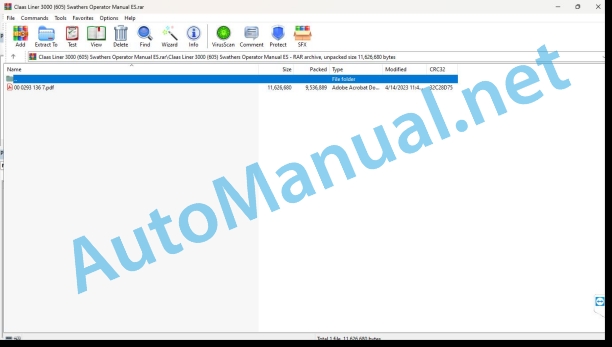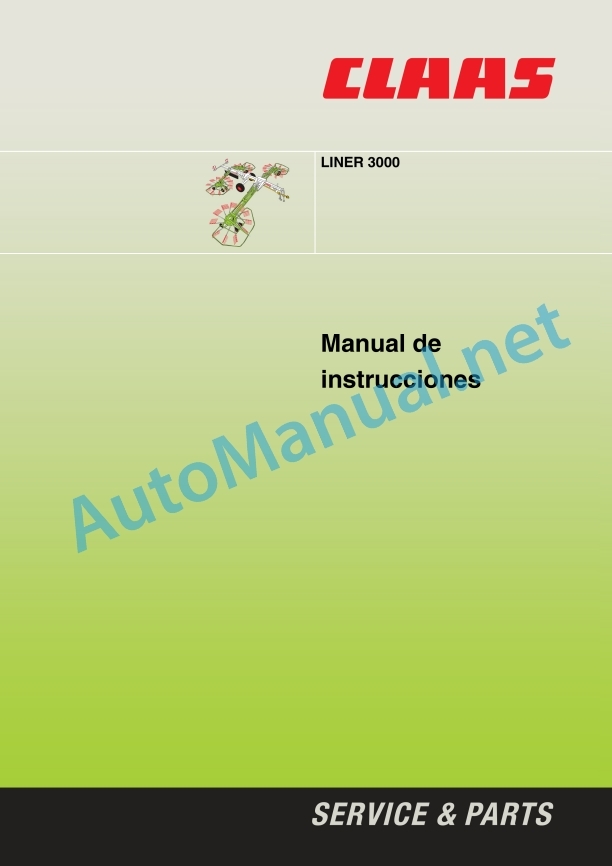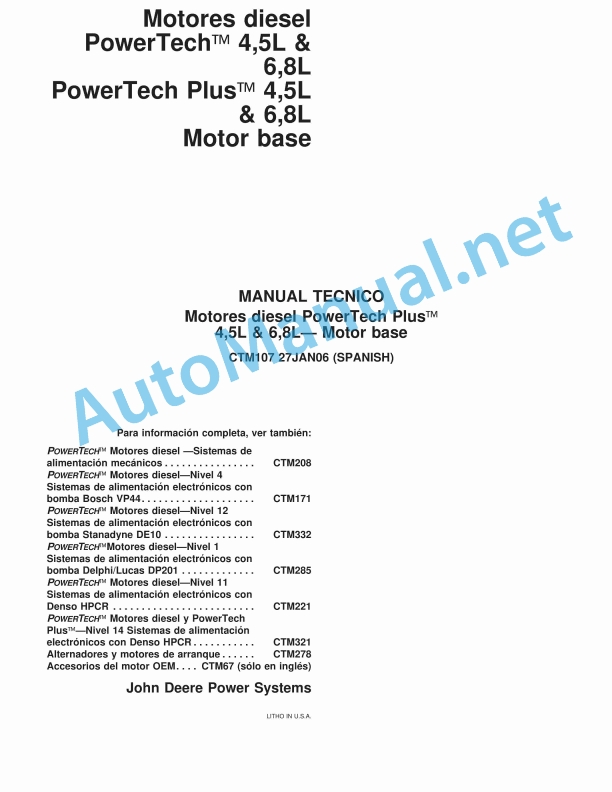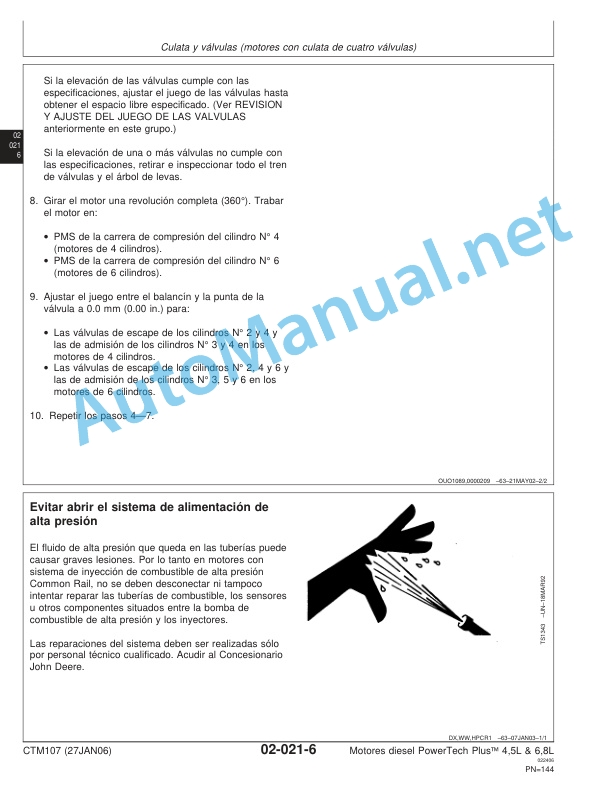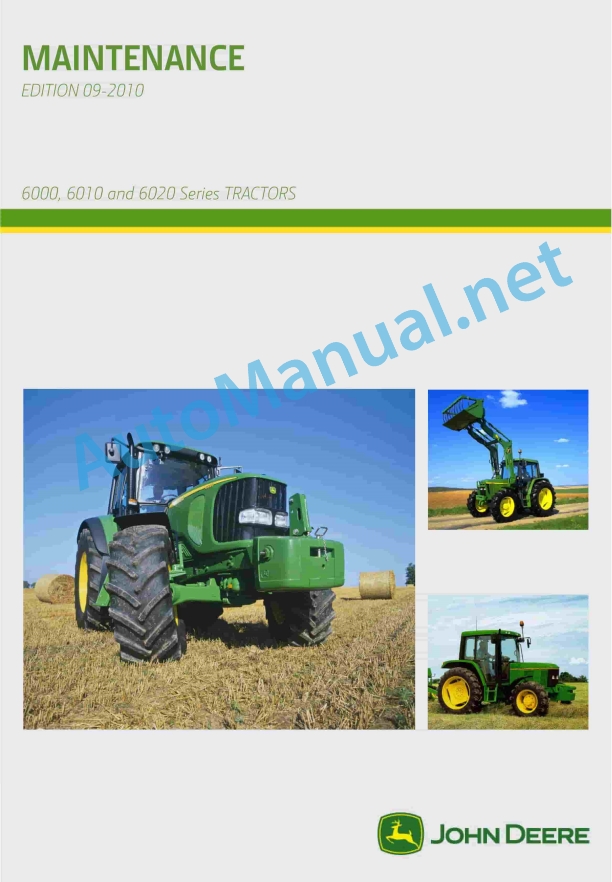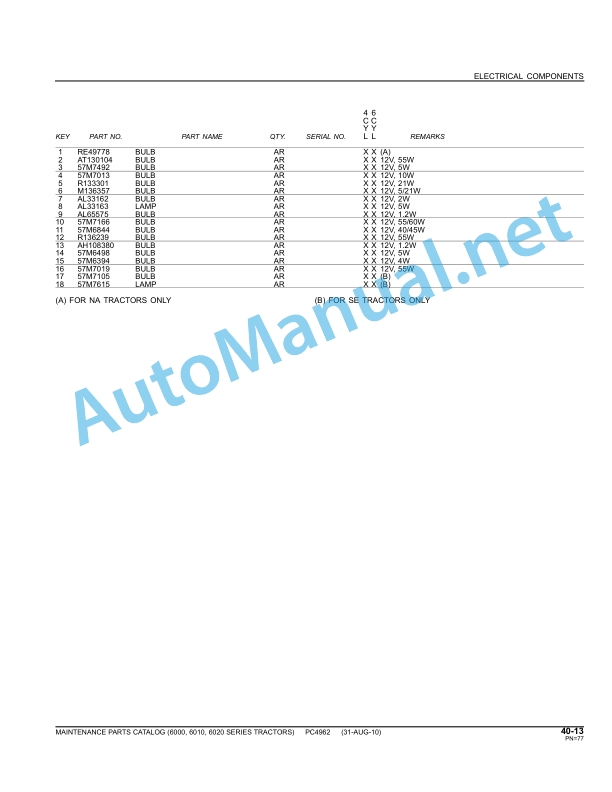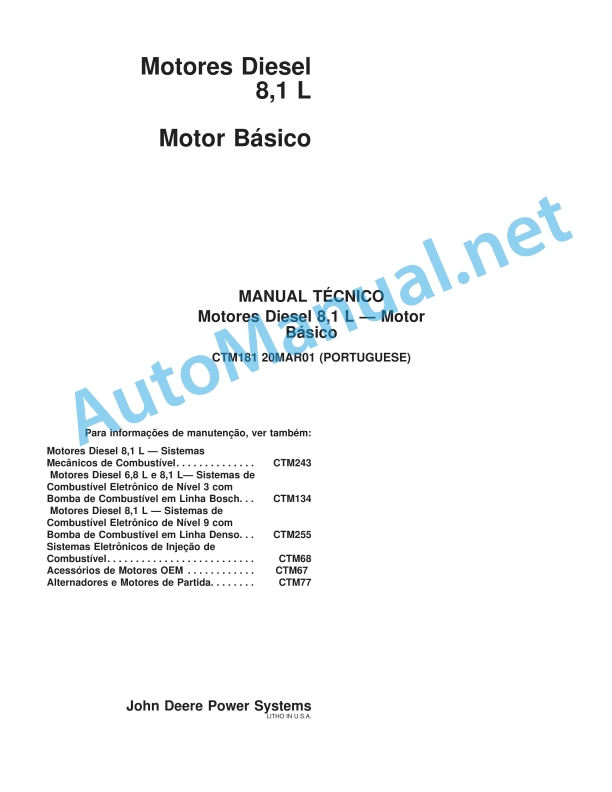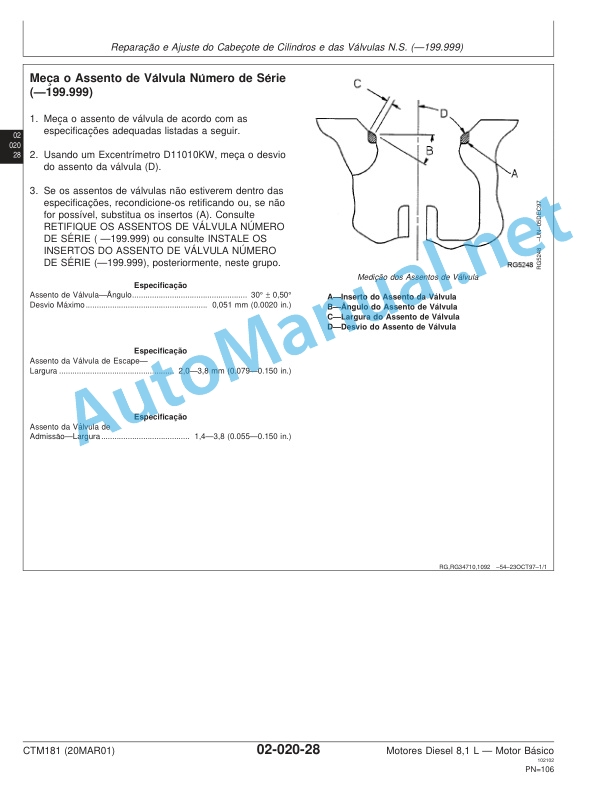Claas Liner 3000 (605) Swathers Operator Manual ES
$50.00
- Model: Liner 3000 (605) Swathers
- Type Of Manual: Operator Manual
- Language: ES
- Format: PDF(s)
- Size: 9.1 MB
File List:
00 0293 136 7.pdf
00 0293 136 7.pdf:
1 General view of the machine
2 Introduction
2.1 General instructions
2.2 Machine identification
2.2.1 Validity
2.2.2 Identification plate
4 Safety warnings
4.1 To take special account
4.1.1 Security support
4.2 Security measures
4.2.1 Warning and danger signs
4.2.2 Use according to regulations
4.2.3 General safety and accident prevention rules
4.2.4 Coupled devices
4.2.5 Hooked devices
4.2.6 Operation with power take-off shaft
4.2.7 Hydraulic system
4.2.8 Tires
4.2.9 Maintenance
4.2.10 Noise level
4.3 Safety stickers with warning symbols
5 Technical data
6 Before first start-up
6.1 Adaptations on the tractor
6.1.1 Electrical system
Electrical supply (additional equipment)
6.1.2 Terminal Support / CLAAS Communicator / control panel
6.1.3 Ballast
6.2 Assemble / adapt the windrower
6.2.1 Adapt coupling
6.2.2 Adapt the articulated shaft
6.2.3 Adapt the hydraulic system
Constant flow pump
constant pressure pump
Load-Sensing hydraulic connection (Spinner with ISOBUS terminal)
7 Before each start-up
8 Docking/undocking the machine
8.1 Docking the machine
To couple the machine, proceed as follows:
8.1.1 Attachment to the lower tie rod
8.1.2 Assemble the articulated shaft
8.1.3 Support leg
8.1.4 Connect the hydraulic system
8.1.5 Open the hydraulic system cock for the rear gyroscope (only up to machine number 60501857)
8.1.6 Connect the electrical system
8.1.7 Connecting the pressurized air brakes
8.1.8 Connecting the hydraulic brakes
8.1.9 Parking brake
8.1.10 Retention wedges
8.1.11 Connect the ISOBUS terminal
8.1.12 Assemble the control panel
8.2 Undocking/parking the machine
Close the cocks of the hydraulic system for rear gyros (up to machine number 605 0 1857)
Mechanical locking of the rear gyroscopes (from machine number 605 0 1858)
8.2.1 Park the machine in case of danger of frost
9 Driving and transportation
9.1 Road traffic
9.1.1 Driving license
9.1.2 Registration
9.1.3 Road transport
9.2 Transport position with ISOBUS terminal
9.3 Transport position with control panel
9.4 Before transport
9.4.1 Remove the tine arms
9.4.2 Fold up the lighting support
9.5 Before turning to the working position
Remove the protective moldings from the elastic tines
9.6 Working position with ISOBUS terminal
9.7 Working position with control panel
9.8 Before field application
9.8.1 Assemble tine arms
9.9 Download/upload the machine
10 Operation – CLAAS Communicator
10.1 CLAAS Communicator
10.1.1 Overview – Hardware Keys
10.1.2 Overview – Screen
10.1.3 Soft-Keys
10.1.4 Soft-Key “STOP”
10.1.5 Connect/disconnect the CLAAS communicator
10.1.6 “Menu Selection” key
10.1.7 “Terminal” button
10.2 Service menu
10.2.1 Home Menu – Service
10.2.2 Brightness and contrdontrast
Modify the screen brightness
10.2.3 Set date/time
10.2.4 Country-specific settings:
10.2.5 AUX
10.2.6 Software maintenance
Memory management
Free up memory space
11 Operation – ISOBUS Terminal
11.1 Screen
11.1.1 Overview – Screen
11.1.2 Title bar
11.1.3 Menu bar
11.1.4 Soft-Key Symbols
11.1.5 Status bar
11.1.6 Data field
11.1.7 Software version
11.1.8 Service Menu / Memory Management
11.2 Program the ISOBUS terminal
11.2.1 First settings
11.2.2 Consultation of memorized “Header Values”
11.2.3 Adjust the working width
11.2.4 Adjust header position
Head lifting height
Delay – Raise Gyros
Delay – Lower gyros
11.3 Manual control
11.3.1 To be especially taken into account
11.3.2 Activate manual control
Activation of manual mode from the “Working position” mask
Activating manual mode from the “Road trip” mask
11.3.3 Undercarriage
11.3.4 Fold up/down g3.5 Gyroscopestment (Rake height, additional equipment)
11.3.6 Reduce/enlarge working width
11.3.7 Disconnect manual control
11.4 Basic setting (Initialization)
11.4.1 Start the initialization process
11.4.2 Basic setting – Header
11.5 Manually operate the hydraulic valves
12 Operation – Control panel
12.1 Control panel
12.1.1 Key overview
Connect/disconnect the control system
12.1.2 Control light
12.2 Control panel settings
12.2.1 Adjust the sequenced command in the header
Raise gyros
Lower the gyros
12.2.2 Basic header setting
12.2.3 Lifting height at headland
12.3 Manual control
12.3.1 To be especially taken into account
12.3.2 Activate manual control
12.3.3 Undercarriage
12.3.4 Fold up/down gyros
12.3.5 Reduce/enlarge working width/gyro overlap
12.3.6 Disconnect manual control
12.4 Basic setting (Initialization)
12.4.1 Start initialization
12.4.2 Finish initialization
12.5 Emergency mode
12.5.1 Functional test of the angular transducers
12.6 Manually operate the hydraulic valves
13 Application in the field
13.1 Apply the windrower
Minimum working width
13.1.1 Application of the machine with ISOBUS terminal
Adjust working width / gyro overlap
Lifting/lowering gyroscopes on head
Work with individual gyroscopes
Soft-Key “Gyroscope control selection”
Overview of Soft-Keys “Individual operation”
13.1.2 Application of machine with control panel
Adjust working width/overlap of gyros
Lifting/lowering gyroscopes on head
Working with the rear gyroscopes
13.1.3 Vary row width
13.1.4 Gyroscope height adjustment (rake height)
Mechanical height adjustment of the gyroscopes
Hydraulic height adjustment of gyroscopes (Additional equipment – only with ISOBUS terminal)
13.2 Additional equipment
13.2.1 Separate lifting of front gyros (only swather with control panel)
13.2.2 Insertion fork set (M03/0010)
13.2.3 c connection for tractor 0)
13.2.4 Lighting adapter (USA, R03/0500)
14 Fault and solution
14.1 General faults
14.2 Fault messages on the display (spinner with ISOBUS terminal)
15 Maintenance
15.1 Important maintenance warnings
15.1.1 Spare parts
15.1.2 Screws
15.1.3 Tires
15.1.4 Hydraulic system
15.1.5 Greasing
15.1.6 Protection devices
15.2 Maintenance table
15.3 Lubricant table
15.4 Drives
15.4.1 Windrower gear
Checking the tightness of the swath gear
Check the valvoline filling of the swath gear
Windrower gear sealing (Clamping pad without projected seal)
Windrower gear sealing (Clamping pad with projected seal)
15.4.2 Bevel gear
15.4.3 Articulated shaft
General information on articulated axles
15.4.4 Removing/installing the articulated axle protection
15.5 Brakes
15.5.1 Air pressure brake system
Drain the pressurized air tank
Duct air filter
Clean the filter element
Disassembled duct air filter
Check/adjust brake cylinder piston stroke
15.6 Adjustment work
15.6.1 Discharge springs
15.6.2 Gyroscope download
15.6.3 Setting the reed switch (from machine no.: 605 0 1113)
15.6.4 Adjust the revolutions sensor
15.6.5 Angle transducer
15.6.6 Angle sensor (LINER 3000 with ISOBUS terminal from machine no.: 605 0 2103)
15.6.7 Check/adjust the ride
Check the front wheel
Adjust front wheel
15.7 Gyroscope drive device
15.8 Tires
15.8.1 Tire inflation pressure
15.8.2 Wheel change
15.9 Hydraulic system
15.9.1 Hydraulic hoses
15.9.2 Change the pressure filter
15.10 Fixing elements
15.10.1 Screwed joints
15.10.2 Connection elements
Quick stirrup lock fixings
Footpeg lock wear discs
Elastic stirrup lock stirrup
15.11 Winterization proposals
16 Greasing scheme
Lubricants
Greasing intervals
John Deere Repair Technical Manual PDF
John Deere Application List Component Technical Manual CTM106819 24AUG20
John Deere Repair Technical Manual PDF
John Deere Diesel Engines POWERTECH 2.9 L Component Technical Manual CTM126 Spanish
John Deere Repair Technical Manual PDF
John Deere Repair Technical Manual PDF
John Deere POWERTECH E 4.5 and 6.8 L Diesel Engines TECHNICAL MANUAL 25JAN08
John Deere Parts Catalog PDF
John Deere Tractors 6300, 6500, and 6600 Parts Catalog CQ26564 (29SET05) Portuguese
John Deere Repair Technical Manual PDF
New Holland Service Manual PDF
John Deere Repair Technical Manual PDF
John Deere Repair Technical Manual PDF