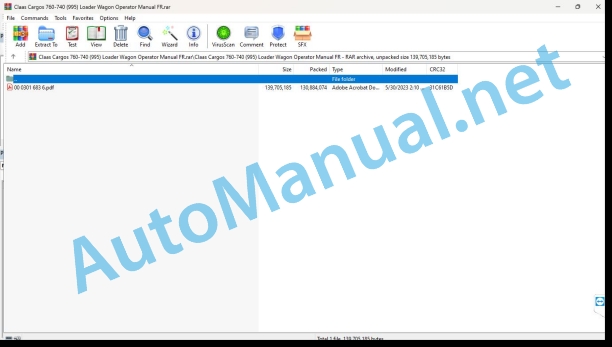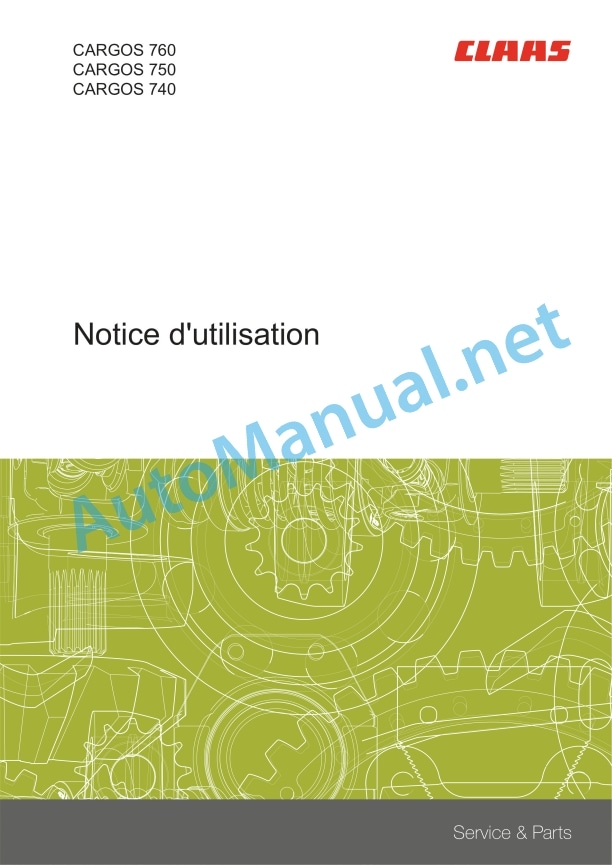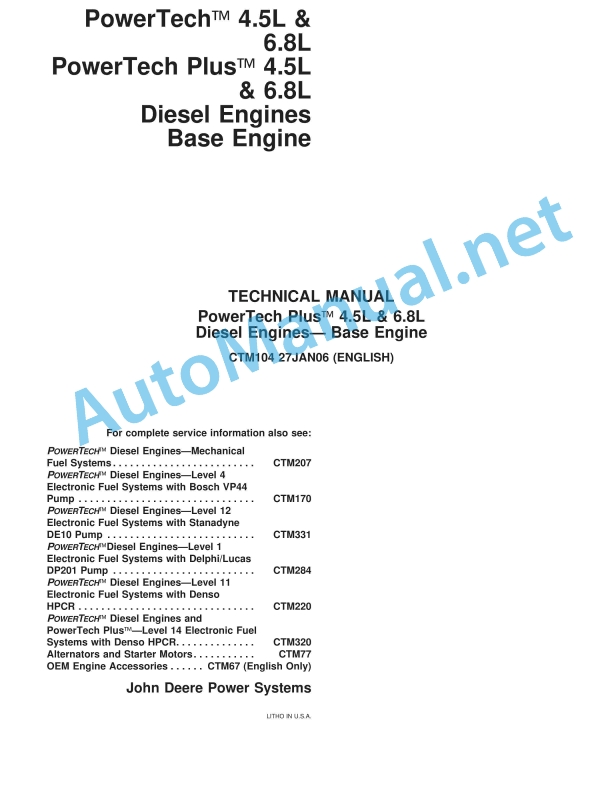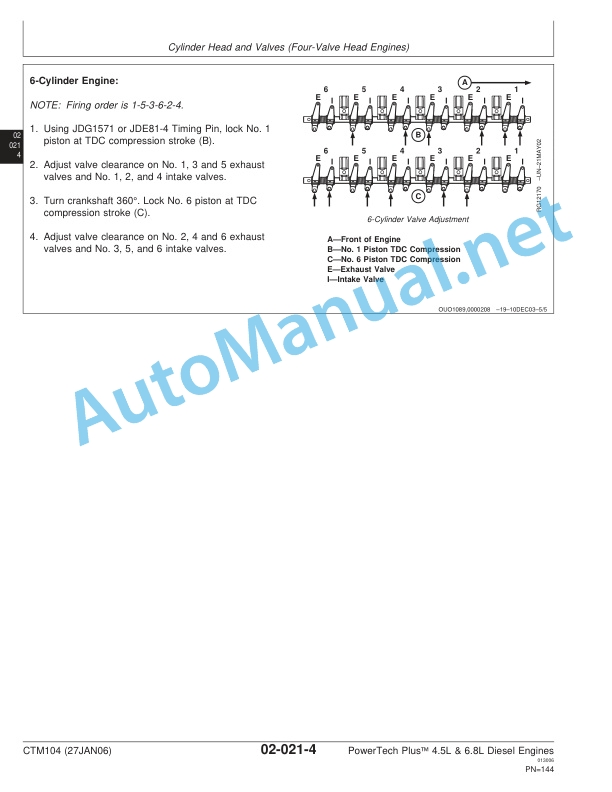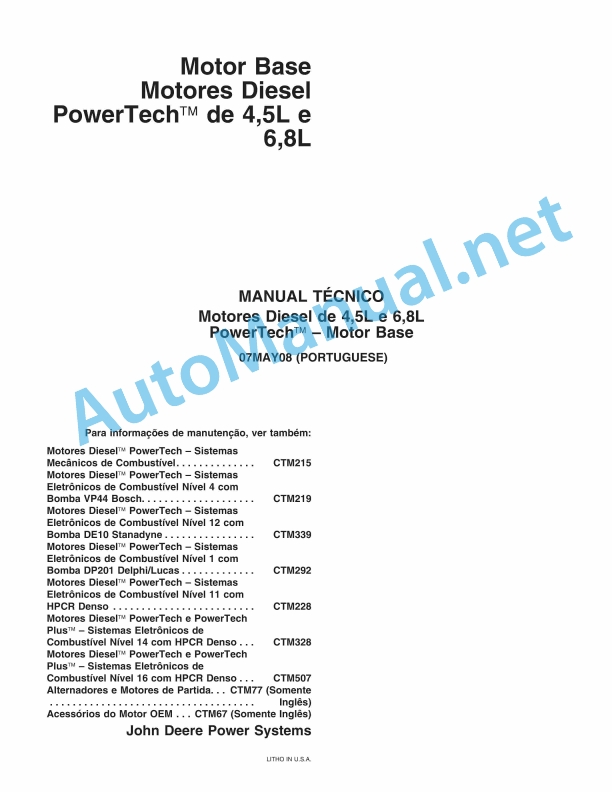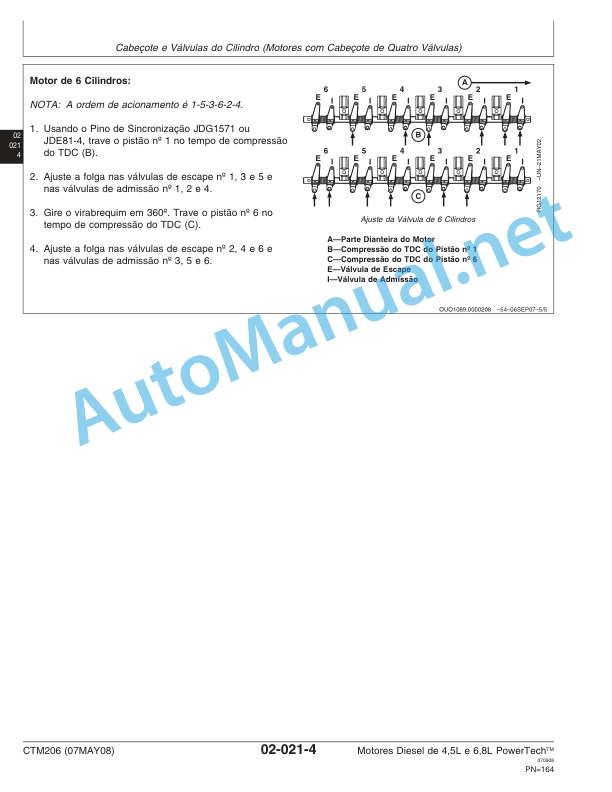Claas Cargos 760-740 (995) Loader Wagon Operator Manual FR
$50.00
- Model: Cargos 760-740 (995) Loader Wagon
- Type Of Manual: Operator Manual
- Language: FR
- Format: PDF(s)
- Size: 125 MB
File List:
00 0301 683 6.pdf
00 0301 683 6.pdf:
CARGOS 760CARGOS 750CARGOS 740
Contents
1 Introduction
1.1 General information
1.1.1 Validity of the notice
1.1.2 Information regarding this user manual
1.1.3 Icons and notes
1.1.4 Optional equipment
1.1.5 Qualified specialist workshop
1.1.6 Notes on maintenance
1.1.7 Notes regarding warranty
1.1.8 Spare parts and technical questions
1.2 Use in accordance with instructions
1.2.1 Use in accordance with instructions
1.2.2 Reasonably foreseeable misuse
2 Security
2.1 Recognize the warnings
2.1.1 Warning pictogram
2.1.2 Signal word
2.2 Safety tips
2.2.1 Meaning of the instructions for use
2.2.2 Observe warning pictograms and warnings
2.2.3 Requirements for all people who work with the machine
2.2.4 Children at risk
2.2.5 Dangerous areas
2.2.6 Do not stand between the tractor and the machine
2.2.7 Passengers
2.2.8 Couple the tractor to the machine
2.2.9 Risk of injury due to rotating shafts
2.2.10 Constructive modifications
2.2.11 Optional equipment and spare parts
2.2.12 Controlling the tractor in operation
2.2.13 Operation only after proper commissioning
2.2.14 Technical condition
2.2.15 Risks in the event of damage to the machine
2.2.16 Respect the technical threshold values
2.2.17 Risks due to the inertia of machine elements
2.2.18 Maintain safety devices in operational capacity
2.2.19 Personal safety equipment
2.2.20 Wear suitable clothing
2.2.21 Remove dirt and loose objects
2.2.22 Prepare the machine for road travel
2.2.23 Risks when traveling on the road and in the field
2.2.24 Park the machine safely
2.2.25 Parking and storing without supervision
2.2.26 Inappropriate operating consumables
2.2.27 Safety in handling operating consumables and secondary consumable materials
2.2.28 Environmental protection and disposal
2.2.29 Prevention of fire risks
2.2.30 Very dangerous electrical discharge at overhead power lines
2.2.31 Behavior in the event of voltage discharge from overhead power lines and lightning strikes
2.2.32 Electric shock from the electrical system
2.2.33 Liquids under pressure
2.2.34 Compressed air
2.2.35 Hot surfaces
2.2.36 Work only on the stopped machine
2.2.37 Maintenance and repair work
2.2.38 Machine elements recorded and loads
2.2.39 Danger due to welding work
2.3 Safety label
2.3.1 Structure of warning pictograms
2.3.2 Warning pictograms on the machine
3 Description of the machine
3.1 Overview and mode of operation
3.1.1 Overview of the machine with tridem axle unit
3.1.2 Overview of the machine with tandem axle unit
3.1.3 Operating mode of the machine
3.1.4 Operating mode of the articulated drawbar
Attached machine
Unhitched machine
3.2 Safety devices
3.2.1 Parking brake
3.2.2 Parking brake
3.2.3 Crutch
3.2.4 Shims
3.3 Optional equipment
3.3.1 CEMIS 700*
3.3.2 EASY on board App*
Tablet requirements (not included)
3.3.3 TELEMATICS ON IMPLEMENT*
3.3.4 Extension cable*
3.3.5 ISOBUS connection cable*
3.3.6 Extension cable*
3.3.7 Hydraulic coupling ISO 16028*
3.3.8 Coupling jaw*
3.3.9 Distribution drum unit*
3.3.10 Rear part* with distribution drums removed
3.3.11 LED work lights*
3.3.12 Side marker lights*
3.3.13 External load weight display*
3.3.14 Covering the loading space*
3.3.15 Sequential control*
3.3.16 Battery cable*
3.3.17 Battery cable* ISOBUS
3.3.18 Load weight display*
3.3.19 Forced steering* electronic-hydraulic
3.3.20 Cuna F3* towing eyelet
3.4 Nameplates and vehicle identification number
3.4.1 Machine nameplate
3.4.2 Machine nameplate
3.4.3 Drawbar nameplate
3.4.4 Axle nameplate
3.4.5 Air brake nameplate
3.5 Machine information
3.5.1 Sticker on the machine
4 Control and display elements
4.1 Control elements
4.1.1 External control panel
4.1.2 External control panel
4.1.3 Crank for parking brake
4.1.4 Control unit
4.1.5 Rear hatch ball valve
4.1.6 Rear hatch ball valve and hydropneumatic undercarriage
4.1.7 Rear hatch ball valve
4.1.8 Ball valve of the steering axle guide cylinder
4.1.9 Steering axle ball valves*
4.1.10 Hydropneumatic undercarriage ball valves*
Ride Height
Suspension
4.1.11 Sequential control ball valve*
4.2 Display elements
4.2.1 Graduated scale of the articulated drawbar
4.2.2 Rear hatch pressure gauge
4.2.3 Mechanical-hydraulic forced steering pressure gauge*
Machine with tridem axle unit
Machine with tandem axle unit
4.2.4 Sequential control pressure gauge*
4.3 Terminal menu structure*
4.3.1 Representation variants
4.3.2 Screen overview
4.3.3 Overview of
4.3.4 Menu
Description of the programmable keys in the
Description of symbols on the data field
4.3.5 Menu
Description of the programmable keys in the
Description of symbols on the data field
4.3.6 Menu
Description of the programmable keys in the
Description of symbols on the data field
4.3.7 Menu
Description of the programmable keys in the
Description of symbols on the data field
4.3.8 Menu
Description of the programmable keys in the
Description of symbols on the data field
Description of the symbols in the
Description of the symbols in the
Description of the symbols in the
Description of the symbols in the data field
Description of the symbols in the data field
Description of the symbols in the data field
Description of the symbols in the data field
Description of the symbols on the
4.3.9 Menu
Description of the programmable keys in the
Description of symbols on the data field
4.3.10 Status bar
5 Technical characteristics
5.1 CARGO 760
5.1.1 Dimensions
5.1.2 Dimensions of the loading space cover*
5.1.3 Wall extension dimensions*
5.1.4 Weight
5.1.5 Tire pressure
5.1.6 Tractor requirements
5.1.7 Electrical system
5.1.8 PTO regime
5.1.9 Sound pressure level
5.2 CARGO 750
5.2.1 Dimensions
5.2.2 Dimensions of the loading space cover*
5.2.3 Wall extension dimensions*
5.2.4 Weight
5.2.5 Tire pressure
5.2.6 Tractor requirements
5.2.7 Electrical system
5.2.8 PTO regime
5.2.9 Sound pressure level
5.3 CARGO 740
5.3.1 Dimensions
5.3.2 Dimensions of the loading space cover*
5.3.3 Wall extension dimensions*
5.3.4 Weight
5.3.5 Tire pressure
5.3.6 Tractor requirements
5.3.7 Electrical system
5.3.8 PTO regime
5.3.9 Sound pressure level
5.4 Operating consumables
5.4.1 Lubricants
6 Preparing the machine
6.1 Stop and immobilize the machine
6.1.1 Disconnect the tractor and the machine and secure them
6.2 Assemble the machine
6.2.1 Install the cardan shaft* on the machine
6.2.2 Connect the ISOBUS connection cable*
6.2.3 Insert the wedges into the support
6.3 Access workstations and maintenance stations
6.3.1 Overview of maintenance stations
6.3.2 Entering and leaving the cargo area through the rear hatch
6.3.3 Entering and leaving the cargo area through the access hatch*
Enter the cargo area
Exit the cargo area
6.3.4 Front protective guards
Open the front protective covers
Close the front protective covers
6.3.5 Left side rear protective guards
Open the left side rear protective covers
Close the left side rear protective guards
6.3.6 Right side rear protective guards
Open the right side rear protective covers
Close the right side rear protective covers
6.4 Adapt the tractor
6.4.1 Check the tractor PTO shaft protection device
6.4.2 Tractor hitch for Cuna F3 eyelet
6.4.3 Coupling to the tractor for forced steering*
6.4.4 Harmonize the tractor’s pneumatic braking system
6.4.5 Install the control unit
6.4.6 Install the COMMUNICATOR II*
6.4.7 Install the OPERATOR*
6.5 Using the tractor terminal
6.5.1 Using the tractor terminal
6.5.2 Tractor terminal and Joystick
6.5.3 Using the COMMUNICATOR II* and the Joystick
6.5.4 Changing the FENDT Vario tractor terminal
6.6 Adapt the machine
6.6.1 Check the length of the cardan shaft*
Shortest operating position of the PTO shaft
Longest operating position of the cardan shaft
6.6.2 Adapting the length of the cardan shaft*
6.6.3 Adapt the hydraulic system
Closed hydraulic system (constant pressure or load demand)
Open hydraulic system (without load call)
6.6.4 Adjust the closing pressure* of the rear hatch
6.6.5 Adjust the articulated drawbar
6.6.6 Adjust the height of the undercarriage*
Install the right side undercarriage
Install the left side undercarriage
Lower the right side undercarriage
Lower the left side undercarriage
6.6.7 Change the position of the tiller sensor lever*
6.6.8 Adjust electronic-hydraulic forced steering*
Check basic setting
Adapt the tie rod
Avoid hyperextension of the sensor
6.6.9 Remove the timing drum unit*
6.6.10 Initialize the drawbar position
6.7 Hitch the machine
6.7.1 Connect the lighting
6.7.2 Connect the control unit
6.7.3 Connect CEMIS 700*
6.7.4 Connect the COMMUNICATOR II*
6.7.5 Connect the OPERATOR*
6.7.6 Connect the tablet*
6.7.7 Connect the battery cable* ISOBUS
6.7.8 Connect the battery cable* ISOBUS
6.7.9 Connect the battery cable* ISOBUS
6.7.10 Connect the hydraulic flexible lines
Connect the flexible hydraulic lines of the articulated drawbar
Connect the flexible hydraulic lines of the moving floor
Connect the flexible hydraulic lines of the moving floor
Connect the hydraulic hose line of the self-steering steering axle
Connect the rear hatch hydraulic hose lines
Connect the flexible hydraulic lines of the cargo area cover*
6.7.11 Connect the hydraulic flexible lines
Connect the hydraulic hose lines only when the hydraulic system is closed (with Load-Sensing)
Connect the hydraulic flexible lines when the hydraulic system is open (without Load-Sensing)
Connect the hydraulic flexible line P1
6.7.12 Remove the safety lock*
6.7.13 Hitch the articulated drawbar
6.7.14 Raise the stand
6.7.15 Connecting the electronic-hydraulic forced steering*
6.7.16 Attaching the mechanical-hydraulic forced steering*
6.7.17 Install the cardan shaft*
6.7.18 Connect the air brake*
6.7.19 Connect the hydraulic brake*
6.7.20 Connect the automatic uncoupling brake*
6.7.21 Remove the shims
6.7.22 Release the parking brake
6.7.23 Release the parking brake
6.8 Uncouple the machine
6.8.1 Activate the parking brake
6.8.2 Activate the parking brake
6.8.3 Place the wedges
6.8.4 Pivot the stand downwards
6.8.5 Remove the cardan shaft*
6.8.6 Uncouple the articulated drawbar
6.8.7 Disconnect the electronic-hydraulic forced* steering
6.8.8 Uncouple the mechanical-hydraulic forced steering*
6.8.9 Attaching the safety lock*
6.8.10 Disconnect the hydraulic flexible lines
6.8.11 Disconnect the hydraulic flexible lines
6.8.12 Disconnect the hydraulic brake* at the tractor
6.8.13 Disconnect the automatic uncoupling brake*
6.8.14 Disconnect the air brake*
6.8.15 Disconnect lighting
6.8.16 Unplug the control unit
6.8.17 Unplug CEMIS 700*
6.8.18 Unplug the COMMUNICATOR II*
6.8.19 Unplug the OPERATOR*
6.8.20 Unplug the tablet*
6.9 Prepare for road travel
6.9.1 Bring the machine to transport position
6.9.2 Adjust the underrun protection*
6.9.3 Connect the hydropneumatic undercarriage* suspension
6.10 Prepare the work
6.10.1 Disconnect the suspension from the hydropneumatic undercarriage*
6.11 Load the machine
6.11.1 Maneuver the machine
6.11.2 Loading the machine and securing it
7 Handling without terminal
7.1 Traveling on the road
7.1.1 Traveling on public roads
7.2 Work
7.2.1 To be respected when traveling in the field
7.2.2 Unlock the self-steering steering axle
7.3 Load the machine
7.3.1 Bring the articulated drawbar to the loading position
Loading position for front loading
Loading position for loading from the left or right
7.3.2 Opening the cargo area covers*
7.3.3 Connect work lighting
7.4 Unload the machine
7.4.1 Mount the articulated drawbar to the unloading position
7.4.2 Open the rear hatch
7.4.3 Connect the distribution drums*
7.4.4 Connect the moving floor drive
7.4.5 Adjust the moving floor speed
7.4.6 Reverse* the moving floor
7.4.7 Disconnect the distribution drums*
7.4.8 Disconnect the moving floor drive
7.4.9 Close the rear hatch
7.5 Bring the machine to transport position
7.5.1 Closing the cargo area covers*
7.5.2 Disconnect work lighting
7.5.3 Bring the articulated drawbar to the transport position
7.5.4 Activate hydraulic drawbar suspension*
7.5.5 Lock the self-steering steering axle
8 Using the machine with the terminal
8.1 ISOBUS and OPERATOR control
8.1.1 Description
8.2 CEMIS 700
8.2.1 CEMIS 700* recommendations
8.2.2 To use the CEMIS 700*
8.2.3 Call up the menu
8.2.4 Call up submenu
8.3 COMMUNICATOR II
8.3.1 COMMUNICATOR II recommendations*
8.3.2 To use the COMMUNICATOR II*
8.3.3 Call up the menu
8.3.4 Call up submenu
8.4 OPERATOR
8.4.1 OPERATOR* recommendations
8.4.2 To use the OPERATOR*
8.5 EASY on board App
8.5.1 Recommendations EASY on board app*
8.5.2 For using the EASY on board app*
8.5.3 Call up the menu
8.5.4 Call up submenu
8.6 Settings for work
8.6.1 Connect the terminal
8.6.2 Starting the control program
8.6.3 Create a site
8.6.4 Connect and disconnect data entry
8.6.5 Change the opening angle of the rear hatch
8.6.6 Modify the moving floor speed for unloading
8.6.7 Change the lifting axle setting* for loading
8.6.8 Change the lifting axle setting* for unloading
8.6.9 Set automatic curb weight measurement
8.6.10 Modify the automatic loading preselection
8.6.11 View and edit lighting configuration
Show lighting configuration
Change lighting configuration
8.6.12 Change self-steering axle settings
Adjust axle lock according to speed
Set silo mode
8.6.13 Change electronic-hydraulic forced* steering settings
Set silo mode
Adjust adaptive joint angle warning
Save the adaptive joint angle warning end stops
Set dynamic steering line offset
8.6.14 Display and modify articulated drawbar positions
Position the articulated drawbar according to the assignment value
Change the articulated drawbar assignment value
8.6.15 View and change cargo area cover positions*
Position the cargo space cover according to the assignment value
Change the cargo space overlay assignment value
8.6.16 Restore manufacturer settings
8.6.17 Clear buffered graphics objects on the terminal
8.7 Using the
8.7.1 Available functions
8.7.2 COMMUNICATOR II application example*
8.7.3 Example of AXION / ARION application
8.7.4 FENDT application example
8.8 Traveling on the road
8.8.1 Traveling on public roads
8.9 Work
8.9.1 To be respected when traveling in the field
8.9.2 Unlock the self-steering steering axle
8.9.3 Lowering the lifting axle*
8.9.4 Center the steering axles*
Center the steering axles using the
Center the steering axles using the
8.9.5 Activate offset mode*
Activate Offset mode via the
Activate offset mode via the
8.9.6 Activate manual mode*
Disable manual mode
8.10 Load the machine
8.10.1 Bring the machine to loading position
Preselect function key
Execute function
8.10.2 Switching charging mode
Enable loading from left or right
Enable loading from front (initial hash pass)
8.10.3 Activate automatic cargo space covering*
Automatically open the cargo area cover* depending on the preset
Fully open the cargo area cover*
8.10.4 Connect work lighting
8.10.5 Connecting and disconnecting the external load weight display*
8.10.6 End autoload
8.11 Automatically unload the machine
8.11.1 Enable automatic unloading
Call via the
Call via the
8.11.2 Changing the moving floor speed
Enter the value in the input field
Change the speed using the keys
8.11.3 Start manual curb weight measurement
8.11.4 Complete automatic unloading
8.12 Automatically bring the machine into transport position
8.12.1 Activate transport position after loading
8.12.2 Activate transport position after unloading
8.13 Manually unload the machine
8.13.1 Bring the machine to the unloading position
8.13.2 Connect work lighting
8.13.3 Open the rear hatch
8.13.4 Connect the distribution drums*
8.13.5 Connect the moving floor drive
8.13.6 Changing the moving floor speed
8.13.7 Disconnect the distribution drums*
8.13.8 Disconnect the moving floor drive
8.13.9 Close the rear hatch
8.13.10 Start manual empty weight measurement
8.14 Manually move the machine to transport position
8.14.1 Raise the lifting axle*
8.14.2 Closing the cargo area cover*
8.14.3 Bring the articulated drawbar to the transport position
8.14.4 Activate hydraulic drawbar suspension*
8.14.5 Disconnect work lighting
8.14.6 Lock the self-steering axle
8.14.7 Activate road driving mode*
Activate road mode via the
8.14.8 Disable offset mode*
8.15 Complete the job
8.15.1 Display job site data and print it
Counter depending on the site
Counters independent of the site
Print job site data*
8.15.2 Disconnect the terminal
8.16 Initialize
8.16.1 Application cases
8.16.2 Learn the end stops of the articulated drawbar
8.16.3 Learn the load space cover end stops*
8.16.4 Learn the rear hatch end stops
8.16.5 Initialize electronic-hydraulic forced* steering
Save directional stability
8.16.6 End of travel stops learning error
9 Faults and solutions
9.1 Overview of faults
9.1.1 Overview of machine faults
9.2 Electrical and electronic system
9.2.1 The control cannot be connected
9.2.2 The control cannot be connected
9.3 Chassis
9.3.1 Change the wheel
9.4 Management
9.4.1 The steering axle does not steer
Check the cylinders
Adjust the rectilinear movement of the machine
9.5 Emergency response
9.5.1 Work steps before emergency order
9.5.2 Manually operate the hydraulic valves
9.5.3 Emergency control of the sequential control*
9.5.4 Emergency control of mechanical-hydraulic forced steering*
9.6 ISOBUS error messages
9.6.1 Maintenance alarm
9.6.2 Alarm messages
9.6.3 Sensor mounting position
9.6.4 Sensor error
9.6.5 Distribution drum speed sensor error* during unloading
9.6.6 Undervoltage
9.6.7 Access hatch
9.6.8 Joint angle warning
9.6.9 Error, forced steering* electronic-hydraulic
9.6.10 Error code table
9.6.11 Error code table, electronic-hydraulic forced steering*
10 Maintenance
10.1 Overview of maintenance frequencies
10.1.1 Before harvest
10.1.2 After the first 10 hours of operation
10.1.3 After the first 50 hours of operation
10.1.4 After the first 200 operating hours
10.1.5 Every 8 operating hours or every day
10.1.6 Every 20 operating hours
10.1.7 Every 50 operating hours
10.1.8 Every 250 operating hours
10.1.9 Every 500 operating hours or every year
10.1.10 Every 1000 operating hours or every 2 years
10.1.11 Every 5 years
10.1.12 After harvest
10.2 Gearbox
10.2.1 Check the tightness of the gearbox
10.2.2 Check the oil level of the timing drum gearbox*
10.2.3 Replacing the timing drum gearbox oil*
10.2.4 Check the oil level of the moving floor gearbox
10.2.5 Replacing the moving floor gearbox oil
10.3 Torque limiter, overload coupling
10.3.1 Check the torque limiter*
10.4 Cardan shaft*
10.4.1 Maintenance of the cardan shaft*
10.4.2 Remove and install the cardan shaft protection*
10.5 Chassis
10.5.1 Check tire pressure
10.5.2 Check the wheel nuts
10.5.3 Check wheel bearing clearance
10.5.4 Replacing hub bearing grease
10.5.5 Check the steering hinges of the steering axle
10.5.6 Check the gas shock absorber of the steering axle
10.5.7 Check the shock absorbers
10.5.8 Check the steering axle master cylinders
10.5.9 Check the steering rod
10.5.10 Lubricate the steering cylinder of the steering axle
10.6 Mechanical undercarriage 10 t
10.6.1 Check axle suspension
10.6.2 Check the swing arm
10.6.3 Check the reaction rods
10.6.4 Check leaf shock absorber screws
10.7 Mechanical undercarriage 9 t
10.7.1 Check axle suspension
10.7.2 Check the swing arm
10.7.3 Check the reaction rods
10.7.4 Check leaf shock absorber screws
10.8 Hydropneumatic undercarriage
10.8.1 Check structure alignment
10.8.2 Check the fixing of the cylinder*
10.8.3 Check axle suspension*
10.8.4 Check hinge pins*
10.8.5 Check the machine suspension*
10.8.6 Check leaf springs
10.9 Brake
10.9.1 Carry out a functional check of the braking system
10.9.2 Carry out a visual check of the braking system
10.9.3 Check the brake pads
10.9.4 Check the brake lever stroke of the air brake*
Check brake lever travel
Adjust the service brake adjustment lever
10.9.5 Drain water from compressed air tank*
Clean the water drain valve
10.9.6 Check the brake cylinder
10.9.7 Clean the line air filter*
10.10 Management
10.10.1 Check the hydraulic pressure of the mechanical-hydraulic forced steering
Fill steering axle 1
Fill steering axle 3
Bleed the air from the hydraulic system
10.11 Coupling device
10.11.1 Check the crutch screws
10.11.2 Check the articulated drawbar hitch
Ball hitch
Hitch eye (50mm ring)
Towing eyelet (Cuna F3)
10.11.3 Check the forced steering hitch*
10.12 Workouts
10.12.1 Perform chain maintenance
10.12.2 Check the timing drum drive chains*
10.12.3 Tighten the distribution drum drive chains*
10.13 Hydraulic system
10.13.1 Relieve the pressure of the hydraulic system
10.13.2 Check hydraulic flexible lines
10.13.3 Check the pressure accumulator
10.14 Electrical and electronic system
10.14.1 Adjust the timing drum speed sensor
10.14.2 Adjust the rear hatch position sensor
10.14.3 Check lighting
10.14.4 Checking the headlights
10.15 Rear hatch
10.15.1 Adjusting the rear hatch lock
10.15.2 Adjust the rear hatch gap
10.16 Moving floor
10.16.1 Check conveyor bars
10.16.2 Check and tighten the moving floor chains
Check the moving floor chains
Tighten the moving floor chains
10.16.3 Removing the links
10.17 Assembly parts and bodywork
10.17.1 Check the shims
10.17.2 Dispose of leftover harvest
Undercarriage cylinder*
10.17.3 Check the mounting hardware
10.17.4 Clean the machine
10.17.5 Precautionary measures for the machine
10.18 Lubrication plan
10.18.1 Lubricate the lubrication points every 20 operating hours
10.18.2 Lubricate the lubrication points every 50 operating hours
10.18.3 Lubricate the lubrication points every 500 operating hours
11 Decommissioning and disposal
11.1 General information
11.1.1 Decommissioning and disposal
12 CE declaration of conformity
12.1 CARGO 760 / 750 / 740
12.1.1 Declaration of conformity for EEC
13 Technical terms and abbreviations
13.1 Terms and explanations
13.1.1 Abbreviations
13.1.2 Technical terms
John Deere Repair Technical Manual PDF
John Deere Repair Technical Manual PDF
John Deere Parts Catalog PDF
John Deere Tractors 7500 Parts Catalog CPCQ26568 30 Jan 02 Portuguese
John Deere Repair Technical Manual PDF
John Deere Repair Technical Manual PDF
John Deere Repair Technical Manual PDF
John Deere Diesel Engines PowerTech 4.5L and 6.8L – Motor Base Technical Manual 07MAY08 Portuguese
New Holland Service Manual PDF
John Deere Repair Technical Manual PDF
John Deere Application List Component Technical Manual CTM106819 24AUG20
John Deere Repair Technical Manual PDF
John Deere POWERTECH E 4.5 and 6.8 L Diesel Engines TECHNICAL MANUAL 25JAN08