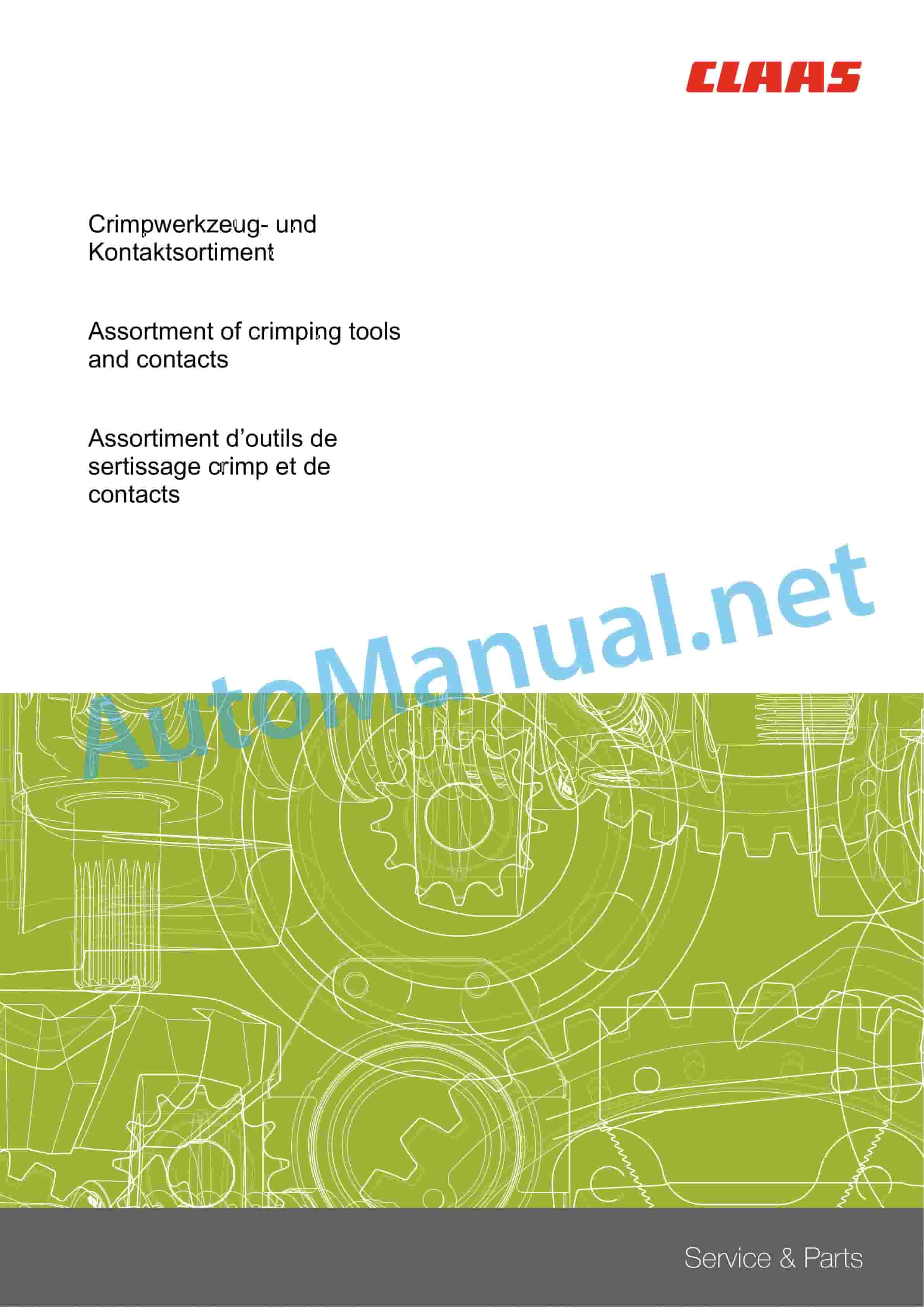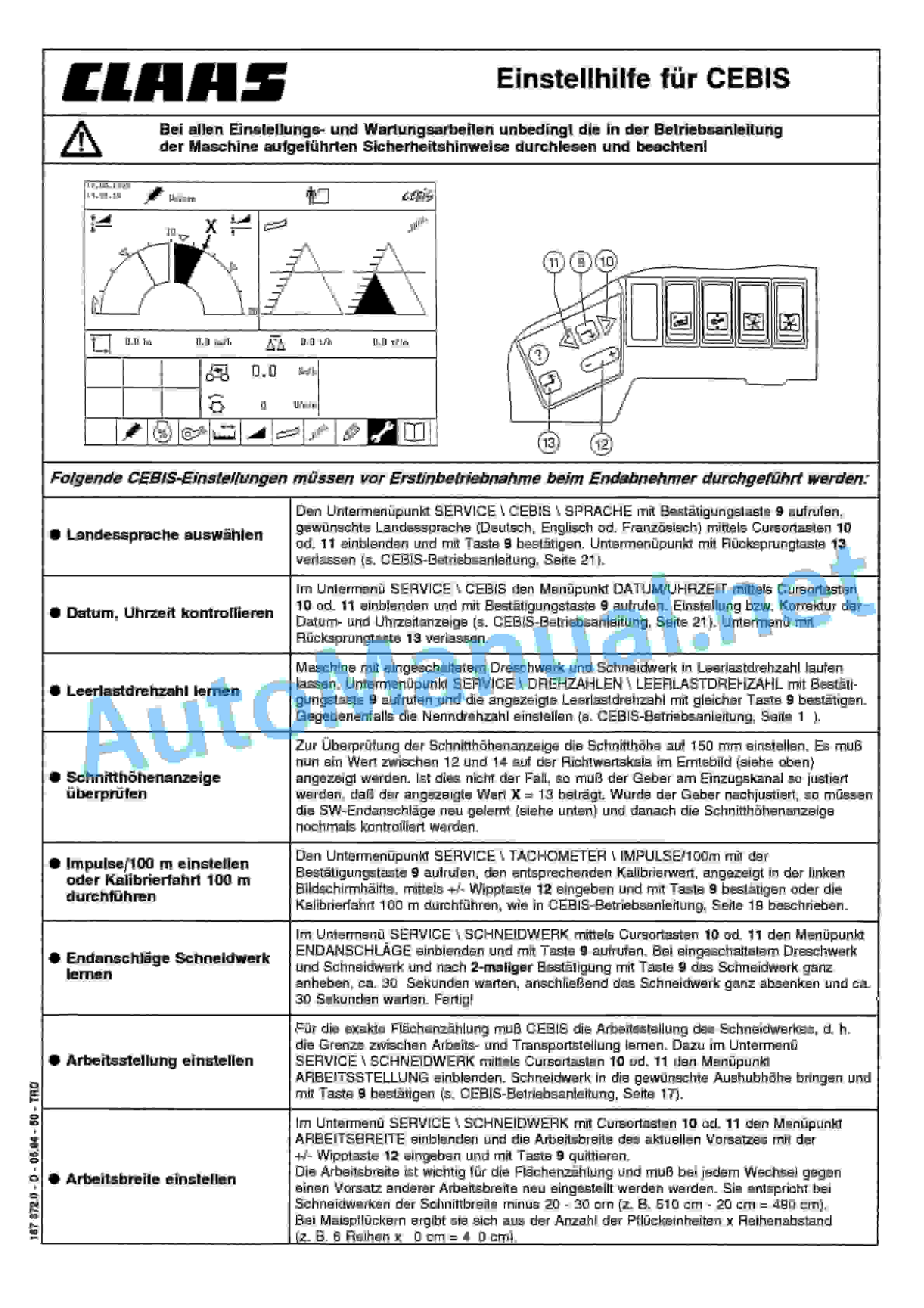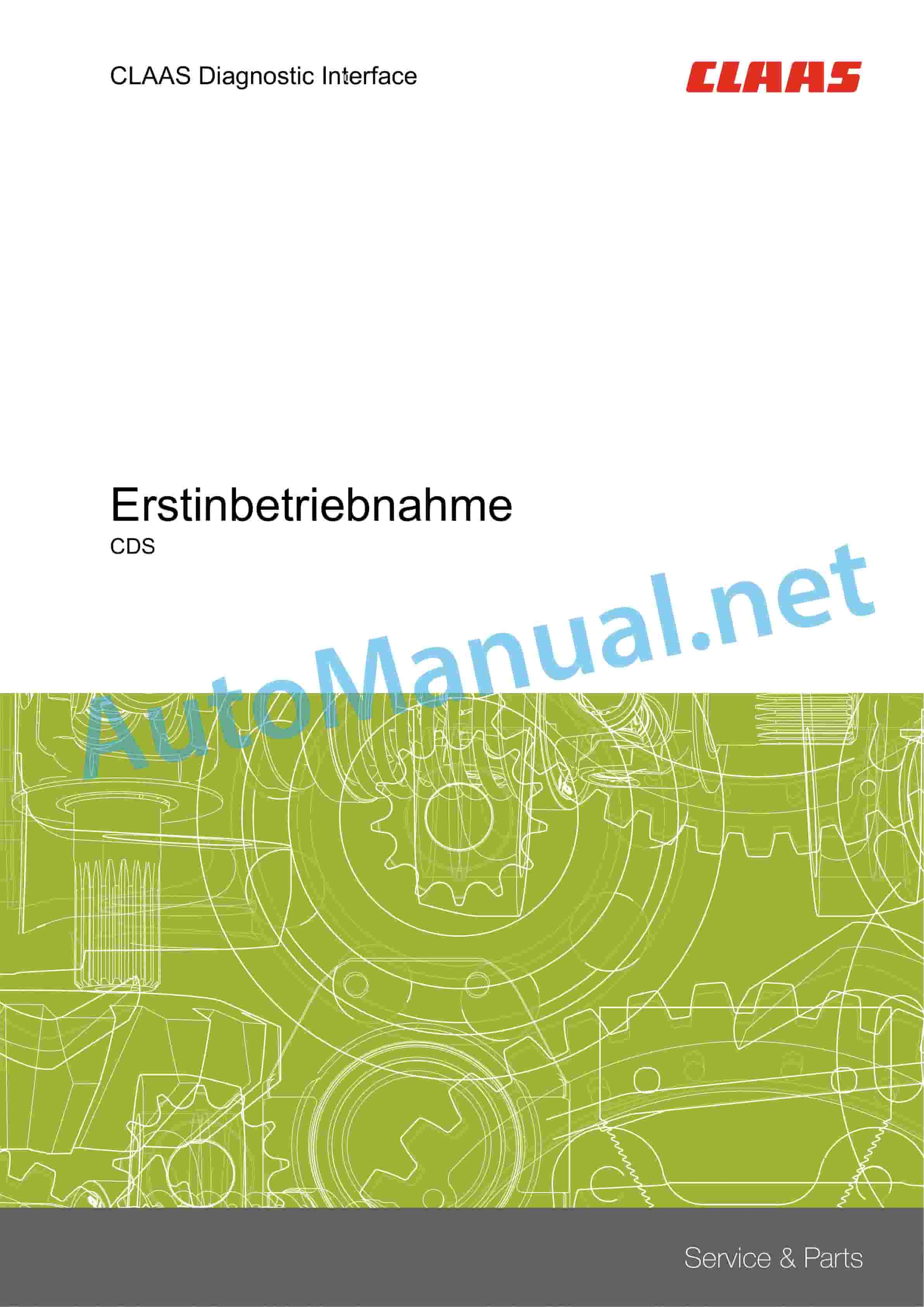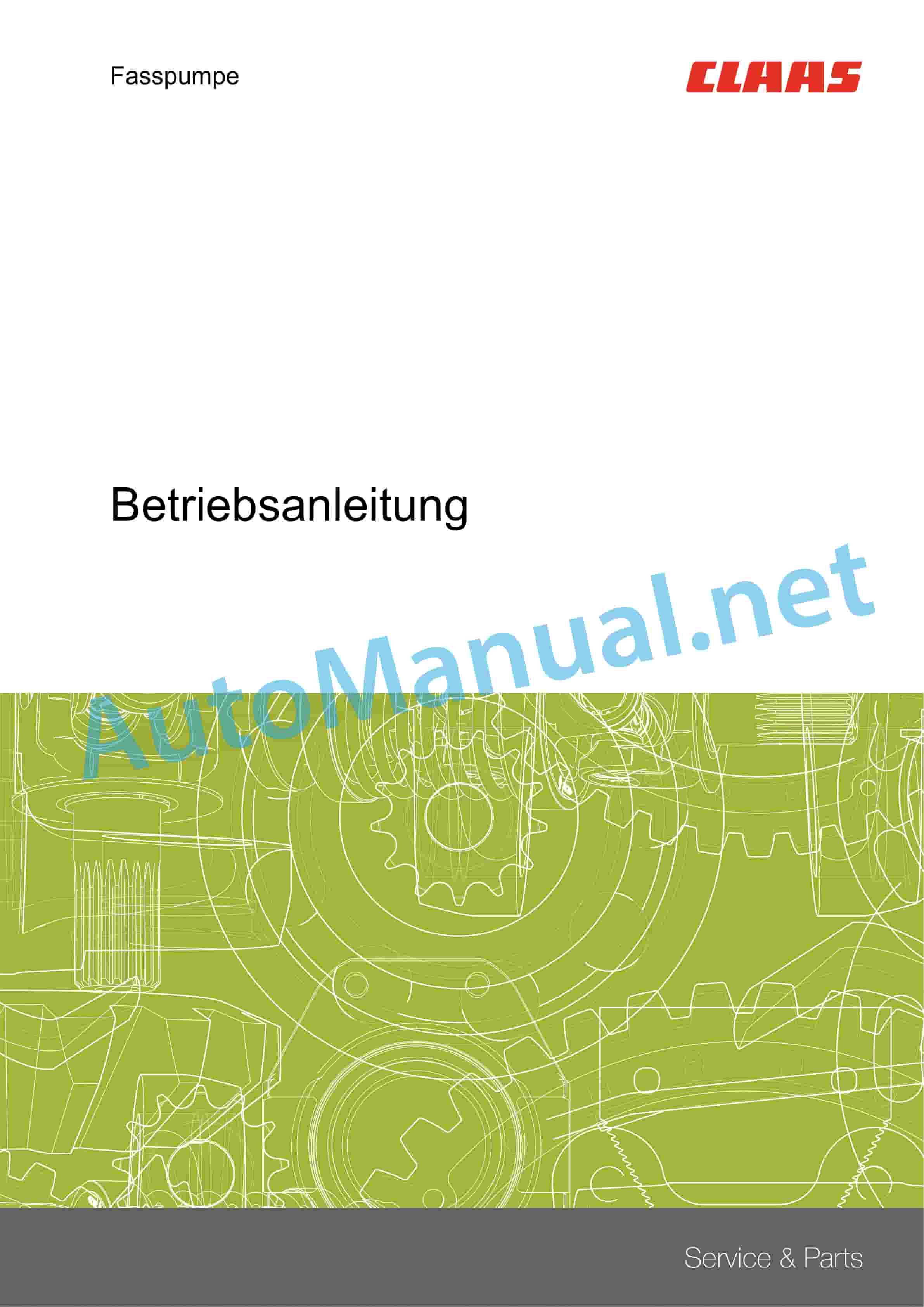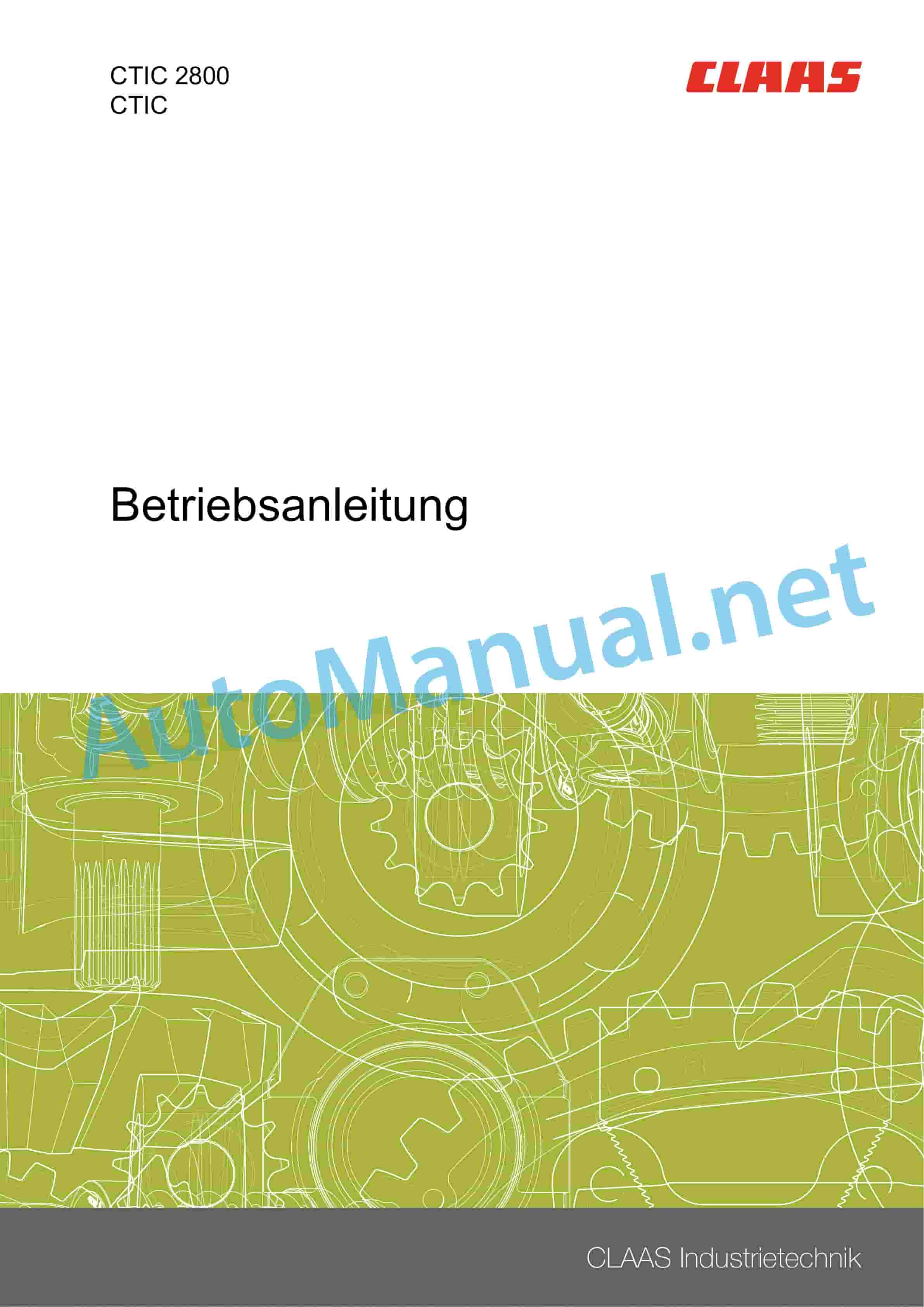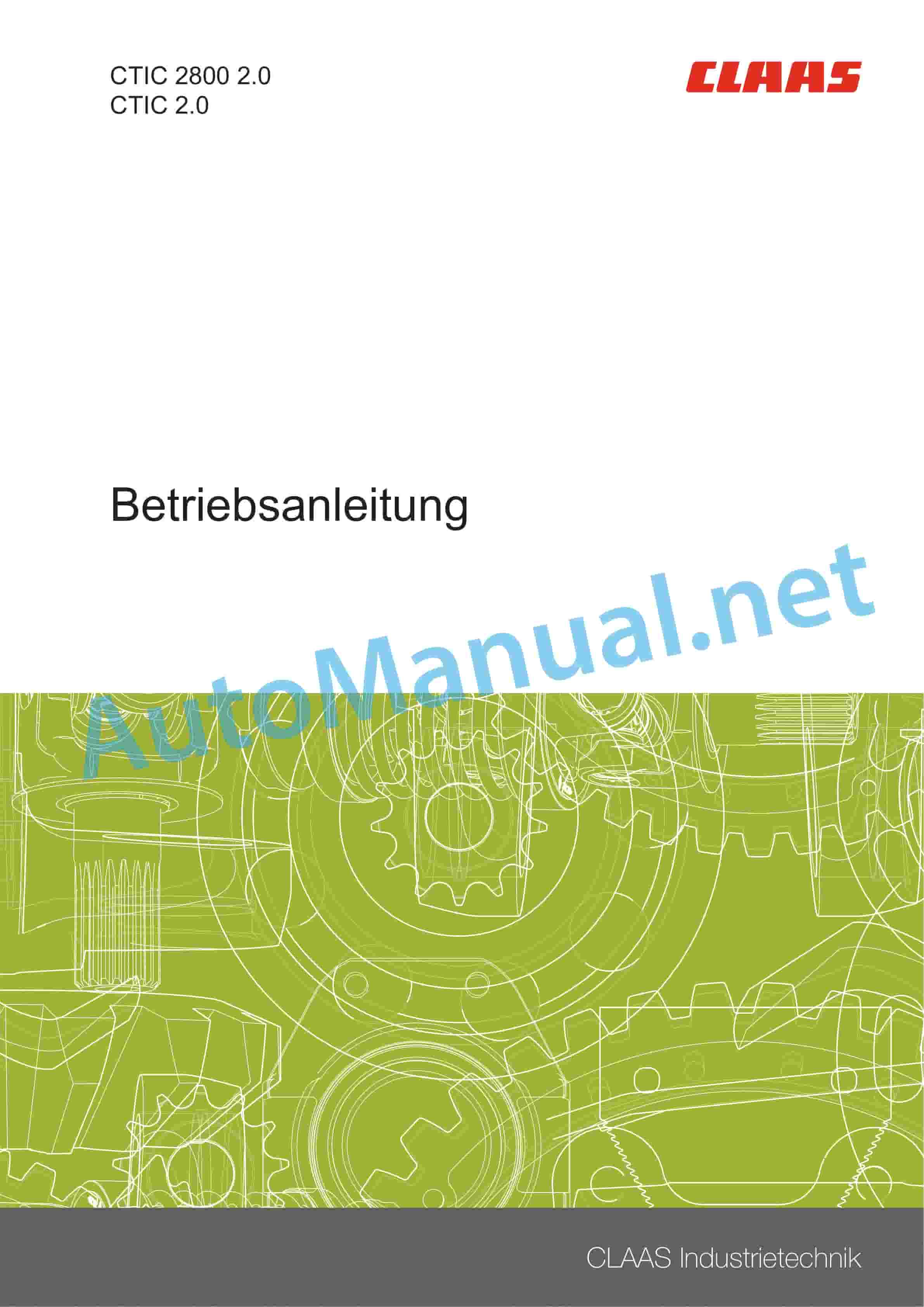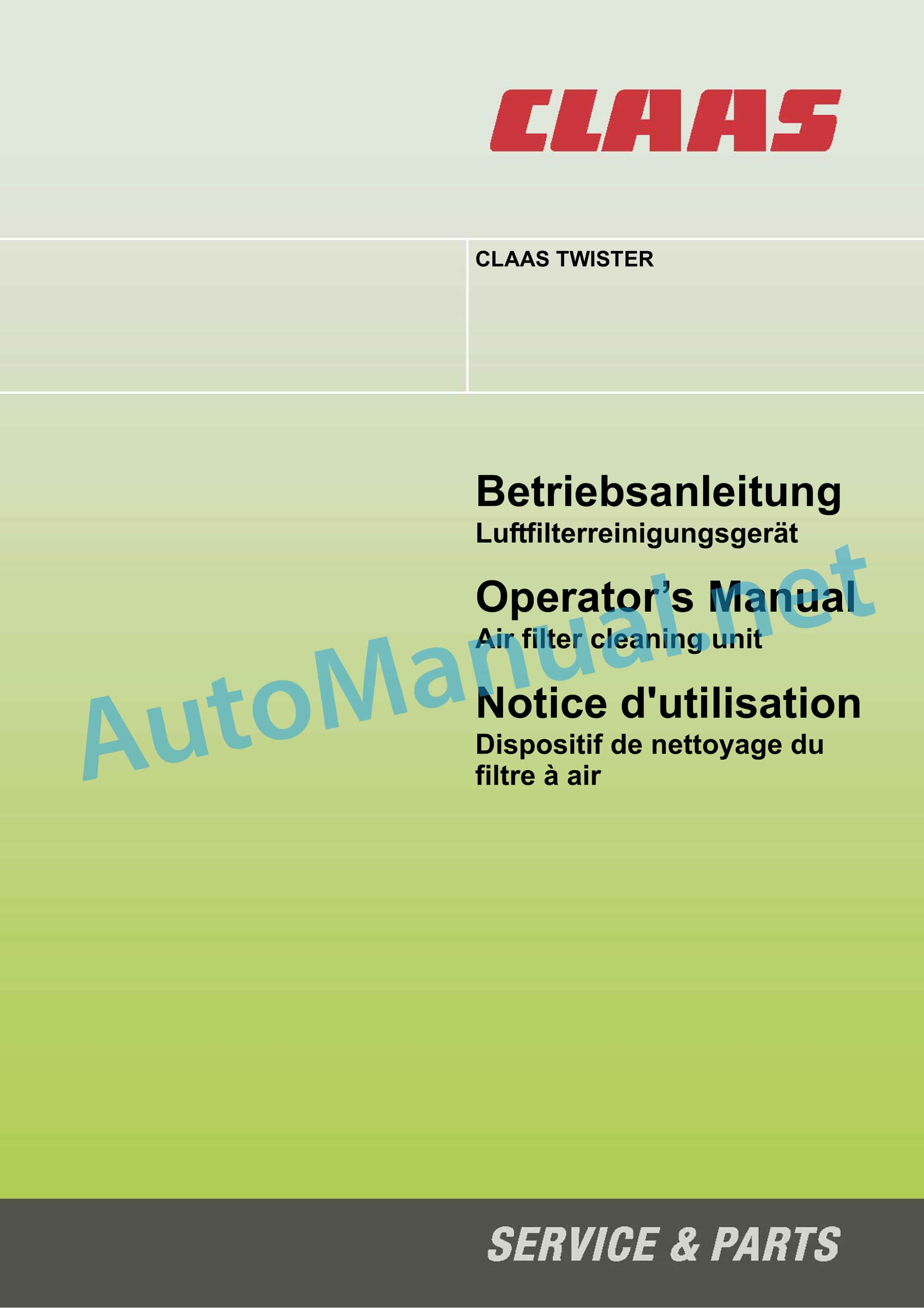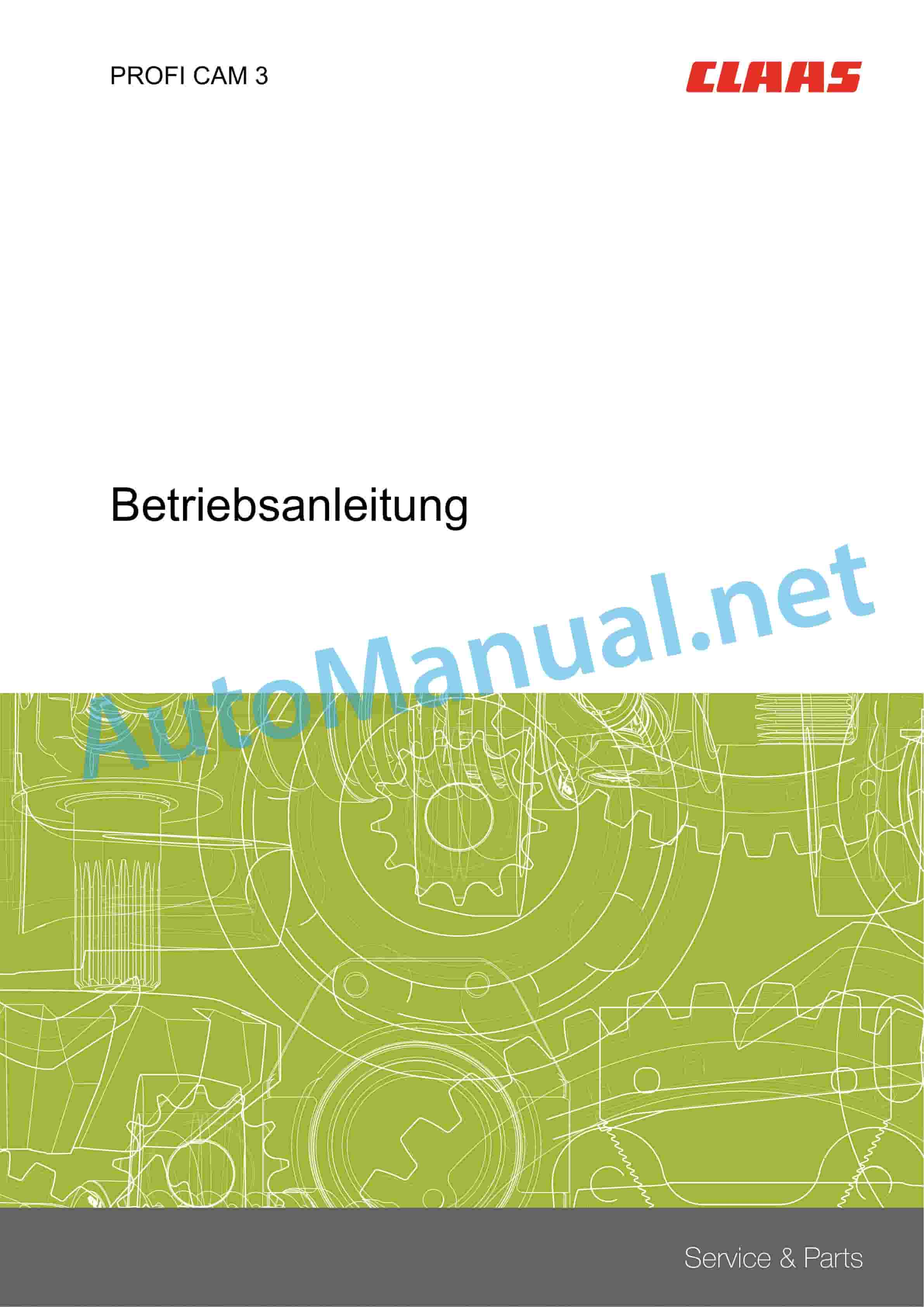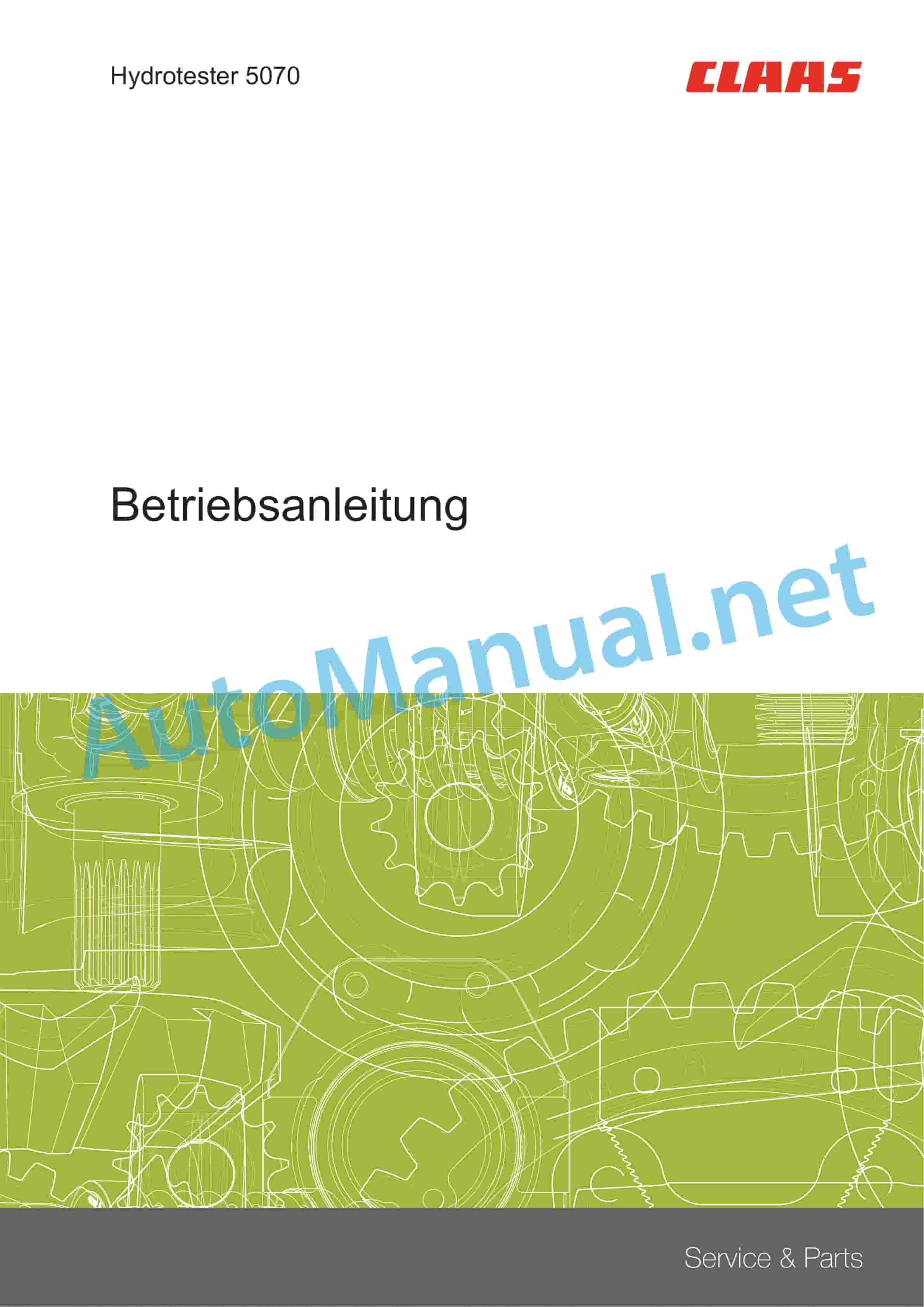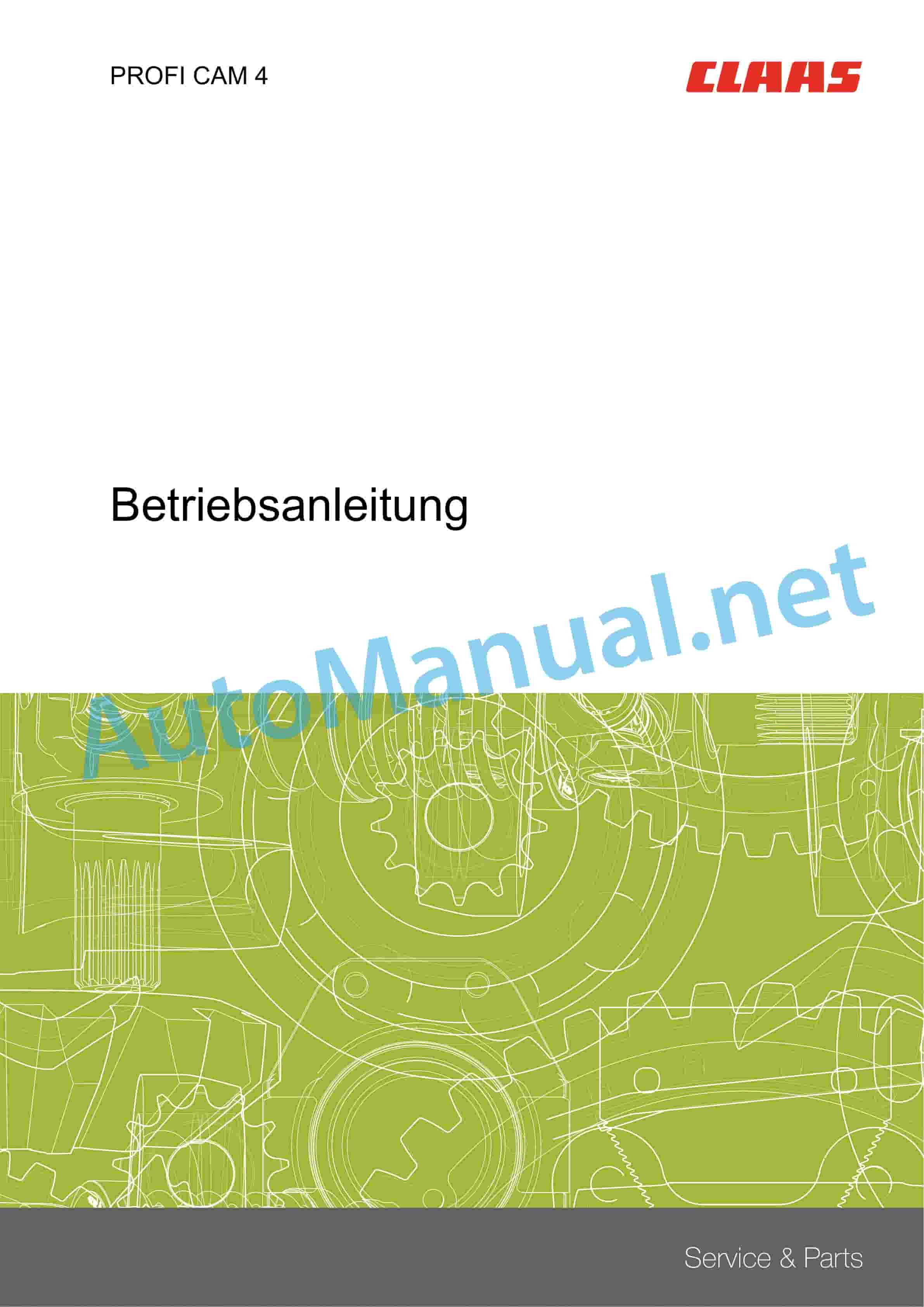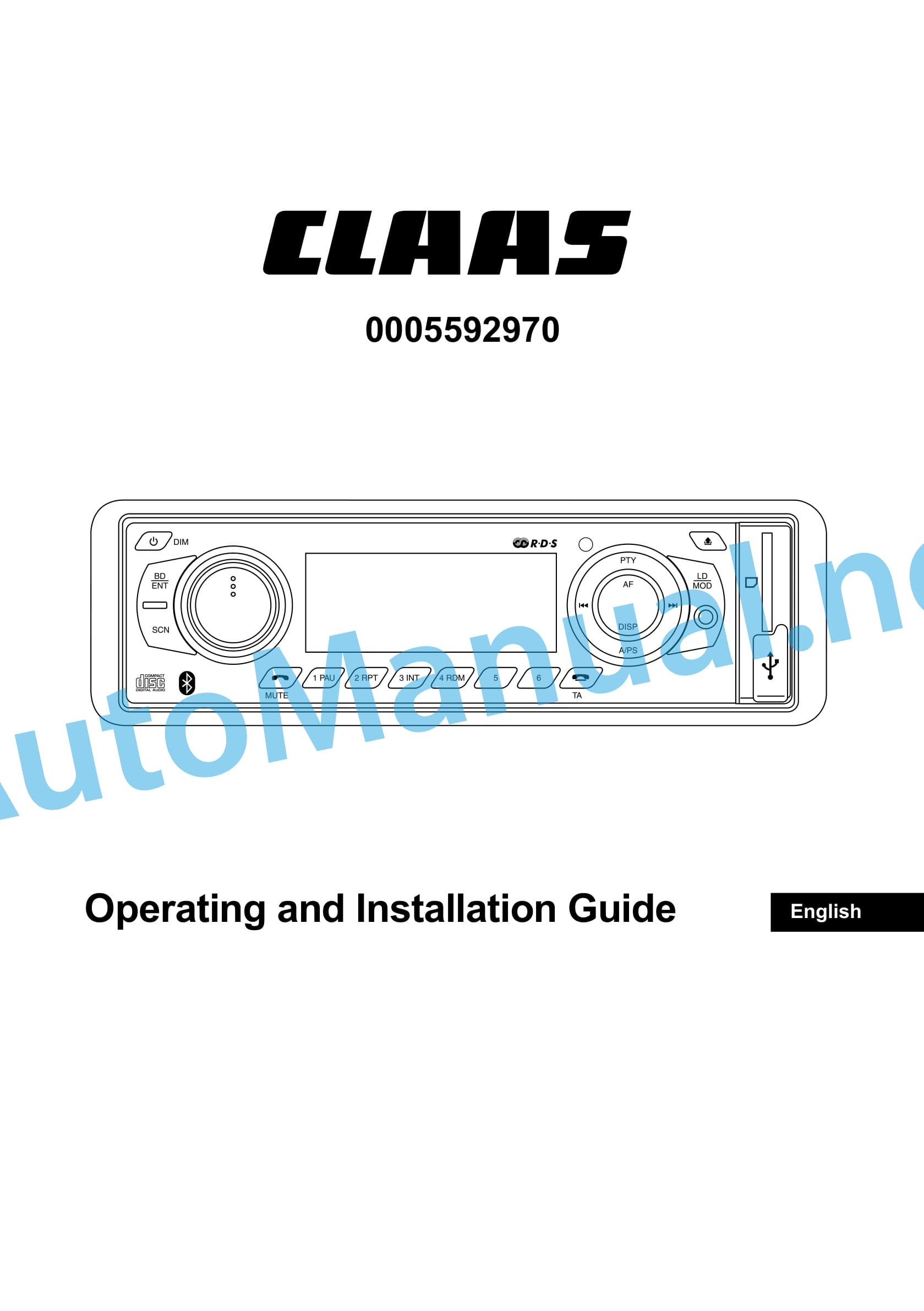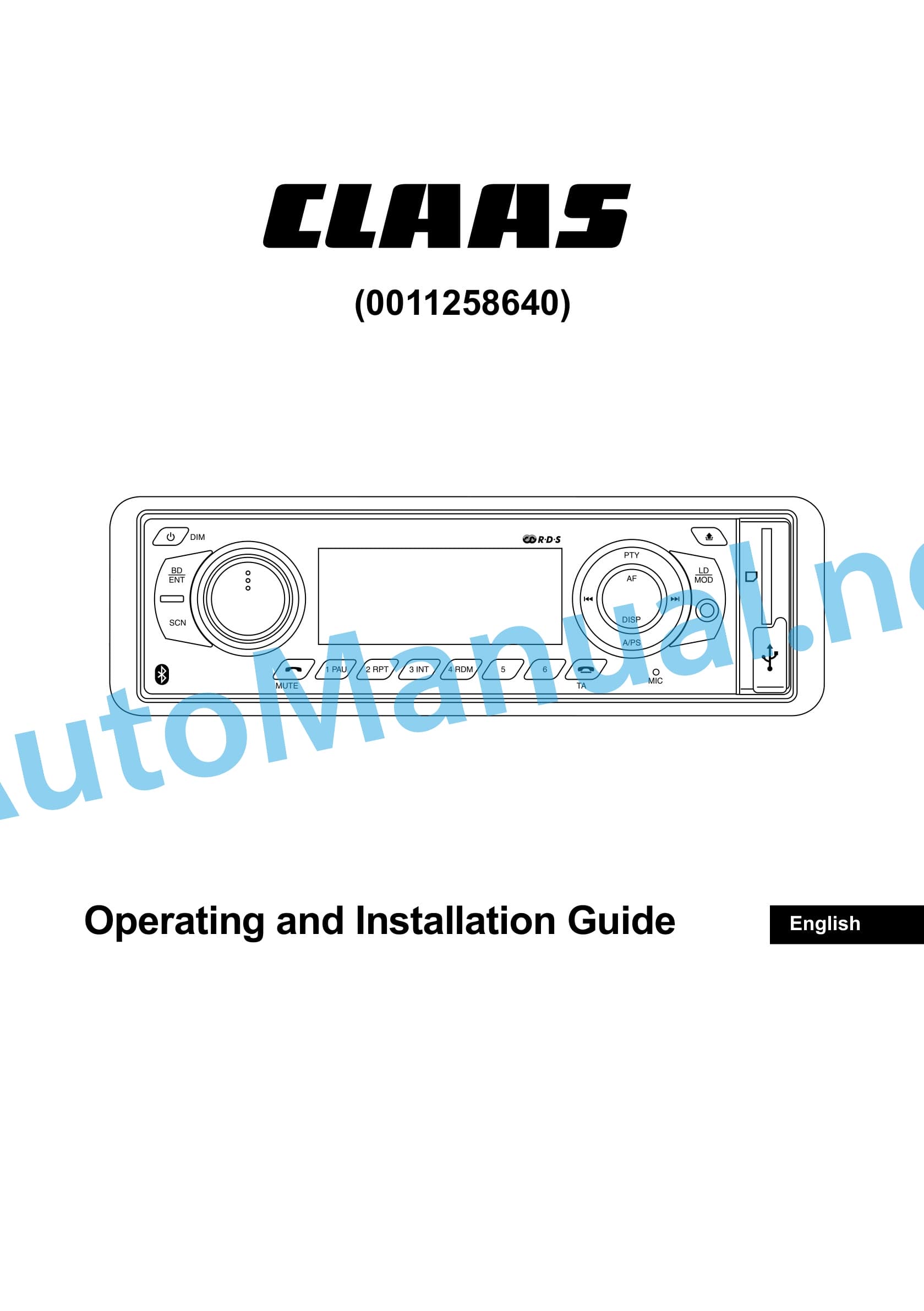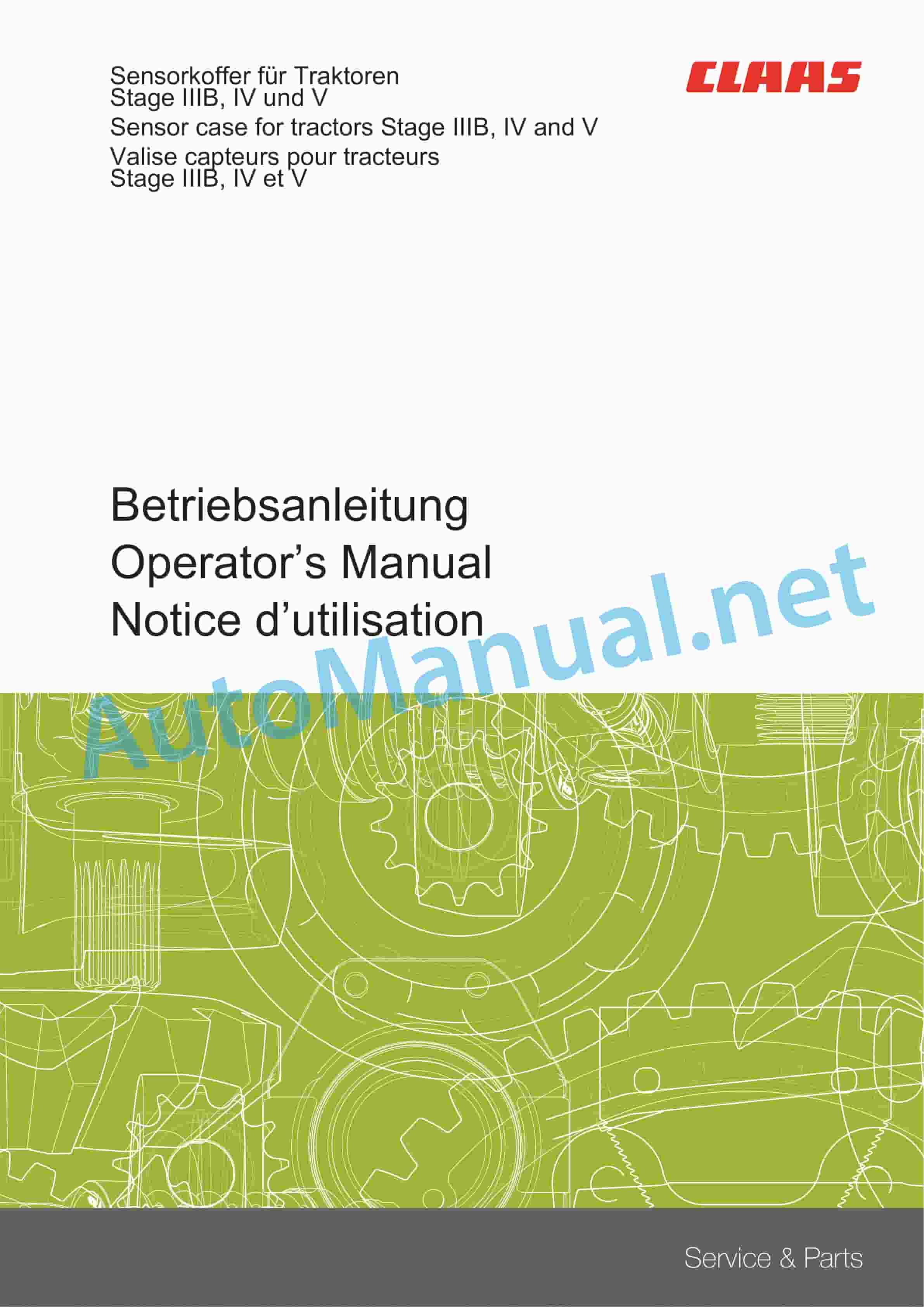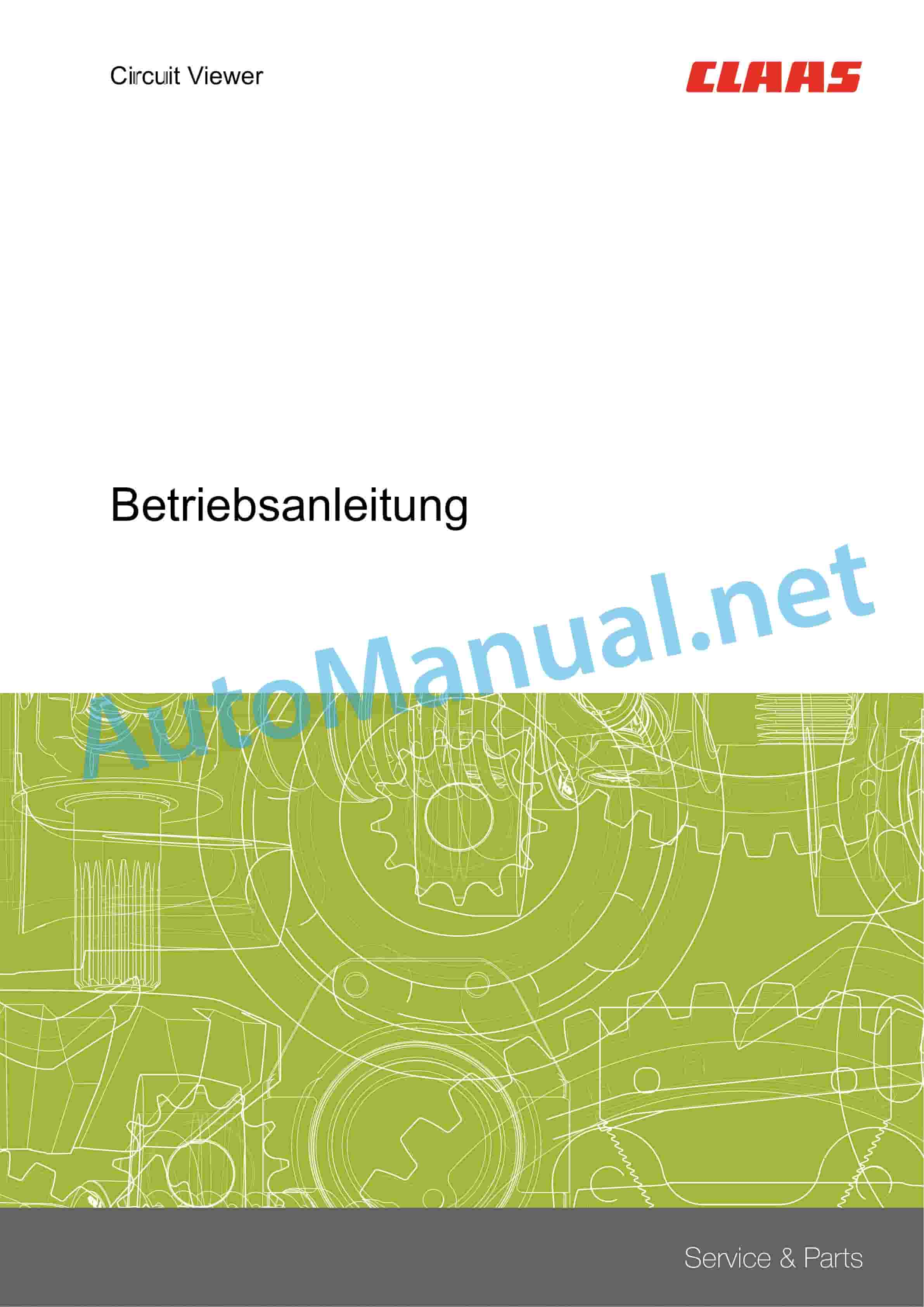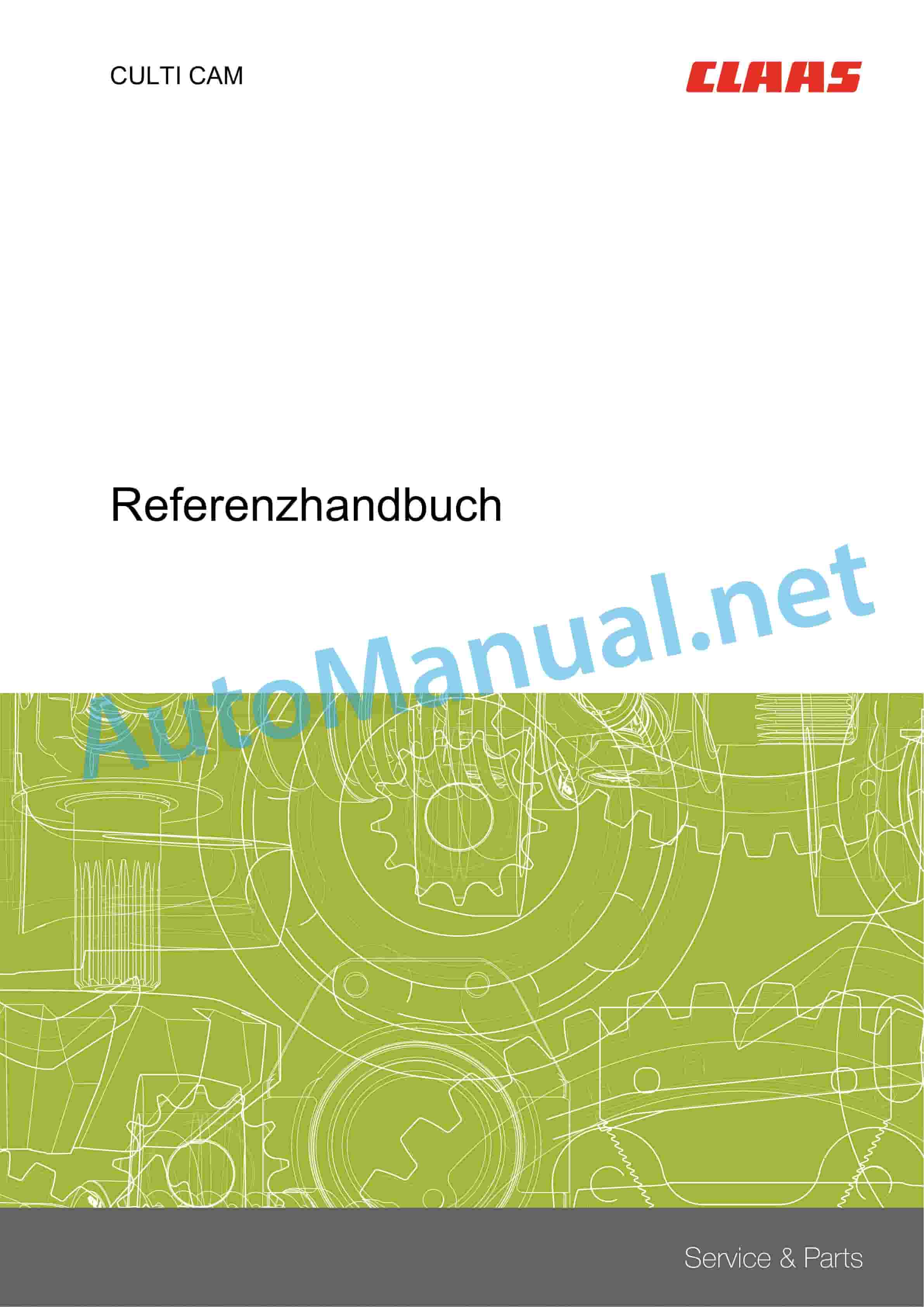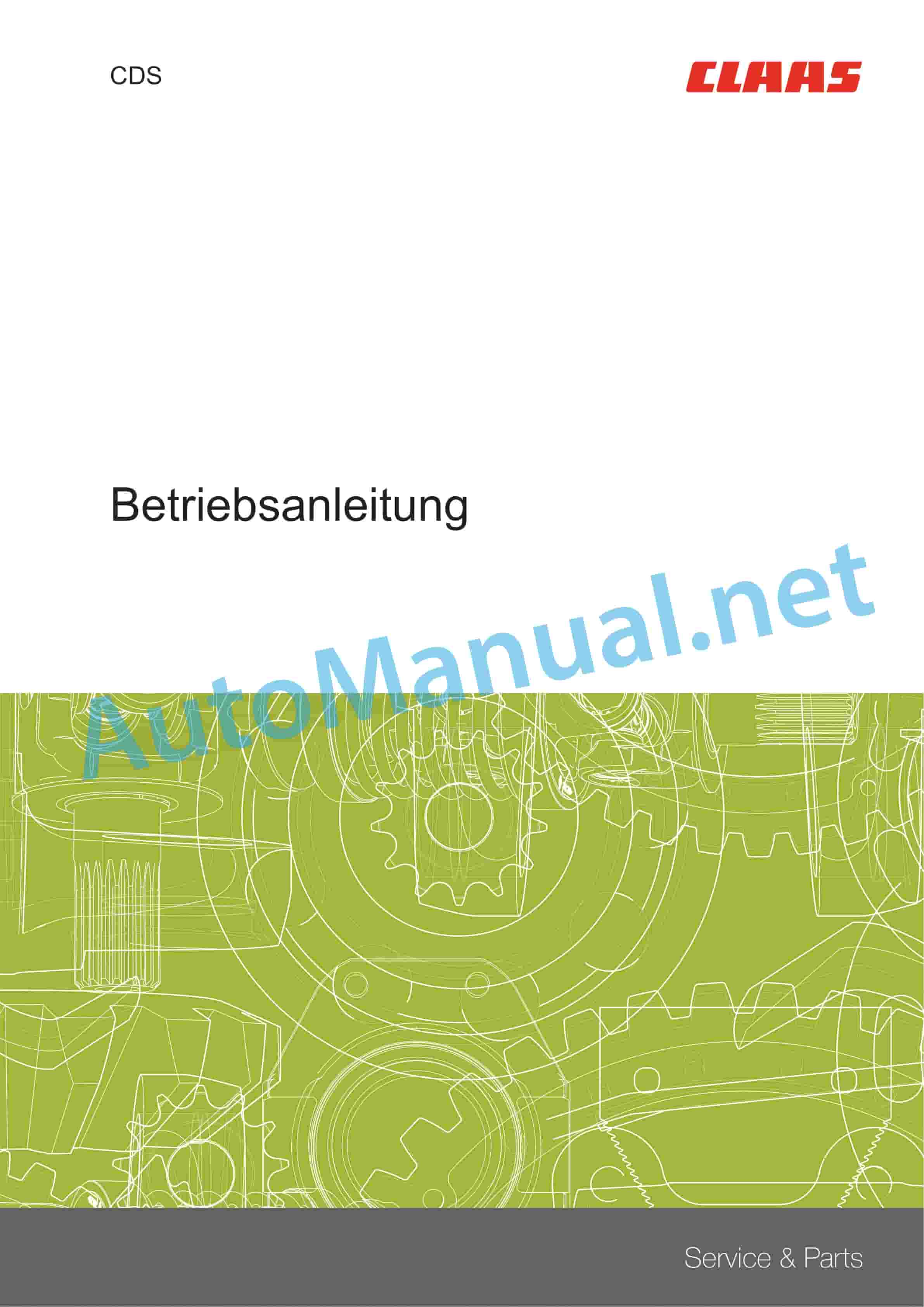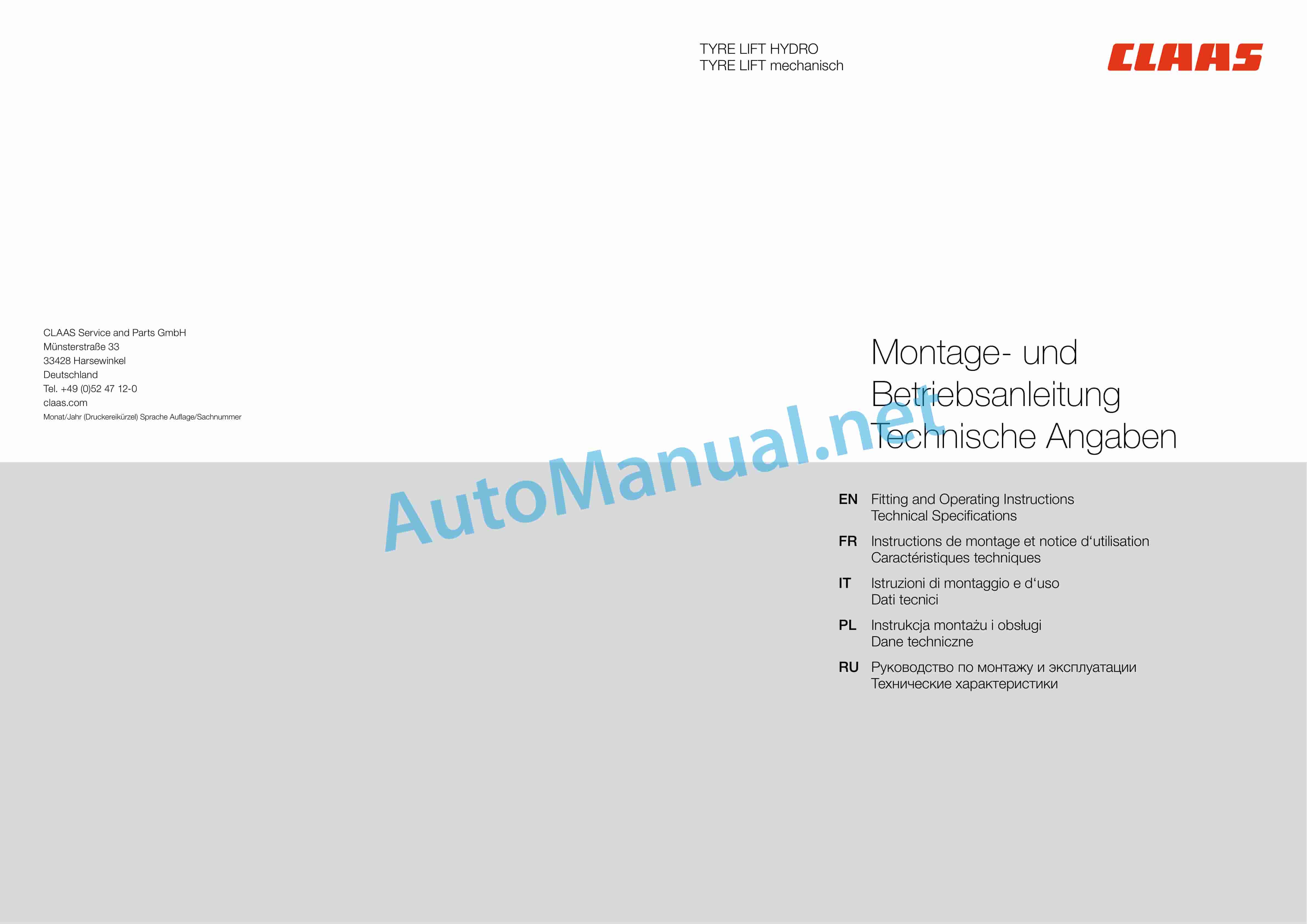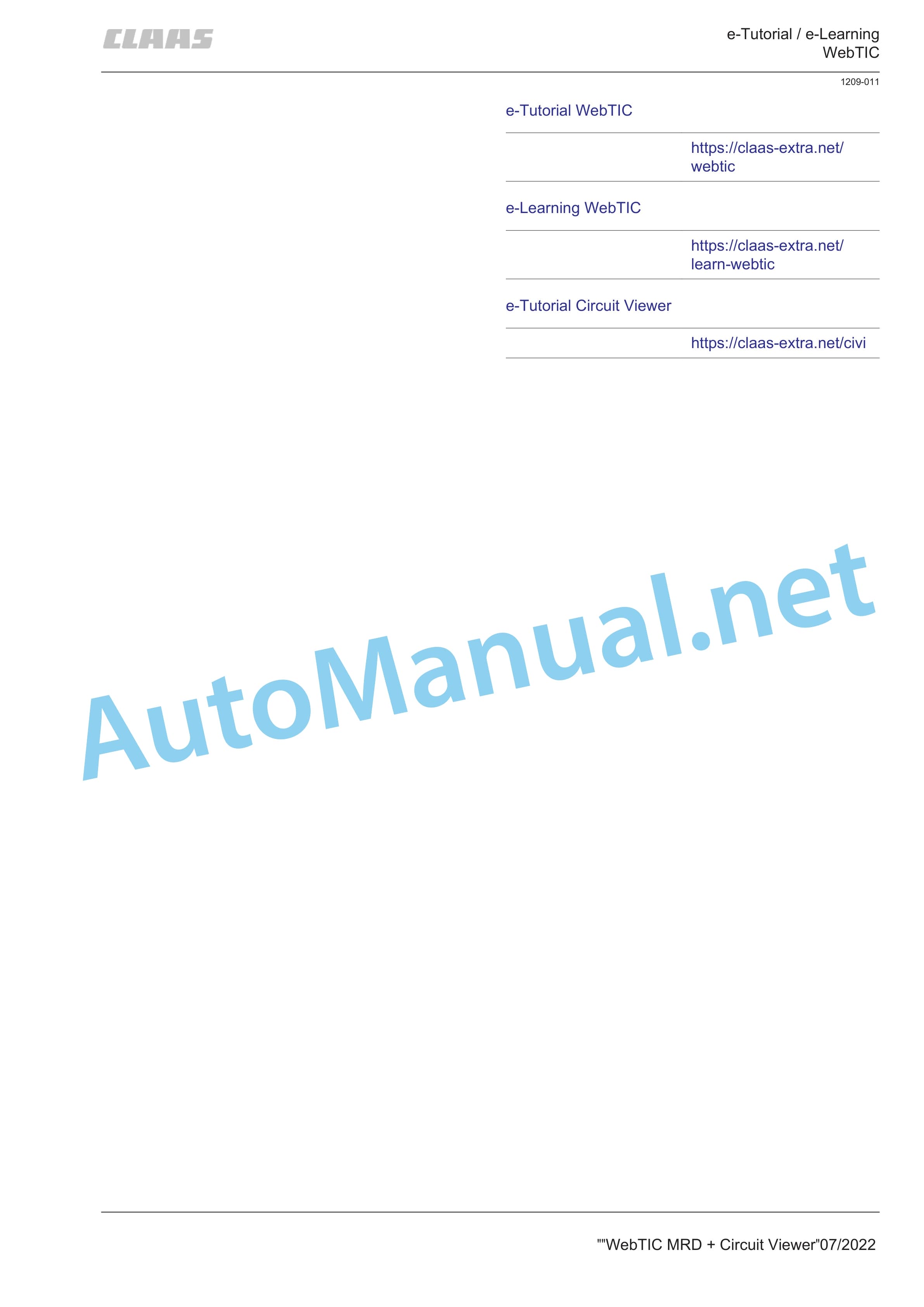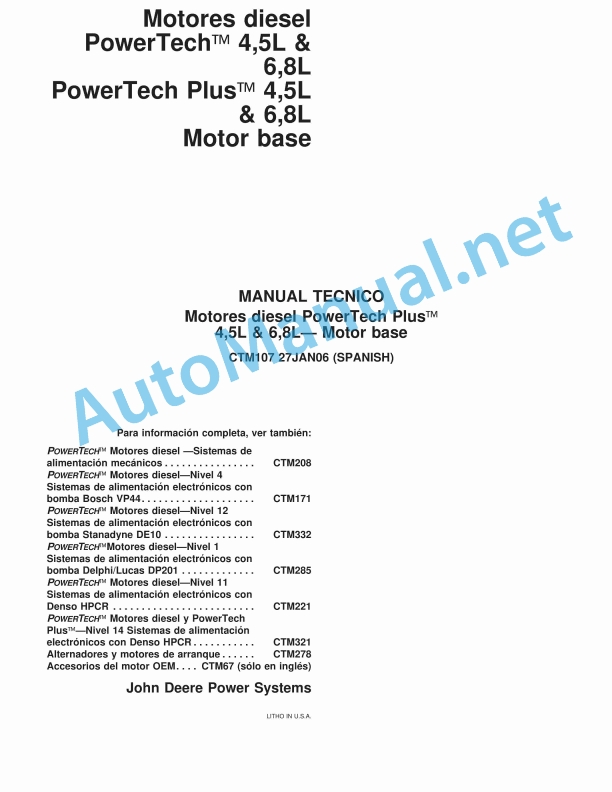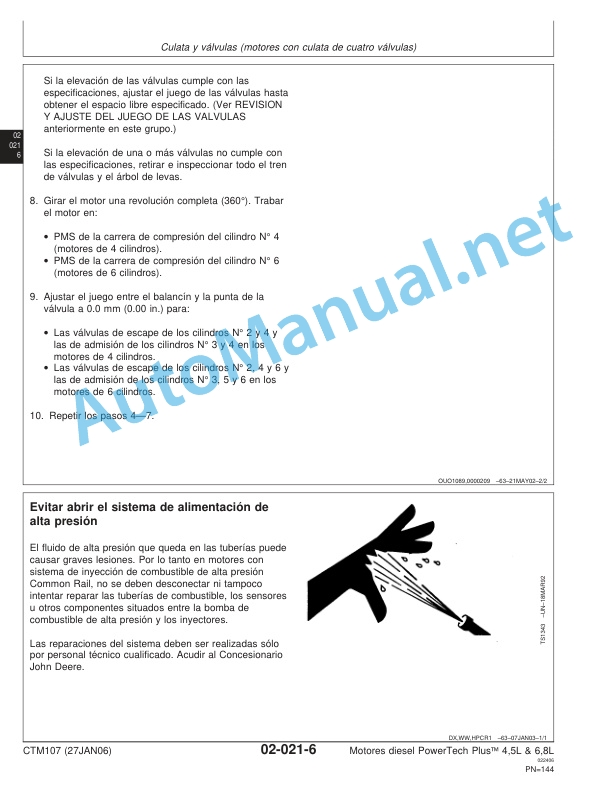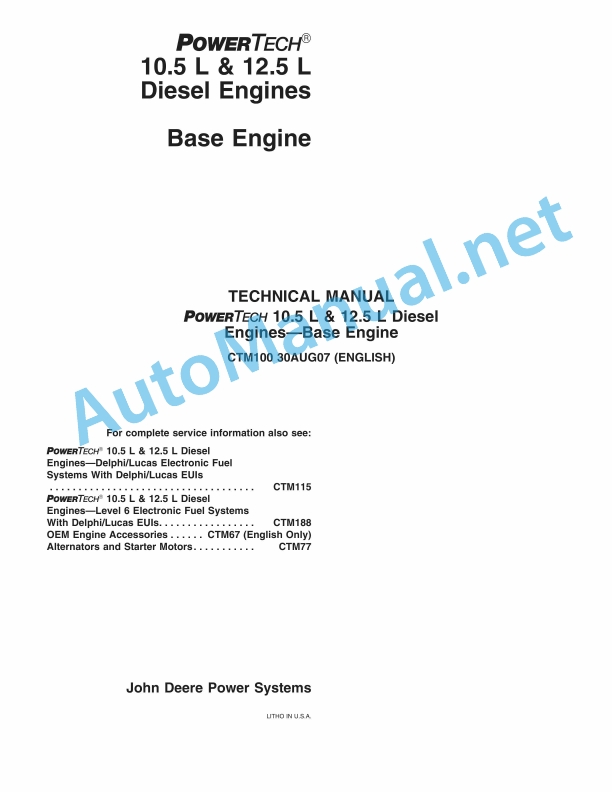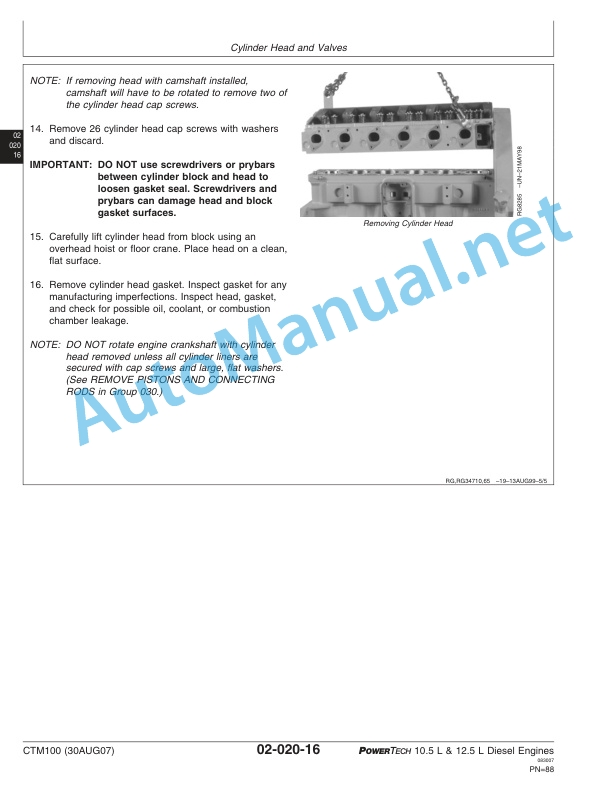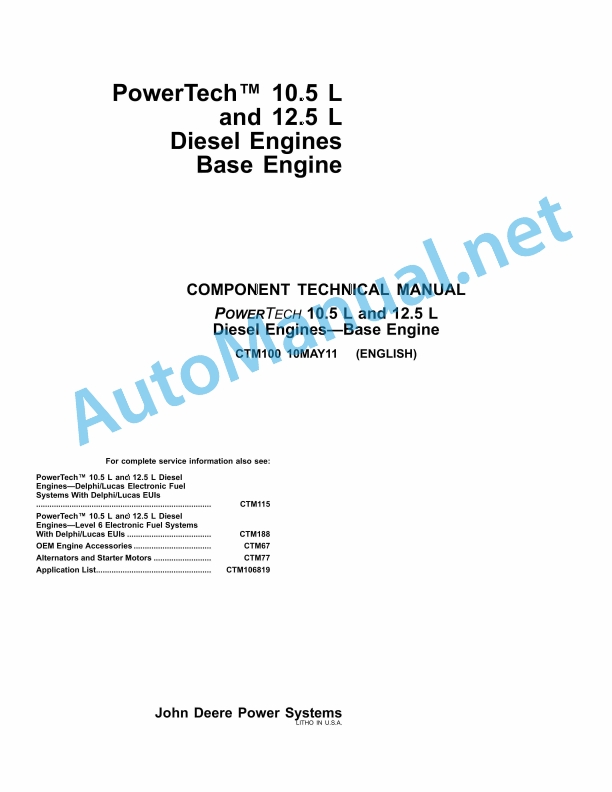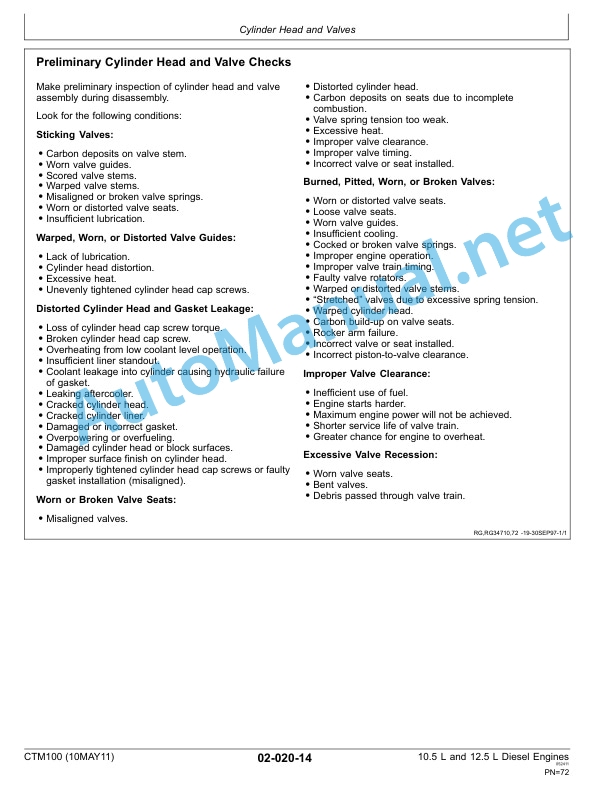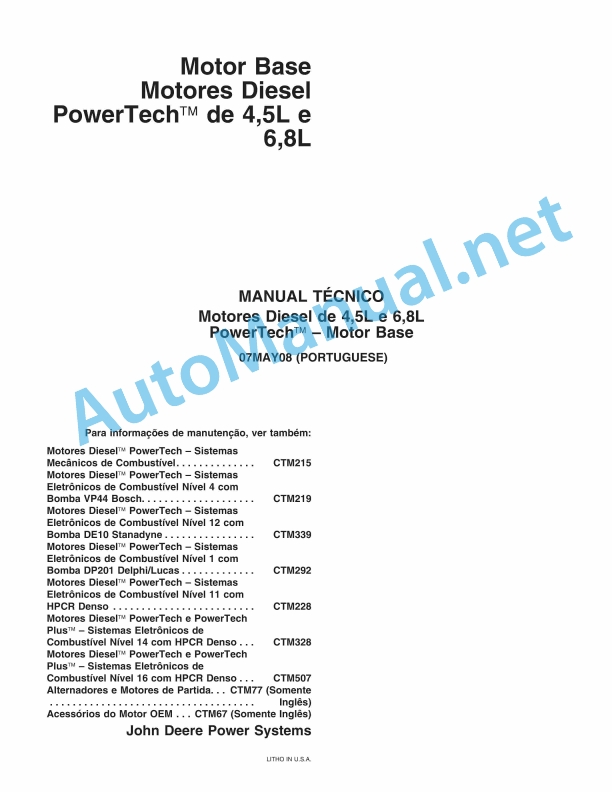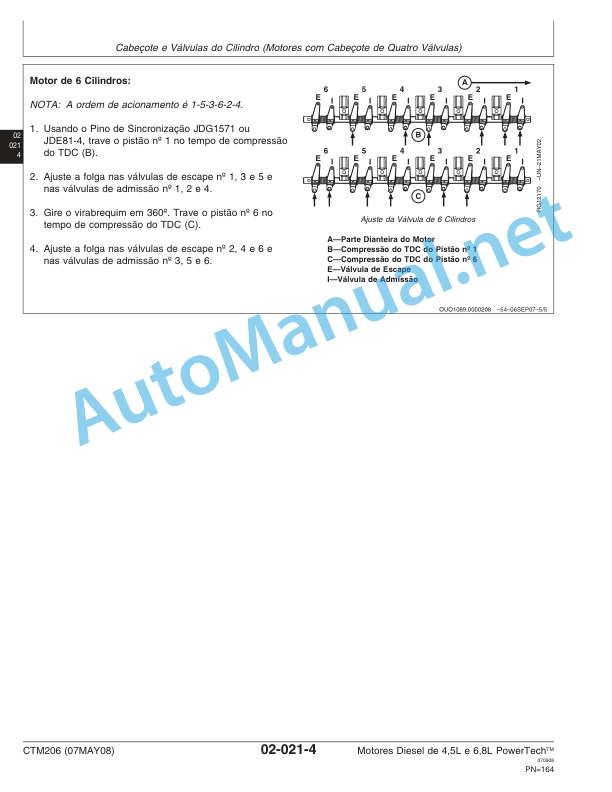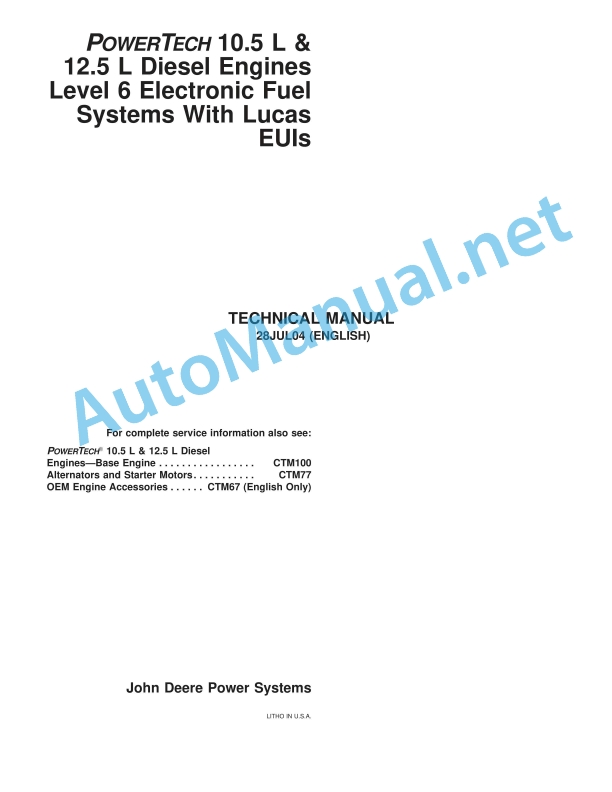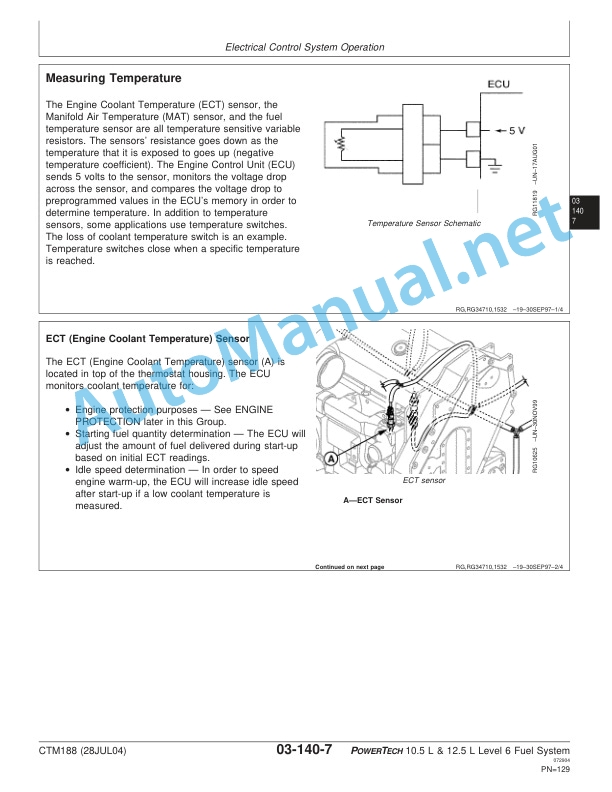Claas Other Miscellaneous Operator Manual DE
$50.00
- Model: Other Miscellaneous
- Type Of Manual: Operator Manual
- Language: DE
- Format: PDF(s)
- Size: 108 MB
File List:
– 00 0145 016 1.pdf
– 00 0187 372 0.pdf
– 00 0288 514 0.pdf
– 00 0288 615 1.pdf
– 00 0289 083 1.pdf
– 00 0289 108 1.pdf
– 00 0290 801 1.pdf
– 00 0292 237 0.pdf
– 00 0294 339 1.pdf
– 00 0296 147 0.pdf
– 00 0301 050 0.pdf
– 00 0303 419 0.pdf
– 00 0303 481 0.pdf
– 00 0559 297 0.pdf
– 00 1125 863 0.pdf
– 00 1125 864 0.pdf
– 00 1133 957 0.pdf
– 00 1169 984 0.pdf
– 00 1170 902 0.pdf
– 00 1400 091 0.pdf
– TIRE LIFT HYDRO, TIRE LIFT mechanical.pdf
– WebTIC.pdf
00 0187 372 0.pdf
Table of Content:
00 0288 514 0.pdf
Table of Content:
1 CLAAS Diagnostic Interface
00 0288 615 1.pdf
Table of Content:
1 barrel pump
2 Table of Contents
3 1 Introduction
3.1 1.1 Notes on the instructions
3.2 1.2 Intended use
4 2 Security
4.1 2.1 Recognize warnings
4.2 2.2 Safety instructions
5 3 Machine description
5.1 3.1 Overview and functionality
5.2 3.2 Type plates and identification numbers
6 4 Technical data
6.1 4.1 Barrel pump
6.2 4.2 Operating materials
7 5 Prepare product
7.1 5.1 Switch off and secure the product
7.2 5.2 Carry out before commissioning
8 6 Operation
8.1 6.1 Barrel pump
9 7 Malfunction and remedy
9.1 7.1 Overview of faults
10 8 Maintenance
10.1 8.1 Maintenance intervals
10.2 8.2 Barrel pump
11 9 Decommissioning and disposal
11.1 9.1 General information
12 10 Abbreviations
12.1 10.1 Abbreviations
00 0289 083 1.pdf
Table of Content:
1 CTIC 2800CTIC
2 Table of Contents
3 1 Introduction
3.1 1.1 General information
3.2 1.2 Intended use
4 2 Security
4.1 2.1 Recognize warnings
4.2 2.2 Safety instructions
5 3 Product description
5.1 3.1 Scope of delivery
5.2 3.2 Overview and functionality
5.3 3.3 Safety devices
5.4 3.4 Nameplate and vehicle identification number
6 4 Control and display elements
6.1 4.1 Menu structure of the CLAAS CTIC App
7 5 Technical data
7.1 5.1 Tire pressure control system
8 6 Handling
8.1 6.1 Transport and storage
9 7 Prepare product
9.1 7.1 Commissioning
10 8 Operation
10.1 8.1 Tire pressure control system
11 9 Malfunction and remedy
11.1 9.1 Tire pressure control system
12 10 Maintenance
12.1 10.1 Overview of maintenance intervals
12.2 10.2 Tire pressure control system
12.3 10.3 Software update
13 11 Decommissioning and disposal
13.1 11.1 General information
00 0289 108 1.pdf
Table of Content:
1 CTIC 2800 2.0CTIC 2.0
2 Table of Contents
3 1 Introduction
3.1 1.1 General information
3.2 1.2 Intended use
4 2 Security
4.1 2.1 Recognize warnings
4.2 2.2 Safety instructions
5 3 Product description
5.1 3.1 Scope of delivery
5.2 3.2 Overview and functionality
5.3 3.3 Safety devices
5.4 3.4 Type plates and identification numbers
6 4 Control and display elements
6.1 4.1 Screen
6.2 4.2 Menu
6.3 4.3 Menu
6.4 4.4
7 5 Technical data
7.1 5.1 Tire pressure control system
8 6 Handling
8.1 6.1 Transport and storage
9 7 Prepare product
9.1 7.1 Commissioning
10 8 Operation
10.1 8.1 Tire pressure control system
11 9 Malfunction and remedy
11.1 9.1 Tire pressure control system
12 10 Maintenance
12.1 10.1 Overview of maintenance intervals
12.2 10.2 Tire pressure control system
13 11 Decommissioning and disposal
13.1 11.1 General information
00 0290 801 1.pdf
Table of Content:
2 1 Introduction
2.1 1.1 General information
3 2 Security
3.1 2.1 General information
3.2 2.2 Safety instructions
4 3 Scope of delivery
4.1 3.1 Diagnostic system
4.2 3.2 Remote diagnosis CDS Remote (additional equipment)
4.3 3.3 Equipment Machine type (additional equipment)
5 4 Before initial commissioning
5.1 4.1 General information
5.2 4.2 Remote diagnosis CDS Remote (additional equipment)
6 5 Overview Software
6.1 5.1 Diagnostics Software
7 6 Setting work input
7.1 6.1 Diagnosis
7.2 6.2 Remote diagnosis (CDS Remote)
8 7 Work input
8.1 7.1 General information
8.2 7.2 Apply diagnostic system
9 8 Malfunction and remedy
9.1 8.1 General malfunction and remedy
00 0292 237 0.pdf
Table of Content:
1 WVSM RL/TLWVSF RL/TLWVK RL/TLADR RL/TL-EA
2 Table of Contents
3 1 About these operating instructions
3.1 1.1 Notes on the instructions
4 2 Security
4.1 2.1 Safety instructions
4.2 2.2 Safety markings on the machine
5 3 Machine description
5.1 3.1 Overview
5.2 3.2 Type plates and identification numbers
6 4 Technical data
6.1 4.1 Attachment and attachment carrier
7 5 Prepare machine
7.1 5.1 Grow
8 6 Operation
8.1 6.1 General safety instructions
8.2 6.2 Loading the attachment
9 7 Maintenance
9.1 7.1 General safety instructions
9.2 7.2 Maintenance intervals
10 8 EC declaration of conformity
10.1 8.1 Attachment and attachment carrier
11 11.12 S
00 0294 339 1.pdf
Table of Content:
2 1 Introduction
2.1 1.1 General information
3 2 Security
3.1 2.1 Note
3.2 2.2 Warning symbol
4 3 Technical data
4.1 3.1 CLAAS TWISTER
5 4 Before each start-up
5.1 4.1 Connect device
5.2 4.2 Prepare device
6 5 Work input
6.1 5.1 Switch on device
7 6 Maintenance
7.1 6.1 General maintenance instructions
7.2 6.2 Maintenance table
7.3 6.3 Maintenance work
9 1 Introduction
9.1 1.1 General information
10 2 Safety precautions
10.1 2.1 Caution
10.2 2.2 Safety decals
11 3 Specifications
11.1 3.1 CLAAS TWISTER
12 4 Prior to each operation
12.1 4.1 Connecting the unit
12.2 4.2 Preparing the unit
13 5 Fieldwork
13.1 5.1 Switching the unit on
14 6 Maintenance
14.1 6.1 General maintenance notes
14.2 6.2 Maintenance schedule
14.3 6.3 Maintenance Operations
16 1 Introduction
16.1 1.1 General Councils
17 2 Security Councils
17.1 2.1 respecter
17.2 2.2 Pictograms d’avertissement
18 3 Characteristics techniques
18.1 3.1 CLAAS TWISTER
19 4 Avant chaque mise en service
19.1 4.1 Brancher le dispositif
19.2 4.2 Preparation of the device
20 5 Travail
20.1 5.1 Mettre en marche le dispositif
21 6 Entretien
21.1 6.1 General maintenance information
21.2 6.2 Maintenance table
21.3 6.3 Travaux d’entretien
00 0296 147 0.pdf
Table of Content:
1 Hydrotester
2 – Universal portable measuring system
3 Table of Contents
4 1 About these operating instructions
4.1 1.1 General information
5 2 Security
5.1 2.1 Safety instructions
6 3 Machine description
6.1 3.1 Hydrotester
7 4 Control and display elements
7.1 4.1 Hydrotester
8 5 Technical data
8.1 5.1 Hydrotester
9 6 Prepare machine
9.1 6.1 Hydrotester
10 7 Operation
10.1 7.1 Hydrotester
10.2 7.2 Operating software
10.3 Hydrotester
12 9 Service
12.1 9.1 General information
13 10 Decommissioning and disposal
13.1 10.1 General information
00 0301 050 0.pdf
Table of Content:
1 PROFI CAM 3
2 Table of Contents
3 1 Introduction
3.1 1.1 Notes on the instructions
3.2 1.2 Intended use
4 2 Security
4.1 2.1 Recognize warnings
4.2 2.2 Safety instructions
5 3 Product description
5.1 3.1 Overview and functionality
5.2 3.2 Type plates and identification number
5.3 3.3 Information on the product
6 4 Control and display elements
6.1 4.1 Camera system
6.2 4.2 Menu structure
7 5 Technical data
7.1 5.1 PROFI CAM
8 6 Prepare product
8.1 6.1 Switch off and secure the machine
8.2 6.2 Carry out before commissioning
9 7 Operation
9.1 7.1 Monitor
10 8 Malfunction and remedy
10.1 8.1 Electrics and electronics
11 9 Maintenance
11.1 9.1 Maintenance intervals
11.2 9.2 Camera system
12 10 Decommissioning and disposal
12.1 10.1 General information
13 11 technical terms and abbreviations
13.1 11.1 Abbreviations
00 0303 419 0.pdf
Table of Content:
1 hydro tester 5070
2 Table of Contents
3 1 Introduction
3.1 1.1 Notes on the instructions
4 2 Security
4.1 2.1 Recognize warnings
4.2 2.2 Safety instructions
5 3 Product description
5.1 3.1 Hydrotester
6 4 Control and display elements
6.1 4.1 Hydrotester
7 5 Technical data
7.1 5.1 Hydrotester
8 6 Prepare product
8.1 6.1 Hydrotester
9 7 Operation
9.1 7.1 Hydrotester
9.2 7.2 Operating software
9.3 7.3 Special functions
10 8 Maintenance
10.1 8.1 Hydrotester
11 9 Service
11.1 9.1 Hydrotester
12 10 Decommissioning and disposal
12.1 10.1 Hydrotester
13 11 Declaration of Conformity
13.1 11.1 Declaration of Conformity
00 0303 481 0.pdf
Table of Content:
1 PROFI CAM 4
2 Table of Contents
3 1 Introduction
3.1 1.1 Notes on the instructions
3.2 1.2 Intended use
4 2 Security
4.1 2.1 Recognize warnings
4.2 2.2 Safety instructions
5 3 Product description
5.1 3.1 Overview and functionality
5.2 3.2 Type plates and identification number
5.3 3.3 Information on the product
6 4 Control and display elements
6.1 4.1 Camera system
6.2 4.2 Menu structure
7 5 Technical data
7.1 5.1 PROFI CAM
8 6 Prepare product
8.1 6.1 Switch off and secure the machine
8.2 6.2 Carry out before commissioning
9 7 Operation
9.1 7.1 Monitor
10 8 Malfunction and remedy
10.1 8.1 Electrics and electronics
11 9 Maintenance
11.1 9.1 Maintenance intervals
11.2 9.2 Camera system
12 10 Decommissioning and disposal
12.1 10.1 General information
13 11 technical terms and abbreviations
13.1 11.1 Abbreviations
00 1133 957 0.pdf
Table of Content:
00 1169 984 0.pdf
Table of Content:
1 sensor case for tractors Stage IIIB, IV and VSensor case for tractors Stage IIIB, IV and VValise capteurs for tractors Stage IIIB, IV et V
2 Table des matir Stage IIIB, IV & V
3.1 1.1 List of case contents
3.2 1.1 Listing case content
3.3 1.1 Presentation of the value content
00 1170 902 0.pdf
Table of Content:
1 Circuit Viewer
2 Table of Contents
3 1 About these operating instructions
3.1 1.1 General information
4 2 Introduction
4.1 2.1 Machine overview
5 3 Operating the screen menus
5.1 3.1 Operating the screen menus
6 4 Operation
6.1 4.1 Functionality
7 5 Information
7.1 5.1 Changes to options (material)
7.2 5.2 Additional information
7.3 5.3 Information Circuit Viewer
8 6 Specific Use
8.1 6.1 Menu Circuit Viewer Pen Mode
8.2 6.2 Circuit Viewer menu Search connection in a circuit diagramrecurity
4.1 2.1 Safety instructions
4.2 2.2 Safety instructions in these instructions
4.3 2.3 Safety devices
5 3 Product description
5.1 3.1 Overview and functionality
5.2 3.2 Optional equipment
5.3 3.3 Type plates and identification numbers
6 4 Control and display elements
6.1 4.1 COMMUNICATOR II
6.2 4.2 CULTI CAM
7 5 Technical data
7.1 5.1 COMMUNICATOR II
7.2 5.2 CULTI CAM
8 6 Prepare product
8.1 6.1 General information
8.2 6.2 Carry out before commissioning
8.3 6.3 Cultivation
8.4 6.4 CULTI CAM
9 7 Operation
9.1 7.1 Driving on the road
9.2 7.2 Switch COMMUNICATOR II on/off
9.3 7.3 COMMUNICATOR II Programmable buttons
9.4 7.4 COMMUNICATOR II ISOBUS settings
9.5 7.5 COMMUNICATOR II Terminal Settings
9.6 7.6 Work input
10 8 Malfunction and remedy
10.1 8.1 Overview of faults
11 9 Maintenance
11.1 9.1 General information
11.2 9.2 Maintenance instructions
12 10 Service
12.1 10.1 General information
13 11 Decommissioning and disposal
13.1 11.1 General information
14 12 technical terms and abbreviations
14.1 12.1 Terms and explanations
CDS.pdf
Table of Content:
2 Table of Contents
3 1 Introduction
3.1 1.1 Notes on the instructions
3.2 1.2 Intended use
4 2 Security
4.1 2.1 Recognize warnings
4.2 2.2 Safety instructions
5 3 Scope of delivery
5.1 3.1 CDS WLAN interface
6 4 Initial commissioning
6.1 4.1 Installation
6.2 4.2 CDS WLAN interface
7 5 Overview
7.1 5.1 Control and display elements
7.2 5.2 Operation
7.3 5.3 Menu
7.4 5.4 Menu
7.5 5.5 Menu
7.6 5.6 Menu
7.7 5.7 Menu
7.8 5.8 Menu
8 6 Malfunction and remedy
8.1 6.1 CDS WLAN interface
9 7 technical terms and abbreviations
9.1 7.1 Abbreviations
10.22 Symbols
WebTIC.pdf
Table of Content:
1 e-tutorials / e-learning
John Deere Parts Catalog PDF
John Deere Tractors 7500 Parts Catalog CPCQ26568 30 Jan 02 Portuguese
John Deere Repair Technical Manual PDF
John Deere Repair Technical Manual PDF
John Deere Repair Technical Manual PDF
John Deere Repair Technical Manual PDF
John Deere Repair Technical Manual PDF
John Deere PowerTech M 10.5 L and 12.5 L Diesel Engines COMPONENT TECHNICAL MANUAL CTM100 10MAY11
John Deere Repair Technical Manual PDF
John Deere 18-Speed PST Repair Manual Component Technical Manual CTM168 10DEC07
John Deere Repair Technical Manual PDF
John Deere Diesel Engines PowerTech 4.5L and 6.8L – Motor Base Technical Manual 07MAY08 Portuguese
John Deere Repair Technical Manual PDF