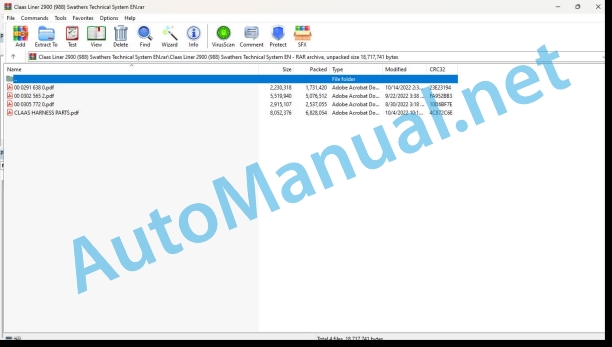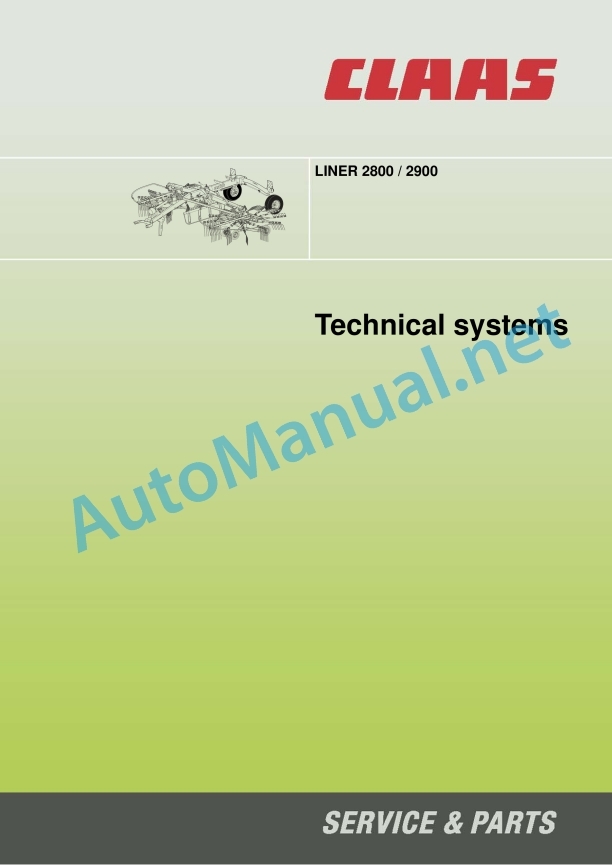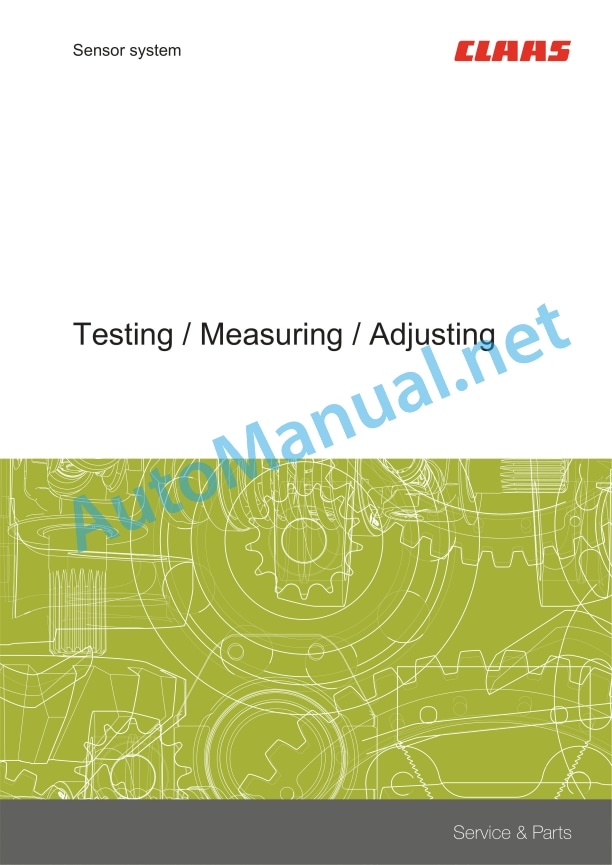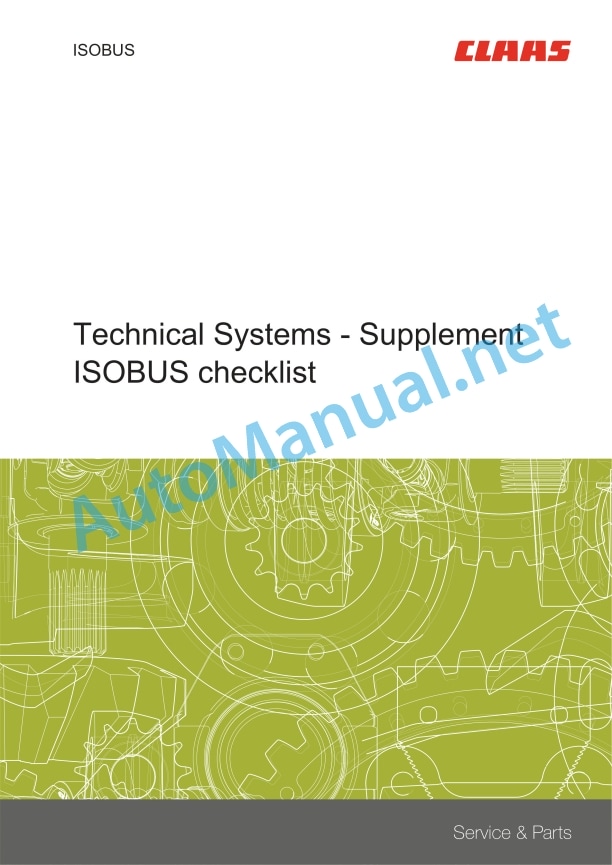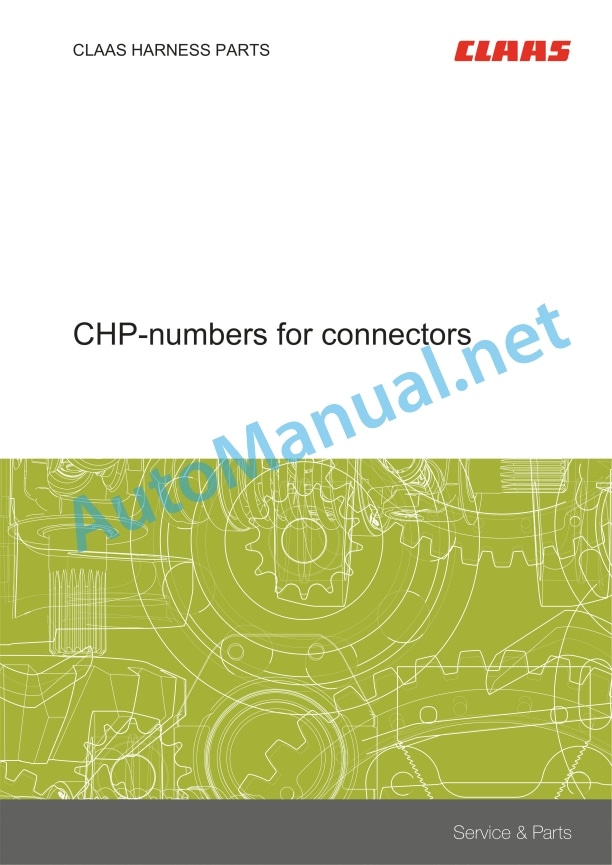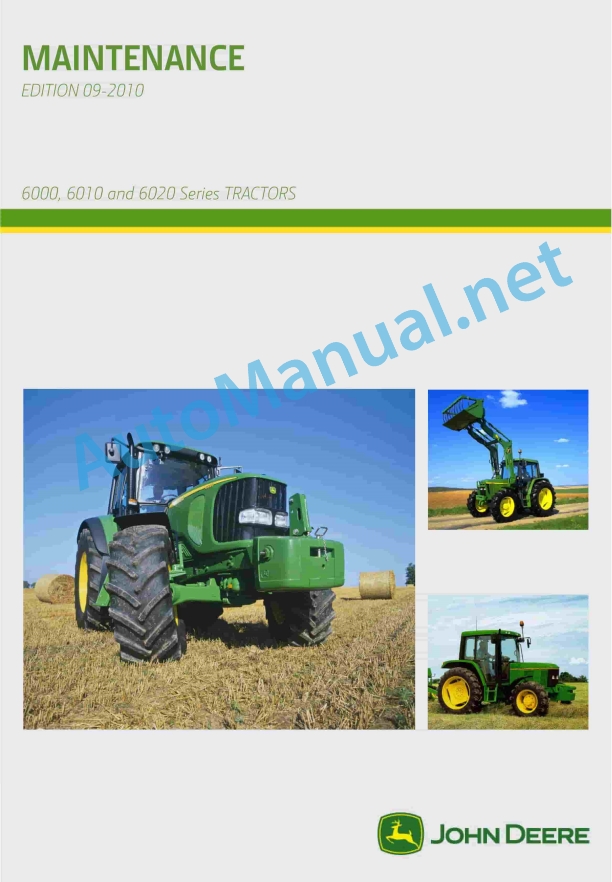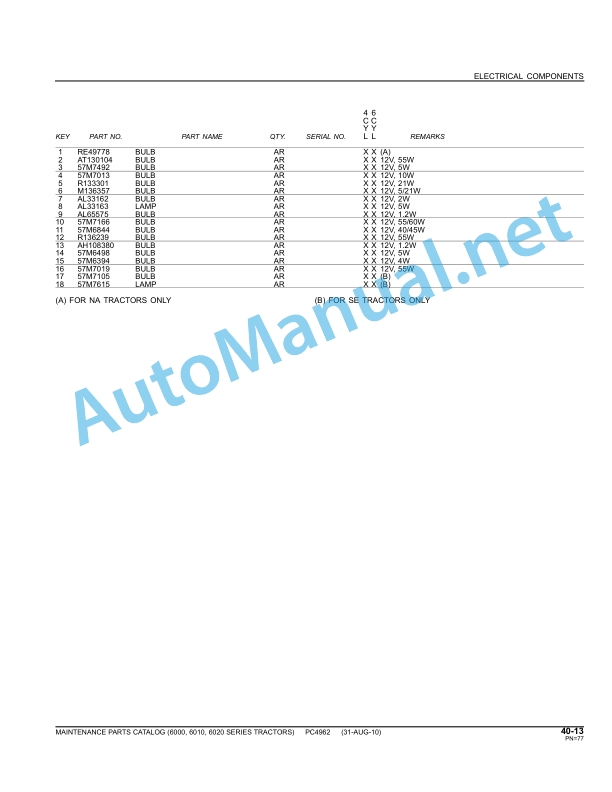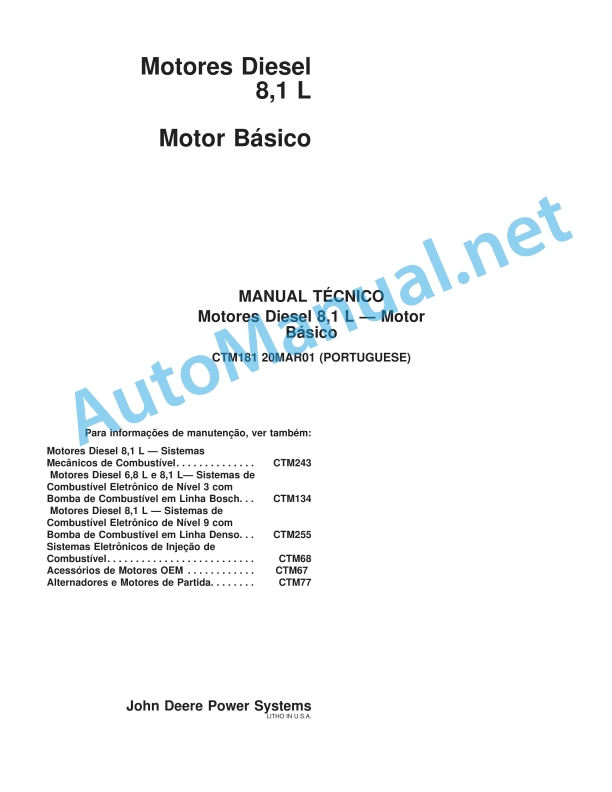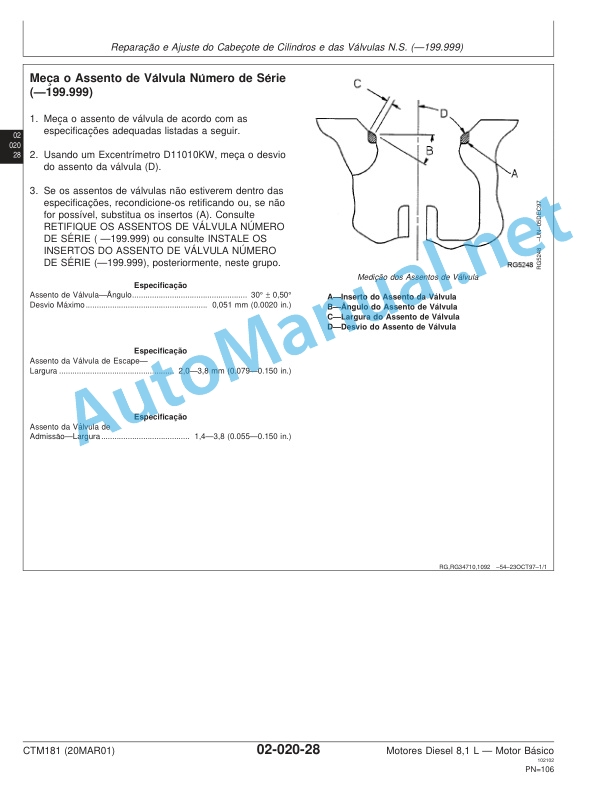Claas Liner 2900 (988) Swathers Technical System EN
$300.00
- Model: Liner 2900 (988) Swathers
- Type Of Manual: Technical System
- Language: EN
- Format: PDF(s)
- Size: 15.4 MB
File List:
00 0291 638 0.pdf
00 0302 565 2.pdf
00 0305 772 0.pdf
CLAAS HARNESS PARTS.pdf
00 0291 638 0.pdf:
Table of contents
CCN explanation
CCN (CLAAS Component Number)
Electric system standard
Overview
Hydraulic system standard
Overview
CCN (CLAAS Component Number)
CCN Index
Introduction
Overview
09 Hydraulic system
0980 Hydraulic circuit diagram
Hydraulic circuit diagram LINER 2800 / 2900 without individual rotor lift
Hydraulic circuit diagram LINER 2800 / 2900 with manual individual rotor lift
Hydraulic circuit diagram LINER 2800 / 2900 with Communicator
10 Electrical / Electronic equipment
1012 Modules / sensors
Swather module (A129), LINER 2800 / 2900
Pin assignment of connector X1
Pin assignment of connector X2
1080 Electronic circuit diagram
Electric circuit diagram LINER 2800 / 2900 with Communicator
Electric circuit diagram LINER 2800 / 2900 with CLAAS Standard Terminal (CST)
Position of components
Hydraulic system
3000 Hydraulic cylinders
4000 Restrictor / orifice plate
6000 Valves – mechanically actuated
7000 Valves – hydraulically actuated
8000 Couplings / connections
Electric system
A Terminal / modules
Y Solenoid coils
00 0302 565 2.pdf:
Sensor system
Table of contents
CCN explanation
CCN (CLAAS Component Number)
Electric system standard
Overview
Hydraulic system standard
Overview
CCN (CLAAS Component Number)
Introduction
Safety rules
Safety and hazard information
10 Electrical / Electronic equipment
1097 Testing / Measuring / Adjusting
Test report of the angle sensor (0011780.x)
Application of test report
Required tools
Test report of the angle sensor (0011780.x)
Testing / Measuring / Adjusting of angle sensor (0011780.x)
1. Reason for test
2. Mechanical test of angle sensor
3. Electric test with CDS
4. Electric test with multimeter
5. Mechanical test of connecting cable
Completing the machine
Test report of position and speed sensors
Application of test report
Required tools
Sensor variants
Part numbers of speed sensors
Part number of position sensor
Test report of position and speed sensors
Testing / measuring / adjusting of position and speed sensors
1. Reason for test
2. Mechanical test
3. Electric test with CDS
4a. Installation dimensions
Check of installation dimension
Installation dimensions of gearbox speed sensor (0011 799.x) and cam speed sensor (0011 810.x)
Installation dimension of position sensor (0011 815.x)
4b. Installation position
Centring of sensor
Metal-free zone
5. Electric test with multimeter
Voltage measurement
Direction of rotation and speed sensor (0011 605.x)
Measured values table
6. Mechanical test of connecting cable
Completing the machine
Test report of the urea sensor (00 0773 207 x)
Application of test report
Required tools
Parts number of the urea sensor
Test report of the urea sensor
Testing / measuring / adjusting urea sensor
1. Reason for test
2. Mechanical test
3. Mechanical test of connecting cable
4. Electric test with multimeter
5. Component test with the CDS
00 0305 772 0.pdf:
Table of contents
Introduction
Notes on the manual
Information about this Technical Systems Manual
Using the manual
Document structure based on subassemblies
Search and find
Directions
Identifying warnings
Hazard signs
Signal word
Safety rules
Safety signs and warnings
Requirement made on technical staff
Children in danger
Hazard areas of the machine
Instructors travelling along during fieldwork
Risk of injury from rotating shafts
Structural alterations of the machine
Optional equipment and spare parts
Control of running machine
Technical condition
Respecting technical limit values
Danger from machine parts that continue rotating
Keeping safety devices functional
Personal protective equipment
Wearing suitable clothing
Removing dirt and loose objects
Parking the machine safely
Unsuitable operating utilities
Safe handling of service fluids and auxiliary utilities
Environmental protection and disposal
Keeping the cab free of chemicals
Avoiding fires
Potentially fatal electric shock from overhead lines and lightning strike
Electric shock from electric system
Noise may damage your health
Pre-loaded machine parts
Liquids under pressure
Compressed air
Toxic exhaust gases
Hot surfaces
Safe access and leaving
Working only on the stopped machine
Hazards during repairs
Raised machine parts and loads
Danger from welding work
Checking and charging the battery
Preparations for cases of emergency
10 Electrical / Electronic equipment
1098 Fault / remedy
ISOBUS checklist for fault analysis
Use of the checklist
1. Fault when loading the graphical user interface of the ISOBUS implement
1.1 The graphical user interface for an ISOBUS implement (object pool) is not loaded to the terminal
1.2 Loading the graphical user interface of the ISOBUS implement is not finished or is interrupted
1.3 The graphical user interface for an ISOBUS implement is loaded to the wrong terminal
2. Fault when assigning function keys
2.1 No keys available for assigning, no AUX input available
2.2 Assigned function keys without a function or faulty
2.3 Assignment of function keys after restarting no longer available
3. Task management fault (TC BAS)
3.1 Meter readings from the implement not available or remain at zero
3.2 Import/export of iso.xml not possible/only partially possible
3.3 Missing reference tracks in import/export
3.4 Individual tasks cannot be deleted from the terminal
3.5 Folder structure task data on the USB stick
4. Section Control fault (TC SC)
4.1 TC SC at the wrong terminal
4.2 TC SC without a function/only with a partial function
4.3 Incorrect switching on or off of TC SC
5. Testing and measuring
5.1 Testing and measuring – terminal socket
5.2 Testing and measuring – ISOBUS socket
5.3 Testing and measuring – diagnostic socket
6. Diagnosis with CDS
6.1 ISOBUS check (load object pool)
6.2 ISOBUS CAN logging (assigning of function keys)
6.3 ISOBUS CAN logging (assigned key without a function)
6.4 ISOBUS CAN logging (assignment no longer available, gets lost)
6.5 ISOBUS CAN logging (in the event of a fault with task management)
6.6 ISOBUS CAN logging (general problems)
7. ISOBUS components/AEF compatibility/software statuses
7.1 ISOBUS components and fault description
7.2 ISOBUS functionalities
7.3 Software statuses/AEF compatibility
CLAAS HARNESS PARTS.pdf:
CLAAS HARNESS PARTS
Table of contents
10 Electrical / Electronic equipment
1081 Overview of connectors
CLAAS HARNESS PARTS (CHP)
John Deere Repair Technical Manual PDF
John Deere Repair Technical Manual PDF
John Deere Repair Technical Manual PDF
John Deere Parts Catalog PDF
John Deere Harvesters 8500 and 8700 Parts Catalog CPCQ24910 Spanish
John Deere Repair Technical Manual PDF
John Deere 18-Speed PST Repair Manual Component Technical Manual CTM168 10DEC07
John Deere Repair Technical Manual PDF
John Deere Repair Technical Manual PDF
John Deere Repair Technical Manual PDF
John Deere Diesel Engines POWERTECH 2.9 L Component Technical Manual CTM126 Spanish