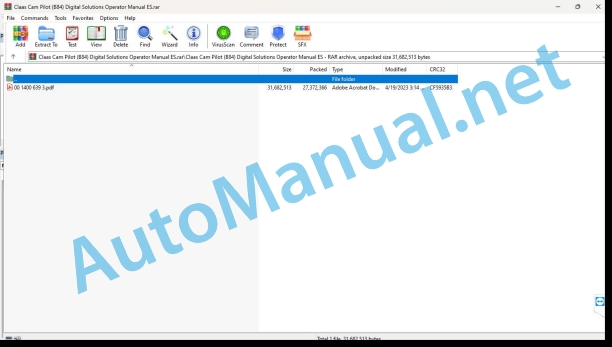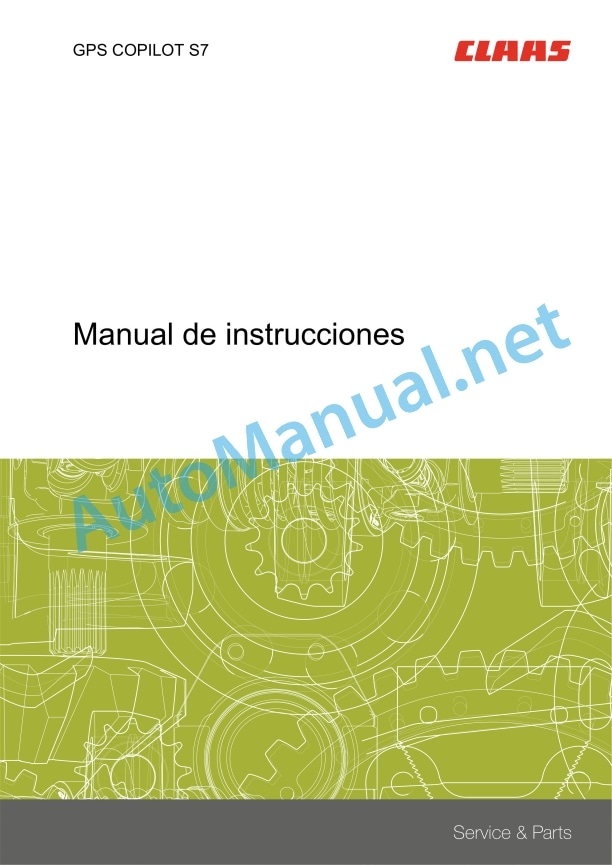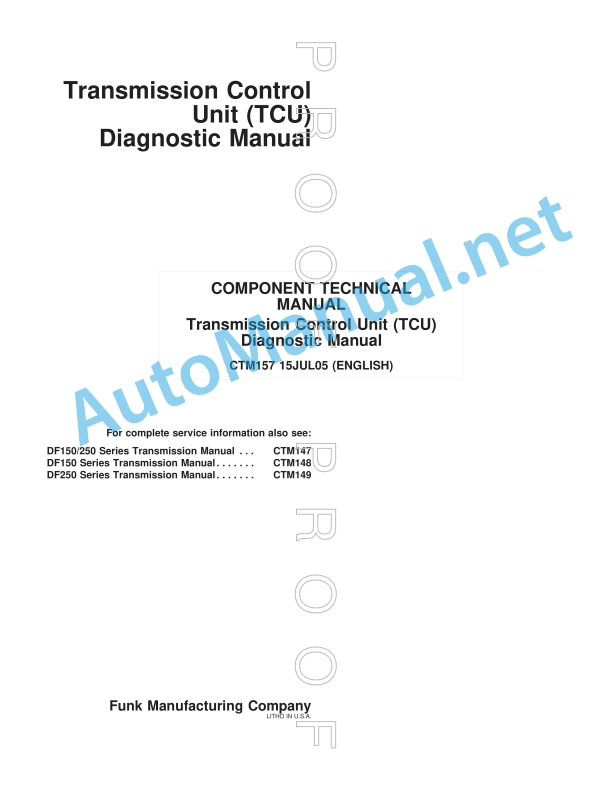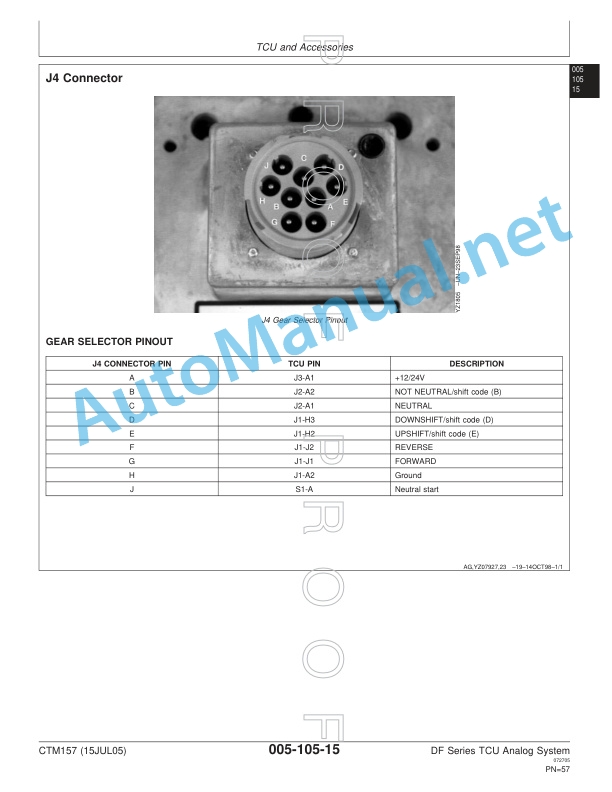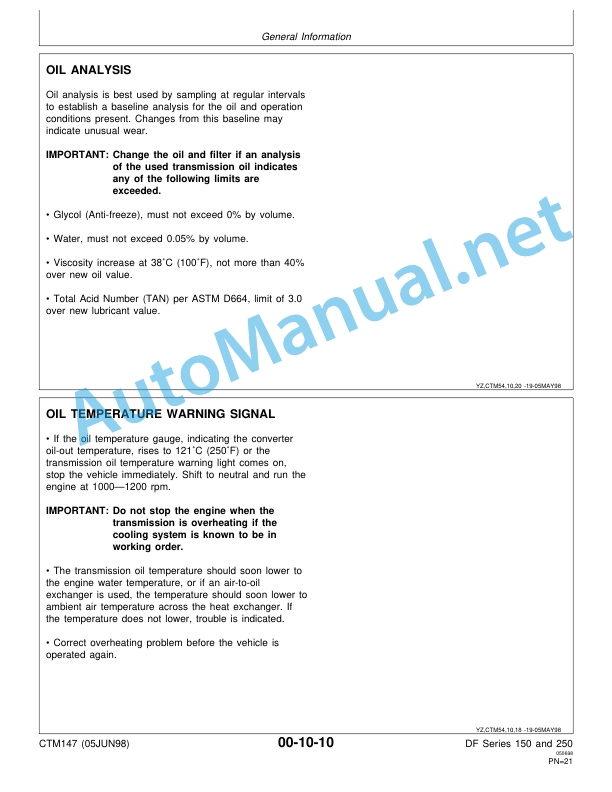Claas Cam Pilot (B84) Digital Solutions Operator Manual ES
$50.00
- Model: Cam Pilot (B84) Digital Solutions
- Type Of Manual: Operator Manual
- Language: ES
- Format: PDF(s)
- Size: 26.1 MB
File List:
00 1400 639 3.pdf
00 1400 639 3.pdf:
COPILOT S7 GPS
1. Introduction
1.1 General information
1.1.1 Validity of the manual
1.1.2 Information about this instruction manual
1.1.3 Symbols and indications
1.1.4 Optional equipment
1.1.5 Qualified specialized workshop
1.1.6 Maintenance instructions
1.1.7 Information regarding warranty
1.1.8 Spare parts and technical questions
1.2 Proper application of the machine
1.2.1 Suitable GPS COPILOT application
1.2.2 Logically foreseeable erroneous application GPS COPILOT
2 Security
2.1 Recognize warning signs
2.1.1 Danger symbols
2.1.2 Keyword
2.2 Safety instructions
2.2.1 Importance of the instruction manual
2.2.2 Terminal software update
2.2.3 Observe graphic danger symbols and warning instructions
2.2.4 Requirements for all people who work with the product
2.2.5 Construction modifications
2.2.6 Optional equipment and spare parts
2.2.7 Using USB devices
2.2.8 Operation only in accordance with statutory commissioning
2.2.9 Technical status
2.2.10 Dangers when driving on the road and on terrain
Road traffic
Field trip
2.2.11 Electrical shock from electrical equipment
2.2.12 Maintenance work and repair work
3 Product Description
3.1 Summary and operation
3.1.1 COPILOT GPS Summary
3.1.2 S7 terminal overview
3.1.3 Summary corrective signals
EGNOS / WAAS / MSAS
3.1.4 Antenna summary
GNSS antenna
3.2 Optional equipment
3.2.1 GLONASS*
3.3 Identification plates and identification numbers
3.3.1 COPILOT S7 GPS identification plate
3.3.2 Terminal identification plate
4 Control and display instruments
4.1 S7 terminal overview
4.1.1 Button and prompt representation conventions
4.2 GPS COPILOT menu structure
4.2.1 Initial menu
4.2.2 Main menu, summary
4.2.3 Summary of DGPS visualizations
4.2.4 Menu
4.2.5 Menu
4.2.6 Menu
4.2.7 Menu
4.2.8 Menu
4.2.9 Menu
4.2.10 Menu
4.2.11 Menu
4.2.12 Menu
4.2.13
4.2.14 Menu
4.2.15 Menu
4.2.16 Menu
4.2.17 Menu
4.2.18 Menu
4.2.19 Menu
Menu
Menu
5 Technical data
5.1 GPS COPILOT
5.1.1 Corrective signal accuracy
5.1.2 COPILOT GPS Specification
5.2 S7 Terminal
5.2.1 Specification
6 Prepare the product
6.1 Turn off the machine and secure it
6.1.1 Turn off the machine and secure it
6.2 Perform before commissioning
6.2.1 Perform before the first commissioning of GPS COPILOT
6.2.2 Perform GPS COPILOT before each start-up
6.3 First start-up of the machine
6.3.1 Create vehicle profile
6.4 First start-up of the working device
6.4.1 Create device profile checklist
6.4.2 Create device profile
6.4.3 Select the type of coupling
6.4.4 Enter the measurements of the devices
Adjust the width of the device
Particularity in LEXION and TUCANO in MONTANA version
Adjust the overlap or gap
Working width
Adjust the movement of the device in the longitudinal direction
Adjust the movement of the device in the transverse direction
6.5 First start-up of the correction signal
6.5.1 First commissioning of the GNSS signal
6.5.2 Select the E-DIF correction type
6.5.3 Select the type of SBAS correction
6.6 Adjust subscriptions
6.6.1 Enter codes
7 Management
7.1 Checklists
7.1.1 Prepare field work
7.1.2 Carry out field work
7.2 GPS COPILOT
7.2.1 Turn on the terminal
Starting screen
7.2.2 Turn off the terminal
7.2.3 Manage control elements
Manage the keyboard
Operate the numeric keypad
Handle buttons with attached list
7.2.4 Direction direction indicator
7.2.5 GPS status
7.2.6 Connect USB data memory
7.3 GPS settings
7.3.1 Adjust BEIDOU
7.3.2 Adjust GNSS
7.3.3 Adjust NMEA broadcast
Limit NMEA broadcast to GPS signal
Record entries
Continue using the GNSS signal
7.3.4 Adjust E-DIF
Set reference point
Update reference point
7.3.5 Adjust SBAS
7.4 System settings
7.4.1 Adjust vision
Zoom in and out
Adjust the display mode
Adjust perspective
Hide buttons
View the buttons
7.4.2 Setting the language
7.4.3 Set units
7.4.4 Set the time
GMT Offset
7.4.5 Exchange control elements
7.4.6 Connect or disconnect the worked surface signal
7.4.7 Adjust day and night mode
7.4.8 Adjust screen brightness
7.4.9 Adjust the direction indicator
Sensitivity
7.4.10 Adjust the matrix
7.5 Vehicle settings
7.5.1 Load vehicle profile
7.5.2 Process vehicle profile
7.5.3 Export vehicle profiles
7.5.4 Import vehicle profiles
7.5.5 Delete vehicle profiles
7.6 Device settings
7.6.1 Load vehicle profile
7.6.2 Process device profile
7.6.3 Export device profiles
7.6.4 Import the device profile
7.6.5 Delete device profiles
7.7 Order processing
7.7.1 Create job
Create a new job from the initial menu
Create a new job from job management
7.7.2 Process notes
7.7.3 Load job
7.7.4 End the job
7.7.5 Continue the last used job
7.7.6 Export job
7.7.7 Import job
7.7.8 Delete job
7.7.9 Create template
7.7.10 Use model
7.7.11 Delete templates
7.8 Field trip with COPILOT GPS
7.8.1 Summary of types of field trips
7.9 Boundaries and markers
7.9.1 Use a surface counter
Record the parcel boundary
Interrupt recording
Plot boundary as a reference footprint
7.9.2 Set marker
User-defined bookmarks
Set user-defined bookmarks
7.9.3 Drive to markers
Select bookmark
Drive to bookmarks
7.10 Straight line guide
7.10.1 Straight line guide
7.10.2 Create reference fingerprint
7.10.3 Fix point B again
7.10.4 Straight line guide with angle (angle A=B)
7.10.5 Work the plot
Commutation
7.10.6 Load lines A=B
7.10.7 Process the naming of a line A=B
7.10.8 Move line A=B
7.11 Guide by circular lines
7.11.1 Guide service through circular lines
7.11.2 Create reference footprint
7.11.3 Work the plot
7.11.4 Load the circular footprint
7.11.5 Move the circular footprint
7.12 Guidance by contour lines
7.12.1 Using contour line guidance
7.12.2 Record reference fingerprint
Record new reference fingerprint
7.12.3 Work the plot
Commutation
Padlock function
7.13 Display of partial widths
7.13.1 Activate and deactivate the display of partial widths
7.13.2 Adjust the display of partial widths
Enter the number of partial widths of the attached device
Adjust the width of the individual sections of the attached device
Adjust the allowed overlap
Set the connection time
Set the shutdown time
7.13.3 Using the display of partial widths
8 Incident and solution
8.1 Errors and measures to take
8.1.1 Starting the COPILOT GPS system
8.1.2 Defective GNSS signal
8.1.3 EGNOS/WAAS/MSAS corrective signal
8.1.4 Error in footprint guidance
8.2 S7 Terminal
8.2.1 Take screenshots
8.3 Diagnosis
8.3.1 GPS-Setup
8.3.2 GPS Status
8.3.3 E-DIF Status
9 Maintenance
9.1 Summary of maintenance intervals
9.1.1 Every 100 hours of service or monthly
10 Decommissioning and waste disposal
10.1 General information
10.1.1 Decommissioning and waste disposal
11 EC declaration of conformity
11.1 GPS COPILOT
11.1.1 EC declaration of conformity
12 Technical dictionary and abbreviations
12.1 GPS COPILOT
12.1.1 Abbreviations
12.1.2 Units
John Deere Repair Technical Manual PDF
John Deere Repair Technical Manual PDF
John Deere Repair Technical Manual PDF
John Deere Application List Component Technical Manual CTM106819 24AUG20
John Deere Repair Technical Manual PDF
John Deere Transmission Control Unit Component Technical Manual CTM157 15JUL05
John Deere Repair Technical Manual PDF
John Deere Diesel Engines POWERTECH 2.9 L Component Technical Manual CTM126 Spanish
John Deere Repair Technical Manual PDF
John Deere DF Series 150 and 250 Transmissions (ANALOG) Component Technical Manual CTM147 05JUN98
John Deere Parts Catalog PDF
John Deere Tractors 6300, 6500, and 6600 Parts Catalog CQ26564 (29SET05) Portuguese
John Deere Repair Technical Manual PDF
John Deere 18-Speed PST Repair Manual Component Technical Manual CTM168 10DEC07
John Deere Parts Catalog PDF
John Deere Harvesters 8500 and 8700 Parts Catalog CPCQ24910 Spanish