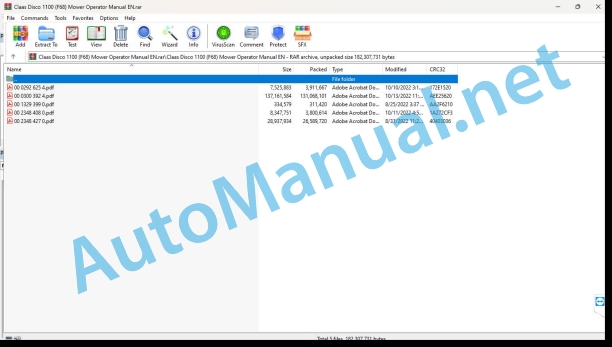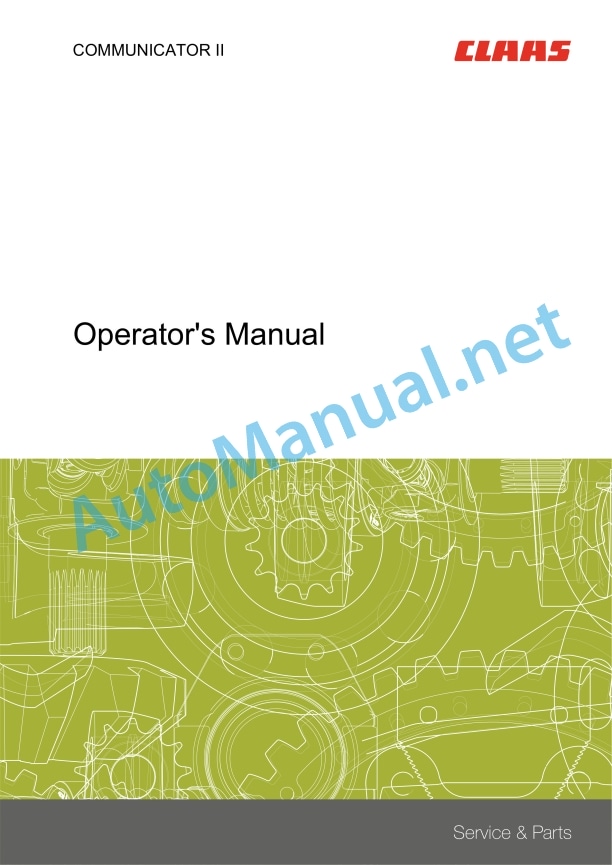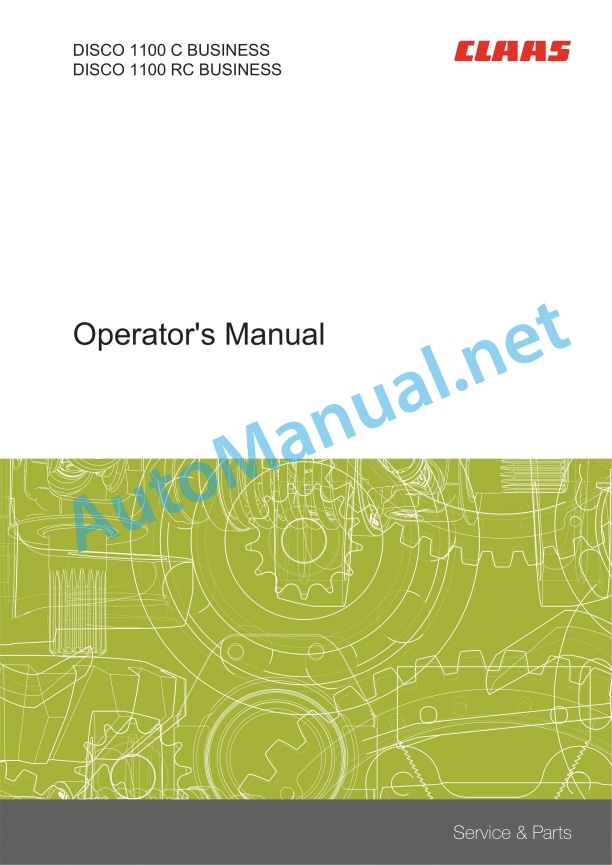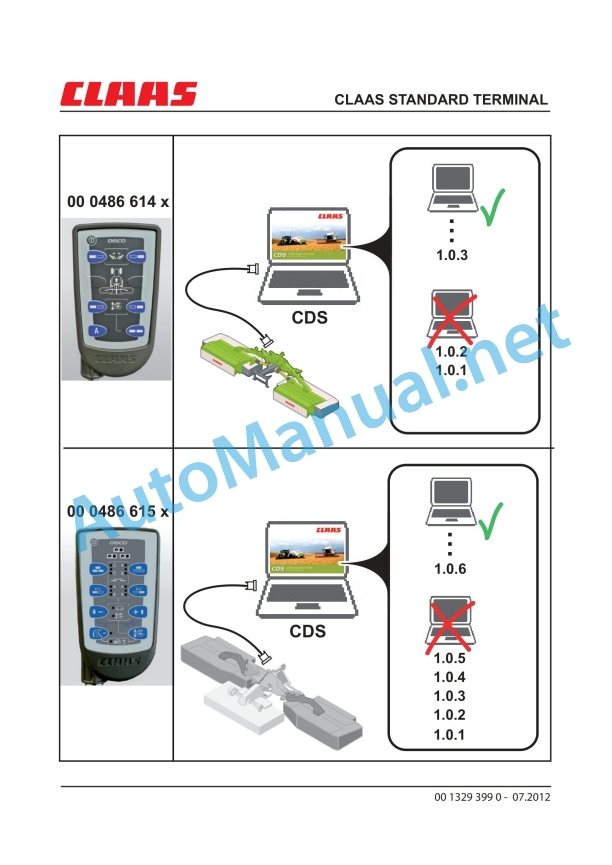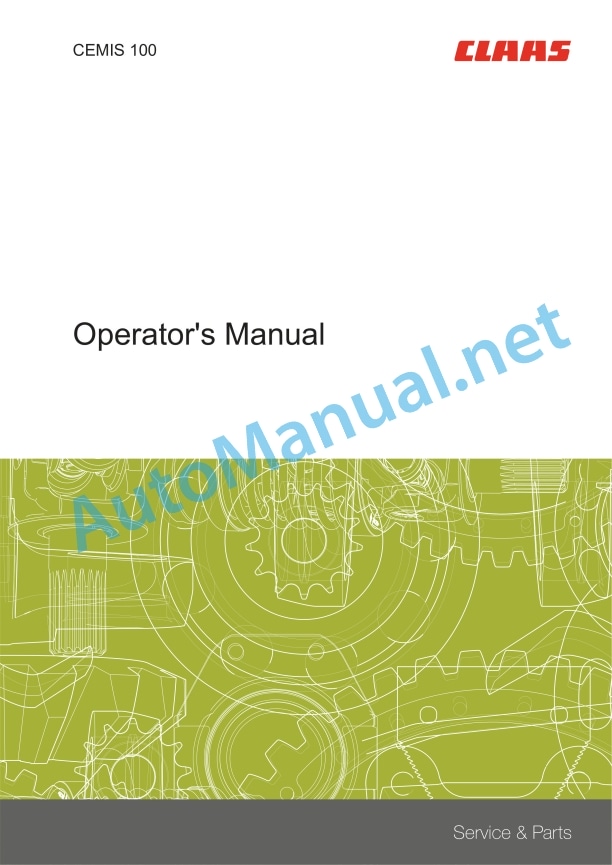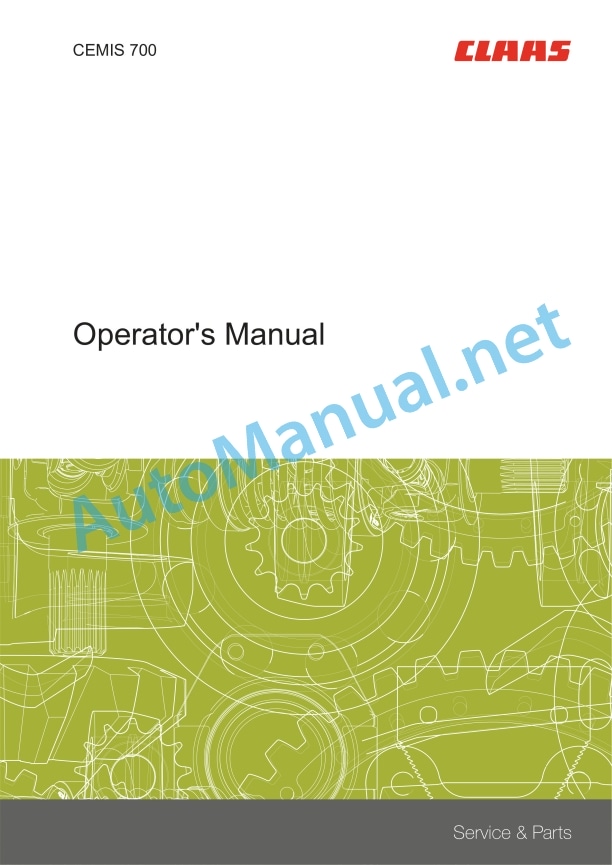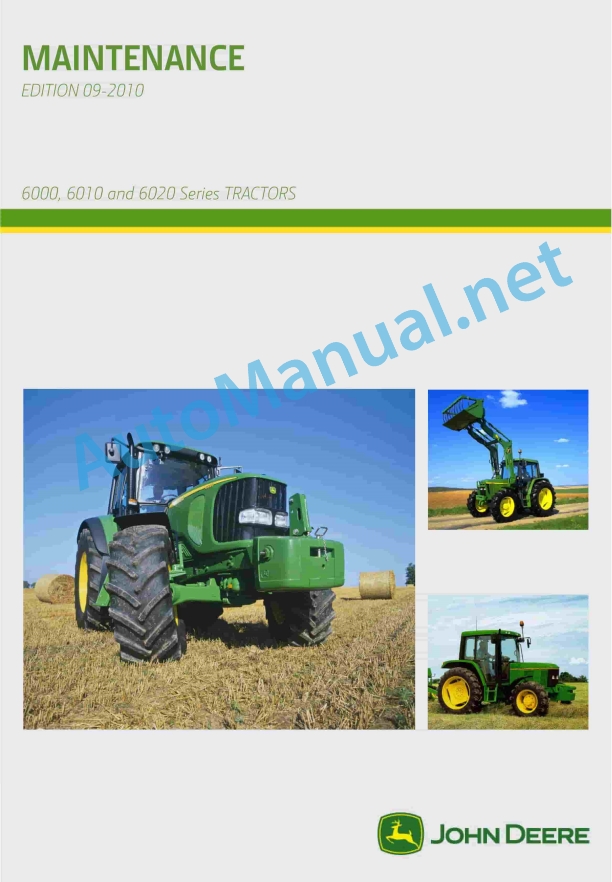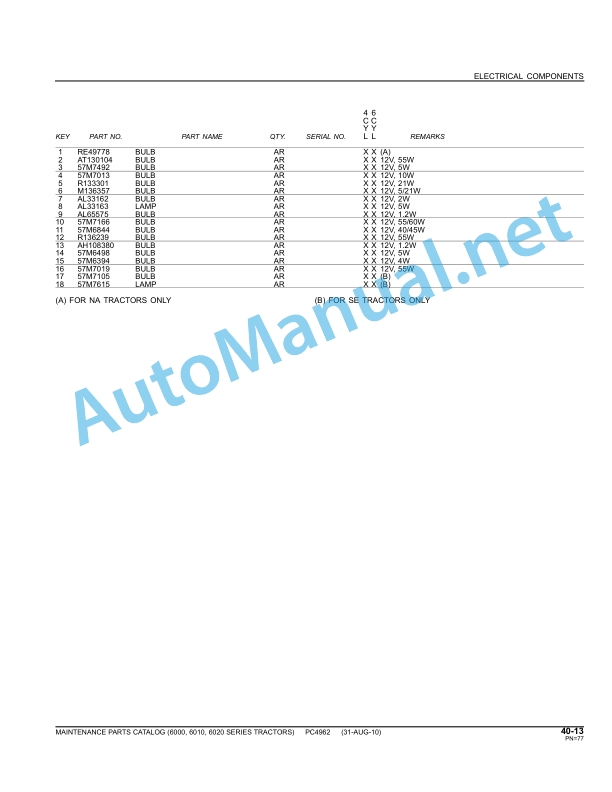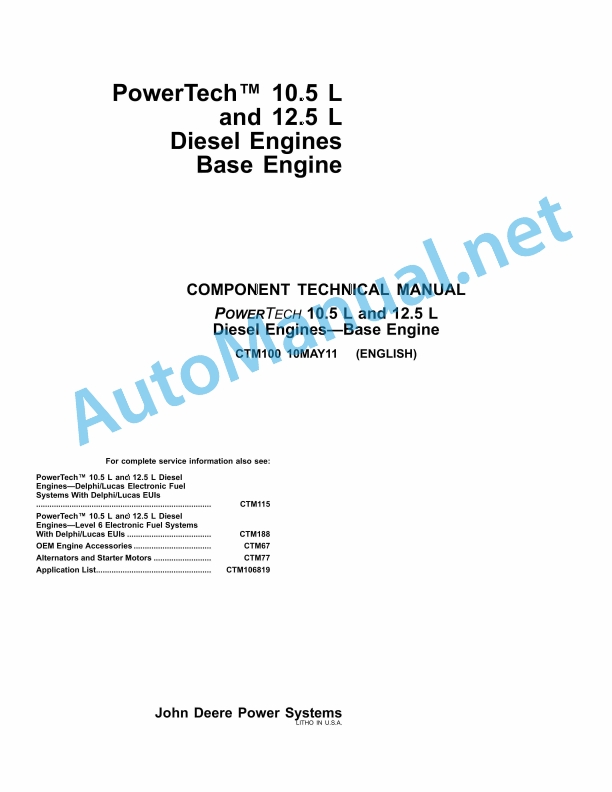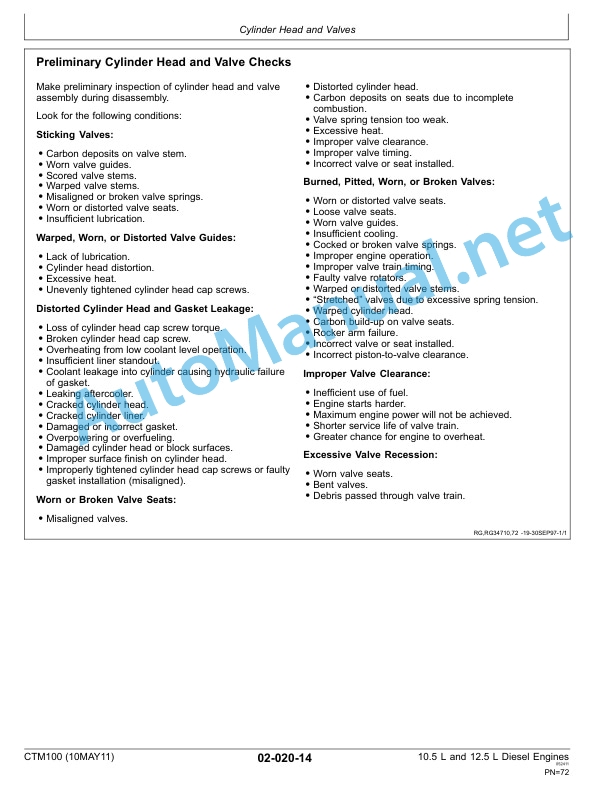Claas Disco 1100 (F68) Mower Operator Manual EN
$50.00
- Model: Disco 1100 (F68) Mower
- Type Of Manual: Operator Manual
- Language: EN
- Format: PDF(s)
- Size: 158 MB
File List:
00 0292 625 4.pdf
00 0300 392 4.pdf
00 1329 399 0.pdf
00 2348 408 0.pdf
00 2348 427 0.pdf
00 0292 625 4.pdf:
COMMUNICATOR II
Table of contents
1 Introduction
1.1 Notes on the manual
1.1.1 Validity of manual
1.1.2 Information about this Operator’s Manual
1.1.3 Symbols and notes
1.1.4 Optional equipment
1.1.5 Qualified specialist workshop
1.1.6 Maintenance notes
1.1.7 Notes on warranty
1.1.8 Spare parts and technical questions
1.2 Intended use
1.2.1 Intended use
1.2.2 Reasonably foreseeable misuse
2 Safety
2.1 Identifying warnings
2.1.1 Hazard signs
2.1.2 Signal word
2.2 Safety rules
2.2.1 Meaning of Operator’s Manual
2.2.2 Requirements made on all persons working with the product
2.2.3 Hazard areas
Hazard areas
2.2.4 Interaction between the control terminal and the machine or tractor
2.2.5 Structural changes
2.2.6 Optional equipment and spare parts
2.2.7 Technical status
2.2.8 Danger from damage to the machine
2.2.9 Complying with technical limit values
2.2.10 Preparing the product for road travel
2.2.11 Hazards when driving on the road and in the field
2.2.12 Hazards when driving on the road with an ISOBUS implement
2.2.13 Switching off the terminal while driving
2.2.14 Electrocution by electrical system
2.2.15 Only carry out work on the machine when it is stopped
2.2.16 Maintenance operations and repair work
2.2.17 Raised machine parts and loads
2.2.18 Welding work prohibited
3 Product description
3.1 Overview and method of operation
3.1.1 Overview of COMMUNICATOR II
3.1.2 Function of COMMUNICATOR II
3.2 Identification plates and identification numbers
3.2.1 Identification plate of COMMUNICATOR II
4 Operating and display elements
4.1 COMMUNICATOR II
4.1.1 Terminal
4.1.2 Terminal program
4.2 Universal terminal menu structure (service)
4.2.1 Main menu of universal terminal
4.2.2
4.2.3
4.2.4
4.2.5
4.3 Job processing (task) menu structure
4.3.1 Job processing main menu
4.3.2
4.3.3
4.3.4
4.3.5
4.3.6
5 Technical specifications
5.1 COMMUNICATOR II
5.1.1 Specification
6 Preparing the product
6.1 Switching off and securing the machine
6.1.1 Shut down and secure the machine
7 Operation
7.1 Switching COMMUNICATOR II on/off
7.1.1 Switching COMMUNICATOR II on
7.1.2 Selecting the application
7.1.3 Switching off COMMUNICATOR II
7.2 Programmable keys
7.2.1 Displaying the key assignment
7.2.2 Creating a key assignment
Step 1: Selecting the control and the key
00 0300 392 4.pdf:
DISCO 1100 C BUSINESSDISCO 1100 RC BUSINESS
Table of contents
1 Introduction
1.1 Notes on the manual
1.1.1 Validity of the manual
1.1.2 Information about this Operator’s Manual
1.1.3 Symbols and notes
1.1.4 Optional equipment
1.1.5 Qualified specialist workshop
1.1.6 Warranty notes
1.1.7 Spare parts and technical questions
1.2 Intended use
1.2.1 Intended use
1.2.2 Reasonably foreseeable misuse
2 Safety
2.1 Identifying warnings
2.1.1 Hazard signs
2.1.2 Signal word
2.2 Safety rules
2.2.1 Importance of Operator’s Manual
2.2.2 Observing safety decals and warnings
2.2.3 Requirements for all persons working with the machine
2.2.4 Children in danger
2.2.5 Hazard areas
2.2.6 Presence between tractor and machine
2.2.7 Hitching the tractor to the machine
2.2.8 Danger of injury from rotating shafts
2.2.9 Structural alterations
2.2.10 Optional equipment and spare parts
2.2.11 Control of the machine while it is running
2.2.12 Operation only after proper putting into operation
2.2.13 Technical condition
2.2.14 Danger from damage to the machine
2.2.15 Complying with technical limit values
2.2.16 Danger from continued running of machine parts
2.2.17 Keeping safety devices functional
2.2.18 Personal protective equipment
2.2.19 Wearing suitable clothing
2.2.20 Removing dirt and loose objects
2.2.21 Preparing the machine for road travel
2.2.22 Risks when driving on the road and in the field
2.2.23 Parking the machine safely
2.2.24 Unsupervised parking
2.2.25 Unsuitable operating utilities
2.2.26 Safe handling of operating and auxiliary utilities
2.2.27 Environmental protection and disposal
2.2.28 Fire prevention
2.2.29 Lethal electrocution from overhead lines
2.2.30 Behaviour in case of voltage flash-over from overhead lines and when lightning strikes
2.2.31 Noise may cause health damage
2.2.32 Pressurised fluids
2.2.33 Hot surfaces
2.2.34 Working on machine only after shutting it down
2.2.35 Maintenance work and repairs
2.2.36 Raised machine parts and loads
2.2.37 Danger from welding work
2.3 Safety decals on the machine
2.3.1 Structure of safety decals
2.3.2 Safety decals on the machine
3 Machine description
3.1 Overview and method of operation
3.1.1 Machine overview
3.1.2 Overview of the cutting disc direction of rotation
3.1.3 DISCO 1100 C BUSINESS functions
3.1.4 DISCO 1100 RC BUSINESS functions
3.2 Optional equipment
3.2.1 High-cut skids*
3.2.2 Double high-cut skids*
3.2.3 Wear skids*
3.2.4 Bar protection*
3.2.5 Crop spreader*
3.2.6 Adapter balls, category IV*
3.2.7 Hydraulic coupling as per ISO 16028*
3.2.8 COMMUNICATOR II*
3.2.9 EASY on board App*
3.2.10 ISOBUS connecting cable*
3.2.11 Extension cable*
3.2.12 Battery cable*
3.2.13 Order printer for ISOBUS*
3.2.14 Front speed monitoring* and digital pressure indicator*
3.2.15 ACTIVE FLOAT adjustment, front*
3.2.16 Slope control*
3.2.17 Front lift actuation*
3.2.18 Actuation of the hydraulically folding front safety guards*
3.2.19 Work lights*
3.2.20 Lighting adapter for USA*
3.2.21 Legal equipment for France*
3.3 Identification plate and vehicle identification number
3.3.1 Spare parts and technical questions
3.3.2 Machine identification plate
3.4 Information on the machine
3.4.1 Program version
3.4.2 Stickers on the machine
4 Operating and display elements
4.1 Controls
4.1.1 Mounting frame
4.1.2 Swathing plates
4.1.3 Chicane plate
4.2 Display elements
4.2.1 Pressure gauge
4.2.2 Adjusting aid
4.3 Monitor
4.3.1 Overview of monitor
4.3.2 Menu bar
4.3.3 Status bar
4.4
4.4.1 Mower units in transport position
4.4.2 Mower unit in working position
4.4.3
4.4.4
4.5
4.5.1
4.5.2
4.5.3
4.5.4
4.6
4.6.1
4.6.2
4.6.3
4.6.4nual mode> further displays
4.7
4.7.1 Overview of
4.7.2
4.8
4.8.1 Overview of
4.8.2
4.8.3
4.8.4 Machine performance total counter
4.9
4.9.1
4.9.2
4.9.3 Basic settings (initialising)
4.9.4
5 Technical specifications
5.1 DISCO 1100 C BUSINESS
5.1.1 Dimensions
5.1.2 Weights
5.1.3 Requirements for the tractor
5.1.4 Version
5.1.5 Sound pressure level
5.1.6 Lubricants
5.2 DISCO 1100 RC BUSINESS
5.2.1 Dimensions
5.2.2 Weights
5.2.3 Requirements for the tractor
5.2.4 Version
5.2.5 Sound pressure level
5.2.6 Lubricants
6 Machine preparation
6.1 Switching off and securing the machine
6.1.1 Switching off and securing the tractor and machine
6.1.2 Securing the raised machine
6.2 Adapting the tractor
6.2.1 Checking the ballasting of the tractor
Calculating the minimum front ballast
Calculating the minimum rear ballast
Calculating the actual front axle load
Calculating the actual total weight
Calculating the actual rear axle load
Calculation table
6.2.2 Checking the protective guard on the tractor PTO shaft
6.2.3 Converting the Walterscheid upper link
6.2.4 Installing the COMMUNICATOR II*
6.3 Adapting the machine
6.3.1 Universal drive shaft – checking length
6.3.2 Adapting the universal drive shaft length
6.3.3 Fitting the universal drive shaft to the machine
6.3.4 Adapting the lower and upper link category
Adapting the lower link category
Adapting the upper link category
6.3.5 Adapting the lower link pin position
6.3.6 Adjust the position of the upper link pin
6.3.7 Installing the high-cut skids*
6.3.8 Removing the high-cut skids*
6.3.9 Attaching the double high-cut skids*
6.3.10 Installing wear skids*
6.3.11 Adapting the hydraulics
6.4 Hitching the machine
6.4.1 Fitting the lower link
Secure the lower link hooks to prevent them from being opened unintentionally
6.4.2 Fitting the upper link
6.4.3 Installing the universal drive shaft
6.4.4 Connecting the hydraulic hose lines
6.4.5 Working without tractor hydraulics (P2)
6.4.6 Connecting the lighting cable
6.4.7 Raising the stands
6.4.8 Connecting COMMUNICATOR II*
6.4.9 Connecting the tablet*
6.5 Unhitching the machine
6.5.1 Disconnecting the COMMUNICATOR II*
6.5.2 Disconnecting the tablet*
6.5.3 Lowering the stands
6.5.4 Storing the control terminal
6.5.5 Disconnecting the lighting cable
6.5.6 Disconnecting the hydraulic hose lines
6.5.7 Removing the universal drive shaft
Safety fastening
QS fastening
6.5.8 Unhooking the upper link
6.5.9 Unhooking the lower link
6.6 Prepare road travel
6.6.1 Lifting to transport position
6.7 Preparing the working position
6.7.1 Lowering to working position
6.8 Loading the machine
6.8.1 Loading the machine
7 Operation
7.1 Driving on the road
7.1.1 Driving on public roads
7.1.2 Transport width with double high-cut skids* fitted
7.2 Fieldwork settings
7.2.1 Adjusting the mounting frame
7.2.2 Adjusting the load relief of the mower units
7.2.3 Adjusting the cutting height
7.2.4 Adjusting the tine conditioner
7.2.5 Adjusting the swath width
7.2.6 Adjusting the crop spreader*
7.2.7 Tensioning the collision protection
7.3 Fieldwork
7.3.1 To be observed during fieldwork
7.3.2 Machine use
7.3.3 Adapting the PTO shaft speed
7.3.4 Mowing methods
7.3.5 Headland position
7.3.6 Instructions for mowing
7.3.7 Difficult operating conditions
7.3.8 Recommendation for environmental protection
7.4 ISOBUS control unit
7.4.1 Description
7.4.2 Explanations of ISOBUS terminology
7.4.3 Operating modes
7.5 COMMUNICATOR II
7.5.1 COMMUNICATOR II* recommendations
7.5.2 Operating the COMMUNICATOR II*
7.6 EASY on board app
7.6.1 EASY on board App* recommendations
7.6.2 Operation of the EASY on board App*
7.7 Switching the terminal on and off
7.7.1 Before switching on the terminals
7.7.2 Switching on the terminal
7.7.3 Starting the control program
7.7.4 Pressing keys
7.7.5 Switching off the terminal
7.7.6 Switching off the control program automatically
7.8 Calling up the menus
7.8.1 Changing the menu
7.8.2 Calling up the
7.8.3 Calling up the
7.8.4 Calling up the
7.9 Control unit transport position
7.9.1 Lifting mower units into the transport position
2 Lowering the mowers from the transport position
7.10 Control unit working position
7.10.1 ing the mowers to the headland position in
7.10.2 Lowering the mowers in
7.10.3 Raising and lowering mowers using the
7.10.4 Raising and lowering the mowers individually in automatic mode
7.10.5 Manually raising mowers over an obstacle in automatic mode
7.10.6 Manually raising or lowering mower units
Raise selected mower units
Lower selected mower units
7.10.7 Saving the height settings of the mounting frame
7.11 Telescopic supporting arm control
7.11.1 Extending and retracting the telescopic supporting arms in
7.11.2 Manually extending and retracting telescopic supporting arms
7.12 Safety guard control
7.12.1 Folding the safety guards up
7.12.2 Folding the safety guards down
7.13 Control unit, settings
7.13.1 Setting the turning area height
7.13.2 Setting the overlap when driving along a crop edge
7.13.3 Adjusting the front mower unit working width
7.13.4 Adapting the overlap
7.13.5 Adjusting slope control*
Activating slope control
Calling up the adjustment menu for slope control
Setting the overlap correction values of the mower units
Adjusting correction values for balancing pressures of the mowers
Adjusting the maximum balancing pressure
Restoring the basic setting values for slope control
Example adjustment of slope control
7.13.6 Activating
7.13.7 Deactivating the
7.13.8 Activating the
7.13.9 Deactivating the
7.13.10 Manually switching work lights on and off
7.13.11 Switching between units
Switching between systems of units
Switching between units in the
7.14 Balancing pressure control
7.14.1 Adjusting the balancing pressure
7.14.2 Briefly setting the balancing pressure to zero
7.14.3 Swapping the left and right balancing pressures
7.14.4 Manually increasing the balancing pressure
7.14.5 Adjusting the front balancing pressure switching threshold
7.14.6 Select the front mower unit type
7.15 Control unit, drive monitoring
7.15.1 Drive monitoring
7.15.2 Setting the maximum speed difference
7.15.3 Listening to the signal tone
7.16 Control unit, maintenance counter
7.16.1 Maintenance alarm
7.16.2 Clearing the maintenance alert
7.17 Control unit, order management
7.17.1 Displaying order data
Order-dependent counters
Non-order-dependent counter
Selecting an order
Printing an order
7.17.2 Creating a job
7.17.3 Switching data entry on and off
7.17.4 Activating and deactivating the area counter for the front mower
7.17.5 Displaying the machine performance recorder summaries
Printing the data from the
7.18 Control unit, fault messages
7.18.1 Alarm screen sensor faults
7.18.2 Alarm screen front mower connecting cable
7.18.3 Sensor fault
7.19 Control unit, basic settings (initialisation)
7.19.1 Learning the end stop
7.19.2 Restoring the factory settings
Factory settings
7.19.3 Reloading the control programme
7.20 ISOBUS Auxiliary function (AUX)
7.20.1 Available functions
7.20.2 Programmable keys for the CLAAS tractor
COMMUNICATOR II*
CEBIS version of CLAAS AXION 900 / AXION 800 / ARION 600
7.20.3 Converting the FENDT Vario tractor terminal
7.20.4 Programmable keys for the Fendt Vario tractor
Fendt Vario 900 SCR/900 S4/800 SCR/800 S4/700 SCR/700 S4
Fendt Vario 820 / 818 / 817 / 815 / 718 / 716 / 714 / 712 / 711
COMMUNICATOR II*
7.21 ISOBUS operation option – Fendt
7.21.1 Using the tractor terminal
7.21.2 Tractor terminal and joystick
7.21.3 Using the COMMUNICATOR II* and joystick
7.21.4 Only use COMMUNICATOR II*
8 Faults and remedies
8.1 Overview of problems
8.1.1 Overview of problems on the machine
8.1.2 Fault code table
8.2 Electric and electronic system
8.2.1 Control unit cannot be switched on
8.2.2 Rectify missing display of the front mower unit
8.2.3 Checking and adjusting the angular sensors
8.2.4 Inner safety guards lift unevenly
8.2.5 Defective incandescent lamps
Changing direction indicator lamps
Changing LED lamps
8.3 Universal drive shaft
8.3.1 Check universal drive shaft alignment
8.4 Mower unit
8.4.1 The cutting disc no longer turns
8.5 Assembly parts and machine body
8.5.1 The sliding faces of the telescopic supporting arm do not move smoothly
9 Maintenance
9.1 Maintenance interval overview
9.1.1 Before the harvest
9.1.2 After the first 10 operating hours
9.1.3 After the first 50 operating hours
9.1.4 Every 8 operating hours
9.1.5 Every 20 operating hours
9.1.6 Every 50 operating hours
9.1.7 Every 100 operating hours
9.1.8 Every 250 operating hours
9.1.9 Every 500 operating hours or annually
9.1.10 Every 5 years
9.1.11 After the harvest
9.2 Gearbox
9.2.1 Checking the gearbox for leaks
9.2.2 Checking the oil level in the main gearbox
9.2.3 Change the oil in the main gearbox
9.2.4 Checking the angle drive oil level
9.2.5 Changing the angle drive oil
9.3 Clutch
9.3.1 Checking the overload clutch
9.3.2 Removing the friction clutch
9.3.3 Attaching the friction clutch
9.3.4 Venting the friction clutch
9.3.5 Checking the friction discs
9.3.6 Clean the friction clutches for the universal drive shafts
9.4 Universal drive shaft
9.4.1 Servicing the universal drive shafts
9.5 Hydraulic system
9.5.1 Reducing the pressure in the hydraulic system
9.5.2 Checking the hydraulic hoses
9.5.3 Checking the accumulator
9.5.4 Removing the load relief cylinders
9.5.5 Attaching the load relief cylinder
9.5.6 Checking the break back device
Adjusting the pressure relief valve
9.6 Mower unit
9.6.1 Checking the oil level and oil quality in the mower heads
9.6.2 Changing the mower head oil
Draining oil on the right and left
Filling in oil on the right and left
9.6.3 Check the mower knives
9.6.4 Replacing the mower knives
9.6.5 Check the mower knife holder
9.6.6 Check the adapters
9.6.7 Clean the drain opening of the feed drum
9.6.8 Check the feed drum wear bars
9.6.9 Check the cover plate on the feed drum
9.6.10 Check the sealing washer of the feed drum
9.6.11 Check the cutting discs
9.6.12 Replacing the cutting discs
9.6.13 Adjust the anti-wrap guard
9.7 Crop processing unit
9.7.1 Check drive belt
9.7.2 Tension the drive belt
9.7.3 Changing the drive belts
9.7.4 Checking the tines
Replacing the tines
Replacing tines with tine screw terminal
Inserting the rubber spring
Align bent tines
9.7.5 Adjusting the roller conditioner
Adjusting the tension spring
Adjusting synchronous running
Adjusting the roller clearance
9.8 Assembly parts and machine body
9.8.1 Removing crop residues
9.8.2 Clean the machine
9.8.3 Preserve the machine
9.8.4 Check the fittings
9.8.5 Checking the telescopic supporting arm play
9.8.6 Checking the inner guide on the telescopic supporting arm
9.8.7 Checking the telescopic supporting arm buffer
9.8.8 Checking the telescopic supporting arm stop bar
9.8.9 Check the safety guard holder
Tightening torques for the hex. nuts (3)
9.9 Lubrication plan
9.9.1 Lubricating the grease points every 8 operating hours
9.9.2 Lubricating the grease points every 20 operating hours
9.9.3 Lubricating grease points every 100 operating hours
9.9.4 Lubricating grease points every 250 operating hours
10 Putting out of operation and disposal
10.1 General information
10.1.1 Removal from service and disposal
11 EC declaration of conformity
11.1 DISCO 1100 C BUSINESS
11.1.1 UK declaration of conformity
11.1.2 EC Declaration of Conformity
12 Technical terms and abbreviations
12.1 Terms and explanations
12.1.1 Technical terms
12.1.2 Abbreviations
00 2348 408 0.pdf:
CEMIS 100
Table of contents
1 Introduction
1.1 General information
1.1.1 Validity of the manual
1.1.2 Information about this Operator’s Manual
1.1.3 Symbols and notes
1.2 Intended use
1.2.1 Intended use
1.2.2 Reasonably foreseeable misuse
2 Safety
2.1 Safety rules
2.1.1 General safety and accident prevention regulations
2.1.2 Interaction between terminal and machine or tractor
2.1.3 Electrocution by electrical system
3 Product description
3.1 Overview and method of operation
3.1.1 Overview of CEMIS 100
3.1.2 Function principle of CEMIS 100
3.2 Identification plates and identification numbers
3.2.1 Spare parts and technical questions
3.2.2 Identification plate of CEMIS 100
4 Operating and display elements
4.1 CEMIS 100
4.1.1 User interface for LINER
4.1.2 User interface for ROLLANT
4.1.3 User interface for UNIWRAP
5 Technical specifications
5.1 CEMIS 100
5.1.1 Specification
6 Operation
6.1 CEMIS 100
6.1.1 Operating the CEMIS 100
6.1.2 Switching CEMIS 100 on
6.1.3 Switching CEMIS 100 off
7 Maintenance
7.1 CEMIS 100
7.1.1 Daily
8 Putting out of operation and disposal
8.1 General information
8.1.1 Removal from service and disposal
9 Technical terms and abbreviations
9.1 Terms and explanations
9.1.1 Technical words
9.1.2 Abbreviations
00 2348 427 0.pdf:
CEMIS 700
Table of contents
1 Introduction
1.1 General information
1.1.1 Validity of the manual
1.1.2 Information about this Operator’s Manual
1.1.3 Symbols and notes
1.2 Intended use
1.2.1 Intended use
1.2.2 Reasonably foreseeable misuse
2 Safety
2.1 Safety rules
2.1.1 General safety and accident prevention regulations
2.1.2 Interaction between terminal and machine or tractor
2.1.3 Electrocution by electrical system
3 Product description
3.1 Overview and method of operation
3.1.1 Overview of CEMIS 700
3.1.2 Function principle of CEMIS 700
3.2 Identification plates and identification numbers
3.2.1 Spare parts and technical questions
3.2.2 Identification plate of CEMIS 700
4 Information on the product
4.1 Software version
5 Operating and display elements
5.1 CEMIS 700
5.1.1 User interface
5.1.2 Terminal program
6 Technical specifications
6.1 CEMIS 700
6.1.1 Specification
7 Operation
7.1 CEMIS 700
7.1.1 Operating the CEMIS 700
7.1.2 Switching CEMIS 700 on
7.1.3 Switching CEMIS 700 off
7.2 Terminal settings
7.2.1 Making settings
Making settings with the rotary button
Making settings with the touch function
7.2.2 Setting the screen lighting
Daytime mode
Nighttime mode
Activating automatic key lighting
7.2.3 Setting the time and date
7.2.4 Displaying diagnosis information
On-board power supply voltage display
Display of CLAAS ISOBUS ECU address and name
7.2.5 Setting the language and display formats
Setting the language
Setting display formats
7.2.6 Setting the volume
7.2.7 Deleting an ISOBUS implement
8 Maintenance
8.1 Maintenance
8.1.1 Daily
9 Putting out of operation and disposal
9.1 General information
9.1.1 Removal from service and disposal
10 Technical terms and abbreviations
10.1 Terms and explanations
10.1.1 Technical words
10.1.2 Abbreviations
John Deere Repair Technical Manual PDF
John Deere Diesel Engines POWERTECH 2.9 L Component Technical Manual CTM126 Spanish
New Holland Service Manual PDF
John Deere Repair Technical Manual PDF
John Deere Repair Technical Manual PDF
John Deere Repair Technical Manual PDF
John Deere PowerTech M 10.5 L and 12.5 L Diesel Engines COMPONENT TECHNICAL MANUAL CTM100 10MAY11
John Deere Repair Technical Manual PDF
John Deere Repair Technical Manual PDF
John Deere Repair Technical Manual PDF
John Deere Repair Technical Manual PDF