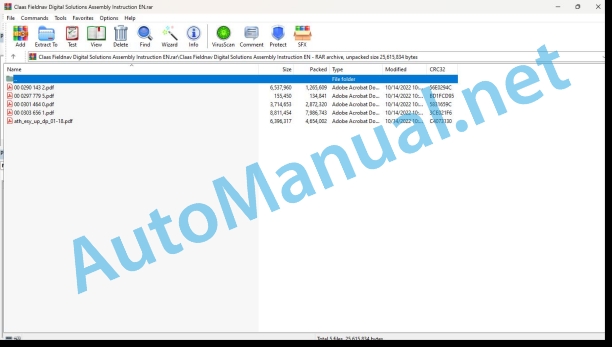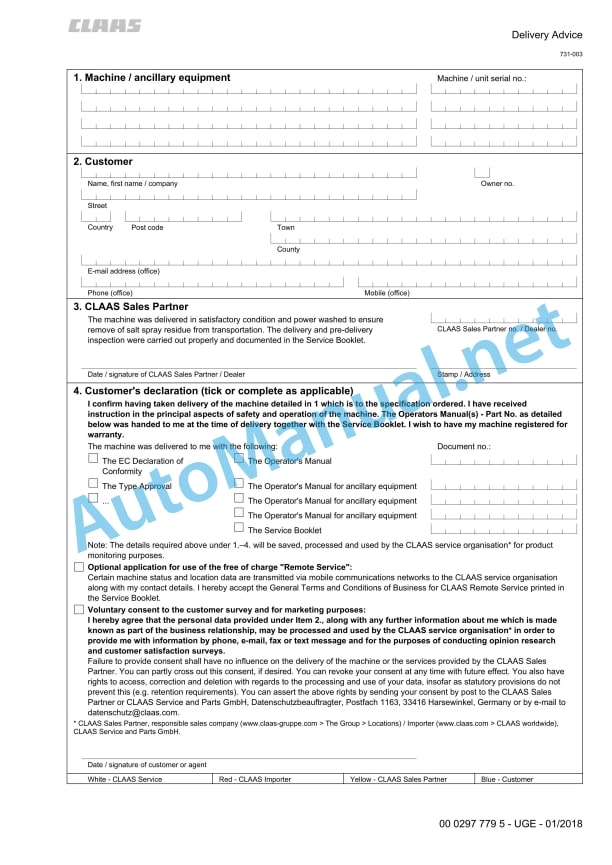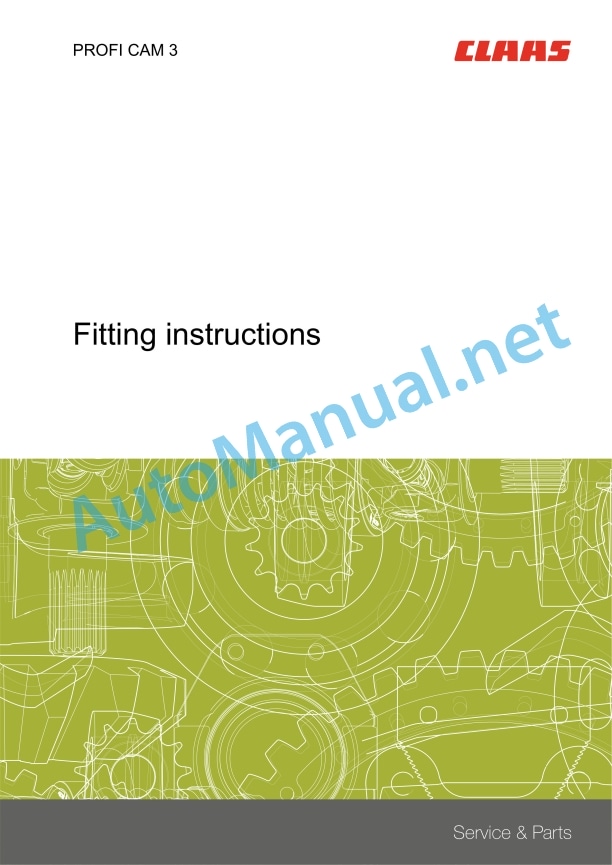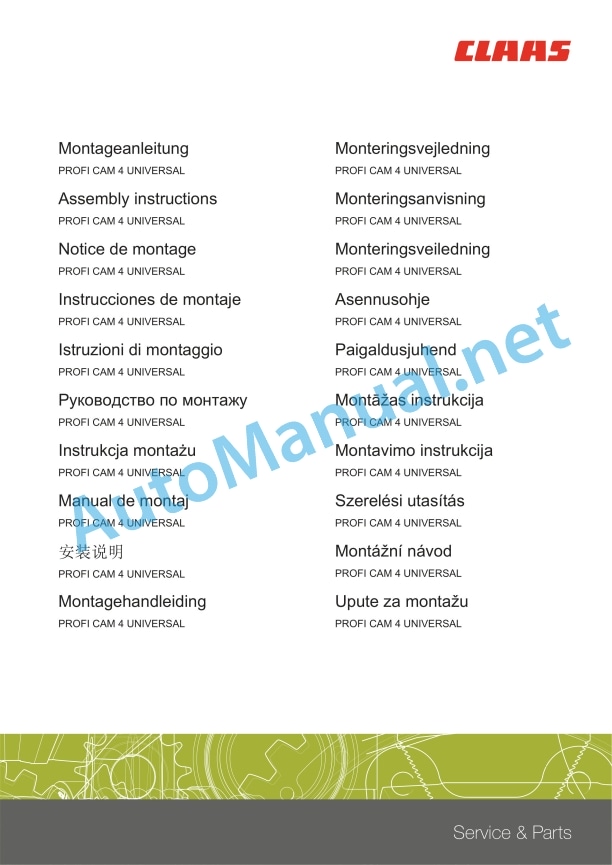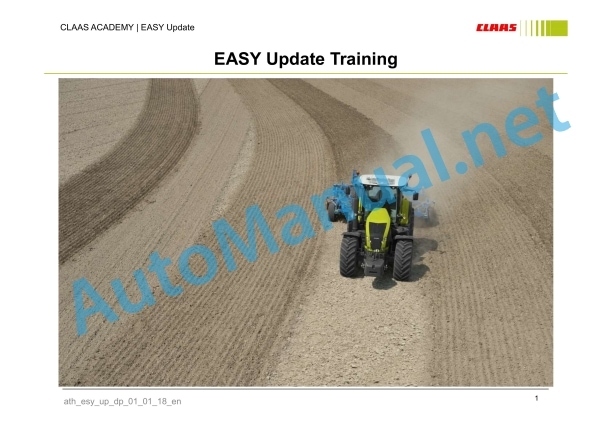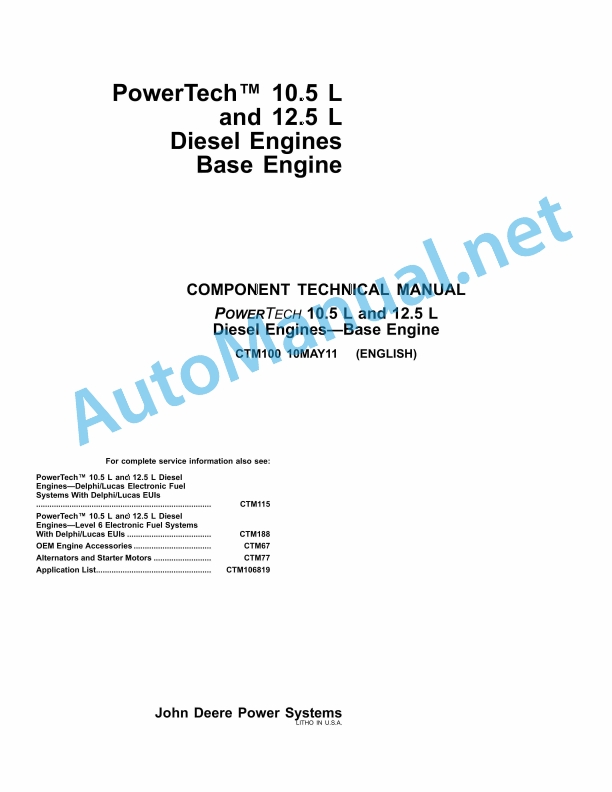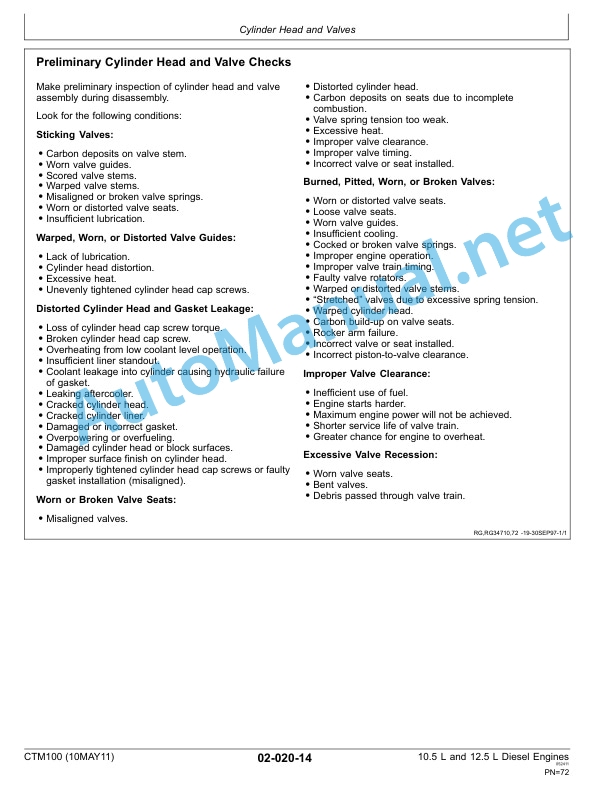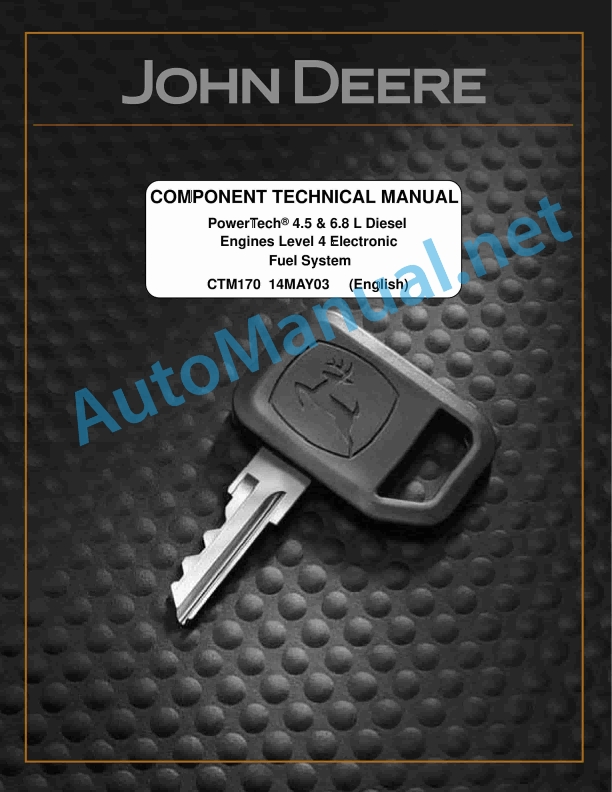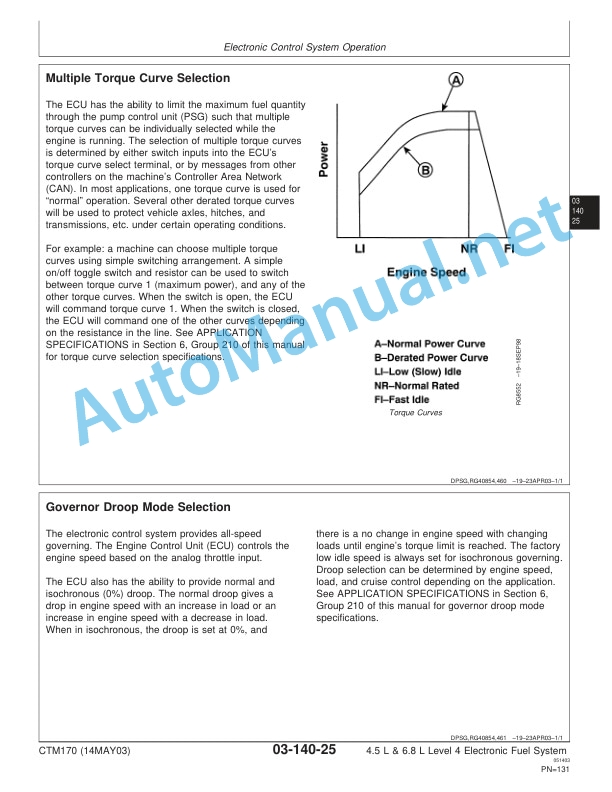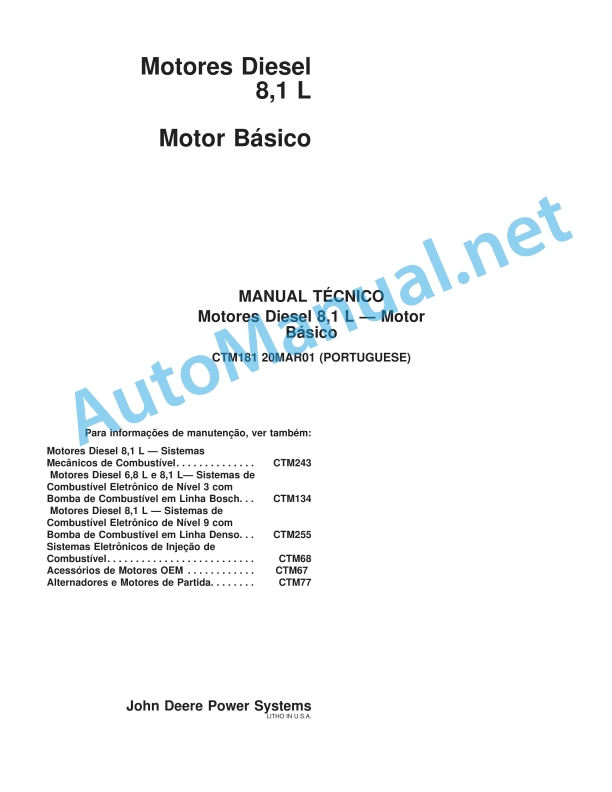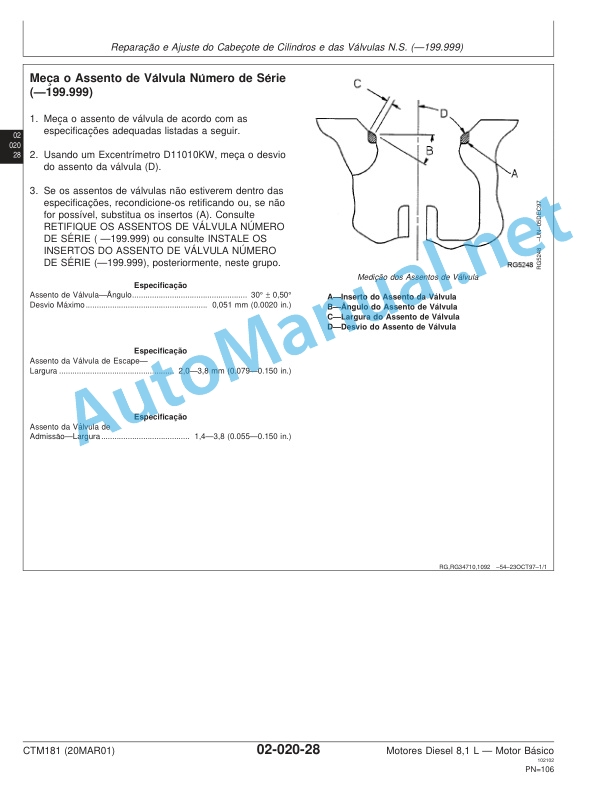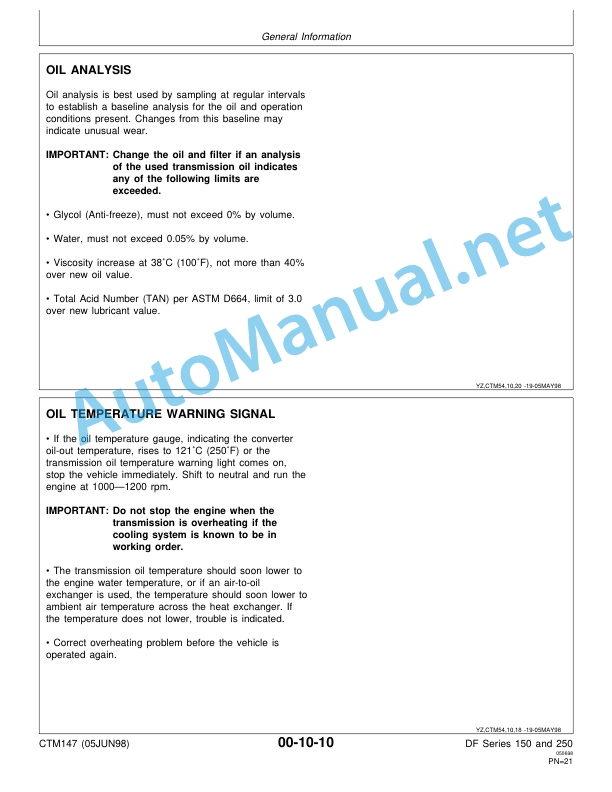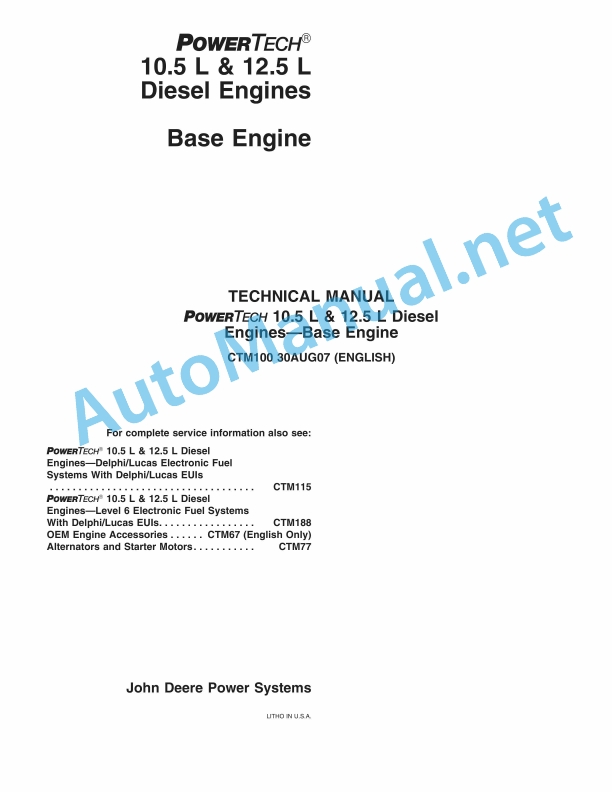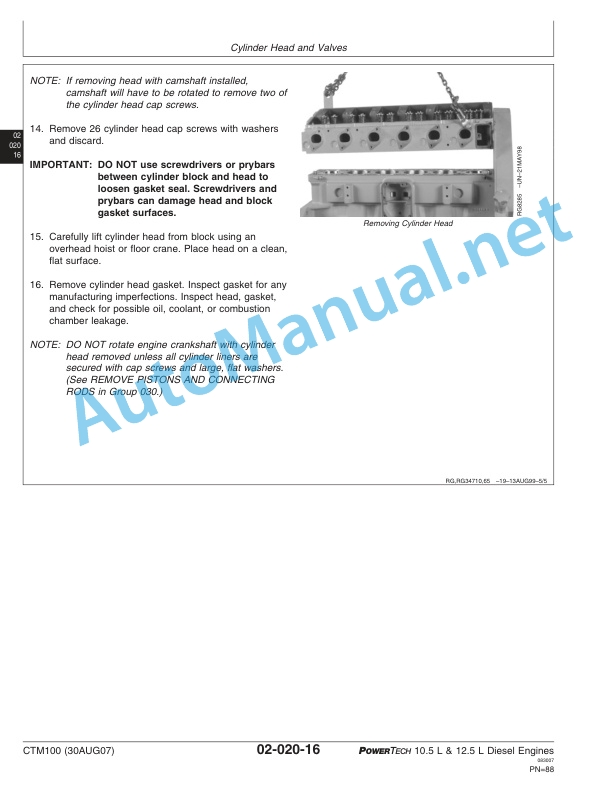Claas Fieldnav Digital Solutions Assembly Instruction EN
$50.00
- Model: Fieldnav Digital Solutions
- Type Of Manual: Assembly Instruction
- Language: EN
- Format: PDF(s)
- Size: 16.1 MB
File List:
00 0290 143 2.pdf
00 0297 779 5.pdf
00 0301 464 0.pdf
00 0303 656 1.pdf
ath_esy_up_dp_01-18.pdf
00 0301 464 0.pdf:
PROFI CAM 3
Table of contents
1 Introduction
1.1 Notes on the manual
1.1.1 Validity of manual
1.1.2 Symbols and notices
1.2 Identifying warnings
1.2.1 Hazard signs
1.2.2 Signal word
1.3 Safety rules
1.3.1 Fitting and conversion work
2 Package list
2.1 Overview
2.1.1 PROFI CAM overview
2.1.2 Overview of special holder*
3 Mounting
3.1 Check list
3.1.1 Installing the PROFI CAM
3.2 Switching off and securing the machine
3.2.1 Switching off and securing the machine
3.3 Switch box
3.3.1 Installing the switch box
Mounting the switch box directly
Mounting the switch box with a bracket*
3.3.2 Connecting the switch box
3.4 Monitor
3.4.1 Observing the field of vision
3.4.2 Installing the monitor
3.4.3 Installing the monitor with base
3.4.4 Installing the monitor without a base
3.4.5 Installing the sun protection
3.4.6 Connecting the monitor electric connections
3.5 Camera
3.5.1 Determining the mounting position
3.5.2 Selecting the special bracket*
3.5.3 Installing the camera
3.5.4 Aligning the camera
3.5.5 Connecting the camera electrics
John Deere Repair Technical Manual PDF
John Deere Repair Technical Manual PDF
John Deere PowerTech M 10.5 L and 12.5 L Diesel Engines COMPONENT TECHNICAL MANUAL CTM100 10MAY11
John Deere Repair Technical Manual PDF
John Deere Repair Technical Manual PDF
John Deere Application List Component Technical Manual CTM106819 24AUG20
John Deere Repair Technical Manual PDF
John Deere Repair Technical Manual PDF
John Deere DF Series 150 and 250 Transmissions (ANALOG) Component Technical Manual CTM147 05JUN98
John Deere Parts Catalog PDF
John Deere Tractors 7500 Parts Catalog CPCQ26568 30 Jan 02 Portuguese
John Deere Repair Technical Manual PDF
John Deere Repair Technical Manual PDF
John Deere Diesel Engines POWERTECH 2.9 L Component Technical Manual CTM126 Spanish
John Deere Repair Technical Manual PDF