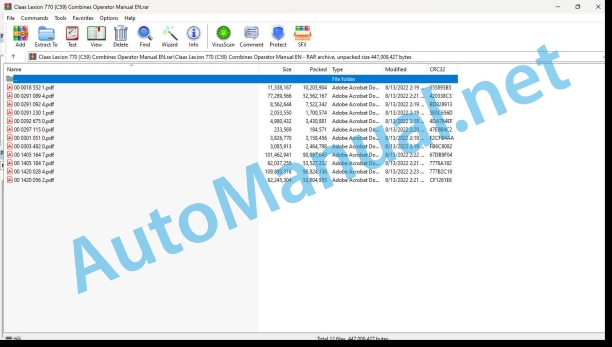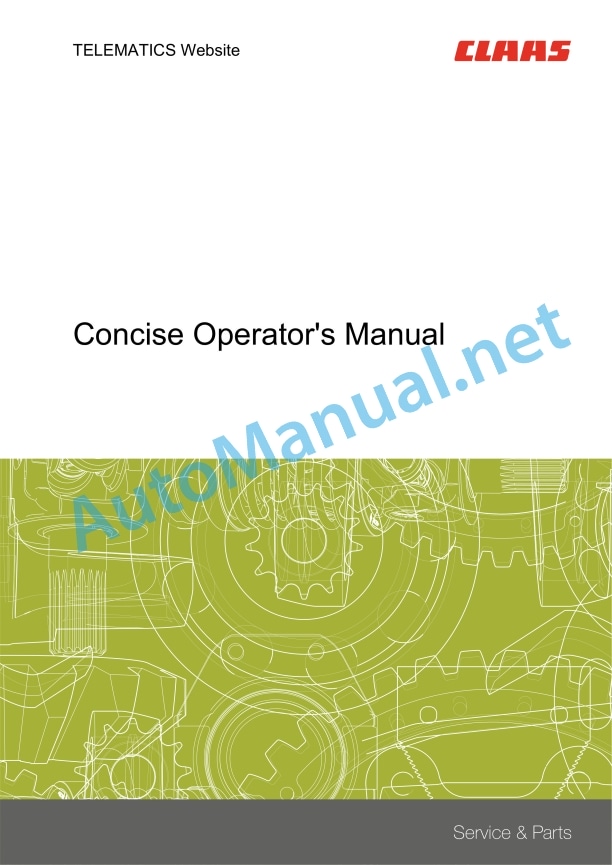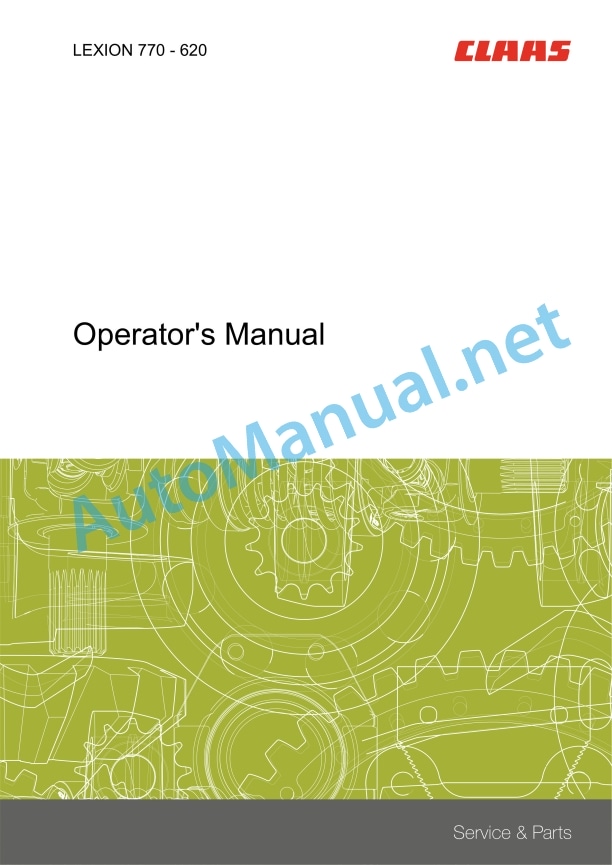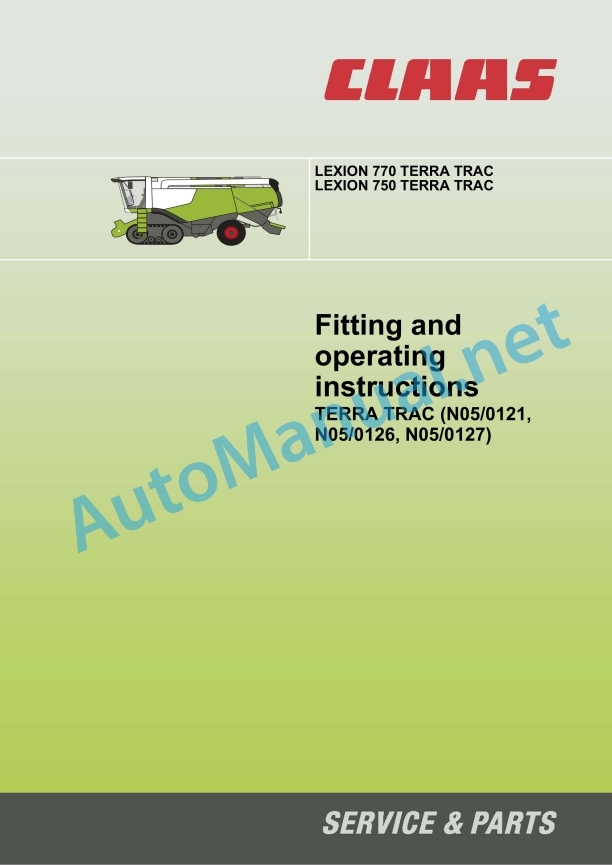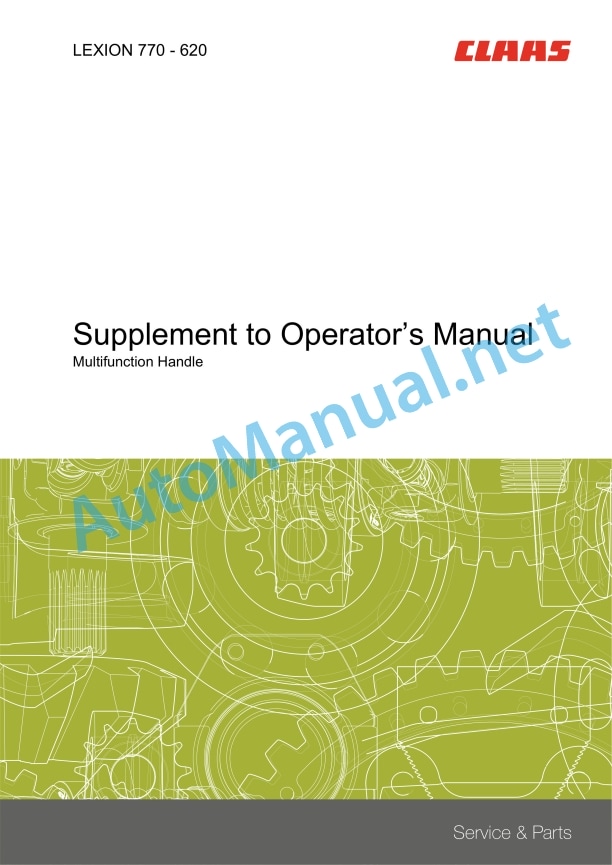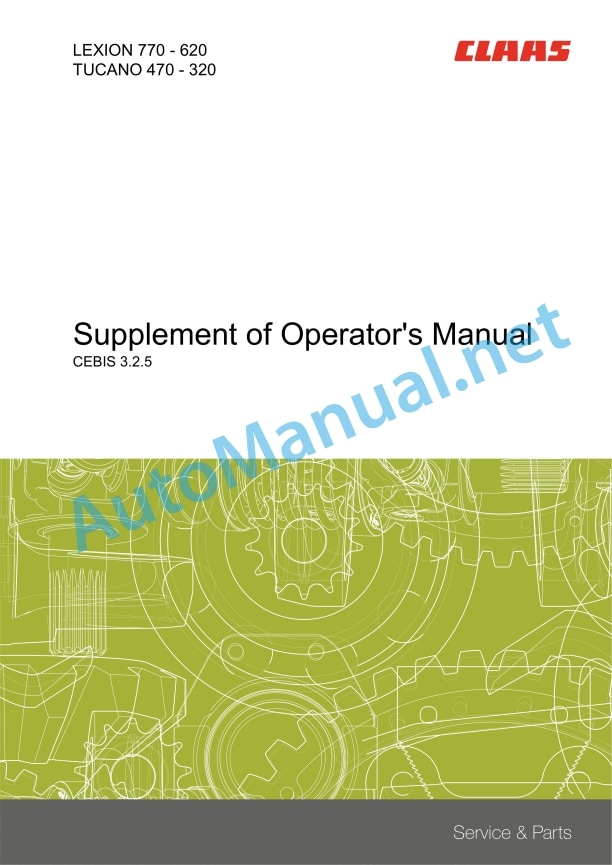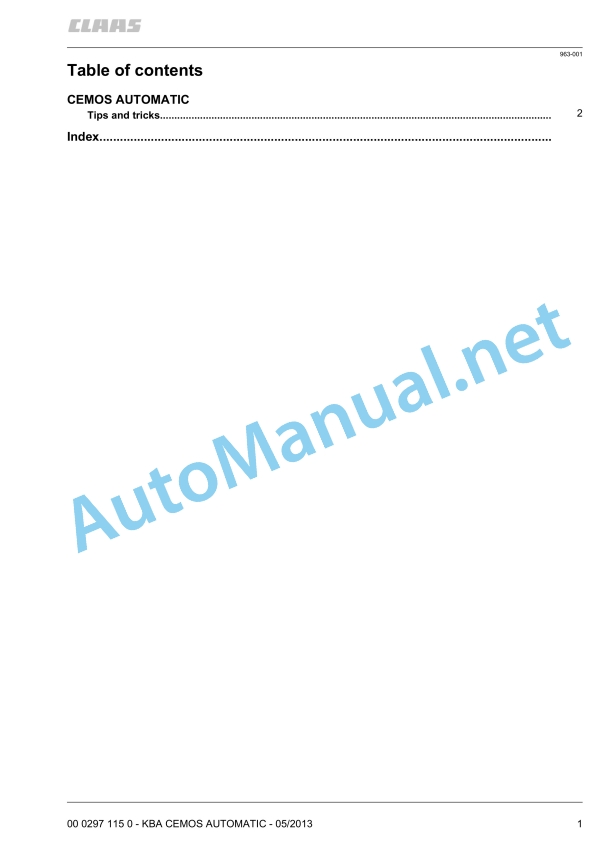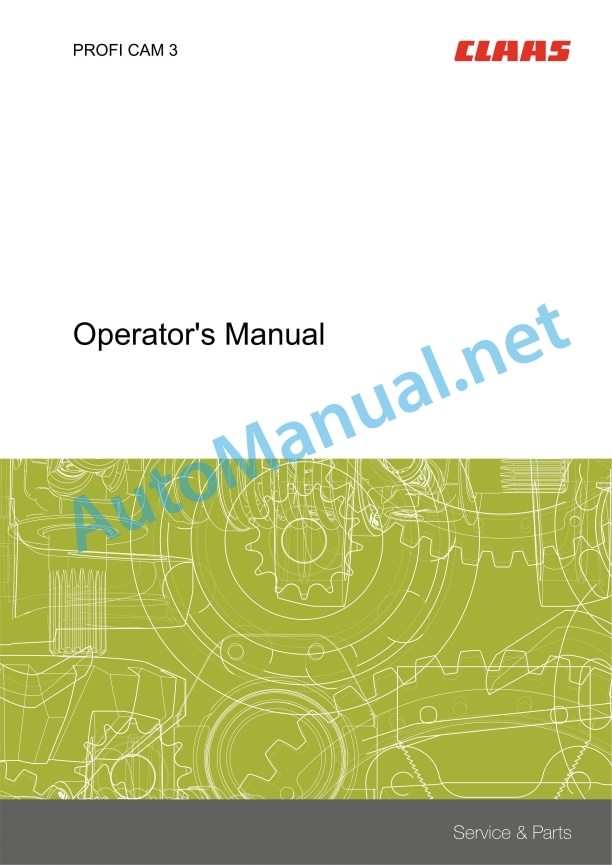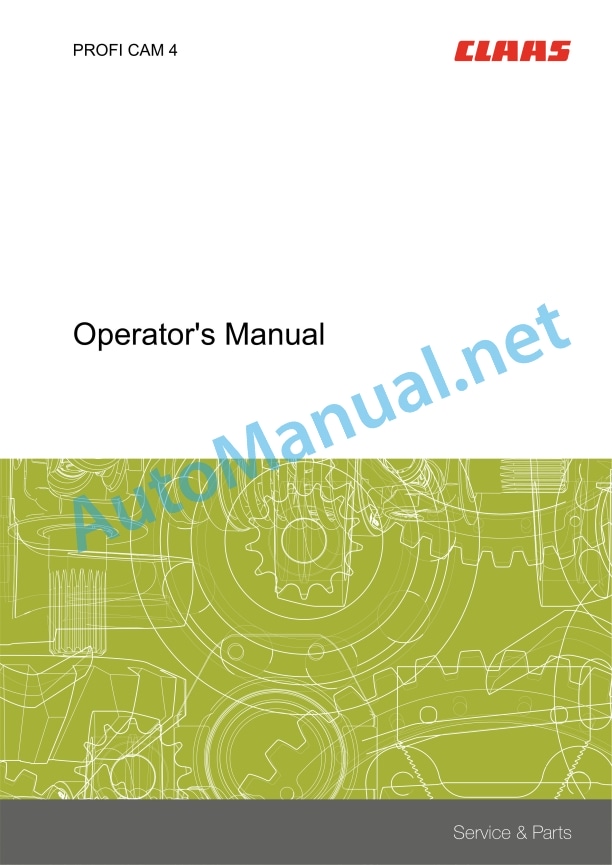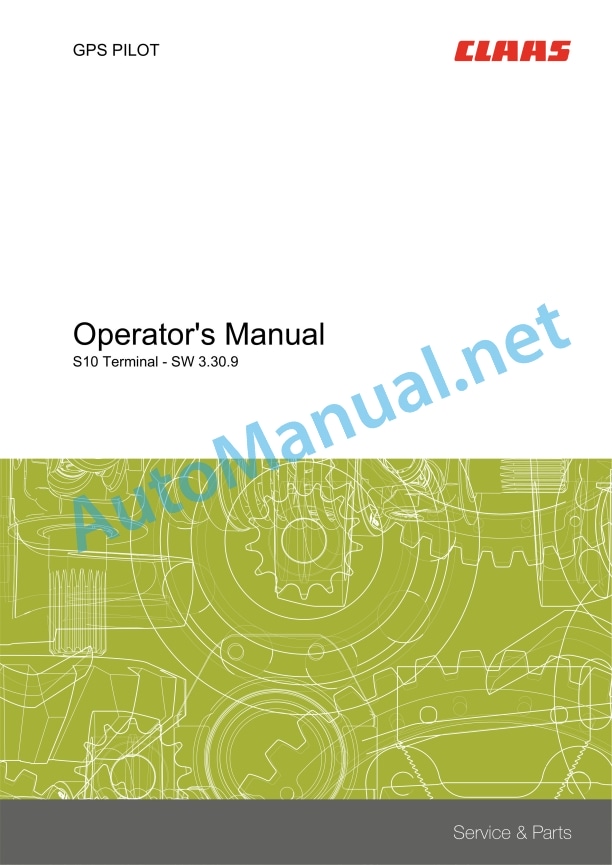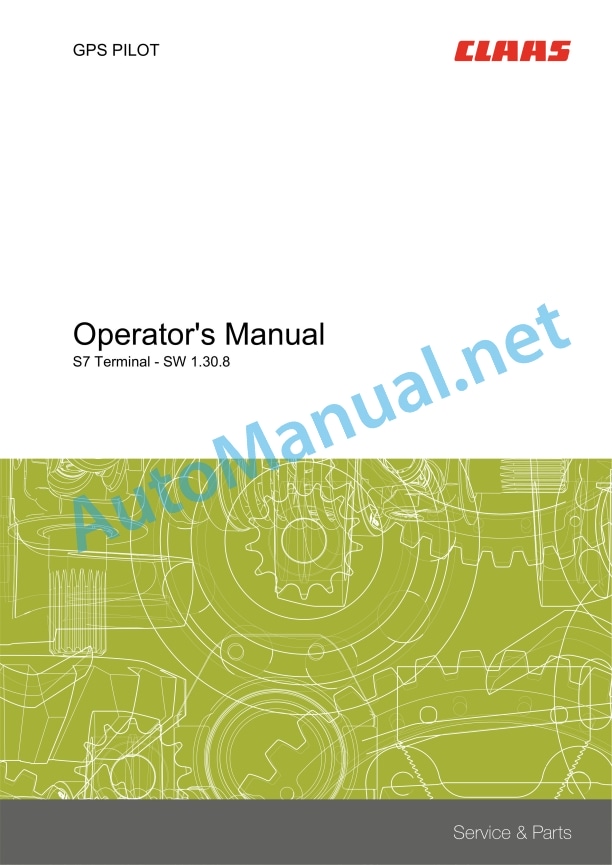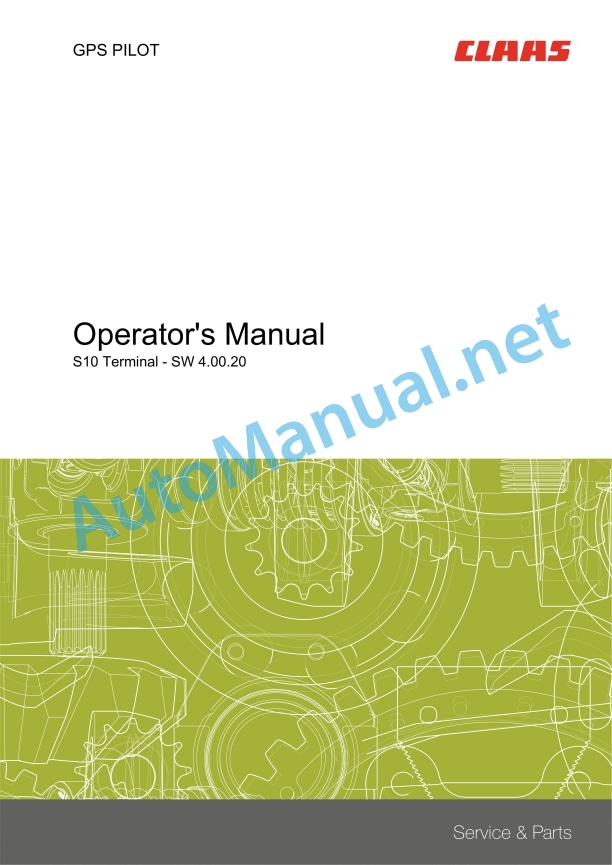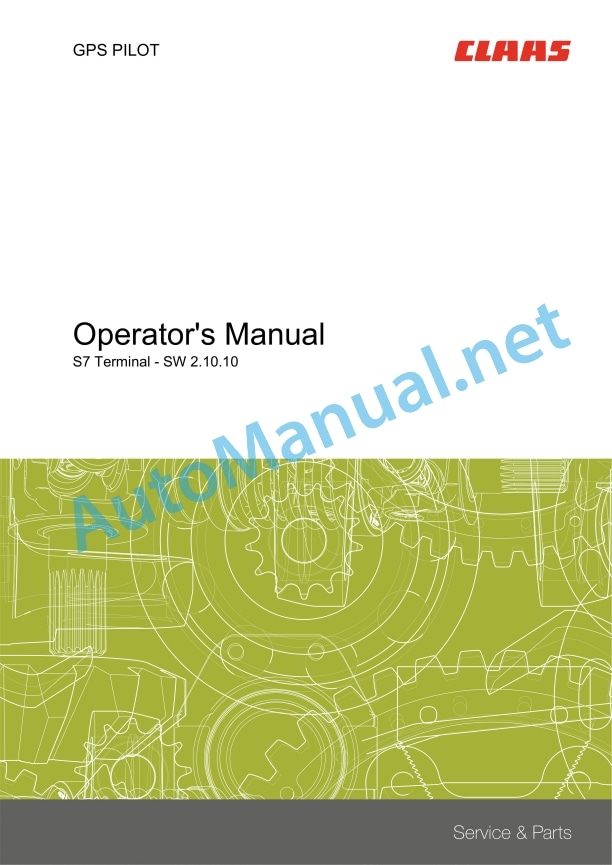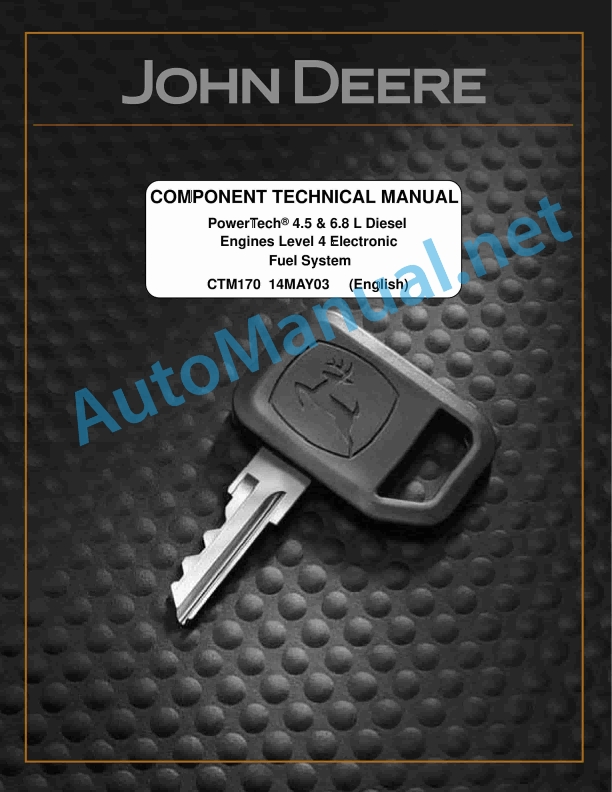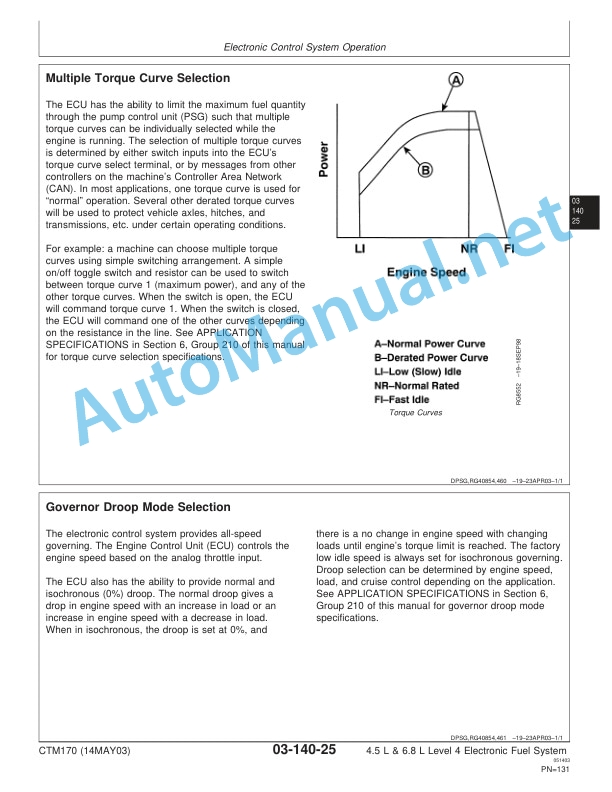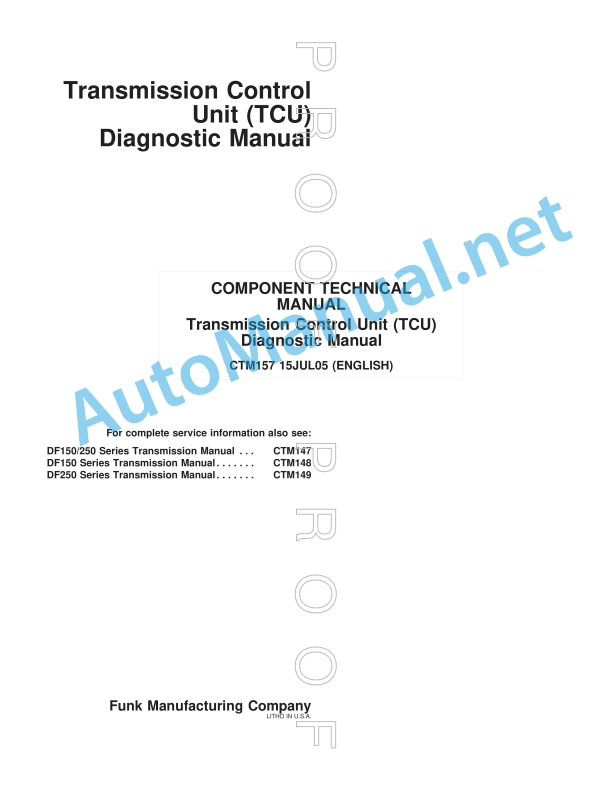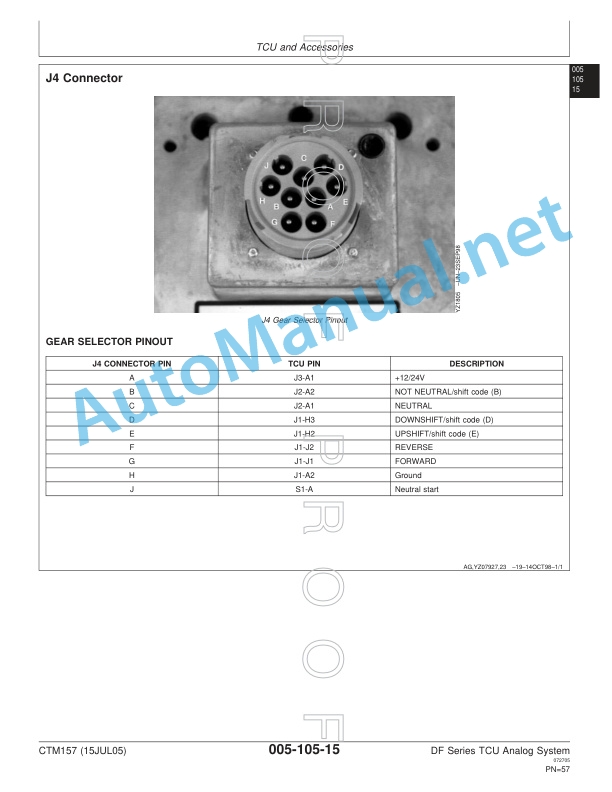Claas Lexion 770 (C59) Combines Operator Manual EN
$50.00
- Model: Lexion 770 (C59) Combines
- Type Of Manual: Operator Manual
- Language: EN
- Format: PDF(s)
- Size: 361 MB
File List:
00 0018 552 1.pdf
00 0291 089 4.pdf
00 0291 092 4.pdf
00 0291 230 1.pdf
00 0292 675 0.pdf
00 0297 115 0.pdf
00 0301 051 0.pdf
00 0303 482 0.pdf
00 1405 164 7.pdf
00 1405 184 7.pdf
00 1420 028 4.pdf
00 1420 056 2.pdf
00 0018 552 1.pdf:
TELEMATICS Website
Table of contents
1 About this Concise Operator’s Manual
1.1 Notes on the manual
1.1.1 Validity of manual
1.1.2 Notes regarding the Concise Operator’s Manual
1.1.3 Notes on warranty
2 Safety
2.1 Intended use
2.1.1 Proper use
3 Product description
3.1 Overview and method of operation
3.1.1 TELEMATICS product variants
3.1.2 TONI (TELEMATICS on implements)
3.1.3 Fleet View
3.1.4 TELEMATICS basic
3.1.5 TELEMATICS advanced
3.1.6 TELEMATICS professional
3.1.7 TELEMATICS app
4 Operating and control elements
4.1 TELEMATICS overview
4.1.1 Illustration conventions of buttons and navigation elements
4.1.2 Symbols and colours
4.2 Menu structure
4.2.1 Start screen
4.2.2 TELEMATICS website site map
4.2.3 Main menu overview
4.2.4
4.2.5
4.2.6
00 0291 092 4.pdf:
LEXION 770 TERRA TRAC
LEXION 750 TERRA TRAC
Table of contents
1 Introduction
1.1 General Information
1.1.1 Handling of manual
1.1.2 Validity of manual
1.2 Identification plates and identification number
1.2.1 Technical data
1.2.2 Spare parts and technical questions
1.2.3 TERRA TRAC identification plate
2 Safety
2.1 General Information
2.1.1 Important
2.1.2 Intended use
2.2 Safety rules
2.2.1 Identification of warning and danger signs
2.3 Safety decals
2.3.1 General instructions regarding safety decals
2.3.2 Hydraulic system
3 Technical specifications
3.1 LEXION 770 / 750 TERRA TRAC – Type C59 / C55
3.1.1 Machine equipment for determining the specifications
3.1.2 Chassis
3.1.3 Chassis track width
3.1.4 Brake
3.1.5 Grain delivery dimensions
3.1.6 Attachment parts / machine body dimensions
4 Package list
4.1 TERRA TRAC
4.1.1 Pack joint
4.1.2 Filling hose for tensioning the TERRA TRAC rubber tracks
5 Fitting
5.1 TERRA TRAC
5.1.1 Putting the machine out of operation
5.1.2 Checking the shipping package
5.1.3 Installing TERRA TRAC (1)
Special tool
Special tool
Calibrating the TERRA TRAC with the CDS
Calibrating the TERRA TRAC with CEBIS
6 Before putting into initial operation
6.1 General Information
6.1.1 General warnings
6.1.2 Check list for initial commissioning
6.2 Various components / Machine body
6.2.1 Access ladder (LEXION 750 TERRA TRAC Australia)
6.2.2 Access ladder (LEXION 770 / 760 / 670 TERRA TRAC)
6.2.3 Access ladder (LEXION 750 TERRA TRAC)
6.2.4 Installing the access ladder (LEXION 750 TERRA TRAC Australia)
6.2.5 Pre-assembling the access ladder (LEXION 770 / 760 / 750 / 670 TERRA TRAC)
6.2.6 Installing the access ladder (LEXION 770 / 760 / 750 / 670 TERRA T RAC)
6.3 Chassis
6.3.1 Breaking in the TERRA TRAC rubber tracks
6.3.2 Aligning the TERRA TRAC rubber tracks
7 Before every operation
7.1 General Information
7.1.1 General warnings
7.1.2 Check list prior to operation
8 Driving and transportation
8.1 Various components / Machine body
8.1.1 Folding the access ladder steps
8.1.2 Rotating the access ladder
8.1.3 Access ladder when travelling on slopes
9 Fieldwork
9.1 Chassis
9.1.1 Checking the TERRA TRAC rubber track tension
10 Maintenance
10.1 General Information
10.1.1 General warnings
10.2 General maintenance Information
10.2.1 Fastening material
10.2.2 Maintenance work after the harvest
10.2.3 Tightening torque for metric standard thread
10.2.4 Tightening torques for metric fine thread
10.2.5 Tightening torque for hydraulic screw fittings with ferrule DIN 3861
10.2.6 Tightening torques for hydraulic screw fittings and air conditioner fittings with sealing cone and O-ring DIN 3865
10.3 Maintenance schedules
10.3.1 Maintenance schedule of TERRA TRAC rubber tracks
10.4 Lubricants charts
10.4.1 Lubricants
10.5 Lubrication chart
10.5.1 Lubrication points – 100 h left
10.5.2 Lubrication points – 100 h right
10.5.3 Lubrication points – 500 h left
10.5.4 Lubrication points – 500 h right
10.6 Chassis
10.6.1 Breaking in the TERRA TRAC rubber tracks
10.6.2 Aligning the TERRA TRAC rubber tracks
10.6.3 Tensioning the TERRA TRAC rubber tracks
10.6.4 Checking the drive wheels’ gearbox oil level
10.6.5 Draining the oil from the drive wheels’ gearbox
10.6.6 Topping up oil in the drive wheels’ gearbox
10.6.7 Checking the oil level of the front idler wheel hubs
10.6.8 Draining the oil from the front idler wheel hubs
10.6.9 Topping up oil in the front idler wheel hubs
10.6.10 Checking the oil level of centre support wheel hubs
10.6.11 Draining the oil from the centre support wheel hubs
10.6.12 Topping up oil in the centre support wheel hubs
10.6.13 Checking the manual gearbox oil level
10.6.14 Draining the oil from the manual gearbox
10.6.15 Topping up manual gearbox oil
10.6.16 Inspection of TERRA TRAC rubber track
10.7 Hydraulic system
10.7.1 Relieving the tension of rubber track tension hydraulic cylinder
10.7.2 Relieving the tension of suspension hydraulic cylinder
00 0291 230 1.pdf:
LEXION 770 – 620
Table of contents
1 Introduction
1.1 General Information
1.1.1 Validity of manual
2 Controls Overview
2.1 Cab / Operator’s platform
2.1.1 Multifunction handle
00 0292 675 0.pdf:
LEXION 770 – 620TUCANO 470 – 320
Table of contents
1 To this operator’s manual
1.1 General Information
1.1.1 Validity of manual
1.1.2 Symbols and notes
2 Operating and control elements
2.1 Cab / Operator’s platform
2.1.1 CEBIS control panel
2.2 Board computer CEBIS
2.2.1 General instructions – CEBIS
2.2.2 Vehicle control display overview
2.2.3 Vehicle control display overview
2.2.4 Harvest display overview
2.2.5 CRUISE PILOT harvest display overview
2.2.6 CEBIS direct menu overview
2.2.7 Understanding CEBIS fault code information
Understanding the type of fault code information
Understanding the format of fault code information
Clearing fault code information
Viewing the alarm history
Viewing active alarms
2.2.8 Symbols in windows
2.2.9 CEBIS direct menu
2.2.10 HOTKEY direct menu
2.2.11 Quick access menu
2.2.12 Main menu
2.2.13 Front attachment menu
2.2.14 Driving menu
2.2.15 AUTO PILOT menu
2.2.16 Machine settings menu
2.2.17 Crop settings menu
2.2.18 Recorder menu
2.2.19 Maintenance menu
2.2.20 CEBIS menu
00 0301 051 0.pdf:
PROFI CAM 3
Table of contents
1 Introduction
1.1 Notes on the manual
1.1.1 Validity of manual
1.1.2 Information about this Operator’s Manual
1.1.3 Symbols and notes
1.1.4 Optional equipment
1.1.5 Qualified specialist workshop
1.1.6 Maintenance information
1.1.7 Warranty notes
1.1.8 Spare parts and technical questions
1.2 Intended use
1.2.1 Intended use
1.2.2 Reasonably foreseeable misuse
2 Safety
2.1 Identifying warnings
2.1.1 Hazard signs
2.1.2 Signal word
2.2 Safety rules
2.2.1 Meaning of Operator’s Manual
2.2.2 Observing safety decals and warnings
2.2.3 Optional equipment and spare parts
3 Product description
3.1 Overview and method of operation
3.1.1 How the PROFI CAM works
3.2 Identification plates and identification number
3.2.1 Position of identification plates
3.2.2 Explanation of PROFI CAM identification plate
3.3 Information on the product
3.3.1 CE marking
4 Operating and control elements
4.1 Camera system
4.1.1 Camera system monitor
4.2 Menu structure
4.2.1 Main menu
4.2.2
4.2.3
4.2.4
4.2.5
4.2.6
5 Technical specifications
5.1 PROFI CAM
5.1.1 Monitor
5.1.2 Camera
5.1.3 Switch box
5.1.4 Degree of protection against foreign bodies and water
6 Preparing the product
6.1 Shutting down and securing the machine
6.1.1 Switching off and securing the machine
6.2 Prior to operation
6.2.1 Carry out prior to operation
6.2.2 Installing the sun protection
6.2.3 Aligning the camera
6.2.4 Connecting the camera electrics
7 Operation
7.1 Monitor
7.1.1 Switching on the monitor
7.1.2 Calling up the menu
7.1.3 Setting a menu item
7.1.4 Setting the image orientation
7.1.5 Setting automatic screen darkening
7.1.6 Image mirroring
7.1.7 Setting the trigger view
7.1.8 Setting the follow-up time for trigger view
7.1.9 Setting the display mode
7.1.10 Activating/deactivating a display mode
8 Faults and remedies
8.1 Electrical and electronic system
8.1.1 Overview of problems on PROFI CAM camera system
8.1.2 Replacing the switch box fuse
9 Maintenance
9.1 Maintenance intervals
9.1.1 Every 10 operating hours or daily
9.2 Camera system
9.2.1 Checking the camera system for dirt
9.2.2 Cleaning the camera
9.2.3 Cleaning the switch box
9.2.4 Cleaning the monitor
10 Placing out of operation and disposal
10.1 General Information
10.1.1 Putting out of operation and disposal
11 Technical terms and abbreviations
11.1 Abbreviations
11.1.1 Units
11.1.2 Abbreviations
11.1.3 Technical terms
00 0303 482 0.pdf:
PROFI CAM 4
Table of contents
1 Introduction
1.1 Notes on the manual
1.1.1 Validity of manual
1.1.2 Information about this Operator’s Manual
1.1.3 Symbols and notes
1.1.4 Optional equipment
1.1.5 Qualified specialist workshop
1.1.6 Maintenance information
1.1.7 Notes on warranty
1.1.8 Spare parts and technical questions
1.2 Intended use
1.2.1 Intended use
1.2.2 Reasonably foreseeable misuse
2 Safety
2.1 Identifying warnings
2.1.1 Hazard signs
2.1.2 Signal word
2.2 Safety rules
2.2.1 Meaning of Operator’s Manual
2.2.2 Structural changes
2.2.3 Optional equipment and spare parts
2.2.4 Operation only following proper putting into operation
2.2.5 Technical status
2.2.6 Respecting technical limit values
Respecting technical limit values
2.2.7 Hazards when driving on roads and fields
3 Product description
3.1 Overview and method of operation
3.1.1 How the PROFI CAM works
3.2 Identification plates and identification number
3.2.1 Identification plates
3.3 Information on the product
3.3.1 CE marking
4 Operating and display elements
4.1 Camera system
4.1.1 Camera system monitor
4.1.2 CEBIS
4.2 Menu structure
4.2.1 Main menu
4.2.2
4.2.3
4.2.4
4.2.5
4.2.6
5 Technical specifications
5.1 PROFI CAM
5.1.1 Monitor
5.1.2 Camera
5.1.3 Switch box
6 Preparing the product
6.1 Switching off and securing the machine
6.1.1 Switching off and securing the machine
6.2 Prior to putting into operation
6.2.1 Carry out prior to operation
6.2.2 Installing the sun protection
6.2.3 Aligning the camera
7 Operation
7.1 Monitor
7.1.1 Switching on the monitor
7.1.2 Calling up the menu
7.1.3 Setting a menu item
7.1.4 Setting the image orientation
7.1.5 Setting automatic screen darkening
7.1.6 Image mirroring
7.1.7 Setting the trigger view
7.1.8 Setting the follow-up time for trigger view
7.1.9 Setting the display mode
7.1.10 Activating/deactivating a display mode
8 Faults and remedies
8.1 Electric and electronic system
8.1.1 Overview of problems on PROFI CAM camera system
9 Maintenance
9.1 Maintenance intervals
9.1.1 Every 10 operating hours or daily
9.2 Camera system
9.2.1 Checking the camera system for dirt
9.2.2 Cleaning the camera
9.2.3 Cleaning the switch box
9.2.4 Cleaning the monitor
10 Putting out of operation and disposal
10.1 General information
10.1.1 Putting out of operation and disposal
11 Technical terms and abbreviations
11.1 Abbreviations
11.1.1 Units
11.1.2 Abbreviations
11.1.3 Technical terms
00 1405 164 7.pdf:
GPS PILOT
Table of contents
1 Introduction
1.1 General information
1.1.1 Validity of Manual
1.1.2 Information about this Operator’s Manual
1.1.3 Symbols and notes
1.1.4 Optional equipment
1.1.5 Qualified specialist workshop
1.1.6 Maintenance notes
1.1.7 Notes on warranty
1.1.8 Spare parts and technical questions
1.1.9 Licensing for road traffic
Sample report
Clearance certificate
General operating permit
1.2 Intended use
1.2.1 Intended use
1.2.2 Reasonably foreseeable misuse
2 Safety
2.1 Identifying warnings
2.1.1 Hazard signs
2.1.2 Signal word
2.2 Safety rules
2.2.1 Meaning of Operator’s Manual
2.2.2 Update of terminal software
2.2.3 Requirements made on all persons working with the product
2.2.4 Hazard areas
Hazard areas
2.2.5 Interaction between the control terminal and the machine or tractor
2.2.6 Structural changes
2.2.7 Optional equipment and spare parts
2.2.8 Use of USB devices
2.2.9 Operation only following proper putting into operation
2.2.10 Technical status
2.2.11 Hazard from damage on the product
2.2.12 Respecting technical limit values
Respecting technical limit values
2.2.13 Preparing the product for road travel
2.2.14 Hazards when driving on the road with an ISOBUS implement
Switching on the terminal during road travel.
2.2.15 Hazards when driving on the road and on the field
2.2.16 Electrocution by electrical system
2.2.17 Potentially fatal electric shock from overhead lines
2.2.18 Liquids under pressure
2.2.19 Maintenance operations and repair work
2.2.20 Driving with the GPS PILOT
Road travel
Fieldwork
2.2.21 Working with Task Control* and Section Control*
3 Product description
3.1 Overview and method of operation
3.1.1 Overview of GPS PILOT – Hydraulic system
3.1.2 Overview of GPS PILOT – Steer ready
3.1.3 Overview of GPS PILOT FLEX
3.1.4 Overview of GPS PILOT ex works
3.1.5 Overview of the S10 terminal
3.1.6 Overview of navigation computer (ECU)
3.1.7 Electric steering wheel
3.1.8 Overview of correction signals
EGNOS/WAAS/MSAS
Omnistar HP / XP / G2
RTK FIELD BASE and BASELINE HD
RTK FARM BASE
3.1.9 Module overview
BASELINE HD
RTK FIELD BASE
RTK (Motorola)
RTK FARM BASE
3.2 Safety devices
3.2.1 Automatic cut-out when the maximum speed is exceeded
3.2.2 Automatic cut-out when the speed falls below the minimum
3.2.3 Seat contact switch
3.2.4 Manual override
Electric steering wheel
3.3 Optional equipment
3.3.1 GPS L2*
3.3.2 GLONASS*
3.3.3 TURN IN*
3.3.4 AUTO TURN*
3.3.5 Task Control*
Task Control Basic*
Task Control Geo*
3.3.6 Section Control*
3.4 Identification plates and identification numbers
3.4.1 GPS PILOT identification plate
3.4.2 Identification plate of terminal
3.4.3 Identification plate of navigation controller
4 Operating and display elements
4.1 GPS PILOT
4.1.1 Master switch and drive switch
4.2 Overview of the S10 terminal
4.2.1 Layout conventions of buttons and displays
4.3 GPS PILOT menu structure
4.3.1 Start menu
Start menu without Task Control*
Start menu with Task Control*
4.3.2 Menu overview
4.3.3 Overview of display field
4.3.4
4.3.5
4.3.6
John Deere Parts Catalog PDF
John Deere Harvesters 8500 and 8700 Parts Catalog CPCQ24910 Spanish
John Deere Repair Technical Manual PDF
John Deere Repair Technical Manual PDF
John Deere Repair Technical Manual PDF
John Deere Transmission Control Unit Component Technical Manual CTM157 15JUL05
New Holland Service Manual PDF
John Deere Repair Technical Manual PDF
John Deere 18-Speed PST Repair Manual Component Technical Manual CTM168 10DEC07
John Deere Repair Technical Manual PDF
John Deere Repair Technical Manual PDF
John Deere Diesel Engines POWERTECH 2.9 L Component Technical Manual CTM126 Spanish
John Deere Repair Technical Manual PDF
John Deere Repair Technical Manual PDF