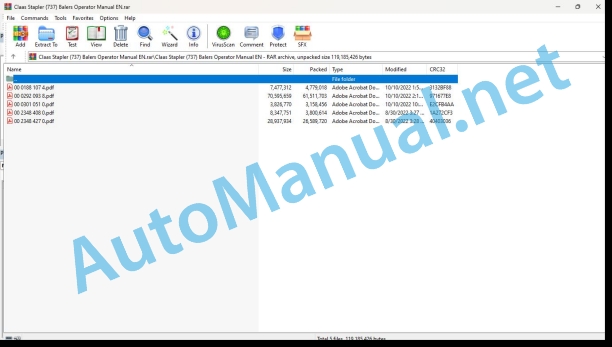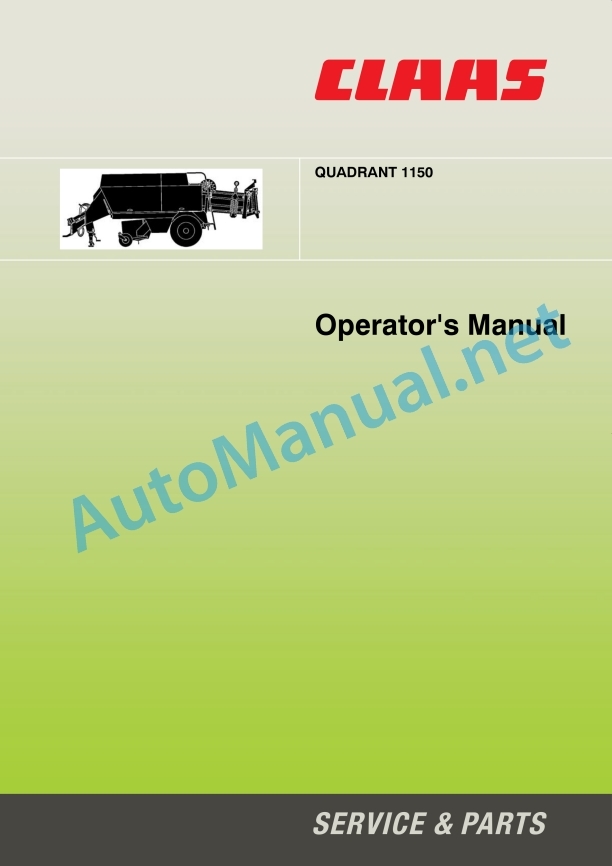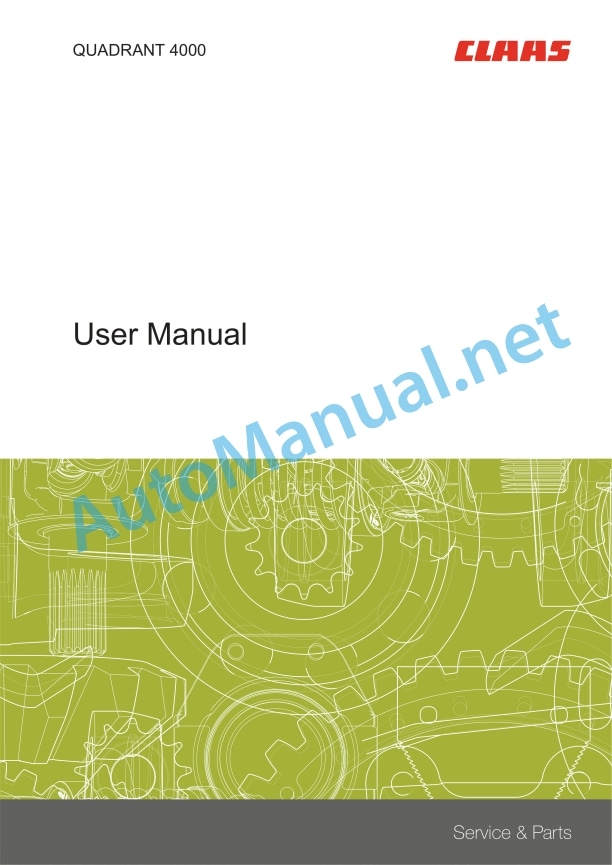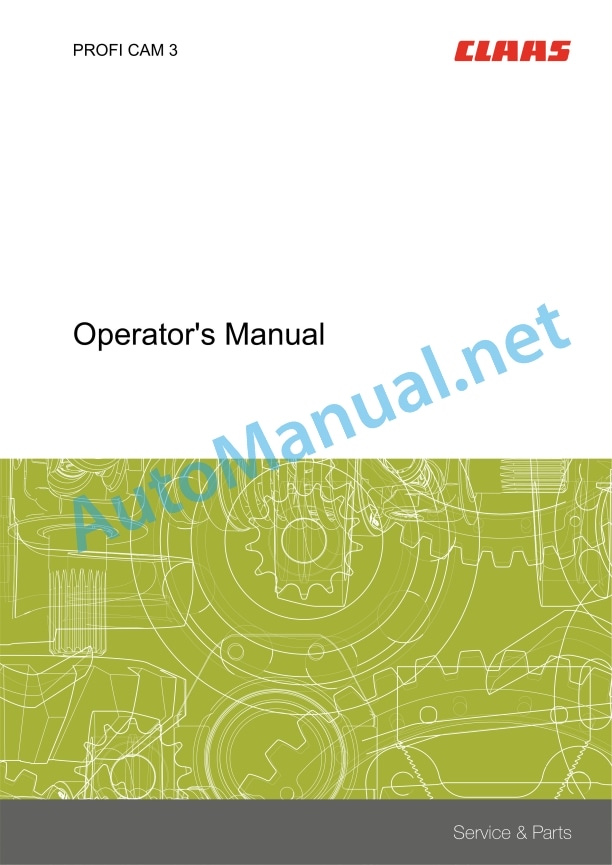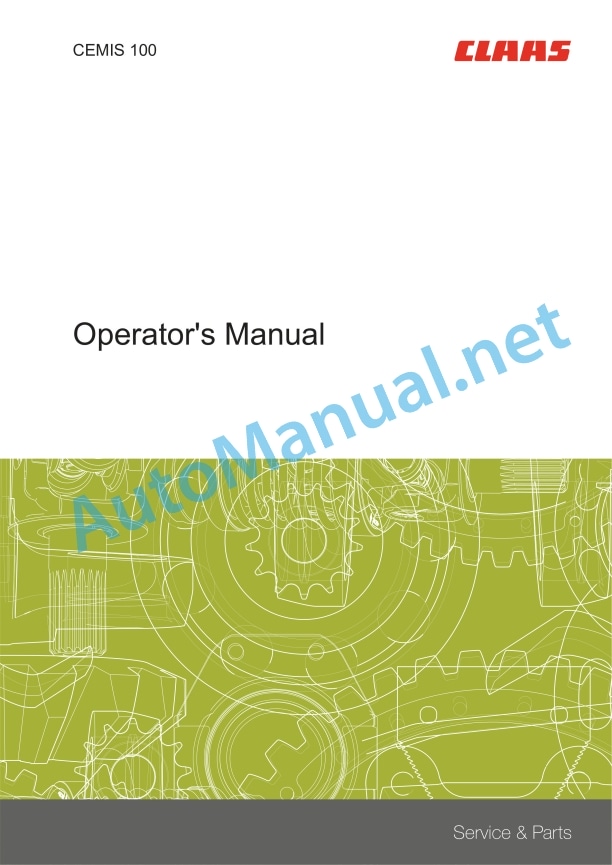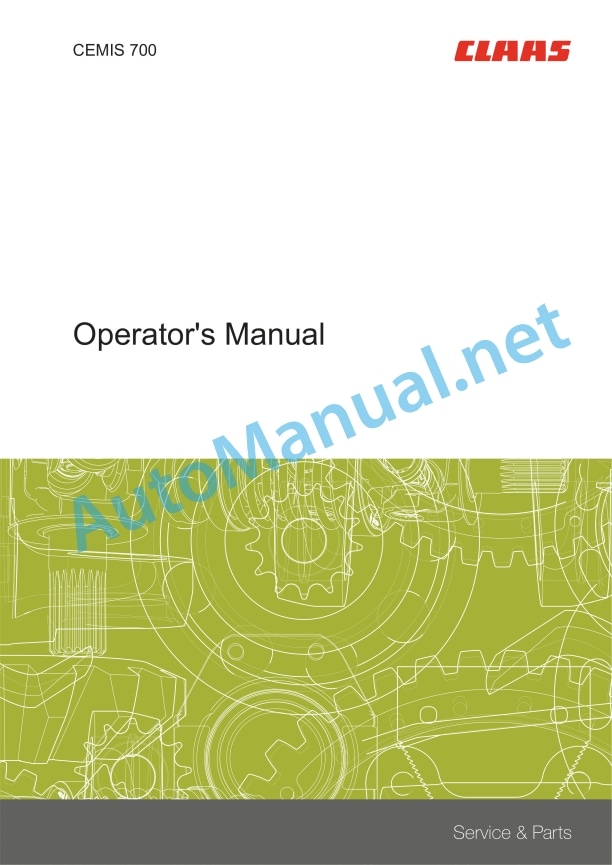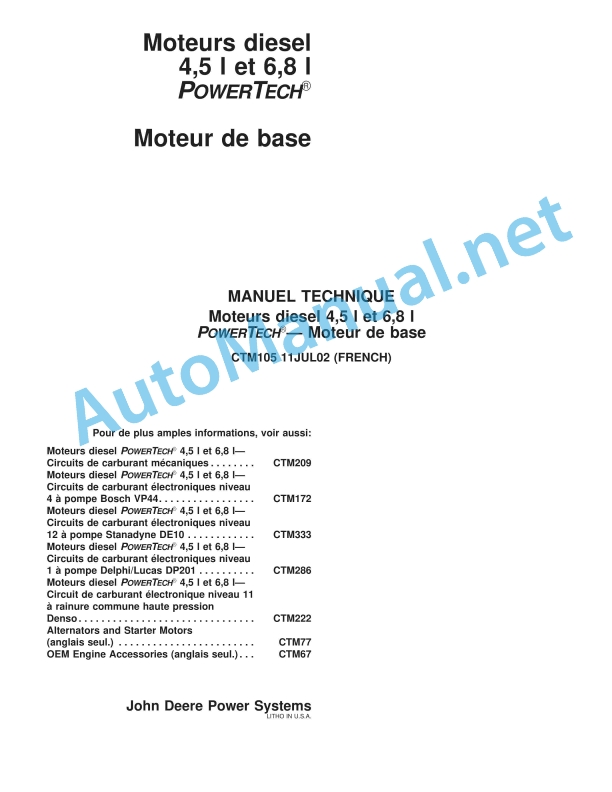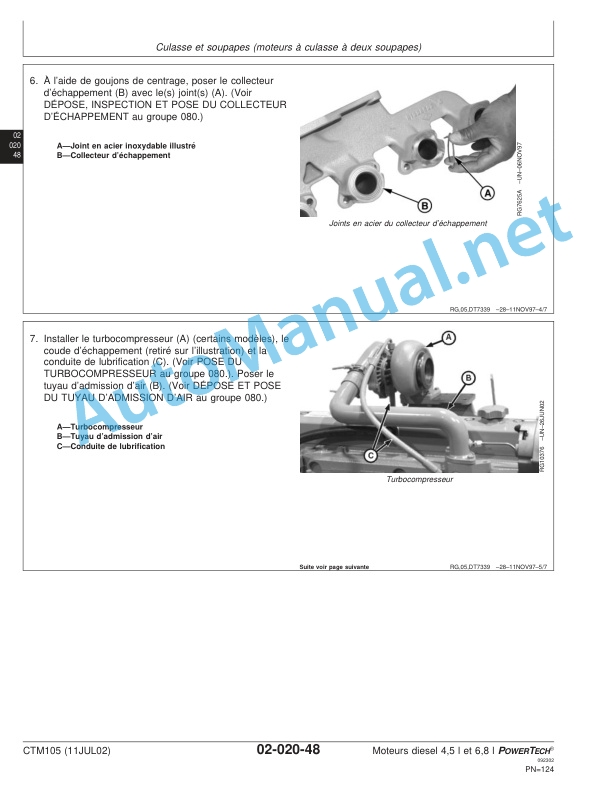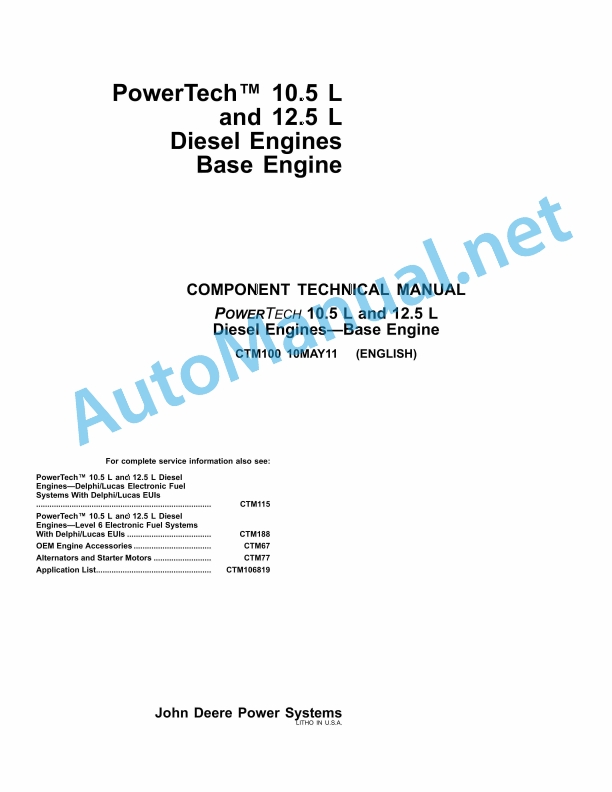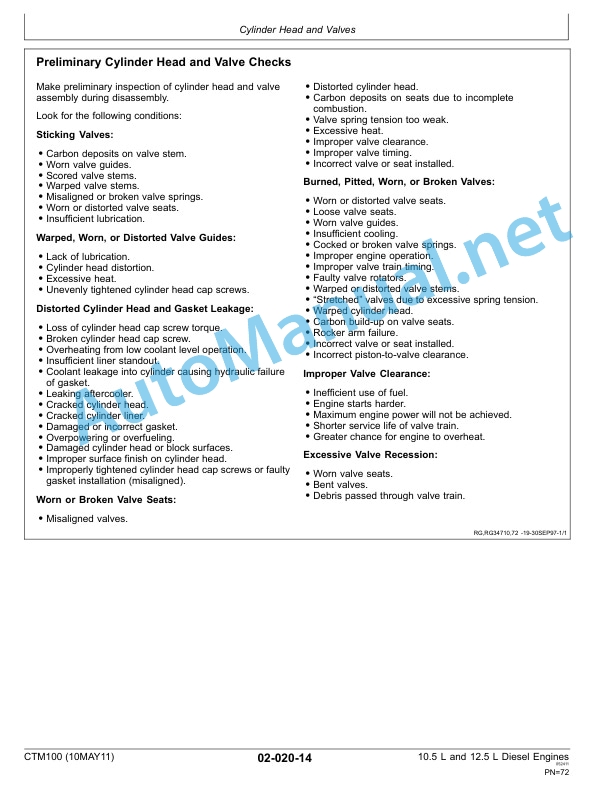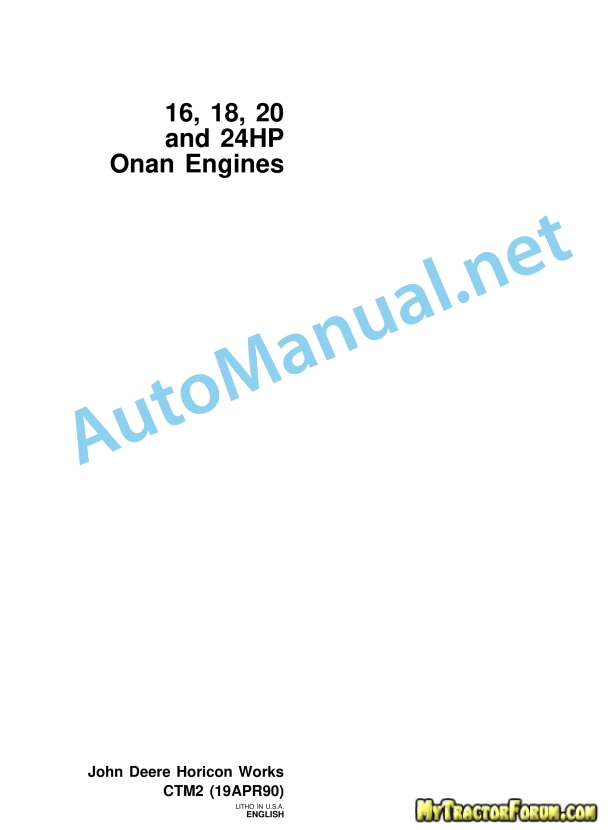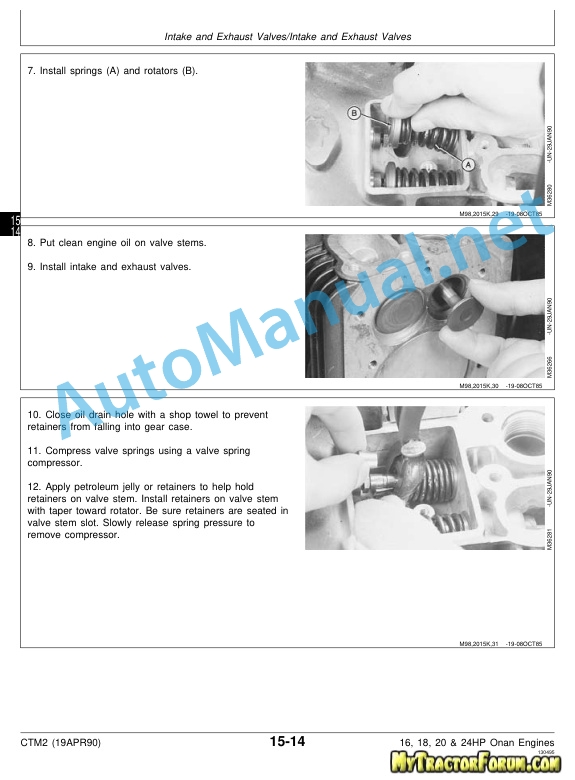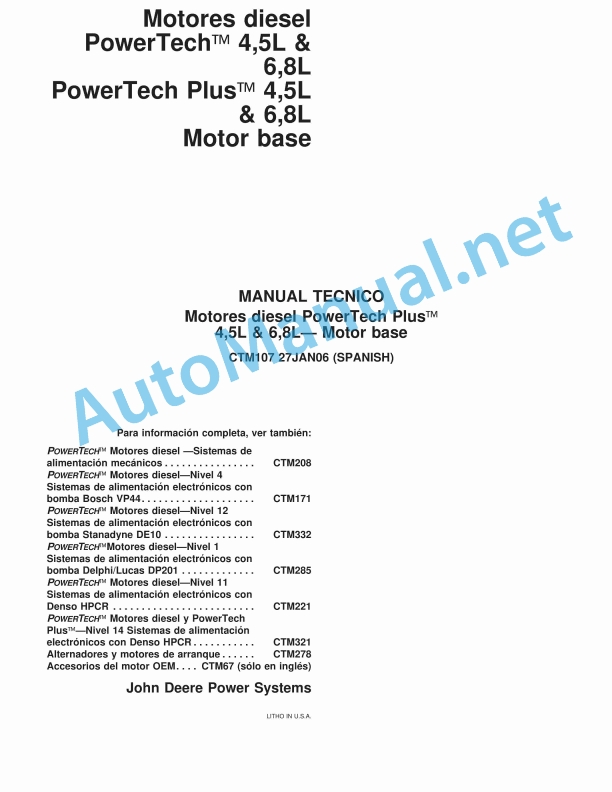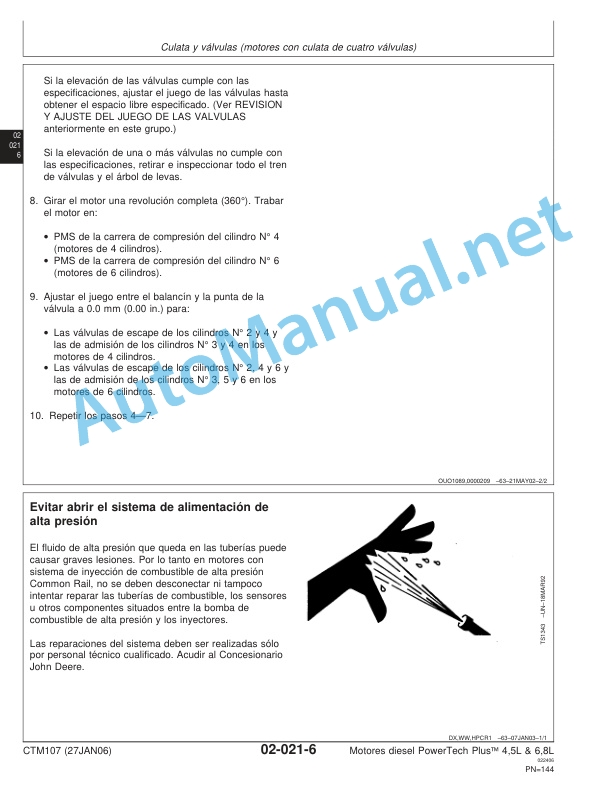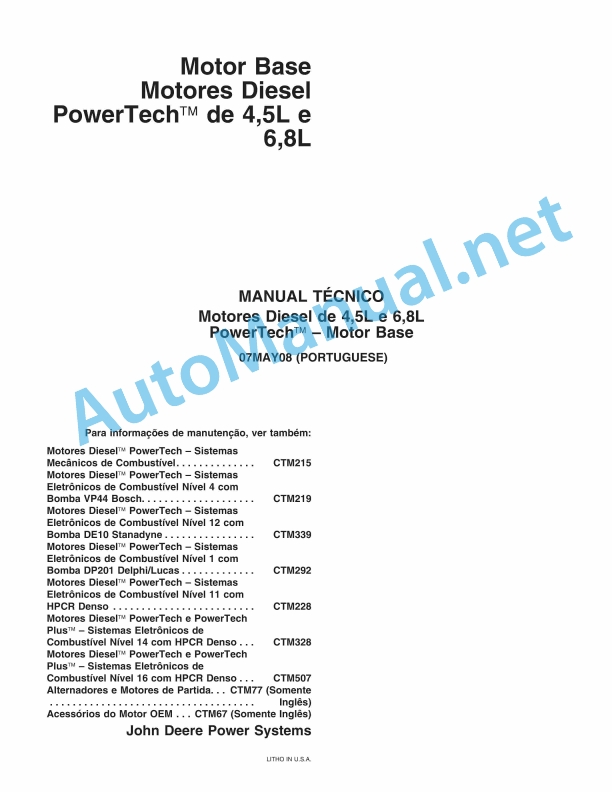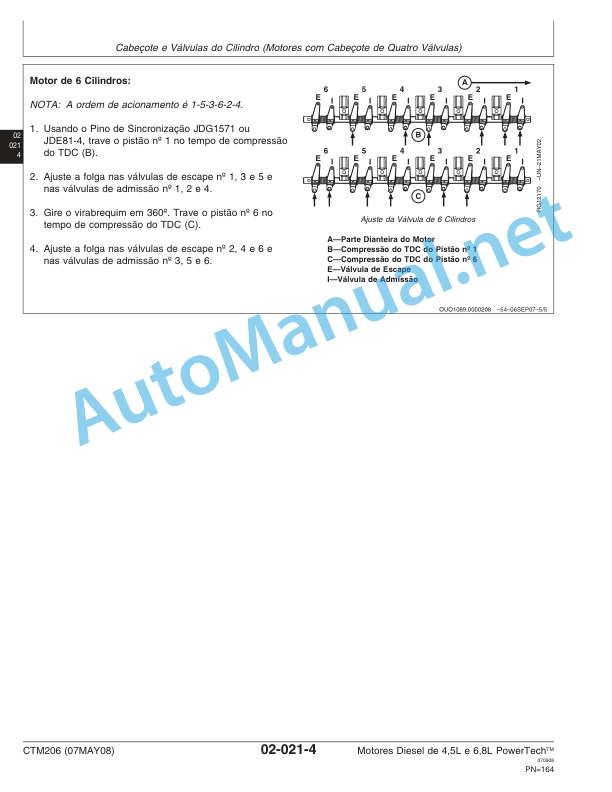Claas Stapler (737) Balers Operator Manual EN
$50.00
- Model: Stapler (737) Balers
- Type Of Manual: Operator Manual
- Language: EN
- Format: PDF(s)
- Size: 95.2 MB
File List:
00 0188 107 4.pdf
00 0292 093 8.pdf
00 0301 051 0.pdf
00 2348 408 0.pdf
00 2348 427 0.pdf
00 0292 093 8.pdf:
User Manual
Table of contents
1 To this Operator’s Manual
1.1 General information
1.1.1 Manual validity
1.1.2 Information about this Operator’s Manual
1.1.3 Symbols and notes
1.1.4 Optional equipment
1.1.5 Qualified specialist workshop
1.1.6 Maintenance notes
1.1.7 Notes on warranty
1.1.8 Spare parts and technical questions
1.2 Intended use
1.2.1 Using in line with intended usage
1.2.2 Reasonably foreseeable misuse
2.1 Identifying warnings
2.1.1 Hazard signs
2.1.2 Signal word
2.2 Safety rules
2.2.1 Importance of Operator’s Manual
2.2.2 Observing safety decals and warnings
2.2.3 Requirements for all persons working with the machine
2.2.4 Children in danger
2.2.5 Danger zones
2.2.6 Presence between tractor and machine
2.2.7 Persons riding on the machine
2.2.8 Hitching the tractor to the machine
2.2.9 Danger of injury from rotating shafts
2.2.10 Structural alterations
2.2.11 Optional equipment and spare parts
2.2.12 Controlling the tractor when it is running
2.2.13 Operation only after proper putting into operation
2.2.14 Technical condition
2.2.15 Danger from damage to the machine
2.2.16 Complying with technical limit values
2.2.17 Danger from continued running of machine parts
2.2.18 Keeping safety devices functional
2.2.19 Personal protective equipment
2.2.20 Wearing suitable clothing
2.2.21 Removing dirt and loose objects
2.2.22 Preparing the machine for road travel
2.2.23 Risks when driving on the road and in the field
2.2.24 Parking the machine safely
2.2.25 Unsupervised parking
2.2.26 Unsuitable operating materials
2.2.27 Safe handling of operating and auxiliary utilities
2.2.28 Environmental protection and disposal
2.2.29 Fire prevention
2.2.30 Lethal electrocution from overhead lines
2.2.31 Electrocution by electrical system
2.2.32 Pressurised fluids
2.2.33 Compressed air
2.2.34 Hot surfaces
2.2.35 Working on machine only after shutting it down
2.2.36 Maintenance work and repairs
2.2.37 Raised machine parts and loads
2.2.38 Risks related to welding work
2.3 Safety decals
2.3.1 Structure of safety decals
2.3.2 Location of safety stickers
Bale stacker
00 0514 612 1
00 0514 952 0
00 0516 038 0
3 Machine description
3.1 Existing models
3.1.1 Machine description
3.2 Overview and functions
3.2.1 Left-hand side
3.2.2 Right-hand side
3.3 Safety equipment
3.3.1 Indicator lights
3.3.2 Reflective equipment
3.3.3 Jack stand
3.3.4 Chocks
3.3.5 Parking brake
3.3.6 Flywheel brake
3.3.7 Locking the pick-up
3.3.8 Locking the bale ramp*
3.3.9 Extinguisher*
3.4 Working and service areas
3.4.1 General points
3.4.2 Upper section of the baler
3.5 Identification plate and serial number
3.5.1 Replacement parts and technical information
3.5.2 Serial number, identification number or VIN code
3.5.3 Machine identification plate
Identification plate for a machine with European certification
Identification plate for a machine without European certification
Identification plate for countries in the Customs Union (Belarus, Kazakhstan, Russia)
3.5.4 Drawbar identification plate*
3.5.5 Axle identification plate
3.6 Information on the machine
3.6.1 Location of information stickers
Bale stacker
00 0114 220 0
00 0515 152 0
3.7 General operating principle
3.7.1 Baling cycle
3.8 Control terminal
3.8.1 Control terminal
3.8.2 ISOBUS connection
3.8.3 EASY on board
3.9 Transmission and drive
3.9.1 Power transmission
3.9.2 Main drive
3.9.3 Friction clutch
3.9.4 Slipper cam clutch
3.9.5 Feed rake and pick-up drive
3.9.6 Knotter drive
3.10 Crop feeding
3.10.1 Pick-up
3.10.2 Short crop plate*
3.11 Feeder unit
3.11.1 Feed rake
3.12 Baling system
3.12.1 Piston and bale chamber
3.12.2 Maize kit*
3.13 Tying system
3.13.1 Tying process
3.13.2 Twine boxes
3.13.3 Twine fault indicator
3.13.4 Needles
3.13.5 Knotters
3.13.6 Fan*
3.13.7 Turbofan*
3.14 Bale discharge
3.14.1 Approval for road use
3.14.2 Bale ramp*
3.14.3 Bale stacker*
3.14.4 Bale ejector*
3.14.5 Bale ejector control unit*
3.14.6 Moisture sensor*
3.14.7 Resetting the bale stacker* sensors
3.15.1 Single axle*
3.15.2 Large single axle*
3.16 Service brake
3.16.1 General points
3.16.2 Pneumatic brakes*
3.16.3 Hydraulic brakes*
3.16.4 Active hydraulic brakes*
3.17 Coupling frame
3.17.1 Types of hitch
3.18 Hydraulic system
3.18.1 Hydraulic oil tank*
3.18.2 Hydraulic oil tank*
3.19 Equipment
3.19.1 Ladder
3.19.2 Work lighting*
3.19.3 Electronic module
3.19.4 12 V socket
3.19.5 Mud guard*
3.19.6 Anti-theft device*
4 Operating and display elements
4.1 CEMIS 700
4.1.1 Presentation
4.1.2 Description of the CEMIS 700 Use menus
4.2 OPERATOR
4.2.1 Presentation
4.3 ISOBUS terminal
4.3.1 Presentation
4.3.2 General points
4.4 EASY on board
4.4.1 Presentation
4.4.2 General points
5 Technical specifications
5.1.1 General points
5.1.2 Dimensions
Baler only dimensions
Baler dimensions with bale stacker
5.1.3 Weight
5.1.4 Weight
5.1.5 Hitching
5.1.6 Universal drive shaft
5.1.7 Pick-up
5.1.8 Feeder unit
5.1.9 Baling system
5.1.10 Bale discharge
5.1.11 Tying device
5.1.12 Wheels
5.1.13 Braking
5.1.14 Speed – Type of brake / Axle
5.1.15 Hydraulic circuit
5.1.16 Bolt tightening torques
5.1.17 Greasing and lubrication
5.1.18 Noise level
5.2 Operating utilities
5.2.1 Lubricants
5.2.2 Twine
5.3 Safety devices
5.3.1 Shear bolt
5.3.2 Overload safety
5.4 Tractor
5.4.1 Power required
5.4.2 Maximum authorised weight of the towing vehicle
5.4.3 Power take-off
5.4.4 Hitching
5.4.5 Electrical connections
5.4.6 Hydraulic connections
5.4.7 Hydraulic oil and circuit
5.4.8 Braking
6 Machine preparation
6.1 Switching off and securing the machine
6.1.1 Stopping and securing the tractor and machine
6.2 Adapting the tractor
6.2.1 Checking the protective guard on the tractor PTO shaft
6.2.2 Configuring the tractor air brake system
6.2.3 Fitting the CEMIS 700*
6.2.4 Installing the OPERATOR*
6.2.5 Battery cable*
6.2.6 Battery cable* – Tractor without ISOBUS
6.3 Adapting the machine
6.3.1 Universal drive shaft safety advice
6.3.2 Overlap of the universal drive shaft
6.3.3 Adapting the length of the universal drive shaft
6.3.4 Adapting the universal drive shaft bearing
6.3.5 Conversion kit – 8 splines*
6.3.6 Double articulation wide angle universal drive shaft
6.3.7 Adapting clevis drawbar / swinging drawbar
6.4 Hitching the machine
6.4.1 Recommendations
6.4.2 Hitching the baler to the tractor
6.4.3 Fitting the universal drive shaft
Universal drive shaft support
Checking the turning circle
6.4.4 Connecting the hydraulic hoses
Jack stand and pick-up
Bale ejector*
6.4.5 Connecting the brake hoses
Hose identification
Hydraulic brakes*
Active hydraulic brakes*
Single circuit pneumatic brakes*
Double circuit pneumatic brakes*
6.4.6 Connecting the electrical cables
Identifying the electrical cables
Standard equipment
Optional equipment
Power supply for the baler using the ISOBUS cable
Connectors available on the supply cable
Tractor end
ISOBUS conversion kit
OPERATOR or CEMIS 700
6.4.7 Connecting the lighting
6.5 Pick-up
6.5.1 Important
6.5.2 Pick-up wheels*
6.5.3 Pick-up height
6.6.1 Selecting the twine
6.6.2 Preparation
6.6.3 Adjusting the twine tension
6.6.4 Fitting the twine
6.6.5 Fitting the twine in the knotters
Manual tying start
Baler fitted with mechanical tying start*
Baler fitted with electrical tying start*
6.6.6 Checking the settings
6.7 Bale discharge
6.7.1 Bale stacker*
6.7.2 Hitching the bale stacker*
6.7.3 Unhitching the bale stacker*
6.7.4 Adjusting the bale stacker* intermediate chute
6.7.5 Adjusting the bale stacker* bale brake
6.8 Loading the machine
6.8.1 Raising the baler
6.8.2 Lashing the baler
7 Operation
7.1 General information
7.1.1 Baler user
7.1.2 Opening the doors and covers
7.2 Travelling with the baler
7.2.1 Checking the equipment
7.2.2 Preparing for transportation
7.2.3 Travelling on the road
7.2.4 Arriving at the field
7.2.5 Driving in fields
7.2.6 Parking
7.3 Before each usage
7.3.1 Reminders
7.3.2 Universal drive shaft
7.3.3 Baler maintenance
7.4 Commissioning in the field
7.4.1 User advice
7.4.2 Bale ramp*
7.4.3 Bale ejector*
Baler equipped with a bale stacker *
7.4.4 Starting the machine
Universal drive shaft
Crop conveying system
7.5 Bale parameters
7.5.1 Bale settings
7.6 Bale discharge
7.6.1 Bale stacker*, adjusting the bale discharge release device
7.7 CEMIS 700
7.7.1 Display and navigation
7.7.2 Using the virtual keypad
7.7.3 Baling pressure
7.7.4 Bale length
7.7.5 Automatic lubrication
7.7.6 Bale chamber filling indicator*
7.7.7 Manual tying start
7.7.8 Bale moisture level indicator*
7.7.9 Work lighting
7.7.10
7.7.11 Faults
7.7.12 Monitoring the sensors and actuators
7.8 Unblocking the baler
7.8.1 How can blockages be avoided?
7.8.2 Safety advice
7.8.3 Pick-up blockages
7.9 After use
7.9.1 Reminders
7.9.2 Securing the baler
7.9.3 Daily checks
7.9.4 Daily cleaning
7.10 Unhitching the machine
7.10.1 Unhitching the baler
8 Faults and remedies
8.1.1 Causes of tying faults
8.1.2 Resolving twine tying faults
8.2 Central lubrication system
8.2.1 Solutions for central lubrication faults
8.3 CEMIS 700
8.3.1 Faults displayed on the control terminal
8.3.2 Main drive and system
8.3.3 Conveying system
8.3.4 Hydraulic system
8.3.5 Electric circuit
8.3.6 Insufficient twine
8.3.7 Tying faults
8.3.8 Bale stacker* fault
8.4 Bale stacker
8.4.1 Bale stacker* fault
9 Maintenance
9.1 General maintenance information
9.1.1 Maintenance and safety advice
9.1.2 Wheels and tyres
9.1.3 Brakes
9.1.4 Hydraulic circuit
9.1.5 Chains
9.1.6 Baling and tying device
9.1.7 Universal drive shaft
9.1.8 Inductive sensors
9.2 Maintenance schedules
9.2.1 Maintenance operations before gathering crop
9.2.2 Maintenance operations after the first 10 hours of operation
9.2.3 Maintenance operations after the first 50 hours of operation
9.2.4 Maintenance operations after the first 100 hours of operation
9.2.5 Maintenance operations every 5 hours of operation or every day
9.2.6 Maintenance operations every 10 hours of operation or every day
9.2.7 Maintenance operations every 50 hours of operation
9.2.8 Maintenance operations every 100 hours of operation
9.2.9 Maintenance operations every 250 hours of operation
9.2.10 Maintenance operations annually or every 500 hours of operation
9.2.11 Maintenance operations every 60,000 bales
9.2.12 Maintenance operations if necessary
9.3 Basic operations
9.3.1 Pivoting the twine box
Maintenance access position
Working position
9.3.2 Baling piston at front dead centre
9.3.3 Manually starting tying
9.4 Basic settings
9.4.1 Baler basic timing
Knotter shaft timing
Feed rake control timing
Needle control timing
Feed rake shaft timing
Feed rake timing
Feed rake comb timing
9.4.2 Counter knife
9.5 Maintenance operations gearbox
9.5.1 Main drive gearbox
9.5.2 Main drive gearbox mounting
9.5.3 Moving the main drive gearbox arms
9.5.4 Friction clutch
9.5.5 Elastomer buffer stops
9.5.6 Upper angle drive gearbox
9.5.7 Lower angle drive gearbox
9.5.8 Flywheel brake
9.6 Maintenance operations axle and wheels
9.6.1 Single axle
9.6.2 Checking the wheel tightness
9.6.3 Changing the wheels
9.6.4 Wheel hub
9.6.5 Checking the tyres
9.7 Maintenance operations brake
9.7.1 Hydraulic brakes and active hydraulic brakes*
9.7.2 Pneumatic brakes*
9.7.3 Replacing the brake linings*
9.8 Maintenance operations hydraulic system
9.8.1 Hydraulic tank*
9.8.2 Hydraulic tank*
9.8.3 Hydraulic accumulator
9.8.4 Hydraulic hoses
Hose placement
9.9 Maintenance operations pick-up
9.9.1 Pick-up
9.9.2 Adjusting the pick-up spring cylinder
9.10 Maintenance operations tying
9.10.1 Needles
Position of the needles in the piston
Needle / knotter body position
Needle height
Needle top dead centre
Needles / piston position
Needle safety: piston locking
Checking the needle coverage
Replacing a needle
Needle brake
9.10.2 Knotters
9.10.3 Knotter shaft shear bolt
9.11 Maintenance operations hitch
9.11.1 Checking the hitching device mounting
9.11.2 Checking the drawbar head mounting
9.12 Maintenance operations bale stacker
9.12.1 Adjusting the lower support springs
9.12.2 Adjusting the disc brakes
9.12.3 Adjusting the release system
Checking the release safety settings
Adjusting the release system
9.12.4 Adjusting the lateral supports
9.12.5 Adjusting the lower support
9.12.6 Adjusting the support tie rods
9.13 Maintenance operations central lubrication system
9.13.1 Manual central lubrication*
9.13.2 Electric automatic central lubrication*
9.14 Lubrication chart
9.14.1 Lubrication intervals
9.14.2 Universal drive shaft
9.14.3 Lubrication points – 5 h
9.14.4 Lubrication points – 10 h
9.14.5 Lubrication points – 50 h
9.14.6 Lubrication points – 100 h
9.14.7 Lubrication points – 250 h
9.14.8 DUO PAC lubrication points* – 50 h
9.14.9 DUO PAC lubrication points*- 100 h
9.15 Winter storage
9.15.1 General points
9.15.2 Cleaning
9.15.3 Lubricating
9.15.4 Maintenance
9.15.5 Storage
10 Putting out of operation and disposal
10.1 General information
10.1.1 Removal from service and disposal
11 EC declaration of conformity
11.1 QUADRANT 4000
11.1.1 Declaration of Conformity for EC
11.1.2 UK declaration of conformity
00 0301 051 0.pdf:
PROFI CAM 3
Table of contents
1 Introduction
1.1 Notes on the manual
1.1.1 Validity of manual
1.1.2 Information about this Operator’s Manual
1.1.3 Symbols and notes
1.1.4 Optional equipment
1.1.5 Qualified specialist workshop
1.1.6 Maintenance information
1.1.7 Warranty notes
1.1.8 Spare parts and technical questions
1.2 Intended use
1.2.1 Intended use
1.2.2 Reasonably foreseeable misuse
2.1 Identifying warnings
2.1.1 Hazard signs
2.1.2 Signal word
2.2 Safety rules
2.2.1 Meaning of Operator’s Manual
2.2.2 Observing safety decals and warnings
2.2.3 Optional equipment and spare parts
3 Product description
3.1 Overview and method of operation
3.1.1 How the PROFI CAM works
3.2 Identification plates and identification number
3.2.1 Position of identification plates
3.2.2 Explanation of PROFI CAM identification plate
3.3 Information on the product
3.3.1 CE marking
4 Operating and control elements
4.1 Camera system
4.1.1 Camera system monitor
4.2 Menu structure
4.2.1 Main menu
4.2.2
4.2.3
4.2.4
4.2.5
4.2.6
5 Technical specifications
5.1 PROFI CAM
5.1.1 Monitor
5.1.2 Camera
5.1.3 Switch box
5.1.4 Degree of protection against foreign bodies and water
6 Preparing the product
6.1 Shutting down and securing the machine
6.1.1 Switching off and securing the machine
6.2 Prior to operation
6.2.1 Carry out prior to operation
6.2.2 Installing the sun protection
6.2.3 Aligning the camera
6.2.4 Connecting the camera electrics
7 Operation
7.1 Monitor
7.1.1 Switching on the monitor
7.1.2 Calling up the menu
7.1.3 Setting a menu item
7.1.4 Setting the image orientation
7.1.5 Setting automatic screen darkening
7.1.6 Image mirroring
7.1.7 Setting the trigger view
7.1.8 Setting the follow-up time for trigger view
7.1.9 Setting the display mode
7.1.10 Activating/deactivating a display mode
8 Faults and remedies
8.1 Electrical and electronic system
8.1.1 Overview of problems on PROFI CAM camera system
8.1.2 Replacing the switch box fuse
9 Maintenance
9.1 Maintenance intervals
9.1.1 Every 10 operating hours or daily
9.2 Camera system
9.2.1 Checking the camera system for dirt
9.2.2 Cleaning the camera
9.2.3 Cleaning the switch box
9.2.4 Cleaning the monitor
10 Placing out of operation and disposal
10.1 General Information
10.1.1 Putting out of operation and disposal
11 Technical terms and abbreviations
11.1 Abbreviations
11.1.1 Units
11.1.2 Abbreviations
11.1.3 Technical terms
00 2348 408 0.pdf:
Table of contents
1 Introduction
1.1 General information
1.1.1 Validity of the manual
1.1.2 Information about this Operator’s Manual
1.1.3 Symbols and notes
1.2 Intended use
1.2.1 Intended use
1.2.2 Reasonably foreseeable misuse
2.1 Safety rules
2.1.1 General safety and accident prevention regulations
2.1.2 Interaction between terminal and machine or tractor
2.1.3 Electrocution by electrical system
3 Product description
3.1 Overview and method of operation
3.1.1 Overview of CEMIS 100
3.1.2 Function principle of CEMIS 100
3.2 Identification plates and identification numbers
3.2.1 Spare parts and technical questions
3.2.2 Identification plate of CEMIS 100
4 Operating and display elements
4.1 CEMIS 100
4.1.1 User interface for LINER
4.1.2 User interface for ROLLANT
4.1.3 User interface for UNIWRAP
5 Technical specifications
5.1 CEMIS 100
5.1.1 Specification
6 Operation
6.1 CEMIS 100
6.1.1 Operating the CEMIS 100
6.1.2 Switching CEMIS 100 on
6.1.3 Switching CEMIS 100 off
7 Maintenance
7.1 CEMIS 100
7.1.1 Daily
8 Putting out of operation and disposal
8.1 General information
8.1.1 Removal from service and disposal
9 Technical terms and abbreviations
9.1 Terms and explanations
9.1.1 Technical words
9.1.2 Abbreviations
00 2348 427 0.pdf:
Table of contents
1 Introduction
1.1 General information
1.1.1 Validity of the manual
1.1.2 Information about this Operator’s Manual
1.1.3 Symbols and notes
1.2 Intended use
1.2.1 Intended use
1.2.2 Reasonably foreseeable misuse
2.1 Safety rules
2.1.1 General safety and accident prevention regulations
2.1.2 Interaction between terminal and machine or tractor
2.1.3 Electrocution by electrical system
3 Product description
3.1 Overview and method of operation
3.1.1 Overview of CEMIS 700
3.1.2 Function principle of CEMIS 700
3.2 Identification plates and identification numbers
3.2.1 Spare parts and technical questions
3.2.2 Identification plate of CEMIS 700
4 Information on the product
4.1 Software version
5 Operating and display elements
5.1 CEMIS 700
5.1.1 User interface
5.1.2 Terminal program
6 Technical specifications
6.1 CEMIS 700
6.1.1 Specification
7 Operation
7.1 CEMIS 700
7.1.1 Operating the CEMIS 700
7.1.2 Switching CEMIS 700 on
7.1.3 Switching CEMIS 700 off
7.2 Terminal settings
7.2.1 Making settings
Making settings with the rotary button
Making settings with the touch function
7.2.2 Setting the screen lighting
Daytime mode
Nighttime mode
Activating automatic key lighting
7.2.3 Setting the time and date
7.2.4 Displaying diagnosis information
On-board power supply voltage display
Display of CLAAS ISOBUS ECU address and name
7.2.5 Setting the language and display formats
Setting the language
Setting display formats
7.2.6 Setting the volume
7.2.7 Deleting an ISOBUS implement
8 Maintenance
8.1 Maintenance
8.1.1 Daily
9 Putting out of operation and disposal
9.1 General information
9.1.1 Removal from service and disposal
10 Technical terms and abbreviations
10.1 Terms and explanations
10.1.1 Technical words
10.1.2 Abbreviations
John Deere Repair Technical Manual PDF
John Deere Repair Technical Manual PDF
John Deere Parts Catalog PDF
John Deere Tractors 6300, 6500, and 6600 Parts Catalog CQ26564 (29SET05) Portuguese
John Deere Repair Technical Manual PDF
John Deere PowerTech M 10.5 L and 12.5 L Diesel Engines COMPONENT TECHNICAL MANUAL CTM100 10MAY11
John Deere Repair Technical Manual PDF
John Deere 16, 18, 20 and 24HP Onan Engines Component Technical Manual CTM2 (19APR90)
John Deere Repair Technical Manual PDF
John Deere Parts Catalog PDF
John Deere Tractors 7500 Parts Catalog CPCQ26568 30 Jan 02 Portuguese
John Deere Repair Technical Manual PDF
John Deere Diesel Engines PowerTech 4.5L and 6.8L – Motor Base Technical Manual 07MAY08 Portuguese
John Deere Parts Catalog PDF
John Deere Harvesters 8500 and 8700 Parts Catalog CPCQ24910 Spanish
John Deere Repair Technical Manual PDF