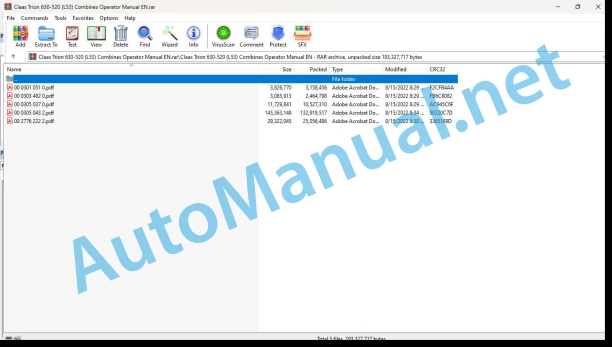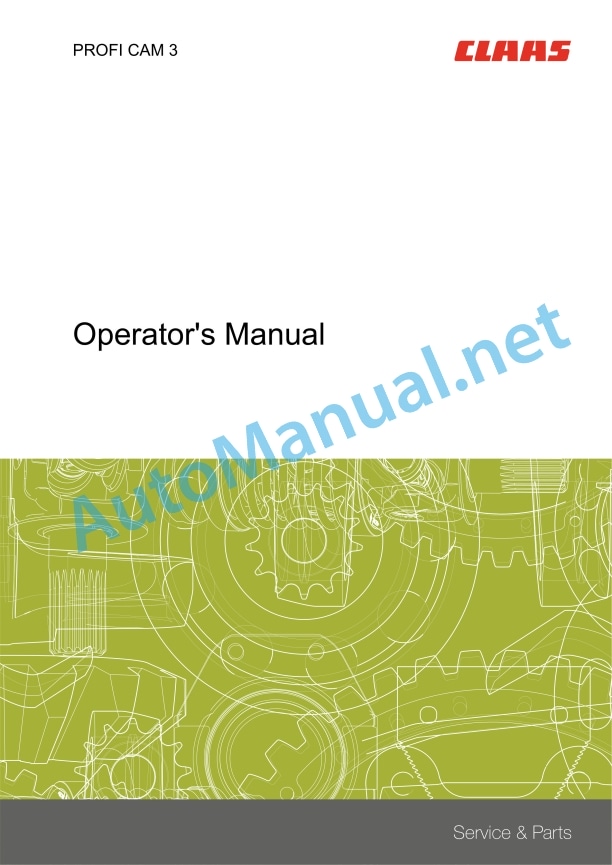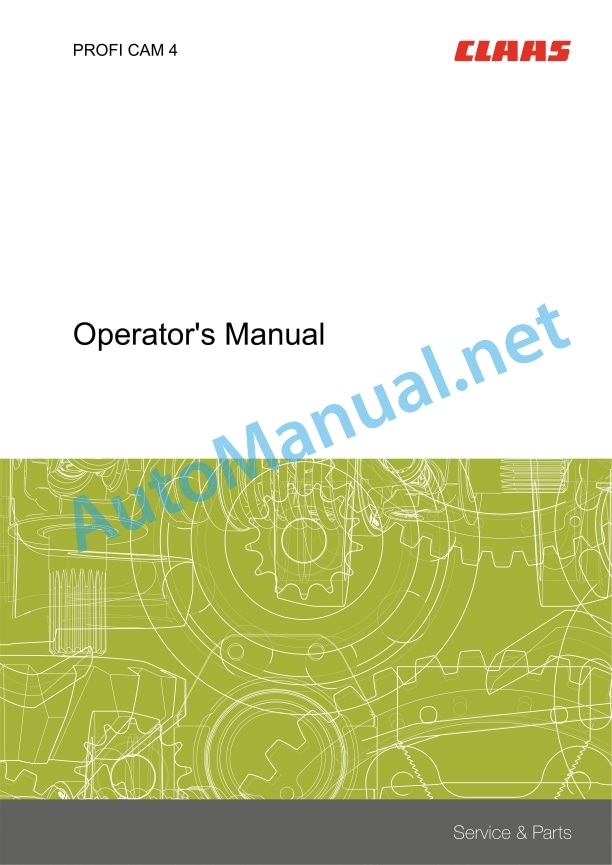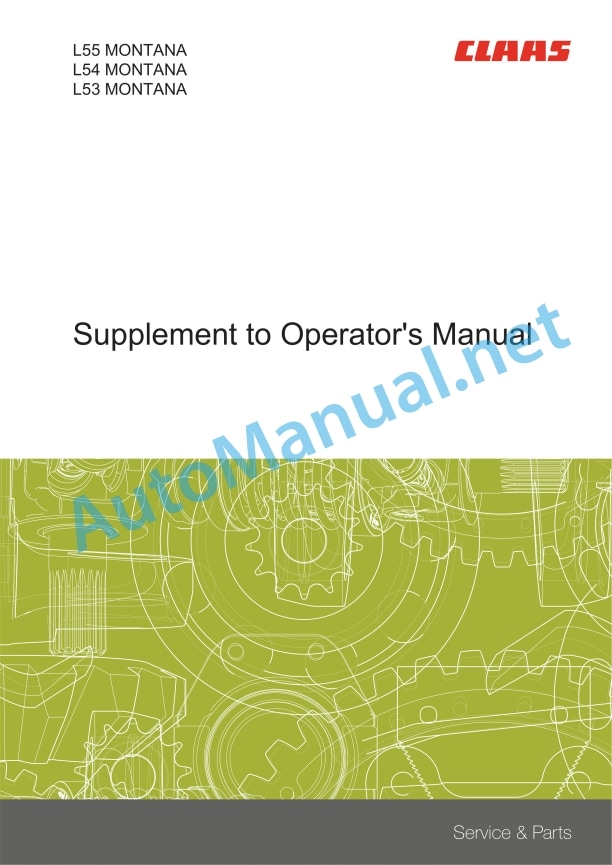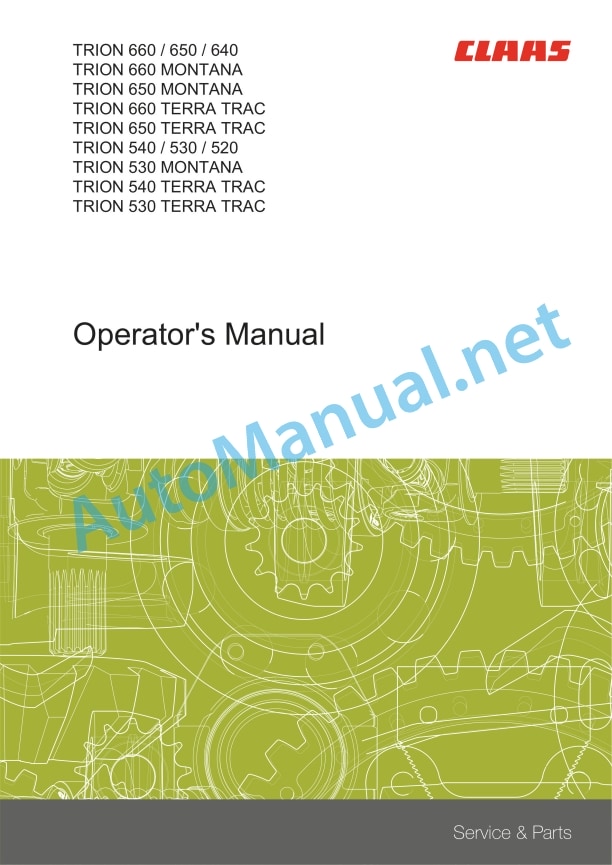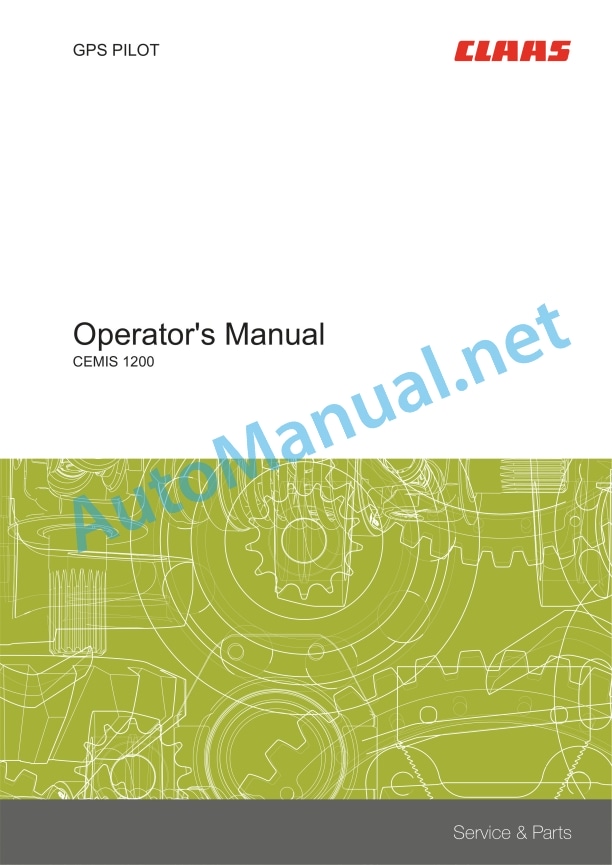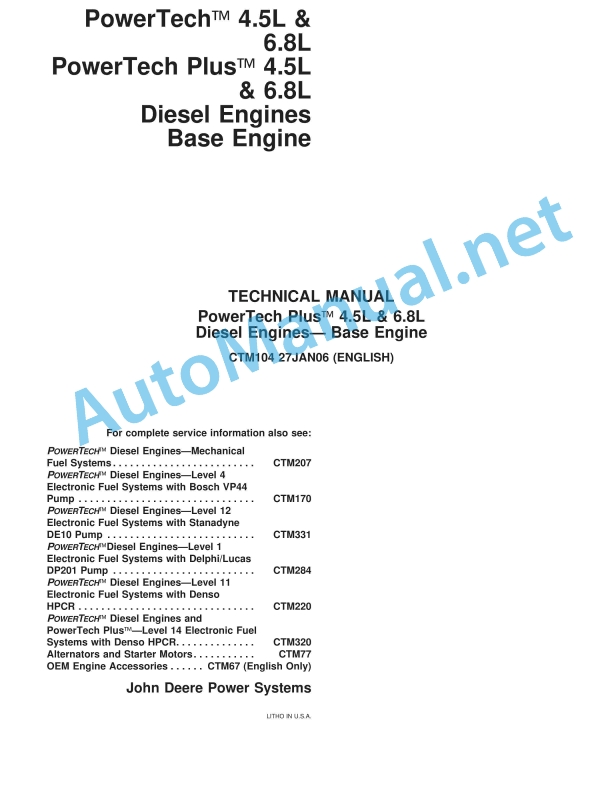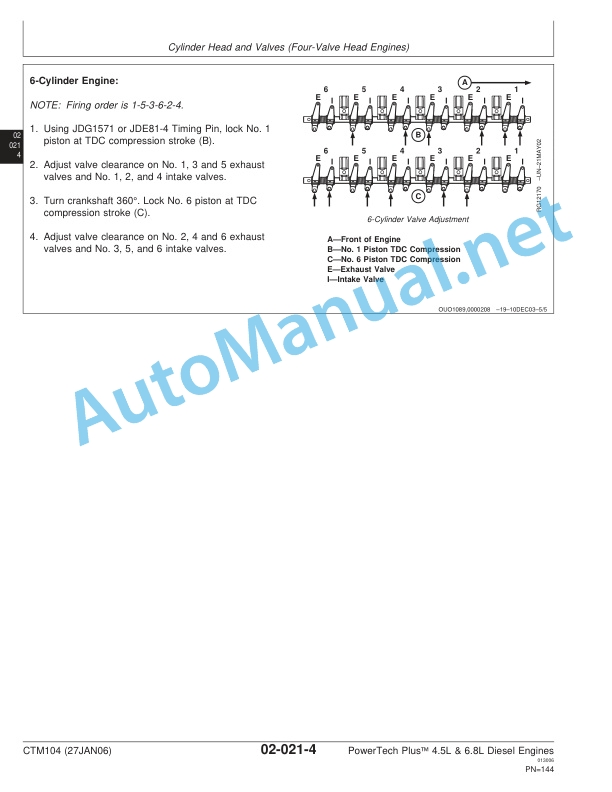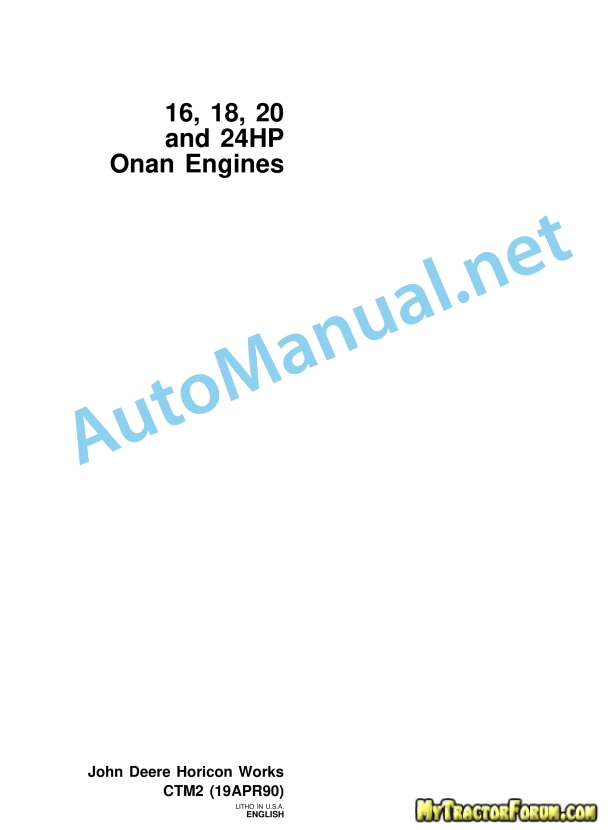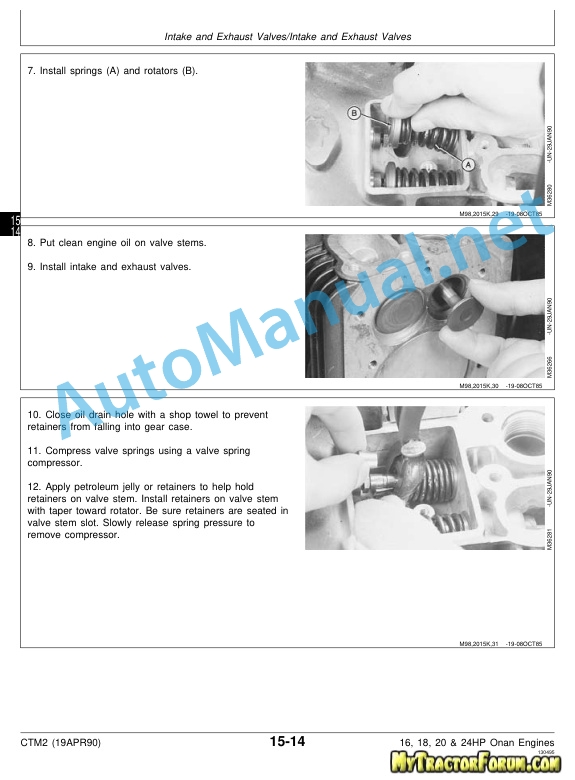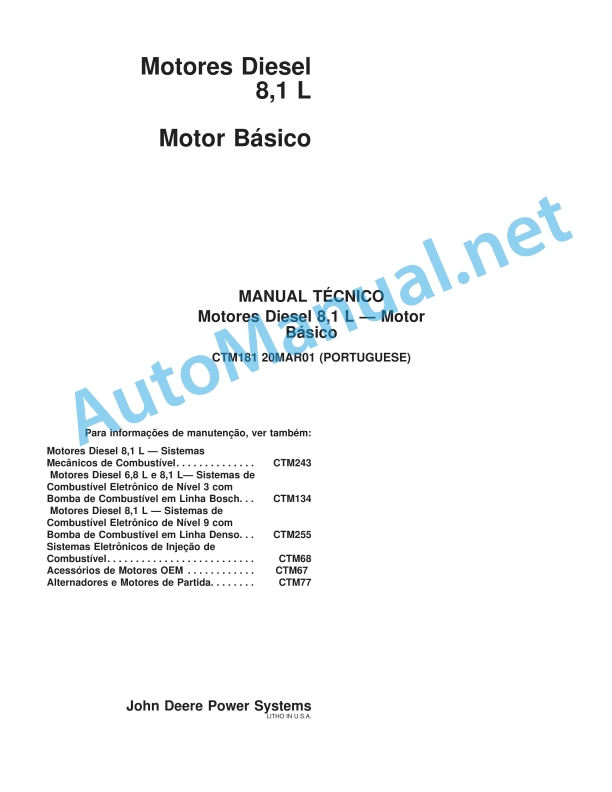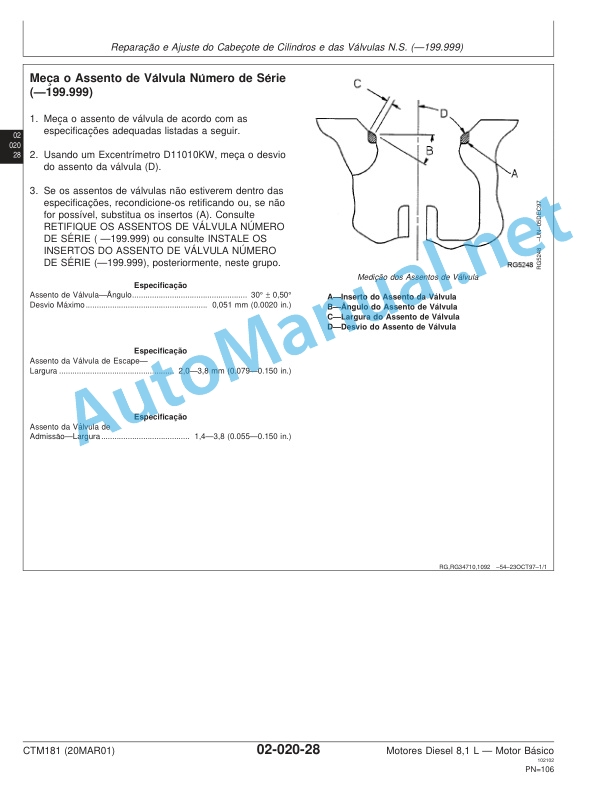Claas Trion 630-520 (L53) Combines Operator Manual EN
$50.00
- Model: Trion 630-520 (L53) Combines
- Type Of Manual: Operator Manual
- Language: EN
- Format: PDF(s)
- Size: 166 MB
File List:
00 0301 051 0.pdf
00 0303 482 0.pdf
00 0305 037 0.pdf
00 0305 043 2.pdf
00 2776 222 2.pdf
00 0301 051 0.pdf:
PROFI CAM 3
Table of contents
1 Introduction
1.1 Notes on the manual
1.1.1 Validity of manual
1.1.2 Information about this Operator’s Manual
1.1.3 Symbols and notes
1.1.4 Optional equipment
1.1.5 Qualified specialist workshop
1.1.6 Maintenance information
1.1.7 Warranty notes
1.1.8 Spare parts and technical questions
1.2 Intended use
1.2.1 Intended use
1.2.2 Reasonably foreseeable misuse
2 Safety
2.1 Identifying warnings
2.1.1 Hazard signs
2.1.2 Signal word
2.2 Safety rules
2.2.1 Meaning of Operator’s Manual
2.2.2 Observing safety decals and warnings
2.2.3 Optional equipment and spare parts
3 Product description
3.1 Overview and method of operation
3.1.1 How the PROFI CAM works
3.2 Identification plates and identification number
3.2.1 Position of identification plates
3.2.2 Explanation of PROFI CAM identification plate
3.3 Information on the product
3.3.1 CE marking
4 Operating and control elements
4.1 Camera system
4.1.1 Camera system monitor
4.2 Menu structure
4.2.1 Main menu
4.2.2
4.2.3
4.2.4
4.2.5
4.2.6
5 Technical specifications
5.1 PROFI CAM
5.1.1 Monitor
5.1.2 Camera
5.1.3 Switch box
5.1.4 Degree of protection against foreign bodies and water
6 Preparing the product
6.1 Shutting down and securing the machine
6.1.1 Switching off and securing the machine
6.2 Prior to operation
6.2.1 Carry out prior to operation
6.2.2 Installing the sun protection
6.2.3 Aligning the camera
6.2.4 Connecting the camera electrics
7 Operation
7.1 Monitor
7.1.1 Switching on the monitor
7.1.2 Calling up the menu
7.1.3 Setting a menu item
7.1.4 Setting the image orientation
7.1.5 Setting automatic screen darkening
7.1.6 Image mirroring
7.1.7 Setting the trigger view
7.1.8 Setting the follow-up time for trigger view
7.1.9 Setting the display mode
7.1.10 Activating/deactivating a display mode
8 Faults and remedies
8.1 Electrical and electronic system
8.1.1 Overview of problems on PROFI CAM camera system
8.1.2 Replacing the switch box fuse
9 Maintenance
9.1 Maintenance intervals
9.1.1 Every 10 operating hours or daily
9.2 Camera system
9.2.1 Checking the camera system for dirt
9.2.2 Cleaning the camera
9.2.3 Cleaning the switch box
9.2.4 Cleaning the monitor
10 Placing out of operation and disposal
10.1 General Information
10.1.1 Putting out of operation and disposal
11 Technical terms and abbreviations
11.1 Abbreviations
11.1.1 Units
11.1.2 Abbreviations
11.1.3 Technical terms
00 0303 482 0.pdf:
PROFI CAM 4
Table of contents
1 Introduction
1.1 Notes on the manual
1.1.1 Validity of manual
1.1.2 Information about this Operator’s Manual
1.1.3 Symbols and notes
1.1.4 Optional equipment
1.1.5 Qualified specialist workshop
1.1.6 Maintenance information
1.1.7 Notes on warranty
1.1.8 Spare parts and technical questions
1.2 Intended use
1.2.1 Intended use
1.2.2 Reasonably foreseeable misuse
2 Safety
2.1 Identifying warnings
2.1.1 Hazard signs
2.1.2 Signal word
2.2 Safety rules
2.2.1 Meaning of Operator’s Manual
2.2.2 Structural changes
2.2.3 Optional equipment and spare parts
2.2.4 Operation only following proper putting into operation
2.2.5 Technical status
2.2.6 Respecting technical limit values
Respecting technical limit values
2.2.7 Hazards when driving on roads and fields
3 Product description
3.1 Overview and method of operation
3.1.1 How the PROFI CAM works
3.2 Identification plates and identification number
3.2.1 Identification plates
3.3 Information on the product
3.3.1 CE marking
4 Operating and display elements
4.1 Camera system
4.1.1 Camera system monitor
4.1.2 CEBIS
4.2 Menu structure
4.2.1 Main menu
4.2.2
4.2.3
4.2.4
4.2.5
4.2.6
5 Technical specifications
5.1 PROFI CAM
5.1.1 Monitor
5.1.2 Camera
5.1.3 Switch box
6 Preparing the product
6.1 Switching off and securing the machine
6.1.1 Switching off and securing the machine
6.2 Prior to putting into operation
6.2.1 Carry out prior to operation
6.2.2 Installing the sun protection
6.2.3 Aligning the camera
7 Operation
7.1 Monitor
7.1.1 Switching on the monitor
7.1.2 Calling up the menu
7.1.3 Setting a menu item
7.1.4 Setting the image orientation
7.1.5 Setting automatic screen darkening
7.1.6 Image mirroring
7.1.7 Setting the trigger view
7.1.8 Setting the follow-up time for trigger view
7.1.9 Setting the display mode
7.1.10 Activating/deactivating a display mode
8 Faults and remedies
8.1 Electric and electronic system
8.1.1 Overview of problems on PROFI CAM camera system
9 Maintenance
9.1 Maintenance intervals
9.1.1 Every 10 operating hours or daily
9.2 Camera system
9.2.1 Checking the camera system for dirt
9.2.2 Cleaning the camera
9.2.3 Cleaning the switch box
9.2.4 Cleaning the monitor
10 Putting out of operation and disposal
10.1 General information
10.1.1 Putting out of operation and disposal
11 Technical terms and abbreviations
11.1 Abbreviations
11.1.1 Units
11.1.2 Abbreviations
11.1.3 Technical terms
00 0305 037 0.pdf:
L55 MONTANAL54 MONTANAL53 MONTANA
Table of contents
1 Introduction
1.1 Notes on the manual
1.1.1 Validity of manual
2 Safety
2.1 Safety decals on the machine
2.1.1 Safety decals on feeder unit
3 Machine description
3.1 Overview and method of operation
3.1.1 MONTANA overview
3.2 Identification plates and identification numbers
3.2.1 Drive axle identification plate
4 Operating and display elements
4.1 Cab and operator’s platform
4.1.1 MONTANA control panel
4.2 CEBIS
4.2.1
4.2.2
5 Technical specifications
5.1 L55 / L54 / L53 MONTANA
5.1.1 Dimensions of machine
5.1.2 Dimensions of machine
5.1.3 Dimensions of grain tank unloading tube in working position
5.1.4 Weights
Weight of machine
Weight of option
5.1.5 Sound pressure level and vibrations
5.1.6 Cummins L9 diesel engine
5.1.7 Cummins B6.7 diesel engine
5.1.8 Chassis
5.1.9 Tyre pressure
5.1.10 Guide values for pulses per 100 m
5.1.11 Overview of drive axle track widths
5.1.12 Overview of rear axle track widths
5.1.13 Track width table 01
5.1.14 Track width table 02
5.1.15 Track width table 03
5.1.16 Track width table 04
5.1.17 Track width table 05
5.1.18 Track width table 06
5.1.19 Brake
5.2 Operating utilities
5.2.1 Lubricants
5.2.2 Hydraulic oils
6 Machine preparation
6.1 Switching off and securing the machine
6.1.1 Switching off and securing the machine
6.2 Preparing the machine for driving
6.2.1 Preparing road travel
6.2.2 Preparing fieldwork
6.3 Front attachment
6.3.1 Adjusting the cutting angle in CEBIS
Adjusting the cutting angle in the menu
Adjusting the cutting angle in the favourite management
6.3.2 Adjusting the cutting angle manually
6.3.3 Switching automatic cutting angle mode on and off
6.3.4 Activating automatic cutting angle mode
6.4 Chassis
6.4.1 Jacking up the machine
6.4.2 Removing and installing the wheels
Removing the wheels
Installing the wheels
6.4.3 Remove the rear axle transport safety stops.
7 Operation
7.1 Driving the machine
7.1.1 Driving the machine
Driving the machine forward
Braking the machine
Stopping the machine
Driving the machine backward
7.1.2 Setting the machine to road travel position
7.1.3 Towing the machine out of a hazard area
7.2 Slope compensation
7.2.1
7.2.2 Selecting the MONTANA axle controller mode
Selecting the axle controller mode in the menu
Selecting the axle controller mode in the secondary display area
7.2.3 Checking the MONTANA functions
7.2.4 Switching the MONTANA control system on and off
7.2.5 Switching MONTANA automatic mode on and off
Activating the MONTANA automatic mode
Deactivating the MONTANA automatic mode
7.2.6 Switching the MONTANA manual control on and off
7.3 Chassis
7.3.1 Shifting gears electro-hydraulically
CEBIS display
7.4 Brake
7.4.1 Coupling and uncoupling the brake pedals
8 Faults and remedies
8.1 Slope compensation
8.1.1 Overview of faults in MONTANA automatic mode
8.2 Chassis
8.2.1 Overview of chassis faults
8.3 Transmission, clutch and driveshaft
8.3.1 Engaging the manual gearbox neutral position mechanically
8.4 Brake
8.4.1 Releasing the parking brake mechanically
Putting back into operation
8.5 Feeder unit
8.5.1 Overview of feeder unit faults
Teaching-in the front attachment height
9 Maintenance
9.1 Maintenance interval overview
9.1.1 Before the harvest
9.1.2 Every 10 operating hours or daily
9.1.3 Every 50 operating hours
9.1.4 Every 100 operating hours
9.1.5 Every 250 operating hours
9.1.6 Every 500 operating hours
9.1.7 Every 1000 operating hours
9.2 Lubrication plan
9.2.1 Greasing the grease points
9.3 Chassis
9.3.1 Teaching-in the front axle
9.3.2 Checking the road travel position
9.3.3 Greasing the slewing rings of swing arms as per greasing instructions
9.3.4 Checking the oil level of the drive axle variable speed gearbox
9.3.5 Changing the drive axle variable speed gearbox oil
Draining the oil
Topping up oil
9.3.6 Checking the oil level of the drive axle supports
9.3.7 Changing the oil of the drive axle supports
Draining the oil
Topping up oil
9.3.8 Checking the oil level of drive axle wheel pivots
9.3.9 Changing the drive axle wheel pivot oil
Draining the oil
Topping up oil
9.4 Brake
9.4.1 Checking the breather of brake cylinders
9.5 Feeder unit
9.5.1 Checking the basic cutting angle adjustment
9.5.2 Checking the basic cross position adjustment
9.5.3 Bleeding the front attachment cross-levelling hydraulic cylinders
9.6 Assembly parts and machine body
9.6.1 Cleaning the machine
00 2776 222 2.pdf:
GPS PILOT
Table of contents
1 Introduction
1.1 General information
1.1.1 Validity of Manual
1.1.2 Information about this Operator’s Manual
1.1.3 Symbols and notes
1.1.4 Optional equipment
1.1.5 Qualified specialist workshop
1.1.6 Maintenance notes
1.1.7 Notes regarding warranty
1.1.8 Spare parts and technical questions
1.1.9 Licensing for road traffic
General operating permit
1.1.10 Open Source Software Licenses
1.2 Intended use
1.2.1 Intended use
1.2.2 Reasonably foreseeable misuse
2 Safety
2.1 Identifying warnings
2.1.1 Hazard signs
2.1.2 Signal word
2.2 Safety rules
2.2.1 Importance of Operator’s Manual
2.2.2 Update of terminal software
2.2.3 Requirements made on all persons working with the product
2.2.4 Hazard areas
Hazard areas
2.2.5 Hazard due to restricted view
2.2.6 Interaction between terminal and machine or tractor
2.2.7 Structural changes
2.2.8 Optional equipment and spare parts
2.2.9 Operation only following proper putting into operation
2.2.10 Technical status
2.2.11 Hazard caused by damage to the product
2.2.12 Danger due to incorrect displays
2.2.13 Danger due to map view not having fully loaded
2.2.14 Danger due to limited operability
2.2.15 Respecting technical limit values
2.2.16 Preparing the product for road travel
2.2.17 Hazards when driving on the road with an ISOBUS implement
2.2.18 Hazards when driving on the road and on the field
2.2.19 Potentially fatal electric shock from overhead lines
2.2.20 Maintenance and repair work
2.2.21 Driving with the GPS PILOT
Road travel
Fieldwork
Position of machine and implement
2.2.22 Working with ISOBUS UT, Task Control and Section Control*
2.2.23 Signal tones
2.2.24 Incorrect configuration
3 Product description
3.1 Overview and method of operation
3.1.1 CEMIS 1200 overview
3.1.2 Overview of navigation controller SAT-900
3.1.3 Overview of correction signals
EGNOS / WAAS / MSAS
SATCOR by Trimble RTX
RTK Ready
3.1.4 Overview of UCM (Universal Communication Module)
3.2 Safety devices
3.2.1 Automatic cut-out when the maximum speed is exceeded
3.2.2 Standby mode when the speed falls below the minimum
3.2.3 Manual override
3.3 Optional equipment
3.3.1 SATCOR by Trimble RTX
3.3.2 RTK
3.3.3 RTK bridging/RTK bridging premium
3.3.4 On-the-go maps*
3.3.5 Variable rate application*
3.3.6 Section Control*
3.4 Identification plates and identification numbers
3.4.1 Identification plate of terminal
3.4.2 SAT-900 identification plate
4 Operating and display elements
4.1 CEMIS 1200
4.1.1 Layout conventions of buttons and displays
4.1.2 Operation by touchscreen
4.1.3 Overview of the user interface
Structure of the main menu and function menu
4.1.4 Overview of work phases
4.1.5
John Deere Repair Technical Manual PDF
John Deere Parts Catalog PDF
John Deere Tractors 6300, 6500, and 6600 Parts Catalog CQ26564 (29SET05) Portuguese
John Deere Parts Catalog PDF
John Deere Harvesters 8500 and 8700 Parts Catalog CPCQ24910 Spanish
John Deere Repair Technical Manual PDF
John Deere 16, 18, 20 and 24HP Onan Engines Component Technical Manual CTM2 (19APR90)
John Deere Repair Technical Manual PDF
John Deere Repair Technical Manual PDF
John Deere Repair Technical Manual PDF
John Deere Repair Technical Manual PDF
New Holland Service Manual PDF