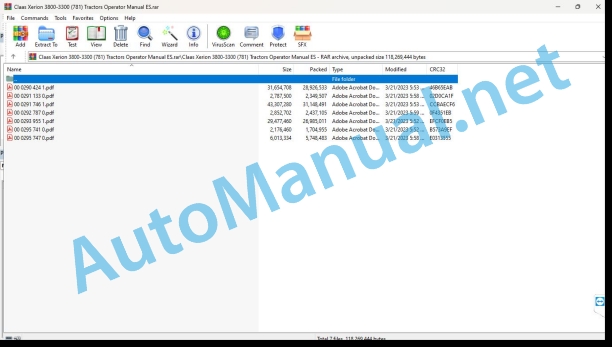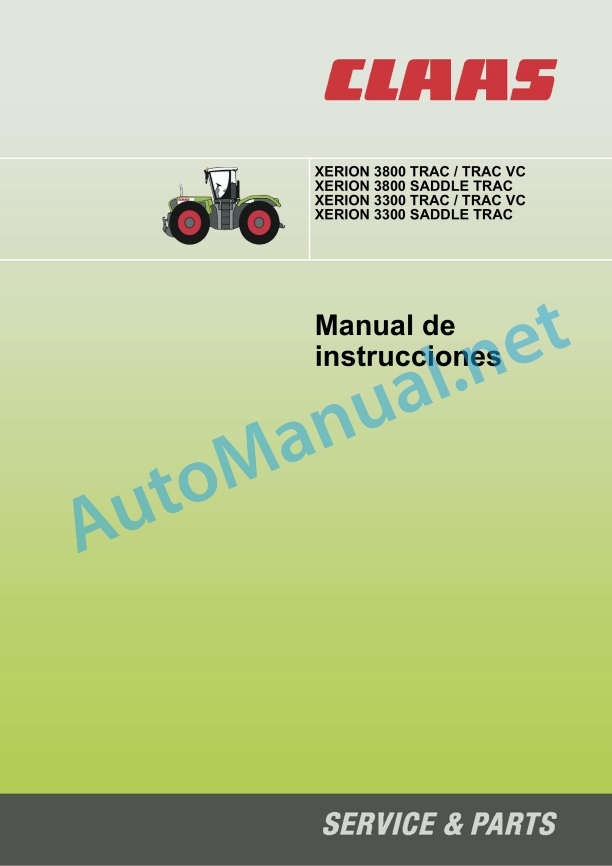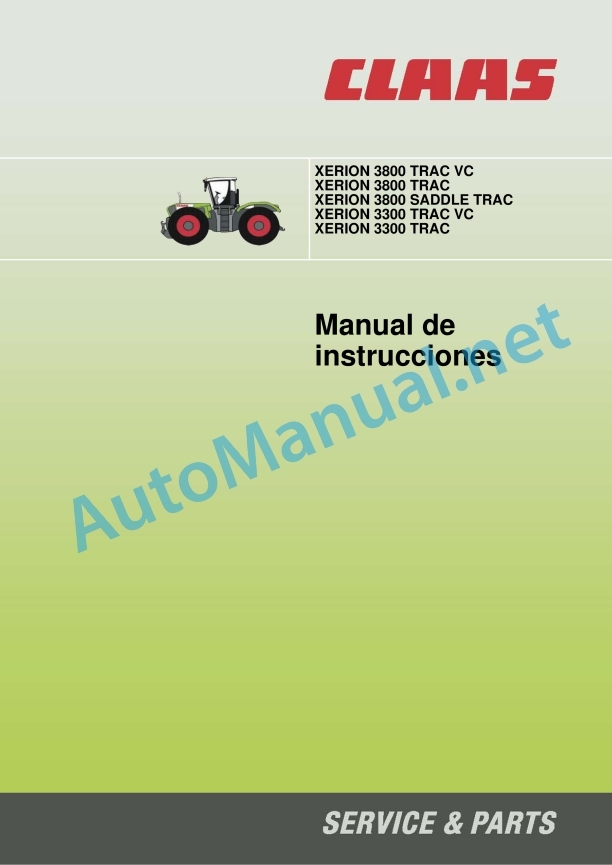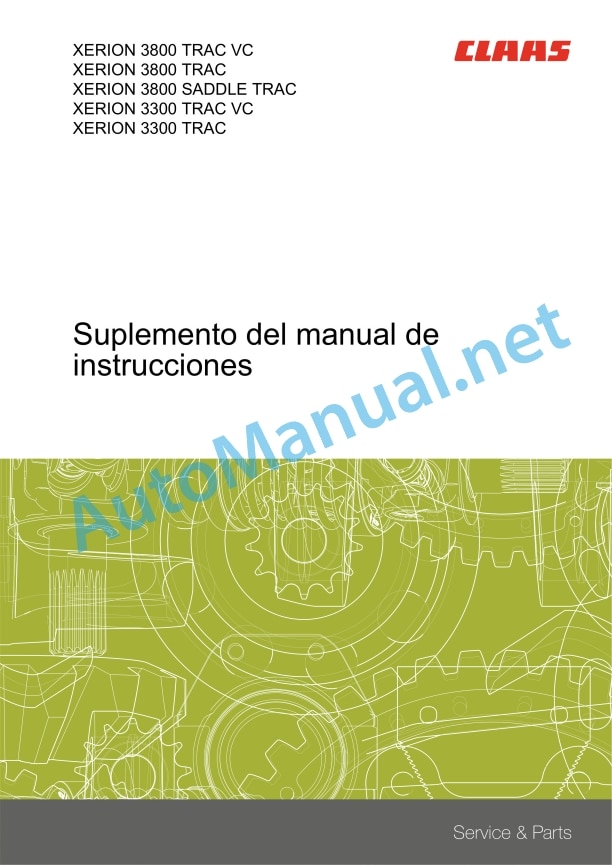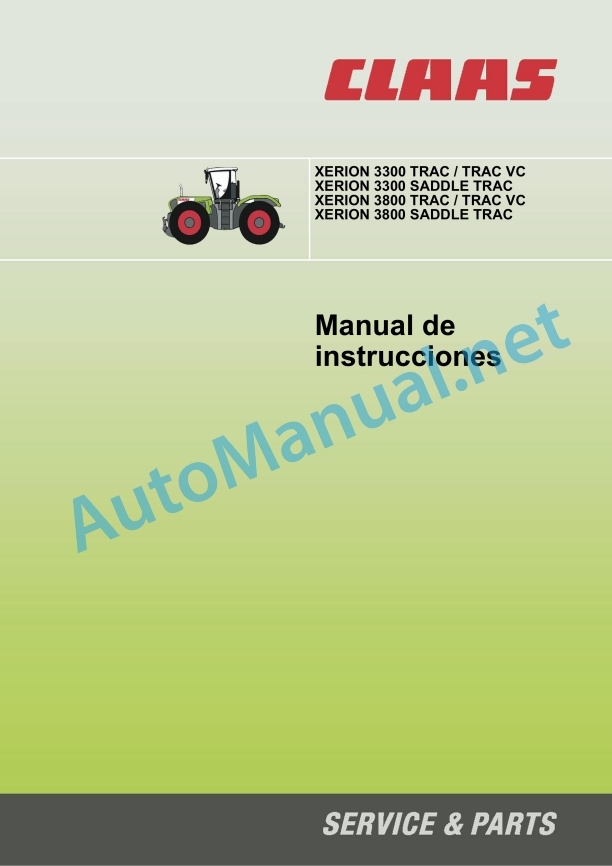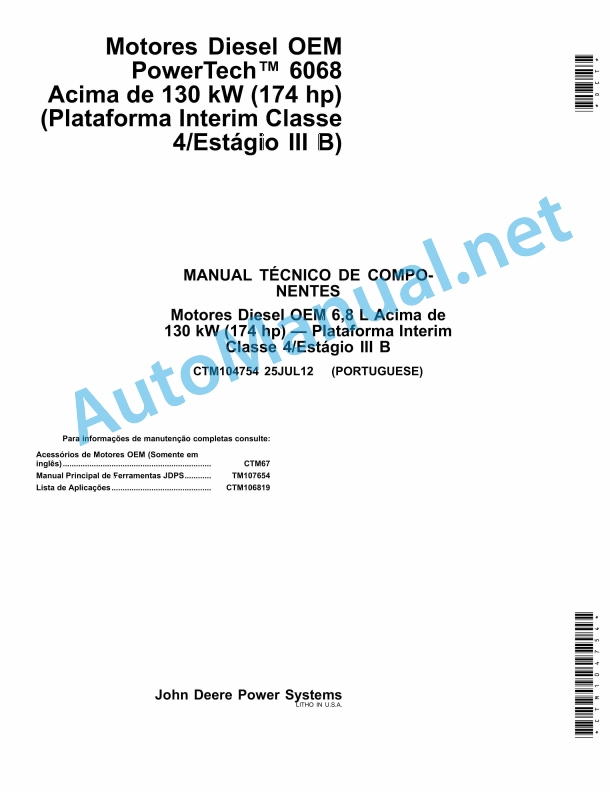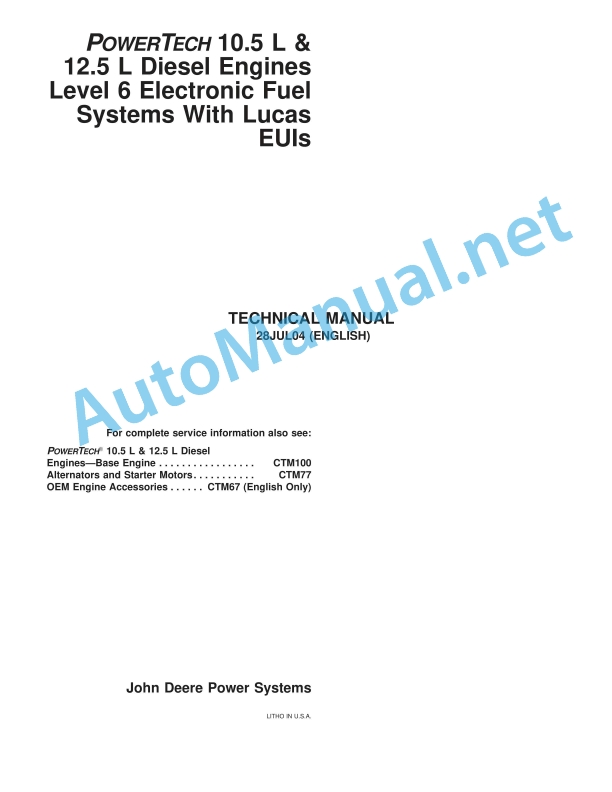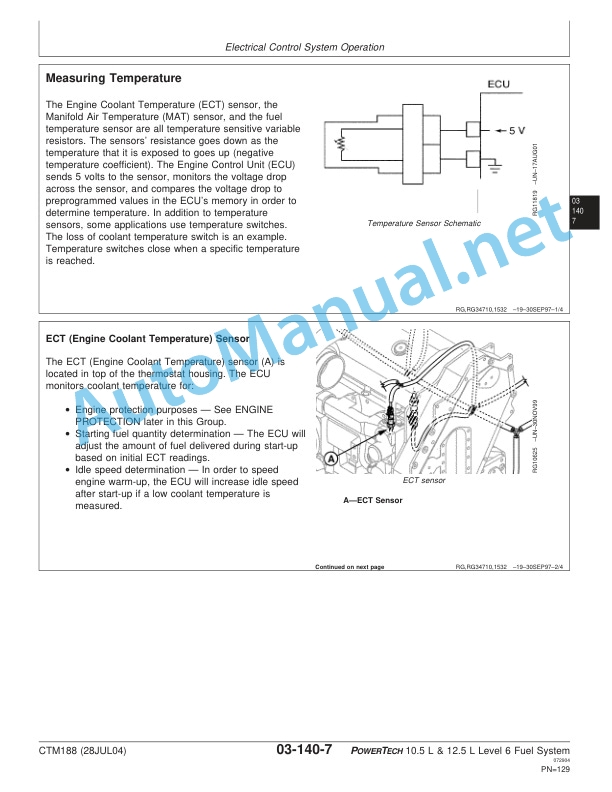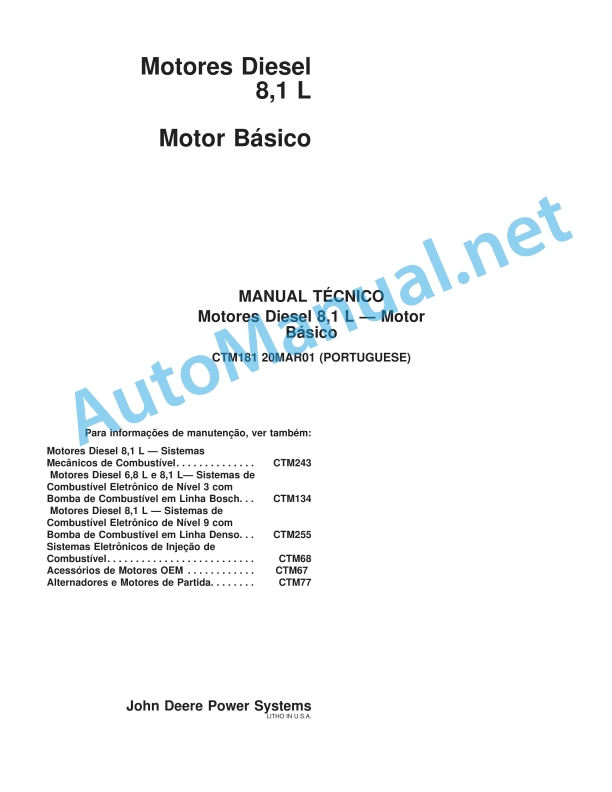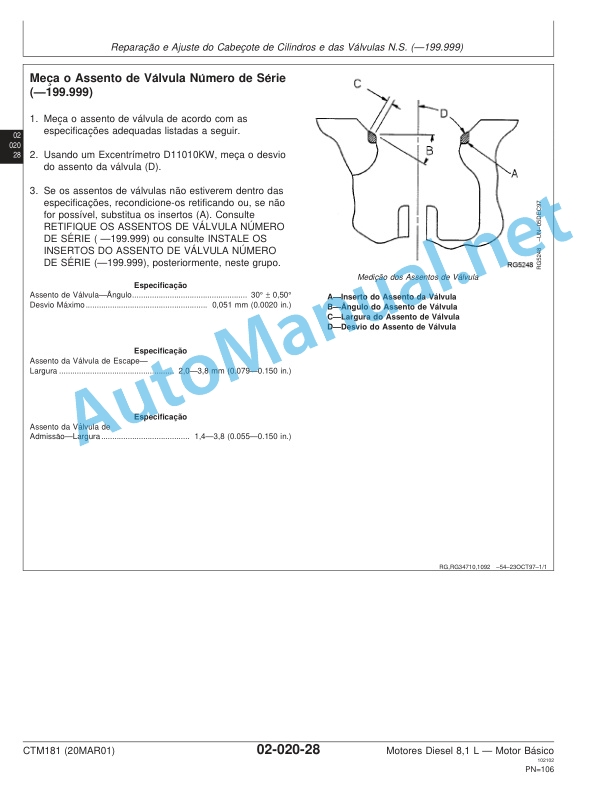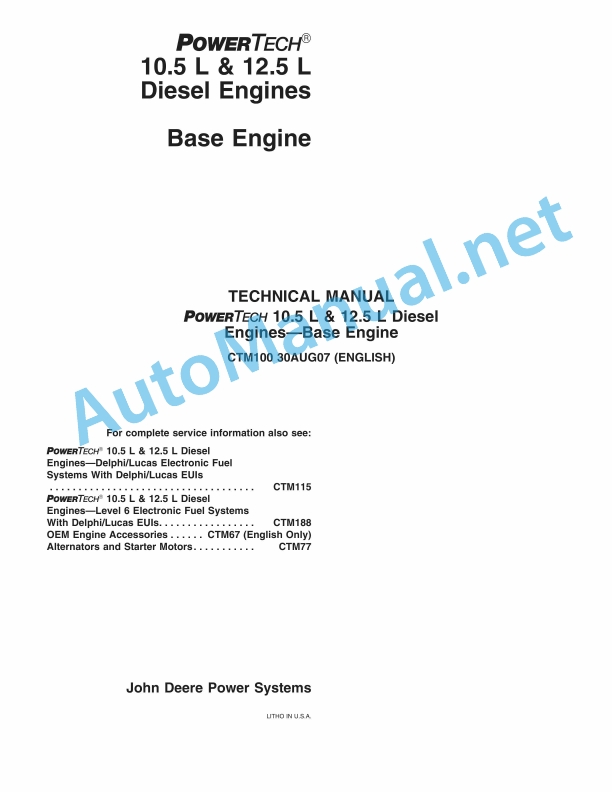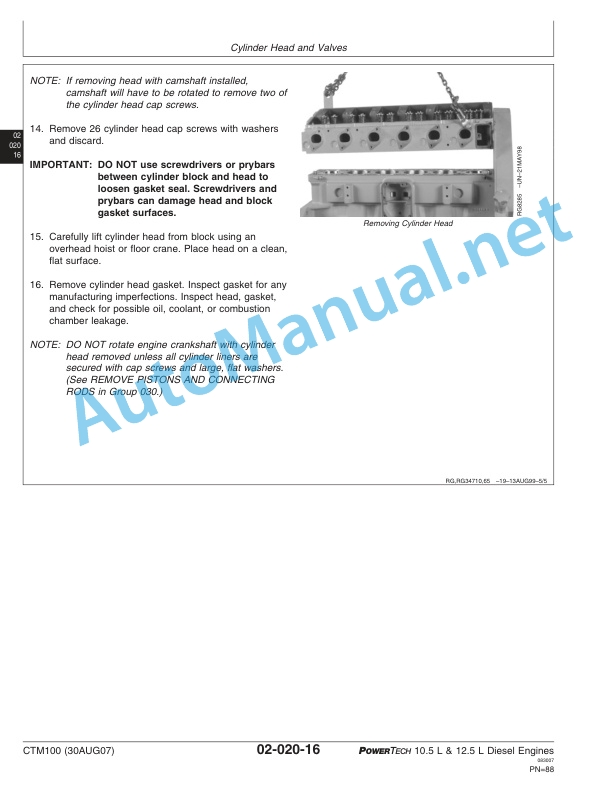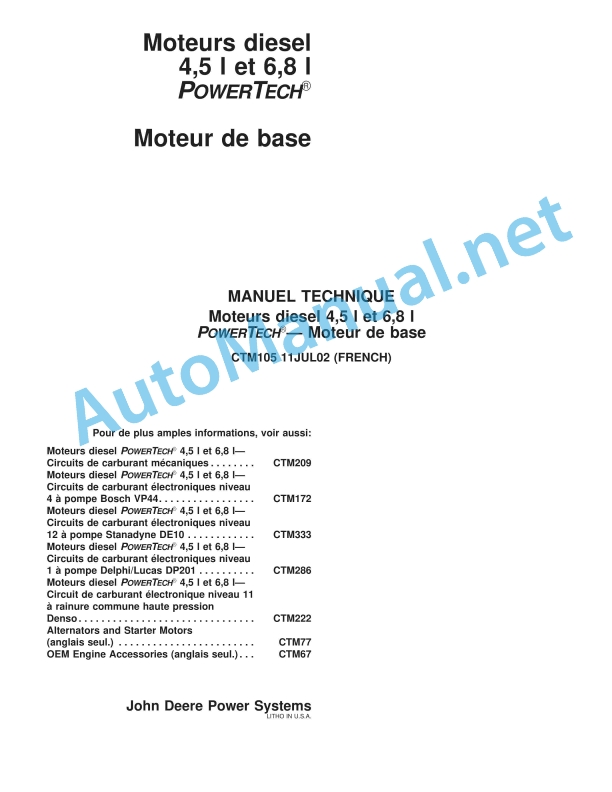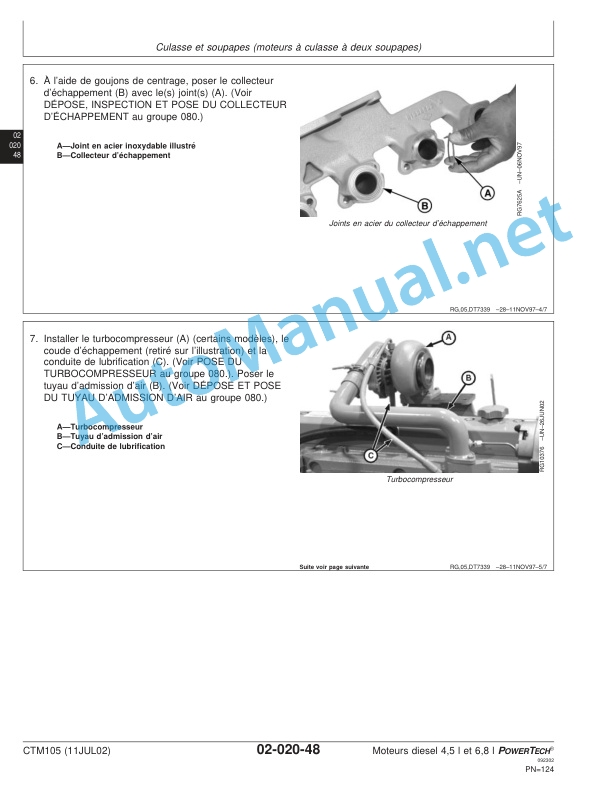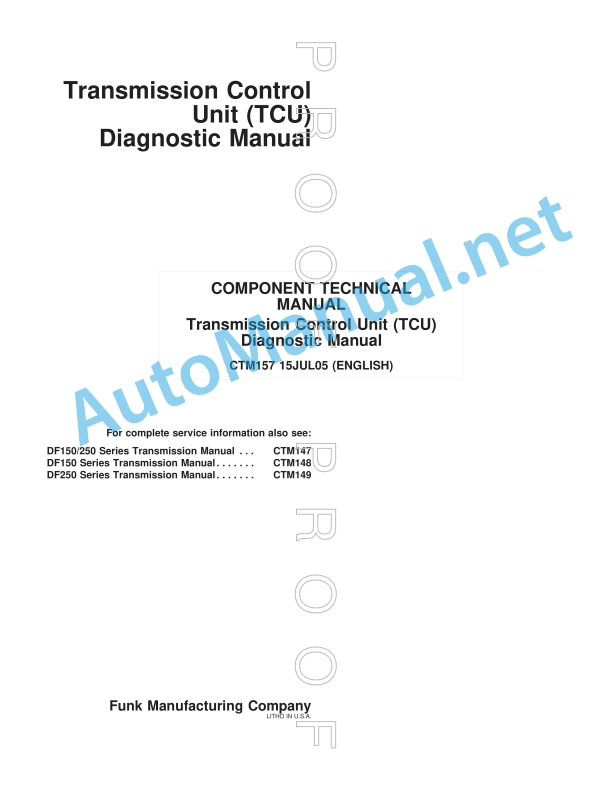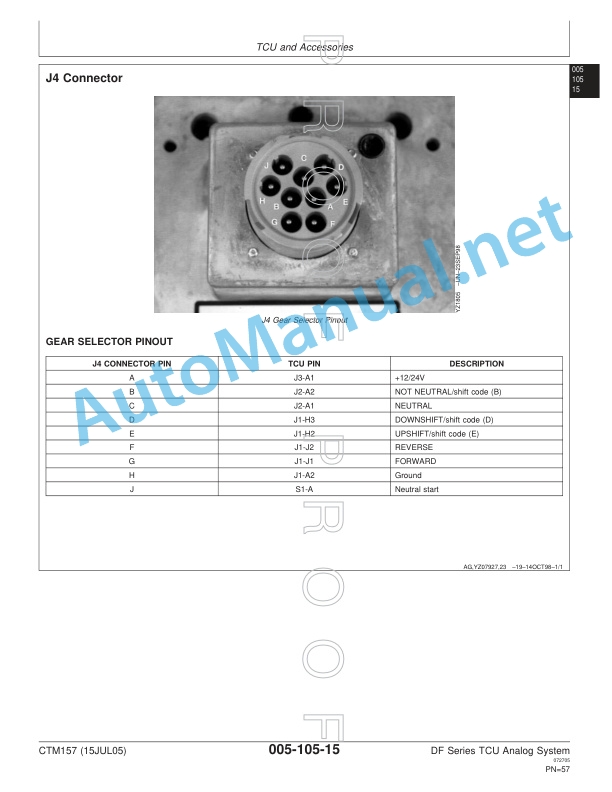Claas Xerion 3800-3300 (781) Tractors Operator Manual ES
$50.00
- Model: Xerion 3800-3300 (781) Tractors
- Type Of Manual: Operator Manual
- Language: ES
- Format: PDF(s)
- Size: 94.7 MB
File List:
00 0290 424 1.pdf
00 0291 133 0.pdf
00 0291 746 1.pdf
00 0292 787 0.pdf
00 0293 955 1.pdf
00 0295 741 0.pdf
00 0295 747 0.pdf
00 0290 424 1.pdf:
1. Introduction
1.1 General instructions
1.1.1 Using the instructions
Texts and figures
Structuring with the structure of constructive groups
Search and find
Indications of direction
Optional equipment and supplementary equipment
1.1.2 Validity of instructions
1.1.3 Technical data
1.2 Road traffic
1.2.1 Documentation that you must carry with you
1.2.2 Objects that you should carry with you
1.2.3 Machine with excessive width
1.2.4 Modifications to the machine
1.2.5 Coupled devices
1.2.6 Joining devices
1.2.7 Registration obligation
1.2.8 Validity
1.3 Identification plates and identification numbers
1.3.1 Spare parts and technical issues
1.3.2 Vehicle identification plate
1.3.3 Gearbox identification plate
1.3.4 Engine identification plate
1.3.5 Trailer bracket identification plate
1.3.6 Trailer hitch identification plate
1.3.7 Ball hitch identification plate
1.3.8 Cradle hitch identification plate
1.3.9 Drawbar Identification Plate
1.4 Assembled parts/machine casing
1.4.1 Access to the workplace and maintenance stations
SADDLE TRAC
TRAC / TRAC VC, center cab position
TRAC VC, rear cab position
2 Security measures
2.1 Safety instructions
2.1.1 Warning and danger signs
2.1.2 Proper use of the machine
2.1.3 Predictably foolish misuse
2.1.4 General prescriptions for safety and accident prevention
2.1.5 Transportation of people, companions, operator
2.1.6 Driving the machine
2.1.7 Abandon the vehicle
2.1.8 Coupled devices
2.1.9 Power take-off operation
2.1.10 Air conditioning installation
2.1.11 Adjustment and maintenance work
2.1.12 First aid measures
2.1.13 Decommissioning and waste disposal
2.2 Safety devices in the vehicle
2.2.1 Holding Grips
2.2.2 Shims
Place the shims
2.2.3 Battery separator switch
2.2.4 Fire extinguisher
2.2.5 Attachment and mooring points
00 0515 334 1
2.3 Warning symbols
2.3.1 Construction and utility
2.3.2 Placement in the vehicle
00 0514 038 2 (1)
00 0515 130 0 (2)
00 0516 060 0 (8)
00 0515 133 0 (17)
00 0515 134 0 (33)
00 0515 137 1 (36)
00 0515 138 0 (39)
00 0515 141 0 (40)
00 0515 131 0 (46)
00 0516 061 0 (46)
00 0515 132 0 (47)
00 0516 062 0 (47)
00 0515 132 0 (47)
00 0515 135 0 (48)
00 0515 136 0 (49)
00 0515 139 1 (50)
00 0515 140 1 (51)
00 0515 143 1 (52)
3 Technical data
3.1 National provisions
3.2 Weights and measures
3.2.1 Measurements
3.2.2 Empty weights
3.2.3 Permitted axle loads
3.2.4 Permitted wheel loads
3.3 Engine
3.3.1 Engine data
3.3.2 Cooling system
3.3.3 Electrical system
3.3.4 Fuel installation
3.4 Tilt
3.4.1 Vehicle tilt
3.5 Drive
3.5.1 Drive
3.5.2 Gearbox
3.5.3 Axes
3.6 Brakes / compressed air installation
3.6.1 Service brake
3.6.2 Parking brake
3.6.3 Trailer brake
3.6.4 Compressed air installation
3.7 Address
3.7.1 Type
3.8 Hydraulic elevator
3.8.1 Front hydraulic lift
3.8.2 Rear lift
3.8.3 Swing lift
3.9 Hooking devices
3.9.1 Allowed load
3.10 Force outputs
3.10.1 Rear PTO
3.10.2 Secondary output
3.11 Hydraulic installation
3.11.1 Main circuit (elevator, additional hydraulic controls)
3.11.2 Steering circuit (oil cooling, steering, brake)
3.11.3 Emergency circuit (emergency direction)
3.11.4 Hydraulic performance installation
3.11.5 Additional hydraulic controls
3.11.6 Power Beyond Connections
3.12 Electrical installation
3.12.1 Plugs
3.13 Driver’s cabin/platform
3.13.1 Noise level
3.14 Tightening torques
3.14.1 Drive direction axle
4 Before first start-up
4.1 Checklist for first start-up
4.1.1 Use and responsibility
4.1.2 Preparation work upon receipt
4.1.3 Preparation work before delivery
4.1.4 Engine
4.1.5 Chassis/ wheels
4.1.6 Gears/brakes
4.1.7 Lift/Hitch Devices
4.1.8 Cabin / hydraulic installation / electrical installation
4.1.9 Coatings/protective devices
4.1.10 Adhesives
4.1.11 Function check
5 Before each start-up
5.1 Rearview mirror
5.1.1 Adjust the exterior rearview mirror
Roughly adjust the exterior rearview mirror
Exactly adjust the exterior rearview mirror
5.1.2 Adjust the approach mirrors
5.2 Steering stops
5.2.1 Utility
5.2.2 Install the steering stops
5.3 Mudguards
5.3.1 Transform the oscillating axle fenders
5.3.2 Transform the fixed axle fender
5.4 Weights
5.4.1 Rear weights
5.4.2 Center weights
6 Overview of control elements
6.1 Cabin
6.1.1 Cabin roof
6.1.2 Blinds
6.1.3 Control desk
6.1.4 Multifunctional handle
6.1.5 Column B control desk
6.2 Automatic air conditioning system
6.2.1 Operational types
6.2.2 Connect automatic air conditioning system
6.2.3 Activate full automation
6.2.4 Activate the manual fan
6.2.5 Activate ECON operation
6.2.6 Defogging the cabin windows
6.2.7 Adjust the cabin temperature
6.2.8 Adjust the air flow of the air conditioning system
Warm up the foot area
6.2.9 Show outside temperature
6.2.10 Change temperature unit
6.3 Steering bar
6.3.1 Central informant
6.3.2 Multifunctional switch
6.3.3 Adapt the position of the steering bar
Rotate the steering bar
Tilt the steering bar
Adjust the height of the steering wheel
6.4 Adapt the driver’s seat position
6.4.1 Adjust the armrests
Move the right armrest forward/backward
Adjust the inclination of the right armrest
Adjust the inclination of the left armrest
Adjust the height of the left armrest
6.4.2 Adjust the seat
Adjust seat depth
Adjust seat inclination
Move the seat forward/backward
6.4.3 Adjust the backrest
Lengthen the backrest
Adjust backrest inclination
6.4.4 Adjust seat comfort
Switch horizontal damping on/off
Adjusting the seat height / driver’s weight in the comfort seat
Adjusting the seat height / driver’s weight in the comfort chair
Adjusting the shock absorption of the comfort seat
Switching on the comfort seat heating
Switching on the seat heating / seat air conditioning on the comfort chair
Adjust the lumbar support of the comfort seat
Adjust the lumbar support on the comfort chair
6.5 Hydraulic elevator
6.5.1 Front external control
6.5.2 External rear control
6.6 Plugs
6.6.1 Front of the vehicle
6.6.2 Rear of the vehicle
6.6.3 Cabin
7 Driving and transportation
7.1 Start the engine
7.2 Lighting and warning tables
7.2.1 Adjust the headlight
7.2.2 Warning tables
7.3 Select gearbox mode
7.3.1 Automotive mode
7.3.2 Manual mode
7.4 Boot
7.4.1 Before starting
7.4.2 Boot into automode
7.4.3 Starting against the parking brake
7.4.4 Start in manual mode
7.5 Driving
7.5.1 While driving
7.5.2 Road journeys
7.5.3 Push paths
7.5.4 Radius of action
Change the radius of action
7.5.5 Adjust aggressiveness
7.5.6 Activate/deactivate manual mode
7.5.7 Change the direction of advance
Selection of the direction of travel when stopped
Changing the direction of travel while driving
7.5.8 Activate vibration damping
7.6 Timer
7.6.1 Utility
7.6.2 Record timer values
7.6.3 Activate timer values
7.6.4 Modify timer values
7.6.5 Deactivate the timer
7.7 Adjust engine revolutions
7.7.1 Set the minimum engine revolutions
7.7.2 Recording a fixed engine speed
7.7.3 Activate / modify the fixed engine speed
7.8 Differential locks
7.8.1 Connect the longitudinal differential lock
7.8.2 Connect the axis locks
7.8.3 Manually releasing the differential locks
7.8.4 Automatic differential lock control
7.9 Brakes
7.9.1 Place the gearbox in the neutral position
7.9.2 Foot brake
Manual mode
7.9.3 Parking brake
7.9.4 Inch Pedal
7.10 Park the vehicle
7.10.1 Wayfinder lighting
7.10.2 Clean Home
7.10.3 Towing the Xerion
Tow the machine with the engine running
Tow the machine with the engine stopped
8 Setting in operational mode
8.1 Cab positions
8.1.1 Engine position
SADDLE TRAC
8.1.2 Center position
TRAC/TRAC VC
8.1.3 Rear position
8.1.4 Rotate the driver’s cabin
8.1.5 Maneuver with the cabin in the rear position
8.1.6 Lighting with the cabin in the rear position
8.2 Front hydraulic lift
8.2.1 Front lift – summary
8.2.2 Hook the attached devices so that the height can be moved / fixed
Hook the attached devices so that the height can be moved
Hooking permanently attached devices:
8.2.3 Setting the load capacity and lifting distance
Longer lifting distance / lower load capacity
Shorter lifting distance / higher load capacity
8.2.4 External control
8.2.5 Docking the device
Dock with the help of external buttons
8.2.6 Adjust the top bar and connect it
8.2.7 Undocking the device
8.2.8 Parked position
8.3 Rear linkage
8.3.1 Rear lift – summary
8.3.2 Swing lift – summary
8.3.3 External control
8.3.4 Docking the device
Dock with the help of external buttons
8.3.5 Adjust and connect the top bar
8.3.6 Adjust and connect the hydraulic upper bar
8.3.7 Undocking the device
8.3.8 Adjust the distance of the bottom bars
Mechanical side rods
Hydraulic side rods
8.3.9 Modify the elevation angle of the devices
8.3.10 Adjust the length of the lifting straps
Rear lift, category III
Rear lift, category IV
swing lift
8.3.11 Adjust bottom bars floating/fixed
Adjust the lower bars with the fixed sides
Adjust automation/floating position
8.3.12 Hydraulic side rods
8.3.13 Adjust switching delay
8.3.14 Setting the lifting height limitation
8.4 Hooking devices
8.4.1 Safety instructions
8.4.2 Trailer support
8.4.3 Install the lower part of the tow bracket
8.4.4 Coupling mouth
Moving the trailer hitch
Remove the trailer hitch
Disengage
8.4.5 Ball hitch
Install the ball hitch
Attach the appliance to the ball coupling
Unhook the device from the ball coupling
8.4.6 Cradle Hitch (only for Italy)
Move the Cradle hitch
Remove the Cradle hitch
Docking/undocking the device
8.4.7 Pendulum drawbar
short/long drawbar
Drawbar with ball hitch
8.4.8 Device for forced steering
Optional equipment
Mount the device for forced steering
Dock the device
8.4.9 Special hitch with ball
Couple trailer/device
8.5 Attached devices
8.5.1 Adjusting the oscillating shaft lock
8.6 Power take-offs and cardan shaft
8.6.1 Change the power take-off journal
8.6.2 Assemble the cardan shaft
8.7 Hydraulic connections
8.7.1 Front hydraulic connections
8.7.2 Rear hydraulic connections
8.7.3 Load Sensing
8.7.4 White hydraulic connections
Connect external consumers
8.7.5 Hydraulic performance installation
8.7.6 Remove hydraulic pipes
8.8 Trailer brake connections
8.8.1 Before connecting to the trailer brake system
8.8.2 Connect the trailer to the air brake installation
8.8.3 Connect the trailer to the hydraulic brake system
8.9 Installation of electrical and electronic devices
8.9.1 Assembly of mobile communication systems
8.9.2 Installing additional control/display devices
9 CEBIS Operation
9.1 Function and construction
9.1.1 Function
9.1.2 Structure
9.2 Control elements and displays
9.2.1 Control elements
9.2.2 Road screen
9.2.3 Work screen
9.2.4 Indicator cells
9.3 Manage CEBIS
9.3.1 Open the menu
9.3.2 Show settings
9.3.3 Modify the value
9.3.4 Select position from the list
9.3.5 Operating the rotary switch
Show rotary switch
Change the rotary switch plane
Don’t show rotary switch
Activate the rotary switch function
9.3.6 Assign function keys
9.4 Menu structure
9.4.1 Main menus
9.4.2 Hydraulic installation adjustment menu
9.4.3 Vehicle adjustment menu
9.4.4 CEBIS Menu
9.4.5 Additional driving information menu
9.4.6 Device menu
9.4.7 Surface counter menu
10 Using the CLAAS COMMUNICATOR
10.1 Hydraulic performance installation
10.1.1 Control elements
10.1.2 Breadth of function
10.1.3 Switching regulator mode on/off
Setting mode ON
Regulator mode OFF
10.1.4 Adjust the flow rate
10.1.5 Adjust the oscillation angle
10.1.6 Setting the operating type
10.1.7 Connect the performance hydraulic system
Modify the conveyor flow
10.1.8 Change the direction of feeding
10.1.9 Disconnect the hydraulic system from performance
10.1.10 Display diagnostic data
10.2 Service menu
10.2.1 Breadth of function
10.2.2 Open the service menu
10.2.3 Service menu – overview
10.2.4 Select the menu
10.2.5 Information menu
10.2.6 Image settings menu
Adjust screen contrast
Adjust the brightness of the screen
10.2.7 Time and date menu
Set the time
10.2.8 Memory management menu
Show memory space
Clear memory space
10.2.9 National settings menu
Set the language
Adjust the format
Adjust the unit
10.2.10 Additional function menu
11 Operational service
11.1 Spotlights
11.1.1 Turn on the work light
11.2 Address
11.2.1 Management programs
Standard address
Four wheel steering
Unilateral dog step
conservative march
Big dog step
Gear lever direction
Synchronized address
11.2.2 Activate the steering program
11.2.3 Select the address program
11.2.4 Adjust the steering program
Maximum steering angle
Set the steering angle
Modify the direction of direction
Centering on/off
Steering polar axis position
Examples of use:
11.3 Trailer brake
11.3.1 Air brake
11.3.2 Hydraulic trailer brake
11.3.3 Hydraulic brake of the Italian trailer
11.4 PTO/secondary output
11.4.1 Before starting up, take into account
11.4.2 Manually operate the rear power take-off
11.4.3 Manage the power take-off automation
11.4.4 External control for rear power take-off
11.4.5 Recording the power take-off speed
11.4.6 Connect the secondary output
11.5 Hydraulic elevator
11.5.1 Operate the front linkage
11.5.2 Adjust the working position of the rear linkage
11.5.3 Manage the EHR
11.5.4 Automatic elevator centering
Connect automatic lift centering
Raise the lift from the working position and center it
Lower the lift in working position and engage it in the lateral floating position
Disconnect the automatic centering of the lift
Manually center the lift
Connect the lift in the floating position
11.5.5 Steer the rotary elevator
Adjust the rotation automation
Disconnect the rotation automation
Lower the lift into the working position and engage it in the freewheeling working position
11.6 Hydraulically operated hooked/coupled devices
11.6.1 Breadth of function
11.6.2 White hydraulic connection
11.6.3 Hydraulic connection red / yellow / green / blue
Raise the device
Lower the device
11.6.4 Configure hydraulic connections
11.7 CLAAS SEQUENCE MANAGEMENT
11.7.1 Utility
11.7.2 Sustained vehicle functions
11.7.3 Record
Release the recording
Lock recording
11.7.4 Interrupt recording
11.7.5 Play
11.7.6 Overregulate
11.7.7 Interrupt playback
11.7.8 End playback
11.7.9 Show the command sequence
During playback
11.7.10 Process the command sequence
Modify the command sequence
Enter command step
Delete command step
11.7.11 Modify the assignment of the functional keys
11.8 Inverter fan
11.8.1 Switching the reversing fan
11.9 Central lubrication system
11.9.1 Utility
11.9.2 Connect the central lubrication system
11.10 Tire pressure adjustment equipment
11.10.1 Operating mode
11.10.2 Determine tire pressure values
11.10.3 Connect the compressed air pipes
11.10.4 Terminal Tire Pressure Summary
11.10.5 Check engine settings
11.10.6 Adjust tire pressure values
11.10.7 Activate tire pressure
12 Failures and solutions
12.1 Electrical installation
12.1.1 Auxiliary starting connections
12.1.2 Open central electrical system
12.1.3 Fuses
12.1.4 Relay
12.2 Air conditioning installation
12.2.1 Fault code table
12.2.2 Failures and solutions
12.3 Comfort armchair
12.3.1 Check the fuse for height and weight adjustment
12.4 Central lubrication system
12.4.1 Failures and solutions
13 Maintenance
13.1 Important information for maintenance
13.1.1 Park the vehicle safely
13.1.2 Lubrication
13.1.3 Address
13.1.4 Brakes
13.1.5 Wheels / tires
13.1.6 Energy accumulator
13.1.7 Hydraulic system
13.1.8 Electrical installation
13.1.9 Air conditioning installation
13.1.10 Protective devices
13.1.11 Cleaning glued surfaces
13.1.12 Spare parts
13.1.13 PTO-driven coupled appliances
13.1.14 Welding work
13.1.15 Raise the machine on blocks
13.2 Maintenance table
13.3 Lubricant tables
13.3.1 Hydraulic system
13.4 Hydraulic installation
13.4.1 Important safety measures
13.4.2 Check the hydraulic oil level
13.4.3 Change hydraulic oil
13.4.4 Fill hydraulic oil
13.4.5 Change the return filter
13.4.6 Change the pressure filter
13.4.7 Change the suction filter
13.4.8 Change the ventilation filter
13.4.9 Change the filter of the performance hydraulic system
13.4.10 Drain leaking oil
13.5 Gearbox
13.5.1 Check the propulsion gear oil level
13.5.2 Change transmission gear oil
13.5.3 Fill the transmission gear oil
13.5.4 Change the propulsion gear fine filter
13.5.5 Check the power take-off gear oil level
13.5.6 Change the power take-off gear oil
13.5.7 Fill the power take-off gear oil
13.6 Compressed air / brake installation
13.6.1 Compressed air connection
13.6.2 Check the drain valve
13.6.3 Retighten the tensioning straps
13.6.4 Check the compressed air tank
13.6.5 Check the pressure regulator
13.6.6 Check the level of antifreeze agent
Disconnect the antifreeze pump
13.6.7 Check the parking brake operating clearance
13.6.8 Release the parking brake
13.7 Axes
13.7.1 Check the oil level of the planetary final drive
13.7.2 Change planetary final drive oil
13.7.3 Check the differential oil level
13.7.4 Change the differential oil
13.7.5 Clean the purge valves
13.7.6 Check the track adjustment
13.7.7 Check the bearings of the crankpin bolts
13.8 Air conditioning installation
13.8.1 Clean the condenser
13.8.2 Check the coolant level
13.8.3 Check the filter dryer
13.9 Cabin
13.9.1 Clean the cabin filters
13.9.2 Clean the assemblies on the cabin roof
13.9.3 Fill the window washer unit
13.9.4 Check the fire extinguisher
13.10 Hooking devices
13.10.1 Ball couplings
Check the ball type coupling
Check the special hitch with ball
Adjust ball hitch height play
13.11 Central lubrication system
13.11.1 Check the filling level
13.11.2 Fill the lubricating grease tank
13.11.3 Perform a functional test
14 Engine maintenance
14.1 Important information for maintenance
14.1.1 Important information for maintenance and safety
14.1.2 Cooling water hoses and air intake hoses
14.1.3 Coolant liquid
14.1.4 Straps
14.1.5 Clean engine compartment and danger areas
14.1.6 Warranty with respect to non-CATERPILLAR products
14.1.7 Engine oil
14.2 Maintenance table
14.2.1 CATERPILLAR C9 engine
14.3 Lubricant table
14.3.1 CATERPILLAR C9 engine
Cooling agent
14.4 Open the engine cover
14.4.1 Fold up the front grille
14.4.2 Open the engine hood
14.4.3 Open the engine side covers
14.5 Engine Overview
14.5.1 CATERPILLAR C9
14.6 Fuel installation
14.6.1 Fill the fuel tank
14.6.2 Check the water collector / empty the water
14.6.3 Change the filter cartridge in the fuel prefilter
14.6.4 Fuel filter
14.6.5 Change the fuel filter cartridge
14.6.6 Bleeding the fuel system
14.7 Engine oil
14.7.1 Check the engine oil level
14.7.2 Drain the engine oil
14.7.3 Change the engine oil filter
14.7.4 Fill engine oil
14.8 Cooling system
14.8.1 Check the antifreeze resistance
14.8.2 Check the coolant level
14.8.3 Change the coolant
14.8.4 Fill coolant liquid
14.8.5 Clean the cooling unit
14.8.6 Clean the cooling air suction screen
14.9 Air suction
14.9.1 Operating mode
14.9.2 Check the air intake filter
14.9.3 Check the air intake hose
14.9.4 Retighten the charge air pipe fixing clamps
14.9.5 Dry air filter
14.9.6 Clean the air filter
Clean the main cartridge
Install the main cartridge
14.9.7 Change the air filter safety cartridge
Remove and install the safety cartridge
14.10 V-belts/valves
14.10.1 Three-phase fan/generator drive belts
14.10.2 Check the condition of the drive belts
14.11 Electrical installation
14.11.1 Batteries
14.11.2 Battery separator switch
14.11.3 Three-phase generator
15 Greasing scheme
15.1 Lubricants and indications
15.1.1 Lubricating grease
15.1.2 Symbols and abbreviations used
15.2 Greasing intervals
15.3 Grease points
15.3.1 10 hours of service
15.3.2 50 / 400 service hours
00 0291 133 0.pdf:
1. Introduction
1.1 General instructions
1.1.1 Using the instructions
1.1.2 Validity of the manual
2 CEBIS Operation
2.1 Function and construction
2.1.1 Validity
2.1.2 Function
2.1.3 Structure
2.2 Control elements and indicators
2.2.1 Control elements
2.2.2 Road screen
2.2.3 Work screen
2.2.4 CEBIS failure types
2.2.5 Indicator cells
2.3 Manage CEBIS
2.3.1 Open the menu
2.3.2 Show settings
2.3.3 Modify the value
2.3.4 Select position from the list
2.3.5 Operate the rotary switch
2.3.6 Assigning the functional keys
2.4 Menu structure
2.4.1 Main menus
2.4.2 Hydraulic installation adjustment menu
2.4.3 Vehicle adjustment menu
2.4.4 CEBIS Menu
2.4.5 Additional driving information menu
2.4.6 Device menu
2.4.7 Surface counter menu
3 Operational service
3.1 CLAAS SEQUENCE MANAGEMENT
3.1.1 Utility
3.1.2 Sustained vehicle functions
3.1.3 Record
3.1.4 Stop recording
3.1.5 Play
3.1.6 Priority command
3.1.7 Interrupt playback
3.1.8 End playback
3.1.9 Show the command sequence
3.1.10 Process the command sequence
3.1.11 Modify the assignment of functional keys
00 0291 746 1.pdf:
XERION 3800 TRAC VC
XERION 3800 TRAC
XERION 3800 SADDLE TRAC
XERION 3300 TRAC VC
XERION 3300 TRAC
1 Regarding this instruction manual
1.1 General data
1.1.1 General instructions
1.1.2 Validity of the manual
1.1.3 Handling of the manual
1.1.4 Symbols and indications
1.1.5 Machine equipment
1.1.6 Technical instructions
1.1.7 Road traffic
2 Security
2.1 Safety instructions
2.1.1 Signaling of alarm and danger indications
2.1.2 To take special account
2.1.3 CE mark
2.1.4 Proper Machine Application
2.1.5 Logically foreseeable inappropriate application
2.1.6 General safety and accident prevention measures
2.1.7 Transportation of people, companions, operational personnel
2.1.8 Driving
2.1.9 Anti-tilt protection
2.1.10 Abandon the vehicle
2.1.11 Work devices
2.1.12 Power take-off operation
2.1.13 Heavy shooting work
2.1.14 Front loader
2.1.15 Jungle and forest work
2.1.16 Air conditioning installation
2.1.17 Protection against dangerous materials
2.1.18 Adjustment and maintenance work
2.1.19 Antifreeze agents
2.1.20 First aid measures
2.2 Safety instructions on the machine
2.2.1 Graphic danger symbols
2.2.2 Position of graphic danger symbols
3 Machine Description
3.1 Summary and operation
3.1.1 XERION Summary
3.1.2 XERION Summary
3.1.3 XERION Summary
3.1.4 Drive summary
3.1.5 Engine summary
3.1.6 Rear linkage summary
3.1.7 Front linkage summary
3.1.8 Rotary lift summary
3.1.9 Summary CEBIS MOBILE
3.2 Safety devices
3.2.1 Warning signs
3.2.2 Holding Grips
3.2.3 Shims
3.2.4 Battery separator switch
3.2.5 Emergency exit
3.2.6 Fire extinguisher
3.2.7 Attachment and mooring points
3.3 Identification plates and identification numbers
3.3.1 Spare parts and technical questions
3.3.2 Identification plate position
3.3.3 Machine identification plate explanation
3.4 Machine information
3.4.1 Position of the stickers
4 Control and display instruments
4.1 Driver’s cabin/platform
4.1.1 Control desk
4.1.2 Cabin roof
4.1.3 Column B
4.1.4 Central clock
4.1.5 Multifunctional control
4.1.6 Multifunctional switch
4.1.7 Driver’s seat
4.1.8 Automatic air conditioning system
4.1.9 Cooler*
4.1.10 CLAAS COMMUNICATOR*
4.1.11 Tire pressure adjustment equipment*
Terminal Tire Pressure Summary
4.2 External control cell
4.2.1 Front exterior handling
4.2.2 External rear control
4.3 Lighting
4.3.1 Advance lighting
4.3.2 Working lighting
4.4 Plugs
4.4.1 Front female sockets
4.4.2 Rear female sockets
4.5 CEBIS on-board computer
4.5.1 Control elements
4.5.2 Running screen
4.5.3 Work screen
4.5.4 Error indicator
4.5.5 Indicative symbol
Diesel engine
Gearbox/advance device
Lifting device
Hydraulic installation
Cab/attached parts
CLAAS SEQUENCE MANAGEMENT / surface counter / maintenance
4.5.6 Main menu
4.6 CEBIS MOBILE on-board computer
4.6.1 Control and display elements
5 Technical data
5.1 XERION
5.1.1 Measurements
5.1.2 Machine width
5.1.3 Weights
5.1.4 Weights allowed by the highway code
5.1.5 Tire load capacity
5.1.6 CATERPILLAR C-9 Engine
5.1.7 Gear / axles
Characteristics
Oblique position of the vehicle / angle of oscillation
5.1.8 Secondary output
5.1.9 Brakes
Characteristics
Single-circuit pneumatic brake system
Bi-circuit pneumatic brake equipment
5.1.10 Address
5.1.11 Rear lift
Lifting travel / lifting force
5.1.12 Front linkage
Lifting travel / lifting force
5.1.13 Rear rotary lift
5.1.14 Hooking device
Automatic trailer hitch
Crib Hitch
Forced direction
Maximum support load, static
5.1.15 Rear PTO*
5.1.16 Hydraulic installation
Characteristics
Hydraulic performance installation *
5.1.17 Hydraulic connections
Additional hydraulic distributors
Power Beyond connections at the front of the vehicle
Power Beyond connections at the rear of the vehicle
5.1.18 Electrical/electronic installation
5.1.19 Noise level
5.1.20 Vibration intensity
5.1.21 Lubricants
5.1.22 Hydraulic oils
5.1.23 Coolant
5.1.24 Cooling agent
5.1.25 Fuels
6 Preparation of the machine
6.1 Turn off the machine and secure it
6.1.1 Turn off the machine and secure it
6.2 Access to jobs and maintenance
6.2.1 Access the workplace
6.2.2 Access maintenance positions
6.3 Perform before commissioning
6.3.1 Prepare for commissioning
6.3.2 Connect the device
6.4 Gears
6.4.1 Use at low outside temperatures
6.5 Chassis
6.5.1 Removing/installing the wheels
6.5.2 Steering stops
6.5.3 Install the steering stops
6.5.4 Adjusting the oscillating shaft lock
6.5.5 Connect the tire pressure adjustment equipment*
6.6 Rear linkage
6.6.1 Adjust the mechanical side bars
Adjust drawbar distance
Adjust the drawbars so that they cannot move to the sides
Adjust floating drawbars
6.6.2 Adjust the hydraulic side bars
Adjust drawbar distance
Adjust switching delay
6.6.3 Adjust the lifting straps
6.6.4 Docking/undocking the device
Dock the device
Undock the device
6.6.5 Adjust and connect the third point arm
Adjust the elevation angle of appliances
Connect the third point mechanical arm
Connect the third point hydraulic arm
6.7 Front linkage
6.7.1 Adjust height mobility
Hooking coupled devices with height mobility
Fix the attached devices securely
6.7.2 Setting the lifting force and lifting stroke
6.7.3 Docking/undocking the device
Dock the device
Undock the device
6.7.4 Adjust and connect the third point arm
6.7.5 Rest position
6.8 Towing device
6.8.1 Security measures
6.8.2 Trailer support
Construction
Assemble the bottom piece
6.8.3 Coupling mouth*
Move the coupling mouth
Dismantle the coupling mouth
Dock the device
Undock the device
6.8.4 Ball coupling*
Assemble the ball coupling
Dock the device
Undock the device
6.8.5 Cradle Attachment*
Move the Cradle hitch
Remove the Cradle hitch
Docking/undocking the device
6.8.6 Traction hook*
Short/long pulling hook
Traction grapple with ball hitch
6.8.7 Device for forced steering*
Mounting variants
Mount the device for forced steering
Dock the device
6.8.8 Pull ball type coupling*
Assemble the drive ball type coupling
Couple trailer/device
6.9 PTO / secondary output
6.9.1 Change the power take-off nozzle
6.9.2 Assemble the cardan shaft
6.10 Hydraulic installation
6.10.1 Security measures
6.10.2 Front hydraulic connections
6.10.3 Rear hydraulic connections
6.10.4 Load Sensing
6.10.5 White hydraulic connections
6.10.6 Hydraulic performance installation *
6.11 Driver’s cabin/platform
6.11.1 Adjust the exterior mirrors
6.11.2 Adjust the approach mirrors
6.11.3 Adjust the steering column
6.11.4 Adjusting the driver’s seat
Move the right armrest forward/backward
Adjust the inclination of the right armrest
Adjust the inclination of the left armrest
Adjust the height of the left armrest
Adjust seat depth
Adjust seat inclination
Push the seat forward/backward
Lengthen the backrest
Adjust backrest inclination
Switch horizontal damping on/off
Adjust seat height / operator weight
Adjust shock absorption
Switching on seat heating / seat air conditioning
Adjust lumbar support
6.11.5 Put the air conditioning equipment into operation
6.11.6 Load paper for the printer
6.11.7 Put on your seat belt*
6.12 Mudguards
6.12.1 Transform the oscillating axle fenders
6.12.2 Transform the fixed axle fender
6.13 Counterweight / additional weight
6.13.1 Safety measures counterweights / additional weight
6.13.2 Mounting additional weight at the front (with front linkage)
Assemble the base weight
Mount the additional weights
6.13.3 Removing the front additional weight (with front linkage)
Remove the additional weights
Remove base weight
6.13.4 Install additional front weight (without front linkage)
Assemble the base weight
Mount the additional weights
6.13.5 Removing the front additional weight (without front linkage)
Remove the additional weights
Remove base weight
6.13.6 Mount additional rear weight
Assemble the motherboard
Mount the additional weights
6.13.7 Removing the rear additional weight
John Deere Repair Technical Manual PDF
John Deere Repair Technical Manual PDF
John Deere Repair Technical Manual PDF
John Deere POWERTECH E 4.5 and 6.8 L Diesel Engines TECHNICAL MANUAL 25JAN08
John Deere Repair Technical Manual PDF
John Deere Repair Technical Manual PDF
John Deere Repair Technical Manual PDF
John Deere Repair Technical Manual PDF
John Deere Parts Catalog PDF
John Deere Tractors 7500 Parts Catalog CPCQ26568 30 Jan 02 Portuguese
John Deere Repair Technical Manual PDF
John Deere 18-Speed PST Repair Manual Component Technical Manual CTM168 10DEC07
John Deere Repair Technical Manual PDF
John Deere Transmission Control Unit Component Technical Manual CTM157 15JUL05