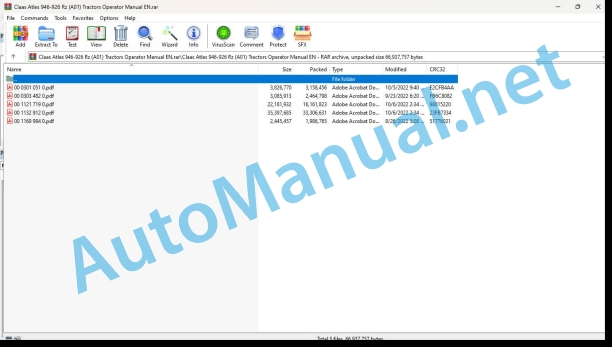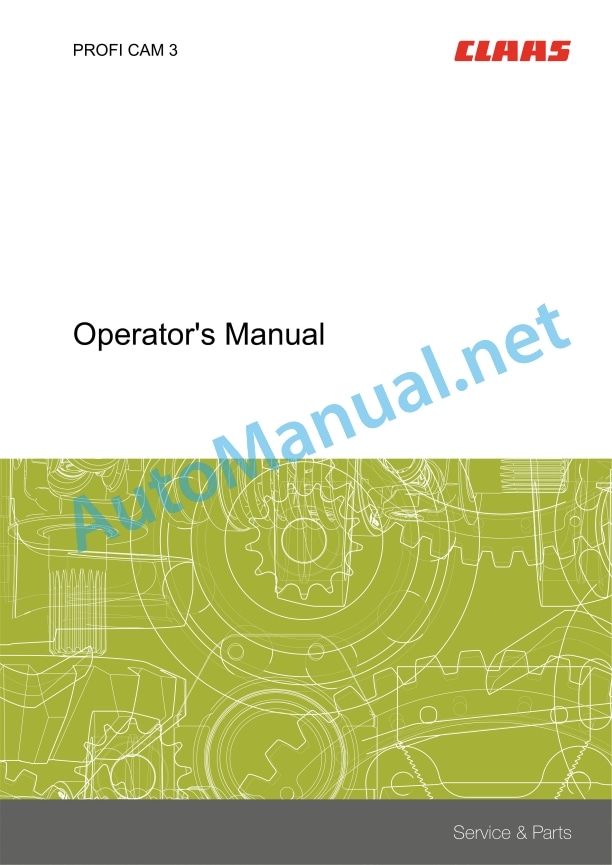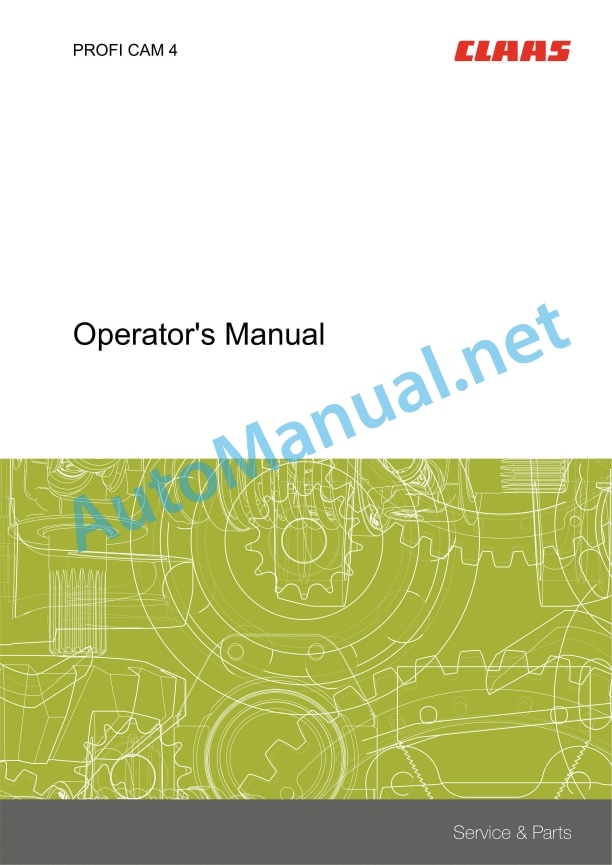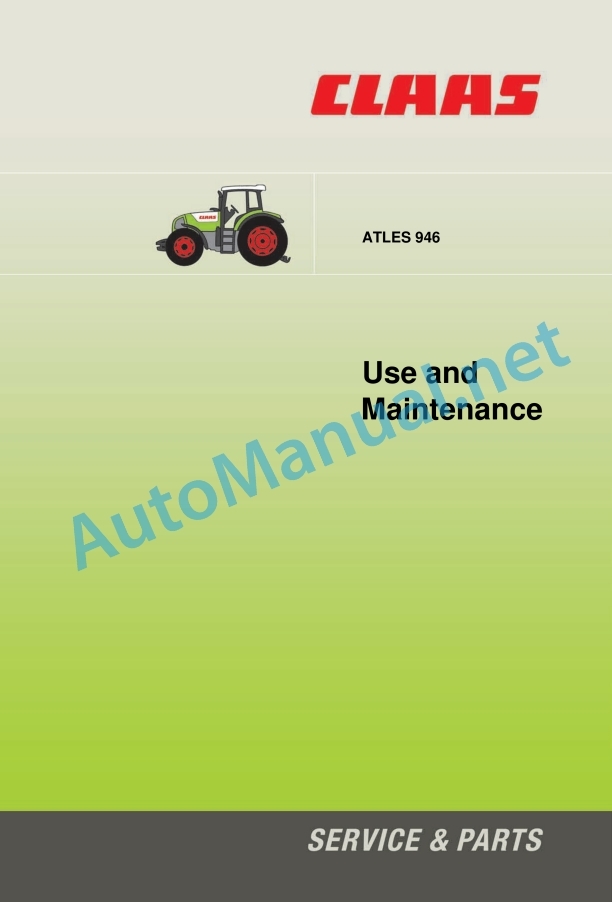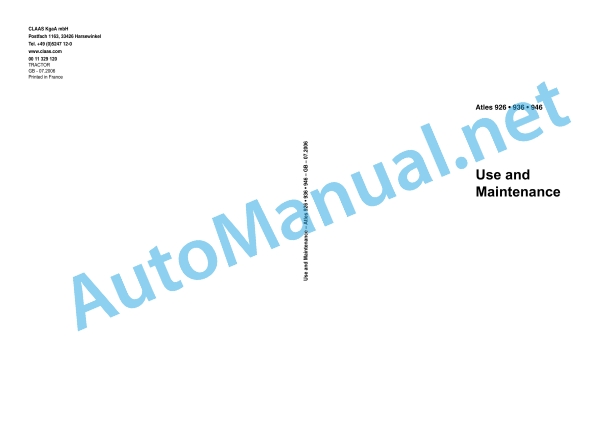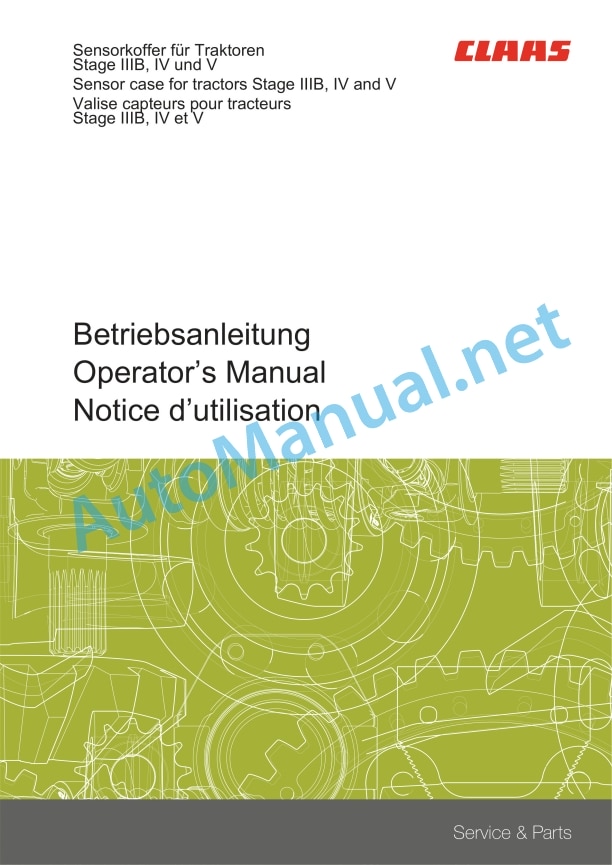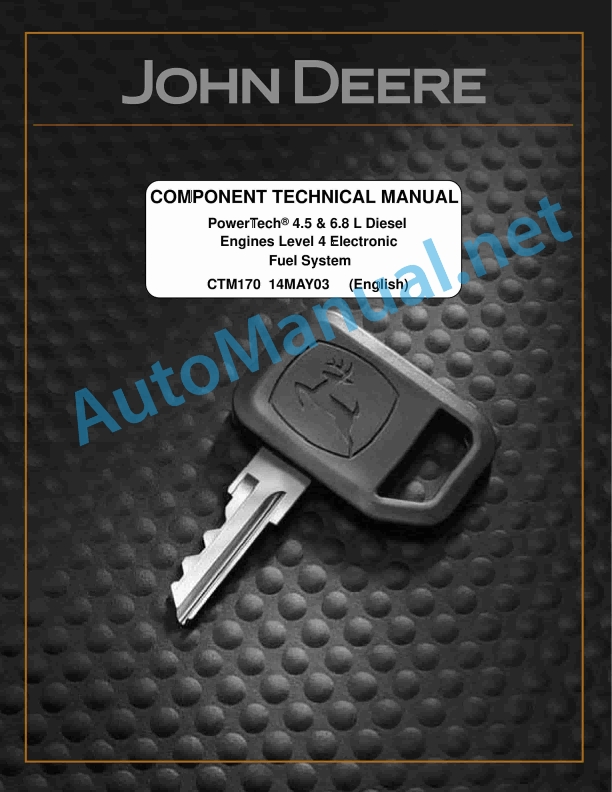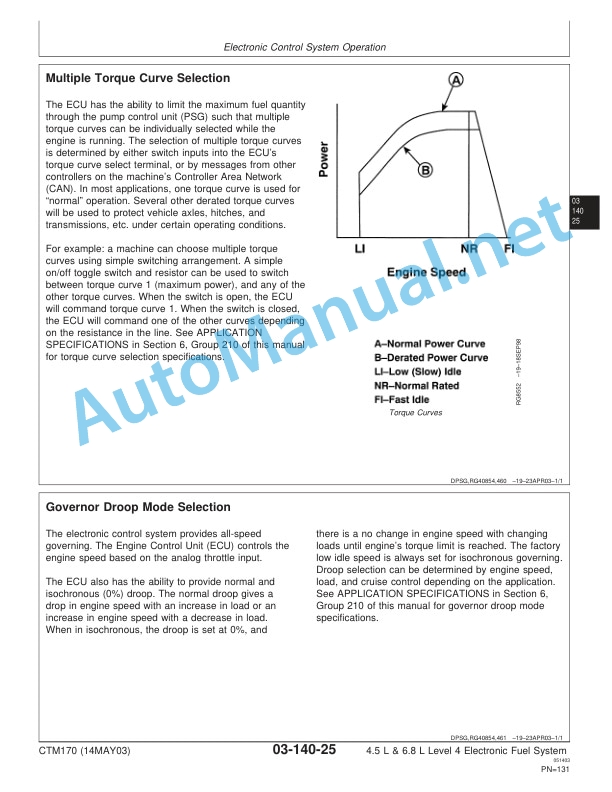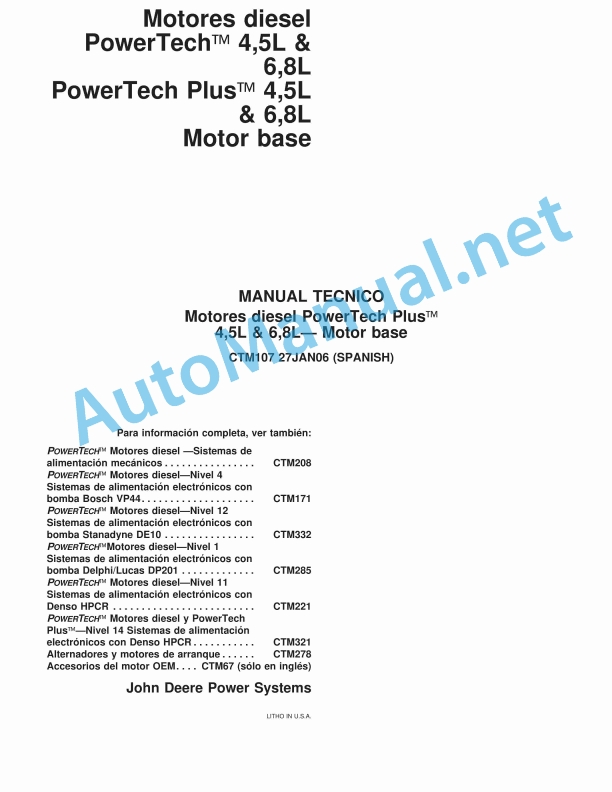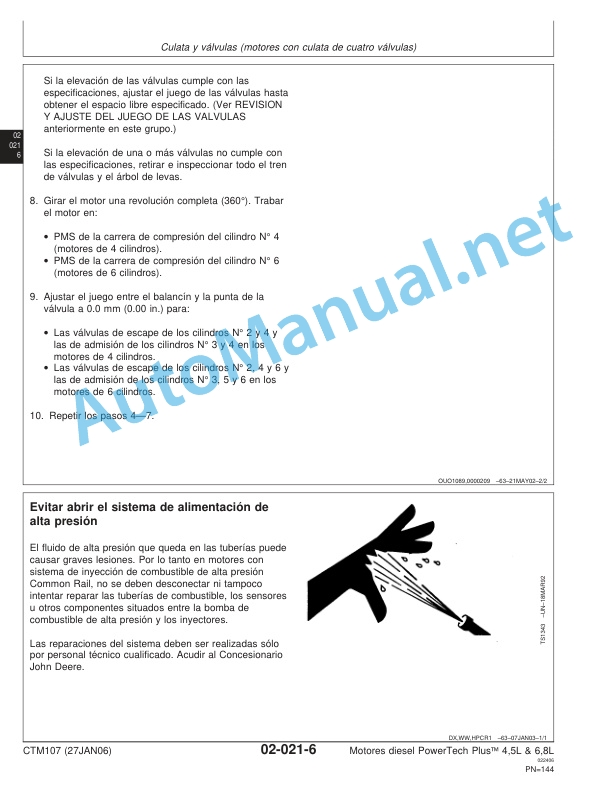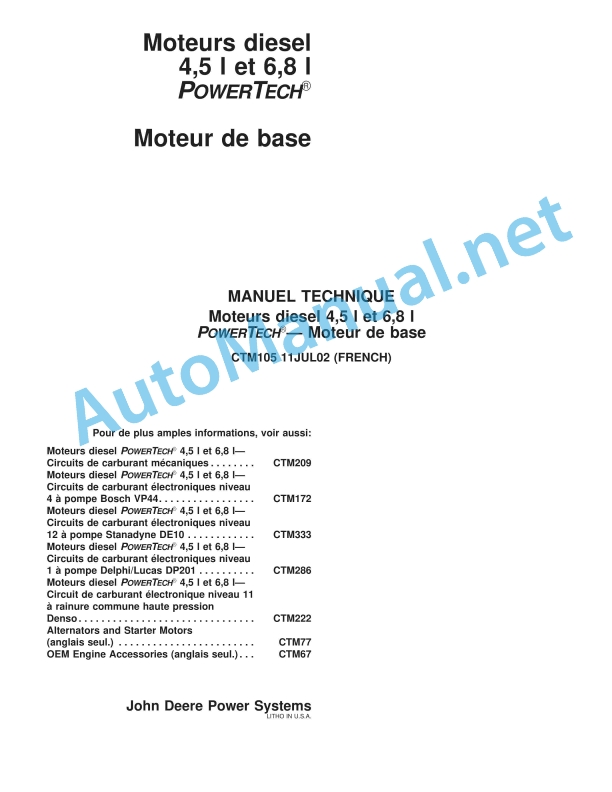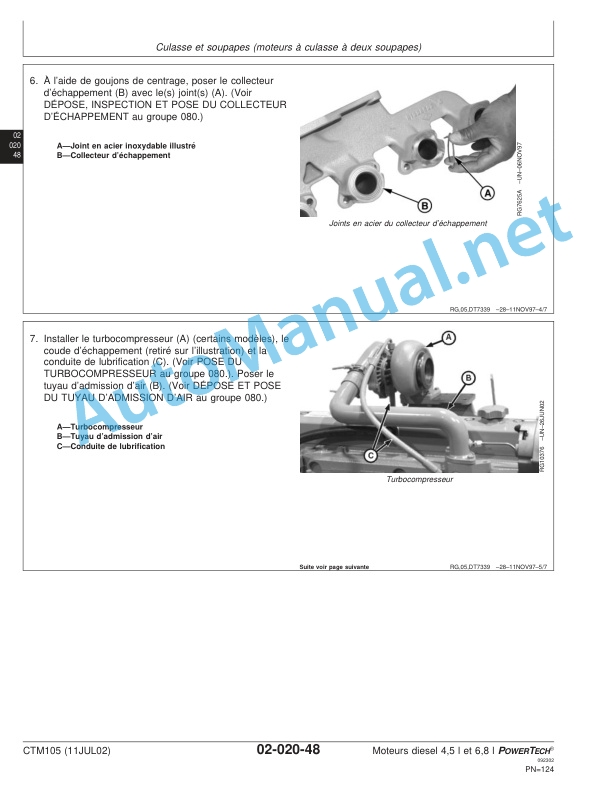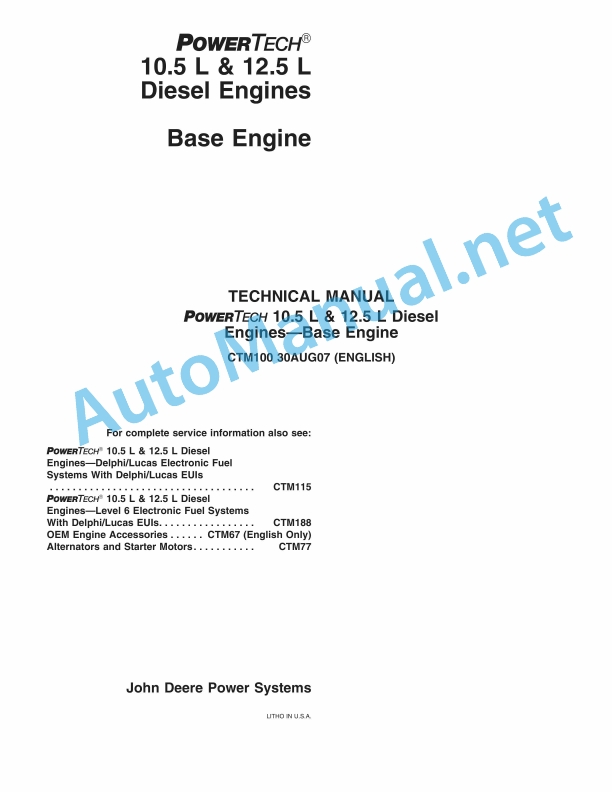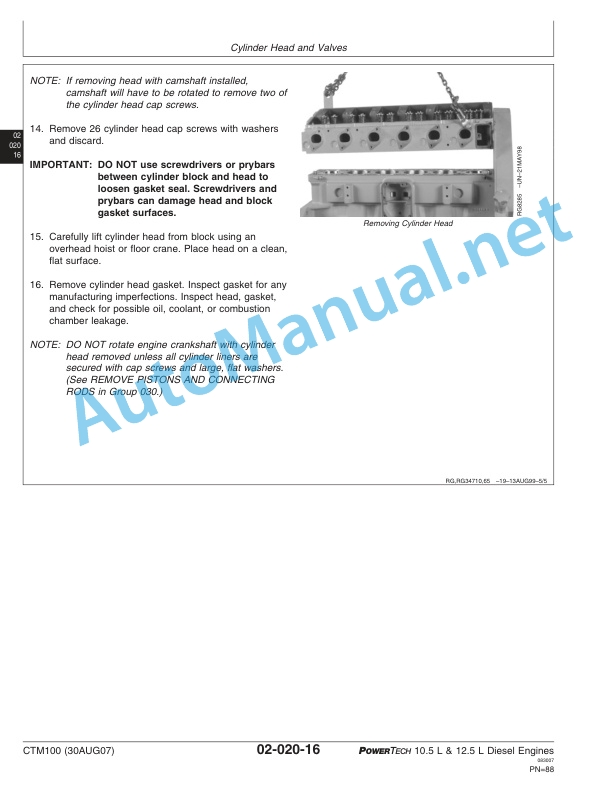Claas Atles 946-926 Rz (A01) Tractors Operator Manual EN
$50.00
- Model: Atles 946-926 Rz (A01) Tractors
- Type Of Manual: Operator Manual
- Language: EN
- Format: PDF(s)
- Size: 54.4 MB
File List:
00 0301 051 0.pdf
00 0303 482 0.pdf
00 1121 719 0.pdf
00 1132 912 0.pdf
00 1169 984 0.pdf
00 0301 051 0.pdf:
PROFI CAM 3
Table of contents
1 Introduction
1.1 Notes on the manual
1.1.1 Validity of manual
1.1.2 Information about this Operator’s Manual
1.1.3 Symbols and notes
1.1.4 Optional equipment
1.1.5 Qualified specialist workshop
1.1.6 Maintenance information
1.1.7 Warranty notes
1.1.8 Spare parts and technical questions
1.2 Intended use
1.2.1 Intended use
1.2.2 Reasonably foreseeable misuse
2 Safety
2.1 Identifying warnings
2.1.1 Hazard signs
2.1.2 Signal word
2.2 Safety rules
2.2.1 Meaning of Operator’s Manual
2.2.2 Observing safety decals and warnings
2.2.3 Optional equipment and spare parts
3 Product description
3.1 Overview and method of operation
3.1.1 How the PROFI CAM works
3.2 Identification plates and identification number
3.2.1 Position of identification plates
3.2.2 Explanation of PROFI CAM identification plate
3.3 Information on the product
3.3.1 CE marking
4 Operating and control elements
4.1 Camera system
4.1.1 Camera system monitor
4.2 Menu structure
4.2.1 Main menu
4.2.2
4.2.3
4.2.4
4.2.5
4.2.6
5 Technical specifications
5.1 PROFI CAM
5.1.1 Monitor
5.1.2 Camera
5.1.3 Switch box
5.1.4 Degree of protection against foreign bodies and water
6 Preparing the product
6.1 Shutting down and securing the machine
6.1.1 Switching off and securing the machine
6.2 Prior to operation
6.2.1 Carry out prior to operation
6.2.2 Installing the sun protection
6.2.3 Aligning the camera
6.2.4 Connecting the camera electrics
7 Operation
7.1 Monitor
7.1.1 Switching on the monitor
7.1.2 Calling up the menu
7.1.3 Setting a menu item
7.1.4 Setting the image orientation
7.1.5 Setting automatic screen darkening
7.1.6 Image mirroring
7.1.7 Setting the trigger view
7.1.8 Setting the follow-up time for trigger view
7.1.9 Setting the display mode
7.1.10 Activating/deactivating a display mode
8 Faults and remedies
8.1 Electrical and electronic system
8.1.1 Overview of problems on PROFI CAM camera system
8.1.2 Replacing the switch box fuse
9 Maintenance
9.1 Maintenance intervals
9.1.1 Every 10 operating hours or daily
9.2 Camera system
9.2.1 Checking the camera system for dirt
9.2.2 Cleaning the camera
9.2.3 Cleaning the switch box
9.2.4 Cleaning the monitor
10 Placing out of operation and disposal
10.1 General Information
10.1.1 Putting out of operation and disposal
11 Technical terms and abbreviations
11.1 Abbreviations
11.1.1 Units
11.1.2 Abbreviations
11.1.3 Technical terms
00 0303 482 0.pdf:
PROFI CAM 4
Table of contents
1 Introduction
1.1 Notes on the manual
1.1.1 Validity of manual
1.1.2 Information about this Operator’s Manual
1.1.3 Symbols and notes
1.1.4 Optional equipment
1.1.5 Qualified specialist workshop
1.1.6 Maintenance information
1.1.7 Notes on warranty
1.1.8 Spare parts and technical questions
1.2 Intended use
1.2.1 Intended use
1.2.2 Reasonably foreseeable misuse
2 Safety
2.1 Identifying warnings
2.1.1 Hazard signs
2.1.2 Signal word
2.2 Safety rules
2.2.1 Meaning of Operator’s Manual
2.2.2 Structural changes
2.2.3 Optional equipment and spare parts
2.2.4 Operation only following proper putting into operation
2.2.5 Technical status
2.2.6 Respecting technical limit values
Respecting technical limit values
2.2.7 Hazards when driving on roads and fields
3 Product description
3.1 Overview and method of operation
3.1.1 How the PROFI CAM works
3.2 Identification plates and identification number
3.2.1 Identification plates
3.3 Information on the product
3.3.1 CE marking
4 Operating and display elements
4.1 Camera system
4.1.1 Camera system monitor
4.1.2 CEBIS
4.2 Menu structure
4.2.1 Main menu
4.2.2
4.2.3
4.2.4
4.2.5
4.2.6
5 Technical specifications
5.1 PROFI CAM
5.1.1 Monitor
5.1.2 Camera
5.1.3 Switch box
6 Preparing the product
6.1 Switching off and securing the machine
6.1.1 Switching off and securing the machine
6.2 Prior to putting into operation
6.2.1 Carry out prior to operation
6.2.2 Installing the sun protection
6.2.3 Aligning the camera
7 Operation
7.1 Monitor
7.1.1 Switching on the monitor
7.1.2 Calling up the menu
7.1.3 Setting a menu item
7.1.4 Setting the image orientation
7.1.5 Setting automatic screen darkening
7.1.6 Image mirroring
7.1.7 Setting the trigger view
7.1.8 Setting the follow-up time for trigger view
7.1.9 Setting the display mode
7.1.10 Activating/deactivating a display mode
8 Faults and remedies
8.1 Electric and electronic system
8.1.1 Overview of problems on PROFI CAM camera system
9 Maintenance
9.1 Maintenance intervals
9.1.1 Every 10 operating hours or daily
9.2 Camera system
9.2.1 Checking the camera system for dirt
9.2.2 Cleaning the camera
9.2.3 Cleaning the switch box
9.2.4 Cleaning the monitor
10 Putting out of operation and disposal
10.1 General information
10.1.1 Putting out of operation and disposal
11 Technical terms and abbreviations
11.1 Abbreviations
11.1.1 Units
11.1.2 Abbreviations
11.1.3 Technical terms
00 1121 719 0.pdf:
00 11 217 190_GB.pdf
For your safety
WARNING TRIANGLE
Appropriate use
CHAPTER SYMBOLS
CONTENTS
A – IDENTIFICATION – CERTIFICATION
IDENTIFICATION
CERTIFICATION
SAFETY STICKERS WITH WARNING PICTOGRAMS
INSTRUMENTS AND CONTROLS (DRIVING POSITION)
INSTRUMENTS AND CONTROLS (PANEL)
WARNING LIGHTS
INSTRUMENTS
CONTROLS AND ACCESSORIES IN
OTHER CONTROLS AND
DRIVER’S SEAT
SUSPENSION ADJUSTMENT
HEATING – VENTILATION – AIR
C – ELECTRICAL SYSTEM
CHARACTERISTICS
BATTERY MASTER SWITCH
D – ENGINE
CHARACTERISTICS
OPERATIONS BEFORE START
STARTING THE ENGINE
STOPPING THE ENGINE
OPERATION
BLEEDING AIR FROM THE
E – TRANSMISSION
USE OF THE GEAR BOX
DIFFERENTIAL LOCK
REAR POWER TAKE-OFF
F – FRONT AXLE
CHARACTERISTICS
FRONT AXLE ENGAGEMENT
DIFFERENTIAL LOCKING
G – HYDRAULICS – REAR LINKAGE
CHARACTERISTICS
REAR LINKAGE TCE 25 (ELECTRONIC TRACTO CONTROL)
AUXILIARY SPOOL VALVES
ELECTROPILOT
REAR HITCH ADJUSTMENT
AUTOMATIC HITCHES
H – FRONT POWER TAKEOFF, LINKAGE AND FRONT COUPLING
CHARACTERISTICS
USING THE FRONT POWER TAKEOFF
I – ON BOARD COMPUTER
ON-BOARD COMPUTER (INFOTRAC)
OPERATION
INFOTRAC CALIBRATION PROCEDURE OPERATING SPEED
J – WHEELS AND TYRES
TYRE PRESSURES
FRONT AND REAR AXLE CHARACTERISTICS
SETTING THE TRACK
ADJUSTING THE TRACK WITH SMOOTH SHAFT REAR AXLE
FRONT AXLE STEERING LOCK STOPS
TWIN WHEELS
USING DEEP-WORKING IMPLEMENTS
K – DIMENSIONS, WEIGHTS, CAPACITIES AND BALLAST
DIMENSIONS AND WEIGHTS
CAPACITIES
BALLASTS
L – MAINTENANCE
FREQUENCY
MAINTENANCE RECORD
M – OPERATIONS THAT ARE MANDATORY UNDER THE GUARANTEE
OPERATIONS MANDATORY UNDER THE TERMS OF THE CONTRACTUAL GUARANTEE
00 1132 912 0.pdf:
CONTENTS
For your safety
Warning triangle
Appropriate use
Chapter symbols
CONTENTS
A – IDENTIFICATION – CERTIFICATION – SAFETY
IDENTIFICATION A.2
Certification A.2
SAFETY A.3
Safety stickers with warning pictograms A.13
INSTRUMENTS AND CONTROLS (driving position) B.2
INSTRUMENTS AND CONTROLS (panel) B.3
WARNING LIGHTS B.4
ALARMS B.5
INSTRUMENTS B.8
Controls and accessories in the cab roof B.11
OTHER CONTROLS AND ACCESSORIES B.12
DRIVER’S SEAT B.15
SUSPENSION ADJUSTMENT B.17
HEATING – VENTILATION – AIR CONDITIONING B.19
C – ELECTRICAL SYSTEM
CHARACTERISTICS C.2
D – ENGINE
CHARACTERISTICS D.2
Operations before start D.3
STARTING THE ENGINE D.4
Aid to starting the engine in cold weather D.4
STOPPING THE ENGINE D.5
OPERATION D.6
Bleeding air from the injection system D.8
E – TRANSMISSION
Tables of forward speeds E.2
Use of the gear box E.4
Differential lock E.12
Brake pedals E.13
Trailer brake E.13
Rear power take-off E.14
Towing the tractor E.17
F – Front axle
CHARACTERISTICS F.2
Front axle engagement F.3
Differential locking F.4
G – Hydraulics – rear lift and hitch
Characteristics G.2
REAR LINKAGE TCE 25 (Electronic tracto control) G.3
Auxiliary spool valves G.10
Electropilot G.12
REAR HITCH ADJUSTMENT INSTRUCTIONS G.15
AUTOMATIC HITCHES G.17
H – FRONT POWER TAKEOFF, LINKAGE AND FRONT COUPLING
CHARACTERISTICS H.2
USING THE FRONT POWER TAKEOFF H.5
I – On board computer
On-board computer (INFOTRAC) I.2
OPERATION I.4
INFOTRAC CALIBRATION PROCEDURE Operating speed I.8
J – WHEELS AND TYRES
GENERAL J.2
TYRE PRESSURES J.2
front and rear axle characteristics J.4
SETTING THE TRACK J.9
Adjusting the track with smooth shaft rear axle J.10
Front axle steering lock stops J.10
DUAL WHEELS J.11
USING DEEP-WORKING IMPLEMENTS J.12
K – Dimensions, weights, capacities and ballast
Dimensions and weights K.2
Capacities K.3
Ballasts K.4
L – Maintenance
General L.2
M – Operations that are mandatory under the guarantee
OPERATIONS MANDATORY UNDER THE TERMS OF THE CONTRACTUAL GUARANTEE M.2
A – IDENTIFICATION – CERTIFICATION – SAFETY
IDENTIFICATION
A – Tractor type.
B – Tractor identification number.
C – CEE number.
D – Maximum allowable gross weight depending on tyre fit (in kg).
E – Front axle weight.
F – Rear axle weight.
G – Maximum unbraked trailer weight (in kg).
H – Maximum trailer weight – mechanical brake (in kg).
I – Maximum trailer weight – inertia brake (in kg).
J – Maximum trailer weight – servo brake (in kg).
K – EMC (electromagnetic compatibility) acceptance.
L – EMC (electromagnetic compatibility) acceptance N°.
M – Smoke absorption coefficient.
N – CEE structure acceptance.
O – CEE structure acceptance N°.
Certification
FOREWORD
PRECAUTIONS BEFORE STARTING
CONDITION OF THE TRACTOR
ADJUSTMENT OR MAINTENANCE – REPAIRS
AXLE STANDS
HYDRAULIC SYSTEM ELECTRICAL SYSTEM
Re-fuelling
ROAD USE – USE FOR TRANSPORT
OPERATION
GENERAL RULE
WHEEL TRACK
ATTACHING IMPLEMENTS
STATIONARY WORK
USE OF TOOLS DRIVEN BY THE PTO
TOXIC PRODUCTS
IMPORTANT
Air conditioning
RECOMMENDATIONS:
IMPORTANT
SAFETY CABS
ENVIRONMENTAL SAFETY
Safety stickers with warning pictograms
Warnings
Pictogram
Location
This tractor must not travel at a speed greater than 30 km/h on public roads.
INSTRUMENTS AND CONTROLS (driving position)
1 – Hand brake lever.
2 – Clutch pedal.
3 – Brake pedals.
4 – Accelerator pedal.
5 – Tri-functional lever:
6 – Switch bank:
7 – Crawler range selection lever.
8 – Power take-off lever speed select lever 540 éco/1000 rpm.
9 – Electric socket for connecting implemens (12V/25 A).
10 – Configuration spool valve control.
11 – Auxiliary spool valves 1.
12 – Auxiliary spool valves 2.
13 – Auxiliary spool valve 3.
14 – Control box for electro-hydraulic linkage.
15 – Selection of ratios under torque.
16 – Rear power take-off engagement button.
17 – Front power take-off engagement switch.
INSTRUMENTS AND CONTROLS (panel)
1 – Reverse lever.
2 – Multifunction control:
3 – Air distribution adjustment knob.
4 – Heating temperature adjustment knob.
5 – Fan speed adjustment knob.
6 – Heating, ventilation and air conditioning functions selector knob.
7 – Cooling temperature adjusting knob.
8 – Heating vents.
9 – Windscreen defrosting vents.
10 – Rotating beacon control switch.
11 – Hazard flasher switch.
12 – Instrument cluster.
13 – Spare position.
14 – Main switch (key operated).
15 – Multifunction control:
16 – Steering wheel adjuster.
17 – Transmission display.
18 – Park lock engagement control.
19 – Safety instructions (see chapter E).
WARNING LIGHTS
1 – STOP warning light (emergency stop).
2 – Oil pressure warning light.
3 – Hydraulic circuit and rear axle lubrication low pressure warning light.
4 – Blocked dry type air filter warning light.
5 – Blocked hydraulic circuit filter elements warning light.
6 – Service due warning light.
7 – Fuel level warning light.
8 – Battery state warning light and transmission diagnosis light.
9 – Preheat warning light.
10 – Transmission oil temperature warning light.
11 – Engine coolant temperature warning light.
12 – Spare warning light.
13 – Brake fluid level warning light.
14 – Main beam warning light.
15 – Rear power take-off warning light.
16 – Front power take-off warning light.
17 – Tractor direction indicators warning light.
18 – 1st trailer direction indicators warning light.
19 – 2nd trailer direction indicators warning light.
20 – Hand brake warning light.
21 – Battery charge warning light.
RED PRIMARY ALARM LIGHTS
STOP WARNING LIGHT (1)
ENGINE OIL PRESSURE WARNING LIGHT (2)
HYDRAULIC FLUID PRESSURE INDICATOR (3)
TRANSMISSION OIL TEMPERATURE WARNING LIGHT (10)
Engine coolant temperature warning light (11)
1 – Radiator and radiator grilles: Clean if there is any clogging (dust, plant material, etc).
2 – Water pump belt: Check that the belt is not loose or snapped.
3 – Coolant level in the radiator.
BRAKE FLUID LEVEL WARNING LIGHT (13)
HAND BRAKE WARNING LIGHT (20)
BATTERY CHARGE WARNING LIGHT (21)
ORANGE CAUTION LIGHTS
BLOCKED DRY-TYPE AIR FILTER ELEMENT WARNING LIGHT (4)
HYDRAULIC CIRCUIT CLOGGING INDICATOR (5)
SERVICE DUE WARNING LIGHT (6)
Procedure for turning the service due warning list off
FUEL LEVEL WARNING LIGHT (7)
PREHEAT WARNING LIGHT (9)
BATTERY STATE WARNING LIGHT (8)
Rear power take-off warning light (15)
INSTRUMENTS
A – Tachometer
B – Digital display
C – Digital display
D – Transmission display
1 – Operation ratio: Front memorised.
2 – Neutral position indication.
3 – Front manoeuvre ratio.
4 – Manoeuvre ratio symbol.
5 – Transmission management in automatic mode.
6 – Indication of error code.
7 – Operation ratio: Rear memorised.
8 – Indication of forward direction.
9 – Engaging the park lock.
10 – Crawling range selected.
11 – Front axle engagement.
12 – Front and rear axle differential locking switch.
DIGITAL DISPLAYS
Digital display (1)
A – Coolant temperature indicator.
B – Real driving speed.
C – Fuel level indicator.
Digital display (2)
Forward speed computer calibration procedure
PROCEDURE
Controls and accessories in the cab roof
RIGHT-HAND SIDE
1 – Digital clock.
2 – Front working lights switch.
3 – Rear working lights switch.
4 – Side vent.
5 – Roof lamp.
6 – On board computer (see chapter I).
LEFT-HAND SIDE
7 – Cubby/refrigerated drinks compartment.
8 – Side vent.
9 – Coat hook.
10 – Car-radio.
11 – Right-hand loudspeaker.
12 – Left-hand loudspeaker.
ROOF LAMP AND SPOTLIGHT
A – Roof lamp (5) is on permanently.
B – Lamp coming on when either door is opened.
C – Spotlight (13) on permanently.
DIGITAL CLOCK
OTHER CONTROLS AND ACCESSORIES
ADJUSTABLE STEERING COLUMN
SCREEN WIPER AND WASHER
Rear window wiper
TOOL BOX
HITCH MOUNTING
PREFITMENTS FOR INSTALLING A CONTROL BOX IN THE CAB
Fitting box mounting
Cable ways
STORAGE BIN
Cigar lighter and ashtray
TELESCOPIC REAR VIEW MIRRORS
Adjustment
DRIVER’S SEAT
COMFORT SEAT
1 – Longitudinal adjustment: Lift lever (1) to release the lock. At the chosen position, release the lever and check the lock is engaged.
2 – Horizontal damper: To be used to absorb longitudinal accelerations due to the use of the tractor on tracks and, generally, for all work at more than 7 Km/h.
3 – Seat swivelling adjustment: Pull the handle (3) up to allow seat rotation around its vertical axis.
4 – Backrest angle adjustment.
5 – Adjustable headrest.
6 – Armrest angle adjustment.
7 – Seat depth adjustment.
8 – Seat angle adjustment.
9 – Seat height adjustment. To adjust the height, turn the handle (9) clockwise to move the seat up, and counterclockwise to move it down.
10 – Indicator for the seat adjustment according to the driver’s weight.
11 – Seat height setting (3 positions). Pull the seat upwards.
PNEUMATIC SEAT
1 – Longitudinal adjustment: Lift lever (1) to release the lock. At the chosen position, release the lever and check the lock is engaged.
2 – Horizontal damper: To be used to absorb longitudinal accelerations due to the use of the tractor on tracks and, generally, for all work at more than 7 Km/h.
3 – Height adjustment: Pull the handle (3) once to adjust the weight. Wait for calibration to be completed, then pull the handle up or down to adjust the seat height.
4 – Backrest angle adjustment.
5 – Armrest angle adjustment.
6 – Low backrest adjustment: Turn the handle to the left or to the right to obtain low back support in height or depth.
7 – Adjustable headrest.
8 – Seat depth adjustment.
9 – Seat angle adjustment.
10 – Seat swivelling adjustment: Pull the handle (10) up to allow seat rotation around its vertical axis.
PASSENGER SEAT
1 – Raise seat (B).
2 – Position the holding rod (A) on its support.
SUSPENSION ADJUSTMENT
Adjustment
NATURAL VENTILATION
SIDE WINDOW
OPENING ROOF (D)
Rear opening window
WINDSCREEN SUN BLIND
Windscreen
HEATING – VENTILATION – AIR CONDITIONING
CONTROLS
1 – Fan speed adjustment knob.
2 – Heating temperature adjustment knob.
3 – Air distribution adjustment knob:
4 – Heating, ventilation and air conditioning functions selector knob:
5 – Cooling temperature adjusting knob.
AIR VENTS
A – Heating and ventilation vents (can be swivelled and closed off).
B – Windscreen demisting and defrosting vents (can be directed and closed off).
C – Foot heating vent (non adjustable).
D – Air conditioning and ventilation vents (can be swivelled and closed off).
E – Recirculating vents.
THE SYSTEM PROVIDES
Ventilation
Air conditioning
C – ELECTRICAL SYSTEM
CHARACTERISTICS
TOWING SOCKET
Implement/trailer light socket (A)
1 – Left direction indicators.
2 – Available.
3 – Earth.
4 – Right direction indicators.
5 – RH lights and number plate light.
6 – Brake light.
7 – LH lights.
Event counter connector (B) for the on-board computer
Electrical connection socket (C)
7 pin ISO socket (D)
1 – Actual speed.
2 – Theoretical speed.
3 – Power take-off speed.
4 – TCE high position (lifting)
6 – Positive after contact.
7 – Earth.
LIGHTING – INDICATORS
AT THE FRONT
8 – Headlights (dipped/main beam).
9 – Direction indicators, hazard warning lights and side lights.
10 – Working lights.
At the rear
11 – Side indicator repeaters:
12 – Number plate lights.
13 – Working lights.
14 – Reflectors.
On the side
15 – Rotating beacon.
16 – Working lights.
Controls
A – Controls for lights, direction indicators and horn.
B – Hazard warning lights.
C – Rotating light control button.
D – Front working lights switch 5 positions:
0 – Stop;
1 – Intermediate lighting (2 interior lights cab top);
2 – Intermediate lighting (4 lights cab top);
3 – Intermediate lighting (2 interior lights cab top, 2 lights in the running board);
4 – Maximum lighting (4 radiator grill lights, 2 interior lights cab top, 2 running board lights).
E – Rear working lights switch 4 positions:
0 – Stop;
1 – Intermediate lighting (2 interior lights cab top);
2 – Intermediate lighting (4 lights cab top);
3 – Maximum lighting (2 interior lights cab top, 2 rear wing lights).
Operation of lever (A)
IGNITION SWITCH WITH KEY (G)
Note: In parking position (P) the ignition is off and only the radio, digital clock and cigar lighter remain on.
Fuses and relays
Spare fuses
Fuse box
Relay allocation:
Fuse tester
Spare fuses
FAR1 25 A ; FAR2 20 A (D).
D – ENGINE
CHARACTERISTICS
Operations before start
Switch on the ignition.
STARTING THE ENGINE
Aid to starting the engine in cold weather
Heating the coolant
STOPPING THE ENGINE
OPERATION
RUNNING-IN
1 – Avoid working in under load or long periods at idling speed in the first 100 hours.
2 – Avoid working in over load using too high a gearbox ratio and an engine speed of around 1600 to 1800 rpm. (accelerator at maximum). This causes mechanical and thermal stress which is harmful during the running-in period.
3 – Take particular care with the fluid levels (oil and cooling liquid) and always watch the engine temperature.
Operating temperature
OPERATING RPM
Operating at intermediate power
Full power operation
Specific consumption
Quality requirement
Filling the tank
1 – Clean the area around the diesel filler cap.
2 – Remove the filler cap (1) and put it in a clean dry place.
3 – After refuelling, replace and tighten the filler cap.
Handling the fuel
Bleeding air from the injection system
E – TRANSMISSION
Tables of forward speeds
Use of the gear box
Switching on and self-test
Reverser lever under torque
I – Forward (lights 1 and 2 are on).
II – Neutral (indicator 2 on).
III – Reverse (lights 2 and 3 are on).
IV – De-clutched.
Changing gears under torque
Use of the approach pedal (G)
Use of the crawler range
Tractor forward movement
Choice of a different starting gear from the one proposed by the display panel
Use of the manoeuvre ratio
Speed matching
Malfunctions
Placing the gear box in neutral
Procedure for placing the gear box in neutral
Summary of the functions proposed by the gear box
Use of the park lock
Engaging the park lock
Disengaging the park lock
Differential lock
Temporary engagement (1)
Permanent engagement (2)
Electronic management of the differential lock
Temporary disengagement
Permanent Disengagement
Brake pedals
Trailer brake
Hydraulic braking (1)
Pneumatic brake
Rear power take-off
Characteristics
Rear power take-off engagement control
1 – Engaged.
2 – Disengaged.
3 – Disengaged and braked.
Selection of power take-off speeds
Power take-off end fitting
Connecting implements to the power take-off
Stationary working
Towing the tractor
F – Front axle
CHARACTERISTICS
Front axle engagement
Operating mode
Automatic mode 1
Forced mode 2
Braking 3
Differential locking
G – Hydraulics – rear lift and hitch
Characteristics
Linkage lift capability at the swivel joints throughout its range: 8500 daN.
Hydraulic system
REAR LINKAGE TCE 25 (Electronic tracto control)
DESCRIPTION OF CONTROL PANEL
1 – Mode selector.
2 – Position display adjustment buttons (working depth adjustment).
3 – Power sensitivity control adjustment buttons.
4 – Display.
5 – Control box safety indicator light.
6 – Button to activate transport damping mode.
7 – Button to adjust top limit.
8 – Button to adjust rate of descent.
9 – Adjusting keys + (increase) – (decrease).
10 – Button to activate wheel slip management*.
11 – Instant wheel slip display button*.
Mode selector
Travelling position (I)
High position (II)
STOP position (III)
Working position (IV)
Fast soil entry position (V)
Using the linkage
Malfunctions
Position control
Draft control
Upper limit
Lowering speed
External control buttons
Transport damper
Active slip management (TCE 25)
Active wheel slip management display
Snapshot display of rate of wheel slip
Auxiliary spool valves
Dual effect spool valve 1 and 2
*Identical functioning for lever (2)
Double acting spool valve 3
Double acting spool valve 4
Oil return
Flow adjustments
Electropilot
ACTIVATION
Activation method
Safety warning light (2)
JOYSTICK OPERATION
Floating position
Additional function
Flow adjustments
CONTINUOUS FEED
Operation
Turning off the continuous feed
Stopping the electropilot system
CONTROLS IN THE EVENT OF BREAKDOWNS
REAR HITCH ADJUSTMENT INSTRUCTIONS
INFLUENCE OF HITCH GEOMETRY ON LINKAGE CAPACITY
A – Top link (upper link attachment point with respect to the centre line of the wheels and the length of the link).
B – Lower links (lower link attachment points).
C – Lifting rods (length of lifting rods).
ADJUSTING LINKAGE RODS
TOP LINKAGE ADJUSTMENT
Adjusting the stabilisers
Adjustments
AUTOMATIC HITCHES
AUTOMATIC hooks
Coupling the implement
Uncoupling the implement
Draw bar couplings
Automatic pick-up hitch
Coupling an implement
H – FRONT POWER TAKEOFF, LINKAGE AND FRONT COUPLING
CHARACTERISTICS
FRONT LINKAGE
Capacity 3 500 kg
Capacity 6 600 kg
SPECIAL WEIGHING-DOWN WEIGHT
FRONT POWER TAKE-OFF
USING THE FRONT LINKAGE SYSTEM
Arm adjustment (3 500 kg version)
Adjusting the top linkage
USING THE FRONT POWER TAKEOFF
START-UP
I – On board computer
On-board computer (INFOTRAC)
DESCRIPTION
DESCRIPTION (cont)
Counter resetting.
Key – when programming tool width.
Counter on/off key.
Key + when programming tool width.
Display mode selection and function scroll key: Total or partial.
POSITIONING OF CONNECTIONS TO IMPLEMENTS EVENT COUNTER
Event counter connector
OPERATION
AUTOTEST START-UP
PARTIAL EVENT COUNTER FUNCTION
TOTAL EVENT COUNTER FUNCTION
PARTIAL TRAVELLED DISTANCE FUNCTION
TOTAL TRAVELLED DISTANCE FUNCTION
PARTIAL WORKED SURFACE FUNCTION
TOTAL WORKED SURFACE FUNCTION
PARTIAL WORKED TIME FUNCTION
TOTAL WORKED TIME FUNCTION
INSTANTANEOUS SURFACE WORKED PER HOUR FUNCTION
Outside temperature function
TOOL WIDTH PROGRAMMING
INFOTRAC CALIBRATION PROCEDURE Operating speed
Procedure
1 – Set up 2 marks 100 metres apart on a level, straight and dry metalled road.
2 – Stop the tractor at approximately 15 to 20 meters before the first marker.
3 – With key (C), put index in front of symbol .
4 – Press key (C) for at least 3 seconds until the former calibration value and index under the Cal indication is displayed.
5 – Select a forward gear to suit an average speed of 7 km/h.
6 – Use the clutch and accelerator manually to keep to a stable forward speed.
7 – When passing the first marker, press key (B), the former value disappears and a flashing value is displayed which changes proportionally to the travelled distance. This display indicates that calibration is in progress.
8 – As soon as the second marker is passed, press key (B) again.
9 – Briefly pressing key (C) validates the new calibration value.
10 – Pressing key (C) again returns the display to the partial event counter function.
J – WHEELS AND TYRES
REPLACEMENT OF TYRES, USE OF DIFFERENT TYPES OF TYRE
Special case of tractors with four wheel drive
Front/Rear inter-axle ratio
TYRE PRESSURES
Operating on soft ground (to improve grip)
Operating on hard ground (on the road, towing, etc.)
front and rear axle characteristics
Tables of front tracks
6: Only Atles 926. Delivery track in bold.
Tables of front tracks
6: Only Atles 926. Delivery track in bold.
Tables of rear tracks
Delivery track in bold.
Tables of rear tracks
6: Only Atles 926. Delivery track in bold.
SETTING THE TRACK
Tracking method
Adjusting the track with smooth shaft rear axle
Front axle steering lock stops
Adjustment
DUAL WHEELS
PRELIMINARY TESTING
USING DEEP-WORKING IMPLEMENTS
K – Dimensions, weights, capacities and ballast
Dimensions and weights
These values are given with standard tyres, with all the systems full and with the support and additional weights.
* For use on the road, comply with the rules of the road for your country concerning the authorised maximum width..
Capacities
The table below indicates the quantities of lubricant and fluid to be used in each component.
Only use recommended lubricants and fluids.
When topping up, the oil or fluid category must not be changed.
Regular oil changes are essential.
(1) Atles 926
(2) Atles 936-946
Ballasts
Ballast on the front of the tractor
When they leave the production line, tractors are ballasted to behave normally in most operating situations. However, depending on working conditions, the ballast can be changed.
L – Maintenance
General cleaning
High-pressure cleaning systems
ROUTINE MAINTENANCE
Touching up paintwork
FAILURES OR MALFUNCTIONS
Decrease in fluid level
John Deere Repair Technical Manual PDF
John Deere Repair Technical Manual PDF
John Deere Repair Technical Manual PDF
John Deere Repair Technical Manual PDF
John Deere Repair Technical Manual PDF
John Deere Repair Technical Manual PDF
John Deere Repair Technical Manual PDF
John Deere Repair Technical Manual PDF
John Deere POWERTECH E 4.5 and 6.8 L Diesel Engines TECHNICAL MANUAL 25JAN08
John Deere Repair Technical Manual PDF
John Deere 18-Speed PST Repair Manual Component Technical Manual CTM168 10DEC07
John Deere Parts Catalog PDF
John Deere Harvesters 8500 and 8700 Parts Catalog CPCQ24910 Spanish