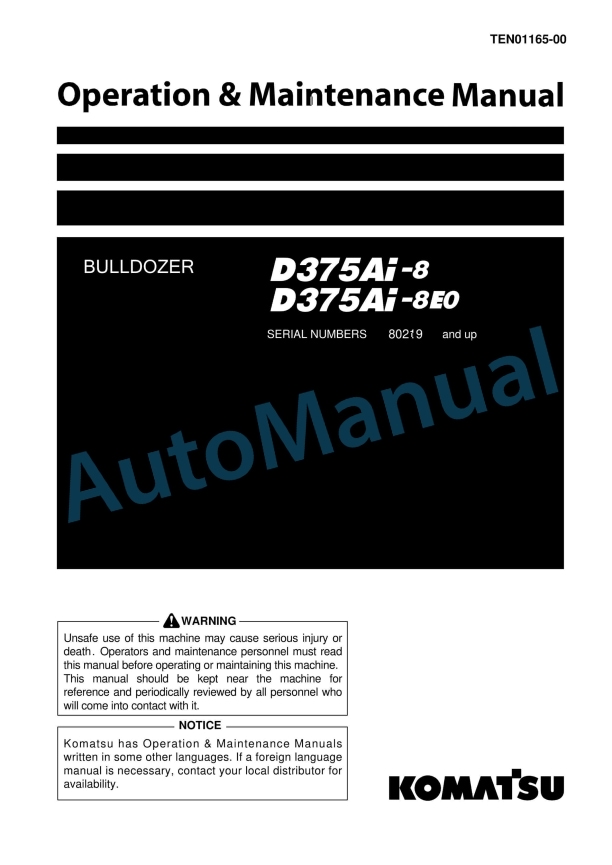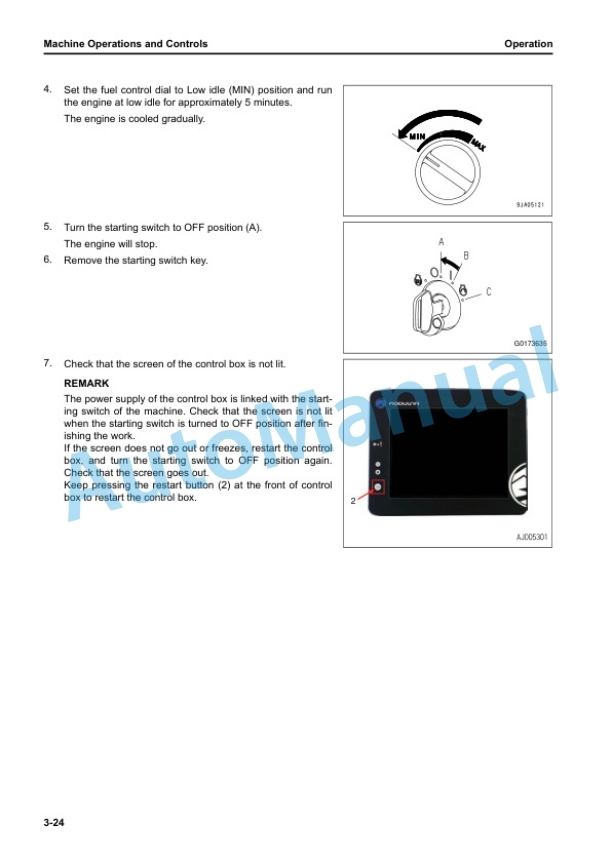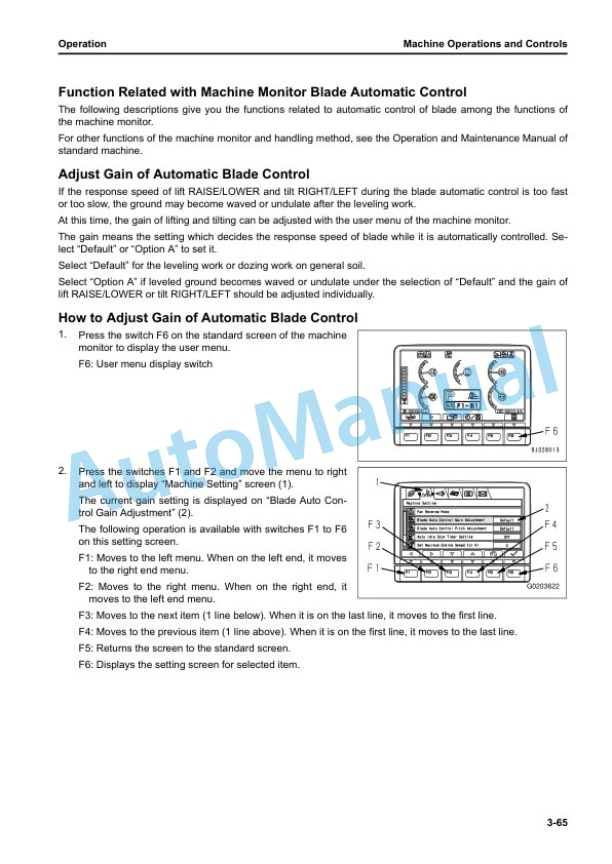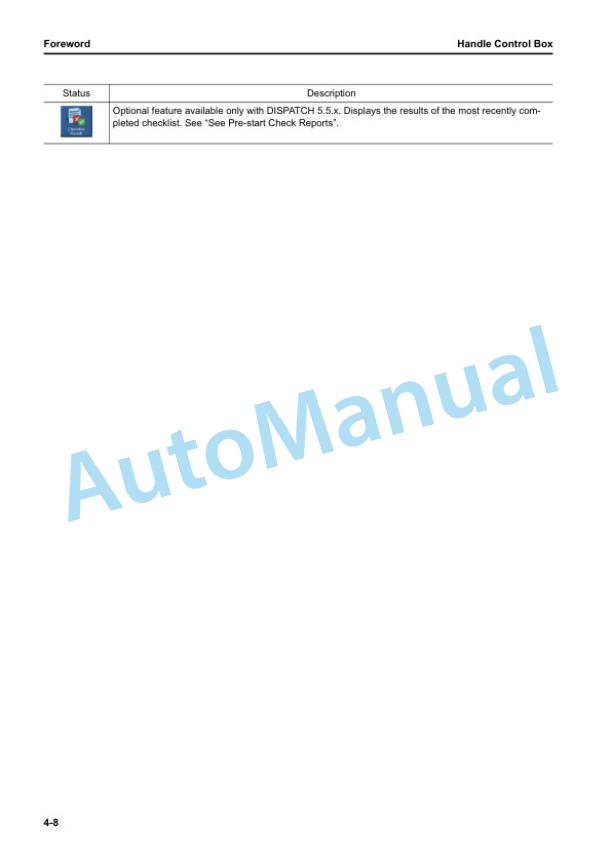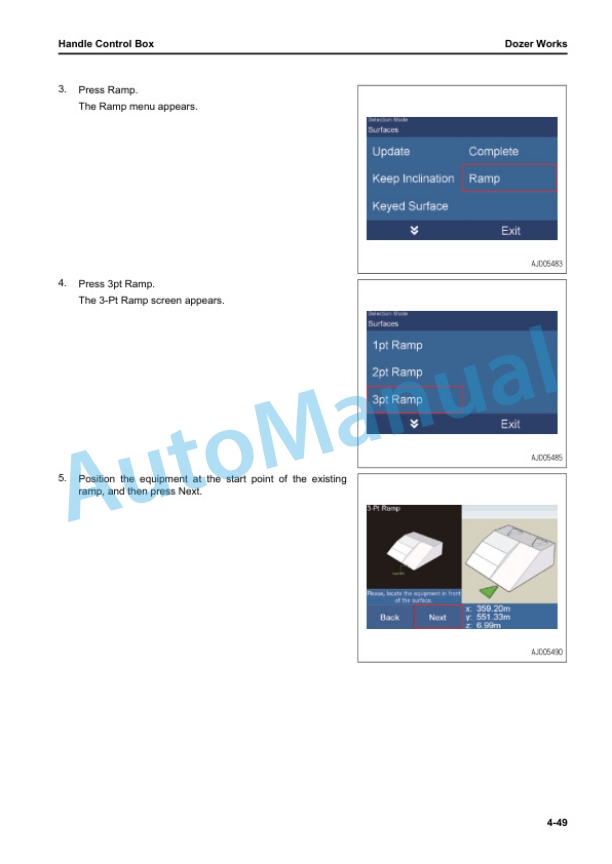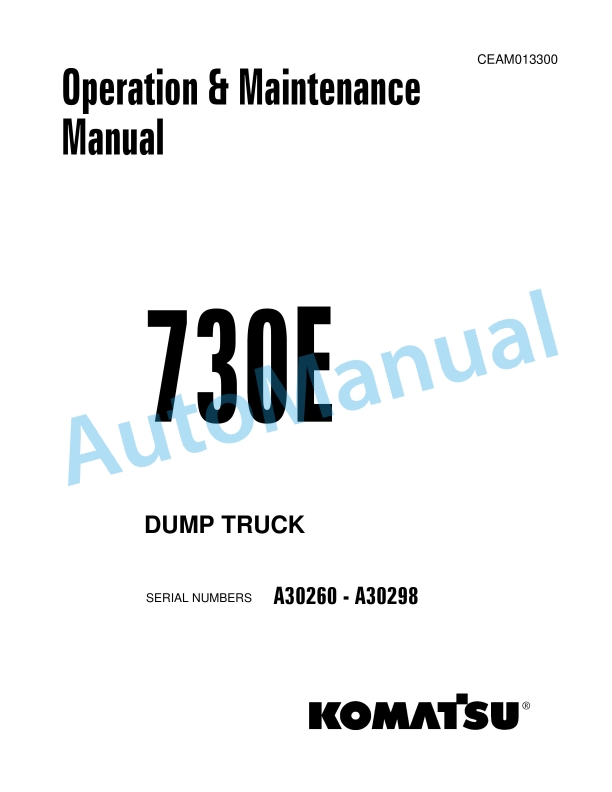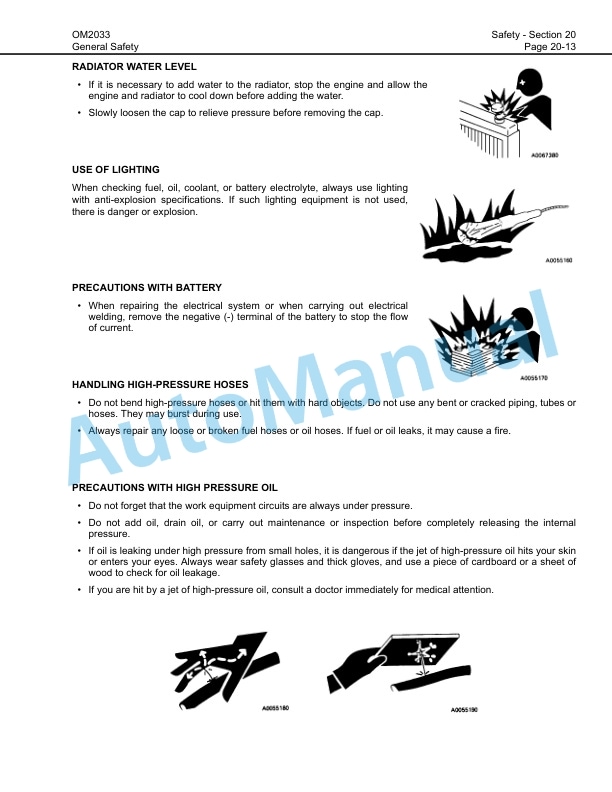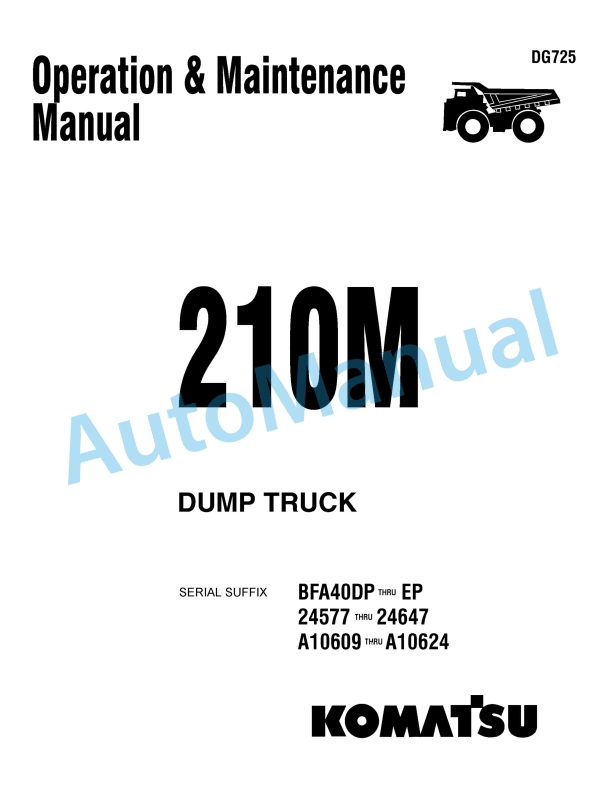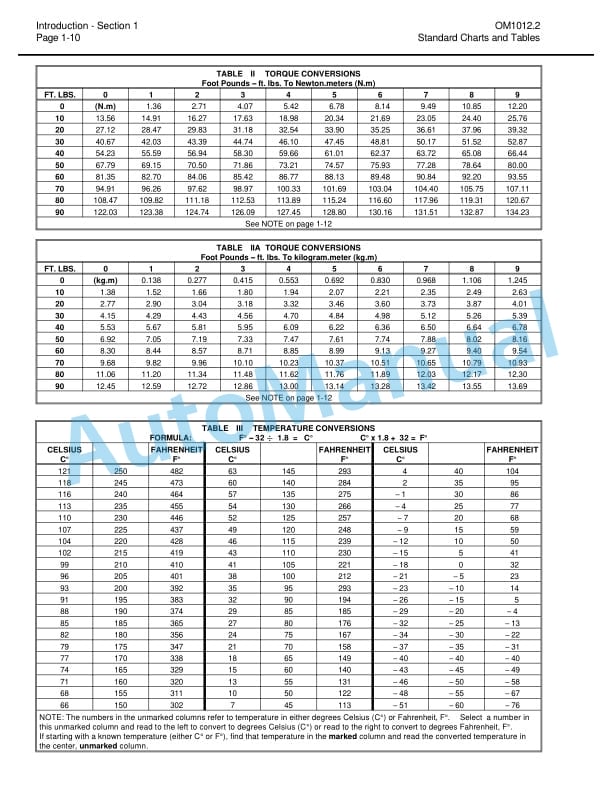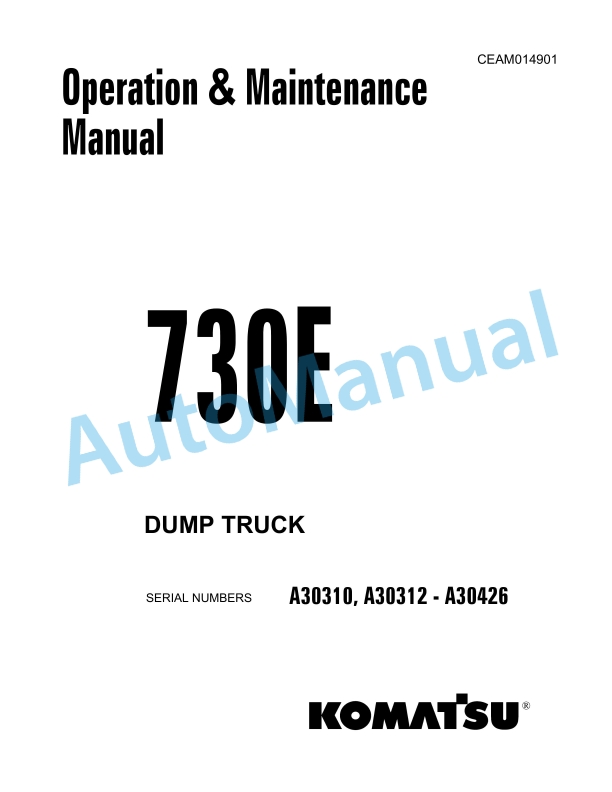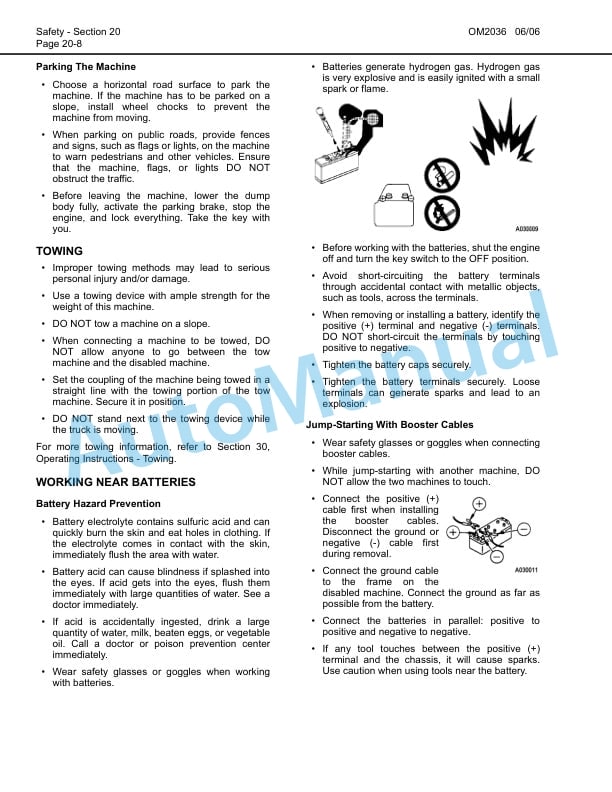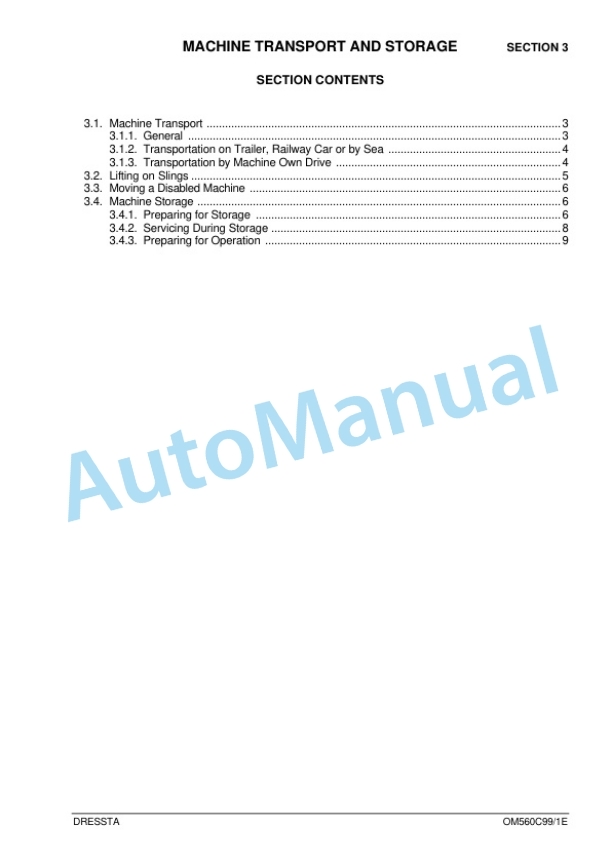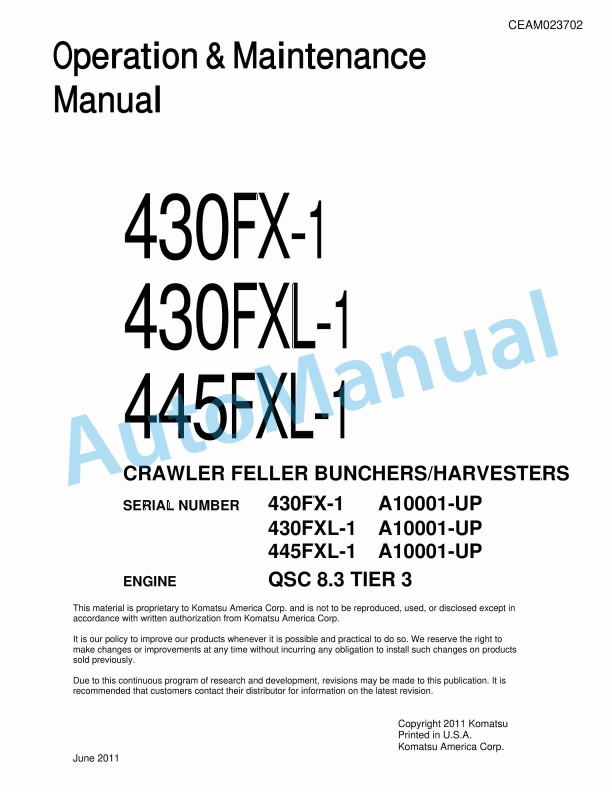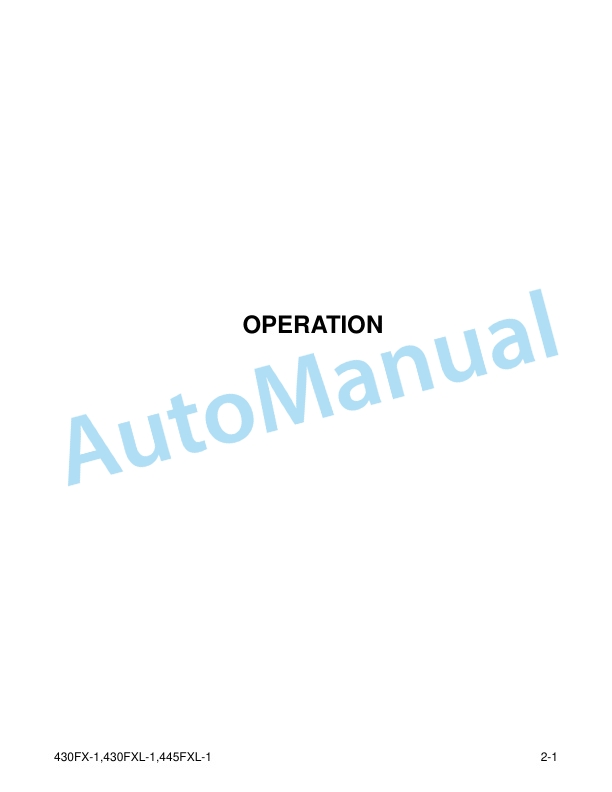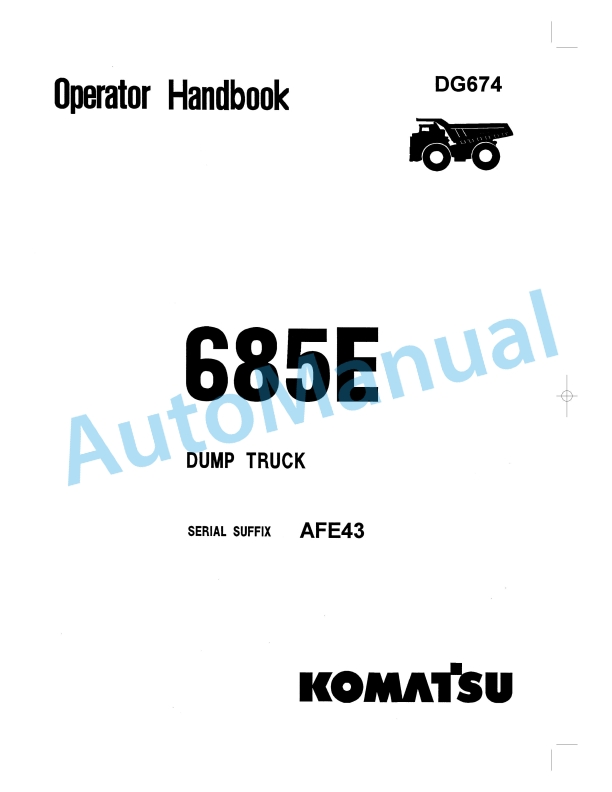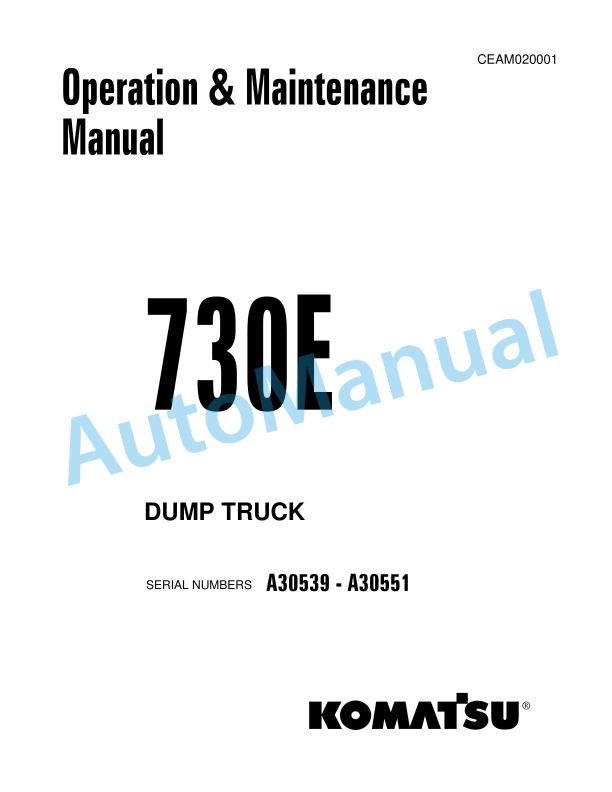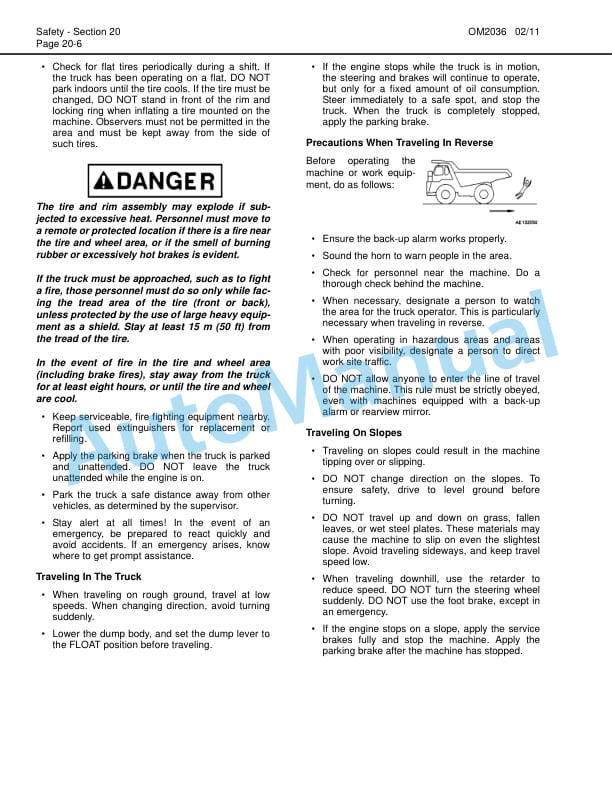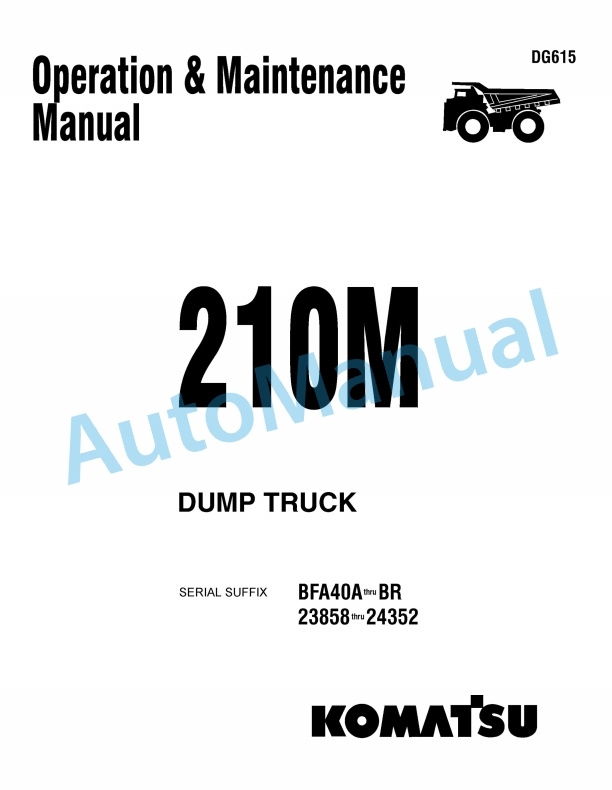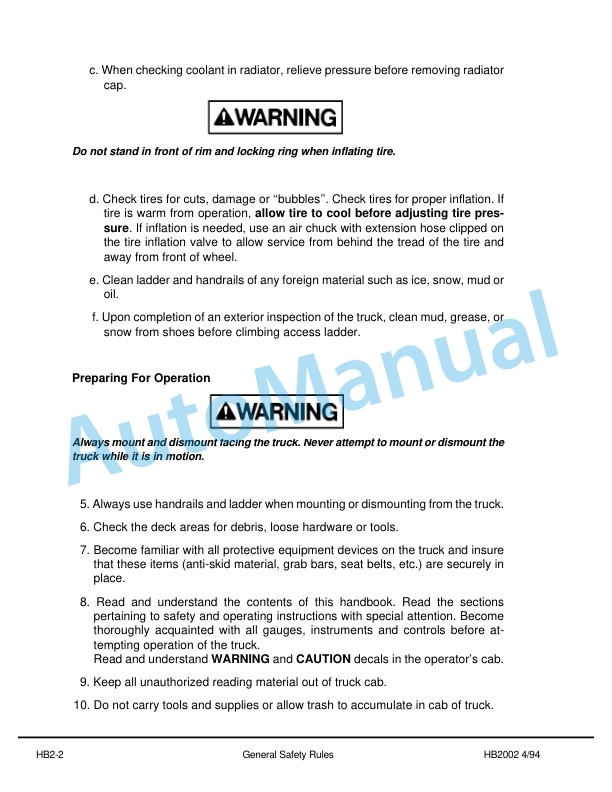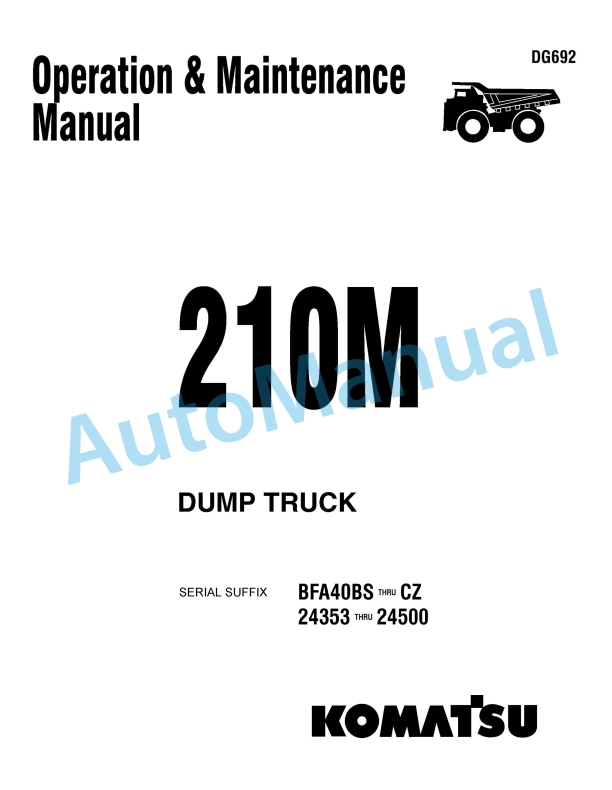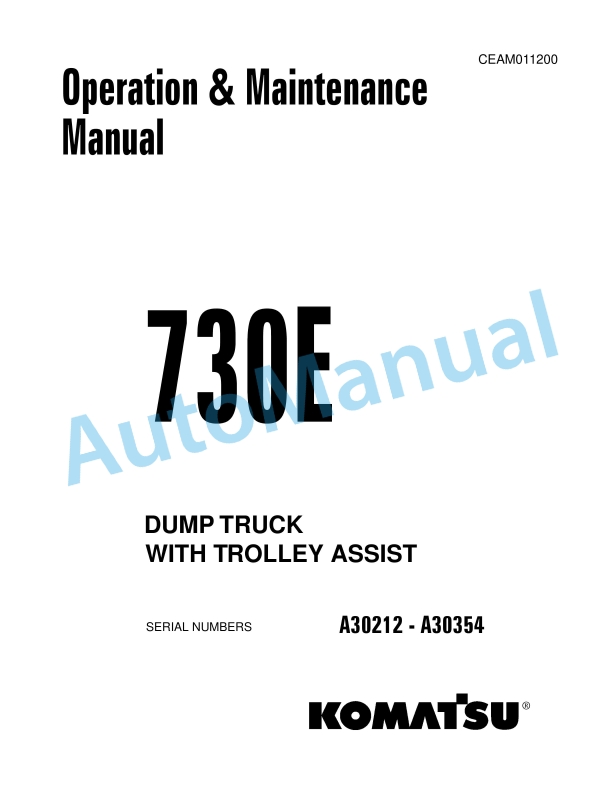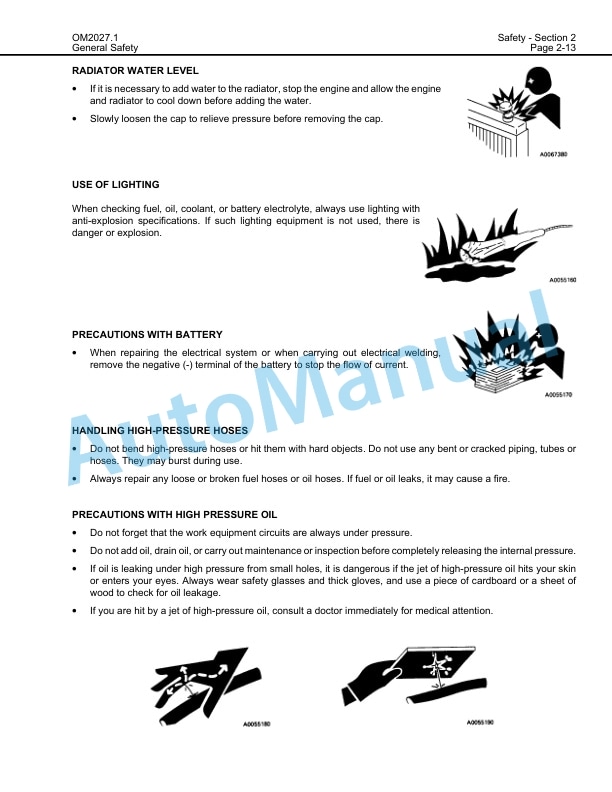Komatsu D375Ai-8, D375Ai-8E0 Bull Dozer Operation and Maintenance Manual TEN01165-00
$20.00
- Type Of Manual: Operation and Maintenance Manual
- Manual ID: TEN01165-00
- Format: PDF
- Size: 10.1MB
- Number of Pages: 205
-
Model List:
- D375Ai-8 Bull Dozer
- D375Ai-8E0 Bull Dozer
- 1. Cover
- 1.1. Foreword
- 1.1.1. Table of Contents
- 1.1.2. Read This Manual
- 1.1.3. Safety Information
- 1.1.4. Introduction
- 1.1.4.1. intelligent Machine Control
- 1.1.4.2. Machine Features
- 1.1.5. Abbreviation List
- 1.2. Safety
- 1.2.1. General Precautions Common to Operation and Maintenance
- 1.2.1.1. Precautions When Getting on or off Machine
- 1.2.1.1.1. Precautions When Standing Up from Operators Seat
- 1.2.1.1.2. Precautions When Leaving Machine
- 1.2.1.2. Precautions for Blade Automatic Control
- 1.2.2. Precautions for Operation
- 1.2.2.1. Start Engine
- 1.2.2.1.1. In Cold Weather
- 1.2.3. Precautions for Maintenance
- 1.2.3.1. Precautions for Check and Maintenance
- 1.2.3.1.1. Precautions for AUX BOX
- 1.3. Operation
- 1.3.1. General View
- 1.3.1.1. Names of Machine Equipment
- 1.3.1.2. Control Levers and Pedals
- 1.3.1.2.1. Control Box Name
- 1.3.2. Explanation of Components
- 1.3.2.1. intelligent Machine Control System
- 1.3.2.1.1. Control Box
- 1.3.2.1.2. Auto/Manual Switch
- 1.3.2.1.3. Cut/Fill Offsets Switch
- 1.3.2.1.4. Back Grade Mode Switch
- 1.3.2.1.5. AUX BOX
- 1.3.2.1.6. AutoPitch Adjustment
- 1.3.3. Machine Operations and Controls
- 1.3.3.1. Checks and Adjustment Before You Start Engine
- 1.3.3.2. Operations and Checks After You Start Engine
- 1.3.3.2.1. Reset Cylinder Stroke End
- 1.3.3.2.2. Set Standard Angle of Blade Edge
- 1.3.3.3. How to Stop Engine
- 1.3.3.4. How to Use Automatic Blade Control
- 1.3.3.4.1. Prepare for Blade Automatic Control
- 1.3.3.4.2. Handle Automatic Blade Control
- 1.3.3.4.3. Mode Settings
- 1.3.3.4.4. Function Related with Machine Monitor Blade Automatic Control
- 1.3.3.4.5. Precautions When You Use Blade Automatic Control
- 1.3.3.4.6. Recommended Applications and Modes
- 1.3.4. Transportation
- 1.3.4.1. Handle Cylinders When Blade is Not Installed or Removing and Installing Blade
- 1.3.4.2. How to Remove AUX BOX
- 1.3.5. Precautions for LongTerm Storage
- 1.3.5.1. Turn Battery Disconnect Switch to OFF Position Before LongTerm Storage
- 1.3.6. Troubles and Procedures
- 1.3.6.1. Other Trouble
- 1.3.6.1.1. Phenomena and Procedures for Control Box
- 1.4. Handle Control Box
- 1.4.1. Table of Contents
- 1.4.2. Foreword
- 1.4.2.1. Provision System Overview
- 1.4.2.2. Main Components
- 1.4.2.2.1. Tracking Devices
- 1.4.2.2.2. GPS and WiFi Antennas
- 1.4.2.2.3. Central Server
- 1.4.2.2.4. Desktop Client Computers
- 1.4.2.2.5. WiFi Network
- 1.4.2.3. Dozer Guidance
- 1.4.2.3.1. Top View
- 1.4.2.3.2. Side View
- 1.4.2.4. Bench Elevation Control
- 1.4.2.5. Production Tracking
- 1.4.2.6. Safety
- 1.4.2.6.1. Emergency Messages
- 1.4.2.6.2. Mayday Messages
- 1.4.2.6.3. Operator Chat
- 1.4.2.6.4. Proximity Detection
- 1.4.2.6.5. Safety Inspections
- 1.4.3. General Procedures
- 1.4.3.1. Log On
- 1.4.3.2. Complete Safety Checklists
- 1.4.3.2.1. Enter Comments
- 1.4.3.2.2. See Prestart Check Reports
- 1.4.3.3. Log Off
- 1.4.3.4. Change Status
- 1.4.3.5. Change the Volume
- 1.4.3.6. Change the Display Color Scheme
- 1.4.3.7. Send and Receive Text Messages
- 1.4.3.7.1. Send Custom Messages
- 1.4.3.7.2. See Incoming Messages
- 1.4.3.8. Send a Quick Message
- 1.4.3.9. Send an Emergency Message
- 1.4.4. Dozer Works
- 1.4.4.1. Overview
- 1.4.4.2. Show the Side for Trucks to Load on
- 1.4.4.3. Tracking Time and Volume
- 1.4.4.3.1. Select an Activity
- 1.4.4.3.2. Suspend a Work
- 1.4.4.3.3. Resume a Work
- 1.4.4.3.4. Stop a Work
- 1.4.4.4. Work On Predefined Design Surfaces
- 1.4.4.5. Make Flat Areas, Drainage Surfaces, and Ramps
- 1.4.4.5.1. Make Flat Areas
- 1.4.4.5.2. Make Drain Slope
- 1.4.4.5.3. Make OnePoint Ramp
- 1.4.4.5.4. Make a TwoPoint Ramp
- 1.4.4.5.5. Make a ThreePoint Ramp
- 1.4.4.6. Rotate Map or Select Map Orientation
- 1.4.4.6.1. Rotate Map
- 1.4.4.6.2. Select Map Orientation
- 1.4.4.7. Enter Engine Hours
- 1.4.4.8. Enter Fueling Information
- 1.4.4.9. Do Tasks
- 1.4.5. Dozer Information
- 1.4.5.1. Overview
- 1.4.5.2. See Transactions
- 1.4.5.3. See Key Performance Indicator Screen
- 1.4.5.4. See Production Information
- 1.4.5.5. See More Information
- 1.4.5.5.1. See Position Information
- 1.4.5.5.2. See the About Screen
- 1.4.6. Komatsu Machine Control Menu
- 1.4.6.1. Main Screen
- 1.4.6.2. Main Menu Display
- 1.4.6.3. Komatsu Machine Control Menu
- 1.4.6.3.1. How to Input Wear Volume of Blade Edge and Track Shoes
- 1.4.6.3.2. How to Examine and Adjust Blade Elevation
- 1.4.6.3.3. Input Wear Quantity of Grouser
- 1.4.6.3.4. Blade Control
- 1.4.6.3.5. Dozing Mode Settings
- 1.4.6.3.6. Adjust Cut/Fill Offsets
- 1.4.6.3.7. Match Function
- 1.4.6.3.8. Machine Control Option Menu Setting
- 1.4.6.4. Troubles and Procedures
- 1.4.6.4.1. Other Trouble
- 1.5. Specifications
- 1.5.1. Specifications
- 1.5.1.1. Specifications D375AI8, D375AI8E0
- 1.6. Index
Komatsu Operation and Maintenance Manual PDF
Komatsu 730E Dump Truck Operation and Maintenance Manual CEAM013300
Komatsu Operation and Maintenance Manual PDF
Komatsu 210M Dump Truck Operation and Maintenance Manual DG725
Komatsu Operation and Maintenance Manual PDF
Komatsu 730E Dump Truck Operation and Maintenance Manual CEAM014901
Komatsu Operation and Maintenance Manual PDF
Komatsu Operation and Maintenance Manual PDF
Komatsu 430FX-1, 430FXL-1, 445FXL-1 Operation and Maintenance Manual CEAM023702
Komatsu Operation and Maintenance Manual PDF
Komatsu Operation and Maintenance Manual PDF
Komatsu 730E Dump Truck Operation and Maintenance Manual CEAM020001
Komatsu Operation and Maintenance Manual PDF
Komatsu 210M Dump Truck Operation and Maintenance Manual DG615
Komatsu Operation and Maintenance Manual PDF
Komatsu 210M Dump Truck Operation and Maintenance Manual DG692
Komatsu Operation and Maintenance Manual PDF
Komatsu 730E Dump Truck Operation and Maintenance Manual CEAM011200