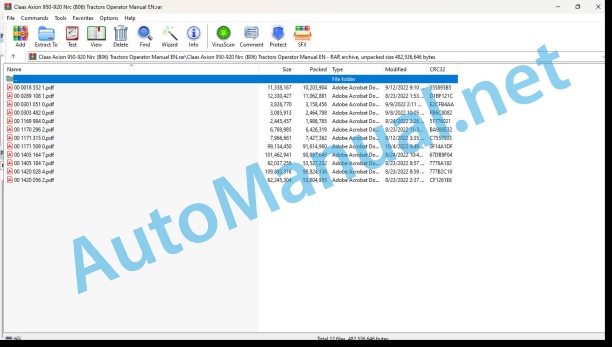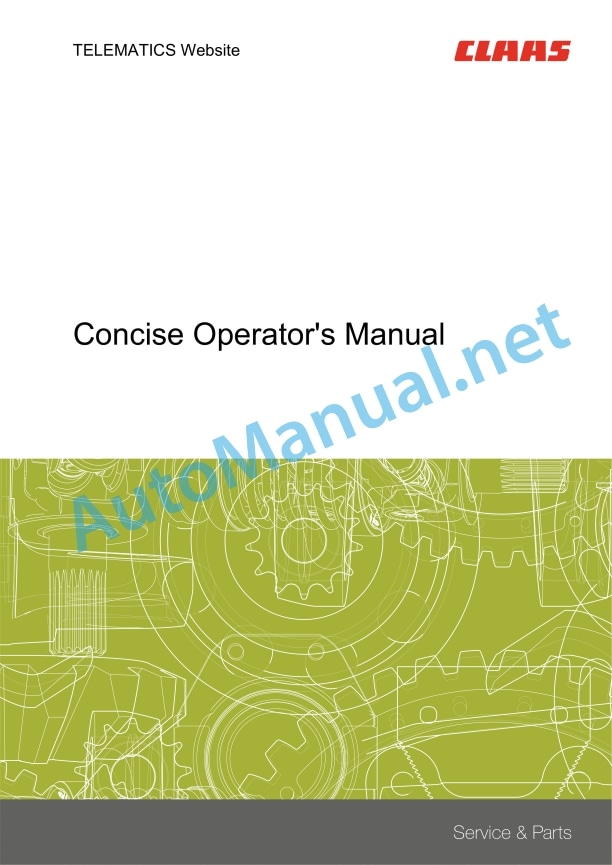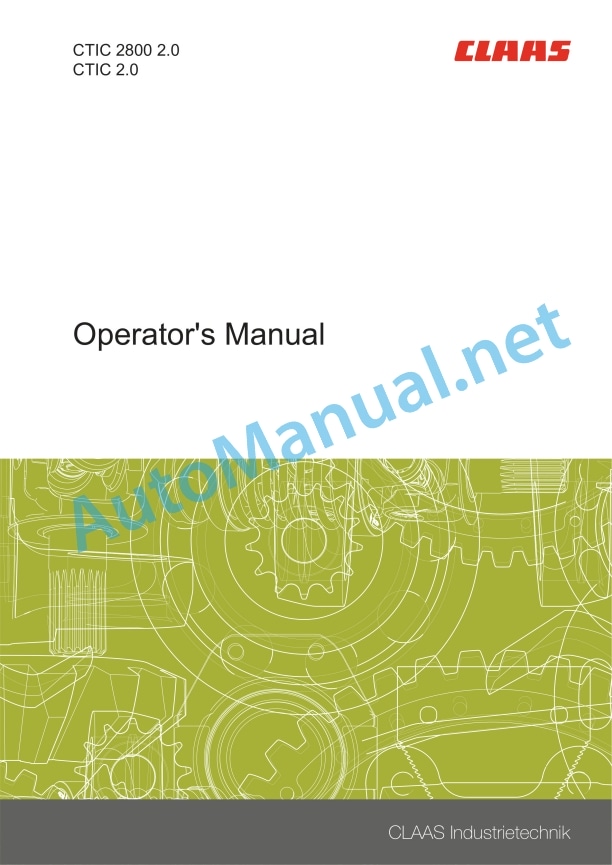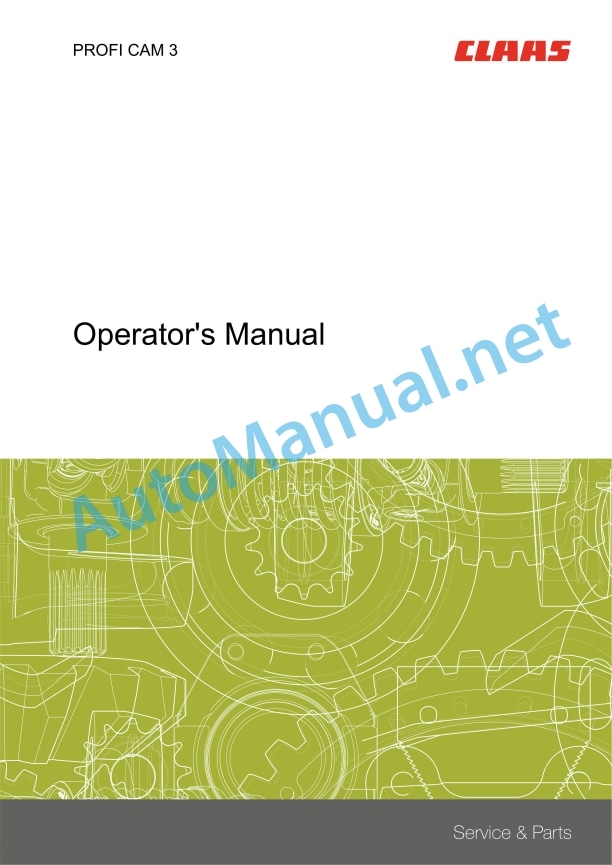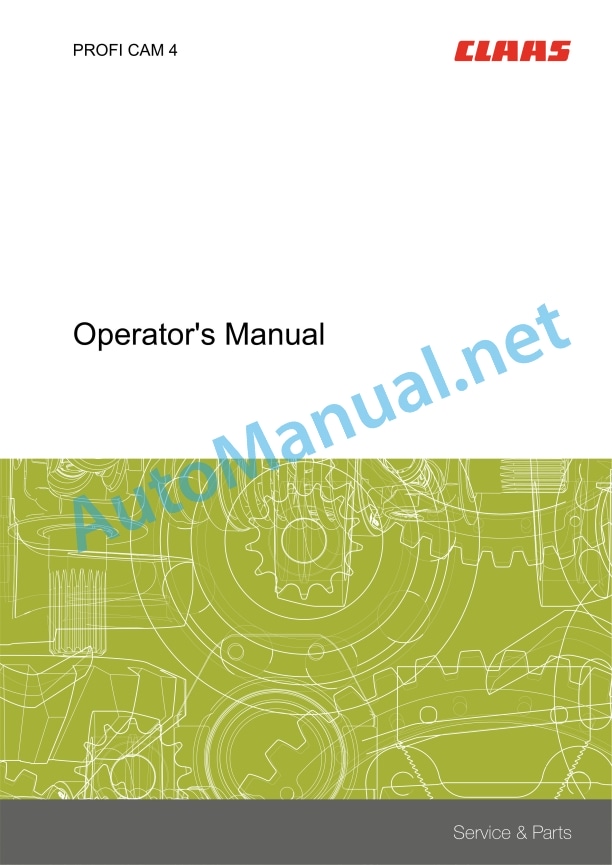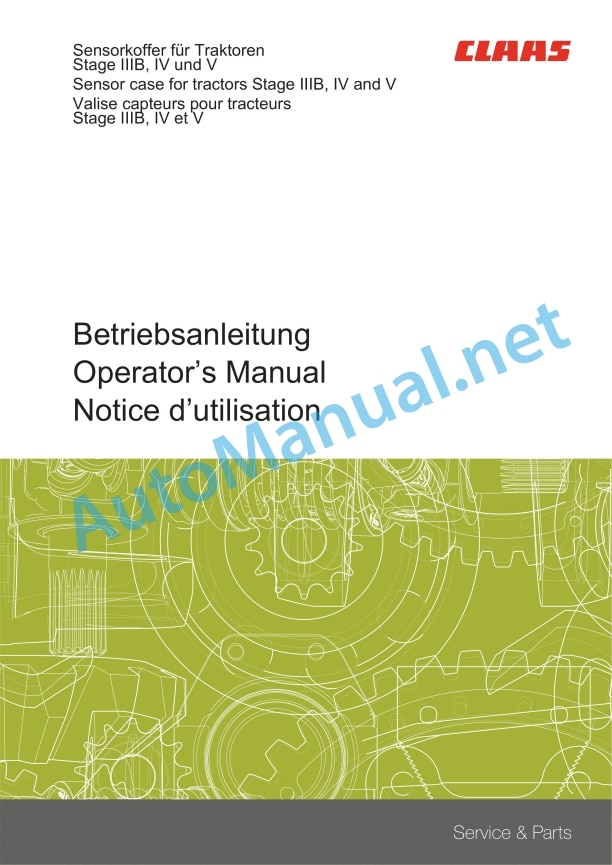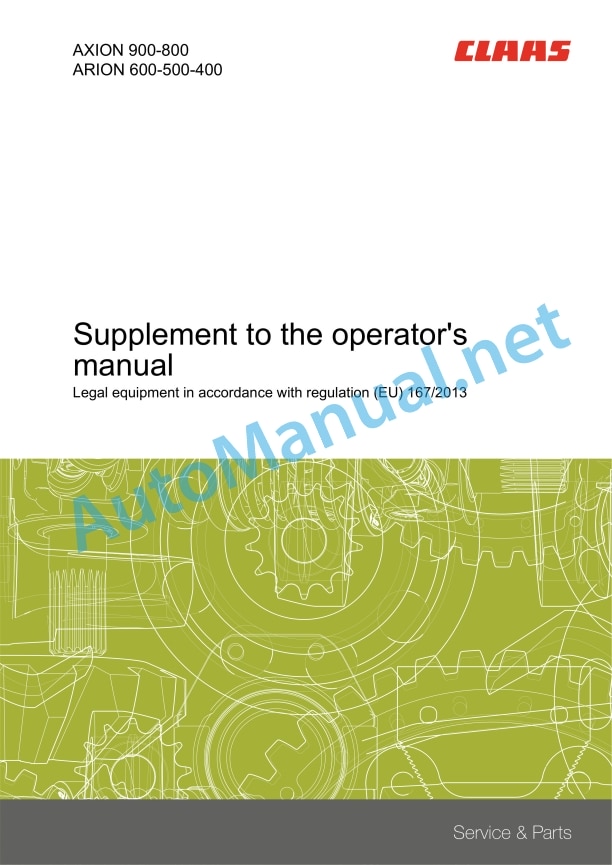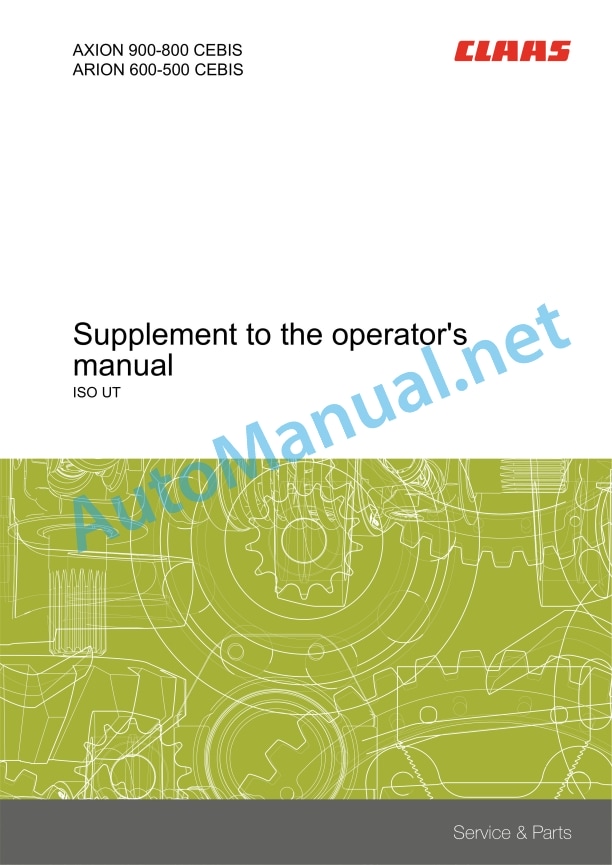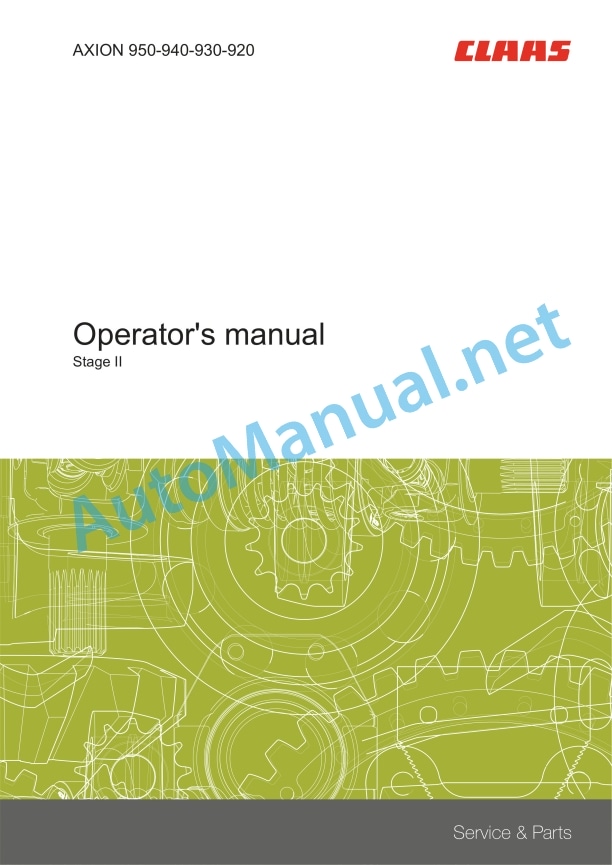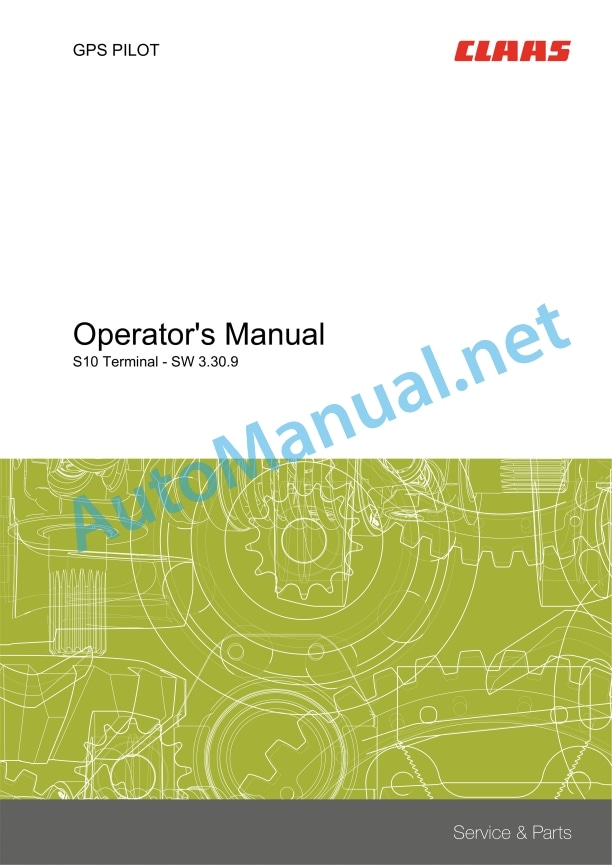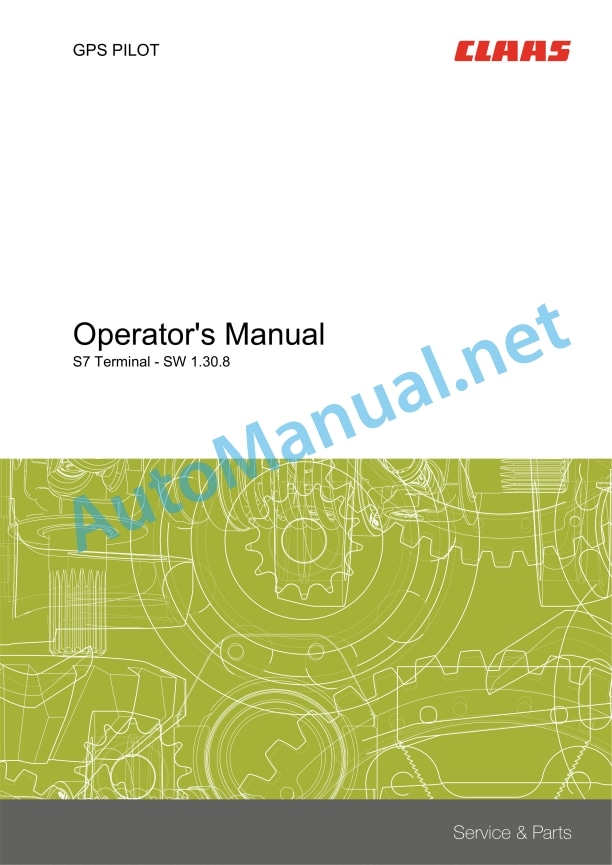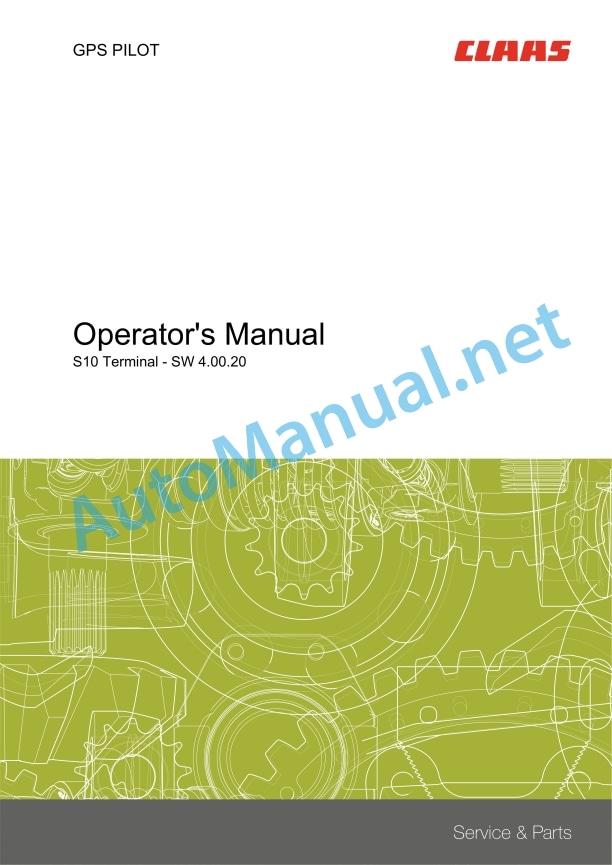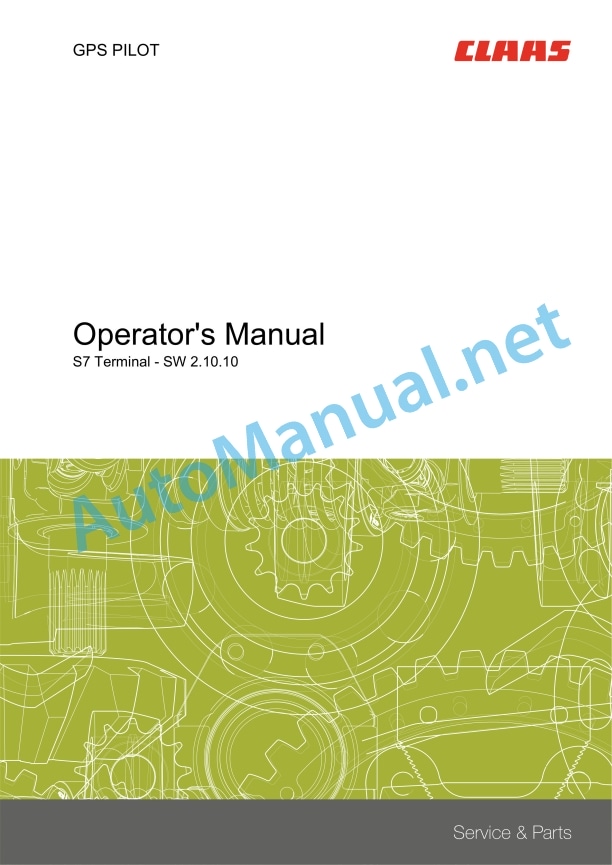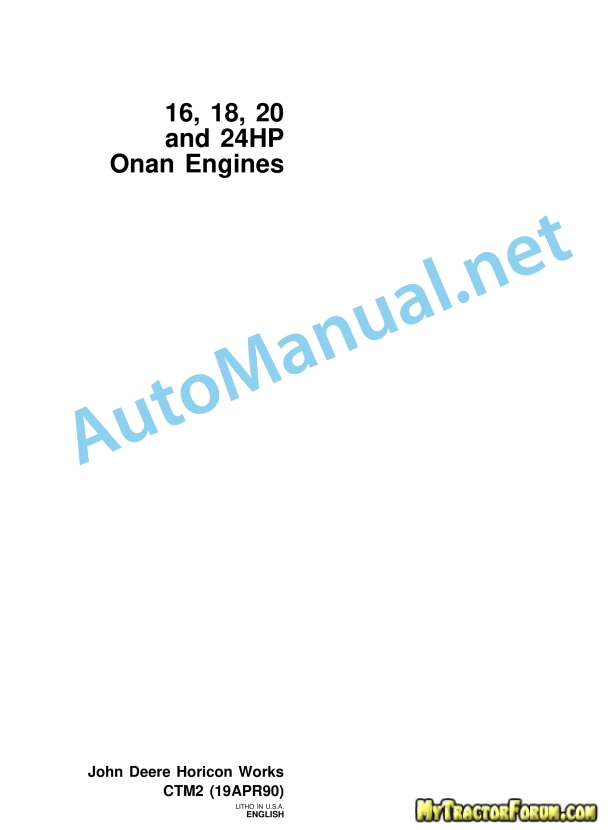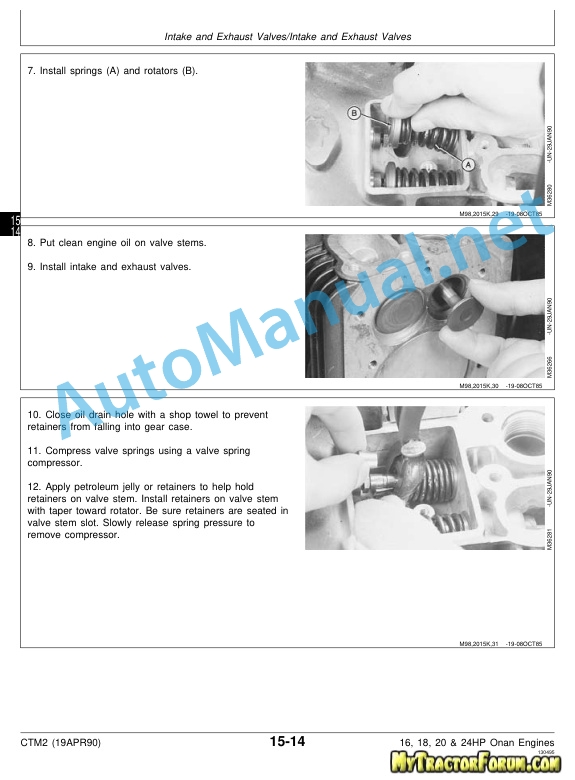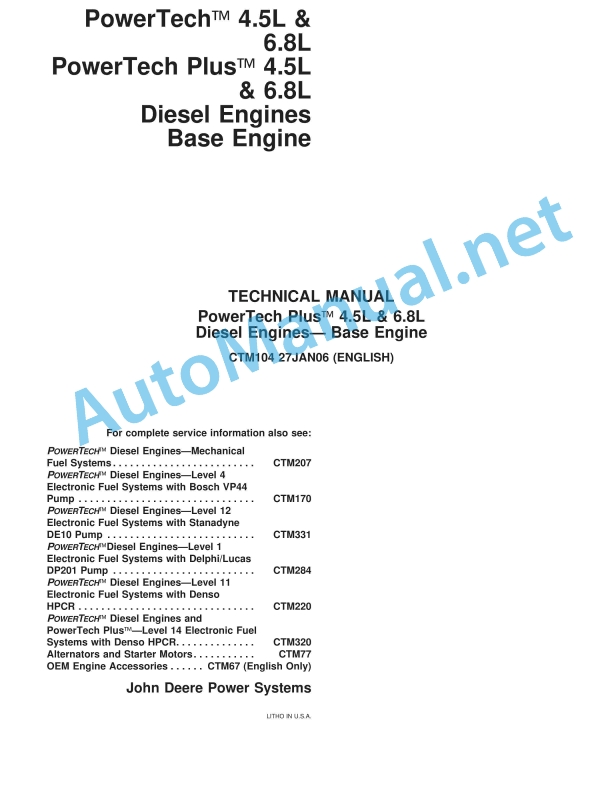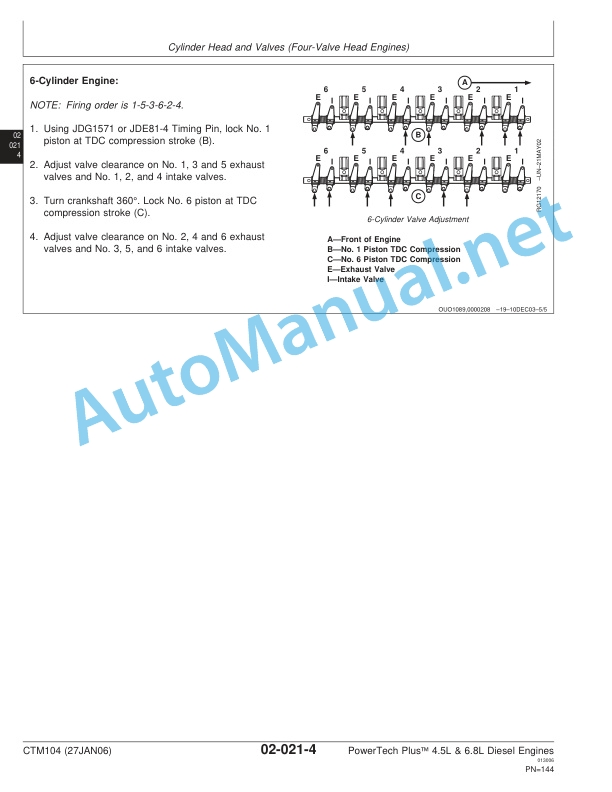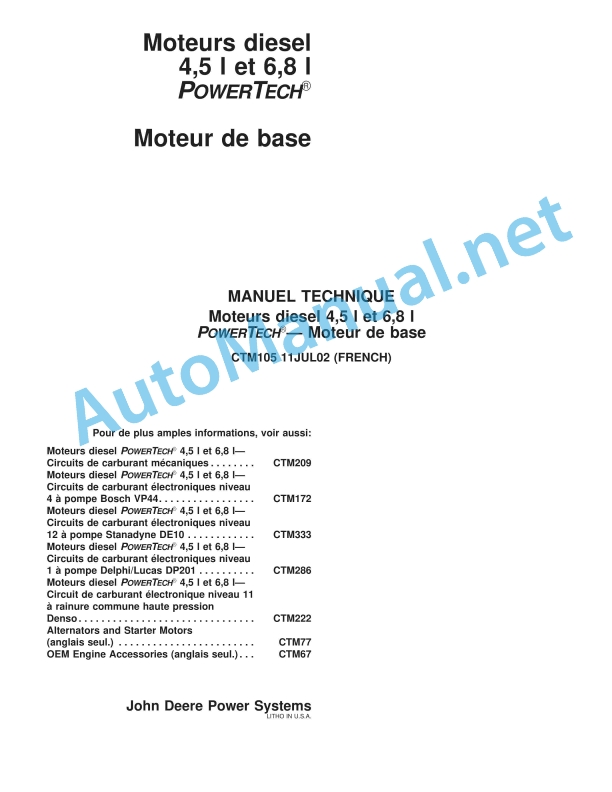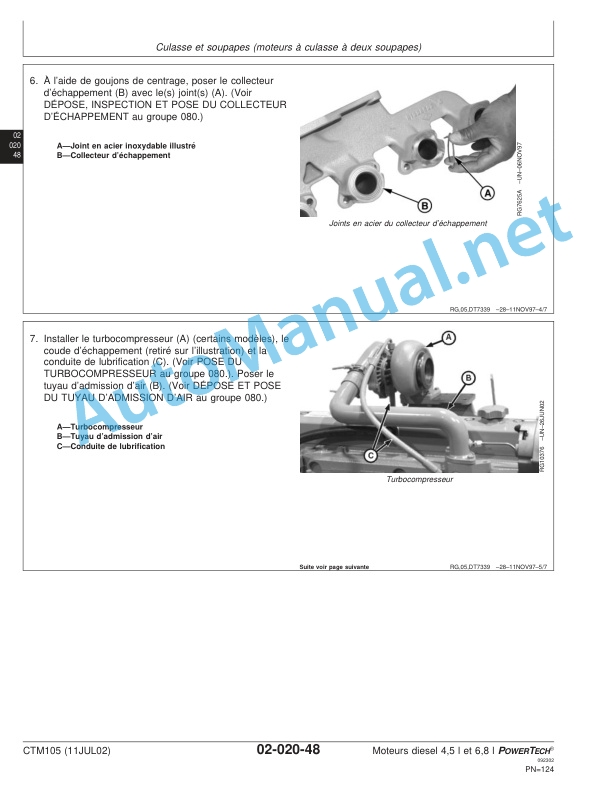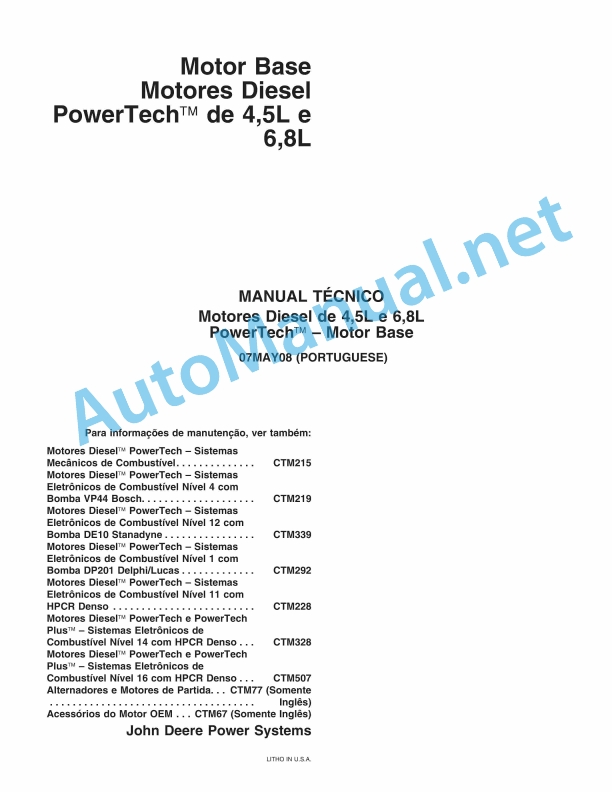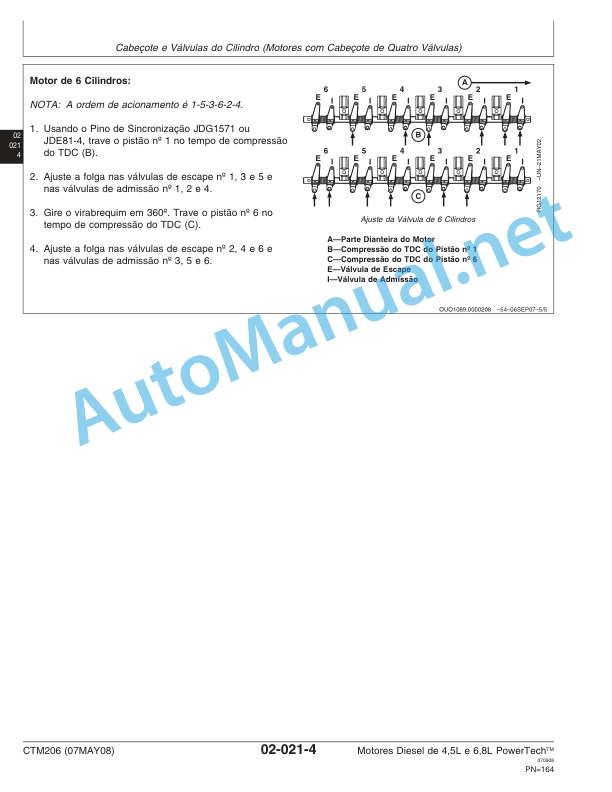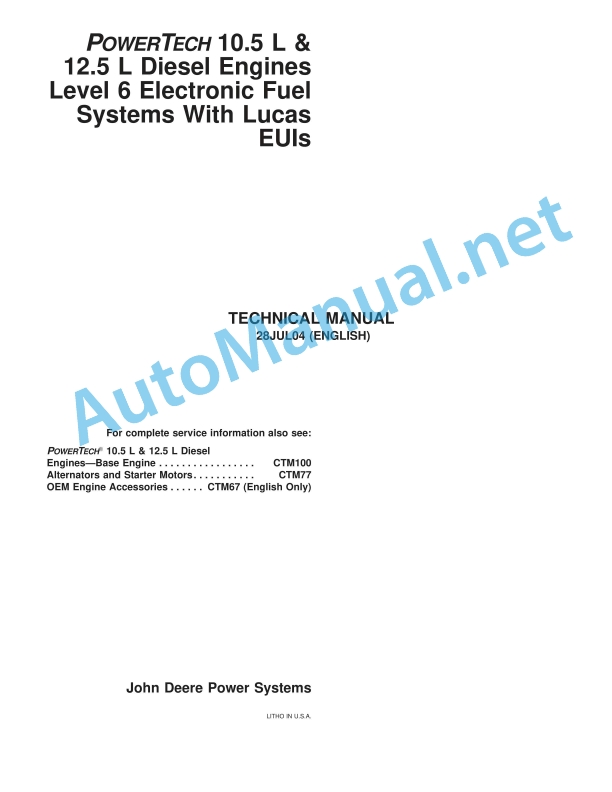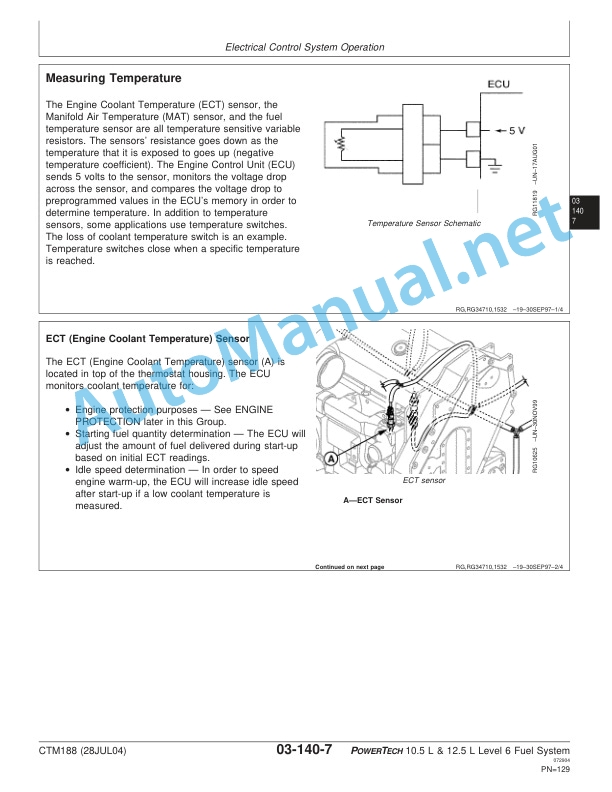Claas Axion 950-920 Nrc (B06) Tractors Operator Manual EN
$50.00
- Model: Axion 950-920 Nrc (B06) Tractors
- Type Of Manual: Operator Manual
- Language: EN
- Format: PDF(s)
- Size: 412 MB
File List:
00 0018 552 1.pdf
00 0289 108 1.pdf
00 0301 051 0.pdf
00 0303 482 0.pdf
00 1169 984 0.pdf
00 1170 296 2.pdf
00 1171 315 0.pdf
00 1171 509 0.pdf
00 1405 164 7.pdf
00 1405 184 7.pdf
00 1420 028 4.pdf
00 1420 056 2.pdf
00 0018 552 1.pdf:
TELEMATICS Website
Table of contents
1 About this Concise Operator’s Manual
1.1 Notes on the manual
1.1.1 Validity of manual
1.1.2 Notes regarding the Concise Operator’s Manual
1.1.3 Notes on warranty
2 Safety
2.1 Intended use
2.1.1 Proper use
3 Product description
3.1 Overview and method of operation
3.1.1 TELEMATICS product variants
3.1.2 TONI (TELEMATICS on implements)
3.1.3 Fleet View
3.1.4 TELEMATICS basic
3.1.5 TELEMATICS advanced
3.1.6 TELEMATICS professional
3.1.7 TELEMATICS app
4 Operating and control elements
4.1 TELEMATICS overview
4.1.1 Illustration conventions of buttons and navigation elements
4.1.2 Symbols and colours
4.2 Menu structure
4.2.1 Start screen
4.2.2 TELEMATICS website site map
4.2.3 Main menu overview
4.2.4
4.2.5
4.2.6
00 0289 108 1.pdf:
CTIC 2800 2.0CTIC 2.0
Table of contents
1 Introduction
1.1 General information
1.1.1 Validity of manual
1.1.2 Information about this Operator’s Manual
1.1.3 Symbols and notes
1.1.4 Optional equipment
1.1.5 Maintenance information
1.1.6 Warranty information
1.1.7 Qualified specialist workshop
1.1.8 Spare parts and technical questions
1.2 Intended use
1.2.1 Intended use
1.2.2 Reasonably foreseeable misuse
2 Safety
2.1 Identifying warnings
2.1.1 Hazard signs
2.1.2 Signal word
2.2 Safety rules
2.2.1 Importance of Operator’s Manual
2.2.2 Optional equipment and spare parts
2.2.3 Danger due to damage to the tyre pressure control system
2.2.4 Technical condition
2.2.5 Complying with technical limit values
2.2.6 Keeping protective devices functional
2.2.7 Personal protective equipment
2.2.8 Dangers when driving on the road and on the field
2.2.9 Environmental protection and disposal
2.2.10 Noise can damage your health
2.2.11 Pressurised fluids
2.2.12 Compressed air
2.2.13 Hot surfaces
2.2.14 Maintenance work and repair work
2.2.15 Welding work prohibited
3 Product description
3.1 Package list
3.1.1 Delivery state
3.2 Overview and method of operation
3.2.1 Tyre pressure control system
3.2.2 Tyre pressure control system
3.3 Safety devices
3.3.1 Mechanical and electronic safety features
Pressure limitation
System behaviour when an air line is torn off
Manual operation
3.4 Identification plates and identification numbers
3.4.1 Identification plate of tyre pressure control system
4 Operating and display elements
4.1 Monitor
4.1.1 Overview of operating screen
4.2
4.2.1
4.2.2
4.3
4.3.1
4.3.2
4.3.3
4.3.4
4.4
4.4.1
5 Technical specifications
5.1 Tyre pressure control system
5.1.1 Properties
5.1.2 Lubricants
6 Handling
6.1 Transport and storage
6.1.1 Transport
Compressor
6.1.2 Storage
7 Preparing the product
7.1 Putting into operation
7.1.1 Carry out prior to operation
Installing the tyre pressure control system
Workplace description
8 Operation
8.1 Tyre pressure control system
8.1.1 Observe prior to operating the system
8.1.2 Parking position
Removing the rotary transmission leadthrough cover
Removing the rotary transmission leadthrough cover
Moving the hose packages of front wheels to the parking position
Moving the hose package of the rear right wheel to the parking position
Moving the hose package of the rear left wheel to the parking position
Installing the cover on the rotary transmission leadthrough
Installing the cover on the rotary transmission leadthrough
Removing the rotary transmission leadthroughs
8.1.3 Parking position
Removing the rotary transmission leadthrough cover
Removing the rotary transmission leadthrough cover
Moving the hose packages of front wheels to the parking position
Moving the hose package of the rear right wheel to the parking position
Moving the hose package of the rear left wheel to the parking position
Installing the cover on the rotary transmission leadthrough
Installing the cover on the rotary transmission leadthrough
Removing the rotary transmission leadthroughs
8.1.4 Working position
Installing the rotary couplings
Moving the hose packages of front wheels to the working position
Moving the hose package of the rear right wheel to the working position
Moving the hose package of the rear left wheel to the working position
Installing the cover on the rotary transmission leadthrough
Installing the cover on the rotary transmission leadthrough
8.1.5 Working position
Installing the rotary couplings
Moving the hose packages of front wheels to the working position
Moving the hose package of the rear right wheel to the working position
Moving the hose package of the rear left wheel to the working position
Installing the cover on the rotary transmission leadthrough
Installing the cover on the rotary transmission leadthrough
8.1.6 Determining the wheel loads
Fundamentals for determining wheel loads
Determining the wheel load on the front axle
Determining the wheel load on the rear axle
Determining the wheel load of the hitched implement
Example of how to calculate the wheel loads
8.1.7 Activating the tyre pressure control system
8.1.8 Deactivating the tyre pressure control system
8.1.9 Creating a profile
Entering the profile name
Setting the tyre pressure values for the towing vehicle
Enabling the trailer
Trailer priority circuit
Setting the tyre pressure values for the trailer
Selecting the tyre size
8.1.10 Changing the profile
8.1.11 Deleting the profile
8.1.12 Activating the profile
Operating the profile in
Changing set values in
Operating the profile in
9 Faults and remedies
9.1 Tyre pressure control system
9.1.1 Overview of possible problems with the tyre pressure control system
10 Maintenance
10.1 Maintenance interval overview
10.1.1 Operating hours
10.1.2 Every 10 operating hours or daily
10.1.3 Every 600 operating hours
10.1.4 Every 1200 operating hours or annually
10.1.5 Maintenance work every 2400 operating hours
10.2 Tyre pressure control system
10.2.1 Cleaning and preserving the tyre pressure control system
10.2.2 Checking and cleaning the compressor air filter
Checking the air filter
Cleaning the air filter
10.2.3 Changing the air filter element
10.2.4 Cap
Removing
Installing
10.2.5 Checking the compressor oil level
10.2.6 Checking the compressor oil level
10.2.7 Changing the compressor oil and oil filter
Changing the oil filter
Topping up oil
10.2.8 Replacing the compressor oil separator
11 Putting out of operation and disposal
11.1 General information
11.1.1 Putting out of operation and disposal
00 0301 051 0.pdf:
PROFI CAM 3
Table of contents
1 Introduction
1.1 Notes on the manual
1.1.1 Validity of manual
1.1.2 Information about this Operator’s Manual
1.1.3 Symbols and notes
1.1.4 Optional equipment
1.1.5 Qualified specialist workshop
1.1.6 Maintenance information
1.1.7 Warranty notes
1.1.8 Spare parts and technical questions
1.2 Intended use
1.2.1 Intended use
1.2.2 Reasonably foreseeable misuse
2 Safety
2.1 Identifying warnings
2.1.1 Hazard signs
2.1.2 Signal word
2.2 Safety rules
2.2.1 Meaning of Operator’s Manual
2.2.2 Observing safety decals and warnings
2.2.3 Optional equipment and spare parts
3 Product description
3.1 Overview and method of operation
3.1.1 How the PROFI CAM works
3.2 Identification plates and identification number
3.2.1 Position of identification plates
3.2.2 Explanation of PROFI CAM identification plate
3.3 Information on the product
3.3.1 CE marking
4 Operating and control elements
4.1 Camera system
4.1.1 Camera system monitor
4.2 Menu structure
4.2.1 Main menu
4.2.2
4.2.3
4.2.4
4.2.5
4.2.6
5 Technical specifications
5.1 PROFI CAM
5.1.1 Monitor
5.1.2 Camera
5.1.3 Switch box
5.1.4 Degree of protection against foreign bodies and water
6 Preparing the product
6.1 Shutting down and securing the machine
6.1.1 Switching off and securing the machine
6.2 Prior to operation
6.2.1 Carry out prior to operation
6.2.2 Installing the sun protection
6.2.3 Aligning the camera
6.2.4 Connecting the camera electrics
7 Operation
7.1 Monitor
7.1.1 Switching on the monitor
7.1.2 Calling up the menu
7.1.3 Setting a menu item
7.1.4 Setting the image orientation
7.1.5 Setting automatic screen darkening
7.1.6 Image mirroring
7.1.7 Setting the trigger view
7.1.8 Setting the follow-up time for trigger view
7.1.9 Setting the display mode
7.1.10 Activating/deactivating a display mode
8 Faults and remedies
8.1 Electrical and electronic system
8.1.1 Overview of problems on PROFI CAM camera system
8.1.2 Replacing the switch box fuse
9 Maintenance
9.1 Maintenance intervals
9.1.1 Every 10 operating hours or daily
9.2 Camera system
9.2.1 Checking the camera system for dirt
9.2.2 Cleaning the camera
9.2.3 Cleaning the switch box
9.2.4 Cleaning the monitor
10 Placing out of operation and disposal
10.1 General Information
10.1.1 Putting out of operation and disposal
11 Technical terms and abbreviations
11.1 Abbreviations
11.1.1 Units
11.1.2 Abbreviations
11.1.3 Technical terms
00 0303 482 0.pdf:
PROFI CAM 4
Table of contents
1 Introduction
1.1 Notes on the manual
1.1.1 Validity of manual
1.1.2 Information about this Operator’s Manual
1.1.3 Symbols and notes
1.1.4 Optional equipment
1.1.5 Qualified specialist workshop
1.1.6 Maintenance information
1.1.7 Notes on warranty
1.1.8 Spare parts and technical questions
1.2 Intended use
1.2.1 Intended use
1.2.2 Reasonably foreseeable misuse
2 Safety
2.1 Identifying warnings
2.1.1 Hazard signs
2.1.2 Signal word
2.2 Safety rules
2.2.1 Meaning of Operator’s Manual
2.2.2 Structural changes
2.2.3 Optional equipment and spare parts
2.2.4 Operation only following proper putting into operation
2.2.5 Technical status
2.2.6 Respecting technical limit values
Respecting technical limit values
2.2.7 Hazards when driving on roads and fields
3 Product description
3.1 Overview and method of operation
3.1.1 How the PROFI CAM works
3.2 Identification plates and identification number
3.2.1 Identification plates
3.3 Information on the product
3.3.1 CE marking
4 Operating and display elements
4.1 Camera system
4.1.1 Camera system monitor
4.1.2 CEBIS
4.2 Menu structure
4.2.1 Main menu
4.2.2
4.2.3
4.2.4
4.2.5
4.2.6
5 Technical specifications
5.1 PROFI CAM
5.1.1 Monitor
5.1.2 Camera
5.1.3 Switch box
6 Preparing the product
6.1 Switching off and securing the machine
6.1.1 Switching off and securing the machine
6.2 Prior to putting into operation
6.2.1 Carry out prior to operation
6.2.2 Installing the sun protection
6.2.3 Aligning the camera
7 Operation
7.1 Monitor
7.1.1 Switching on the monitor
7.1.2 Calling up the menu
7.1.3 Setting a menu item
7.1.4 Setting the image orientation
7.1.5 Setting automatic screen darkening
7.1.6 Image mirroring
7.1.7 Setting the trigger view
7.1.8 Setting the follow-up time for trigger view
7.1.9 Setting the display mode
7.1.10 Activating/deactivating a display mode
8 Faults and remedies
8.1 Electric and electronic system
8.1.1 Overview of problems on PROFI CAM camera system
9 Maintenance
9.1 Maintenance intervals
9.1.1 Every 10 operating hours or daily
9.2 Camera system
9.2.1 Checking the camera system for dirt
9.2.2 Cleaning the camera
9.2.3 Cleaning the switch box
9.2.4 Cleaning the monitor
10 Putting out of operation and disposal
10.1 General information
10.1.1 Putting out of operation and disposal
11 Technical terms and abbreviations
11.1 Abbreviations
11.1.1 Units
11.1.2 Abbreviations
11.1.3 Technical terms
00 1169 984 0.pdf:
Sensor case for tractors Stage IIIB, IV and VSensor case for tractors Stage IIIB, IV and VSensor case for Stage IIIB, IV and V tractors
Contents
1 Sensorkoffer – Sensor case – Sensor suitcase – Stage IIIB, IV & V
1.1 Auflistung Kofferinhalt
1.1 Listing case content
1.1 Presentation of the contents of the suitcase
00 1170 296 2.pdf:
AXION 900-800ARION 600-500-400
Table of contents
1 Introduction
1.1 Notes on the manual
1.1.1 Manual validity
2 Tractor preparation
2.1 Assembly parts and machine body
2.1.1 Legal equipment in accordance with regulation (EU) 167/2013
Tractors over 4.6 m in length: AXION 900, AXION 800, ARION 600 and ARION 500
Tractor with an overall width exceeding 2.55 m: AXION 900, AXION 800, ARION 600 and ARION 500
CIS tractor with an overall width exceeding 2.82 m and CEBIS tractor with an overall width exceeding 2.75 m: AXION 900, AXION 800, ARION 600 and 500
Tractor with an overall width exceeding 2.55 m: ARION 400
Tractor with an overall width of less than 2.55 m: ARION 600, 500 and 400
CIS tractor with an overall width of less than 2.82 m: AXION 900, AXION 800, ARION 600 and 500
CEBIS tractor with an overall width of less than 2.75 m: AXION 900, AXION 800, ARION 600 and 500
Deploy the signal strips
00 1171 315 0.pdf:
AXION 900-800 CEBISARION 600-500 CEBIS
Table of contents
1 Introduction
1.1 Notes on the manual
1.1.1 Manual validity
2 Operating and display elements
2.1 CEBIS
2.1.1 Work phases
Road mode
Field mode
ISO Terminal mode
2.1.2 Work phases
ISO Terminal mode
2.1.3
2.1.4
00 1171 509 0.pdf:
AXION 950-940-930-920
Table of contents
1 Introduction
1.1 Notes on the manual
1.1.1 Validity of the operator’s manual
1.1.2 Using the operator’s manual
Important information concerning this operator’s manual
Structure based on tractor sub-assemblies
Search and find
Direction indications
Specific terminology
Optional and additional equipment
1.1.3 Symbols and instructions
Text and illustrations
Highlighting dangers and warnings
1.1.4 Optional equipment
1.1.5 Software developments
1.1.6 Qualified specialist workshop
1.1.7 Notes on maintenance
1.1.8 Notes on warranty
1.1.9 Spare parts and technical questions
1.1.10 Transferring the tractor to a third party
2 Safety
2.1 Safety rules
2.1.1 Appropriate use
2.1.2 Inappropriate use
2.1.3 Safety and accident prevention instructions
2.1.4 Driving the tractor
2.1.5 Checking the condition of the tractor
2.1.6 Climbing into the cab and out of the tractor.
Climbing into the tractor
Climbing out of the tractor
2.1.7 Passenger seat
2.1.8 Cab
Safety structure of the cab
Polluted environment
Cab category
Category 2 (protection against dust)
Category 3 (protection against dust and aerosols)
2.1.9 Precautions to be taken before starting up
2.1.10 Hitching implements
2.1.11 Adjustments and maintenance work
Special notes on mounting the tractor on axle stands
2.1.12 Using the front and rear power take-off
2.1.13 Fuel
2.1.14 Engine coolant
2.1.15 Air conditioning
2.1.16 Electrical system
2.1.17 Applications with front loaders
2.1.18 Forest applications
2.1.19 Stationary working
2.1.20 Implements operating at great depth
2.2 Safety decals on the tractor
2.2.1 General advice regarding the safety markings
2.2.2 Warning symbols
2.3 Safety devices
2.3.1 Windscreen hammer
2.3.2 Wheel chocks
2.3.3 Extinguisher mounting bracket
2.3.4 First aid kit
2.3.5 Warning triangle
3 Tractor description
3.1 Overview
3.1.1 Front left-hand view
3.1.2 Rear left-hand view
3.2 Identification plates and vehicle identification number
3.2.1 Tractor identification plate
French identification plate (type 1)
French identification plate (type 2)
International identification plate
Eurasian identification plate (type 1)
Eurasian identification plate (type 2)
Tractor identification number
Tractor regulation type
Tractor serial number
3.2.2 Engine identification plate
3.2.3 Gearbox identification plate
3.2.4 Rear axle identification plate
3.2.5 Front axle identification plate
3.2.6 Front power take-off identification plate
3.2.7 Cab identification plate
Situation 1
Situation 2
3.2.8 Additional cab identification plate
French additional cab identification plate 1
French additional cab identification plate 2
French additional cab identification plate 3
French additional cab identification plate 4
International additional cab identification plate
Eurasian additional cab identification plate
3.3 Information on the tractor
3.3.1 Tightening the wheels
3.3.2 Tractor power label
3.3.3 Lifting points
3.3.4 Slinging points
3.3.5 Emergency exit
Cab tailgate
00 2606 644 0
Cab right-hand door
00 2606 644 0
Right-hand side window
00 2616 658 0
3.3.6 Speed and rotation direction of the front power take-off
3.3.7 Electrical and electronic system
3.3.8 Automatic electrical circuit breaker
3.3.9 Engine bonnet
3.3.10 Reminder of the tractor loading procedure
3.3.11 Checking the immobilisation of the load
3.3.12 Lubrication points
Pick-up hitch
00 2607 920 0
Front linkage and front axle
00 2648 932 0
Rear linkage
00 2610 355 0
4 Operating and display elements
4.1 Cab and operator’s platform
4.1.1 Multifunction armrest
4.1.2 CMOTION multifunction handle
4.1.3 CEBIS terminal
Road screen
Work screen
4.1.4 Cab top
4.1.5 Right-hand cab pillar
4.1.6 Dashboard
4.1.7 Instrument panel
4.1.8 Main display
4.1.9 Manual air conditioning
4.1.10 Automatic air conditioning
4.1.11 Control panel for work lights and warning beacon
4.1.12 Driving position control levers
Indicator lights and horn
Screen wipers and washers
4.1.13 Right-hand console electrical sockets
4.2 Hydraulic system
4.2.1 Hydraulic controls
4.3 Electric and electronic system
4.3.1 External controls
Rear external controls
Front external controls
4.4 CEBIS
4.4.1 Introduction to the CEBIS
Description
Operation
4.4.2 Structure of the CEBIS menu
4.4.3
4.4.4 Front linkage / Rear linkage
4.4.5 AUTO PILOT
4.4.6 Hydraulics
4.4.7 On board computer
4.4.8 CLAAS Sequence Management (CSM)
4.4.9 Previewing a sequence in real time
5 Technical specifications
5.1 AXION 950 – 920
5.1.1 Tractor dimensions
5.1.2 Tractor weight
Measurement conditions
5.1.3 Engine
5.1.4 Gearbox
5.1.5 Front axle
Suspended front axles equipped with brakes
Suspended front axles
Reinforced rigid front axles
Rigid front axles
5.1.6 Rear axle
5.1.7 Table of front track widths
Rim with fixed wheel disc
Rims with variable wheel disc
5.1.8 Table of rear tracks
Rim with fixed wheel disc – Flanged shafts
Rim with fixed wheel disc – Short smooth shafts
Rim with fixed wheel disc – Long smooth shafts
5.1.9 Table of rear track widths with twinning spacers
Fixed disc rim – Track with 2.5 metre smooth shafts
Fixed disc rim – Track with 3-metre smooth shafts
5.1.10 Tyre combinations
5.1.11 Tyre load capacity and inflation pressure
Rear tyres
Front tyres
5.1.12 Brakes
5.1.13 Tractor steering
5.1.14 Rear linkage
5.1.15 Front linkage
5.1.16 Rear hitches
5.1.17 Rear power take-off
5.1.18 Front power take-off
5.1.19 Main hydraulic circuit (LS 150 l/min)
5.1.20 Main hydraulic circuit (LS 220 l/min)
5.1.21 Electrohydraulic control valves
5.1.22 Electrical circuit
5.1.23 Cab specifications
Sound level heard by the driver (according to European Directive 2009/76)
Sound level heard by a passer-by (according to European Directive 2009/63 Annex VI)
5.1.24 Seat vibration level
5.1.25 Ballast
5.1.26 Maximum authorised tow weights
5.1.27 Tractor load capacities
5.2 Operating utilities
5.2.1 Lubricants and hydraulic oils
5.2.2 Engine coolant
5.2.3 Air conditioning refrigerant
6 Tractor preparation
6.1 Engine
6.1.1 Fuel
Fuel quality requirement
Special notes on biofuels
Handling fuel
6.1.2 Topping up the tractor
6.1.3 Cold starting the engine/Engine coolant heater
6.2 Frame
6.2.1 Setting the rear axle track
Flanged wheel shafts
Smooth wheel shafts
Smooth wheel shafts
6.2.2 Setting the front axle track
6.2.3 Adjusting the steering stops
Fit a jack
Fitting axle stands
Adjusting the front axle steering stops
6.2.4 General information about the tyres
6.2.5 Tyre inflation pressure
Effect on soil compaction
Effect on consumption
With twin wheels
6.2.6 Specifications
Load index
Speed symbol
6.2.7 Fitting twin wheels on smooth shafts
Smooth shafts
Smooth shafts
6.2.8 Fitting twinning spacers
6.2.9 Use of wheel chocks
6.3 Brake
6.3.1 Coupling the brake pedals
6.3.2 Trailer air brake
6.3.3 Trailer hydraulic brake
6.4 Steering
6.4.1 Steering column
6.5 Rear power lift
6.5.1 Hitching and unhitching an implement
Hitching recommendations
Hitching
Unhitching
6.5.2 Axle stands
6.5.3 Mechanical top link
6.5.4 Hydraulic top link
6.5.5 Stabilisers
Mechanical stabilisers
Self-locking stabilisers
6.5.6 Automatic hitches
6.5.7 External controls
6.6 Front power lift
6.6.1 Hitching/unhitching an implement
Hitching recommendations
Hitching
Unhitching
6.6.2 Mechanical top link
6.6.3 Lower connecting rods
6.6.4 Automatic hitches
6.6.5 Front linkage external controls
6.7 Rear power take-off
6.7.1 Hitching and unhitching an implement
Connecting and disconnecting the rear power take-off universal drive shaft
Hitching
Unhitching
6.7.2 Power take-off fitting
6.8 Front power take-off
6.8.1 Hitch and unhitch an implement
6.9 Hitch
6.9.1 Recommendations
6.9.2 Calculating the maximum tow load
6.9.3 Hitching/unhitching an implement
Hitching
Unhitching
6.9.4 Hitching bolt
6.9.5 Swinging drawbar
Lateral positions
Longitudinal offset
Hitch maximum play angles
Safety device
Tightening the swinging drawbar clevis
Hitching an implement
6.9.6 Clevis drawbars
Clevis pin
Automatic clevis
Clevis ball
CUNA clevis
Pin wear
6.9.7 Tow hook
Forced steering
6.10 Rear hydraulic system
6.10.1 Rear pressure take-offs
Connecting the pressure take-offs
Disconnecting the pressure take-offs
6.10.2 Connecting an implement to the Power Beyond
6.11 Front hydraulic system
6.11.1 Connect a hydraulic implement to the front hydraulic pressure taps
6.12 Electric and electronic system
6.12.1 Adjust the dipped beam headlights
Adjusting the engine bonnet dipped beam headlights
Adjusting the cab dipped beam headlights
6.12.2 External electrical sockets
Rear external electrical sockets
Front external electrical sockets
6.12.3 Connect a camera to the CEBIS terminal
6.13 Cab and operator’s platform
6.13.1 Adjusting the cab suspension
6.13.2 Adjusting the external rear-view mirrors
Adjusting the external rear-view mirror lateral position
Adjusting the external rear-view mirror lateral position (manual adjustment)
Adjusting the rear-view mirror lateral position (electronic adjustment)
Defrosting the external rear-view mirrors
6.13.3 Adjusting the Grammer pneumatic suspension seat
6.13.4 Adjusting the semi-active air suspension heated seat
6.13.5 Adjusting the active pneumatic suspension seat
6.13.6 Passenger seat
6.13.7 Multifunction armrest
6.13.8 Positioning the CEBIS screen
6.13.9 Roof storage compartment (depending on equipment)
6.13.10 Mobile storage box (depending on equipment)
6.13.11 Storage compartment
6.13.12 Armrest storage compartment
6.13.13 Routing the cables of a control box
6.13.14 Installing a control box in the cab
6.13.15 Installing a control unit in the cab
6.13.16 Supports for cab front lights
6.14 Assembly parts and machine body
6.14.1 Foldaway step
6.14.2 Ballast
6.14.3 Ballast water
6.14.4 Balancing the tractor with mounted implements
Summary table
6.14.5 Weight on the front linkage
6.14.6 Fitting and removing the front weights
Basic front single unit weight
Additional front single unit weight
6.14.7 1800 kg ballast weight
Hitching the 1800 kg ballast weight
Adding the additional 400 kg weight
Adding a toolbox to the ballast weight
6.14.8 Rear wheel weights
Wheel weights for 38 rims (type 1)
Wheel weights for 38 rims (type 2)
Wheel weights for 38 rims (type 3)
Wheel weights for 42 rims
Wheel weights for 44 or 42 rims
6.15 Transport of the tractor
6.15.1 Transporting the tractor
6.15.2 Offset clearance reflectors
Unfolding the offset clearance reflectors
Adjusting the lateral offset of the offset clearance reflectors
Fold the offset clearance reflectors
6.15.3 Loading the tractor
7 Operation
7.1 Engine
7.1.1 Start the engine
7.1.2 Accelerator pedal
7.1.3 Hand accelerator
7.1.4 Engine speed memories
Activating an engine speed memory
Manually adjusting the engine speed memories (method 1)
Manually adjusting the engine speed memories (method 2)
Engine speed memory adjustment using the CEBIS
7.1.5 Switching off the engine
7.2 Transmission, clutch and driveshaft
7.2.1 Clutch pedal
7.2.2 Shift the transmission to neutral
Re-engage the transmission
7.2.3 Selecting the driving mode
CEBIS menu
Mode switch
7.2.4 Selecting the direction of tractor travel
Tractor direction reverser lever
Tractor direction reverser switch
7.2.5 Configure the speed ranges
Set the maximum speed of a speed range
Setting the speed setpoint of a speed range
7.2.6 Selecting a speed range
7.2.7 Automatic mode
Moving the tractor forward
Stopping the tractor
Emergency stop
Engine braking
Moving the load with the service brakes activated
7.2.8 DRIVESTICK mode
Moving the tractor forward
Stopping the tractor
Emergency stop
Engine braking
Moving the load with the service brakes activated
7.2.9 Manual mode
Moving the tractor forward
Stopping the tractor
Emergency stop
Engine braking
Moving the load with the service brakes activated
7.2.10 Activating the speed setpoint of a speed range
Activating the speed setpoint of an active speed range
Save and activate the current tractor speed
7.2.11 Adjusting tractor acceleration
7.2.12 Set the Droop
Automatic mode and DRIVESTICK mode
Engine speed memory mode
7.2.13 Differential lock
Automatic mode
Permanent mode
7.3 Chassis
7.3.1 Front axle suspension
Fixed mode
Automatic mode
7.3.2 Engaging the front axle
Automatic mode
Permanent mode
7.4 Brake
7.4.1 Service brakes
Tractors equipped with 2 brake pedals
Tractors equipped with a single brake pedal
7.4.2 Parking brake
7.4.3 Parking brake assistance
7.4.4 Checking the mobilisation of the load towed by the tractor
7.5 Steering
7.5.1 AUTOPILOT
7.6 Rear power lift
7.6.1 Recommendations
7.6.2 Road transport safety
7.6.3 Unlocking the rear linkage
7.6.4 Control for raising/lowering the rear linkage
Step by step mode
7.6.5 Position control
7.6.6 Force control
7.6.7 Rear linkage upper stop
7.6.8 Lowering speed
7.6.9 Transport damper
7.6.10 Active slip management
7.7 Front power lift
7.7.1 Recommendations
7.7.2 Road transport safety
7.7.3 Converting the front linkage to single action or double action
7.7.4 Using the front linkage
Unlocking the front linkage
Raising/lowering the front linkage
7.7.5 Checking the front linkage position
7.7.6 Front linkage transport damper
7.7.7 Adjusting the upper stop of the front linkage
7.7.8 Adjusting the front linkage raising speed
7.7.9 Adjusting the front linkage lowering speed
7.8 Rear power take-off
7.8.1 Recommendations
7.8.2 Selecting a rear power take-off speed
7.8.3 Use the power take-off control inside the cab
7.8.4 Use the external rear power take-off controls
7.8.5 Rear power take-off automation disengagement
Activating the rear power take-off automation disengagement
Adjusting the rear power take-off automation disengagement
Displaying the current configuration for the rear power take-off automation disengagement
7.8.6 Stationary working
7.9 Front power take-off
7.9.1 Reco
John Deere Repair Technical Manual PDF
John Deere Application List Component Technical Manual CTM106819 24AUG20
John Deere Repair Technical Manual PDF
John Deere POWERTECH E 4.5 and 6.8 L Diesel Engines TECHNICAL MANUAL 25JAN08
John Deere Repair Technical Manual PDF
John Deere 16, 18, 20 and 24HP Onan Engines Component Technical Manual CTM2 (19APR90)
John Deere Repair Technical Manual PDF
John Deere Repair Technical Manual PDF
John Deere Repair Technical Manual PDF
John Deere Repair Technical Manual PDF
John Deere Parts Catalog PDF
John Deere Tractors 6300, 6500, and 6600 Parts Catalog CQ26564 (29SET05) Portuguese
John Deere Repair Technical Manual PDF
John Deere Diesel Engines PowerTech 4.5L and 6.8L – Motor Base Technical Manual 07MAY08 Portuguese
John Deere Repair Technical Manual PDF