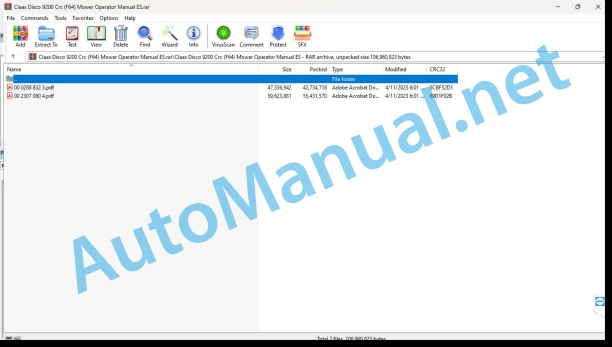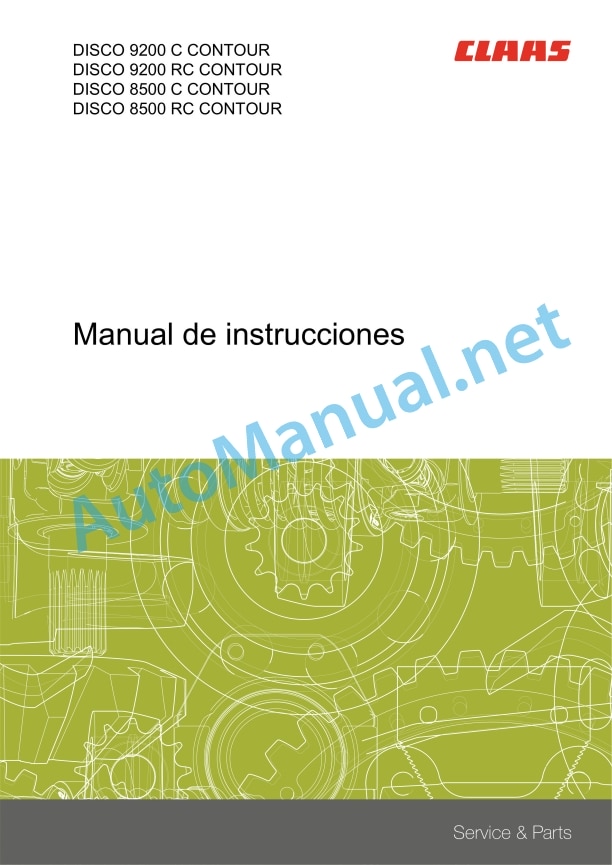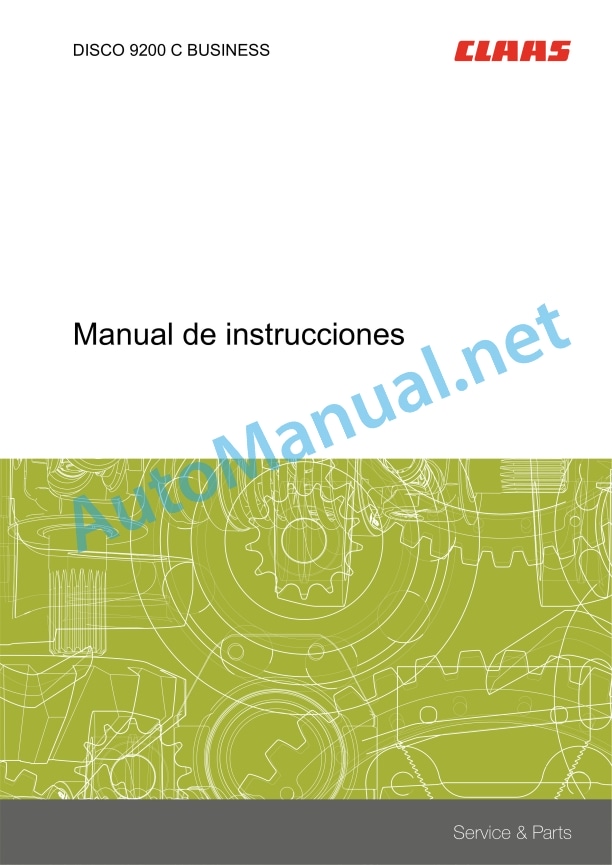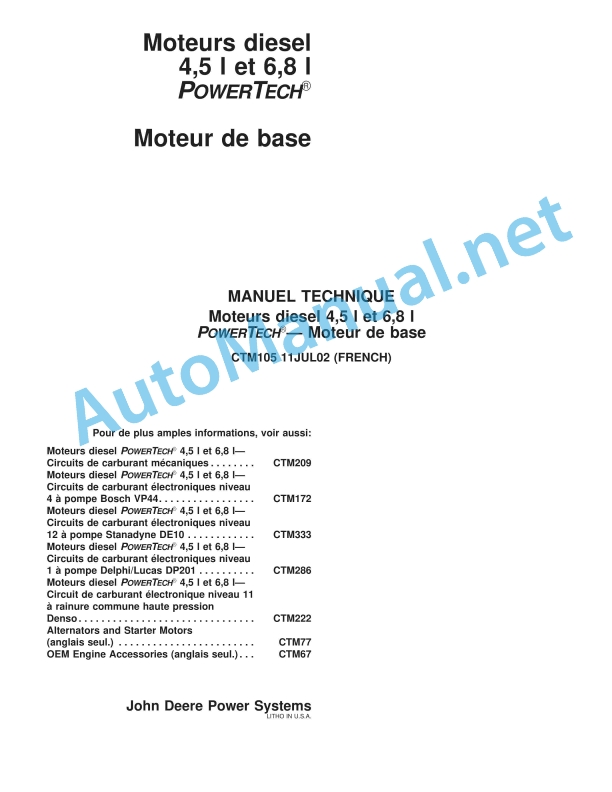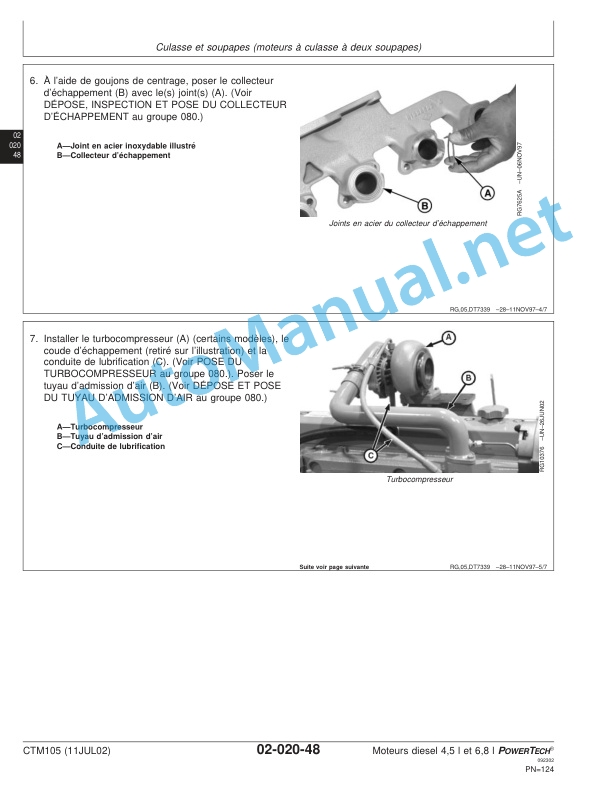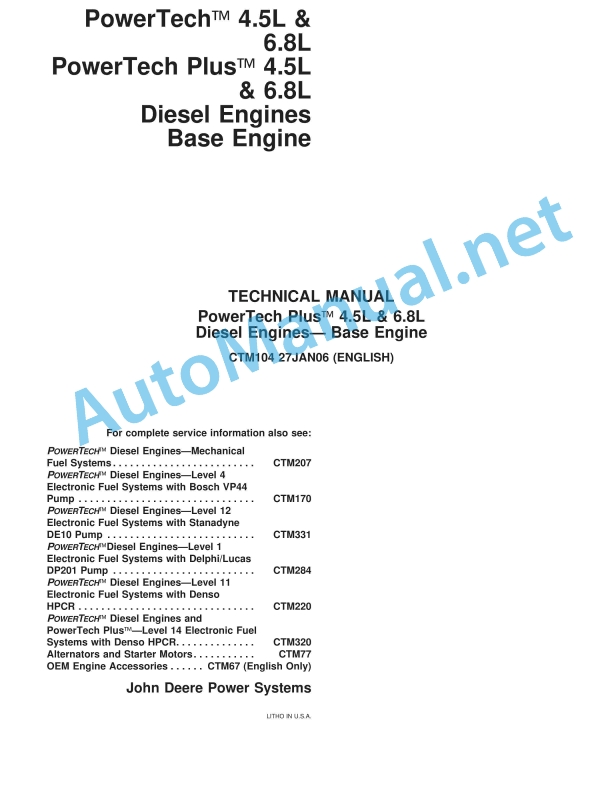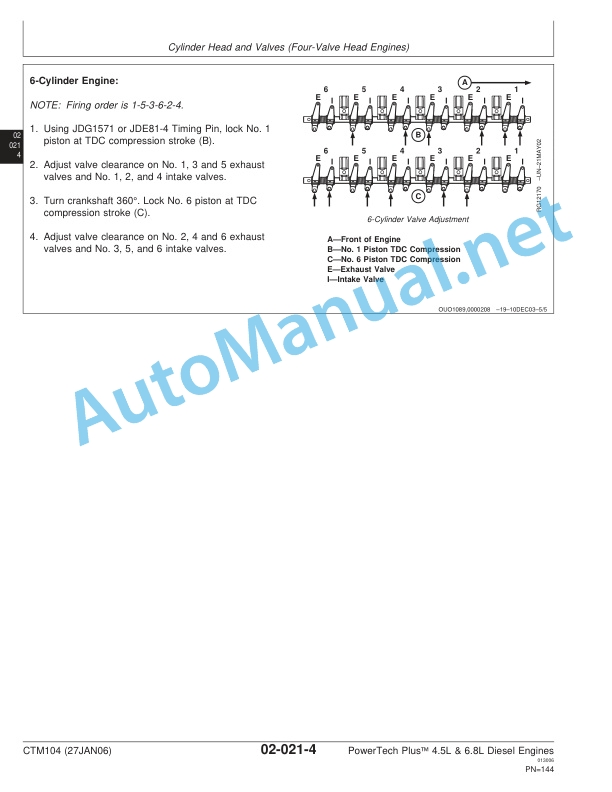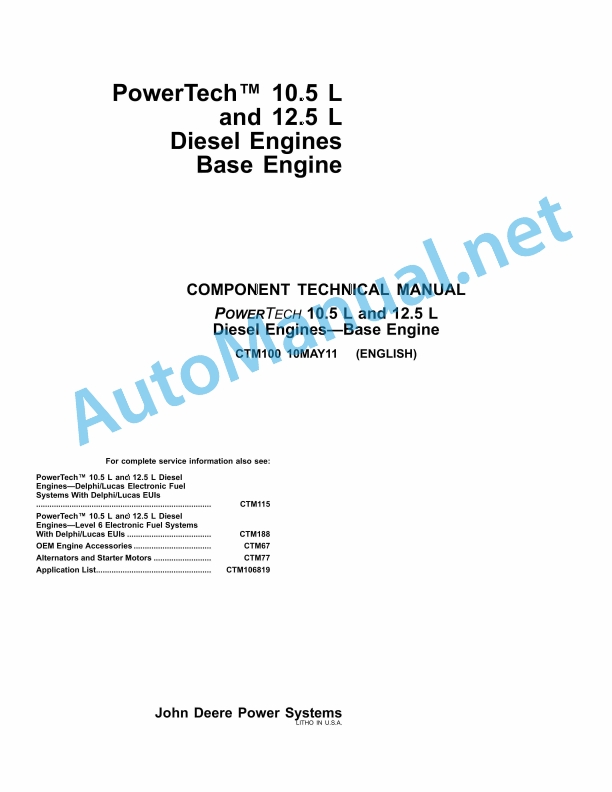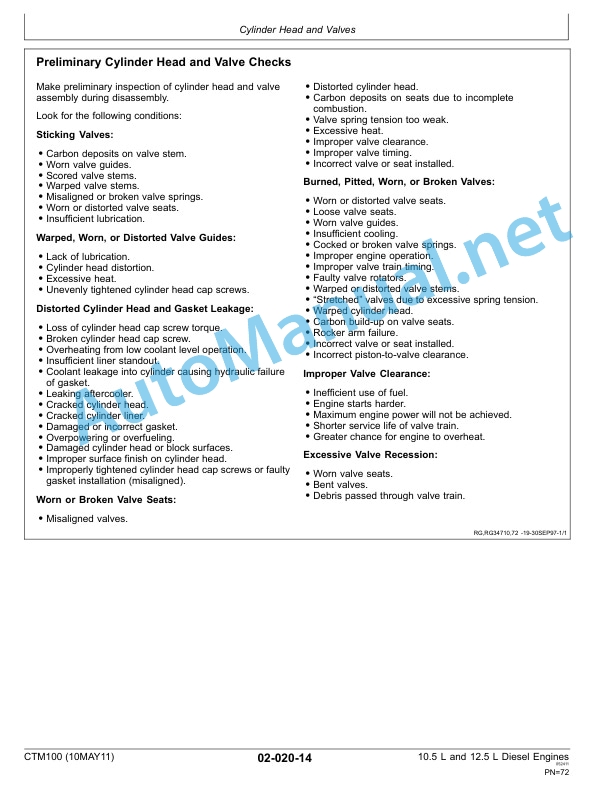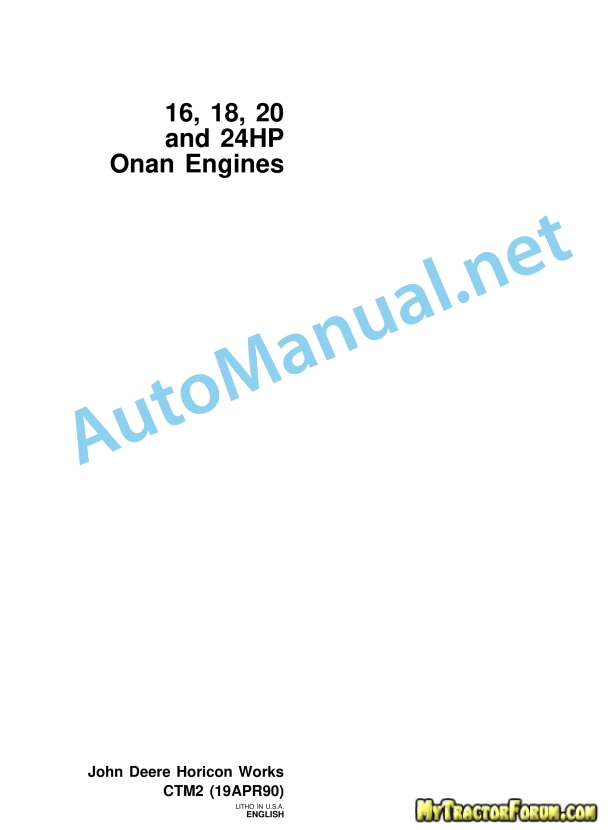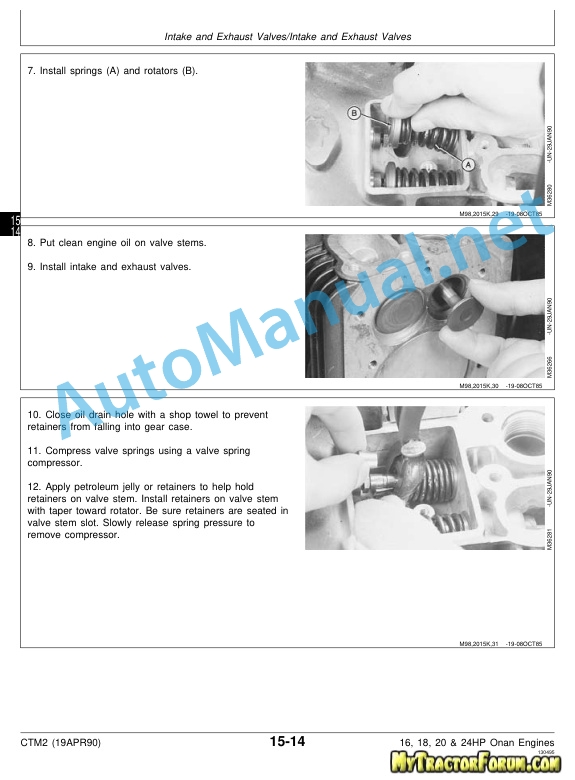Claas Disco 9200 Crc (F64) Mower Operator Manual ES
$50.00
- Model: Disco 9200 Crc (F64) Mower
- Type Of Manual: Operator Manual
- Language: ES
- Format: PDF(s)
- Size: 93.6 MB
File List:
00 0288 832 3.pdf
00 2307 080 4.pdf
00 0288 832 3.pdf:
DISCO 9200 C CONTOURDISCO 9200 RC CONTOURDISCO 8500 C CONTOURDISCO 8500 RC CONTOUR
1. Introduction
1.1 Information regarding the instruction manual
1.1.1 Validity of the manual
1.1.2 Information about this instruction manual
1.1.3 Symbols and indications
1.1.4 Optional equipment
1.1.5 Qualified specialized workshop
1.1.6 Information regarding warranty
1.1.7 Spare parts and technical questions
1.2 Proper application of the machine
1.2.1 Proper machine application
1.2.2 Logically foreseeable inappropriate application
2 Security
2.1 Recognize warning signs
2.1.1 Danger symbols
2.1.2 Keyword
2.2 Safety instructions
2.2.1 Meaning of the instruction manual
2.2.2 Observe graphic danger symbols and alarm indications
2.2.3 Requirements for all people working with the machine
2.2.4 Children in danger
2.2.5 Danger zones
2.2.6 Position yourself between the tractor and the machine
2.2.7 Couple the tractor with the machine
2.2.8 Risk of injury due to rotating shafts
2.2.9 Construction changes
2.2.10 Optional equipment and spare parts
2.2.11 Control of the machine in operation
2.2.12 Use only after correct start-up
2.2.13 Technical status
2.2.14 Danger due to damage to the machine
2.2.15 Comply with technical limit values
2.2.16 Danger due to coasting parts
2.2.17 Keep safety devices operational
2.2.18 Personal protective equipment
2.2.19 Wear appropriate clothing
2.2.20 Remove dirt and loose objects
2.2.21 Prepare the machine for road traffic
2.2.22 Dangers when driving on the road and in the countryside
2.2.23 Park the machine safely
2.2.24 Parking without supervision
2.2.25 Unsuitable consumables
2.2.26 Safe handling of consumables and auxiliary materials
2.2.27 Environmental protection and waste disposal
2.2.28 Deadly electrical discharge through overhead lines
2.2.29 Behavior in the case of an overhead line voltage transfer and lightning strike
2.2.30 Noise can have negative consequences for health
2.2.31 Liquids under pressure
2.2.32 Hot surfaces
2.2.33 Work only on the stopped machine
2.2.34 Maintenance work and repair work
2.2.35 Lifted machine parts and loads
2.2.36 Danger from welding work
2.3 Safety instructions on the machine
2.3.1 Structure of graphic hazard symbols
2.3.2 Position of warning symbols on the machine
3 Machine Description
3.1 Summary and operation
3.1.1 Machine overview
3.1.2 General view of the direction of rotation of the mower discs
3.1.3 General view of the direction of rotation of the mower discs
3.1.4 DISCO 9200 C / DISCO 8500 C operating mode
3.1.5 DISCO 9200 RC / 8500 RC operating mode
3.2 Optional equipment
3.2.1 High cut skates*
3.2.2 Double high cut skids*
3.2.3 Wear pads*
3.2.4 Bar protection*
3.2.5 Wide spreading device*
3.2.6 Insertable fork for cardan shaft 8 components*
3.2.7 Insertable fork for cardan shaft 21 components*
3.2.8 OPERATOR*
3.2.9 EASY on board App*
Requirements for the Tablet (not included in the supply set)
3.2.10 Speed signal cable*
3.2.11 Battery cable*
3.2.12 Job Printer for ISOBUS*
3.2.13 Hydraulically foldable protections*
3.2.14 Category IV* adaptation balls
3.2.15 Lighting adapter for USA*
3.2.16 Legal equipment France*
3.3 Identification plate and vehicle identification number
3.3.1 Spare parts and technical questions
3.3.2 Machine identification plate
3.4 Machine information
3.4.1 Program version
3.4.2 Marking of pressure gauge, adjustment aid, machine frame and arm
3.4.3 Adhesive on the machine
4 Control and display instruments
4.1 Control elements
4.1.1 Hydraulic hose
4.1.2 Frame
4.1.3 Windrower plates
4.1.4 Diverter stop
4.2 Indicator elements
4.2.1 Pressure gauge
4.2.2 Adjustment help
4.3 A 4.3.1 OPERATOR Summary*
4.4 Screen
4.4.1 Screen summary
4.4.2 Menu bar
4.4.3 Status bar
4.5 Menu
4.5.2 Mowers in working position
4.5.3 Menu
4.6
4.6.1 Summary
4.6.2 Summary
4.6.3 Summary
4.7 Menu
4.7.1 Summary
4.7.2 Overview
4.8 Menu
4.8.1 Summary
4.8.2 Total counter for machine performance
4.9
4.9.1 Summary
4.9.2 Basic regulation (initialize)
5 Technical data
5.1 DISC 9200 C
5.1.1 Dimensions
5.1.2 Weights
5.1.3 Tractor requirements
5.1.4 Version
5.1.5 Acoustic intensity level
5.1.6 Lubricants
5.2 DISC 9200 RC
5.2.1 Dimensions
5.2.2 Weights
5.2.3 Tractor requirements
5.2.4 Version
5.2.5 Acoustic intensity level
5.2.6 Lubricants
5.3 DISC 8500 C
5.3.1 Dimensions
5.3.2 Weights
5.3.3 Tractor requirements
5.3.4 Version
5.3.5 Acoustic intensity level
5.3.6 Lubricants
5.4 DISC 8500 RC
5.4.1 Dimensions
5.4.2 Weights
5.4.3 Tractor requirements
5.4.4 Version
5.4.5 Acoustic intensity level
5.4.6 Lubricants
6 Preparation of the machine
6.1 Turn off the machine and secure it
6.1.1 Turn off the tractor and machine and secure them
6.1.2 Secure the lifted machine
6.2 Adapt the tractor
6.2.1 Check the tractor ballast
Calculate the minimum front ballast
Calculate the minimum rear ballast
Calculate the actual load on the front axle
Calculate the actual total weight
Calculate the actual load on the rear axle
Calculation table
6.2.2 Mark the connections of the hydraulic hoses on the tractor
6.2.3 Mount OPERATOR*
6.3 Adapt the machine
6.3.1 Cardan shaft – check the length
6.3.2 Adapt the length of the cardan shaft
6.3.3 Assemble the cardan shaft to the machine
6.3.4 Adapt the category of the lower drawbar and the third point arm
Adapt bottom bar category
Adapt third point arm category
6.3.5 Adapt the position of the drawbar bolt
6.3.6 Assemble double high cut skids*
6.3.7 Assemble high cut skates*
6.3.8 Removing the high cut skids*
6.3.9 Install the wear pads*
6.3.10 Adapt the overlap
Moving the mowers
6.3.11 Replace the pulley*
6.4 Hooking up the machine
6.4.1 Attach the drawbar
6.4.2 Hook the arm to the third point
6.4.3 Assemble the cardan shaft
6.4.4 Attach the hydraulic hoses for lifting
6.4.5 Attach the hydraulic hose for discharge
6.4.6 Plug in the lighting cable
6.4.7 Connect the OPERATOR*
6.4.8 Raise the support legs
6.5 Unhooking the machine
6.5.1 Remove the support legs
6.5.2 Unplug OPERATOR*
6.5.3 Remove the lighting cable
6.5.4 Disconnect the hydraulic hose for discharge
6.5.5 Disconnect the hydraulic hoses for lifting
6.5.6 Dismantle the cardan shaft
6.5.7 Unhooking the arm from the third point
6.5.8 Unhook the lower drawbar
6.6 Prepare for road traffic
6.6.1 Fold up the side supports of the protective covers
6.6.2 Turn to transport position
6.7 Prepare the working position
6.7.1 Turn to working position
6.7.2 Fold down the side supports of the protective breastplates
6.8 Load the machine
6.8.1 Load the machine
7 Management
7.1 General security measures
7.1.1 Take into account before handling
7.2 Driving on the road
7.2.1 Driving on public roads
7.2.2 Transport width with double high cut skids fitted*
7.3 Settings for use at work
7.3.1 Adjust the docking frame
7.3.2 Adjust the discharge of the mowers
7.3.3 Summary of Discharge Pressure Settings
7.3.4 Adjust cutting height
7.3.5 Adjust the tine conditioner
7.3.6 Adjust the roller conditioner
7.3.7 Mowing without conditioning effect
7.3.8 Adjust swath width
7.3.9 Setting the wide spreading device*
7.3.10 Set the crash protection
7.3.11 Retension the crash protection
7.4 Use at work
7.4.1 Take into account during the field trip
7.4.2 Using the machine
7.4.3 Adapt the power take-off speed
7.4.4 Mowing technique
7.4.5 Headboard position
7.4.6 Instructions on mowing
7.4.7 Difficult harvest conditions
7.4.8 Recommendation regarding environmental protection
7.5 ISOBUS control
7.5.1 Description
General indications
7.5.2 Clarifications of ISOBUS terms
7.6 OPERATOR
7.6.1 OPERATOR Recommendations*
7.6.2 For operating the OPERATOR*
7.7 EASY on board App
7.7.1 Recommendations EASY on board App*
7.7.2 To operate the EASY on board App*
7.8 Turn the terminal on and off
7.8.1 Turn on the terminal
7.8.2 Start the control program
7.8.3 Activate the keys
7.8.4 Turn off the terminal
7.8.5 Automatically switch off the control program
7.8.6 Change menu
7.9 Transport position control
7.9.1 Lifting mowers to transport position
7.9.2 Lowering the mowers from the transport position
7.10 Working position control
7.10.1 Raise and lower the two mowers
7.10.2 Raise and lower the mowers individually
7.10.3 Automatically deactivate individual mower lift
7.10.4 Recording the height setting of the docking frame
7.11 Control of protective breastplates
7.11.1 Fold the protective breastplates
7.12 Control settings
7.12.1 Adjust the height of plot ends
7.12.2 Adjust the discharge of the mowers
7.12.3 Adjust overlap in connection paths
7.13 Drive control check
7.13.1 Drive control
7.13.2 Setting the maximum speed difference
7.13.3 Listen to the beep
7.14 Maintenance counter control
7.14.1 Maintenance alarm
Clear maintenance alarm
7.15 Work management control
7.15.1 Display job data
Job-Based Accountants
Independent Labor Accountants
Select job
Print the job
7.15.2 Create a job
7.15.3 Connecting and disconnecting data input
7.15.4 Activate and deactivate the area counter for the front mower
7.15.5 Show total counter for machine performance
7.16 Control error messages
7.16.1 Alarm screen
7.16.2 Front mower connection cable warning message
7.16.3 Sensor error
7.17 Basic regulation control (initialization)
7.17.1 Learn end stops
7.17.2 Restore factory settings
Factory settings
7.17.3 Reload the control program
7.18 ISOBUS function
7.18.1 Available functions
7.18.2 CLAAS tractor programmable keys
CEBIS version of the CLAAS AXION 900 / AXION 800 / ARION 600
7.18.3 Change position of the FENDT Vario tractor terminal
7.18.4 Fendt Vario tractor programmable keys
Fendt Vario 900 SCR / 900 S4 / 800 SCR / 800 S4 / 700 SCR / 700 S4 – Proposal 1
8 Incident and solution
8.1 Summary of incidents
8.1.1 Summary of incidents on the machine
8.1.2 Error code table
8.2 Electrical and electronic system
8.2.1 Defective bulbs
8.2.2 Check the cable lock
8.2.3 Check and adjust the angle sensors
8.3 Mowing device
8.3.1 The mower disc does not rotate
9 Maintenance
9.1 Summary of maintenance intervals
9.1.1 Before harvest
9.1.2 After the first 50 hours of service
9.1.3 Every 8 hours of service
9.1.4 Every 20 hours of service
9.1.5 Every 100 hours of service
9.1.6 Every 250 hours of service
9.1.7 Every 500 hours of service or annually
9.1.8 Every 5 years
9.1.9 After harvest
9.2 Gearbox
9.2.1 Check the tightness of the gear
9.2.2 Check the main gear oil level
9.2.3 Change main gear oil
9.2.4 Check the oil level of the bevel gears
9.2.5 Change bevel gear oil
9.3 Clutch
9.3.1 Check the overload clutch
9.3.2 Dismantle the friction clutch
9.3.3 Install the friction clutch
9.3.4 Ventilate the friction clutch
9.3.5 Check the friction discs
9.3.6 Clean the friction clutches of the cardan shafts
9.4 Cardan shaft
9.4.1 Maintenance of cardan shafts
9.5 Hydraulic installation
9.5.1 Relieve pressure in the hydraulic system
9.5.2 Check the hydraulic hoses
9.5.3 Check the pressure accumulator
9.5.4 Dismantle the discharge cylinder
9.5.5 Assemble discharge cylinder
9.6 Mowing device
9.6.1 Check the cutter bar oil level
9.6.2 Change the cutter bar oil
Drain oil on the right and left
Fill oil on the right and left
9.6.3 Check the mower blades
9.6.4 Replacing the mower blades
9.6.5 Check the blade support
9.6.6 Check the intermediate pieces
9.6.7 Clean the outlet hole of the feed drum
9.6.8 Check the conveyor drum wear strips
9.6.9 Check the feed drum cover
9.6.10 Check the feed drum sealing washer
9.6.11 Check the mower discs
9.6.12 Change the mower discs
9.6.13 Setting the winding protection
9.7 Preparation of the harvest
9.7.1 Check the drive belt
9.7.2 Tension the drive belt
9.7.3 Tension the drive belt
9.7.4 Change the drive belt
9.7.5 Change the drive belt
9.7.6 Mount or remove tines
9.7.7 Adjust the roller conditioner
Adjust the draft spring
Adjust synchronized gear
Adjust the distance of the rollers
9.8 Assembly and body parts
9.8.1 Clean the machine
9.8.2 Maintain the machine
9.8.3 Check the fixing material
9.8.4 Check the support of the protective breastplate
Hex nut tightening torques (3)
9.9 Greasing scheme
9.9.1 Grease the lubrication points every 8 hours of service
9.9.2 Grease the lubrication points every 20 hours of service
9.9.3 Grease the lubrication points every 100 hours of service
9.9.4 Grease the lubrication points every 250 hours of service
9.9.5 Grease the lubrication points every 500 hours of service or annually
10 Decommissioning and waste disposal
10.1 General information
10.1.1 Decommissioning and waste disposal
11 EC declaration of conformity
11.1 DISC 9200 C / 9200 RC / 8500 C / 8500 RC
11.1.1 EC declaration of conformity
12 Technical dictionary and abbreviations
12.1 Terms and explanations
12.1.1 Technical vocabulary
12.1.2 Abbreviations
00 2307 080 4.pdf:
DISC 9200 C BUSINESS
1. Introduction
1.1 Information regarding the instruction manual
1.1.1 Validity of the manual
1.1.2 Information relating to this instruction manual
1.1.3 Symbols and indications
1.1.4 Optional equipment
1.1.5 Qualified specialized workshop
1.1.6 Information regarding warranty
1.1.7 Spare parts and technical issues
1.2 Proper application of the machine
1.2.1 Proper machine application
1.2.2 Logically foreseeable inappropriate application
2 Security
2.1 Recognize warning signs
2.1.1 Danger symbols
2.1.2 Keyword
2.2 Safety instructions
2.2.1 Meaning of the instruction manual
2.2.2 Observe graphic danger symbols and alarm indications
2.2.3 Requirements for all people working with the machine
2.2.4 Children in danger
2.2.5 Danger zones
2.2.6 Position yourself between the tractor and the machine
2.2.7 Couple the tractor with the machine
2.2.8 Risk of injury due to rotating shafts
2.2.9 Construction changes
2.2.10 Optional equipment and spare parts
2.2.11 Control of the machine in operation
2.2.12 Use only after correct start-up
2.2.13 Technical status
2.2.14 Danger due to machine breakdowns
2.2.15 Comply with technical limit values
2.2.16 Danger due to coasting parts
2.2.17 Keep protective devices operational
2.2.18 Personal protective equipment
2.2.19 Wear appropriate clothing
2.2.20 Remove dirt and loose objects
2.2.21 Prepare the machine for road traffic
2.2.22 Dangers when driving on the road and in the countryside
2.2.23 Park the machine safely
2.2.24 Parking without supervision
2.2.25 Unsuitable consumables
2.2.26 Safe handling of consumables and auxiliary materials
2.2.27 Environmental protection and waste disposal
2.2.28 Fire protection
2.2.29 Deadly electrical discharge via overhead lines
2.2.30 Behavior in the case of an overhead line voltage transfer and lightning strike
2.2.31 Noise can have negative consequences for health
2.2.32 Liquids under pressure
2.2.33 Hot surfaces
2.2.34 Work only on the stopped machine
2.2.35 Maintenance work and repair work
2.2.36 Machine parts and lifted loads
2.2.37 Danger from welding work
2.3 Safety instructions on the machine
2.3.1 Structure of graphic hazard symbols
2.3.2 Position of warning symbols on the machine
3 Machine Description
3.1 Summary and operation
3.1.1 Machine overview
3.1.2 Summary of the direction of rotation of the mower discs
3.1.3 Machine operating mode
3.2 Optional equipment
3.2.1 High cut skates*
3.2.2 Double high cut skids*
3.2.3 Wear pads*
3.2.4 Bar protection*
3.2.5 Insertable fork for cardan shaft 8 components*
3.2.6 Wide spreading device*
3.2.7 Category IV* adaptation balls
3.2.8 Hydraulic connection parts 3 components*
3.2.9 Hydraulic coupling ISO 16028*
3.2.10 COMMUNICATOR II*
3.2.11 OPERATOR*
3.2.12 EASY on board App*
Requirements for the Tablet (not included in the supply set)
3.2.13 ISOBUS connection cable*
3.2.14 Extension cable*
3.2.15 Speed signal cable*
3.2.16 Battery cable*
3.2.17 Job Printer for ISOBUS*
3.2.18 ACTIVE FLOAT setting front*
3.2.19 Front lift switching*
3.2.20 Speed control* and digital pressure indicator* at the front
3.2.21 Switching the front hydraulically foldable protective shields*
3.2.22 Work lighting*
3.2.23 Lighting adapter for USA*
3.2.24 Legal equipment France*
3.3 Identification plate and vehicle identification number
3.3.1 Machine identification plate
3.4 Machine information
3.4.1 Program version
3.4.2 Adhesive on the machine
4 Control any instruments
4.1 Control elements
4.1.1 Frame
4.1.2 Windrower plates
4.1.3 Divert 4.2 Indicator elements
4.2.1 Pressure gauge
4.2.2 Adjustment help
4.3 Screen
4.3.1 Representation variants
4.3.2 Screen summary
4.3.3 Menu bar
4.3.4 Status bar
4.4 Menu
4.4.2 Mower in working position
4.4.3
4.5 Menu
4.5.1
4.5.2
4.5.3
4.6 Menu
4.6.1
4.6.2
4.6.3
4.7 Menu
4.7.1 Summary
4.7.2
4.8 Menu
4.8.1 Summary
4.8.2
4.8.3 Summary
4.8.4 Total counter for machine performance
4.9
4.9.1 Summary
4.9.2 Basic regulation (initialize)
4.9.3
5 Technical data
5.1 DISC 9200 C BUSINESS
5.1.1 Dimensions
5.1.2 Weights
5.1.3 Tractor requirements
5.1.4 Version
5.1.5 Acoustic intensity level
5.1.6 Lubricants
6 Preparation of the machine
6.1 Turn off the machine and secure it
6.1.1 Shut down and secure the machine and tractor
6.1.2 Secure the lifted machine
6.2 Adapt the tractor
6.2.1 Check the tractor ballast
Calculate the minimum front ballast
Calculate the minimum rear ballast
Calculate the actual load on the front axle
Calculate the actual total weight
Calculate the actual load on the rear axle
Calculation table
6.2.2 Mount OPERATOR*
6.2.3 Assemble COMMUNICATOR II*
6.3 Adapt the machine
6.3.1 Cardan shaft – check the length
6.3.2 Adapt the length of the cardan shaft
6.3.3 Mount the cardan shaft on the machine
6.3.4 Adapt the category of the lower drawbar and the third point arm
Adapt bottom bar category
Adapt third point arm category
6.3.5 Adapt the position of the drawbar bolt
6.3.6 Adapt the position of the third point arm bolt
6.3.7 Assemble high cut skates*
6.3.8 Removing the high cut skids*
6.3.9 Assemble double high cut skids*
6.3.10 Install the wear pads*
6.3.11 Adapt the hydraulic installation
6.3.12 Adapt the overlap
Moving the mowers
6.4 Hooking up the machine
6.4.1 Attach the drawbar
6.4.2 Hook the arm to the third point
6.4.3 Assemble the cardan shaft
6.4.4 Attach the hydraulic hoses
6.4.5 Work without tractor hydraulic installation (P2)
6.4.6 Plug in the lighting cable
6.4.7 Connect front mower speed control*
6.4.8 Raise the support legs
6.4.9 Connect COMMUNICATOR II*
6.4.10 Connect the OPERATOR*
6.4.11 Connect the tablet*
6.5 Unhooking the machine
6.5.1 Disconnect front mower speed control*
6.5.2 Unhooking the front mower
6.5.3 Remove the support legs
6.5.4 Unplug COMMUNICATOR II*
6.5.5 Unplug OPERATOR*
6.5.6 Saving the control piece
6.5.7 Unplug the tablet*
6.5.8 Remove the lighting cable
6.5.9 Uncouple the hydraulic pipes
6.5.10 Dismantle the cardan shaft
QS Closure
QS Closure
6.5.11 Unhook the arm from the third point
6.5.12 Unhook the lower drawbar
6.6 Prepare for road traffic
6.6.1 Lift to transport position
6.7 Prepare the working position
6.7.1 Lowering to working position
6.8 Load the machine
6.8.1 Load the machine
7 Management
7.1 General security measures
7.1.1 Take into account before handling
7.2 Driving on the road
7.2.1 Circulation on public roads
7.2.2 Transport width with double high cut skids fitted*
7.3 Settings for use at work
7.3.1 Adjust the frame
7.3.2 Adjust the discharge of the mowers
7.3.3 Summary of Discharge Pressure Settings
7.3.4 Adjust cutting height
7.3.5 Adjust the tine conditioner
7.3.6 Adjust swath width
7.3.7 Setting the wide spreading device*
7.3.8 Tighten the anti-shock safety device
7.4 Use at work
7.4.1 Take into account during the field trip
7.4.2 Using the machine
7.4.3 Adapt the power take-off speed
7.4.4 Mowing technique
7.4.5 Headboard position
7.4.6 Instructions on mowing
7.4.7 Difficult harvest conditions
7.4.8 Recommendation regarding environmental protection
7.5 ISOBUS and OPERATOR control
7.5.1 Description
Indications
7.5.2 Clarifications of ISOBUS terms
7.5.3 Operating modes
Main operating mode
Main operating mode
Additional operating mode
7.6 COMMUNICATOR II
7.6.1 COMMUNICATOR II* Recommendations
7.6.2 To operate COMMUNICATOR II*
7.7 OPERATOR
7.7.1 OPERATOR Recommendations*
7.7.2 For operating the OPERATOR*
7.8 EASY on board App
7.8.1 Recommendations EASY on board App*
7.8.2 To operate the EASY on board App*
7.9 Turn the terminal on and off
7.9.1 Before turning on the terminal
7.9.2 Turn on the terminal
7.9.3 Start the control program
7.9.4 Activate the keys
7.9.5 Turn off the terminal
7.9.6 Automatically disconnect the control program
7.10 Open menus
7.10.1 Change menu
7.10.2 Open the
7.10.3 Open menu
7.10.4 Open menu
7.11 Transport position control
7.11.1 Lifting mowers to transport position
7.11.2 Lowering the mowers from the transport position
7.12 Working position control
7.12.1 Raising the mowers in
7.12.2 Lowering the mowers in
7.12.3 Raising and lowering the mowers with the
7.12.5 Manually raising and lowering the mowers
Upload selected mowers
Lower selected mowers
7.12.6 Record frame height adjustment
7.13 Control of protective breastplates
7.13.1 Fold the protective breastplates upwards
7.13.2 Deploy the protective breastplates downwards
7.14 Control settings
7.14.1 Adjust the height of headboards
7.14.2 Adjust overlap in connection paths
7.14.3 Activate operating mode
7.14.6 Deactivate operating mode
7.14.7 Manually switching work lighting on and off
7.15 Discharge pressure control
7.15.1 Adjust discharge pressure
7.15.2 Briefly set the discharge pressure to zero
7.15.3 Manually increase discharge pressure
7.15.4 Select the type of front mower
7.15.5 Adjust the front discharge pressure change shaft
7.16 Drive control check
7.16.1 Drive control
7.16.2 Setting the maximum speed difference
7.16.3 Listen to the beep
7.17 Maintenance counter control
7.17.1 Maintenance alarm
7.17.2 Clear maintenance alarm
7.18 Work management control
7.18.1 ISOBUS task management
7.18.2 Display job data
Job-Based Accountants
Independent Labor Accountants
Select job
Print the job
7.18.3 Create a job
7.18.4 Switching data input on and off
7.18.5 Activate and deactivate the area counter for the front mower
7.18.6 Show total counter for machine performance
Print data
7.19 Control error messages
7.19.1 Sensor failure alarm screen
7.19.2 Front mower connection cable alarm screen
7.19.3 Sensor error
7.20 Basic regulation control (initialization)
7.20.1 Learn end stops
7.20.2 Restore factory settings
Factory settings
7.20.3 Reload the control program
7.21 ISOBUS function
7.21.1 Available functions
7.21.2 CLAAS tractor programmable keys
COMMUNICATOR II*
CEBIS version of the CLAAS AXION 900 / AXION 800 / ARION 600
7.21.3 Changing the FENDT Vario tractor terminal
7.21.4 Fendt Vario tractor programmable keys
Fendt Vario 900 SCR / 900 S4 / 800 SCR / 800 S4 / 700 SCR / 700 S4
Fendt Vario 820 / 818 / 817 / 815 / 718 / 716 / 714 / 712 / 711
COMMUNICATOR II*
7.22 ISOBUS Drive options – Fendt
7.22.1 Use the tractor terminal
7.22.2 Terminal Tractor and Joystick
7.22.3 Use COMMUNICATOR II* and joystick
7.22.4 Use only COMMUNICATOR II*
7.23 Front lift switching*
7.23.1 Operate front lift switching*
Menu
7.23.2 Adjust the lifting delay
8 Incident and solution
8.1 Summary of incidents
8.1.1 Summary of incidents on the machine
8.1.2 Error code table
8.2 Electrical and electronic system
8.2.1 Control cannot be started
8.2.2 Repair missing front mower indication
8.2.3 Check and adjust the angle sensors
8.2.4 Defective bulbs
Change the turn signal lamp
Change the LED light
8.3 Mowing device
8.3.1 The mower disc does not rotate
9 Maintenance
9.1 Summary of maintenance intervals
9.1.1 Before harvest
9.1.2 After the first 50 hours of service
9.1.3 Every 8 hours of service
9.1.4 Every 20 hours of service
9.1.5 Every 100 hours of service
9.1.6 Every 250 hours of service
9.1.7 Every 500 hours of service or annually
9.1.8 Every 5 years
9.1.9 After harvest
9.2 Gearbox
9.2.1 Check the tightness of the gear
9.2.2 Check the main gear oil level
9.2.3 Change main gear oil
9.2.4 Check the oil level of the bevel gears
9.2.5 Change bevel gear oil
9.3 Clutch
9.3.1 Check the overload clutch
9.3.2 Dismantle the friction clutch
9.3.3 Install the friction clutch
9.3.4 Ventilate the friction clutch
9.3.5 Check the friction discs
9.3.6 Clean the friction clutches of the cardan shafts
9.4 Cardan shaft
9.4.1 Maintenance of cardan shafts
9.4.2 Remove the cardan shaft from the bevel gear
9.5 Hydraulic installation
9.5.1 Relieve pressure in the hydraulic system
9.5.2 Check the hydraulic hoses
9.5.3 Check the pressure accumulator
9.5.4 Dismantle the discharge cylinder
9.5.5 Assemble the discharge cylinder
9.5.6 Check the anti-shock safety device
Adjust the overpressure valve
9.6 Mowing device
9.6.1 Check the cutter bar oil level
9.6.2 Change the cutter bar oil
Drain oil on the right and left
Fill oil on the right and left
9.6.3 Check the mower blades
9.6.4 Replacing the mower blades
9.6.5 Check the blade support
9.6.6 Check the intermediate pieces
9.6.7 Clean the outlet hole of the feed drum
9.6.8 Check the feed drum wear strips
9.6.9 Check the feed drum cover
9.6.10 Check the feed drum sealing washer
9.6.11 Check the mower discs
9.6.12 Replacing the mower discs
9.6.13 Setting the winding protection
9.7 Preparation of the harvest
9.7.1 Check the drive belt
9.7.2 Tension the drive belt
9.7.3 Change the drive belt
9.7.4 Assembling and disassembling tines
9.8 Assembly and body parts
9.8.1 Eliminate crop remains
9.8.2 Clean the machine
9.8.3 Maintain the machine
9.8.4 Check the fixing material
9.8.5 Check the support of the protective breastplate
Hex nut tightening torques (3)
9.8.6 Assembling the adjustment aid
9.9 Greasing scheme
9.9.1 Grease the lubrication points every 8 hours of service
9.9.2 Grease the lubrication points every 20 hours of service
9.9.3 Grease the lubrication points every 100 hours of service
9.9.4 Grease the lubrication points every 250 hours of service
9.9.5 Grease the lubrication points every 500 hours of service or annually
10 Decommissioning and waste disposal
10.1 General information
10.1.1 Decommissioning and waste disposal
11 EC declaration of conformity
11.1 DISC 9200 C BUSINESS
11.1.1 EC declaration of conformity
12 Technical dictionary and abbreviations
12.1 Terms and explanations
12.1.1 Technical vocabulary
12.1.2 Abbreviations
John Deere Repair Technical Manual PDF
John Deere Repair Technical Manual PDF
John Deere Repair Technical Manual PDF
John Deere PowerTech M 10.5 L and 12.5 L Diesel Engines COMPONENT TECHNICAL MANUAL CTM100 10MAY11
John Deere Repair Technical Manual PDF
John Deere Application List Component Technical Manual CTM106819 24AUG20
John Deere Repair Technical Manual PDF
John Deere 16, 18, 20 and 24HP Onan Engines Component Technical Manual CTM2 (19APR90)
John Deere Repair Technical Manual PDF
John Deere Parts Catalog PDF
John Deere Tractors 7500 Parts Catalog CPCQ26568 30 Jan 02 Portuguese
John Deere Repair Technical Manual PDF
John Deere POWERTECH E 4.5 and 6.8 L Diesel Engines TECHNICAL MANUAL 25JAN08
John Deere Parts Catalog PDF
John Deere Harvesters 8500 and 8700 Parts Catalog CPCQ24910 Spanish
John Deere Repair Technical Manual PDF
John Deere Diesel Engines POWERTECH 2.9 L Component Technical Manual CTM126 Spanish