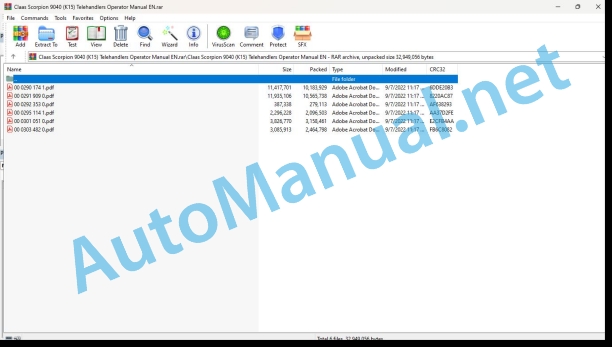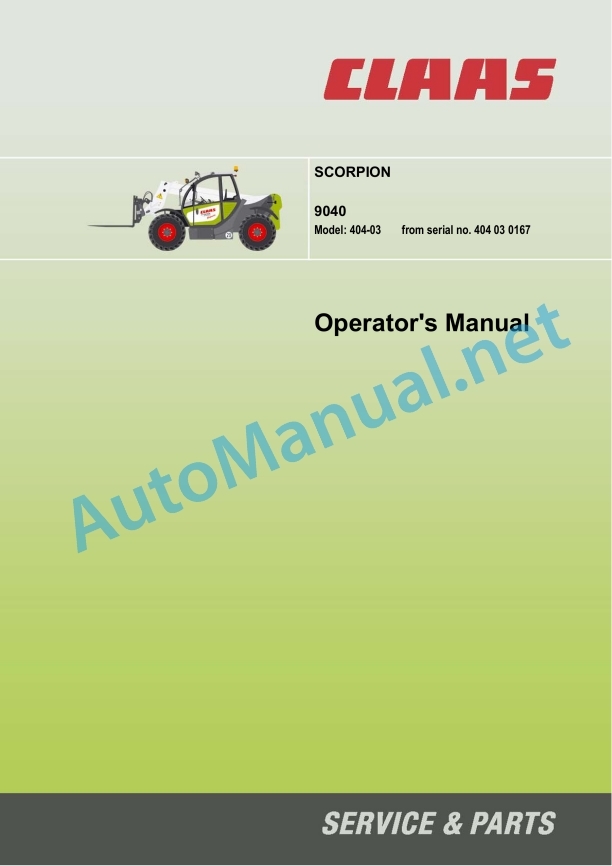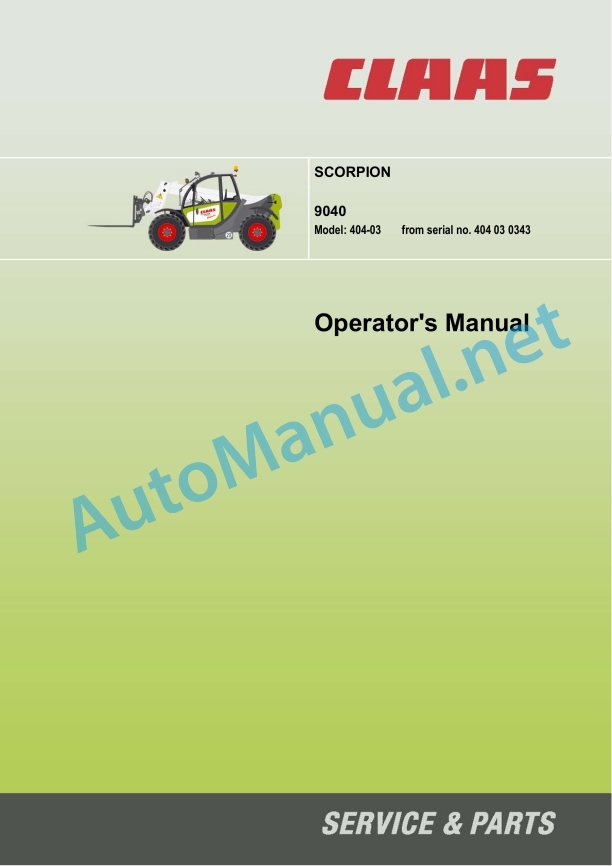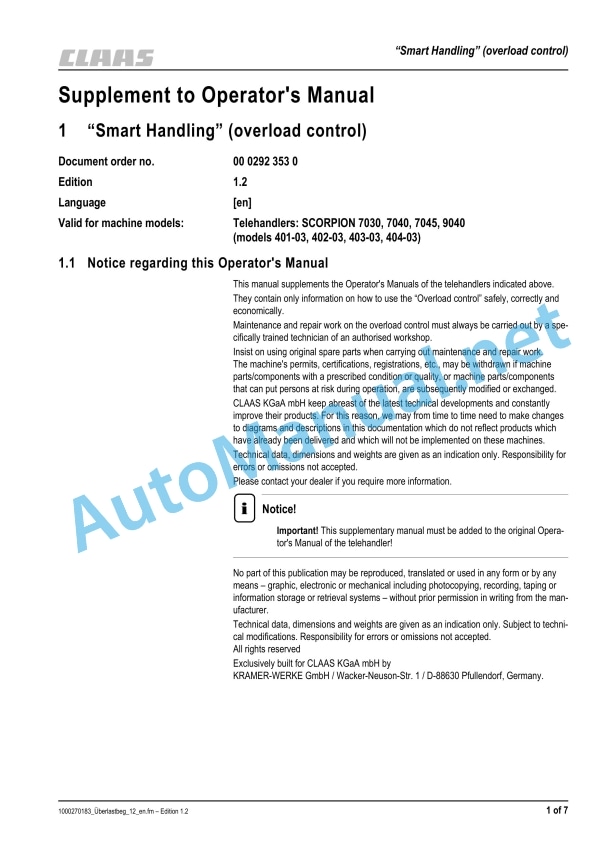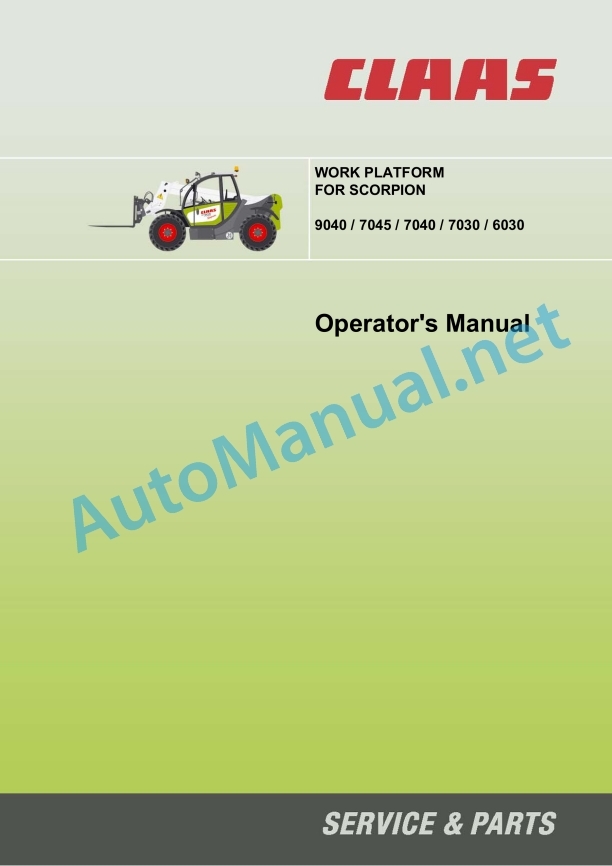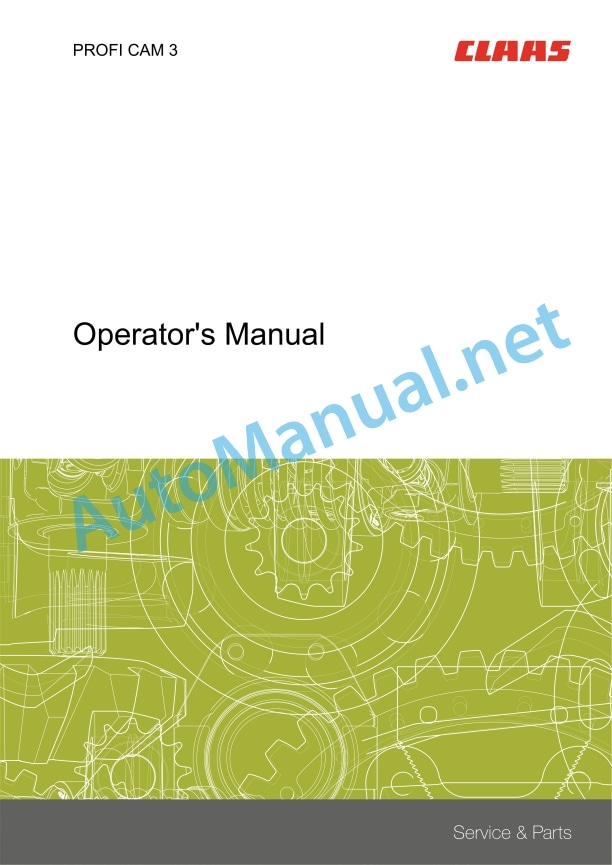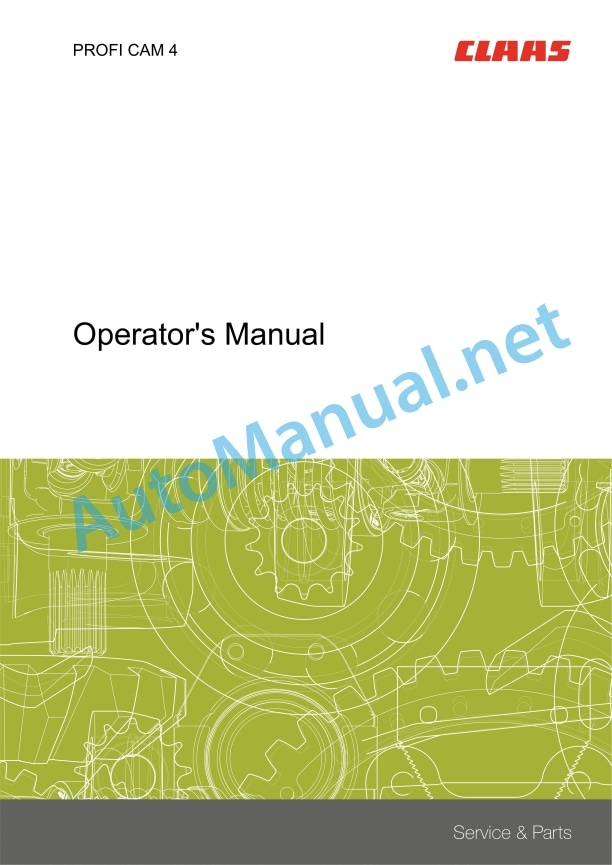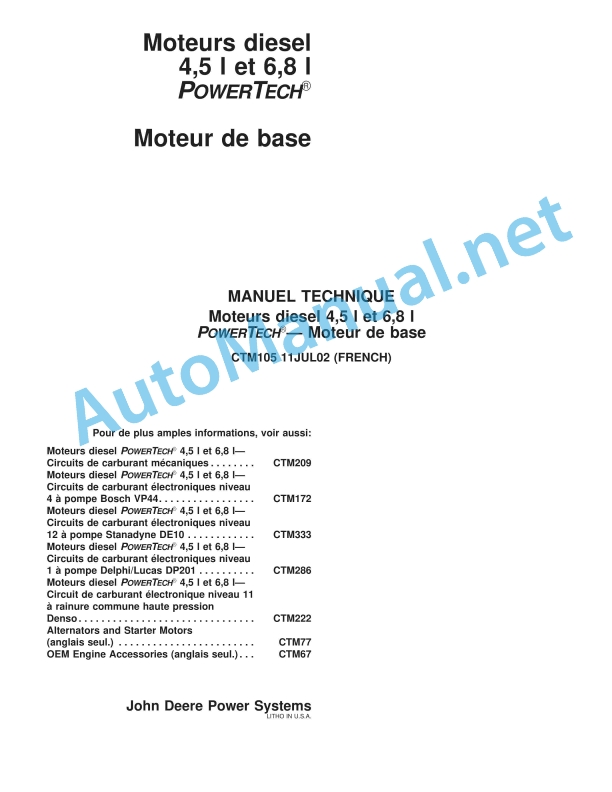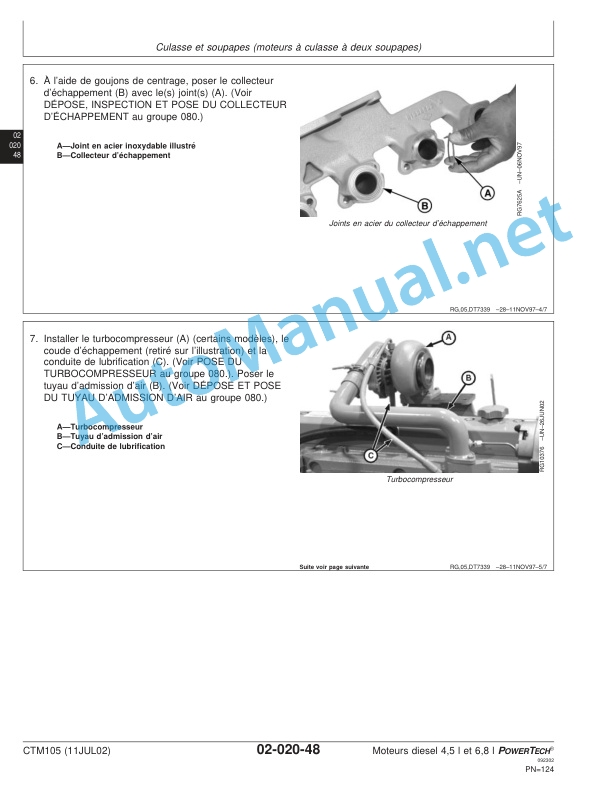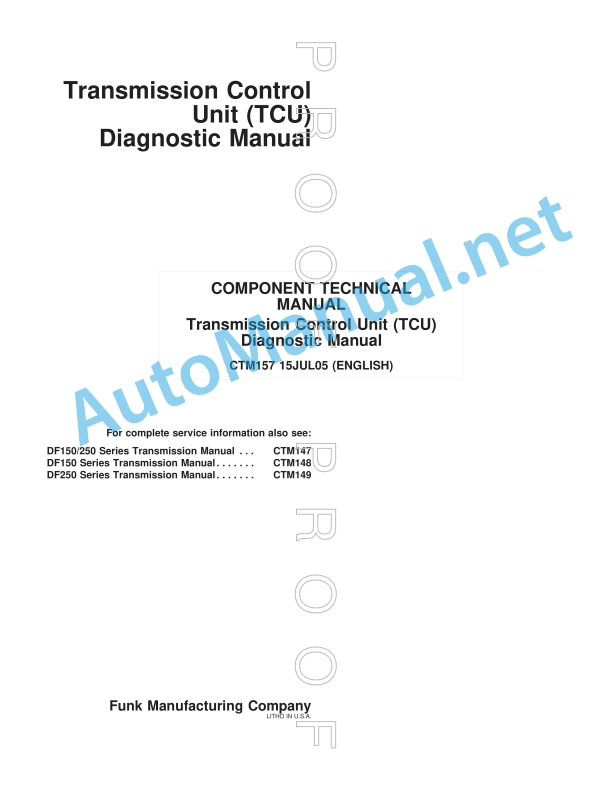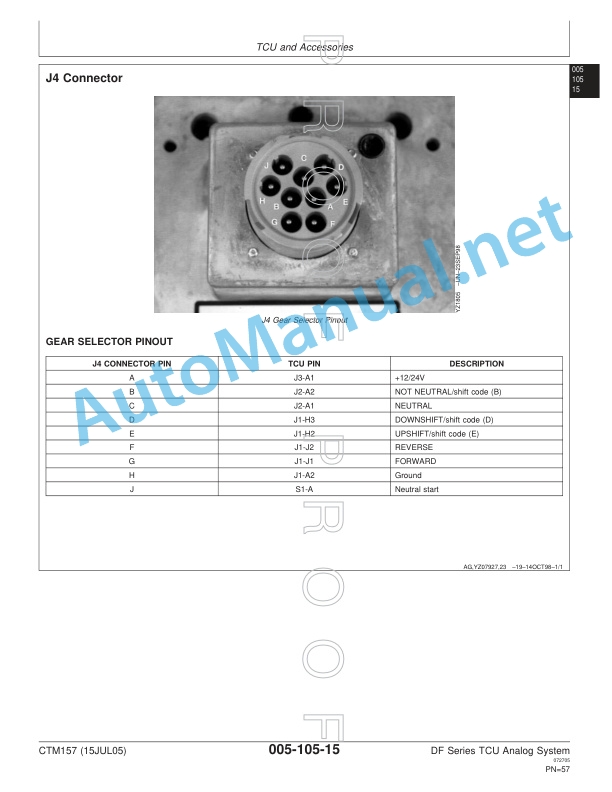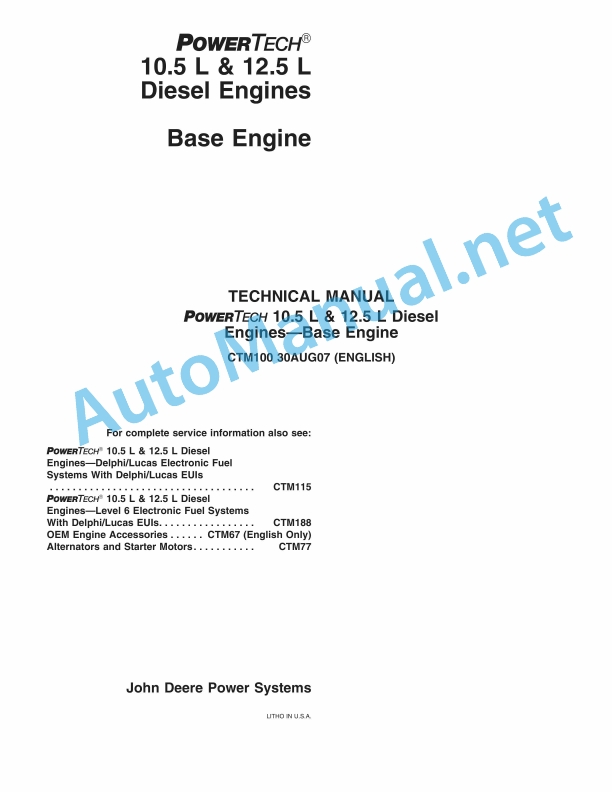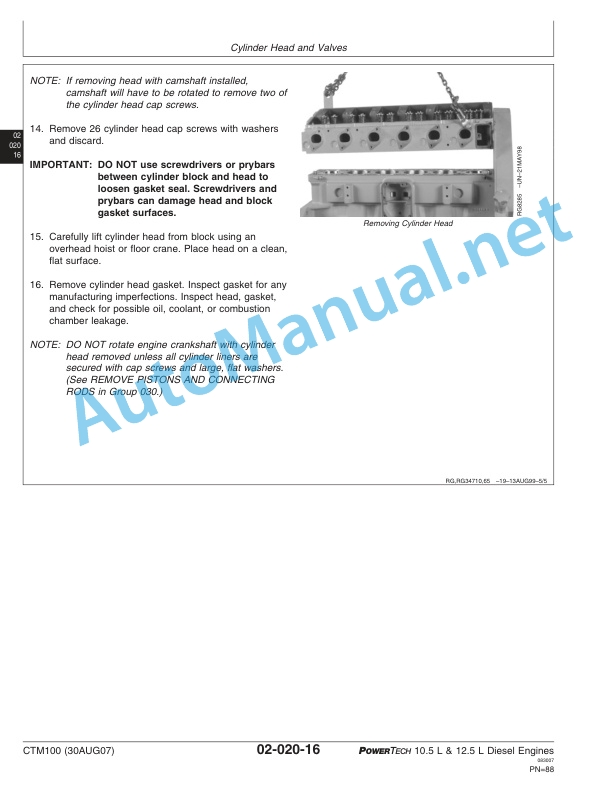Claas Scorpion 9040 (K15) Telehandlers Operator Manual EN
$50.00
- Model: Scorpion 9040 (K15) Telehandlers
- Type Of Manual: Operator Manual
- Language: EN
- Format: PDF(s)
- Size: 27.4 MB
File List:
00 0290 174 1.pdf
00 0291 909 0.pdf
00 0292 353 0.pdf
00 0295 114 1.pdf
00 0301 051 0.pdf
00 0303 482 0.pdf
00 0290 174 1.pdf:
Operator’s Manual
Contents
1 Introduction
1.1 General information on the Operator’s Manual
Abbreviations/symbols
General information on machine safety
1.2 Machine overview
1.3 Model designation – trade names
1.4 Brief description of telehandler
General information on the machine
Main components of machine
Hydrostatic drive
Work hydraulics and 4 wheel steering
Cooling system
1.5 Telehandler warranty
Information on warranty
1.6 Fields of application and using a telehandler with an attachment
Attachments with certified material densities
1.7 Regulations
Driving licence
Licence/identification
Adjusting the headlights
Machine inspections
On-board equipment
Documents
Warning identification of telehandler on public roads (option)
1.8 Type labels and component numbers
Serial number
Cab number
Engine number
Hydraulic pump number
Variable displacement motor number
Variable displacement motor number (high speed option)
Front and rear axle numbers
1.9 Description of labels
Labels on the outside of the machine
Labels on the inside of the machine
2 Safety instructions
2.1 Identification of warnings and dangers
2.2 Designated use and exemption from liability
2.3 General conduct and safety instructions
Organisational measures
Selection and qualification of staff, basic responsibilities
2.4 Safety instructions regarding operation
Normal operation
Applications with lifting gear
Trailers and attachments
Transport
2.5 Safety instructions for maintenance
2.6 Maintenance work on protective ROPS and FOPS structures
Cab, roll-over bar, protective screen
2.7 Warning of special hazards
Electric energy
Gas, dust, steam, smoke
Hydraulic equipment
Oil, grease and other chemical substances
3 Operation
3.1 Overview of control elements
3.2 Cab overview
3.3 Instrument panel, multifunctional lever, switch consoles: overview
3.4 Telltales and warning lights: description
Telltale and warning light – indicating instrument
Telltale and warning light – instrument panel
3.5 Putting the machine into operation for the first time
Safety instructions regarding commissioning
Important information for the operating staff
Running-in period
Start-up checklist
Operation checklist
Parking checklist
Locking and unlocking the door
Closing and opening the side window (to a gap)
Completely opening and locking the side window
Opening/closing the rear window
Rear window emergency exit
3.7 Engine cover
Opening/closing the engine cover
3.8 Putting the diesel engine into operation
Preparing to start the engine
Starting the engine
Avoiding running the engine under low-load conditions
Stopping the engine
3.9 Battery master switch
Switching the battery master switch ON and OFF
3.10 Error code displays (103 kW diesel engine)
Reading out the flash code
Warning limit – coolant temperature
Warning limit – charge-air temperature
Warning limit – engine oil pressure
Overview of flashing codes
3.11 Key-based drive interlock (option)
Coding (“training”) new ignition keys
Enabling (locking) the drive interlock
Disabling (releasing) the drive interlock
Deleting coded keys
Safety functions
3.12 Drive interlock with code input (option)
Entering/changing the personal code
Enabling the drive interlock
Disabling the drive interlock
Putting the drive interlock out of operation
Putting the drive interlock back into operation again
Iruption of drive interlock power
Drive interlock maintenance
3.13 Oil and fuel preheater (option)
Oil preheater (option)
Fuel preheater (option)
3.14 Jump-starting the engine (external battery)
Safety instructions regarding external starting aids
Providing external starting aid
3.15 Before moving off
Special instructions for driving on public roads
Carry out a functional check of brakes, steering system and lights
Raising the telescopic boom to transport position
Locking the control lever (joystick) and the 3rd control circuit (attachments)
3.16 Steering system
Steering column height and angle adjustment
Checking the steering system
Synchronising the steering system
Changeover to front axle steering
Changing over to 4 wheel steering
Changing over to diagonal steering (crab steering option)
3.17 Accelerator pedal
3.18 Manual throttle (option)
3.19 Brake/inching pedal
Specific information on brake/inching pedal actuation
Inching with the brake/inching pedal
Braking with the brake/inching pedal
3.20 Parking brake
General information on the parking brake
Applying the parking brake
3.21 Moving off the telehandler
Selecting the drive range 0 – 20 kph (30/40 kph option)
Changing direction (forwards/reverse)
Selecting a speed range (low-speed control option)
3.22 Stopping/parking the machine
Decommissioning the machine for a longer time
3.23 Load stabiliser
General instructions regarding the load stabiliser function
Switching the load stabiliser ON or OFF
3.24 Differential lock
Important information on the differential lock
Switching the differential lock ON and OFF
3.25 Backup warning system (option)
Information on the backup warning system
3.26 Electric mirror adjustment (option)
Adjusting the rearview mirror
3.27 Machine lights
General instructions regarding the machine lights
Machine lights operation
Working lights operation
Interior light operation (cab)
3.28 Signalling system
Turn indicator operation
Hazard warning system operation
Rotating beacon operation (option)
3.29 Cab heating and ventilation
Operation of the heating and ventilation system
3.30 Air conditioning (option)
Air conditioning operation
3.31 Washer system
Washer system operation
Tank for washer system
3.32 Seat
Seat adjustment: overview
Weight adjustment
Height adjustment (air-suspension seat, option)
Backrest adjustment
Horizontal adjustment
3.33 Seat belt (lap belt)
Specific instructions regarding the seat belt
Fastening the seat belt
Unfastening the seat belt
Longer/shorter lap belt adjustment:
3.34 Fire extinguisher (option)
Fire extinguisher operation
3.35 Reversing fan (option)
3.36 Towing the machine
Safety instructions for towing away
Getting ready for towing
Towing the machine
Once towing is over
3.37 Loading and transporting the telehandler on a transport vehicle
General safety instructions regarding loading
Loading and tying down the machine
3.38 Crane handling the machine
Safety instructions regarding crane handling
Crane handling
3.39 Telescopic boom control lever: overview
Operating the control lever for the lift, tilt and push-out rams
3.40 Operating and securing the 3rd control circuit
Locking and unlocking the quickhitch or an attachment
Releasing the pressure on the quick couplers
3.41 Safe load indicator for telescopic boom
General safety instructions regarding the safe load indicator
Safe load indicator display
Functional check of the safe load indicator
3.42 Disabling/enabling the overload cutoff (option)
3.43 Operating the telescopic boom
Raising/extending the telescopic boom
Retracting/lowering the telescopic boom
3.44 Emergency lowering of telescopic boom in case of diesel engine breakdown
Lower or raise as follows:
3.45 Equipping the machine with a standard bucket
General information on buckets
Pressure relief on the quickhitch couplers
Fitting a standard bucket onto the quickhitch
Removing a standard bucket from the quickhitch
3.46 Working with the standard bucket
Safety instructions regarding work with the bucket
Driving on public roads with a standard bucket
Transport position of standard bucket
Standard bucket payload
Safety instructions for transporting material in a full bucket
Loading loose material
Loading if the material is hard to penetrate
Removing material/digging in soft soil
Removing material/digging in hard soil
Loading vehicles
Freeing the machine
3.47 Fitting a multipurpose bucket
General information on the multipurpose bucket
Picking up a multipurpose bucket with the quickhitch
Hydraulic connections on the multipurpose bucket: overview
Connecting hydraulic lines to the 3rd control circuit
Removing the multipurpose bucket from the quickhitch
3.48 Working with the multipurpose bucket
Safety instructions regarding work with the bucket
Driving on public roads with the multipurpose bucket
Transport position of multipurpose bucket
Multipurpose bucket payload
Safety instructions for transporting material in a full bucket
Grading and scraping
Removing and spreading material in thin layers
Pulling out material from slopes
Moving material with longer reach
Picking up remaining material completely
Grabbing bulky material
Pulling out and setting posts
Backfilling round gravel and precise unloading
Unloading from the bottom of the bucket for increased dump heights
3.49 Fitting pallet forks
Fitting pallet forks onto the quickhitch
Removing pallet forks from the quickhitch
Driving on public roads with the pallet forks
3.50 Working with the pallet forks
General safety instructions regarding the pallet forks
Specific safety instructions
Brief instructions for fork arms
Load diagram for pallet forks (EN 1459/1998)
Pallet forks payload
Pallet forks transport position without load
Adjusting the fork arms of the pallet forks
Picking up loads with the pallet forks
Transporting loads with the pallet forks
3.51 “Hose burst valve” safety feature
Hose burst valve function
3.52 Mechanical oscillating axle interlock (rear axle)
Mechanically locking the oscillating axle
3.53 Hydraulic rear oscillating axle interlock (option)
Hydraulically locking the oscillating axle
3.54 Frame levelling feature on front axle (option)
Switching the frame levelling ON and OFF
3.55 Working with a crane jib (option)
General safety instructions for working with a crane jib
3.56 Couous ation of 3rd control circuit (option)
Switching continuous operation of 3rd control circuit ON/OFF
3.57 Tilt ram lock (option)
Switching the tilt ram lock ON and OFF
3.58 Electric changeover valve for operation of 3rd control circuit as additional front control circuit (option)
Switching the additional control circuit ON or OFF
3.59 Front/rear hydraulic additional control circuit (option)
General information on the additional control circuit
Connecting an attachment onto the additional control circuit
Additional control circuit operation
3.60 Automatic bucket repositioning (option)
General information on automatic bucket repositioning
3.61 Tipping trailer connection (option)
Operating the tipping trailer connection
3.62 Operation of the Autohitch trailer coupling (option)
General information on the Autohitch trailer coupling
Unlocking and opening the Autohitch trailer coupling
Locking the Autohitch trailer coupling
3.63 Automatic trailer coupling (option)
General information on the trailer coupling
Attaching a trailer
3.64 Compressed-air brake system (option)
General safety instructions regarding the compressed-air braking system
Coupling and uncoupling compressed-air hoses (dual-circuit brake system)
Compressed-air gauge
3.65 Hydraulic trailer brake (option)
General information on the hydraulic trailer brake
3.66 Fitting attachments from other manufacturers onto the quickhitch (option)
General information on quickhitches
Example: inspection plan for attachments other than Kramer
4 Troubleshooting
4.1 Diesel engine malfunctions
4.2 Malfunctions in the air conditioning system (option)
5 Maintenance
5.1 Introduction
5.2 Safety prop for telescopic boom
5.3 Fuel system
General safety instructions for refuelling
Diesel fuel specification
Stationary fuel pumps
Refuelling
Bleeding the fuel system
Checking/replacing the fuel prefilter (water separator)
Replacing the fuel filter
Cleaning the fuel cooler (option)
5.4 Engine lubrication system
Checking the engine oil level daily
Filling up engine oil
Replacing the engine oil (every 500 service hours)
Replacing the engine oil filter (every 500 service hours)
5.5 Engine and hydraulics cooling system
Specific information on cooling system maintenance
Temperature gauge: engine coolant
Checking the coolant level and quality
Filling up coolant
Draining coolant
Cleaning the radiator fins
Cleaning the radiator with the reversing fan (option)
5.6 Air filter
Checking air filter contamination
Checking the dust collector once a day
Replacing the air filter cartridge at 500 s/h (service hours)
5.7 V-belts
Checking the V-belts
Retightening the V-belts
5.8 Hydraulic system
Specific safety instructions regarding the hydraulic system
Monitoring the hydraulic oil and the reflux filter
Checking the hydraulic oil level once a day
Filling up hydraulic oil
Important information for the use of biodegradable oil
5.9 Checking hydraulic pressure lines
Specific safety instructions regarding pressure line checks
5.10 Lubrication work
General safety instructions
Lubricating the front and rear axle oscillation-type bearings
Lubricating the planetary drive bearing
Lubrication points on the telescopic boom: overview
Lubricating the telescopic boom
Checking and adjusting the wear plates
5.11 Lubricating with the central lubrication system (option)
General functional description of the central lubrication system
Time control
Setting the lubrication and break times
Filling the central lubrication system
5.12 Maintenance of the brake system
Specific safety instructions regarding the brake system
Checking/filling up the brake fluid level
5.13 Maintenance: compressed-air brake system (option)
Checking the compressed-air tank and lines
Checking compressor attachment and drive
5.14 Tyres
Daily tyre checks
Changing wheels
5.15 Heating and ventilation system maintenance
Cleaning/replacing the fine-dust filter
Cleaning/replacing the recirculated-air filter
5.16 Air conditioning (option): maintenance
General safety instructions regarding the air conditioning system
Filling up the air conditioning system
Daily functional and visual checks of the air conditioning
5.17 Maintenance of the electrical system
General instructions
Specific safety instructions regarding the electrical system and the battery
Checking/replacing the battery
Checks at regular intervals
Cables, bulbs and fuses
Alternator
Checking/replacing relays and fuses
5.18 Maintenance: automatic trailer coupling
Cleaning and lubricating the trailer coupling
Check the trailer coupling for wear
5.19 General maintenance work
Specific safety instructions regarding cleaning
Cleaning inside the cab
Cleaning the seat belt
Cleaning the exterior of the machine
Cleaning the engine and the engine compartment
Screw connections
Pivots and hinges
5.20 Maintenance: diesel particle filter (option)
Checking the electronic filter monitoring
5.21 Maintenance and service of the attachments
5.22 Maintenance work “Aggressive Media” (option)
Anticorrosion protection applied in the factory
Components coated with anticorrosive wax
Measures for maintaining anticorrosive protection
Applying the protective anticorrosion coating
Treatment of oxidised surfaces
5.23 Maintenance plan (overview)
5.24 Fluids and lubricants
5.25 Maintenance label
Explanation of symbols on the maintenance label
Maintenance label
6 Specifications
6.1 Model and trade names: overview
6.2 Frame
6.3 Eng 6.4 Oater fan
6.5 Power train
Variable displacement pump
Variable displacement motor
6.6 Axles
Front axle
Rear axle
6.7 Service and parking brake
6.8 Steering system
6.9 Work hydraulics
Hydraulic pump
Hydraulic ram protection
Lift, tilt and push-out rams: velocity
Hydraulic pilot control
Additional control circuit (option)
6.10 Electrical system
Fuses: overview
Electric components
Main fuse box with relays (88 kW diesel engine)
Main fuse box with relays (103 kW diesel engine)
Relays (overview)
6.11 Tyres
6.12 Weights
6.13 Trailer weight/drawbar load: trailer couplings (option)
6.14 Noise levels
6.15 Vibrations, oscillation and acceleration value
6.16 Tightening torques
General tightening torques
Specific tightening torques
6.17 Coolant compound table
6.18 Payloads model 404-03
Rigid front axle without oscillating axle interlock (rear axle)
Rigid front axle with mechanical or hydraulic oscillating axle interlock (rear axle)
Front axle with frame levelling and without oscillating axle interlock (rear axle)
Front axle with frame levelling and hydraulic oscillating axle interlock (rear axle)
6.19 Dimensions with bucket
6.20 Dimensions with pallet forks
00 0295 114 1.pdf:
Operator’s Manual
Table of contents
EC Declaration of Conformity
1 Introduction
1.1 Important information on this Operator’s Manual
1.2 Fields of application and work platform operation
1.3 Safety instructions regarding work platform operation
1.4 Driving on public roads with the work platform
1.5 Necessary machine equipment for work platform operation
1.6 Work platform type label
1.7 Warranty – work platform
2 Safety instructions
2.1 Identification of warnings and dangers
2.2 Designated use and exemption from liability
2.3 General conduct and safety instructions
2.4 Safety instructions regarding work platform operation
2.5 Lifting gear applications
2.6 Transporting the work platform
2.7 Safety instructions regarding work platform maintenance
2.8 Warning of special hazards with the work platform
3 Installing and taking the work platform into service
3.1 Brief description of work platform
3.2 Work platform design
3.3 Picking up a work platform with the quickhitch
3.4 Preparing the work platform for operation
3.5 Radio control system (transmitter) operation
3.6 Overview of transmitter and receiver system control elements
3.7 “STOP switch” safety feature on the transmitter
3.8 Indications regarding the transmitter battery
3.9 Putting the transmitter into operation
3.10 Emergency lowering of the telescopic boom
3.11 Removing the work platform from the quickhitch
4 Maintenance and specifications
4.1 Maintenance work on the work platform
4.2 Maintenance work on the transmitter and receiver system
4.3 Charging the transmitter battery
4.4 Troubleshooting the transmitter anceiver system
5 Transmitter and receiver system specifications
4.6 List of frequencies for radio control system
4.7 Work platform specifications
4.8 Inspection and maintenance work report
00 0301 051 0.pdf:
PROFI CAM 3
Table of contents
1 Introduction
1.1 Notes on the manual
1.1.1 Validity of manual
1.1.2 Information about this Operator’s Manual
1.1.3 Symbols and notes
1.1.4 Optional equipment
1.1.5 Qualified specialist workshop
1.1.6 Maintenance information
1.1.7 Warranty notes
1.1.8 Spare parts and technical questions
1.2 Intended use
1.2.1 Intended use
1.2.2 Reasonably foreseeable misuse
2 Safety
2.1 Identifying warnings
2.1.1 Hazard signs
2.1.2 Signal word
2.2 Safety rules
2.2.1 Meaning of Operator’s Manual
2.2.2 Observing safety decals and warnings
2.2.3 Optional equipment and spare parts
3 Product description
3.1 Overview and method of operation
3.1.1 How the PROFI CAM works
3.2 Identification plates and identification number
3.2.1 Position of identification plates
3.2.2 Explanation of PROFI CAM identification plate
3.3 Information on the product
3.3.1 CE marking
4 Operating and control elements
4.1 Camera system
4.1.1 Camera system monitor
4.2 Menu structure
4.2.1 Main menu
4.2.2
4.2.3
4.2.4
4.2.5
4.2.6
5 Technical specifications
5.1 PROFI CAM
5.1.1 Monitor
5.1.2 Camera
5.1.3 Switch box
5.1.4 Degree of protection against foreign bodies and water
6 Preparing the product
6.1 Shutting down and securing the machine
6.1.1 Switching off and securing the machine
6.2 Prior to operation
6.2.1 Carry out prior to operation
6.2.2 Installing the sun protection
6.2.3 Aligning the camera
6.2.4 Connecting the camera electrics
7 Operation
7.1 Monitor
7.1.1 Switching on the monitor
7.1.2 Calling up the menu
7.1.3 Setting a menu item
7.1.4 Setting the image orientation
7.1.5 Setting automatic screen darkening
7.1.6 Image mirroring
7.1.7 Setting the trigger view
7.1.8 Setting the follow-up time for trigger view
7.1.9 Setting the display mode
7.1.10 Activating/deactivating a display mode
8 Faults and remedies
8.1 Electrical and electronic system
8.1.1 Overview of problems on PROFI CAM camera system
8.1.2 Replacing the switch box fuse
9 Maintenance
9.1 Maintenance intervals
9.1.1 Every 10 operating hours or daily
9.2 Camera system
9.2.1 Checking the camera system for dirt
9.2.2 Cleaning the camera
9.2.3 Cleaning the switch box
9.2.4 Cleaning the monitor
10 Placing out of operation and disposal
10.1 General Information
10.1.1 Putting out of operation and disposal
11 Technical terms and abbreviations
11.1 Abbreviations
11.1.1 Units
11.1.2 Abbreviations
11.1.3 Technical terms
00 0303 482 0.pdf:
PROFI CAM 4
Table of contents
1 Introduction
1.1 Notes on the manual
1.1.1 Validity of manual
1.1.2 Information about this Operator’s Manual
1.1.3 Symbols and notes
1.1.4 Optional equipment
1.1.5 Qualified specialist workshop
1.1.6 Maintenance information
1.1.7 Notes on warranty
1.1.8 Spare parts and technical questions
1.2 Intended use
1.2.1 Intended use
1.2.2 Reasonably foreseeable misuse
2 Safety
2.1 Identifying warnings
2.1.1 Hazard signs
2.1.2 Signal word
2.2 Safety rules
2.2.1 Meaning of Operator’s Manual
2.2.2 Structural changes
2.2.3 Optional equipment and spare parts
2.2.4 Operation only following proper putting into operation
2.2.5 Technical status
2.2.6 Respecting technical limit values
Respecting technical limit values
2.2.7 Hazards when driving on roads and fields
3 Product description
3.1 Overview and method of operation
3.1.1 How the PROFI CAM works
3.2 Identification plates and identification number
3.2.1 Identification plates
3.3 Information on the product
3.3.1 CE marking
4 Operating and display elements
4.1 Camera system
4.1.1 Camera system monitor
4.1.2 CEBIS
4.2 Menu structure
4.2.1 Main menu
4.2.2
4.2.3
4.2.4
4.2.5
4.2.6
5 Technical specifications
5.1 PROFI CAM
5.1.1 Monitor
5.1.2 Camera
5.1.3 Switch box
6 Preparing the product
6.1 Switching off and securing the machine
6.1.1 Switching off and securing the machine
6.2 Prior to putting into operation
6.2.1 Carry out prior to operation
6.2.2 Installing the sun protection
6.2.3 Aligning the camera
7 Operation
7.1 Monitor
7.1.1 Switching on the monitor
7.1.2 Calling up the menu
7.1.3 Setting a menu item
7.1.4 Setting the image orientation
7.1.5 Setting automatic screen darkening
7.1.6 Image mirroring
7.1.7 Setting the trigger view
7.1.8 Setting the follow-up time for trigger view
7.1.9 Setting the display mode
7.1.10 Activating/deactivating a display mode
8 Faults and remedies
8.1 Electric and electronic system
8.1.1 Overview of problems on PROFI CAM camera system
9 Maintenance
9.1 Maintenance intervals
9.1.1 Every 10 operating hours or daily
9.2 Camera system
9.2.1 Checking the camera system for dirt
9.2.2 Cleaning the camera
9.2.3 Cleaning the switch box
9.2.4 Cleaning the monitor
10 Putting out of operation and disposal
10.1 General information
10.1.1 Putting out of operation and disposal
11 Technical terms and abbreviations
11.1 Abbreviations
11.1.1 Units
11.1.2 Abbreviations
11.1.3 Technical terms
John Deere Repair Technical Manual PDF
John Deere Repair Technical Manual PDF
John Deere Repair Technical Manual PDF
John Deere Parts Catalog PDF
John Deere Tractors 6300, 6500, and 6600 Parts Catalog CQ26564 (29SET05) Portuguese
John Deere Repair Technical Manual PDF
John Deere Repair Technical Manual PDF
John Deere Transmission Control Unit Component Technical Manual CTM157 15JUL05
New Holland Service Manual PDF
John Deere Repair Technical Manual PDF
John Deere Diesel Engines POWERTECH 2.9 L Component Technical Manual CTM126 Spanish
John Deere Repair Technical Manual PDF
John Deere Repair Technical Manual PDF