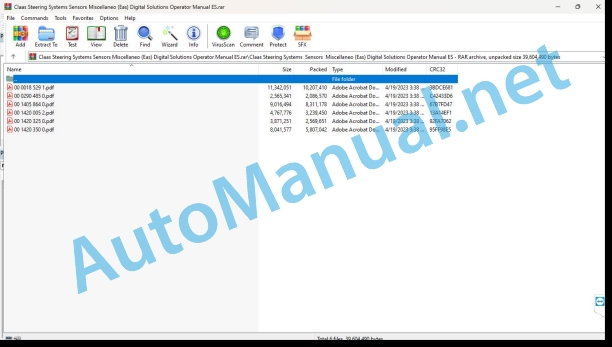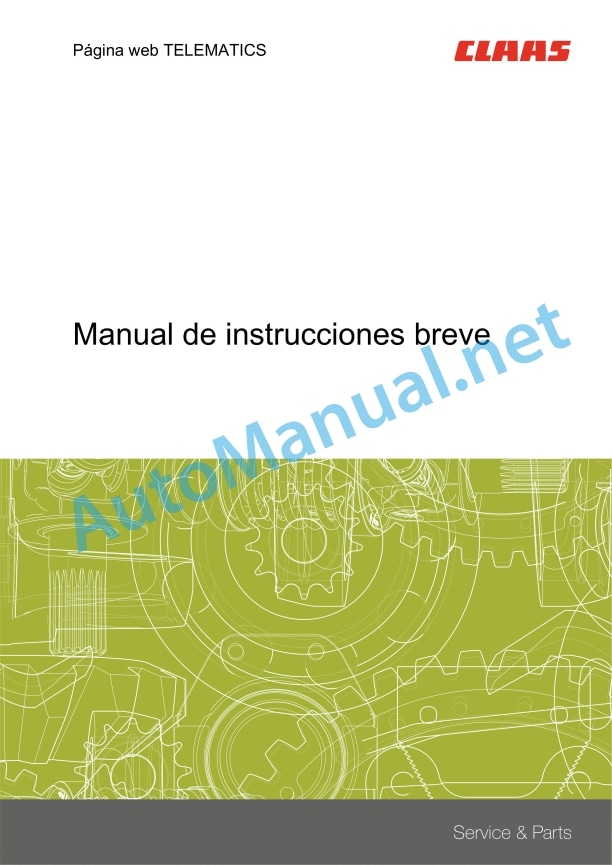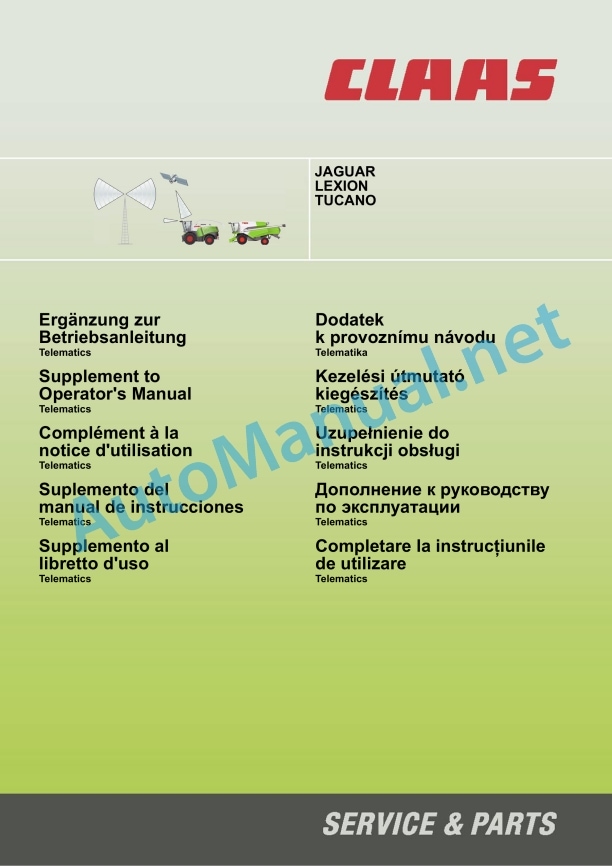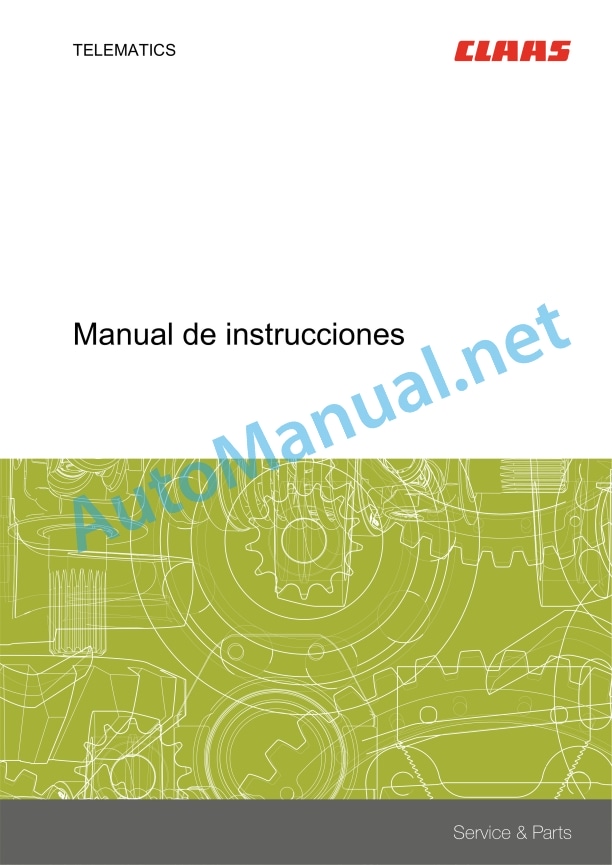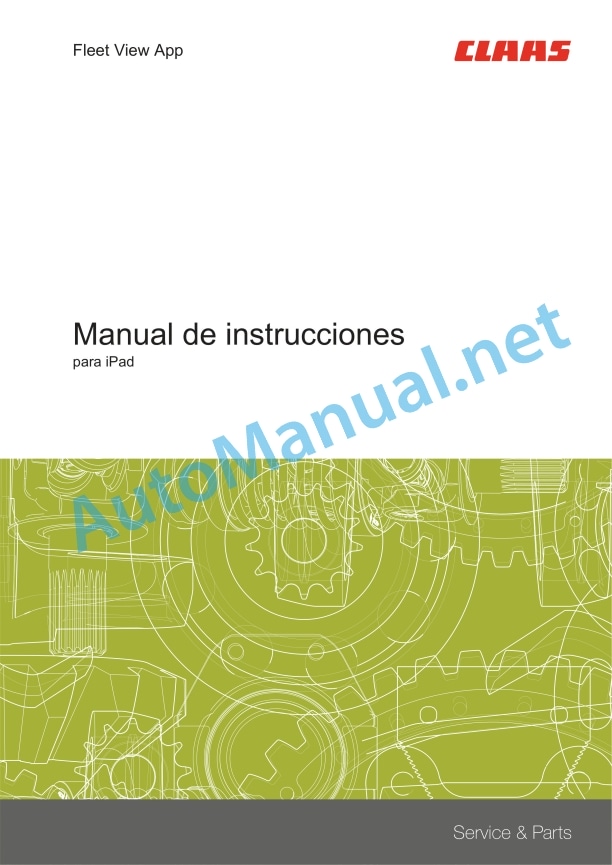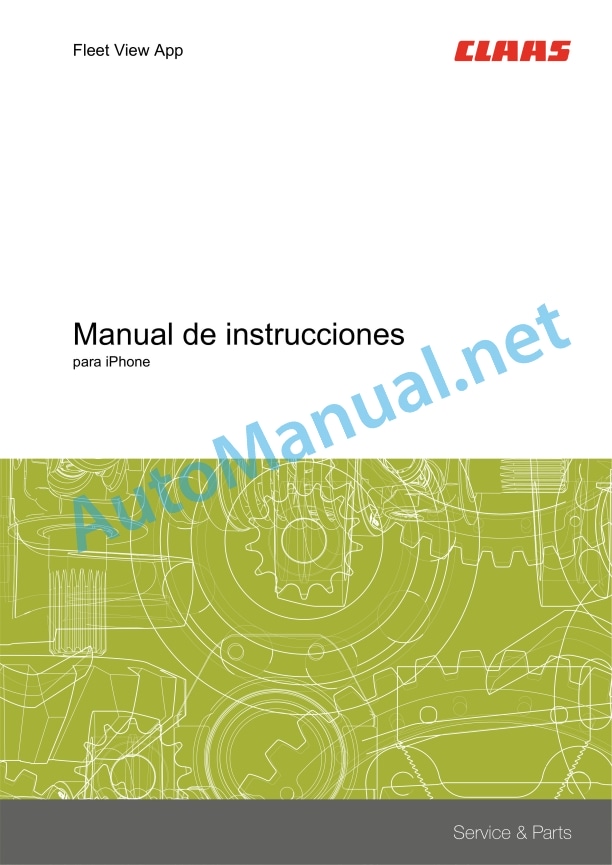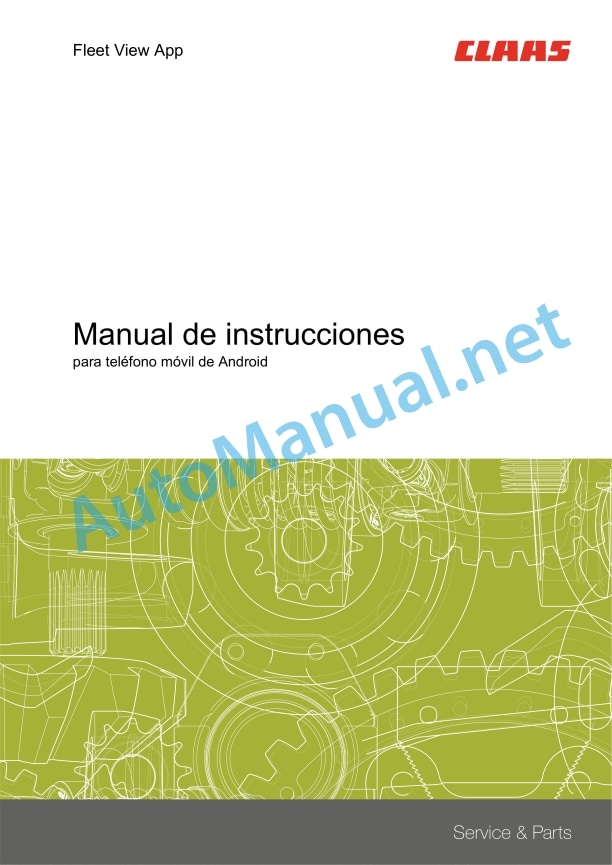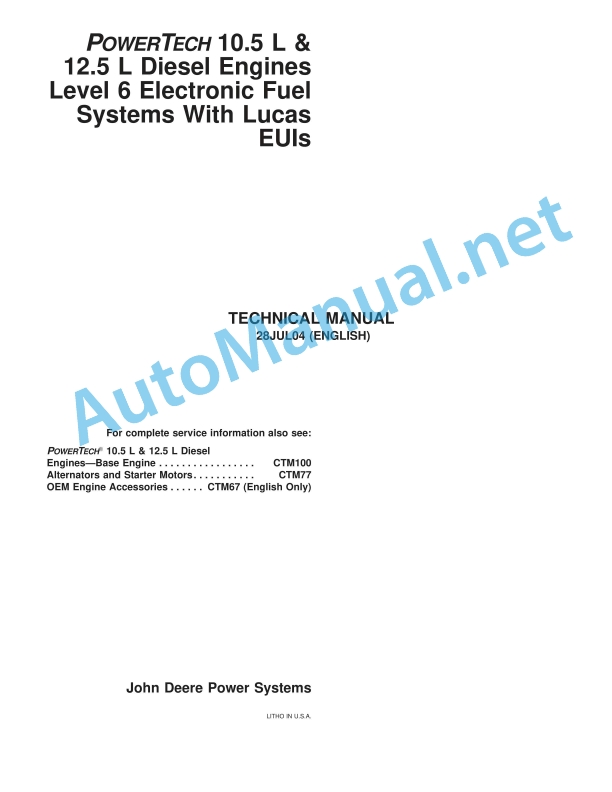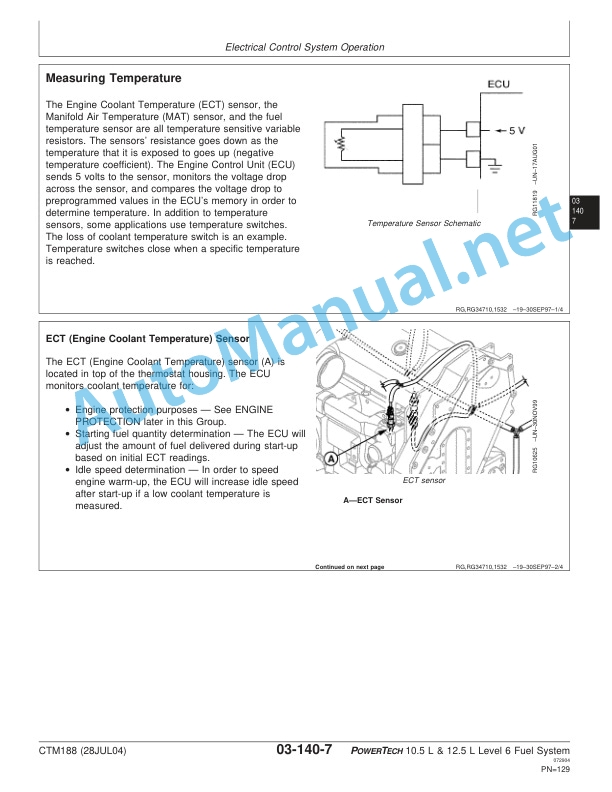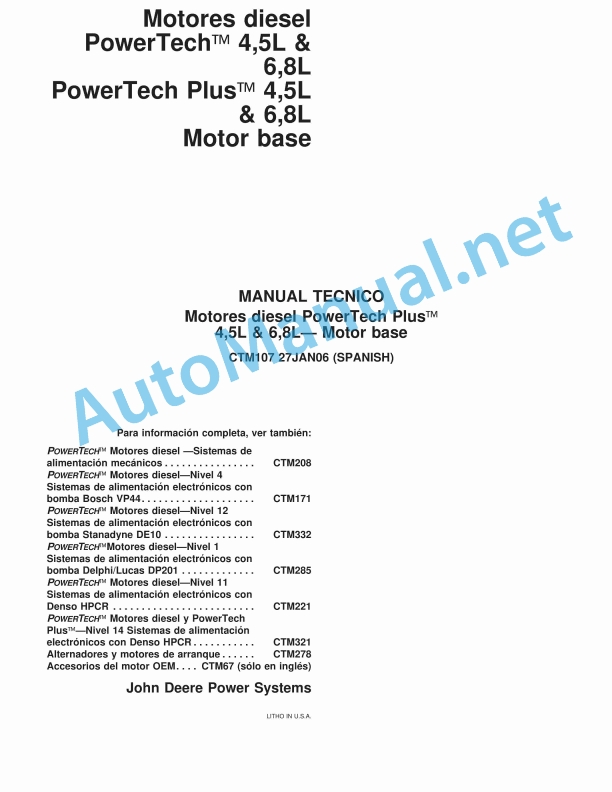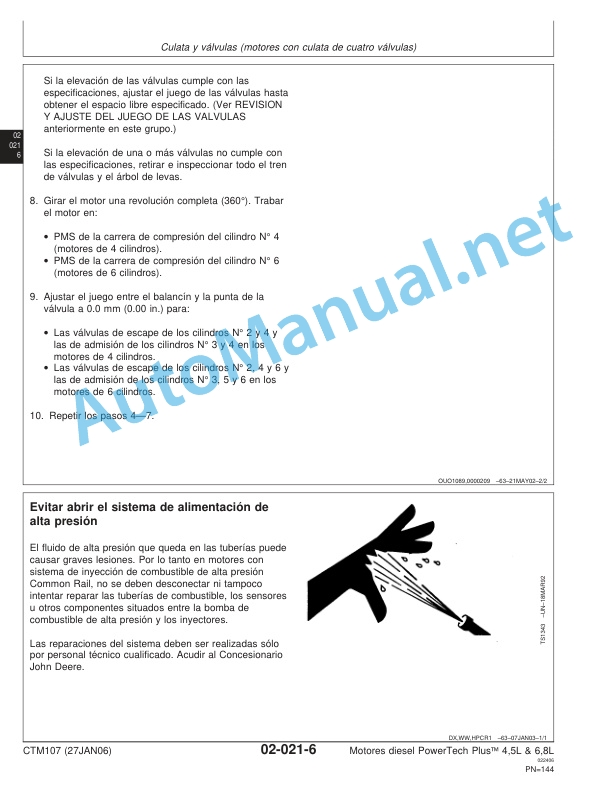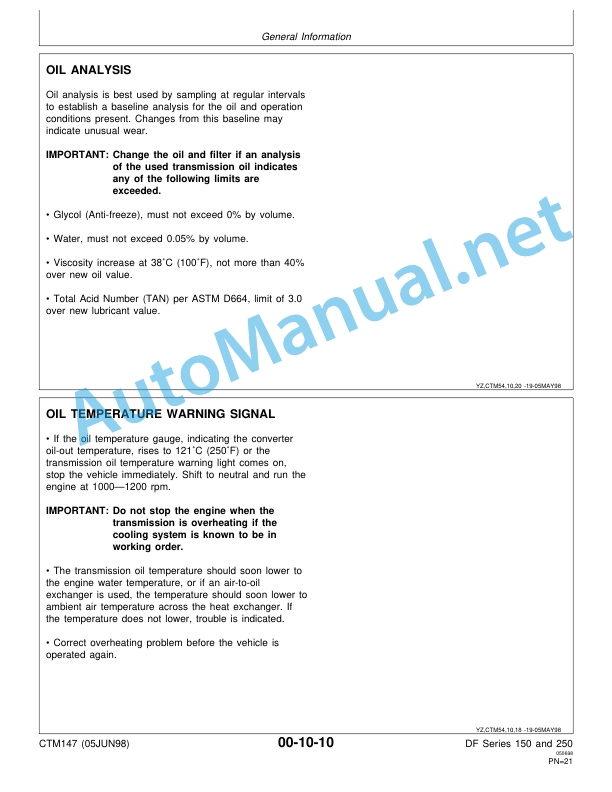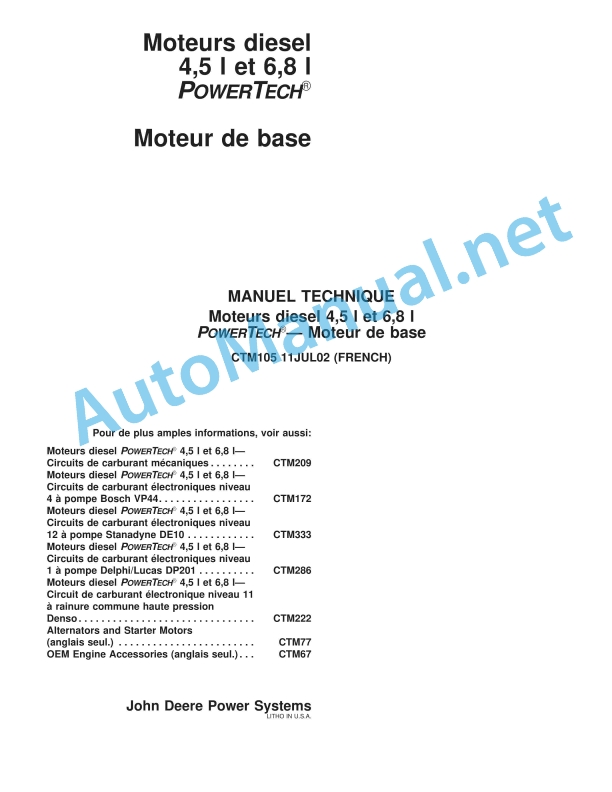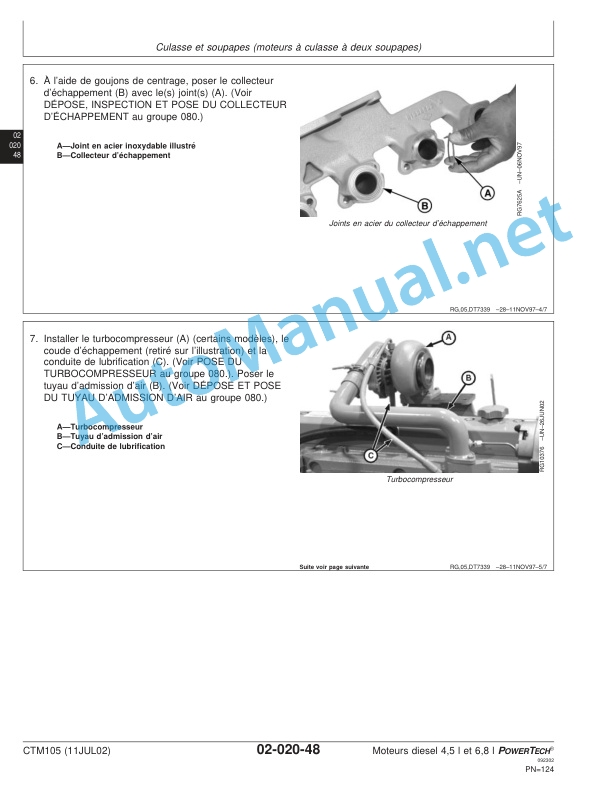Claas Steering Systems Sensors Miscellaneo (Eas) Digital Solutions Operator Manual ES
$50.00
- Model: Steering Systems Sensors Miscellaneo (Eas) Digital Solutions
- Type Of Manual: Operator Manual
- Language: ES
- Format: PDF(s)
- Size: 30.7 MB
File List:
00 0018 529 1.pdf
00 0290 485 0.pdf
00 1405 864 0.pdf
00 1420 005 2.pdf
00 1420 325 0.pdf
00 1420 350 0.pdf
00 0018 529 1.pdf:
TELEMATICS website
1 About this brief instruction manual
1.1 Information regarding the instruction manual
1.1.1 Validity of the manual
1.1.2 Information regarding the brief instruction manual
1.1.3 Information regarding warranty
2 Security
2.1 Proper application of the machine
2.1.1 Compliant use
3 Product Description
3.1 Summary and operation
3.1.1 TELEMATICS product variants
3.1.2 TONI (TELEMATICS on coupled devices)
3.1.3 Fleet View
3.1.4 TELEMATICS basic
3.1.5 TELEMATICS advanced
3.1.6 TELEMATICS professional
3.1.7 TELEMATICS App
4 Control and display instruments
4.1 TELEMATICS Summary
4.1.1 Button and navigation element rendering conventions
4.1.2 Symbols and colors
4.2 Menu structure
4.2.1 Home screen
4.2.2 Sitemap TELEMATICS web page
4.2.3 Main menu, summary
4.2.4
4.2.5
4.2.6
00 0290 485 0.pdf:
1 Ergänzungen zur Betriebsanleitung
1.1 Introduction
1.1.1 Gültigkeit der Anleitung
1.2 Vor Erstinbetriebnahme
1.2.1 Telematics in Betrieb nehmen
1 Supplements to operator’s manual
1.1 Introduction
1.1.1 Validity of manual
1.2 Prior to initial operation
1.2.1 Putting Telematics into operation
1 Supplements to the Notice of use
1.1 Introduction
1.1.1 Validity of the notice
1.2 Before the first commissioning
1.2.1 Commissioning of Telematics
1 Supplement to the instruction manual
1.1 Introduction
1.1.1 Validity of the manual
1.2 Before first use
1.2.1 Put Telematics operational
1 Supplement to the user manual
1.1 Introduction
1.1.1 Validity of the user manual
1.2 Prima della messa in campo iniziale
1.2.1 Commissioning of the Telematics device
1.1 Iroduction
1.1.1 Platnost razumu
1.2 Pøed prímv vedětim do chodu
1.vedeni telematiky do chodu
1 Kiegészítés a kezelési gójához
1.1 Introduction
1.1.1 This guide is valid
1.2 Elsõ üzembe lässä elõtt
1.2.1 In Telematics üzembe lässäge
1 Uzupe¸nienia do instruktioni ob¸ugi
1.1 Wprowadzenie
1.1.1 WanoϾ instruktioni
1.2 Przed pierwszym uruchominiem
1.2.1 Uruchomienie Telematics
1 ÄîîëíåíèØ ê ²óêîâîäñòâó î Æêñëóàòàöèè
1.1 Ââåäåíèå
1.1.1 Äåéñòâèå ²óêîâîäñòâà
1.2 å²åä å²âûì óñêîì â Æêñëóàòàöè
1.2.1 Çàóñòèòü ñèñòåìó Telematics â ²àáîòó
1 Complete the operating manual
1.1 Introduction
1.1.1 Validity of the manual
1.2 Before prima punere în func iune
1.2.1 Functionality in the Telematics system
00 1405 864 0.pdf:
TELEMATICS
1 Regarding this instruction manual
1.1 Info.3 Optional equipment
1.1.4 Qualified specialized workshop
1.1.5 Spare parts and technicaing use
2.2 Safety instructions
2.2.1 Instruction manual and other sources of information
Importance of the instruction manual
2.2.2 Additional equipment and spare parts
Additional equipment and spare parts
2.2.3 Perfect technical condition
Perfect technical condition of the product
Comply with technical limit values
2.2.4 Sources of hazards in the product
Electrical shock from electrical equipment
3 Product Description
3.1 Summary and operation
3.1.1 TELEMATICS Summary
3.1.2 TSM III teleservice module (CCM II)
3.1.3 TSM II Communication Module (CCMI)
3.1.4 Antennas
GNSS – GSM antenna with adhesive surface
GNSS/GSM antenna with thread
GNSS / GSM antenna for K07 cabins
GNSS / GSM antenna for K08 cabins
3.1.5 TELEMATICS retrofit kit
3.1.6 TELEMATICS operating mode
3.2 Identification plates and identification numbers
3.2.1 Teleservice module identification plate
4 Control and display instruments
4.1 Teleservice module
4.1.1 Indicator elements of the TSM III teleservice module (CCMII)
4.1.2 Indicator elements of the TSM II communication module (CCMI)
4.1.3 TSM III teleservice module (CCMII) status indicator
4.1.4 TSM II Communication Module Status Indicator (CCMI)
5 Technical data
5.1 Teleservice module
5.1.1 TSM III Teleservice Module (CCMII) Specification
5.1.2 TSM III Communication Module (CCMII) Specification
5.2 Antennas
5.2.1 Specification of GNSS/GSM antenna with sticking surface
5.2.2 GNSS/GSM antenna specification
6 Prepare the product
6.1 Turn off the machine and secure it
6.1.1 Turn off the machine and secure it
6.2 prepare the memory card
6.2.1 Prepare data on memory card
6.3 EU-28 countries
6.3.1 Use the mounted SIM card
6.4 28 EU countries with external SIM card / countries outside the EU-28
6.4.1 Remove the teleservice module
LEXION / TUCANO / XERION / JAGUAR
LEXION / TUCANO
AXION / ARION
6.4.2 Change SIM card
6.4.3 Mount the teleservice module
LEXION / TUCANO
LEXION / TUCANO / XERION / JAGUAR
AXION / ARION
6.5 Automatic activation of the machine
6.5.1 Perform automatic activation
New clients
Existing clients
End automatic activation
6.6 Parameterize the machine
6.6.1 Parameterize the machine
CLAAS EU28 SIM card example:
7 Management
7.1 Use TELEMATICS
8 Incident and solution
8.1 Incident summary
8.1.1 TELEMATICS
9 Decommissioning and waste disposal
9.1 General data
9.1.1 Decommissioning and waste disposal
10 Technical dictionary and abbreviations
10.1 Technical dictionary and abbreviations
10.1.1 Terminology
10.1.2 Units
10.1.3 Abbreviations
00 1420 005 2.pdf:
Fleet View App
1. Introduction
1.1 Information regarding the instruction manual
1.1.1 Information about this instruction manual
1.1.2 Symbols and indications
1.1.3 Information regarding warranty
1.2 Proper application of the machine
1.2.1 Compliant use
1.2.2 Reasonably foreseeable non-conforming use
1.3 Software update
1.3.1 Install updates
1.4 Incident and solution
1.4.1 Fault table
Error messages
1.5 Technical dictionary and abbreviations
1.5.1 Technicalities
1.5.2 Abbreviations
2 Security
2.1 Recognize warning signs
2.1.1 Danger symbols
2.1.2 Keyword
2.2 Safety instructions
2.2.1 Importance of the instruction manual
2.2.2 Dangers when driving on the road and in the countryside
3 Technical data
3.1 Technical requirements
3.2 Data update
4 Control and display instruments
4.1 Overview of the Fleet View App
4.2 Overview of the function bar
4.3 Fleet View App Features
4.4 Operate the keyboard
5 Start the application
5.1 Activate Fleet View App
5.2 Select machine
6 Management
6.1 Fleet View Map
6.2 List of machines
6.3 Change machine
6.4 End the user session
6.5 Close the application
7 working groups
7.1 Working groups
7.2 Select work group
7.3 Generate work group
7.4 Add your own machines
7.5 Add external machines
7.6 Edit work groups
7.7 Delete workgroup
8 Settings
8.1 Settings
9 Frequently Asked Questions
9.1 Where is the version indicator?
9.2 Why are machines not shown?
9.3 How are Tablet licenses obtained?
00 1420 325 0.pdf:
Fleet View App
1. Introduction
1.1 Information regarding the instruction manual
1.1.1 Information about this instruction manual
1.1.2 Symbols and indications
1.1.3 Information regarding warranty
1.2 Proper application of the machine
1.2.1 Compliant use
1.2.2 Reasonably foreseeable non-conforming use
1.3 Software update
1.3.1 Install updates
1.4 Incident and solution
1.4.1 Fault table
Error messages
1.5 Technical dictionary and abbreviations
1.5.1 Terminology
1.5.2 Abbreviations
2 Security
2.1 Recognize warning signs
2.1.1 Danger symbols
2.1.2 Keyword
2.2 Safety instructions
2.2.1 Meaning of the instruction manual
3 Technical data
3.1 Technical requirements
3.2 Data update
4 Control and display instruments
4.1 Main menu
4.2 Fleet View App Features
4.3 Operate the keyboard
5 Start the application
5.1 Activate Fleet View App
5.2 Select machine
6 Management
6.1 Fleet View Map
6.2 List of machines
6.3 Change machine
6.4 End the user session
6.5 Close the application
7 working groups
7.1 Working groups
7.2 Select work group
7.3 Generate work group
7.4 Add your own machines
7.5 Add external machines
7.6 Edit work groups
7.7 Delete workgroup
8 Settings
8.1 Settings
9 Frequently Asked Questions
9.1 Where is the version indicator?
9.2 Why are machines not shown?
9.3 How are Tablet licenses obtained?
00 1420 350 0.pdf:
Fleet View App
1. Introduction
1.1 Information regarding the instruction manual
1.1.1 Information about this instruction manual
1.1.2 Symbols and indications
1.1.3 Information regarding warranty
1.2 Proper application of the machine
1.2.1 Compliant use
1.2.2 Logically foreseeable inappropriate application
1.3 Software update
1.3.1 Install updates
1.4 Incident and solution
1.4.1 Fault table
Error messages
1.5 Technical dictionary and abbreviations
1.5.1 Technicalities
1.5.2 Abbreviations
2 Security
2.1 Recognize warning signs
2.1.1 Danger symbols
2.1.2 Keyword
2.2 Safety instructions
2.2.1 Meaning of the instruction manual
3 Technical data
3.1 Technical requirements
3.2 Data update
4 Control and display instruments
4.1 Main menu
4.2 Fleet View App Features
4.3 Operate the keyboard
5 Start the application
5.1 Activate Fleet View App
5.2 Select machine
6 Management
6.1 Fleet View Map
6.2 List of machines
6.3 Change machine
6.4 End the user session
6.5 Close the application
7 working groups
7.1 Working groups
7.2 Select work groups
7.3 Generate work group
7.4 Add your own machines
7.5 Add external machines
7.6 Edit workgroup
7.7 Delete workgroup
8 Settings
8.1 Settings
8.2 Activate or deactivate crash reporting
9 Frequently Asked Questions
9.1 Where is the version indicator?
9.2 Why are machines not shown?
9.3 How are Tablet licenses obtained?
John Deere Repair Technical Manual PDF
John Deere Repair Technical Manual PDF
John Deere Repair Technical Manual PDF
John Deere Repair Technical Manual PDF
John Deere Repair Technical Manual PDF
John Deere DF Series 150 and 250 Transmissions (ANALOG) Component Technical Manual CTM147 05JUN98
John Deere Repair Technical Manual PDF
John Deere Repair Technical Manual PDF
John Deere Diesel Engines POWERTECH 2.9 L Component Technical Manual CTM126 Spanish
John Deere Parts Catalog PDF
John Deere Tractors 7500 Parts Catalog CPCQ26568 30 Jan 02 Portuguese
John Deere Repair Technical Manual PDF
John Deere 18-Speed PST Repair Manual Component Technical Manual CTM168 10DEC07
John Deere Repair Technical Manual PDF