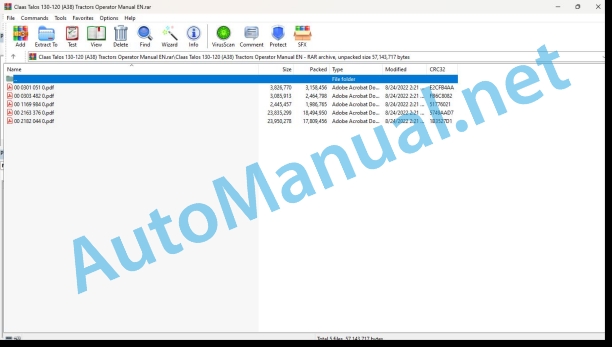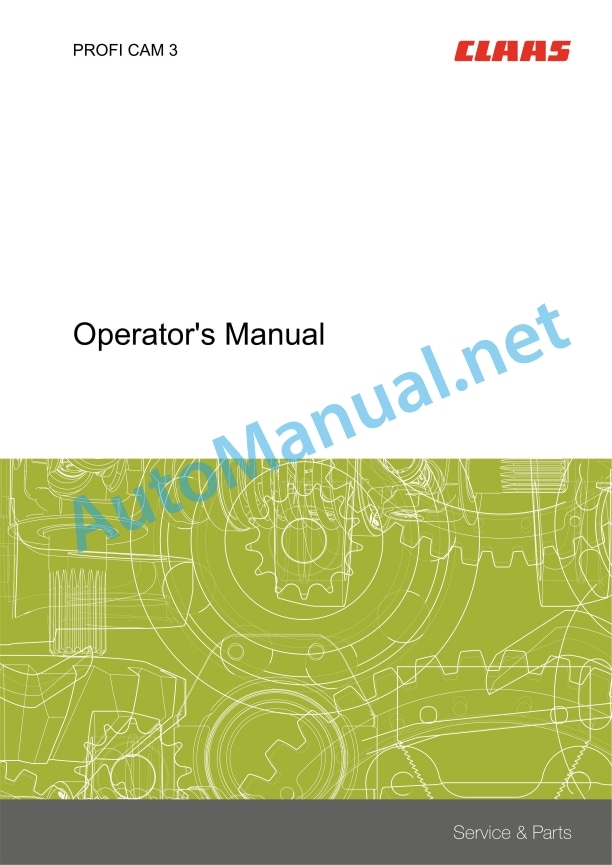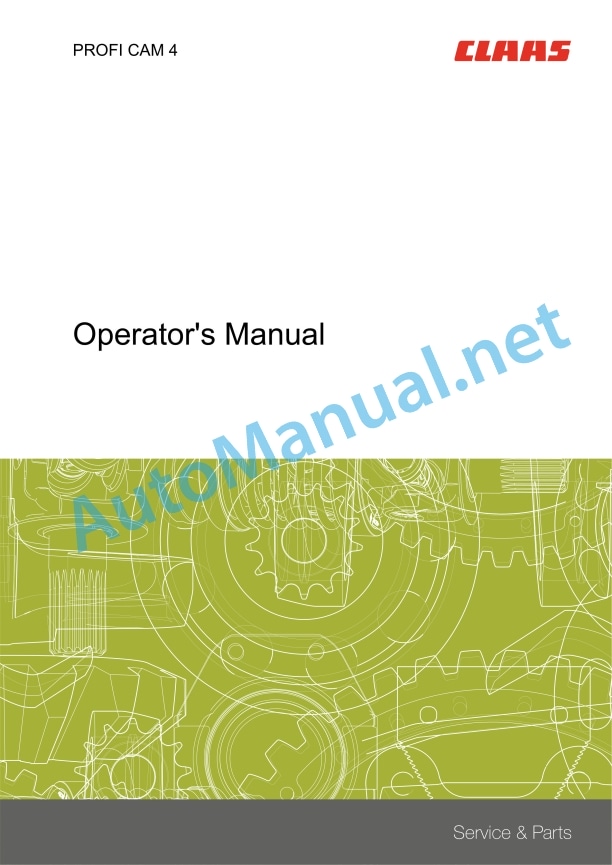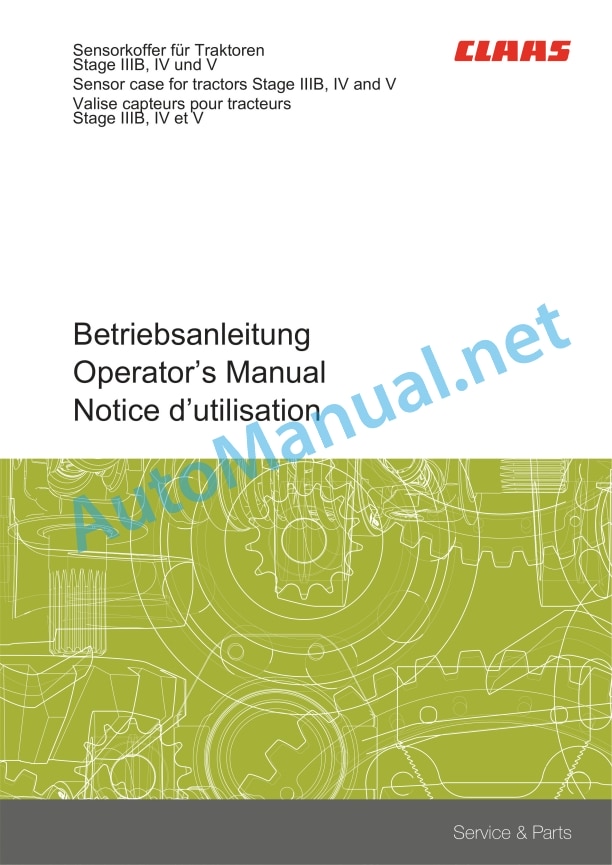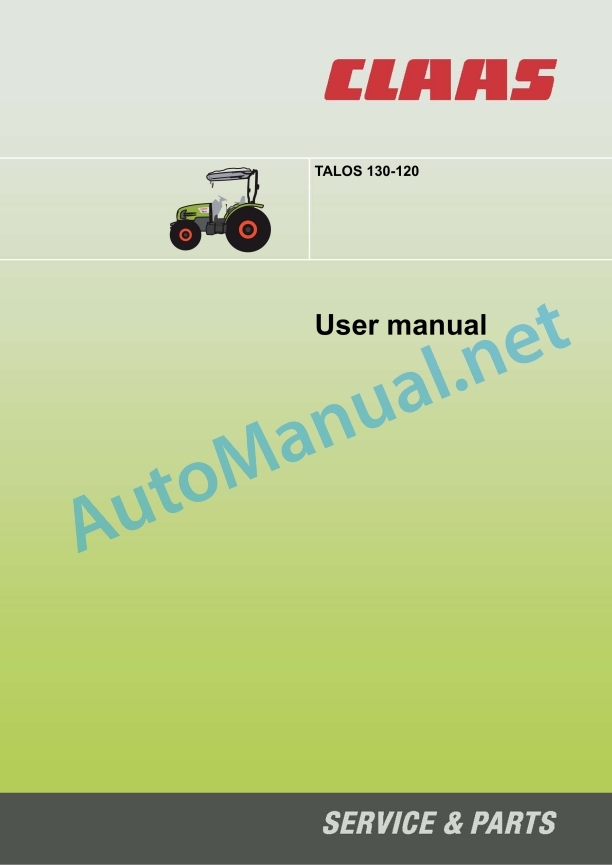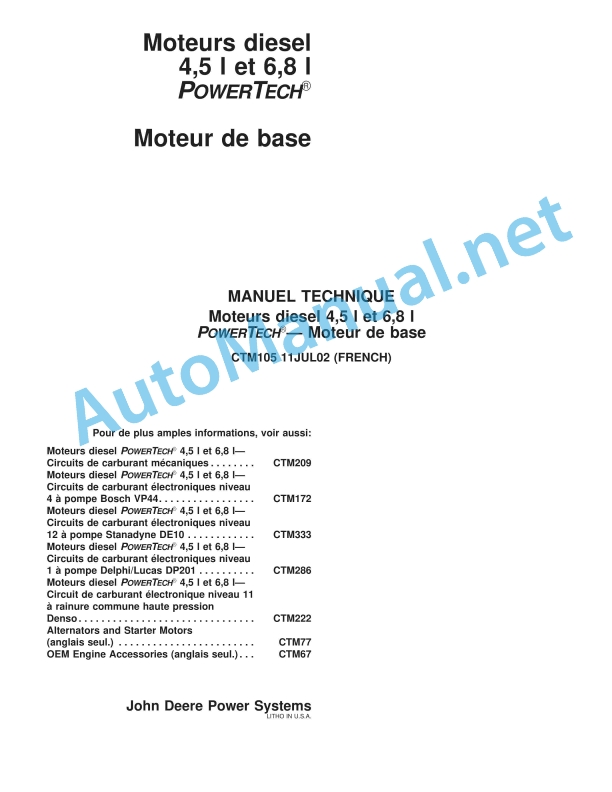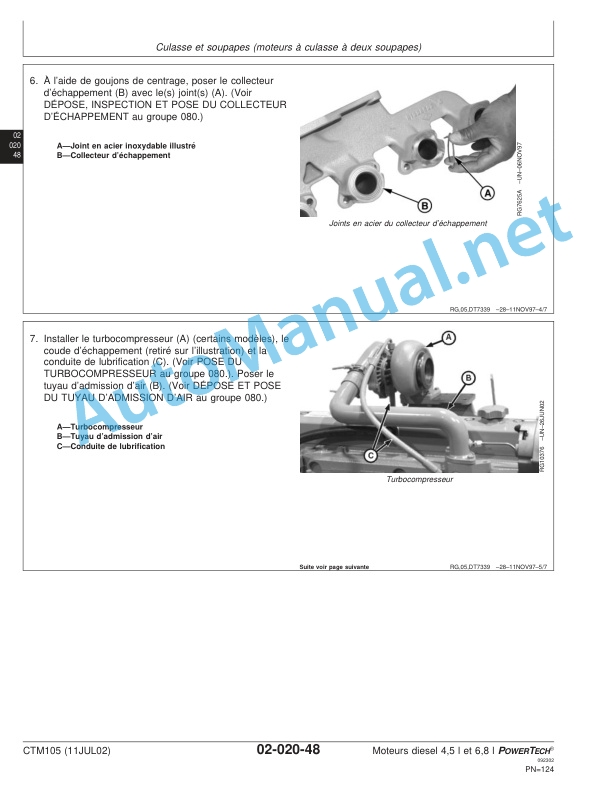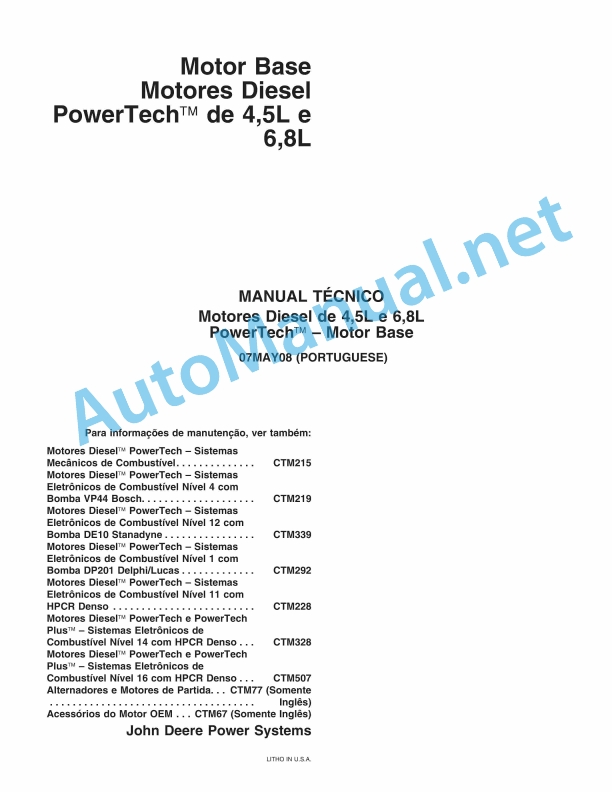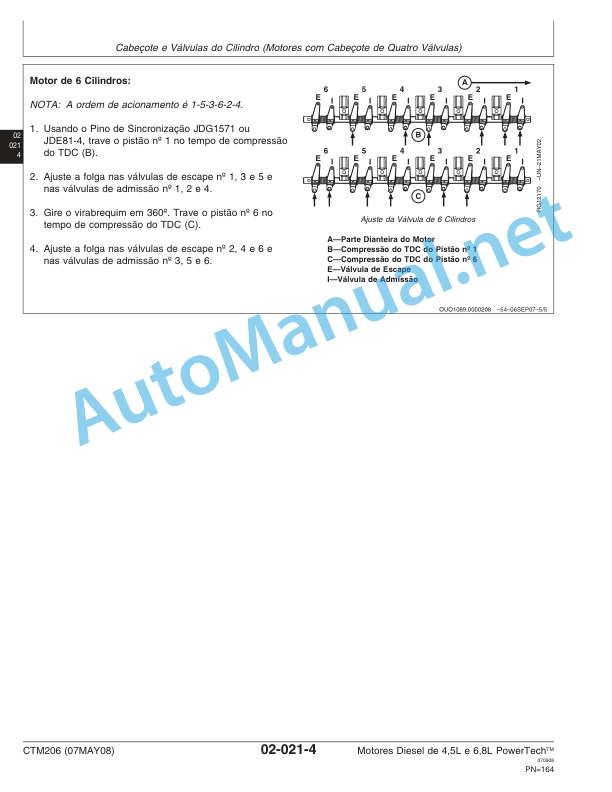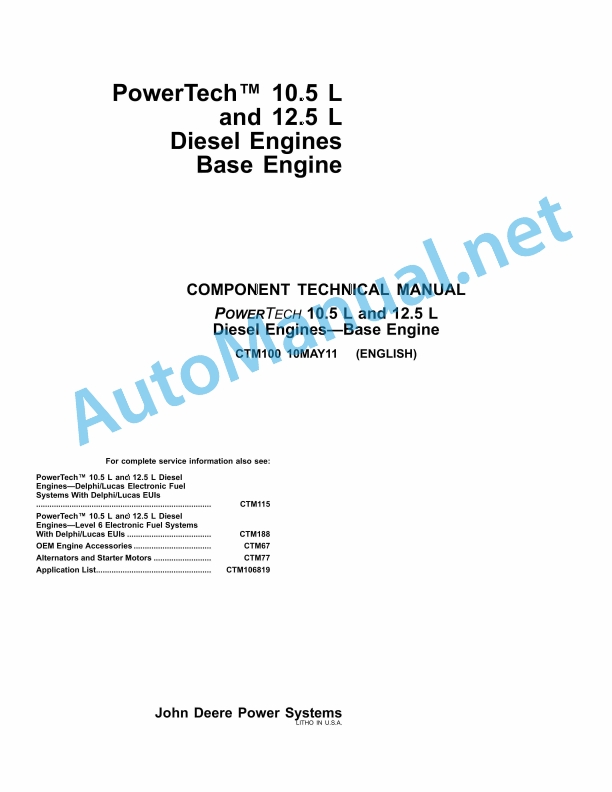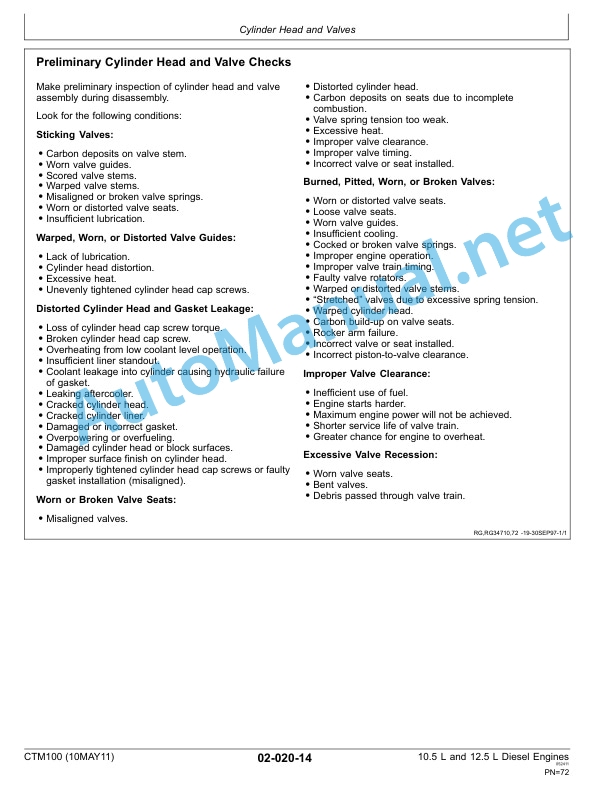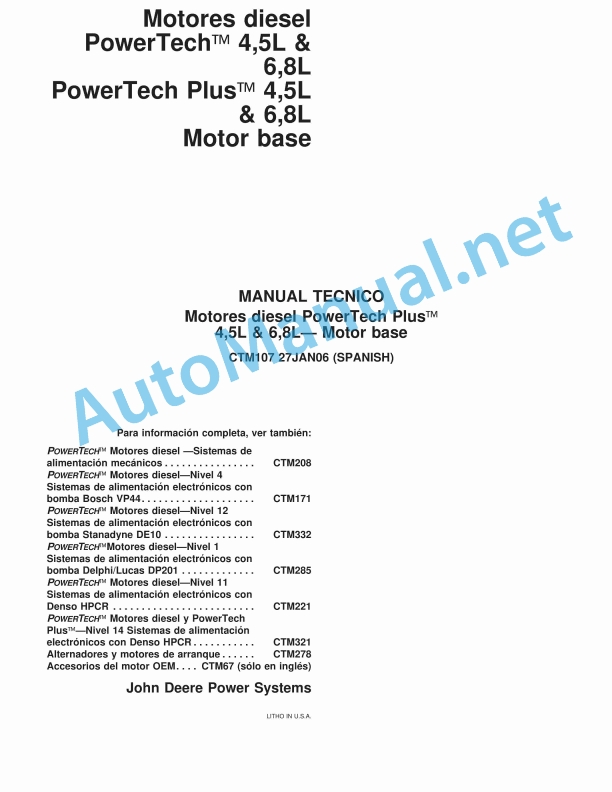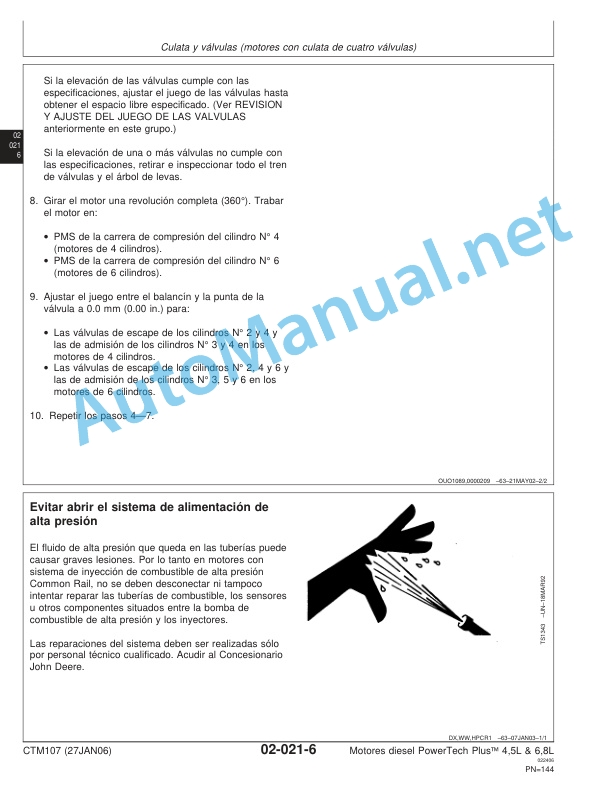Claas Talos 130-120 (A38) Tractors Operator Manual EN
$50.00
- Model: Talos 130-120 (A38) Tractors
- Type Of Manual: Operator Manual
- Language: EN
- Format: PDF(s)
- Size: 41.9 MB
File List:
00 0301 051 0.pdf
00 0303 482 0.pdf
00 1169 984 0.pdf
00 2163 376 0.pdf
00 2182 044 0.pdf
00 0301 051 0.pdf:
PROFI CAM 3
Table of contents
1 Introduction
1.1 Notes on the manual
1.1.1 Validity of manual
1.1.2 Information about this Operator’s Manual
1.1.3 Symbols and notes
1.1.4 Optional equipment
1.1.5 Qualified specialist workshop
1.1.6 Maintenance information
1.1.7 Warranty notes
1.1.8 Spare parts and technical questions
1.2 Intended use
1.2.1 Intended use
1.2.2 Reasonably foreseeable misuse
2 Safety
2.1 Identifying warnings
2.1.1 Hazard signs
2.1.2 Signal word
2.2 Safety rules
2.2.1 Meaning of Operator’s Manual
2.2.2 Observing safety decals and warnings
2.2.3 Optional equipment and spare parts
3 Product description
3.1 Overview and method of operation
3.1.1 How the PROFI CAM works
3.2 Identification plates and identification number
3.2.1 Position of identification plates
3.2.2 Explanation of PROFI CAM identification plate
3.3 Information on the product
3.3.1 CE marking
4 Operating and control elements
4.1 Camera system
4.1.1 Camera system monitor
4.2 Menu structure
4.2.1 Main menu
4.2.2
4.2.3
4.2.4
4.2.5
4.2.6
5 Technical specifications
5.1 PROFI CAM
5.1.1 Monitor
5.1.2 Camera
5.1.3 Switch box
5.1.4 Degree of protection against foreign bodies and water
6 Preparing the product
6.1 Shutting down and securing the machine
6.1.1 Switching off and securing the machine
6.2 Prior to operation
6.2.1 Carry out prior to operation
6.2.2 Installing the sun protection
6.2.3 Aligning the camera
6.2.4 Connecting the camera electrics
7 Operation
7.1 Monitor
7.1.1 Switching on the monitor
7.1.2 Calling up the menu
7.1.3 Setting a menu item
7.1.4 Setting the image orientation
7.1.5 Setting automatic screen darkening
7.1.6 Image mirroring
7.1.7 Setting the trigger view
7.1.8 Setting the follow-up time for trigger view
7.1.9 Setting the display mode
7.1.10 Activating/deactivating a display mode
8 Faults and remedies
8.1 Electrical and electronic system
8.1.1 Overview of problems on PROFI CAM camera system
8.1.2 Replacing the switch box fuse
9 Maintenance
9.1 Maintenance intervals
9.1.1 Every 10 operating hours or daily
9.2 Camera system
9.2.1 Checking the camera system for dirt
9.2.2 Cleaning the camera
9.2.3 Cleaning the switch box
9.2.4 Cleaning the monitor
10 Placing out of operation and disposal
10.1 General Information
10.1.1 Putting out of operation and disposal
11 Technical terms and abbreviations
11.1 Abbreviations
11.1.1 Units
11.1.2 Abbreviations
11.1.3 Technical terms
00 0303 482 0.pdf:
PROFI CAM 4
Table of contents
1 Introduction
1.1 Notes on the manual
1.1.1 Validity of manual
1.1.2 Information about this Operator’s Manual
1.1.3 Symbols and notes
1.1.4 Optional equipment
1.1.5 Qualified specialist workshop
1.1.6 Maintenance information
1.1.7 Notes on warranty
1.1.8 Spare parts and technical questions
1.2 Intended use
1.2.1 Intended use
1.2.2 Reasonably foreseeable misuse
2 Safety
2.1 Identifying warnings
2.1.1 Hazard signs
2.1.2 Signal word
2.2 Safety rules
2.2.1 Meaning of Operator’s Manual
2.2.2 Structural changes
2.2.3 Optional equipment and spare parts
2.2.4 Operation only following proper putting into operation
2.2.5 Technical status
2.2.6 Respecting technical limit values
Respecting technical limit values
2.2.7 Hazards when driving on roads and fields
3 Product description
3.1 Overview and method of operation
3.1.1 How the PROFI CAM works
3.2 Identification plates and identification number
3.2.1 Identification plates
3.3 Information on the product
3.3.1 CE marking
4 Operating and display elements
4.1 Camera system
4.1.1 Camera system monitor
4.1.2 CEBIS
4.2 Menu structure
4.2.1 Main menu
4.2.2
4.2.3
4.2.4
4.2.5
4.2.6
5 Technical specifications
5.1 PROFI CAM
5.1.1 Monitor
5.1.2 Camera
5.1.3 Switch box
6 Preparing the product
6.1 Switching off and securing the machine
6.1.1 Switching off and securing the machine
6.2 Prior to putting into operation
6.2.1 Carry out prior to operation
6.2.2 Installing the sun protection
6.2.3 Aligning the camera
7 Operation
7.1 Monitor
7.1.1 Switching on the monitor
7.1.2 Calling up the menu
7.1.3 Setting a menu item
7.1.4 Setting the image orientation
7.1.5 Setting automatic screen darkening
7.1.6 Image mirroring
7.1.7 Setting the trigger view
7.1.8 Setting the follow-up time for trigger view
7.1.9 Setting the display mode
7.1.10 Activating/deactivating a display mode
8 Faults and remedies
8.1 Electric and electronic system
8.1.1 Overview of problems on PROFI CAM camera system
9 Maintenance
9.1 Maintenance intervals
9.1.1 Every 10 operating hours or daily
9.2 Camera system
9.2.1 Checking the camera system for dirt
9.2.2 Cleaning the camera
9.2.3 Cleaning the switch box
9.2.4 Cleaning the monitor
10 Putting out of operation and disposal
10.1 General information
10.1.1 Putting out of operation and disposal
11 Technical terms and abbreviations
11.1 Abbreviations
11.1.1 Units
11.1.2 Abbreviations
11.1.3 Technical terms
00 1169 984 0.pdf:
Sensor case for tractors Stage IIIB, IV and VSensor case for tractors Stage IIIB, IV and VSensor case for Stage IIIB, IV and V tractors
Contents
1 Sensorkoffer – Sensor case – Sensor suitcase – Stage IIIB, IV & V
1.1 Auflistung Kofferinhalt
1.1 Listing case content
1.1 Presentation of the contents of the suitcase
00 2163 376 0.pdf:
TALOS 130-120
Table of contents
1 To this operator’s manual
1.1 Notes on the manual
1.1.1 Using the user manual
Important information concerning this user manual
Classification per module
Search and find
Direction indications
Specific terminology
Optional and additional equipment
1.1.2 Symbols and instructions
Text and illustrations
Highlighting dangers and warnings
1.1.3 Validity of the user manual
1.1.4 Technical information
2 Safety
2.1 Safety rules
2.1.1 Appropriate use
2.1.2 Inappropriate use
2.1.3 Safety and accident prevention instructions
2.1.4 Driving the tractor
2.1.5 Checking the condition of the tractor
2.1.6 Climbing into and out of the tractor
Climbing into the tractor
Climbing out of the tractor
2.1.7 Passengers
2.1.8 Cab
Safety structure of the cab
Polluted environment
2.1.9 Precautions to be taken before starting up
2.1.10 Hitching implements
2.1.11 Setting and maintenance work
Special notes on putting the tractor on axle stands
2.1.12 Using the front/rear power take-off
2.1.13 Fuel
2.1.14 Engine coolant
2.1.15 Hydraulic fluids
2.1.16 Air conditioning
2.1.17 Electrical system
2.1.18 Discarding and disposal of waste
2.1.19 Forest applications
2.1.20 Working in a fixed position
2.1.21 Implements operating at great depth
2.2 Safety decals on the tractor
2.2.1 General advice concerning safety markings
2.2.2 Warning symbols
2.3 Safety devices
2.3.1 Operator Protective Structure (OPS)
2.3.2 Electromagnetic compatibility (EMC)
2.3.3 Seat belt
2.3.4 Folding roll hoop (ROPS)
2.3.5 Cab
2.3.6 Power take-off guard and protective sleeve
3 Tractor description
3.1 Overview
3.1.1 Description
3.2 Identification plates and vehicle identification number
3.2.1 Information plates
Tractor information plate
Engine information plate
4 Operating and control elements
4.1 Cab / Operator’s platform
4.1.1 Control and display symbols
4.1.2 Dashboard
4.1.3 Instrument panel
4.1.4 Control levers and pedals
4.1.5 Cab right-hand console
4.1.6 Electrical socket (tractors with cab)
5 Technical specifications
5.1 TALOS 130 – 120
5.1.1 Dimensions
TALOS 120 – Cab version
TALOS 120 – Platform version
TALOS 130 – Cab version
TALOS 130 – Platform version
5.1.2 Weight
5.1.3 Engine
5.1.4 Transmission
5.1.5 Load capacities
5.1.6 Tyre combinations
5.1.7 Steering
5.1.8 Lift
5.1.9 Hitches
5.1.10 Power take-off
5.1.11 Hydraulic system
5.1.12 Cab
5.1.13 Air conditioning
5.1.14 Electrical system
Electric trailer socket
6 Tractor preparation
6.1 Engine
6.1.1 Topping up the tractor
6.2 Setting the tracto 6.2.1 Front tracks
6.2.2 Rear tracks
6.3 Tyres
6.3.1 Tyre load capacity and inflation pressure
6.4 Rear power lift
6.4.1 Recommendations
6.4.2 Adjusnks
6.4.3 Upper connecting rod
6.5 Hitch
6.5.1 Jaw drawbar
6.6 Cab / Operator’s platform
6.6.1 Steering column
6.6.2 Adjusting the seat
6.7 Transport of the tractor
6.7.1 Transport
7 Operation
7.1 Engine
7.1.1 Recommendations for use
7.1.2 Recommendations concerning the turbocharger (depending on equipment)
7.1.3 Starting the engine
7.1.4 Accelerator pedal
7.1.5 Hand accelerator
7.1.6 Stopping the engine
7.2 Gearbox / Clutch / Universal drive shaft
7.2.1 Clutch pedal
7.2.2 Selecting the tractor’s direction of travel
7.2.3 Selecting a speed range
Gear lever
Range lever
7.2.4 Differential locking
7.3 Chassis
7.3.1 Front axle engagement
7.4 Brake
7.4.1 Service brakes
7.4.2 Handbrake
7.5 Rear power lift
7.5.1 Position control
7.5.2 Force control
7.5.3 Mixed control
7.5.4 Lowering speed
7.5.5 Linkage automation
7.6 Rear power take-off
7.6.1 Power take-off speed selection
7.6.2 Using the cab control
7.7 Rear hydraulic system
7.7.1 Association between the controls and the rear power take-offs
7.8 Cab / Operator’s platform
7.8.1 Air conditioning and heating (tractors with cab)
Operation
Adjusting the ventilated air flow
Ventilation
7.8.2 Cab controls
8 Faults and remedies
8.1 Operating faults
8.1.1 Steering
8.2 Jump start, tow-start und hauling off
8.2.1 Towing the tractor
8.2.2 Starting using an external battery
8.3 Electrical / Electronic equipment
8.3.1 Fuses and relays
9 Maintenance
9.1 Maintenance Information
9.1.1 Engine
9.1.2 Fuel
Using fuel
9.1.3 Electrical system
9.1.4 Cab
9.1.5 Air conditioning
9.1.6 Stop and secure the tractor
9.2 Operating utilities
9.2.1 Lubricants / Hydraulic oil
9.2.2 Engine coolant
9.3 Overview maintenance intervalls
9.3.1 Location of parts
9.3.2 Daily
9.3.3 After first 50 hours
9.3.4 After first 300 hours
9.3.5 Every 50 hours
9.3.6 Every 300 hours
9.3.7 Every 600 hours
9.3.8 Every 6 months
9.3.9 Every 1,200 hours or every year
9.4 Maintenance engine
9.4.1 Clean the radiator and its grille
9.4.2 Clean the engine air filter
9.4.3 Replace the engine air filter
9.4.4 Check the engine oil level
9.4.5 Change the engine oil
9.4.6 Replacing the engine oil filter
9.4.7 Replace the fuel filter
9.4.8 Removing water from the fuel filter
9.4.9 Bleeding air from the fuel circuit
9.4.10 Coolant check
9.4.11 Changing the coolant
9.4.12 Adjust the valve clearance
9.4.13 Check the tension of the fan belt
9.4.14 Checking the injection pressure
9.4.15 Check the quantity of air conditioning refrigerant
9.4.16 Check the air conditioning sealing
9.4.17 Clean the condenser and the radiator grille
9.4.18 Check the tension of the accessories belt
9.4.19 Check the air conditioning compressor
9.5 Maintenance operations gearbox
9.5.1 Check the clutch pedal clearance
9.6 Maintanance operations chassis
9.6.1 Lubricating the front axle
9.6.2 Check the front axle oil level
9.6.3 Changing the front axle oil
9.6.4 Check the front axle alignment
9.6.5 Check the tyre inflation pressure
9.6.6 Lost or loose components
9.7 Maintenance operations brake
9.7.1 Check the brake pedal clearances
9.8 Maintenance rear linkage
9.8.1 Lubricate the rear linkage
9.9 Maintenance operations hydraulic
9.9.1 Check the hydraulic/transmission oil level
9.9.2 Changing the hydraulic/transmission oil
9.9.3 Change the hydraulic oil/transmission oil filter
9.10 Maintenance electrical / electronics
9.10.1 Check the electrical system
9.10.2 Check the battery
9.10.3 Connecting and disconnecting the battery
9.10.4 Recharging the battery
9.10.5 Check the air conditioning controls
9.11 Maintenance Cab / Operator’s platform
9.11.1 Clean the cab air filters
9.11.2 Replacing the cab air filters
9.12 Storage
9.12.1 Storage instructions
10 Placing out of operation and disposal
10.1 Scrapping
11 Technical terms and shortcuts
11.1 Technical terms and abbreviations
11.2 Units of measurement and abbreviations
00 2182 044 0.pdf:
TALOS 130-120
Table of contents
1 To this operator’s manual
1.1 Notes on the manual
1.1.1 Using the operator’s manual
Important information concerning this operator’s manual
Structure based on tractor subassemblies
Search and find
Direction indications
Special terminology
Optional and additional equipment
1.1.2 Symbols and instructions
Text and illustrations
Highlighting dangers and warnings
1.1.3 Validity of the operator’s manual
1.1.4 Technical information
2 Safety
2.1 Safety rules
2.1.1 Appropriate use
2.1.2 Inappropriate use
2.1.3 Safety and accident prevention instructions
2.1.4 Driving the tractor
2.1.5 Checking the condition of the tractor
2.1.6 Climbing into and out of the tractor
Climbing into the tractor
Climbing out of the tractor
2.1.7 Passengers
2.1.8 Cab
Safety structure of the cab
Polluted environment
2.1.9 Precautions to be taken before starting up
2.1.10 Setting and maintenance work
Special notes on putting the tractor on axle stands
2.1.11 Hitching implements
2.1.12 Using the front/rear power take-off
2.1.13 Fuel
2.1.14 Engine coolant
2.1.15 Hydraulic fluids
2.1.16 Air conditioning
2.1.17 Electrical system
2.1.18 Electromagnetic compatibility (EMC)
2.1.19 Forest applications
2.1.20 Working in a fixed position
2.1.21 Implements operating at great depth
2.2 Safety decals on the tractor
2.2.1 General advice concerning safety markings
2.2.2 Warning symbols
2.3 Safety devices
2.3.1 Cover
2.3.2 Wings
2.3.3 Power take-off guard and protective sleeve
3 Tractor description
3.1 Overview
3.1.1 Description
Cab version
Platform version
3.2 Identification plates and vehicle identification number
3.2.1 Information plates
Tractor information plate
Engine information plate
4 Operating and control elements
4.1 Cab / Operator’s platform
4.1.1 Control and display symbols
4.1.2 Dashboard and pedals
4.1.3 Left-hand console and floor
4.1.4 Right-hand console and right-hand pillar
Electrical socket
4.1.5 Instrument panel
4.1.6 Ventilation and air conditioning
4.1.7 Indicator lights control lever
Switching the signal lights on/off
Indicator control
4.1.8 Horn
4.1.9 Work light controls
Cab version
Platform version
4.1.10 Warning beacon (option)
4.1.11 Hazard warning lights control
4.1.12 Wiper/washer (cab version)
4.1.13 Electrical socket (cab version)
4.2 Electrical / Electronic equipment
4.2.1 Electric trailer socket
5 Technical specifications
5.1 TALOS 130 – 120
5.1.1 Dimensions
TALOS 120
TALOS 130
5.1.2 Weight
5.1.3 Engine
5.1.4 Transmission
5.1.5 Ground speeds
5.1.6 Front axle
5.1.7 Rear axle
5.1.8 Direction
5.1.9 Lifting
5.1.10 Hitches
5.1.11 Maximum authorised tow weights
5.1.12 Load capacities
5.1.13 Power take-off
5.1.14 Hydraulic system
5.1.15 Electrical system
Electric trailer socket wiring
5.1.16 Cab/Platform
Sound level
Seat vibration level
5.1.17 Air conditioning
5.1.18 Lubricants / Hydraulic oil
Using engine oil
5.1.19 Engine coolant
5.1.20 Air conditioning refrigerant
6 Tractor preparation
6.1 Engine
6.1.1 Fuel
Quality requirement
Fuel storage
6.1.2 Topping up the fuel
6.1.3 Checks before starting the engine
6.2 Chassis
6.2.1 Front tracks
Front disc and rim configuration
Adjusting the steering stops
6.2.2 Rear tracks
Rear disc and rim configuration
Gap check
6.2.3 Tyre combinations
6.2.4 Tyre load capacity and inflation pressure
6.3 Brake
6.3.1 Coupling the brake pedals
6.4 Steering
6.4.1 Steering column
6.5 Rear power lift
6.5.1 Adjustable links
6.5.2 Upper connecting rod
6.5.3 Hitching/unhitching an implement
Recommendations
Hitching an implement
6.6 Rear power take-off
6.6.1 Power take-off connection
6.7 Hitch
6.7.1 Hitch types
Recommendations
Jaw drawbar
Swinging jaw drawbar
6.8 Cab / Operator’s platform
6.8.1 Folding roll hoop (ROPS)
6.8.2 Adjusting the seat
6.8.3 Seat belt
6.8.4 Checks before starting
6.9 Various components / Machine body
6.9.1 Opening and closing the bonnet
6.10 Transport of the tractor
6.10.1 Transport
7 Operation
7.1 Engine
7.1.1 Recommendations for use
7.1.2 Recommendations concerning the turbocharger (depending on equipment)
7.1.3 Starting the engine
Preliminary operations
Starting in cold weather
7.1.4 Accelerator pedal
7.1.5 Hand accelerator
7.1.6 Stopping the engine
7.2 Gearbox / Clutch / Universal drive shaft
7.2.1 Clutch
7.2.2 Direction of tractor travel
7.2.3 Selecting a speed range
Gear lever
Range lever
7.2.4 Differential locking
7.3 Chassis
7.3.1 Front axle engagement
7.4 Brake
7.4.1 Service brakes
Brake pedals
7.4.2 Handbrake
7.4.3 Stopping the tractor
7.5 Rear power lift
7.5.1 Checking the position
7.5.2 Draft control
7.5.3 Mixed control
7.5.4 Lowering speed
7.5.5 Linkage automation
7.6 Rear power take-off
7.6.1 Power take-off speed selection
7.6.2 Using the cab control
7.7 Rear hydraulic system
7.7.1 Association between the controls and the rear power take-offs
7.8 Cab / Operator’s platform
7.8.1 Air conditioning and heating (cab version)
Controls
Adjusting the ventilated air flow
Cab air filters
7.8.2 Interior lighting (cab version)
7.8.3 Audio equipment (cab version)
8 Faults and remedies
8.1 Alarms
8.1.1 Alarms
8.2 Engine
8.2.1 Starting using an external battery
8.2.2 Removing water from the fuel filter
8.3 Chassis
8.3.1 Fitting a jack
8.3.2 Digging out the tractor
Digging out a tractor by towing
8.3.3 Towing the tractor
8.4 Steering
8.4.1 Steering
8.5 Electrical / Electronic equipment
8.5.1 Fuses and relays
Cab fuse box (cab version)
8.5.2 Check the battery
8.5.3 Connecting and disconnecting the battery
8.5.4 Recharging the battery
9 Maintenance
9.1 Maintenance Information
9.1.1 Personal protective equipment
9.1.2 Stop and secure the tractor
9.1.3 Clean and tidy the risk areas
9.1.4 Welding advice
9.1.5 Protective devices on the tractor
9.1.6 Engine
Alternator
Engine lubrication
Engine cooling
Engine belts
9.1.7 Wheels and tyres
9.1.8 Braking system
9.1.9 Direction
9.1.10 Implements driven by a power take-off
9.1.11 Air conditioning
9.1.12 Hydraulic circuit
9.1.13 Electrical system
9.1.14 Energy accumulators
9.1.15 Spare parts
9.1.16 Cleaning/protection
9.1.17 Working at height
9.1.18 Handling heavy components
9.1.19 Maintenance operations under the cab
9.1.20 Lifting the front of the tractor
9.2 Overview maintenance intervalls
9.2.1 Location of parts
9.2.2 Daily
9.2.3 After first 50 hours
9.2.4 After first 300 hours
9.2.5 Every 50 hours
9.2.6 Every 300 hours
9.2.7 Every 600 hours
9.2.8 Every 6 months
9.2.9 Every 1,200 hours or every year
9.3 Maintenance engine
9.3.1 Clean the radiator and its grille
9.3.2 Clean the engine air filter
9.3.3 Replace the engine air filter
9.3.4 Check the engine oil level
9.3.5 Change the engine oil
9.3.6 Replacing the engine oil filter
9.3.7 Replace the fuel filter
9.3.8 Bleeding air from the fuel circuit
9.3.9 Coolant check
9.3.10 Changing the coolant
9.3.11 Adjust the valve clearance
9.3.12 Check the tension of the fan belt
9.3.13 Checking the injection pressure
9.3.14 Clean the condenser and the radiator grille
9.3.15 Check the tension of the accessories belt
9.4 Maintenance operations gearbox
9.4.1 Check the clutch pedal clearance
9.5 Maintanance operations chassis
9.5.1 Lubricating the front axle
9.5.2 Check the front axle oil level
9.5.3 Changing the front axle oil
9.5.4 Check the front axle alignment
9.5.5 Check the tyre inflation pressure
9.5.6 Lost or loose components
9.6 Maintenance operations brake
9.6.1 Check the brake pedal clearances
9.7 Maintenance rear linkage
9.7.1 Lubricate the rear linkage
9.8 Maintenance operations hydraulic
9.8.1 Check the hydraulic circuit
9.8.2 Check the transmission/hydraulic oil level
9.8.3 Changing the hydraulic/transmission oil
9.8.4 Change the hydraulic oil/transmission oil filter
9.9 Maintenance electrical / electronics
9.9.1 Check the electrical system
9.9.2 Check the air conditioning controls
9.10 Maintenance Cab / Operator’s platform
9.10.1 Cleaning the cab air filter
9.10.2 Replace the cab air filter
9.10.3 Check the air conditioning sealing
9.10.4 Check the air conditioning compressor
9.11 Storage
9.11.1 Storage instructions
10 Placing out of operation and disposal
10.1 Information on the machine
10.1.1 Discarding and disposal of waste
11 Technical terms and abbreviations
11.1 Technical terms and abbreviations
11.2 Units of measurement and abbreviations
John Deere Repair Technical Manual PDF
John Deere Repair Technical Manual PDF
John Deere Repair Technical Manual PDF
John Deere Repair Technical Manual PDF
New Holland Service Manual PDF
John Deere Repair Technical Manual PDF
John Deere Diesel Engines PowerTech 4.5L and 6.8L – Motor Base Technical Manual 07MAY08 Portuguese
John Deere Repair Technical Manual PDF
John Deere POWERTECH E 4.5 and 6.8 L Diesel Engines TECHNICAL MANUAL 25JAN08
John Deere Repair Technical Manual PDF
John Deere PowerTech M 10.5 L and 12.5 L Diesel Engines COMPONENT TECHNICAL MANUAL CTM100 10MAY11
John Deere Repair Technical Manual PDF