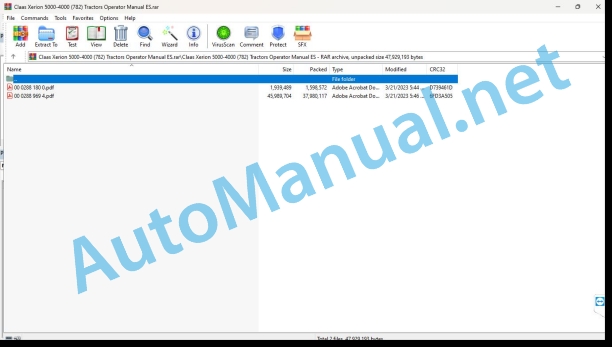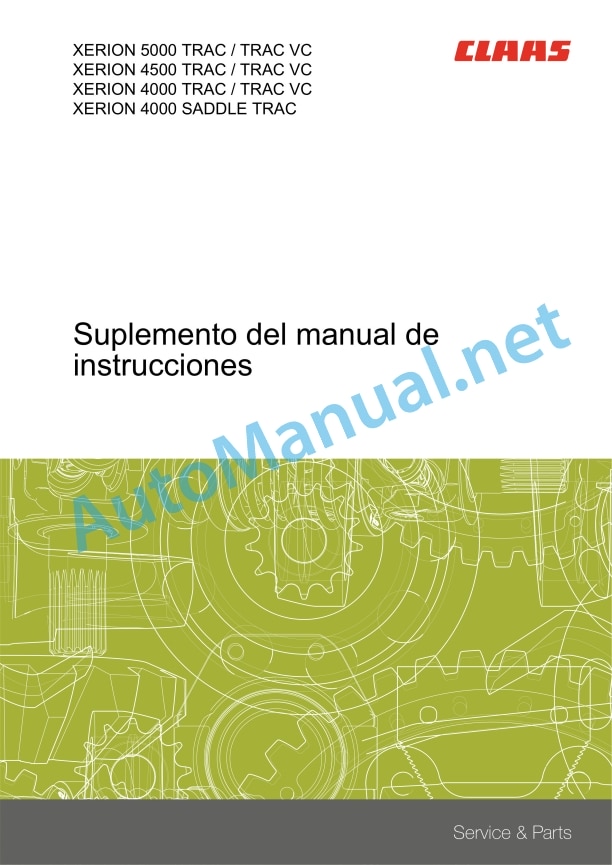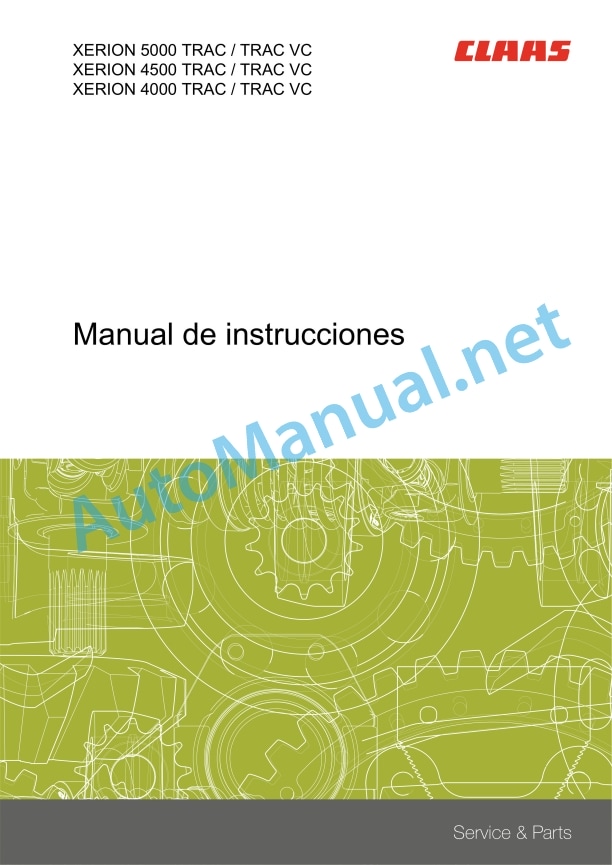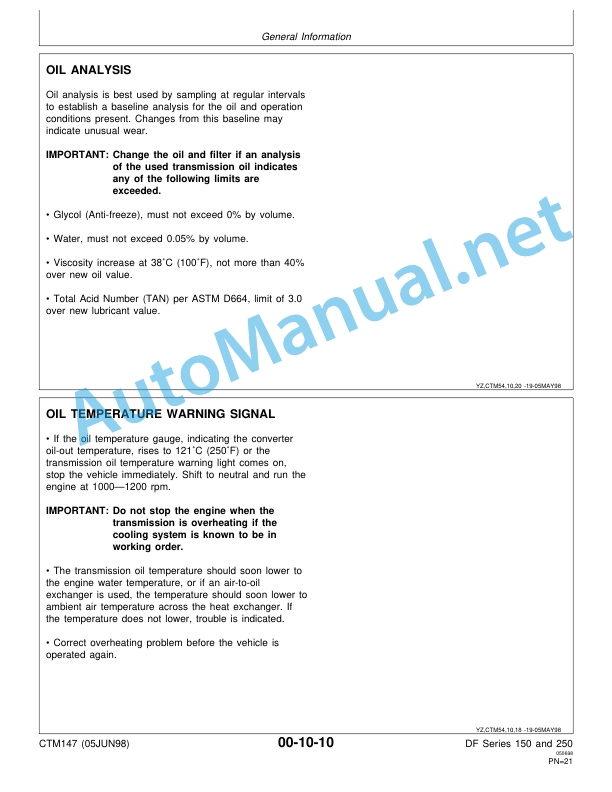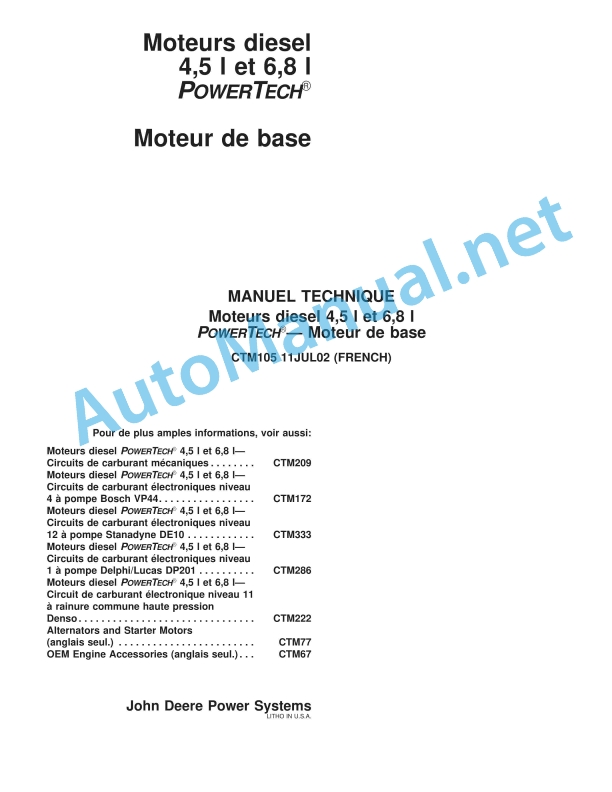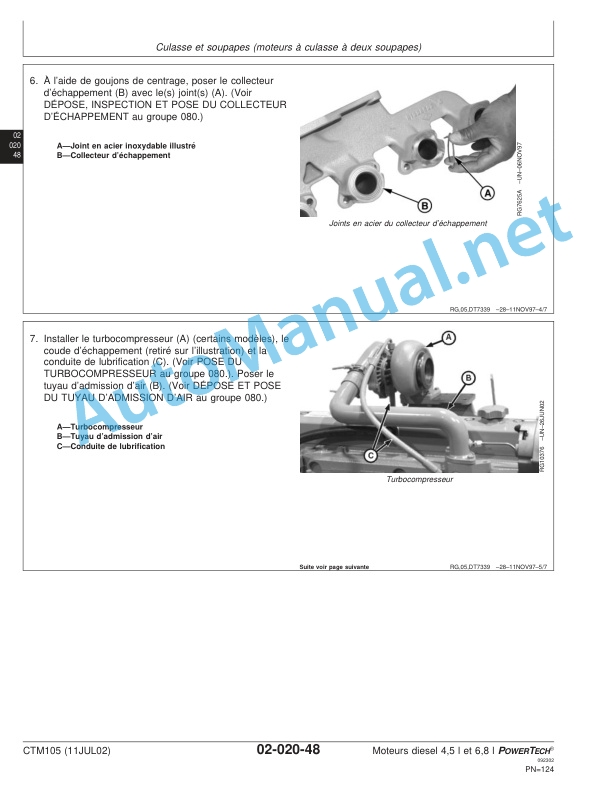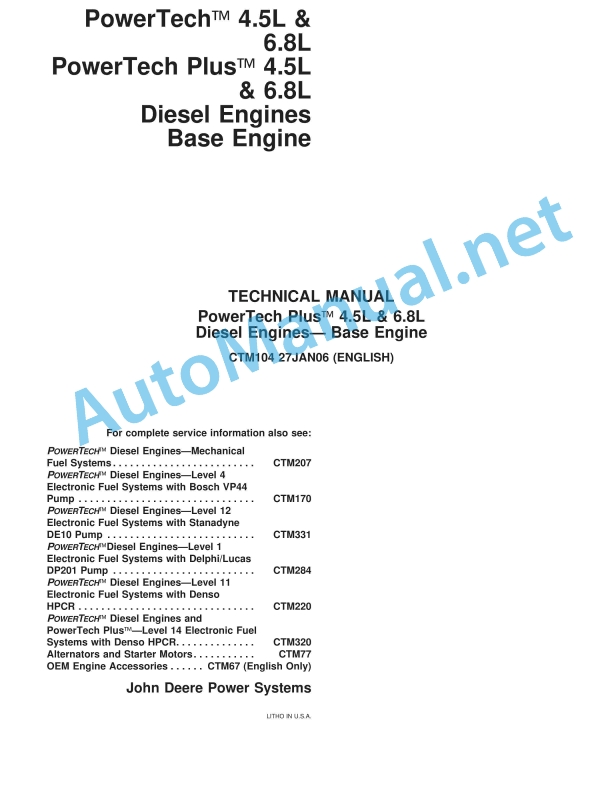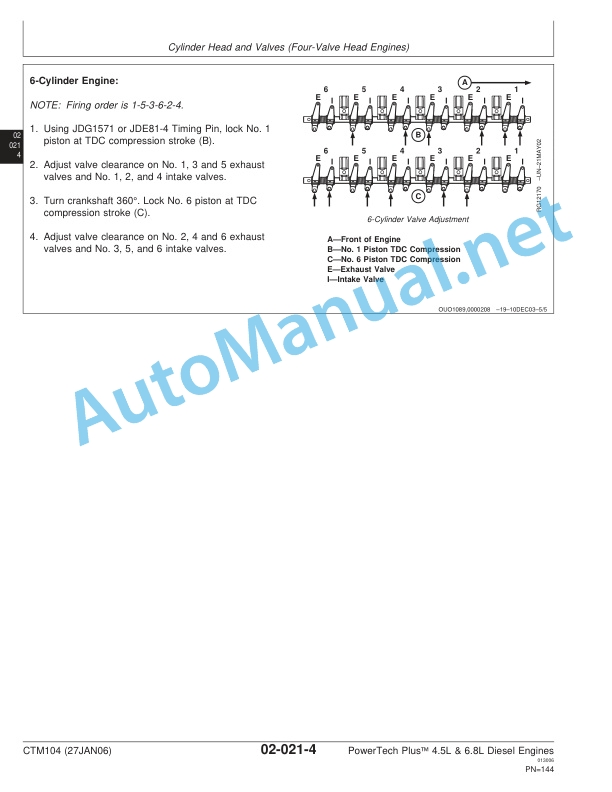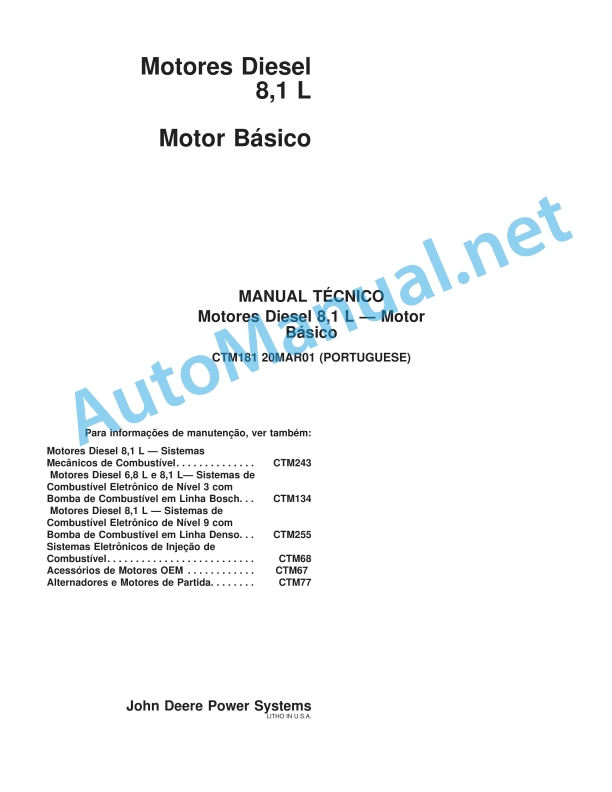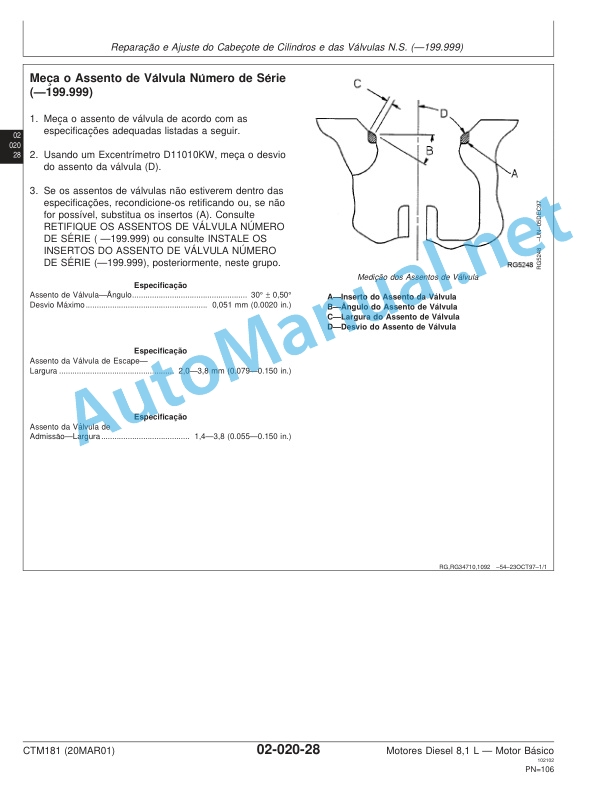Claas Xerion 5000-4000 (782) Tractors Operator Manual ES
$50.00
- Model: Xerion 5000-4000 (782) Tractors
- Type Of Manual: Operator Manual
- Language: ES
- Format: PDF(s)
- Size: 37.7 MB
File List:
00 0288 180 0.pdf
00 0288 969 4.pdf
00 0288 180 0.pdf:
XERION 5000 TRAC / TRAC VCXERION 4500 TRAC / TRAC VCXERION 4000 TRAC / TRAC VCXERION 4000 SADDLE TRAC
1. Introduction
1.1 Information on the instruction manual
1.1.1 Validity of the manual
2 Technical data
2.1 Inputs
2.1.1 Lubricants
00 0288 969 4.pdf:
XERION 5000 TRAC / TRAC VCXERION 4500 TRAC / TRAC VCXERION 4000 TRAC / TRAC VC
1. Introduction
1.1 Information regarding the instruction manual
1.1.1 Validity of the manual
1.1.2 Information about this instruction manual
1.1.3 Symbols and indications
1.1.4 Optional equipment
1.1.5 Qualified specialized workshop
1.1.6 Maintenance instructions
1.1.7 Information regarding warranty
1.1.8 Spare parts and technical questions
1.2 Proper application of the machine
1.2.1 Proper machine application
1.2.2 Logically foreseeable inappropriate application
2 Security
2.1 Recognize warning signs
2.1.1 Danger symbols
2.1.2 Keyword
2.2 Safety instructions
2.2.1 Meaning of the user manual
2.2.2 Take into account and respect the warning pictograms on the tractor and the warnings in the manual
2.2.3 Requirements that must be met by all people who work with the tractor
2.2.4 Dangers for children
2.2.5 Danger zones
2.2.6 Position yourself between the tractor and the machine
2.2.7 Accompanying persons
2.2.8 Couple tractor with work device or trailer
2.2.9 Risk of injury in the power take-off area
2.2.10 Risk of injury in the cardan shaft area
2.2.11 Do not mount any front loader
2.2.12 Structural modifications
2.2.13 Optional equipment and spare parts
2.2.14 Forestry work
2.2.15 Control of the tractor in operation
2.2.16 Operation only after successful commissioning
2.2.17 Technical status
2.2.18 Risks arising from damage to the tractor
2.2.19 Respect technical limit values
2.2.20 Risks derived from machine elements that continue to operate due to inertia
2.2.21 Keep protective devices operational
2.2.22 Personal protective equipment
2.2.23 Wear appropriate clothing
2.2.24 Clean dirt and remove loose objects
2.2.25 Prepare the tractor for road travel
2.2.26 Risks during road and countryside travel
2.2.27 Store the tractor safely
2.2.28 Unsuitable consumables
2.2.29 Safe handling of consumables and auxiliary materials
2.2.30 Fuel is harmful to health
2.2.31 Cooling agents are harmful to health
2.2.32 Environmental protection and waste disposal
2.2.33 Keep the cabin free of chemicals
2.2.34 Handling of pesticides and fertilizers
2.2.35 Fire hazard
2.2.36 Deadly electrical discharge through overhead lines
2.2.37 Behavior in the case of an overhead line voltage transfer and lightning strike
2.2.38 Electrical shock from electrical equipment
2.2.39 Vibrations can harm health
2.2.40 Liquids under pressure
2.2.41 Pressurized air
2.2.42 Toxic exhaust gases
2.2.43 Hot surfaces
2.2.44 Getting on and off safely
2.2.45 Work must be carried out only with the tractor stopped
2.2.46 Maintenance and repair work
2.2.47 Raised tractor elements and loads
2.2.48 Risks related to welding work
2.2.49 Check the battery and charge it
2.3 Safety signage
2.3.1 Structure of graphic hazard symbols
2.3.2 Engine
2.3.3 Brake
2.3.4 Lifting device
2.3.5 Drives
2.3.6 Electrical installation
2.3.7 Driver’s cabin and platform
2.3.8 Assembled parts and housing
3 Description of the tractor
3.1 Summary and operation
3.1.1 Summary front and left
3.1.2 Summary behind and right
3.1.3 Diesel engine summary
3.1.4 Rear linkage summary
3.1.5 Front linkage summary
3.1.6 Summary of advance lighting
3.1.7 Overview of work lighting
3.2 Optional equipment
3.2.1 Tire pressure adjustment system*
3.2.2 Hydraulic performance installation*
3.2.3 PROFI CAM*
3.3 Identification plates and identification numbers
3.3.1 Diesel engine identification plate
3.3.2 Gear identification plate
3.3.3 Axle identification plates
3.3.4 Identification plate of coupling devices
3.3.5 Driver’s cab identification plate
3.3.6 Driver’s seat identification plate
3.3.7 Tractor identification plate
3.4 Information on the tractor
3.4.1 Tire marking
3.4.2 Sticker on the tractor
4 Control and display instruments
4.1 Cabin and driving position
4.1.1 Control desk
4.1.2 Tractor control cell
4.1.3 Multifunctional control
4.1.4 Cabin roof
4.1.5 Lighting control cell
4.1.6 Air conditioning unit control cell
4.1.7 Column B control elements
4.1.8 Ignition contact
4.1.9 Steering bar
4.1.10 Central clock
4.1.11 Driver’s seat
4.1.12 Camera System Monitor
4.2 External control cell
4.2.1 Front exterior handling
4.2.2 External rear control
4.3 Plugs
4.3.1 Socket boxes at the front
4.3.2 Socket boxes behind
4.3.3 Diesel Engine Diagnostic Plug
4.4 CEBIS on-board computer
4.4.1 On-board information system control cell
4.4.2 Gear box
4.4.3 Work table
4.4.4 Error indicator
4.4.5 Status symbols
Driving and brake device
Hydraulic installation and electrical installation
Cabin and maintenance
CLAAS SEQUENCE MANAGEMENT
4.4.6 Main menu
4.4.7 Menu
4.4.8 Menu
4.4.9 Menu
4.4.11 Menu
4.4.12
4.4.13
4.5 Hydraulic performance installation
4.5.1 Screen summary
4.5.2 Function indicator
4.5.3 Status indicator
5 Technical data
5.1 XERION
5.1.1 Measurements
5.1.2 Width
5.1.3 Weight
5.1.4 Allowed weight
5.1.5 Tire load capacity
5.1.6 Tire air pressure
5.1.7 Diesel engine
5.1.8 Gear and shafts
5.1.9 Brake
5.1.10 Pneumatic brake equipment
Two-circuit pneumatic brake system
5.1.11 Rear lift
5.1.12 Front linkage
5.1.13 Hooking device
Automatic trailer hitch
Maximum support load
5.1.14 Trailer coupling
5.1.15 Rear PTO
5.1.16 Hydraulic installation
5.1.17 Hydraulic Performance Installation*
5.1.18 Hydraulic connections
Additional hydraulic distributors
Power Beyond Connections*
5.1.19 Electrical installation
5.1.20 Sound pressure level
5.1.21 Vibration intensity
5.1.22 Cabin protection level
5.2 Inputs
5.2.1 Lubricants
5.2.2 Hydraulic oil
5.2.3 Coolant liquid
5.2.4 Fuel
5.2.5 Authorized fuels
6 Prepare the tractor
6.1 Securing the tractor
6.1.1 Turn off the tractor and secure it
6.1.2 Securing the tractor
6.1.3 Loading and tying up the tractor
6.2 Access jobs and maintenance positions
6.2.1 Access the workplace
6.2.2 Step on access areas
Access the access area
Access the access area
Access the access area
Access the access area
6.3 Perform before commissioning
6.3.1 Prepare for first commissioning
6.3.2 Prepare for commissioning
6.3.3 Connect the device
6.4 Engine
6.4.1 Select an authorized fuel
6.4.2 Take into account the fuel specification
6.4.3 Take into account the fuel specification
6.4.4 Use winter fuel at low temperatures
6.4.5 Fill the tank
6.5 Gearbox
6.5.1 Use at low outside temperatures
6.6 Chassis
6.6.1 Raise the tractor on supports
6.6.2 Unload the front axle
6.6.3 Mount the wheels
6.6.4 Remove the wheels
6.6.5 Install twin wheels
6.6.6 Remove the twin wheels
6.6.7 Install the steering stops
6.6.8 Adjusting the rotary axis lock
6.6.9 Connect the tire pressure adjustment equipment*
6.6.10 Check the tires
6.6.11 Calibrate 100 m pulses
6.7 Rear linkage
6.7.1 Docking the device
6.7.2 Adjust the drawbars floating or fixed
6.7.3 Adjust the distance of the drawbars
6.7.4 Adjust the length of the lifting straps
6.7.5 Mount the third point arm to the tractor
6.7.6 Attach the hydraulic arm of the third point to the work apparatus
6.7.7 Undocking the device
6.7.8 Calibrate the rear linkage
6.8 Front linkage
6.8.1 Adjust height mobility
6.8.2 Docking the device
6.8.3 Connect the upper arms
6.8.4 Undocking the device
6.8.5 Adjust the rest position
6.8.6 Calibrate the front linkage
6.9 Towing device
6.9.1 Adjust the coupling mouth
6.9.2 Adjust the traction hook
6.9.3 Docking the device
Undock the device
6.9.4 Docking the device
6.9.5 Docking the device
Undock the device
6.9.6 Docking the device
Undock the device
6.9.7 Connect the trailer to the air brake installation
6.9.8 Connect the trailer to the hydraulic brake system
6.10 Power take-off and secondary power take-off
6.10.1 Change the power take-off nozzle
6.10.2 Connect the cardan shaft
6.11 Hydraulic installation
6.11.1 Connect the device to the front hydraulic system
6.11.2 Connect the device to the rear hydraulic system
6.11.3 Connect the device to the Load-Sensing* hydraulic work installation
6.11.4 Connect the device to the attached hydraulic system of the performance
6.12 Electrical installation
6.12.1 Disconnect the battery separator switch
6.12.2 Disconnect power supply to radar sensor
6.12.3 Adjust the vehicle lighting
6.12.4 Adjust work lighting
6.13 Cabin and driving position
6.13.1 Rotate the operator cabin
6.13.2 Mount an additional terminal
6.13.3 Load paper into the printer*
6.14 Mudguards
6.14.1 Transform the front fenders
6.14.2 Transform the rear fenders
6.15 Counterbalanced and additional weight
6.15.1 Determine the counterbalance
Counterbalancing recommendation
6.15.2 Check the counterbalance
6.15.3 Select additional weight*
6.15.4 Install additional front weight*
Assemble the base weight
Mount the additional weights
6.15.5 Removing the front additional weight*
Remove the additional weights
Remove base weight
6.15.6 Install additional front weight*
Assemble the base weight
Mount the additional weights
6.15.7 Removing the front additional weight*
Remove the additional weights
Remove base weight
6.15.8 Install additional rear weight*
Assemble the motherboard
Mount the additional weights
6.15.9 Removing the rear additional weight*
Remove the additional weights
Disassemble the motherboard
6.15.10 Assemble the tool box* to the additional weight
6.16 Legal equipment
6.16.1 Signal excessive width
6.16.2 Secure the tractor so that it cannot roll
7 Management
7.1 Driving and transportation
7.1.1 Prepare for road driving
7.1.2 Prepare the field trip
7.1.3 March
Driving on slopes
7.1.4 Driving with devices
Heavy shooting work
7.1.5 Push path
7.1.6 Operation with pesticides or fertilizers
7.1.7 Starting against the parking brake
7.1.8 Change the direction of travel
7.1.9 Activate oscillation damping
Front lift
rear lift
7.1.10 Activate the Tempomat
7.1.11 Record the Tempomat value
Modify the Tempomat value
7.2 CEBIS on-board computer
7.2.1 Connect CEBIS
7.2.2 Manage the direct menu
7.2.3 Manage the direct menu
7.2.4 Setting the surface counter
7.2.5 Assign the function key
7.2.6 Record CSM sequence
7.2.7 Play the CSM sequence
Show sequence
Overswitch play
Pause playback
7.2.8 Work the CSM sequence
7.2.9 Assigning CSM function keys
7.3 Engine
7.3.1 Start the diesel engine
Outdoor temperature below 0°C
7.3.2 Turn off the diesel engine
7.3.3 Setting the minimum speed
7.3.4 Recording the fixed speed
7.3.5 Activate fixed speed
7.3.6 Switching he reversible an
7.4 Gearbox
7.4.1 Put the gearbox in neutral position
7.4.2 Adjust the gear range
7.4.3 Adjust the advancement strategy
7.4.4 Lock the longitudinal differential*
7.5 Chassis
7.5.1 Lock the axle differential
7.5.2 Operate the tire pressure adjustment system*
7.6 Brake
7.6.1 Activate the foot brake
7.6.2 Operating the parking brake
7.6.3 Slow travel pedal
7.7 Address
7.7.1 Activate the steering program
Starting with dog pitch angle
Change the direction of the dog walk
Connect centering
7.7.2 Adjust the steering program
7.7.3 Adjust AUTO PILOT*
7.7.4 Connect AUTO PILOT*
7.7.5 Disconnect AUTO PILOT*
7.7.6 Folding the RTK radio transmission antenna*
7.8 Rear linkage
7.8.1 Operating the rear linkage*
7.8.2 Adjust the working position
7.8.3 Adjust the transport position
7.8.4 Setting the working mode
7.8.5 Adjust the draft force regulation
7.8.6 Adjust skating regulation
7.8.7 Adjust the hydraulic side bars*
Connect automatic lift centering
Adjust the lifting stroke until centering
Setting the centering switching time
7.8.8 Operate the hydraulic side bars*
Raise and center the elevator
Lower the lift and place it in the floating position
Manually operate the elevator
7.8.9 Disconnect the anti-vibration system
7.9 Front linkage
7.9.1 Operate the front linkage*
7.9.2 Disconnect the anti-vibration system
7.10 Towing device
7.10.1 Operate the pneumatic brake
7.10.2 Operate the hydraulic trailer brake
7.11 Power take-off and secondary power take-off
7.11.1 Check the device attached to the power take-off
7.11.2 Manually operate the rear power take-off
7.11.3 Manage the power take-off automation
7.11.4 Connect the secondary power take-off
7.12 Hydraulic installation
7.12.1 Unlock the hydraulic system
7.12.2 Handle the hydraulic connection
Locking lever
Cross lever
White and gray hydraulic connection*
Black hydraulic connection*
7.12.3 Configure the hydraulic connection
7.13 Hydraulic performance installation
7.13.1 Put the performance hydraulic installation into operation
7.13.2 Adjust the hydraulic system performance
7.13.3 Setting the operating mode
7.13.4 Connect the performance hydraulic system
7.14 Cabin and driving position
7.14.1 Open the emergency exit
side window
rear windshield
7.14.2 Adjusting the cab damping*
7.14.3 Putting on the seat belt
7.14.4 Adjusting the driver’s seat
Adjust the inclination of the armrest
Adjust the height of the armrest
Adjust seat depth
Adjust seat inclination
Adjust the seat longitudinally
Lengthen the backrest
Adjust backrest inclination
Connect longitudinal horizontal damping
Connect lateral horizontal damping
Adjust seat height and operator weight
Adjust shock absorption
Switching on seat heating and seat air conditioning
Adjust lumbar support
Turn the seat
7.14.5 Adjust the steering column
7.14.6 Adjust the control desk
7.14.7 Adjust the rearview mirror
7.14.8 Adjust the approach mirror
7.14.9 Put the air conditioning equipment into operation
7.14.10 Connect the air conditioning unit
7.14.11 Activate the operating mode of the air conditioning unit
Full automation
manual fan
ECON mode
REHEAT function
7.14.12 Adjust cabin temperature
7.14.13 Adjust the air flow of the air conditioning system
7.14.14 Show outside temperature
7.14.15 Change temperature unit
7.14.16 Activate the rear lighting function
7.14.17 Adjust the sun visor*
7.14.18 Turn on the rear camera*
7.14.19 Turn on the refrigerator*
8 Incident and solution
8.1 CEBIS on-board computer
8.1.1 Display error information
8.1.2 Show the alarm list
8.2 Engine
8.2.1 Diesel engine incidents
8.2.2 Summary of diesel engine faults
8.2.3 Open engine diagnostics
8.2.4 Disconnect overheated motor
8.2.5 Empty fuel
8.2.6 Information regarding electronic engine management
8.3 Gearbox and feed device
8.3.1 Emergency maneuver mode
8.3.2 Tow the buried tractor
8.3.3 Towing a tractor that cannot drive
8.4 Brake
8.4.1 Release the parking brake
8.5 Address
8.5.1 Summary of incidents at the management
8.6 Hydraulic performance installation
8.6.1 Summary of incidents in the attached hydraulic installation of performance
8.6.2 Display diagnostic data
8.7 Electrical and electronic system
8.7.1 Open the base central electrical system
Turn the base central electrical system up
8.7.2 Fuses
8.7.3 Relay
8.7.4 Open the base central electrical system
Turn the base central electrical system up
8.7.5 Change incandescents
8.7.6 Startup help
8.7.7 Welding work
8.8 Cabin and driving position
8.8.1 Summary of incidents in air conditioning equipment
9 Maintenance
9.1 Maintenance intervals
9.1.1 After the first 50 hours of service
9.1.2 After the first 500 hours of service
9.1.3 Every 10 hours of service or daily
9.1.4 Every 50 hours of service or weekly
9.1.5 Every 100 hours of service
9.1.6 Every 250 hours of service
9.1.7 Every 500 hours of service or annually
9.1.8 Every 1500 hours of service or annually
9.1.9 Every 1500 hours of service
9.1.10 Every 2000 service hours or every 2 years
9.1.11 Every 3000 hours of service or every 2 years
9.2 Greasing scheme
9.2.1 Grease the lubrication points every 10 hours of service
9.2.2 Grease the lubrication points every 100 hours of service
9.2.3 Grease the lubrication points every 500 hours
9.3 Motor casing
9.3.1 Clean the purge filter
9.4 Injection and fuel system
9.4.1 Check the fuel prefilter for condensation water
9.4.2 Change the fuel prefilter
9.4.3 Change the fuel filter
9.4.4 Bleeding the fuel system
9.5 Lubrication system
9.5.1 Check the engine oil level
9.5.2 Drain the engine oil
9.5.3 Change the engine oil filter
9.5.4 Fill engine oil
9.6 Cooling system
9.6.1 Check the drive belt
Check the condition of the drive belts
Check the tension of the drive belts
Remove the drive belt
Install the drive belt
9.6.2 Check the coolant level
9.6.3 Check the antifreeze protection of the coolant
9.6.4 Change the coolant
9.6.5 Fill coolant
9.6.6 Check the cooling device
9.6.7 Check the cooling air intake grille
9.6.8 Check the coolant hoses
9.7 Air suction
9.7.1 Check air intake
9.7.2 Clean the air filter pre-separator
9.7.3 Retighten the charge air pipe fixing clamps
9.7.4 Dismantle the main air filter cartridge
9.7.5 Clean the main air filter cartridge
9.7.6 Install the main air filter cartridge
9.7.7 Change the air filter safety cartridge
9.8 Transmission, clutch and cardan shaft
9.8.1 Check the transmission oil level
9.8.2 Change transmission oil
Fill transmission oil
9.8.3 Change the transmission oil filter
9.8.4 Clean the transmission suction filter
9.9 Chassis
9.9.1 Check the differential gear oil level
9.9.2 Fill differential gear oil
9.9.3 Change differential gear oil
9.9.4 Check the wheel hub gear oil level
9.9.5 Change the gear oil in the wheel hubs
9.9.6 Replace the axle oil filter
9.9.7 Check the tightening torque of the wheel studs
9.9.8 Check the tightening torque of the wheel nuts
9.10 Brake
9.10.1 Compressed air connection
9.10.2 Release pressure
9.10.3 Check the operation of the compressed air equipment drain valve
9.10.4 Have the compressed air tank checked
9.10.5 Change the air dryer of the compressed air equipment
9.10.6 Clean the sintering filter
9.10.7 Check the parking brake operating clearance
9.11 Towing device
9.11.1 Check the wear of the shooting ball
9.11.2 Check the height play of the ball hitch
9.11.3 Adjusting the ball hitch height play
9.12 Drives
9.12.1 Check the power take-off gear oil level
9.12.2 Change the power take-off gear oil
9.12.3 Fill the power take-off gear oil
9.12.4 Clean the PTO gear bleed valve
9.13 Hydraulic installation
9.13.1 Check the hydraulic oil level
9.13.2 Change hydraulic oil
9.13.3 Change the hydraulic system return filter
9.13.4 Change the hydraulic system pressure filter
9.13.5 Check the hydraulic system suction filter
9.13.6 Change the hydraulic system ventilation filter
9.13.7 Change the filter of the performance hydraulic system
9.13.8 Check the oil tank for leaks
9.13.9 Check the hydraulic hoses
9.14 Electrical and electronic system
9.14.1 Change the battery
9.15 Cabin and driving position
9.15.1 Clean and change the cabin air filter
9.15.2 Clean the cabin ventilation filter
9.15.3 Clean the assemblies on the cabin roof
9.15.4 Check the window washer equipment
9.15.5 Check the air conditioning condenser
9.15.6 Check the air conditioning filter dryer
9.16 Assembly and body parts
9.16.1 Open the engine hood
9.16.2 Retighten the chassis bolts on the front axle
9.16.3 Retighten the chassis bolts on the rear axle
9.16.4 Check the fire extinguisher
9.16.5 Clean and maintain the tractor
9.16.6 Prepare the tractor for inoperability
10 Decommissioning and waste disposal
10.1 General information
10.1.1 Decommissioning and waste disposal
11 Technical dictionary and abbreviations
11.1 Abbreviations
11.1.1 Units
11.1.2 Abbreviations
New Holland Service Manual PDF
John Deere Repair Technical Manual PDF
John Deere Repair Technical Manual PDF
John Deere DF Series 150 and 250 Transmissions (ANALOG) Component Technical Manual CTM147 05JUN98
John Deere Parts Catalog PDF
John Deere Tractors 7500 Parts Catalog CPCQ26568 30 Jan 02 Portuguese
John Deere Repair Technical Manual PDF
John Deere Repair Technical Manual PDF
John Deere 18-Speed PST Repair Manual Component Technical Manual CTM168 10DEC07
John Deere Repair Technical Manual PDF
John Deere Repair Technical Manual PDF
John Deere Repair Technical Manual PDF
John Deere POWERTECH E 4.5 and 6.8 L Diesel Engines TECHNICAL MANUAL 25JAN08
John Deere Repair Technical Manual PDF